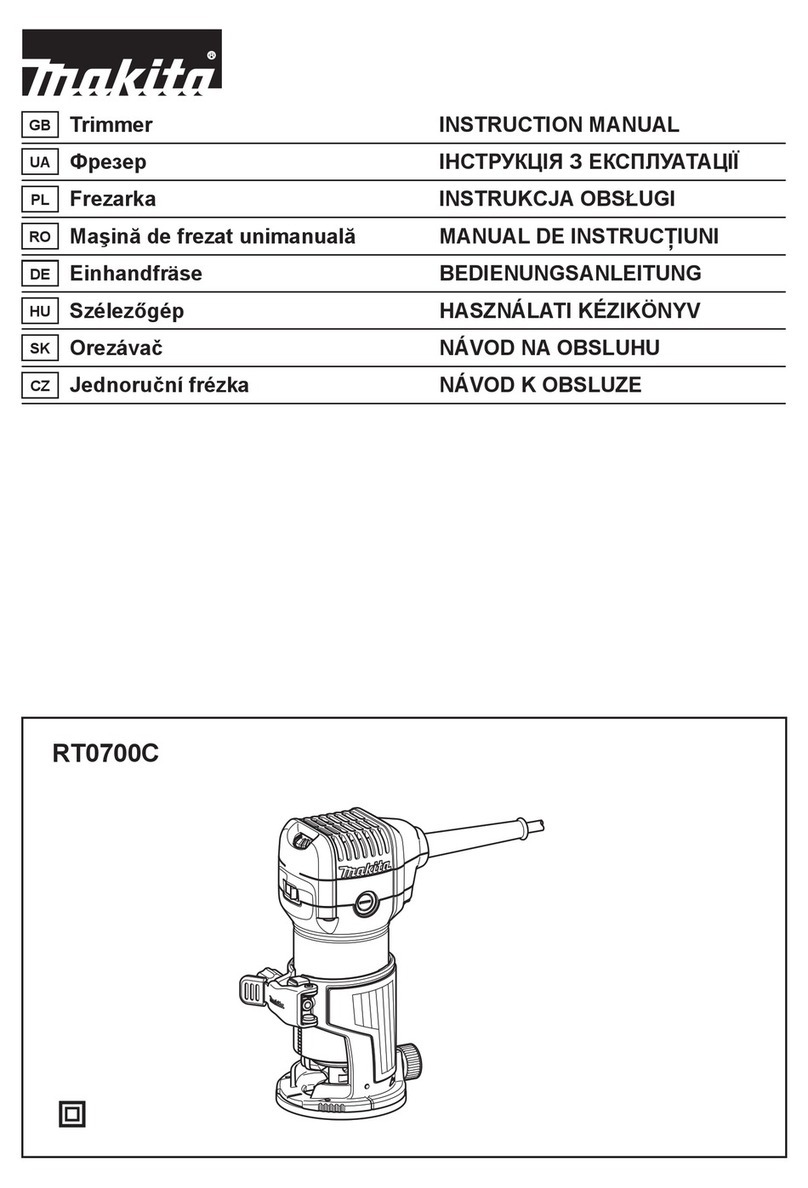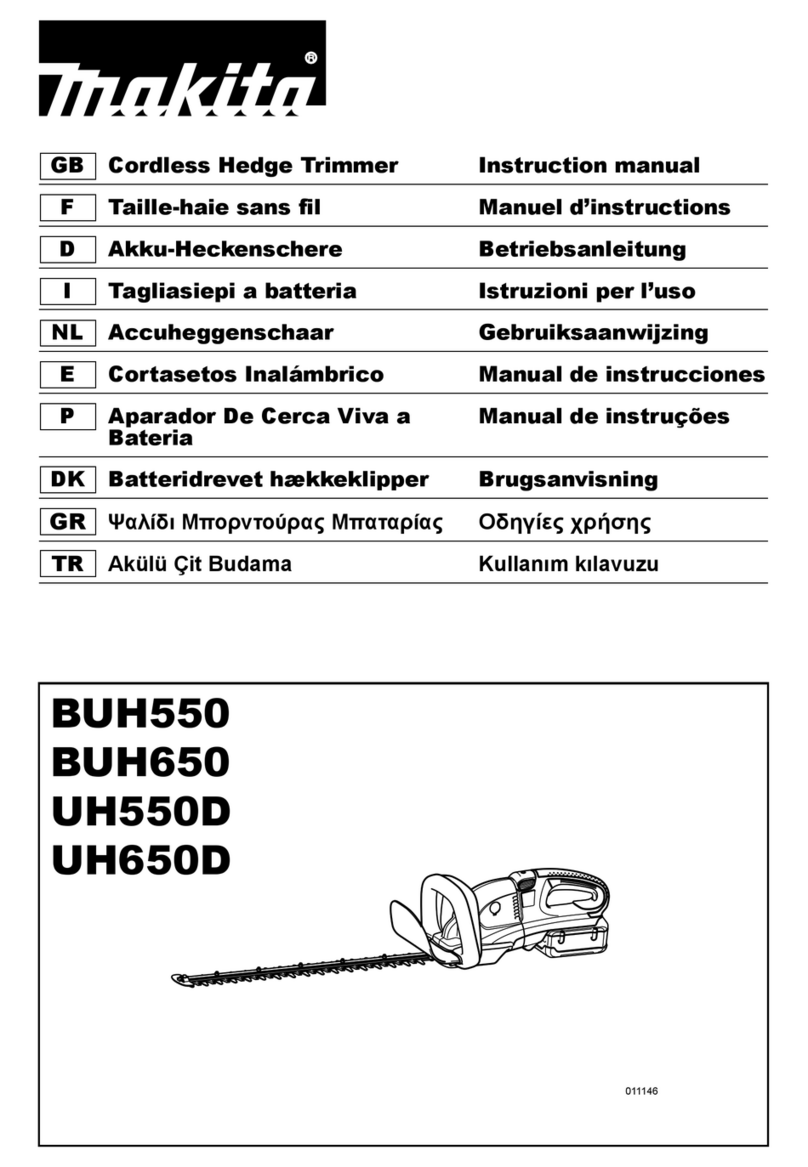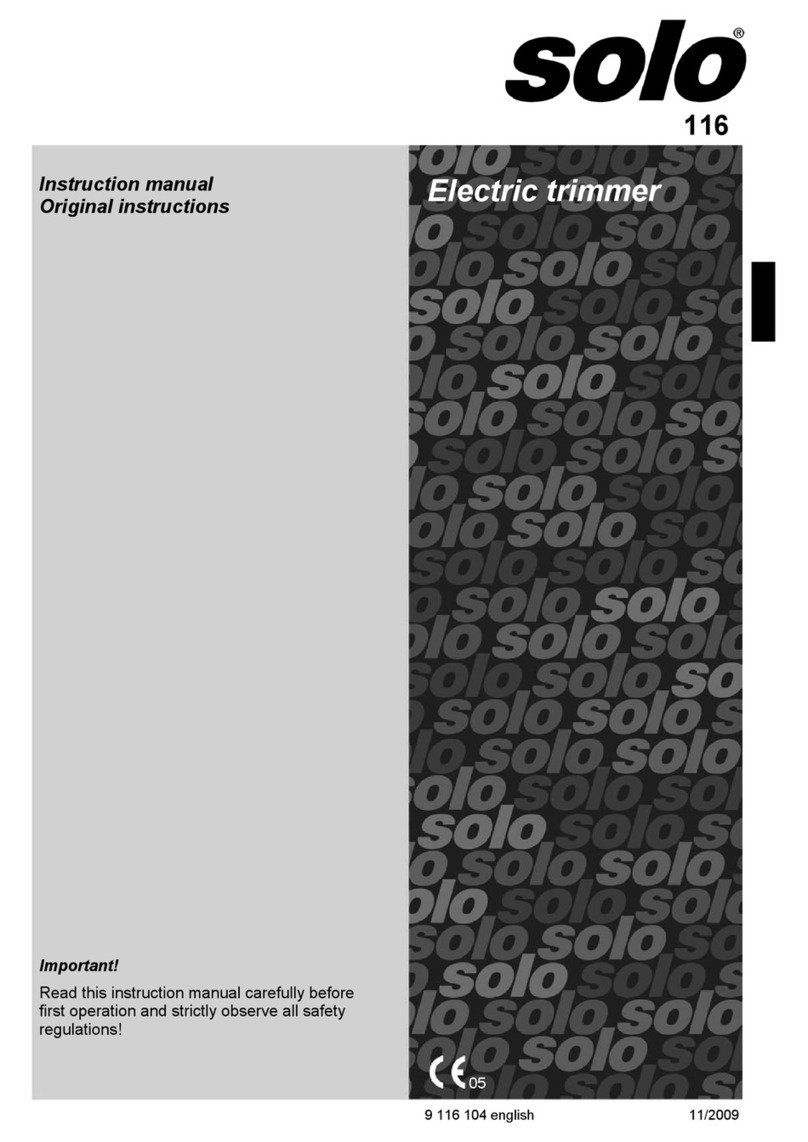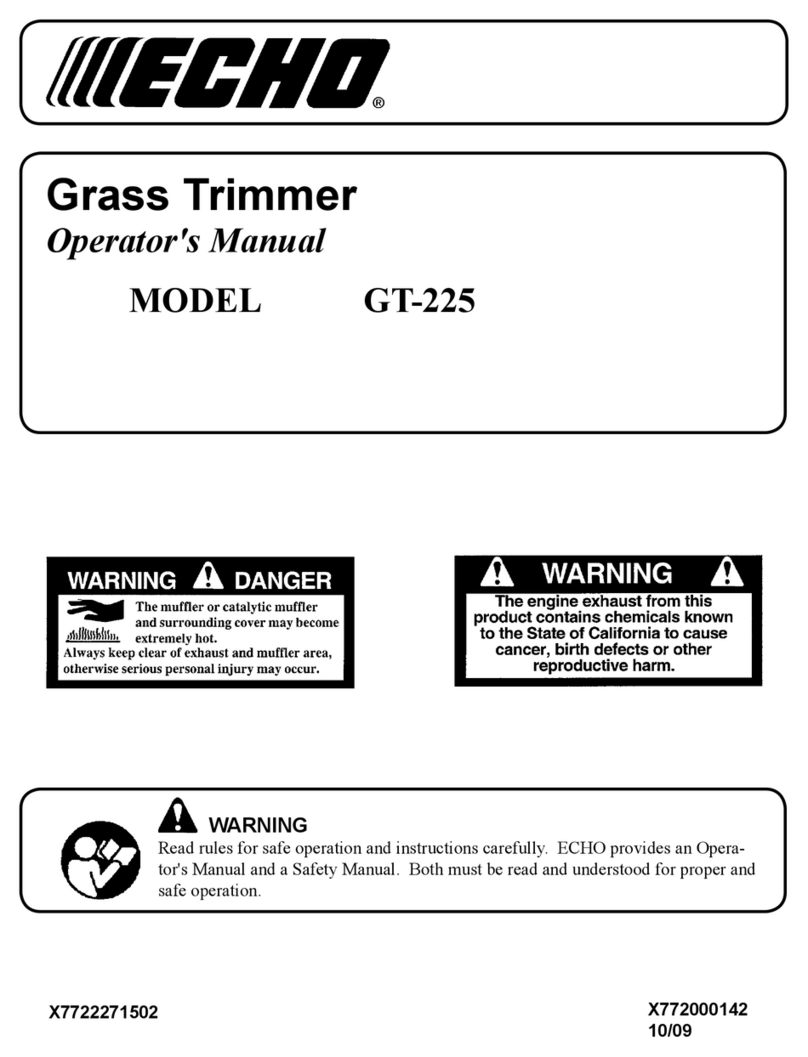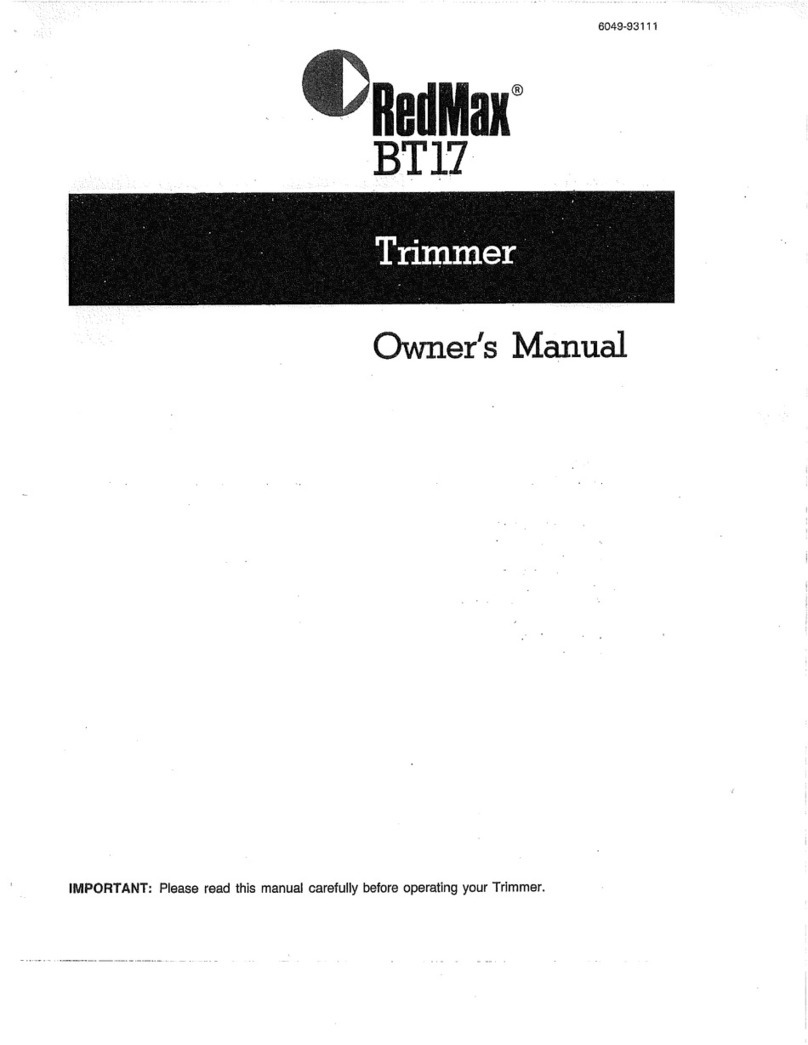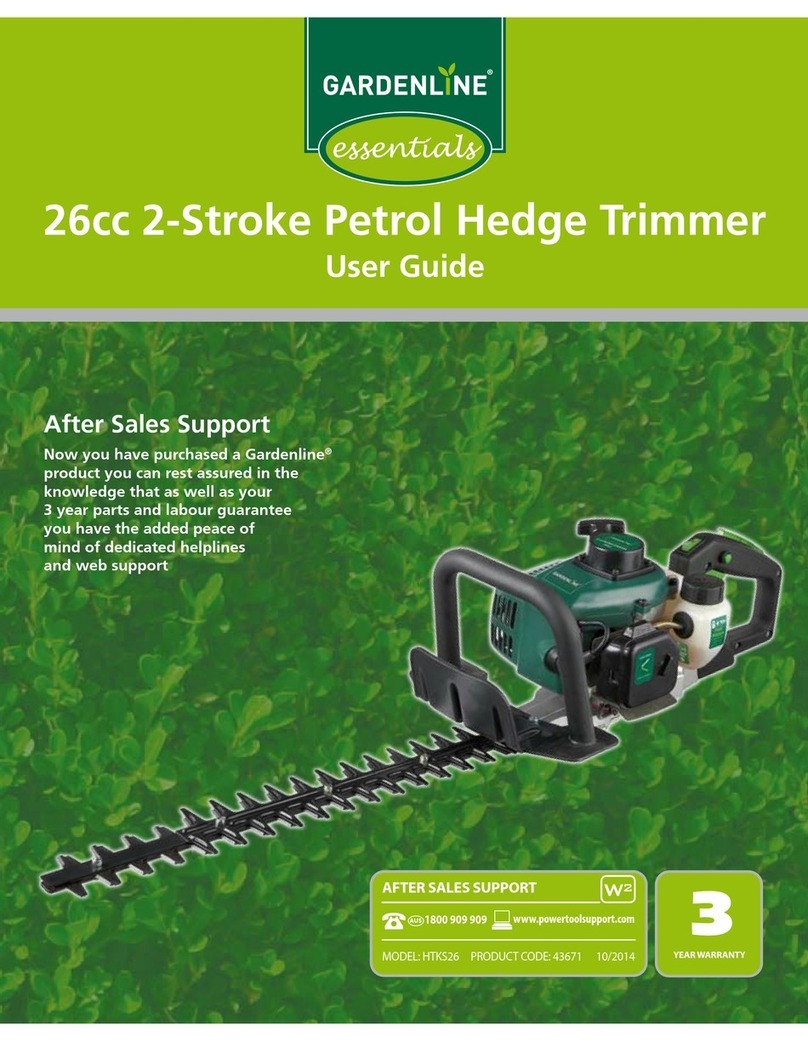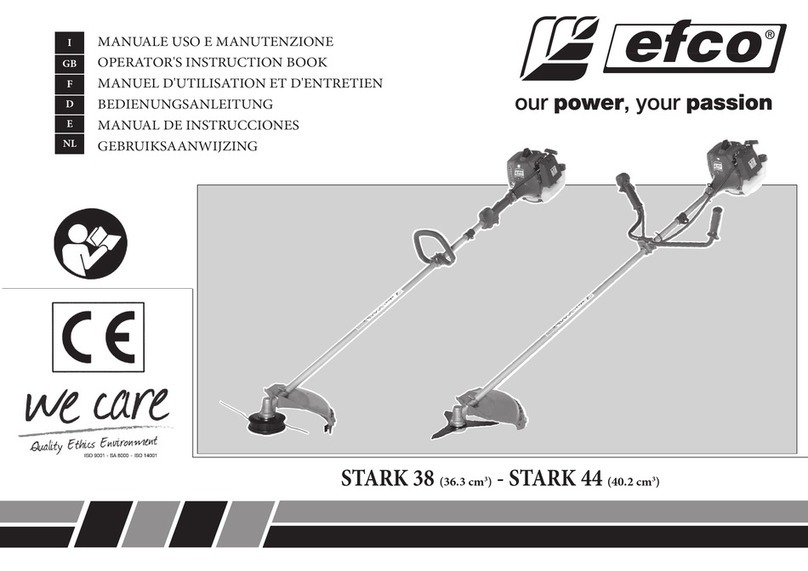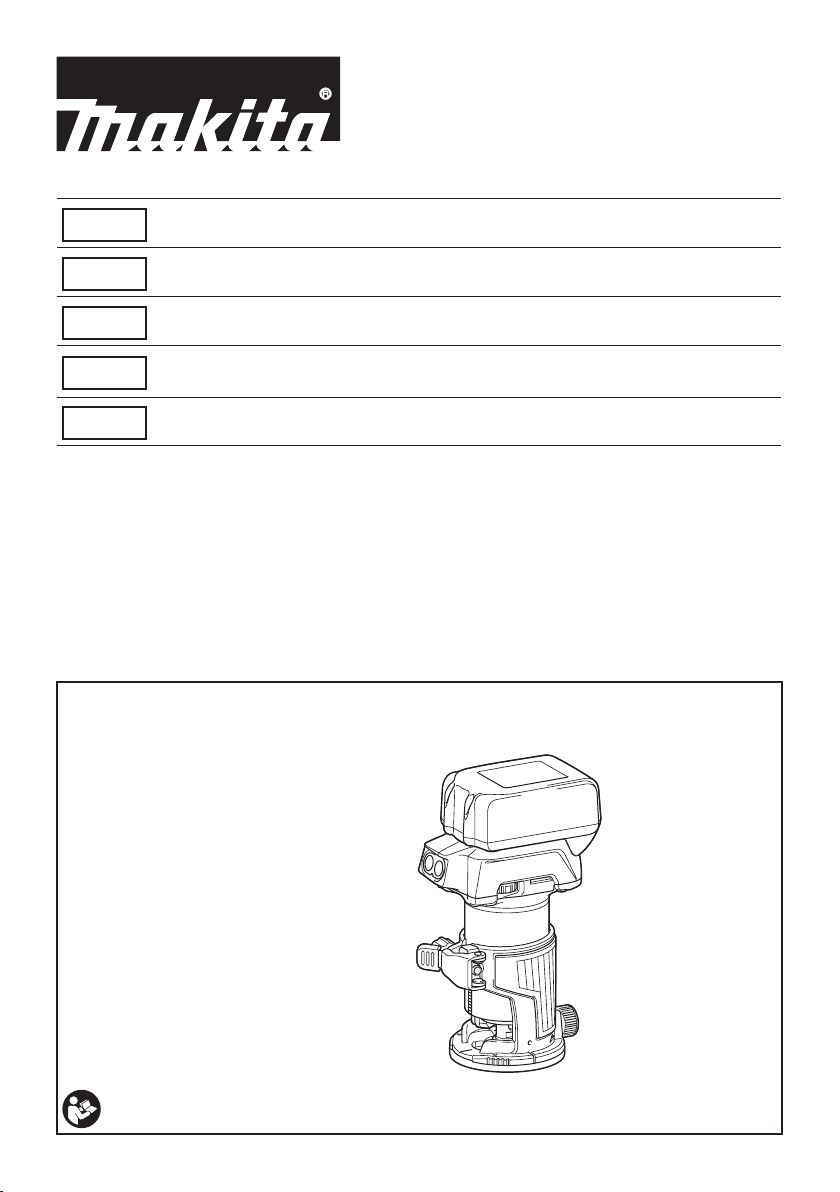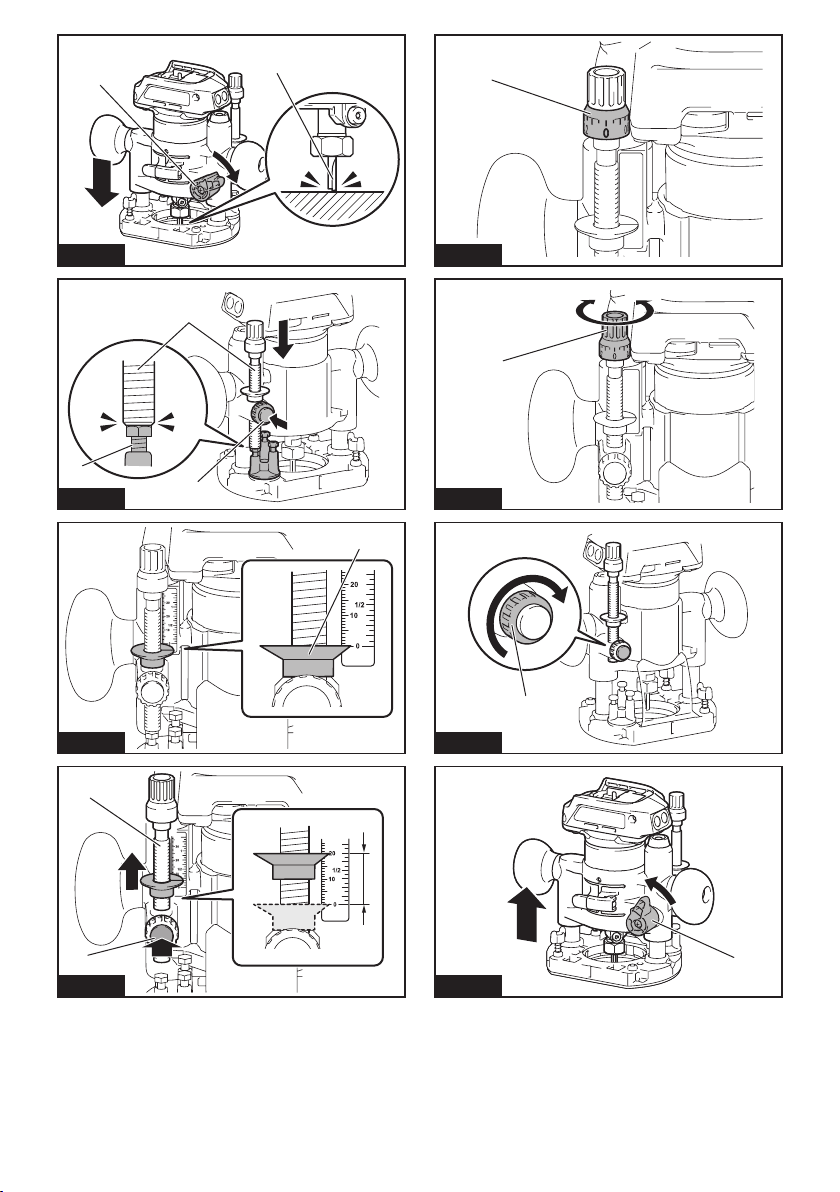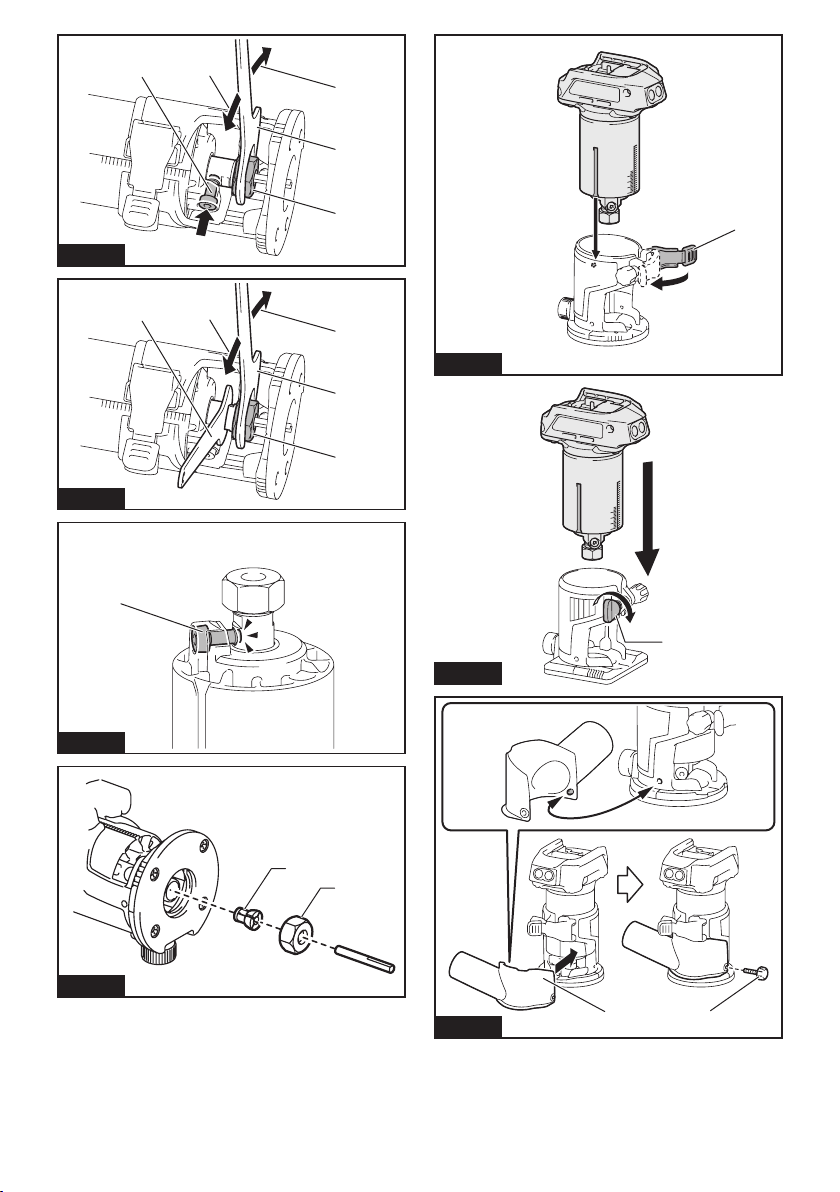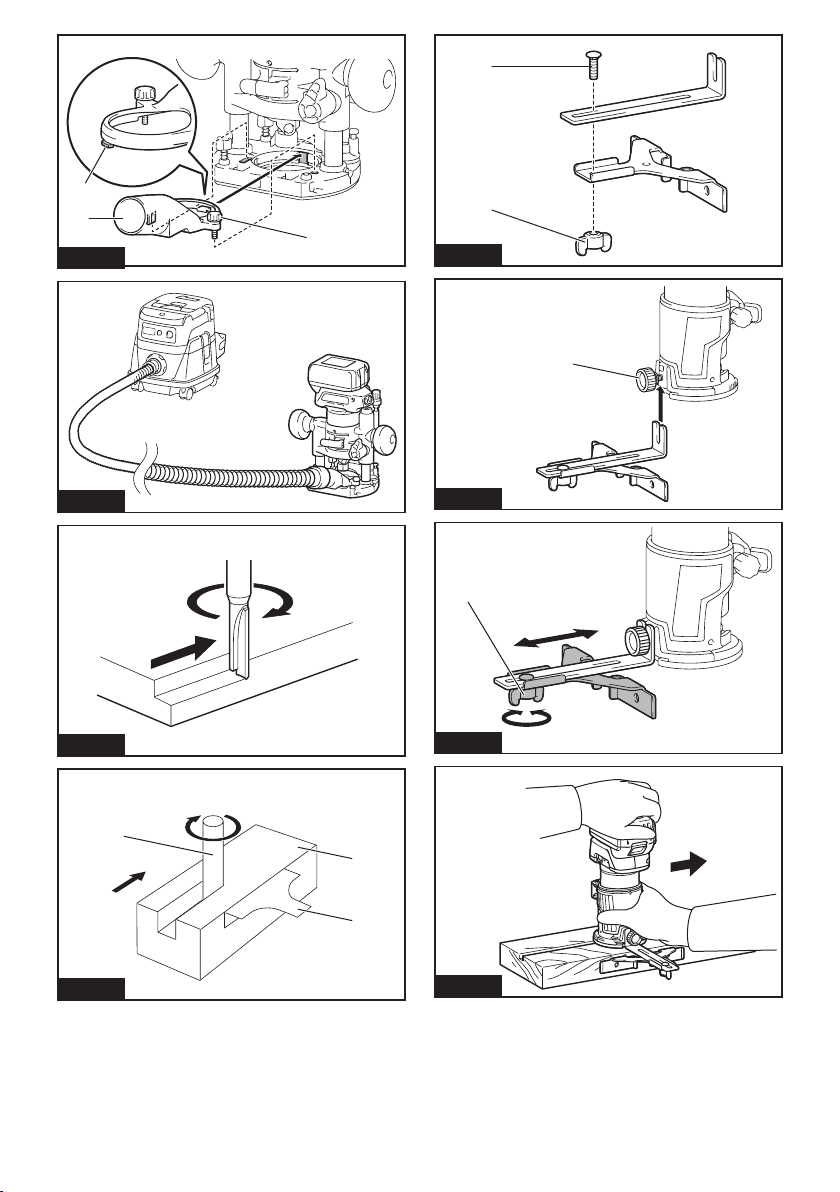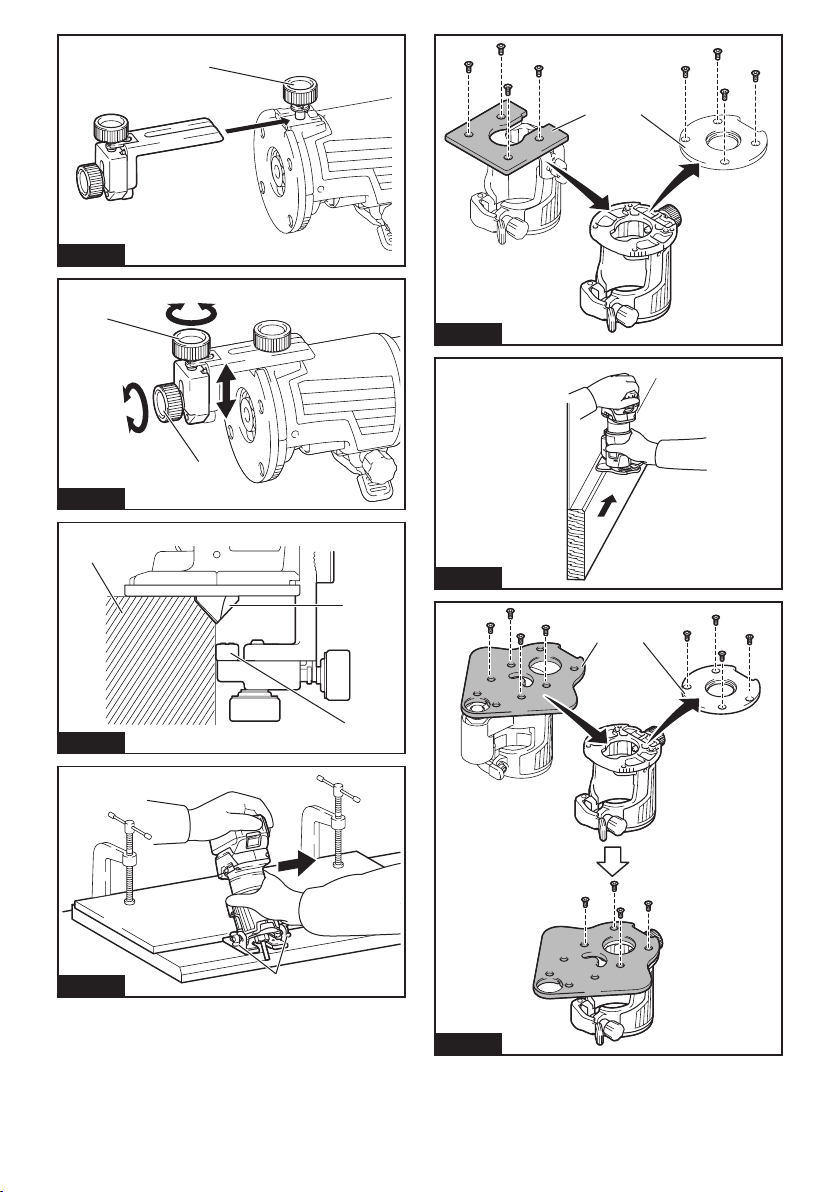Makita DRT50 User manual
Other Makita Trimmer manuals
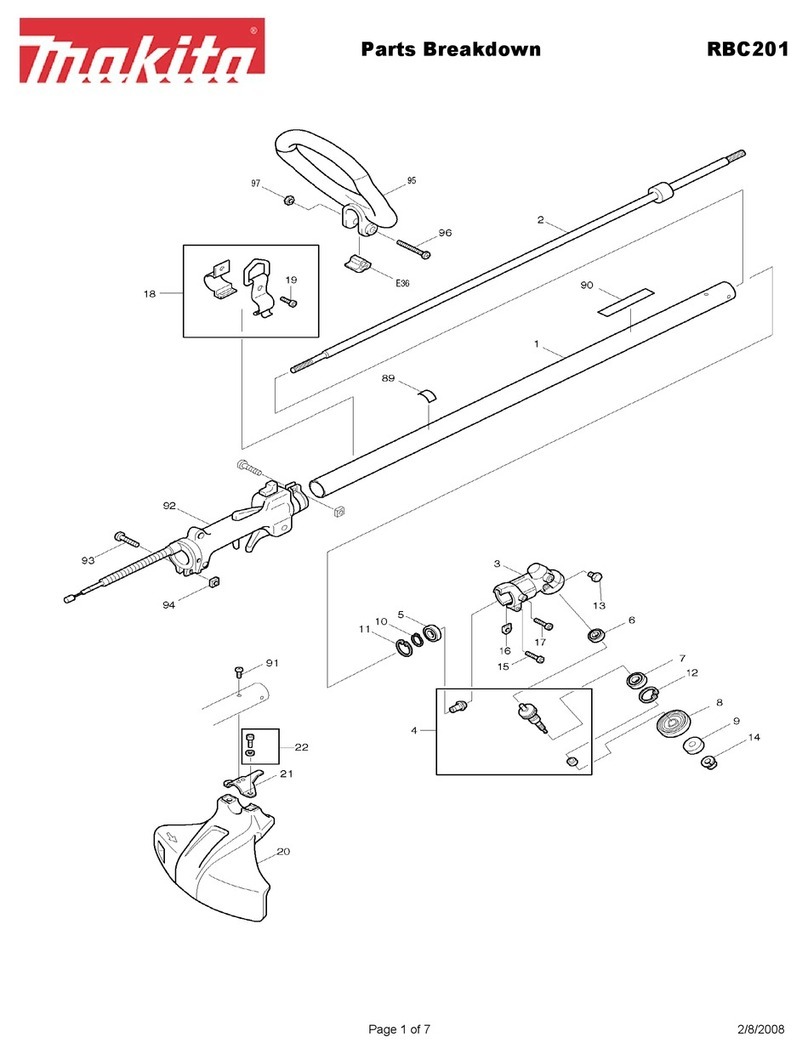
Makita
Makita RBC201 Quick start guide

Makita
Makita DUH481 User manual

Makita
Makita M3700 User manual
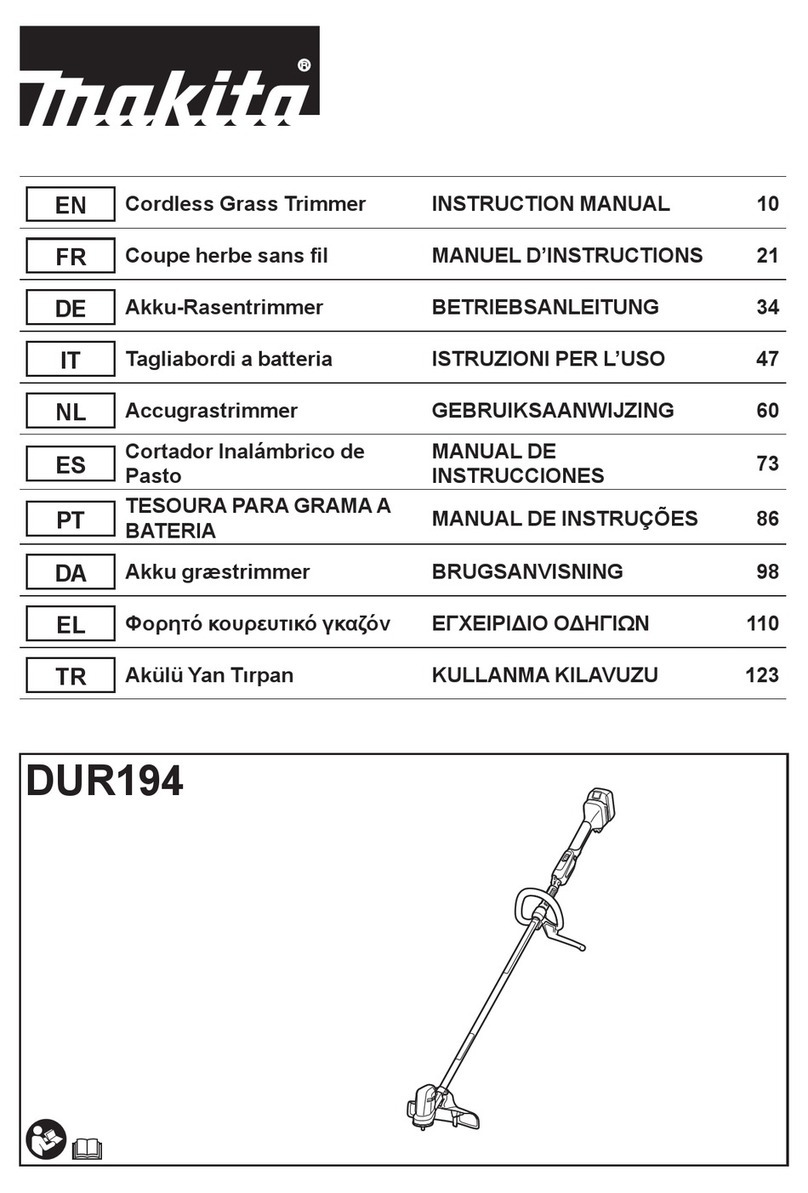
Makita
Makita DUR194ZX2 User manual

Makita
Makita DUH604S User manual

Makita
Makita 3709 User manual
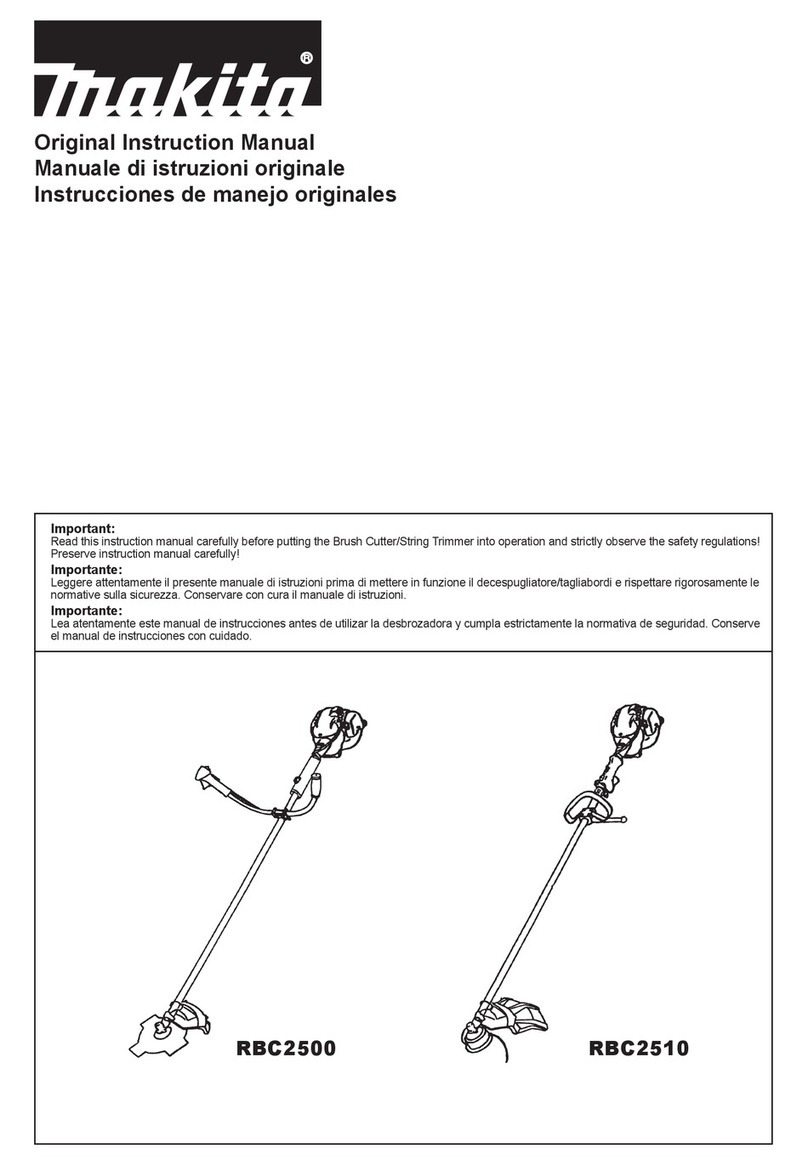
Makita
Makita RBC2500 User guide

Makita
Makita DUR368A User manual
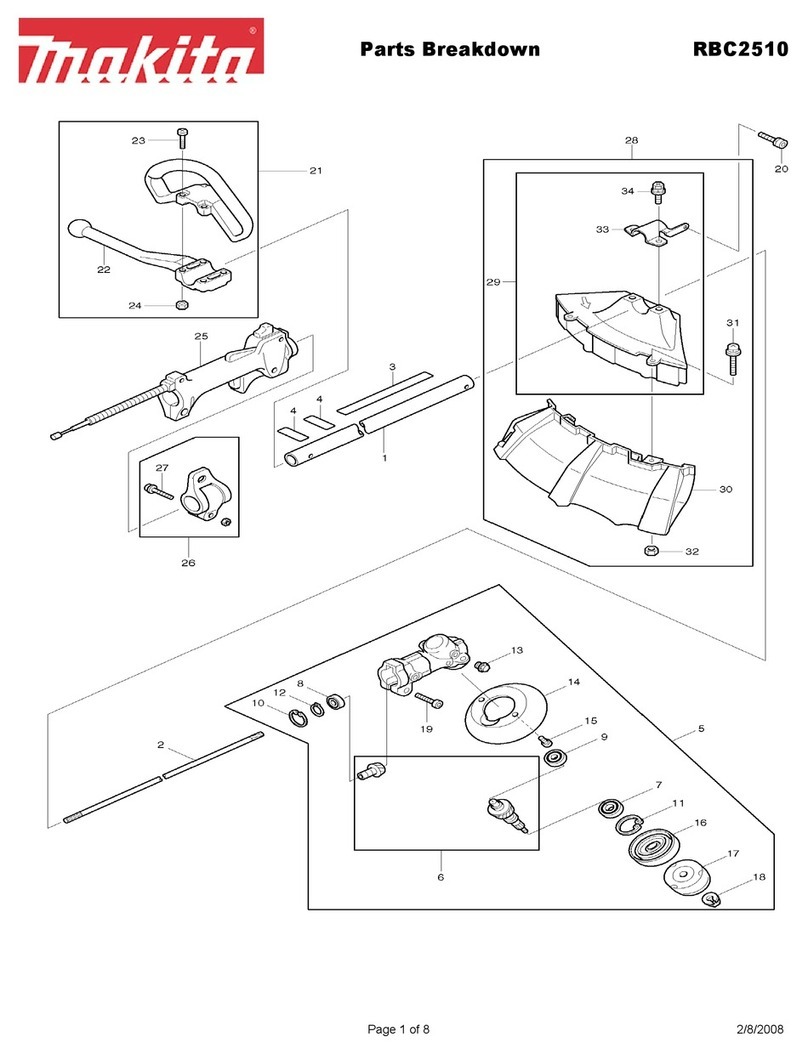
Makita
Makita RBC2510 Quick start guide
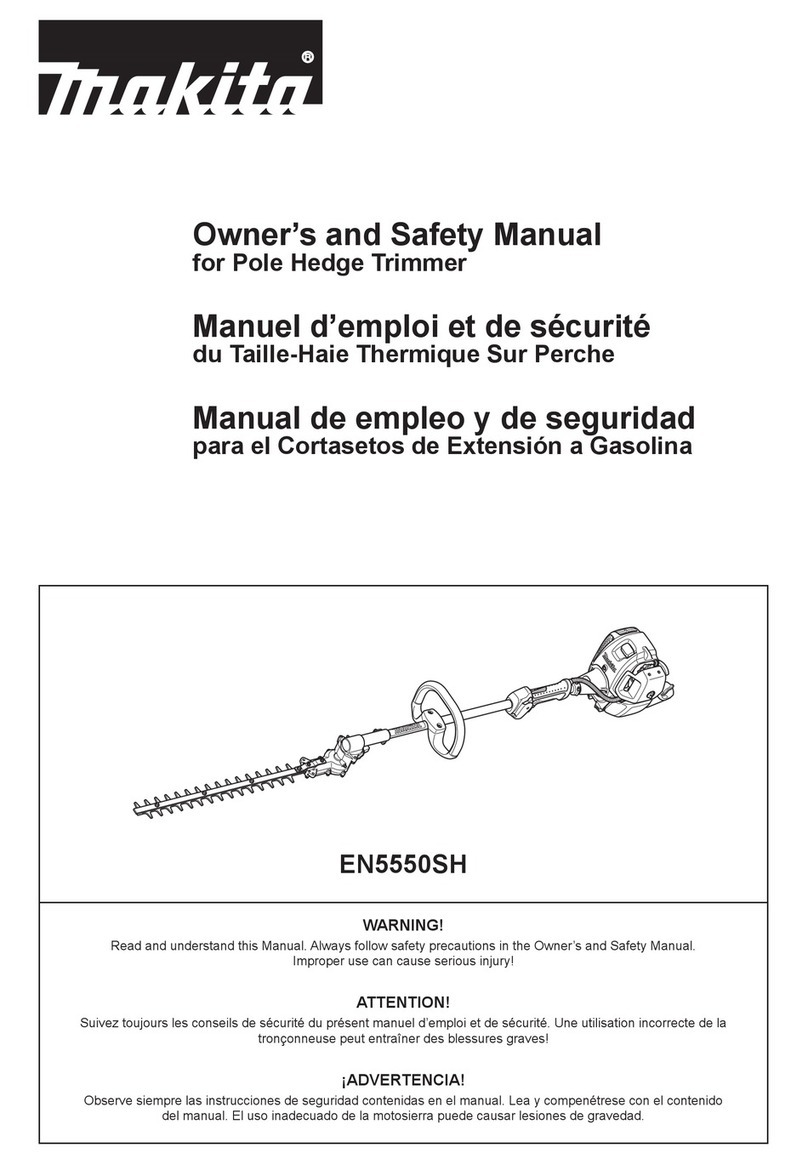
Makita
Makita EN5550SH Instruction Manual

Makita
Makita RBC280 User manual

Makita
Makita M3700 User manual

Makita
Makita DUH202 User manual

Makita
Makita UH4261 User manual
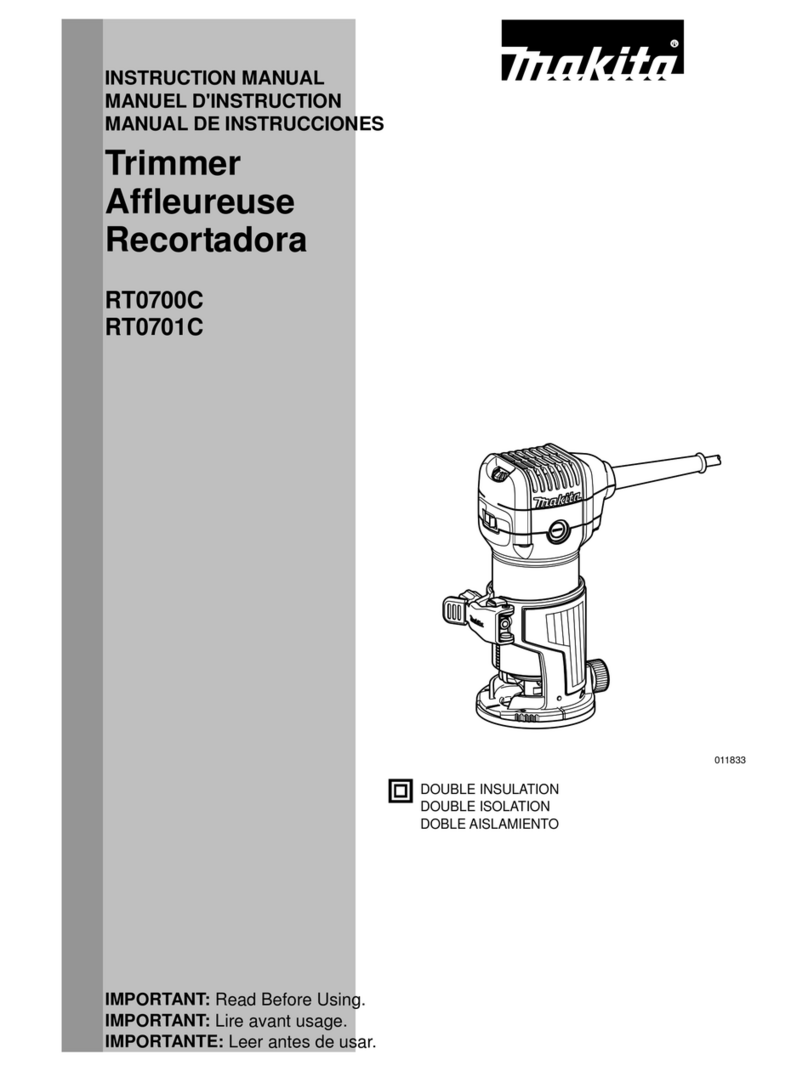
Makita
Makita RT0700C User manual
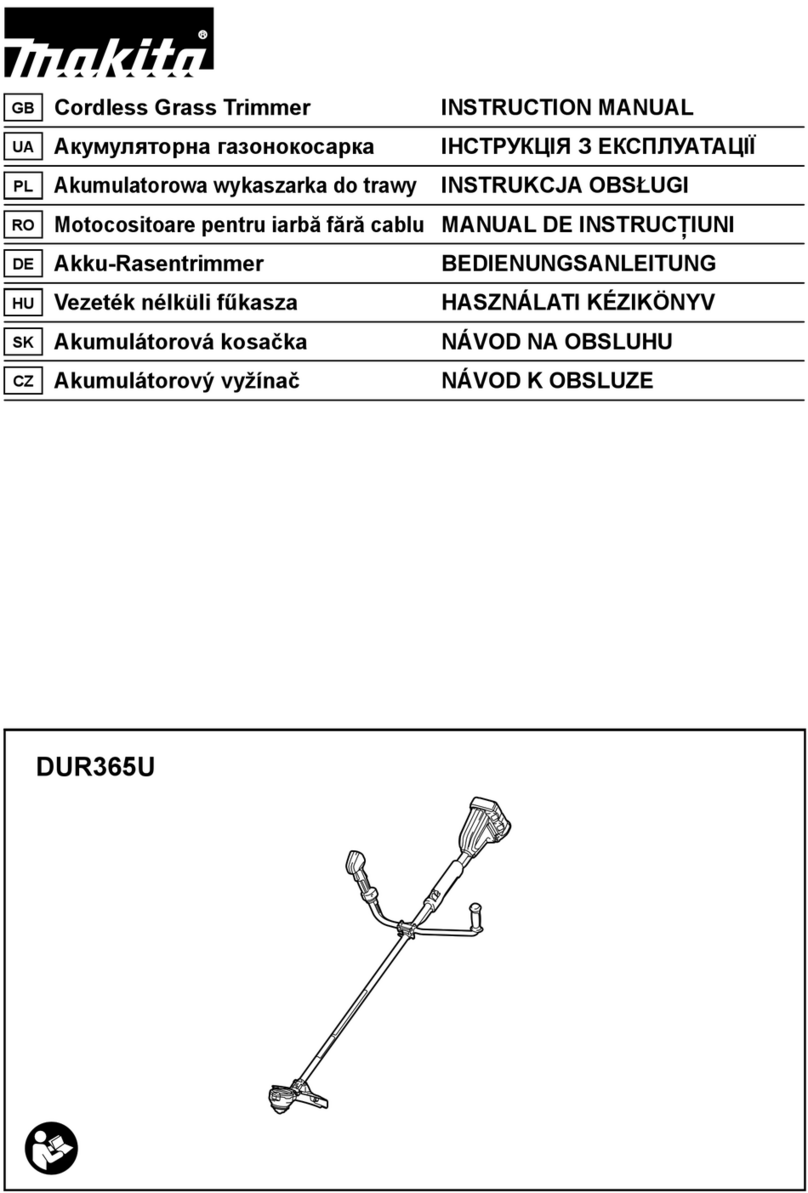
Makita
Makita DUR365U User manual
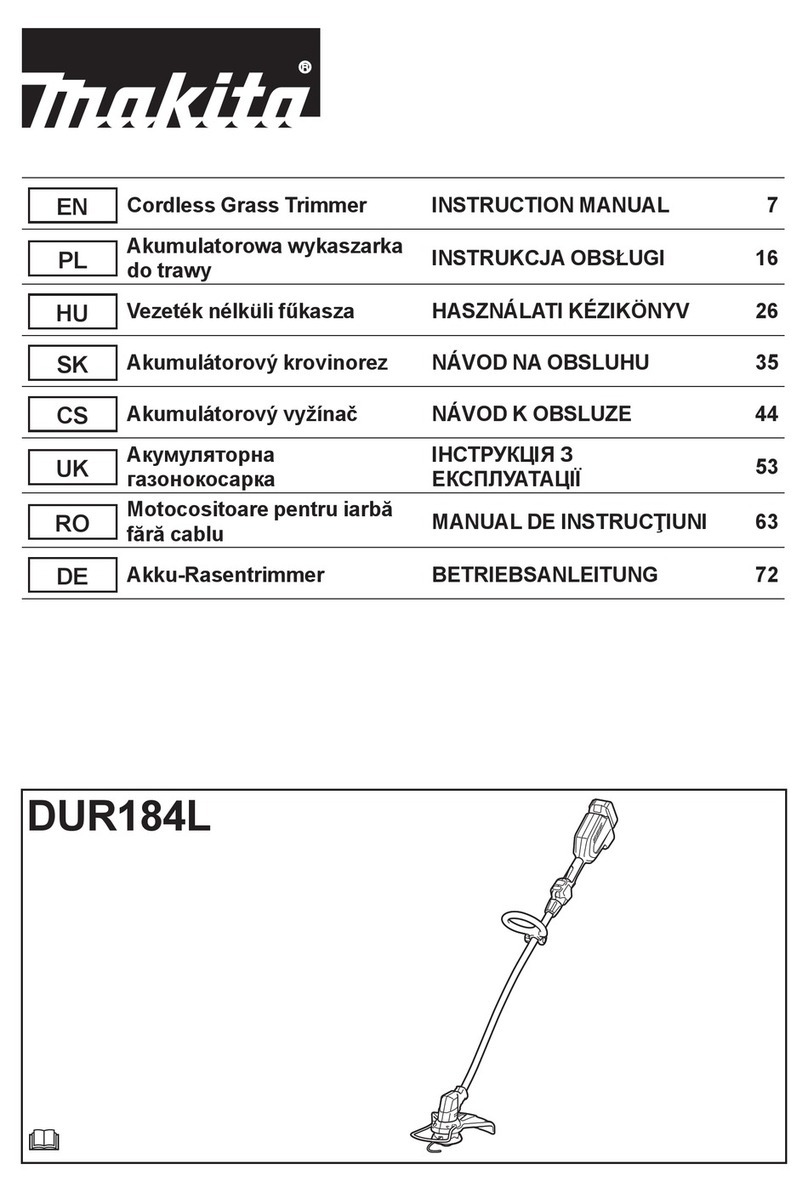
Makita
Makita DUR184L User manual
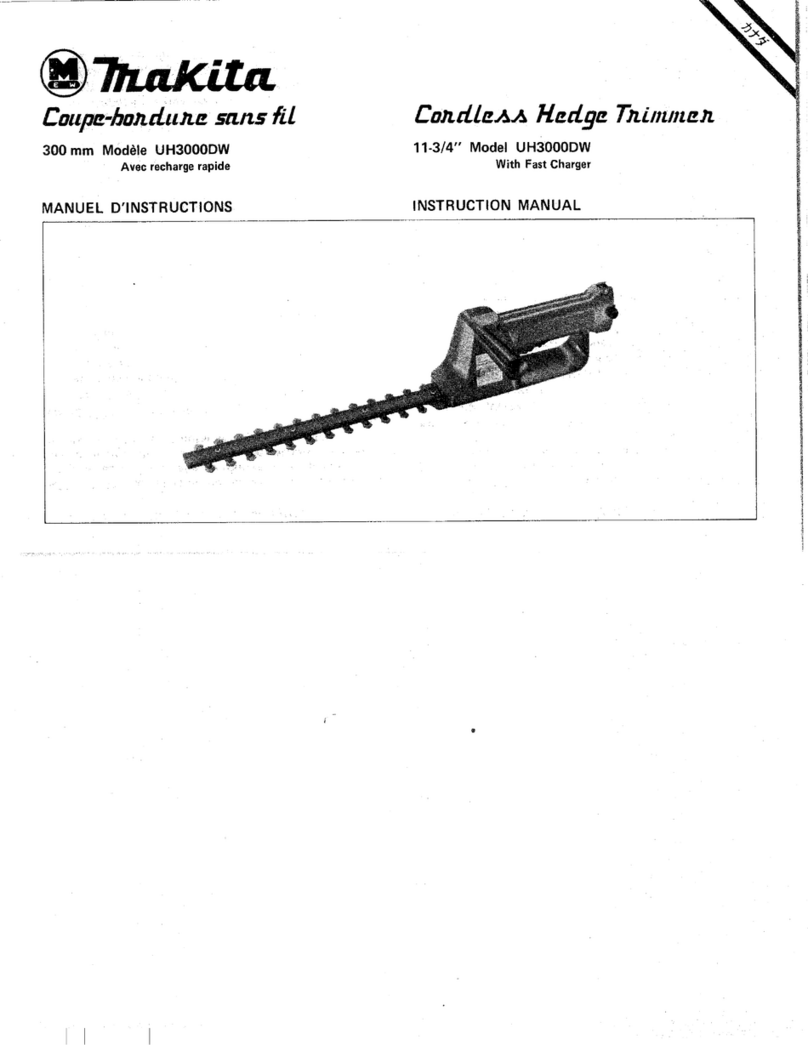
Makita
Makita UH3000DW User manual

Makita
Makita 3709 User manual

Makita
Makita DUH506 User manual