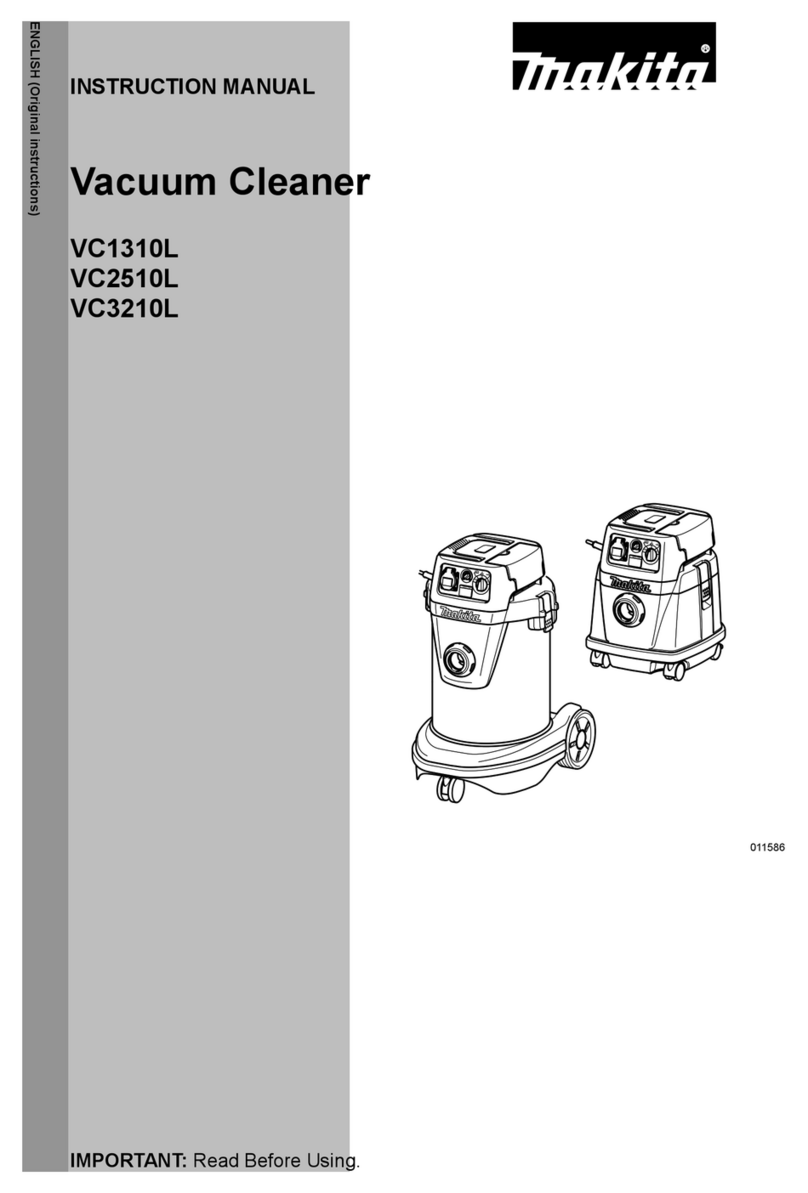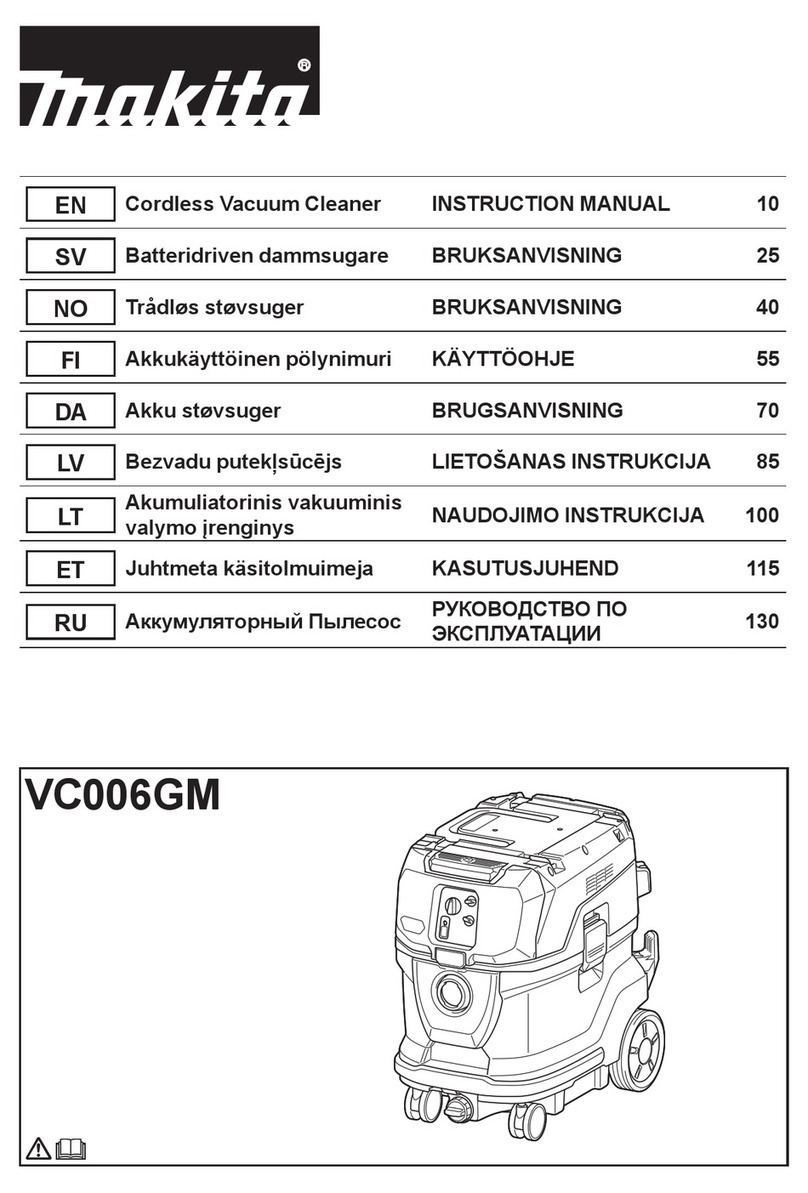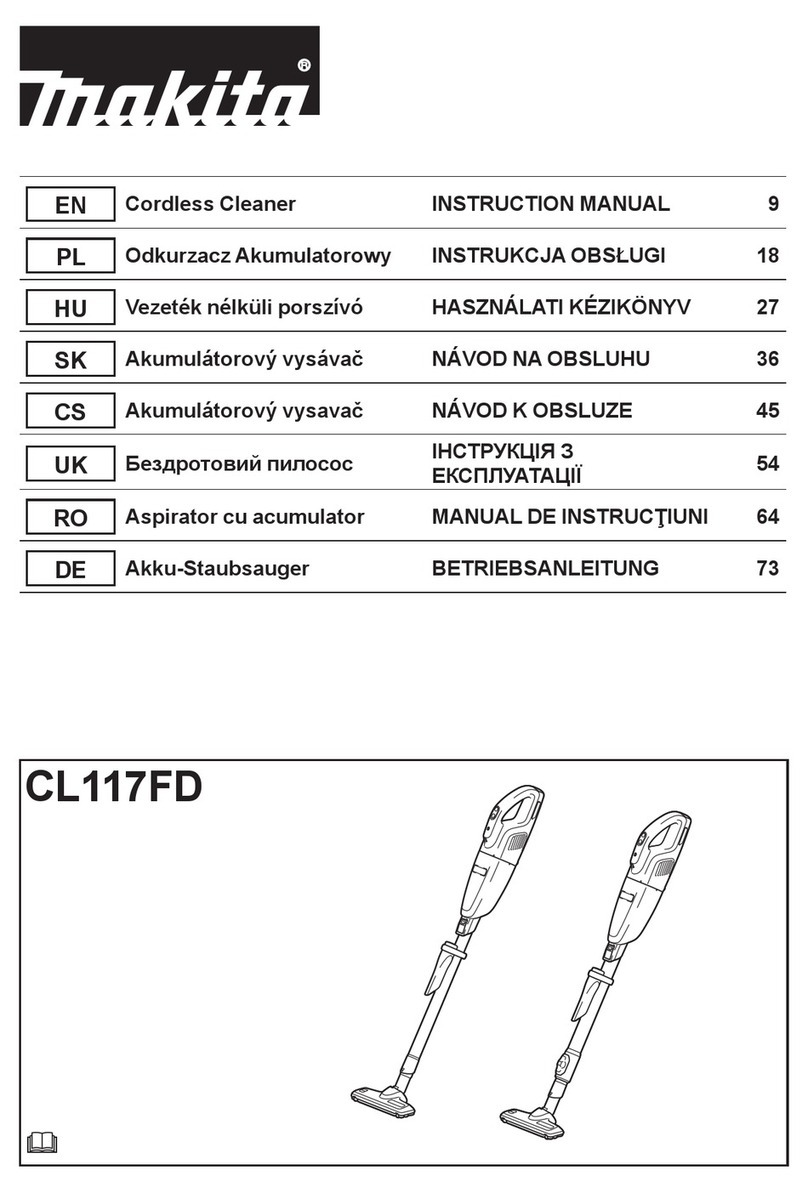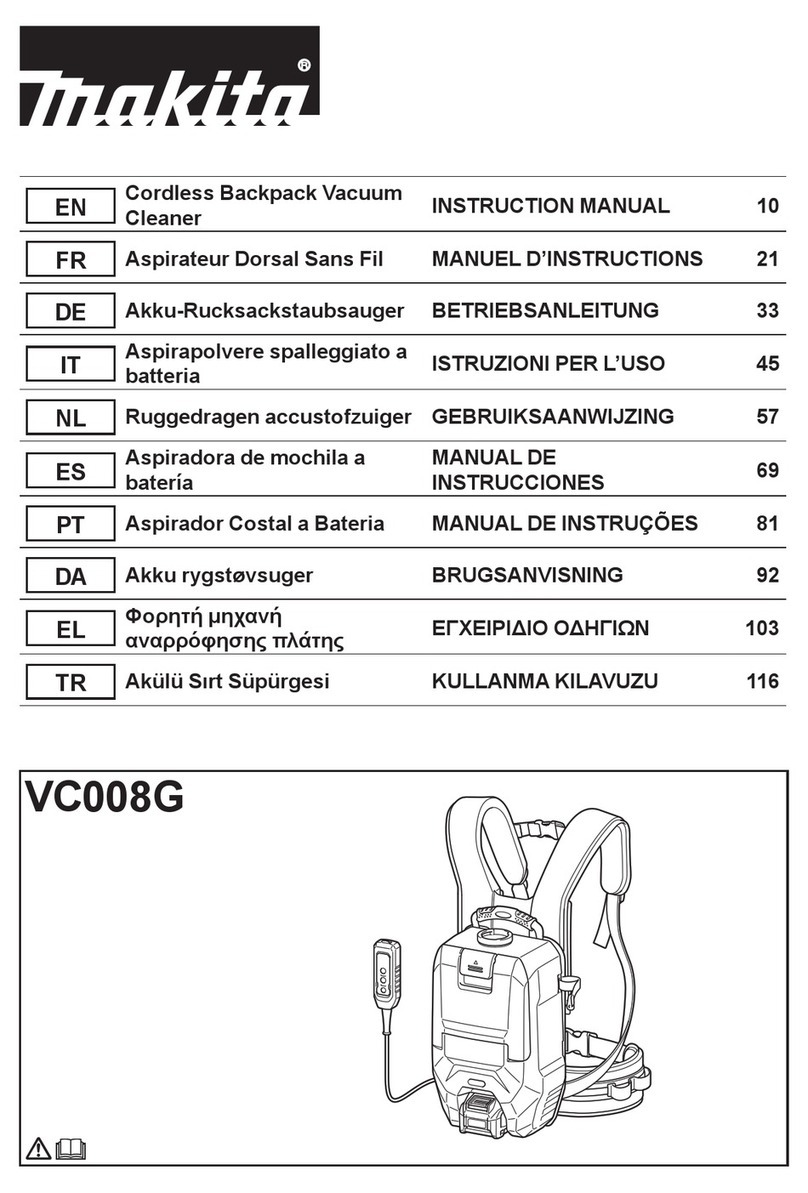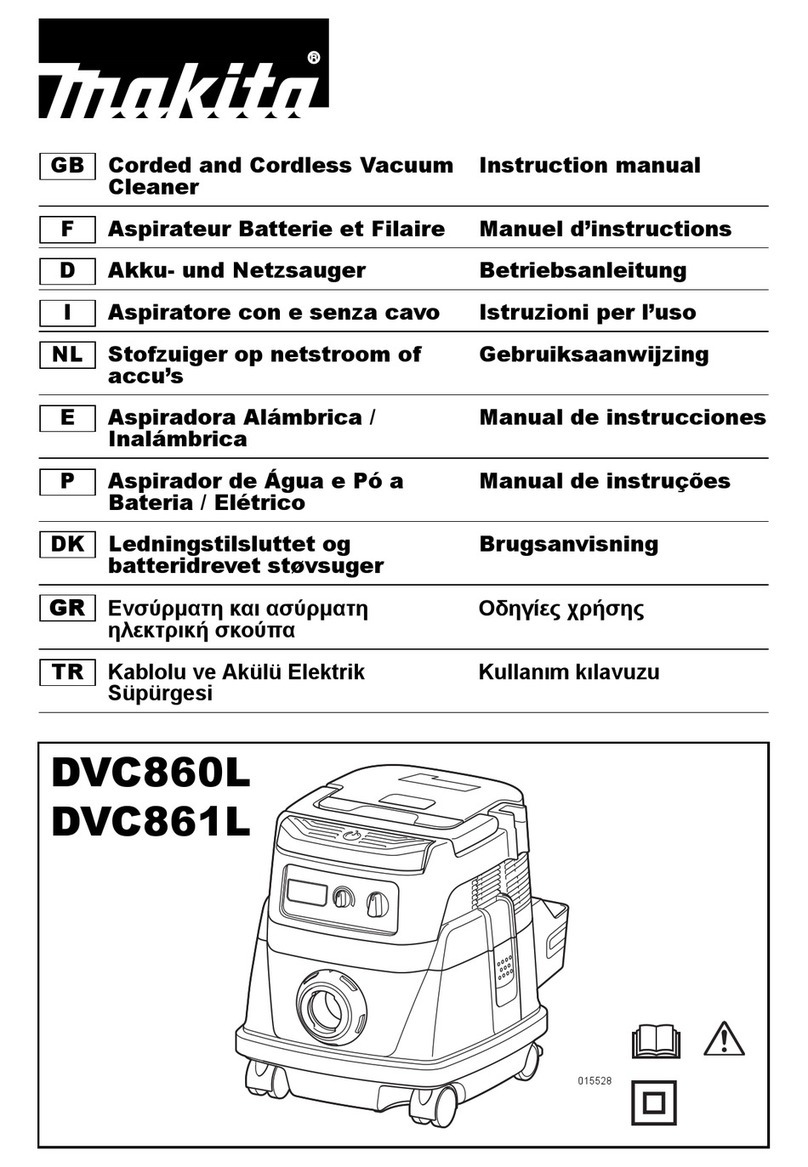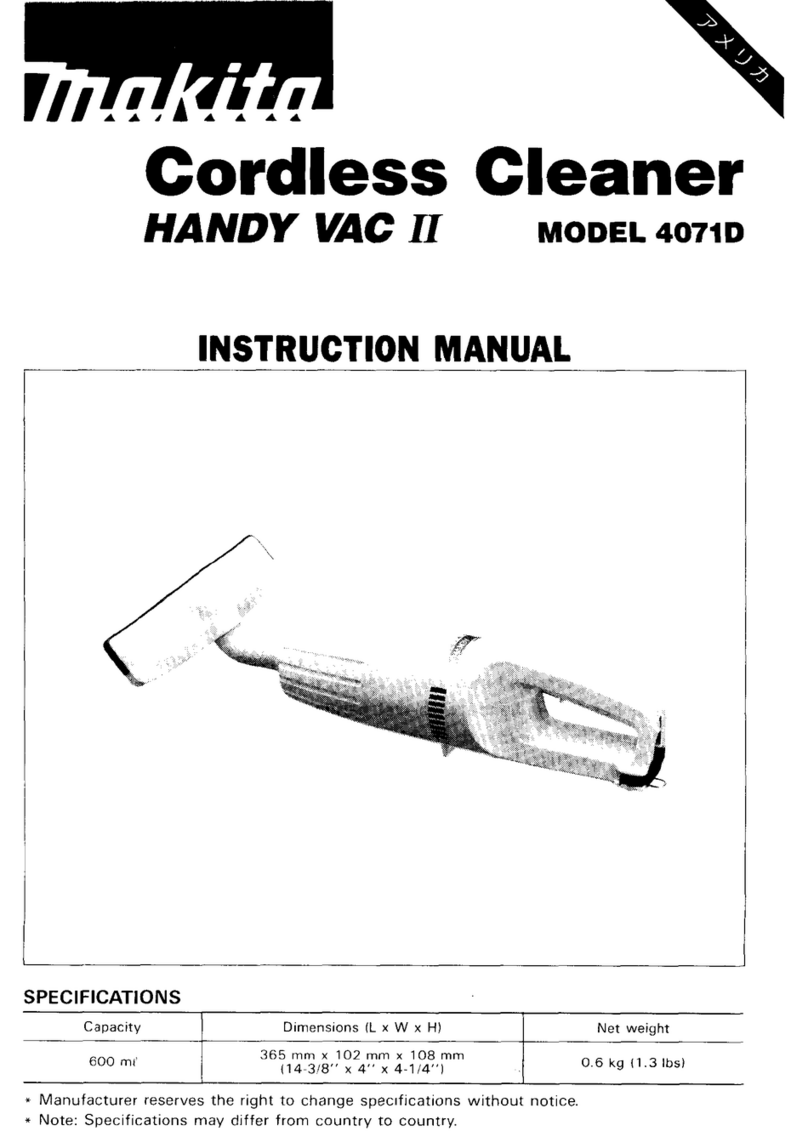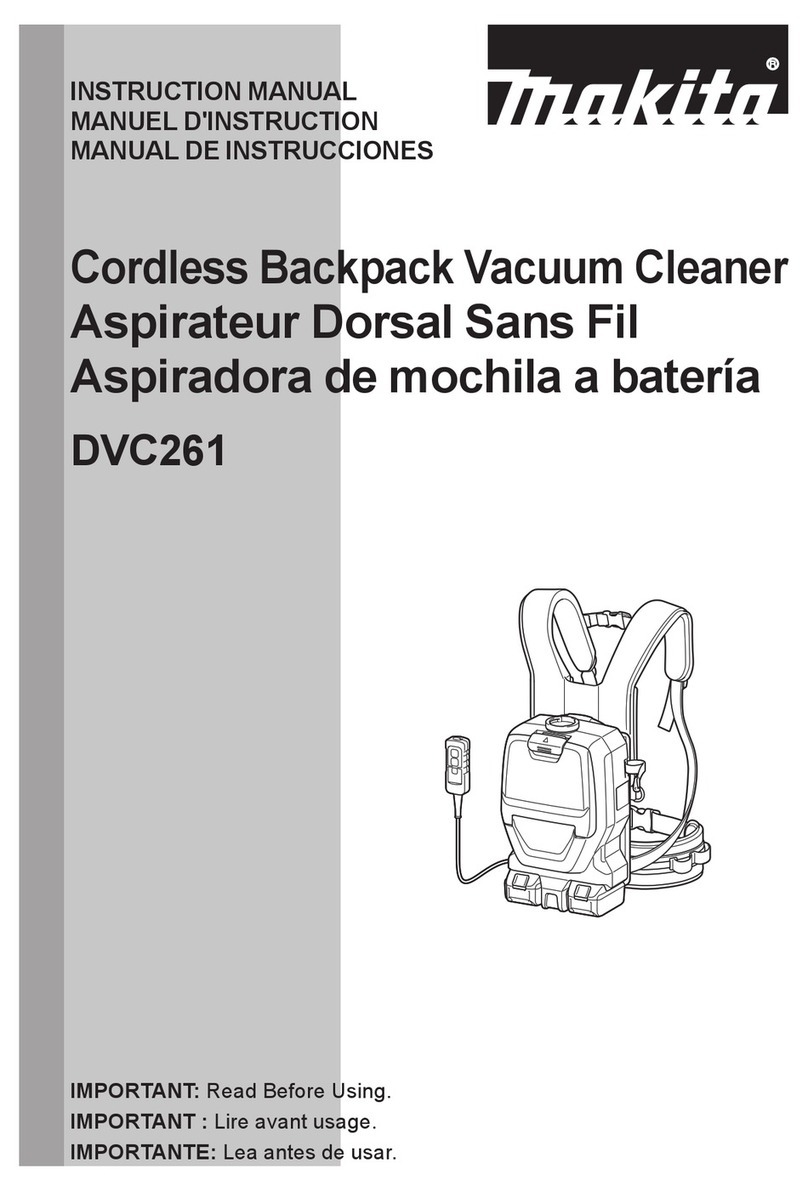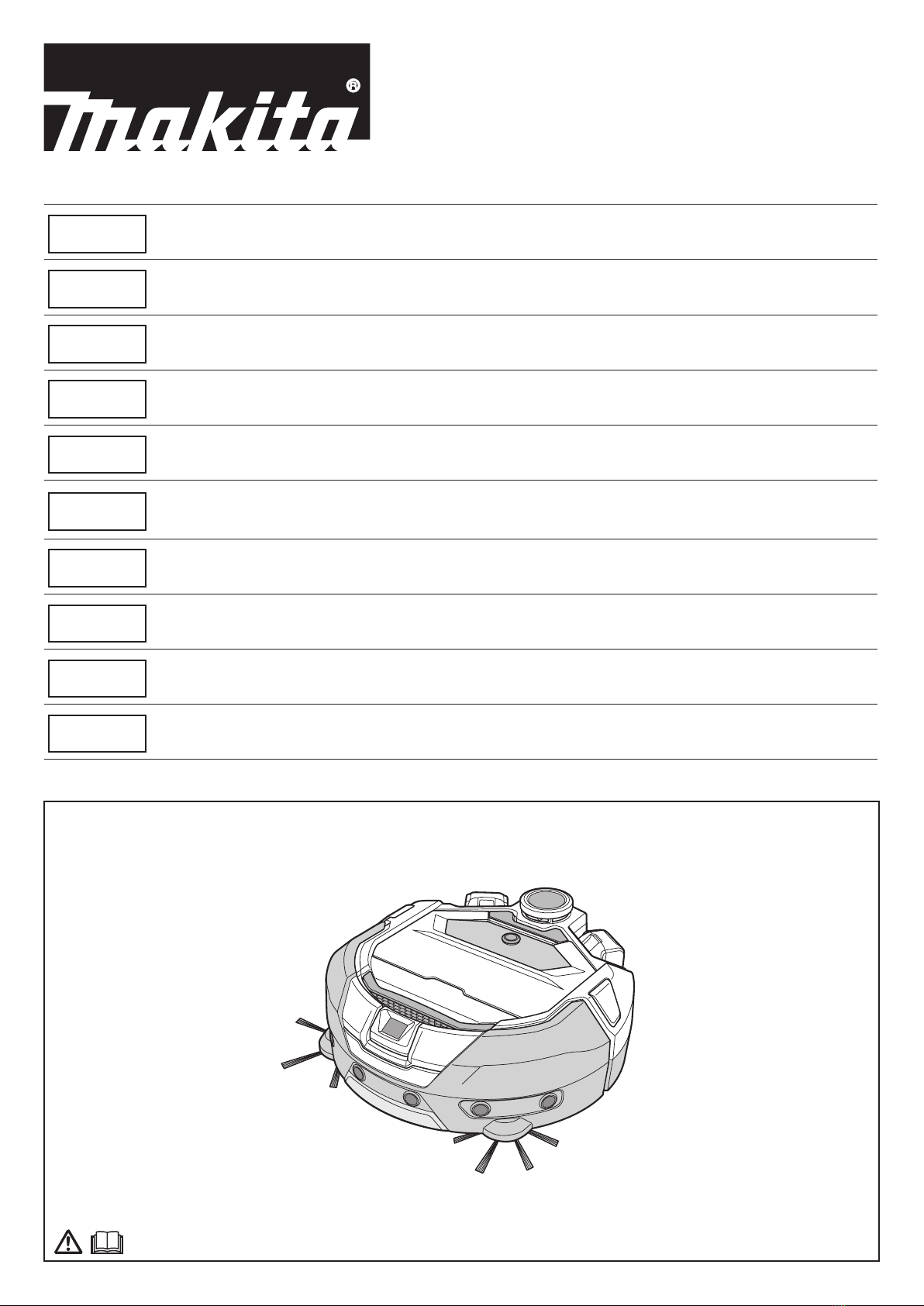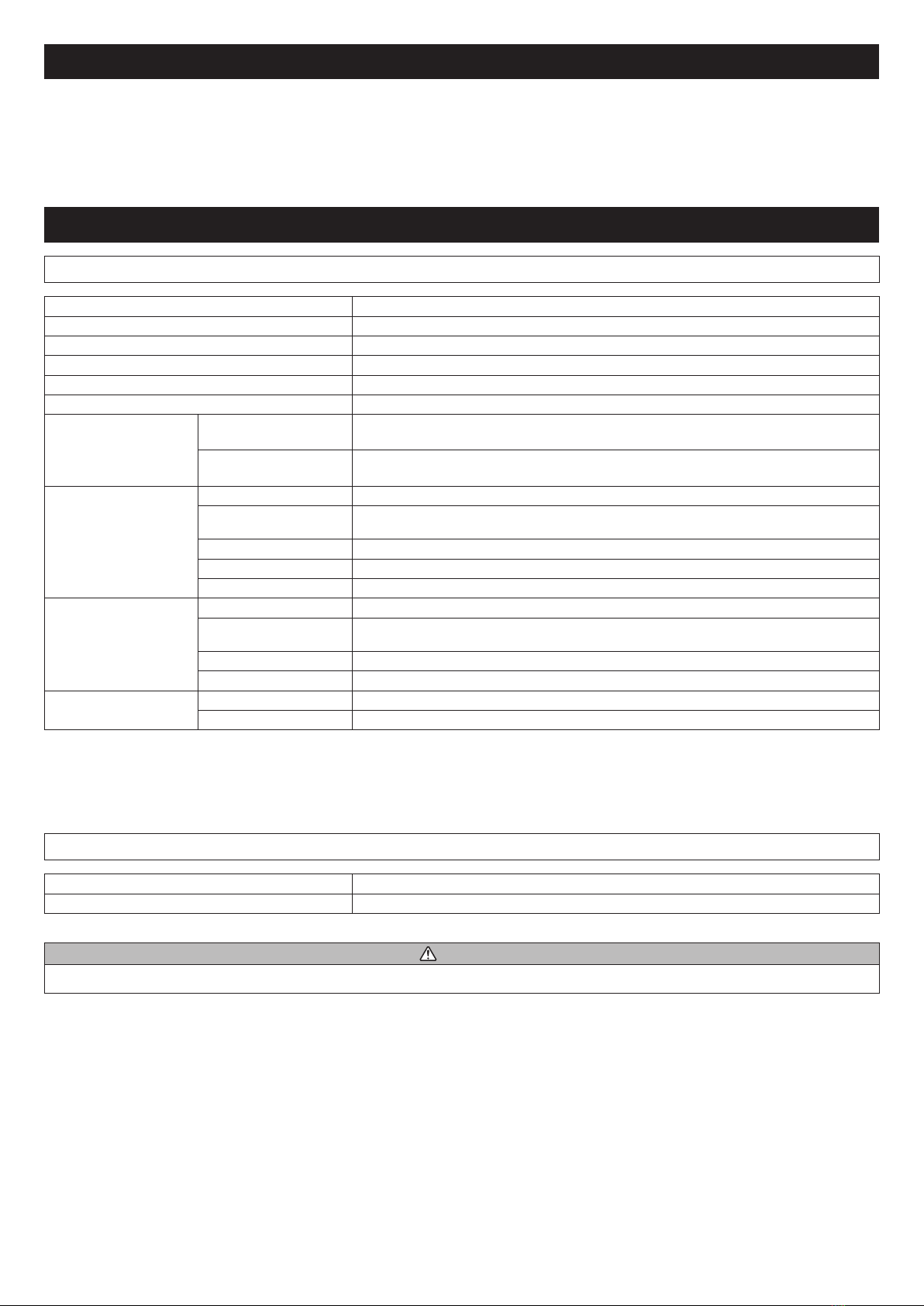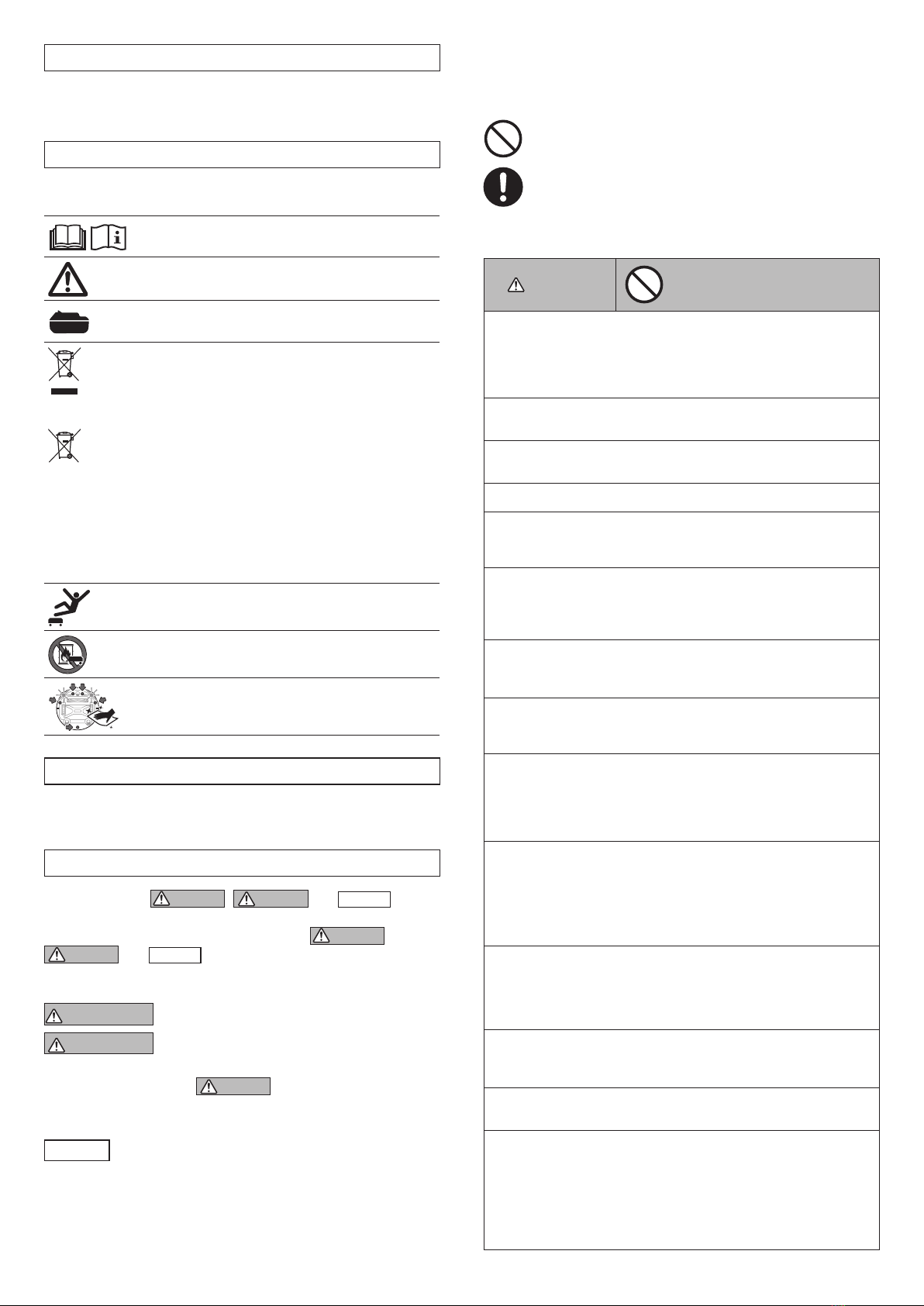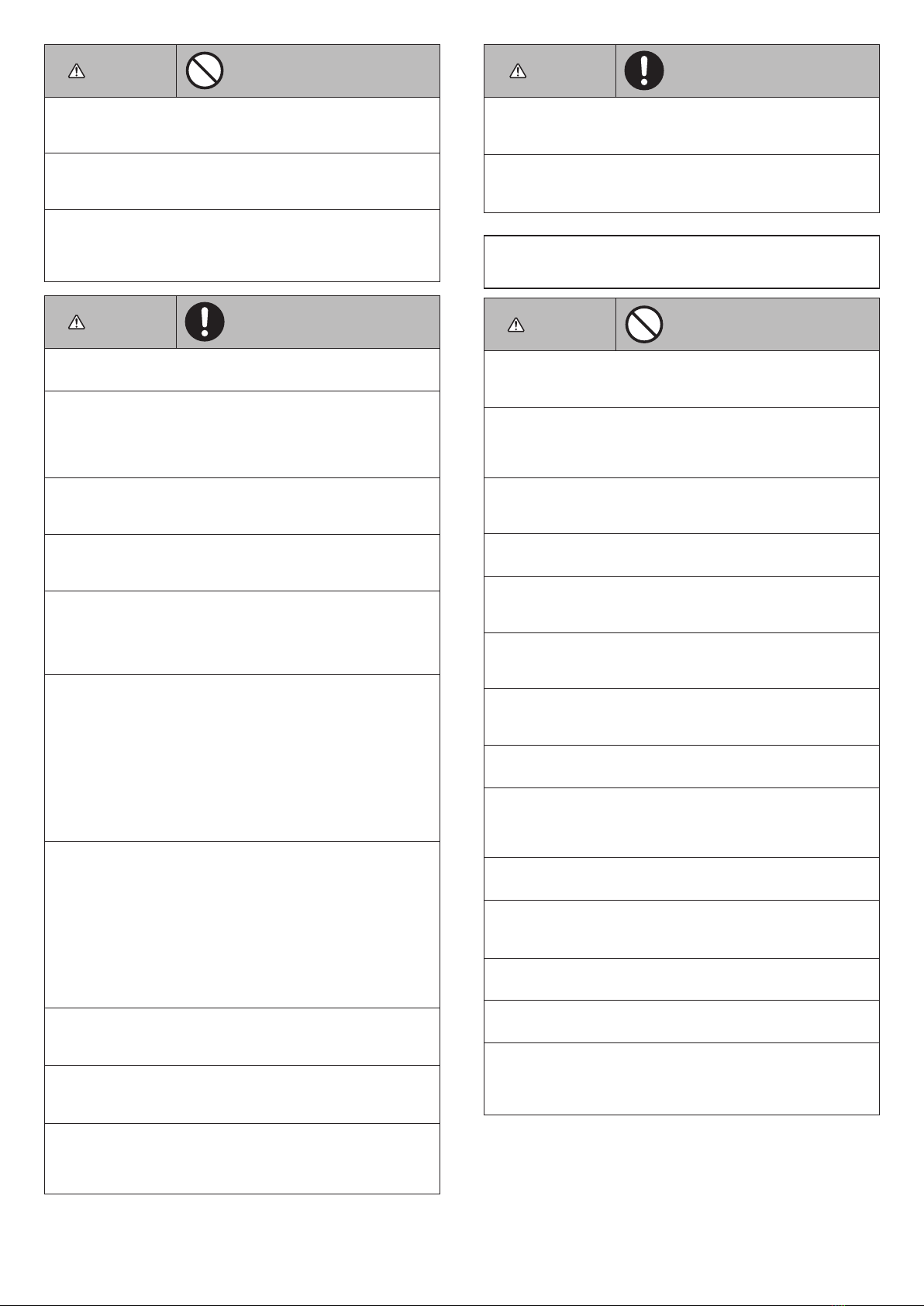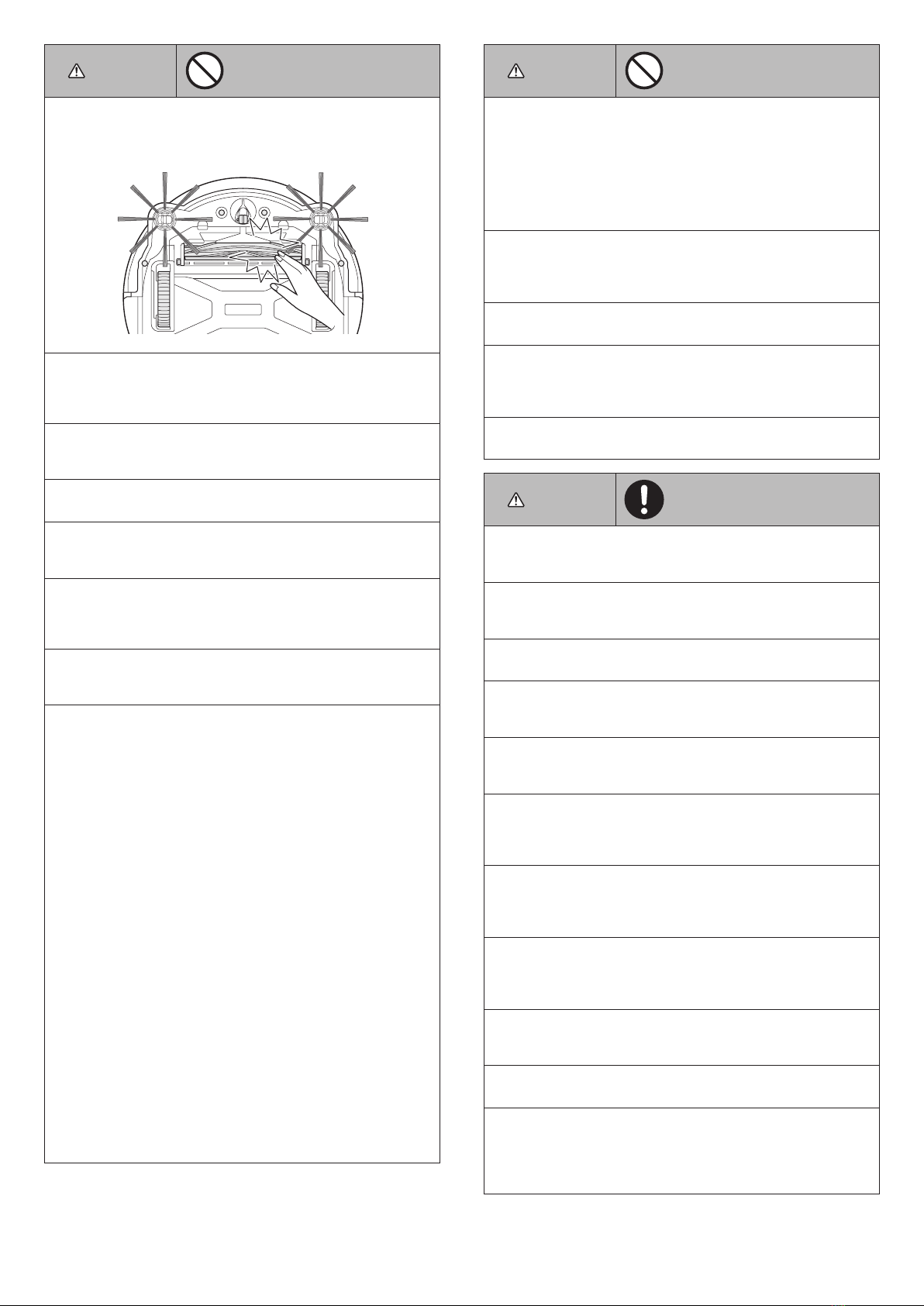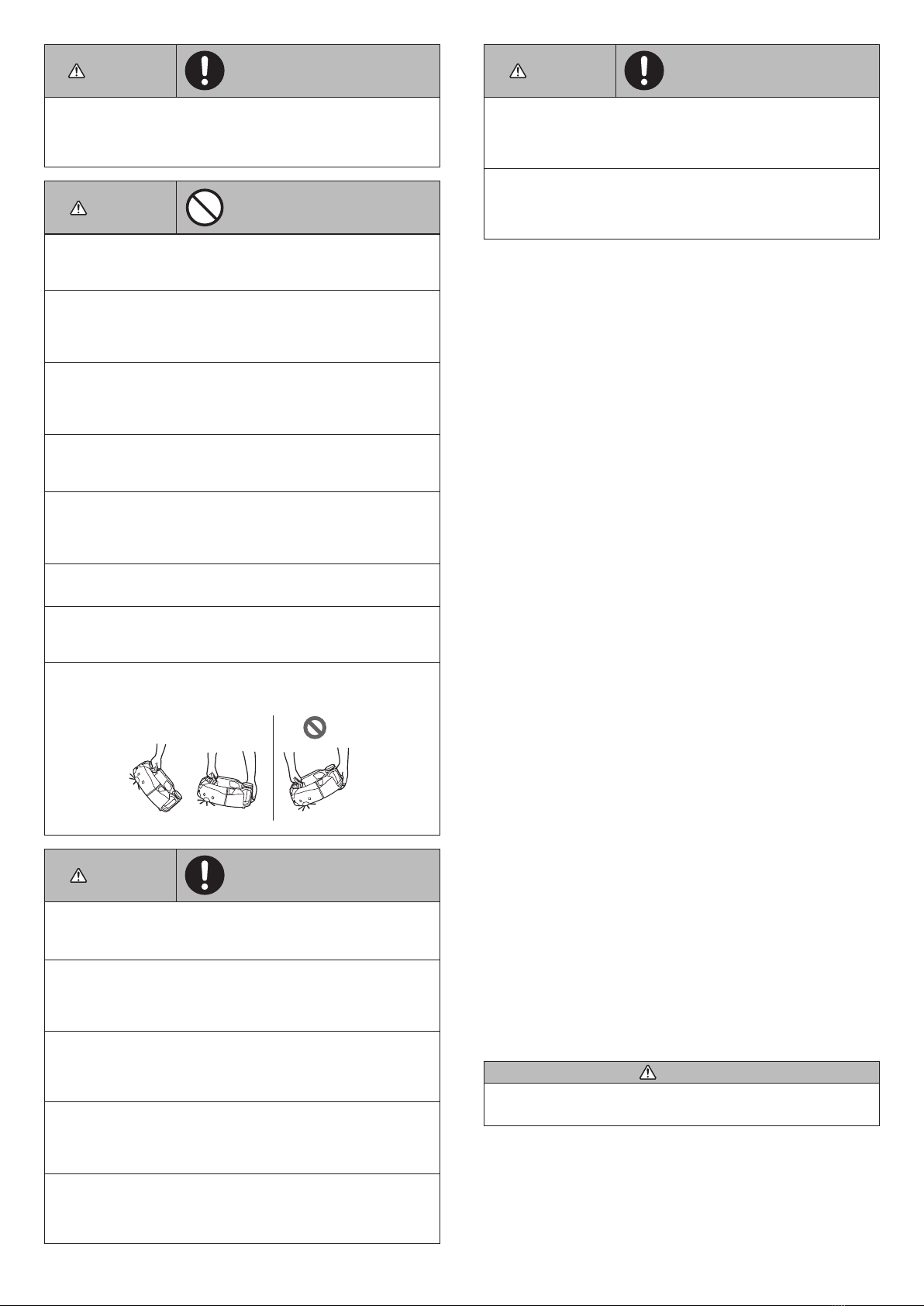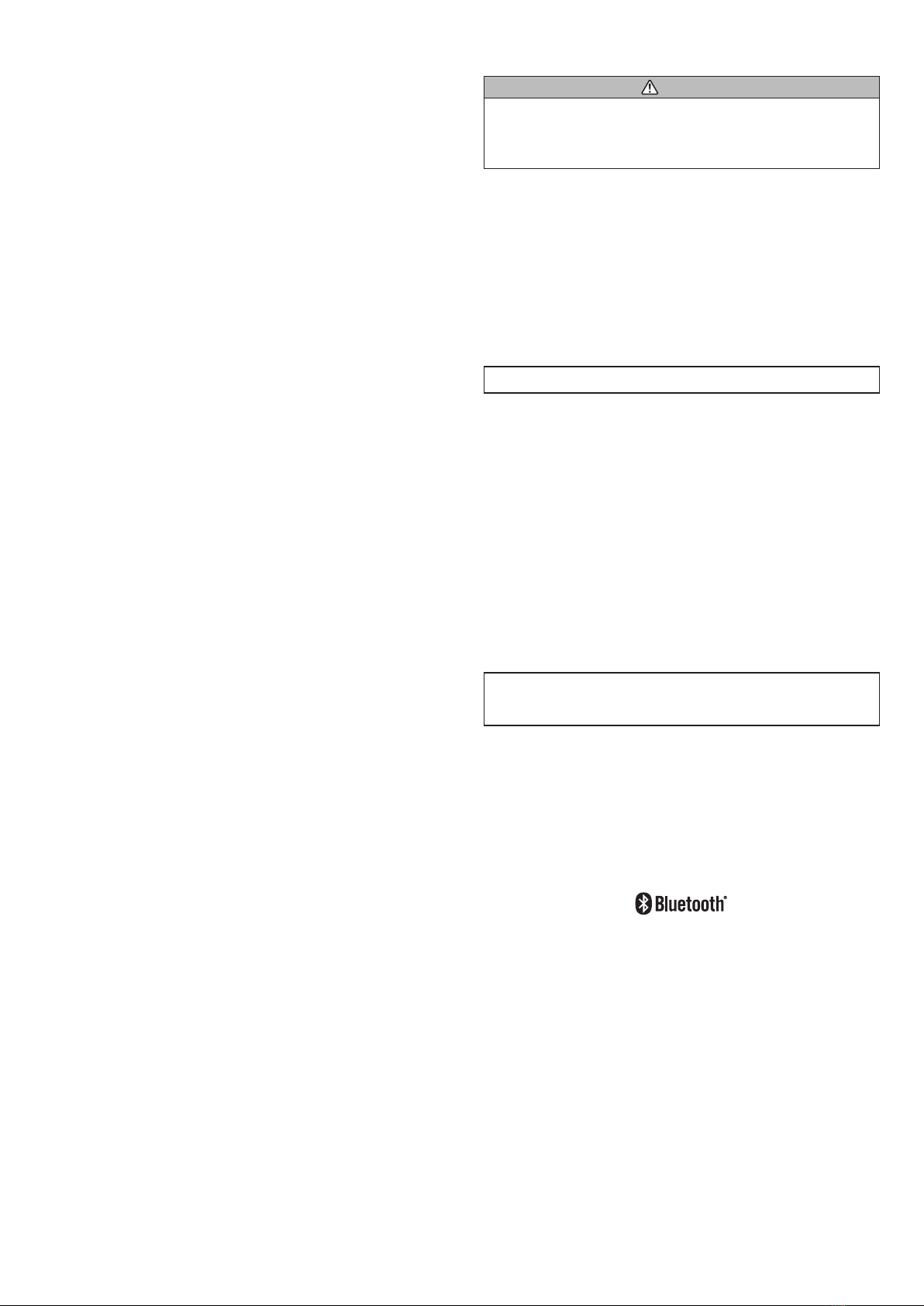7 ENGLISH
4. Underabusiveconditions,liquidmaybeejectedfromthebattery;avoid
contact.Ifcontactaccidentallyoccurs,flushwithwater.Ifliquidcontactseyes,
additionallyseekmedicalhelp.Liquidejectedfromthebatterymaycause
irritationorburns.
5. Donotuseabatterycartridgeortoolthatisdamagedormodified.Damaged
ormodifiedbatteriesmayexhibitunpredictablebehaviourresultinginfire,
explosionorriskofinjury.
6. Donotexposeabatterycartridgeortooltofireorexcessivetemperature.
Exposuretofireortemperatureabove130°C(265°F)maycauseexplosion.
7. Followallcharginginstructionsanddonotchargethebatterycartridgeor
tooloutsidethetemperaturerangespecifiedintheinstructions.Charging
improperlyorattemperaturesoutsidethespecifiedrangemaydamagethe
batteryandincreasetheriskoffire.
8. Haveservicingperformedbyaqualifiedrepairpersonusingonlyidentical
replacementparts.Thiswillensurethatthesafetyoftheproductis
maintained.
9. Donotmodifyorattempttorepairtheapplianceorthebatterycartridge
exceptasindicatedintheinstructionsforuseandcare.
10. Preventunintentionalstarting.Ensuretheswitchisintheoffpositionbefore
connectingtothebatterycartridge,orpickinguporcarryingtherobotic
cleaner.Carryingtheroboticcleanerwithyourfingerontheswitchor
energizingtheroboticcleanerwiththeswitchonmaycauseaccidents.
11. Disconnectthebatterycartridgefromtheroboticcleanerbeforemakingany
adjustments,changingaccessories,orstoringtheroboticcleaner.Such
preventivesafetymeasuresreducestheriskofstartingtheroboticcleaner
accidentally.
12. Thebatterycartridgeisnotchargedsufficientlywhenfactoryshipped.Charge
thebatterybeforeuse.
13. Whennotusingthebatterycartridge,alwaysputthecoveronit.
Important safety instructions for battery cartridge
1. Beforeusingbatterycartridge,readallinstructionsandcautionarymarkings
on(1)batterycharger,(2)battery,and(3)productusingbattery.
2. Donotdisassembleortamperwiththebatterycartridge.Itmayresultinafire,
excessiveheat,orexplosion.
3. Ifoperatingtimehasbecomeexcessivelyshorter,stopoperatingimmediately.
Itmayresultinariskofoverheating,possibleburnsandevenanexplosion.
4. Ifelectrolytegetsintoyoureyes,rinsethemoutwithclearwaterandseek
medicalattentionrightaway.Itmayresultinlossofyoureyesight.
5. Donotshortthebatterycartridge:
(1)Donottouchtheterminalswithanyconductivematerial.
(2)Avoidstoringbatterycartridgeinacontainerwithothermetalobjectssuch
asnails,coins,etc.
(3)Donotexposebatterycartridgetowaterorrain.Abatteryshortcancause
alargecurrentflow,overheating,possibleburnsandevenabreakdown.
6. Donotstoreandusethetoolandbatterycartridgeinlocationswherethe
temperaturemayreachorexceed50°C(122°F).
7. Donotincineratethebatterycartridgeevenifitisseverelydamagedoris
completelywornout.Thebatterycartridgecanexplodeinafire.
8. Donotnail,cut,crush,throw,dropthebatterycartridge,orhitagainstahard
objecttothebatterycartridge.Suchconductmayresultinafire,excessive
heat,orexplosion.
9. Donotuseadamagedbattery.
10. ThecontainedlithiumionbatteriesaresubjecttotheDangerousGoods
Legislationrequirements.Forcommercialtransportse.g.bythirdparties,
forwardingagents,specialrequirementonpackagingandlabelingmustbe
observed.
Forpreparationoftheitembeingshipped,consultinganexpertforhazardous
materialisrequired.Pleasealsoobservepossiblymoredetailednational
regulations.
Tapeormaskoffopencontactsandpackupthebatteryinsuchamannerthat
itcannotmovearoundinthepackaging.
11. Whendisposingthebatterycartridge,removeitfromthetoolanddisposeofit
inasafeplace.Followyourlocalregulationsrelatingtodisposalofbattery.
12. UsethebatteriesonlywiththeproductsspecifiedbyMakita.Installingthe
batteriestononcompliantproductsmayresultinafire,excessiveheat,
explosion,orleakofelectrolyte.
13. Ifthetoolisnotusedforalongperiodoftime,thebatterymustberemoved
fromthetool.
14. Duringandafteruse,thebatterycartridgemaytakeonheatwhichcancause
burnsorlowtemperatureburns.Payattentiontothehandlingofhotbattery
cartridges.
15. Donottouchtheterminalofthetoolimmediatelyafteruseasitmaygethot
enoughtocauseburns.
16. Donotallowchips,dust,orsoilstuckintotheterminals,holes,andgrooves
ofthebatterycartridge.Itmayresultinpoorperformanceorbreakdownofthe
toolorbatterycartridge.
17. Unlessthetoolsupportstheusenearhighvoltageelectricalpowerlines,do
notusethebatterycartridgenearhighvoltageelectricalpowerlines.Itmay
resultinamalfunctionorbreakdownofthetoolorbatterycartridge.
18. Keepthebatteryawayfromchildren.
SAVE THESE INSTRUCTIONS.
CAUTION
Only use genuine Makita batteries. Use of non-genuine Makita batteries,
or batteries that have been altered, may result in the battery bursting
causing fires, personal injury and damage. It will also void the Makita
warranty for the Makita tool and charger.
Tips for maintaining maximum battery life
1. Chargethebatterycartridgebeforecompletelydischarged.Alwaysstoptool
operationandchargethebatterycartridgewhenyounoticelesstoolpower.
2. Neverrechargeafullychargedbatterycartridge.Overchargingshortensthe
batteryservicelife.
3. Chargethebatterycartridgewithroomtemperatureat10°C40°C(50°F
104°F).Letahotbatterycartridgecooldownbeforechargingit.
4. Whennotusingthebatterycartridge,removeitfromthetoolorthecharger.
5. Chargethebatterycartridgeifyoudonotuseitforalongperiod(morethan
sixmonths).
Precautions regarding radio waves
• Donotusethisproductinthefollowinglocations.
Inornearlocationswithmedicalequipment
Nearelectronicdeviceswithhighprecisioncontrolorfaintsignals
(Examplesofelectronicdevicesthatrequirecaution:hearingaids,
pacemakersandothermedicalequipment,firealarms,automaticdoors
andotherautomaticallycontrolledequipment)
Insideofahospitaloraircraft(Followtheinstructionsofthehospitalor
airlineanddonotusetheproductinprohibitedareas)
• Wirelessconnectionandperformancearenotguaranteedinallenvironments.
Theradiowavesmaynotbereceivedormaybeinterruptedinthefollowing
cases.
Useinbuildingsconstructedwithconcrete,rebar,andmetal
Installationnearobstacles
Useinlocationswhereinterferenceoccurswithwirelesscommunication
devicesthatusethesamefrequency
Useinlocationswithequipmentthatproducesmagneticfields,static
electricity,orradiointerference,suchasmicrowaveovens
Respective trademarks and registered
trademarks
Trademark notice
• AndroidandGooglePlayaretrademarksorregisteredtrademarksofGoogle
LLC.
• iPhoneisatrademarkofAppleInc.,registeredintheU.S.andothercountries.
• TheiPhonetrademarkisusedunderlicensefromAiphoneCo.,Ltd.
• AppStoreisaservicemarkofAppleInc.
• WiFiisatrademarkandregisteredtrademarkofWiFiAlliance.
• TheBluetooth®wordmarkandlogosareregisteredtrademarksownedbythe
BluetoothSIG,Inc.andanyuseofsuchmarksbyMakitaisunderlicense.
Othertrademarksandtradenamesarethoseoftheirrespectiveowners.
• Allothertrademarksinthisdocumentarethepropertyoftheirrespective
owners.
Notethat™and®marksareomittedinsomeofthemaintext.