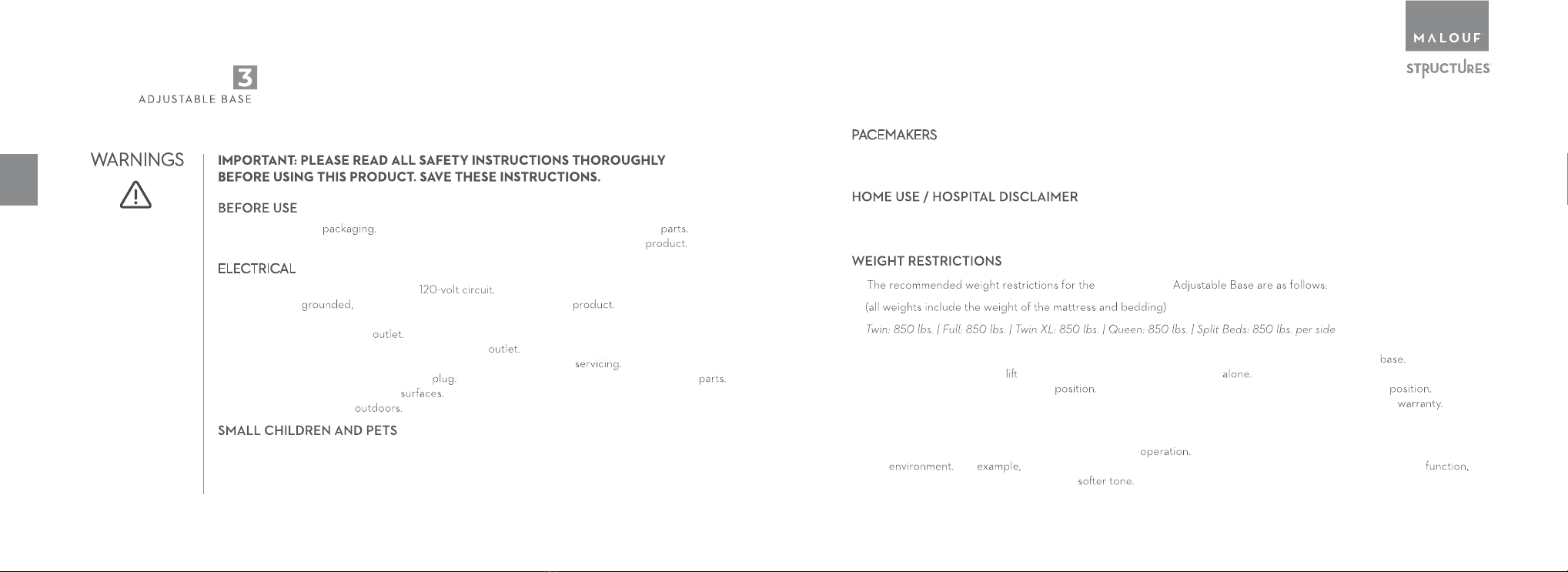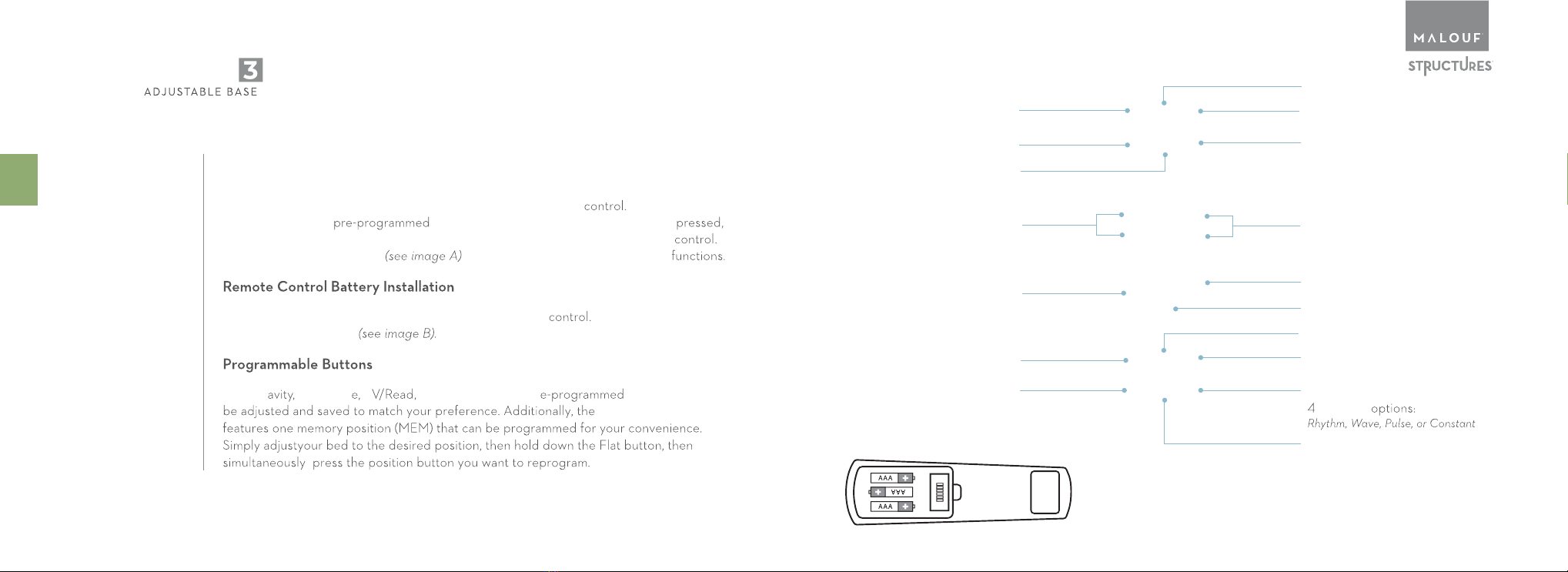Malouf POWER-FLEX 3 User manual
Other Malouf Indoor Furnishing manuals

Malouf
Malouf Carlisle User manual
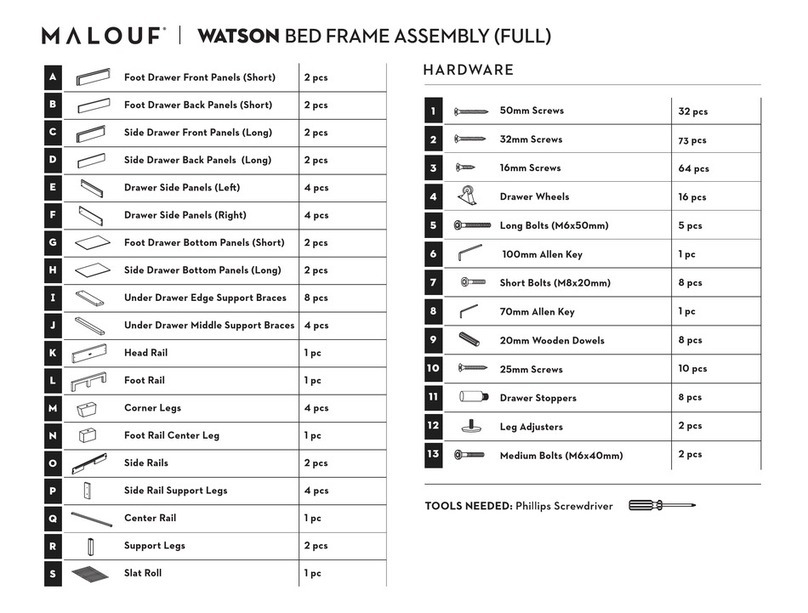
Malouf
Malouf WATSON User manual

Malouf
Malouf BLACKWELL User manual

Malouf
Malouf Structures S755 User manual

Malouf
Malouf STRUCTURES M555 User manual

Malouf
Malouf STRUCTURES E255 User manual

Malouf
Malouf Structures E450 User manual

Malouf
Malouf CLARKE User manual
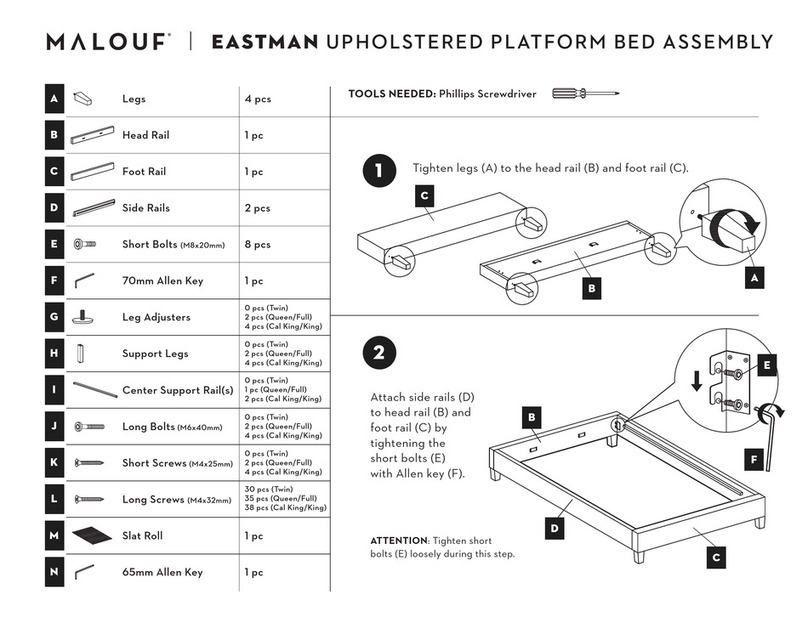
Malouf
Malouf EASTMAN User manual

Malouf
Malouf Structures M455 User manual

Malouf
Malouf SCORESBY User manual

Malouf
Malouf Structures POWER-FLEX 4 User manual

Malouf
Malouf Structures S750 User manual

Malouf
Malouf Structures S655 User manual

Malouf
Malouf Structures M455 User manual

Malouf
Malouf Structures M550 User manual

Malouf
Malouf Structures S655 User manual

Malouf
Malouf Structures N150 User manual

Malouf
Malouf STRUCTURES E300 User manual
Popular Indoor Furnishing manuals by other brands

Coaster
Coaster 4799N Assembly instructions

Stor-It-All
Stor-It-All WS39MP Assembly/installation instructions

Lexicon
Lexicon 194840161868 Assembly instruction

Next
Next AMELIA NEW 462947 Assembly instructions

impekk
impekk Manual II Assembly And Instructions

Elements
Elements Ember Nightstand CEB700NSE Assembly instructions