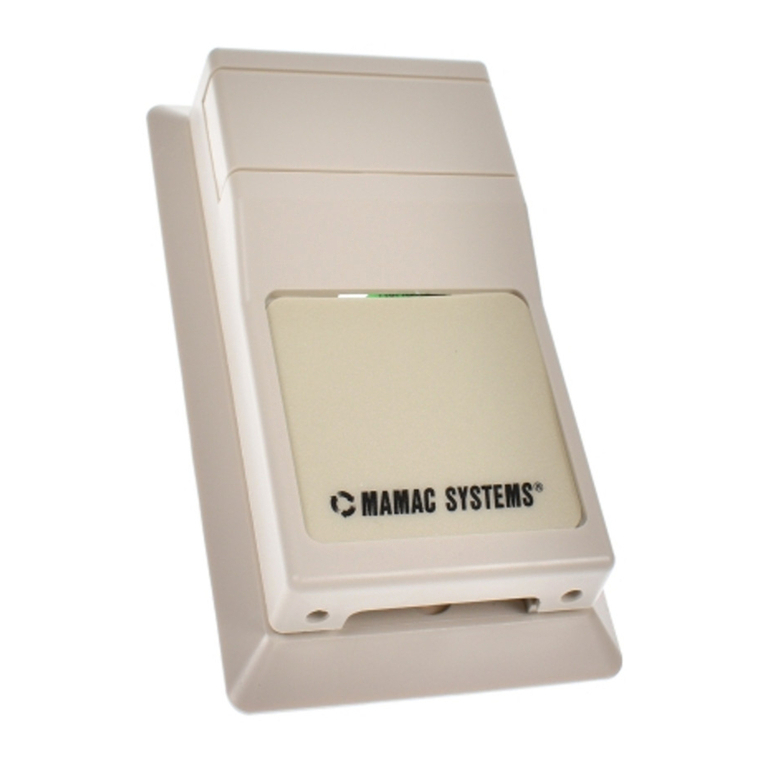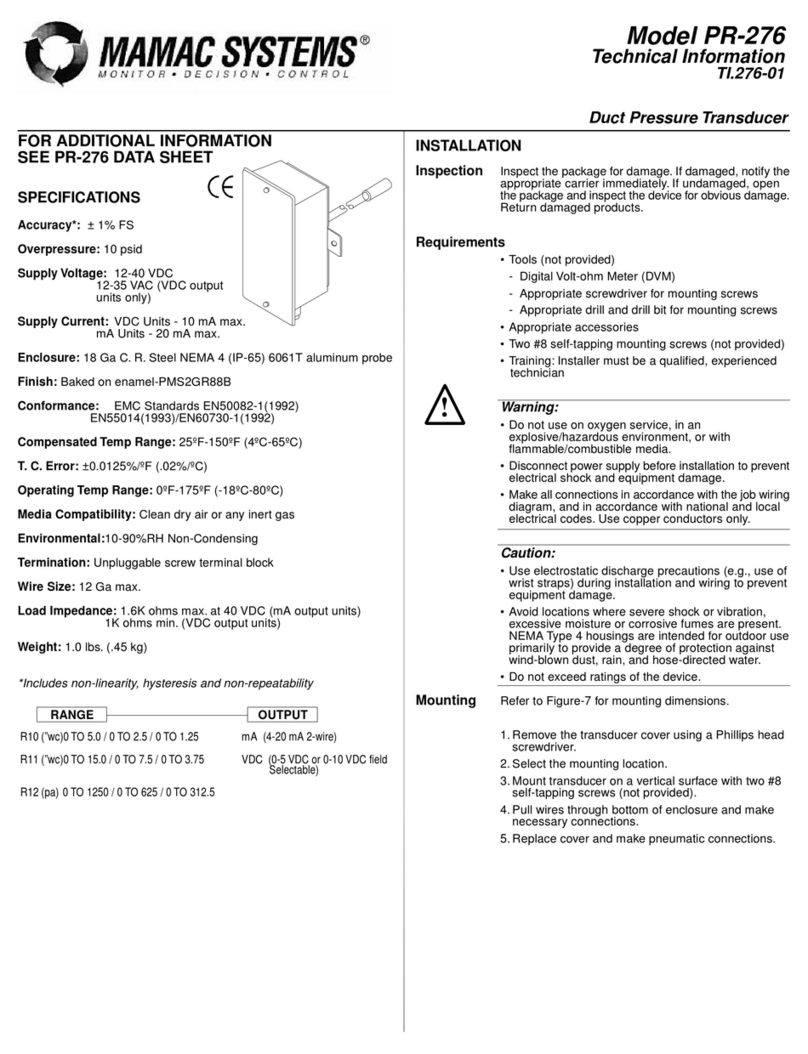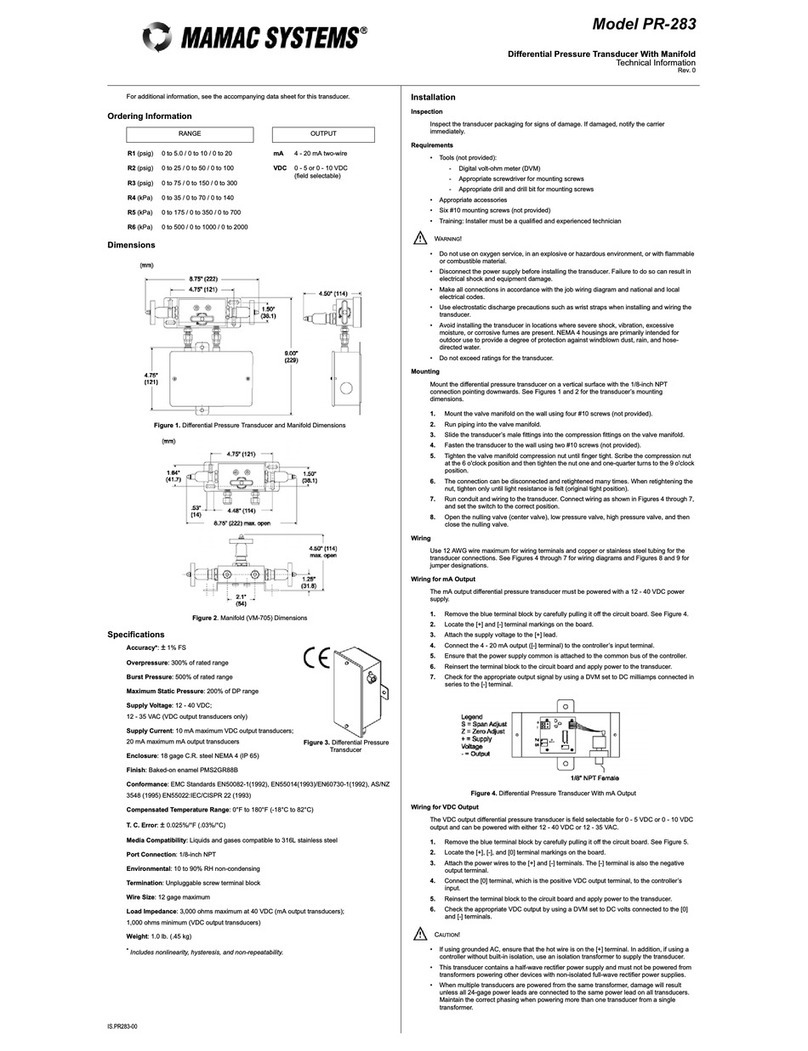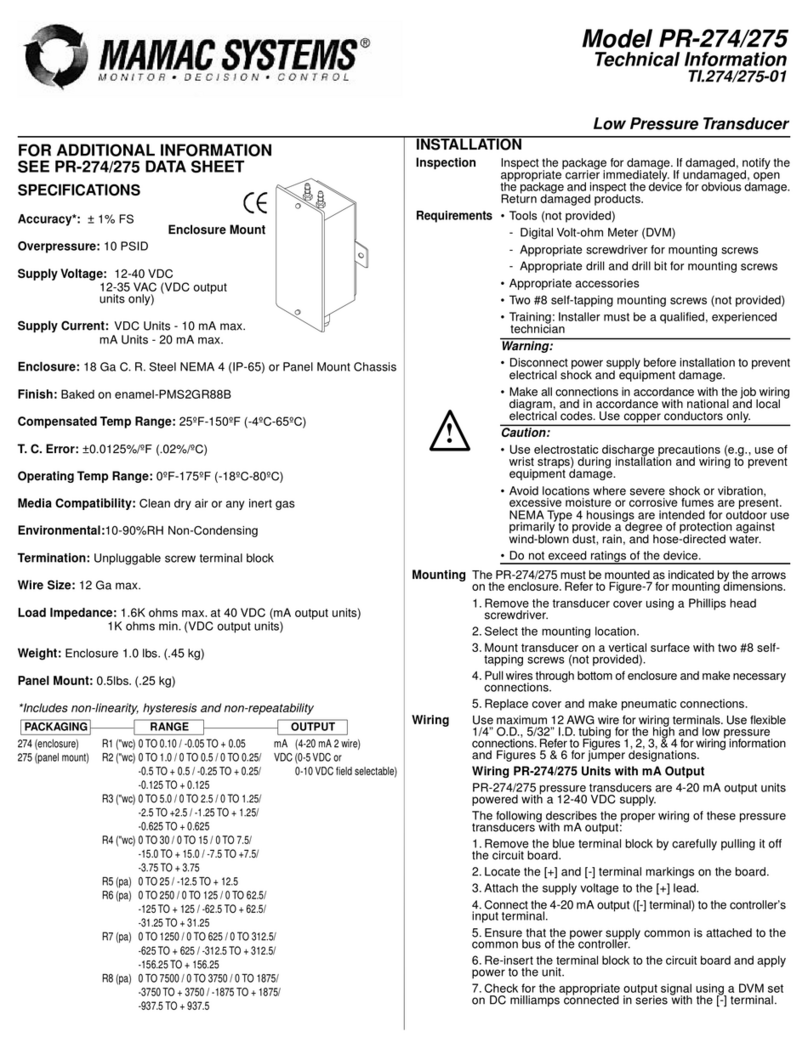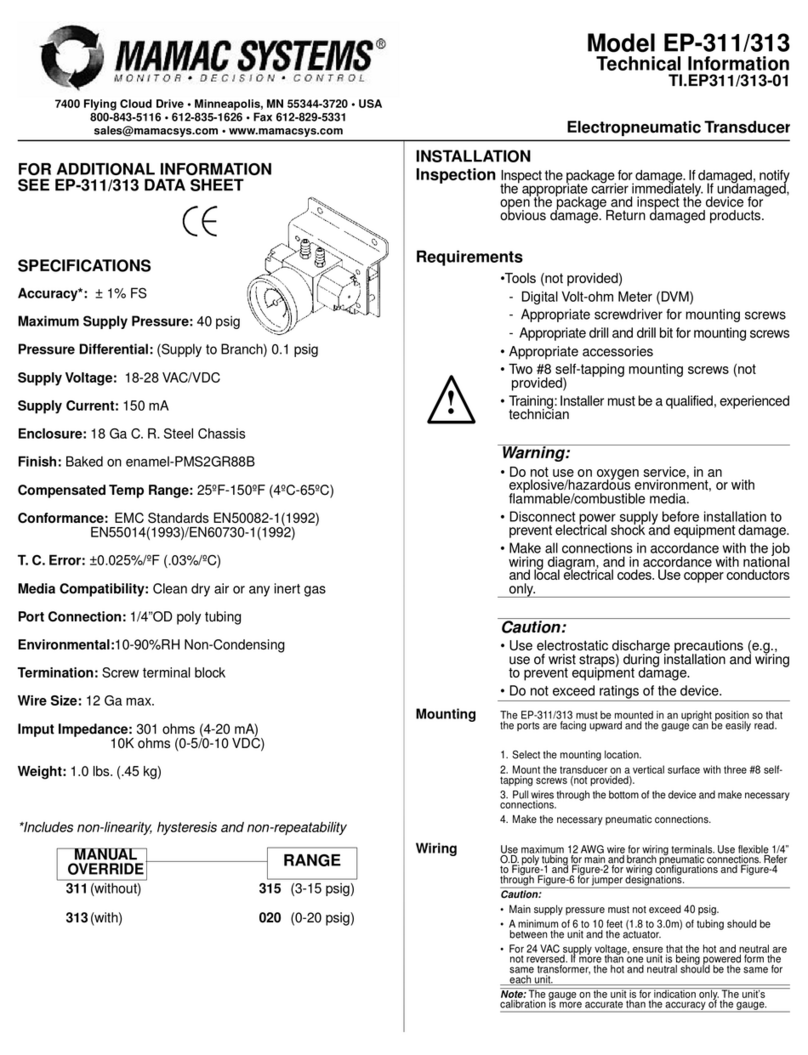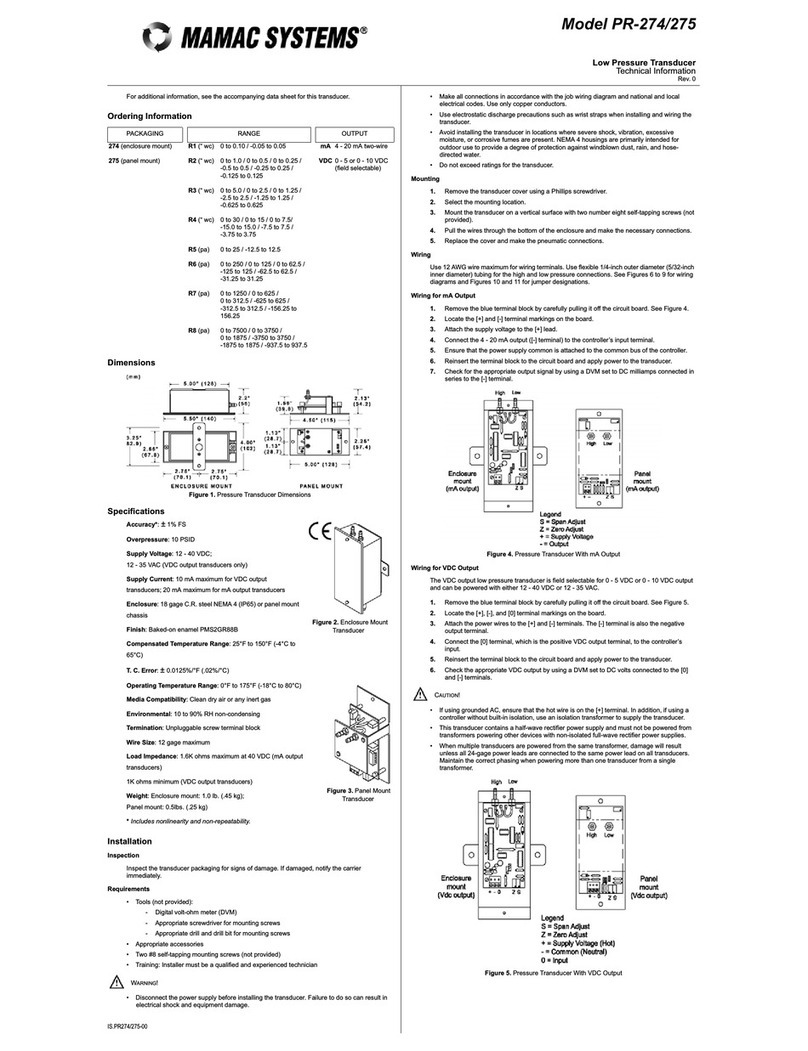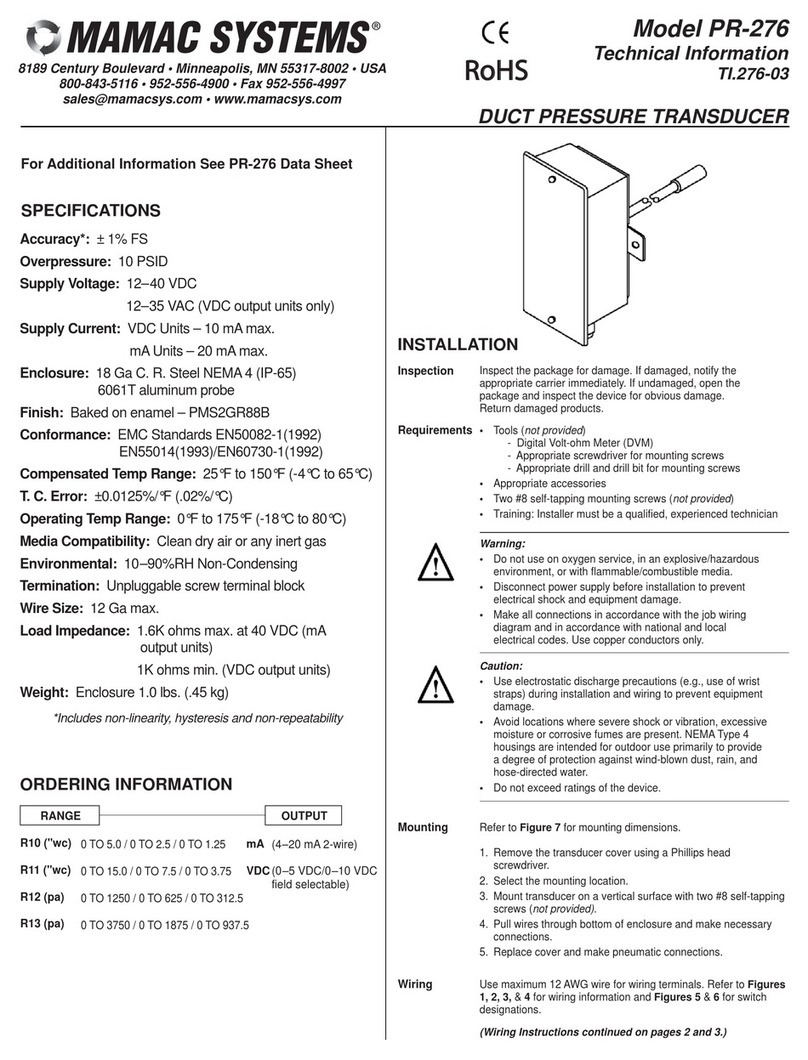Model HU-224/225
Humidity Transducer
Technical Information
Rev. 0
7400 Flying Cloud Drive • Minneapolis, MN 55344-3720 • USA
800-843-5116 • 952-835-1626 • Fax 952-829-5331
www.mamacsys.com
IS.HU224/225-00
For additional information, see the accompanying data sheet for this transducer.
Ordering Information
Dimensions
Figure 1. Humidity Transducer Dimensions
Specifications
Accuracy*:± 2% / ± 3% RH
Range:0 to 100% RH
Hysteresis:± 1%
Supply Voltage: 12 to 40 VDC; 12 to 35 VAC
(VDC output transducers only)
Supply Current: 10 mA maximum for VDC
output transducers; 20 mA maximum
for mA output transducers
Enclosure: 18 gage C. R. steel NEMA 4 (IP-
65) or ABS plastic
Finish: Baked-on enamel PMS2GR88B or off-white
Conformance:EMC Standards EN50082-1(1992) EN55014(1993)/EN60730-
1(1992)
Compensated Temperature Range:
-30°F to 130°F (-35°C to 55°C)
Environmental: 10 to 90% RH non-
condensing
Termination: Unpluggable screw terminal
block
Wire Size: 12 Ga. maximum
Load Impedance: 3K ohms maximum at 40 VDC (mA output transducers); 1K
ohms minimum (VDC output transducers)
Weight: Duct mount: 1.0 lb. (.45 kg); Wall mount: 0.5 lbs (.25 kg)
*Includes nonlinearity and non-repeatability.
Installation
Inspection
Inspect the transducer packaging for signs of damage. If damaged, notify the
carrier immediately.
Requirements
• Tools (not provided):
- Digital volt-ohm meter (DVM)
- Appropriate screwdriver for mounting screws
- Appropriate drill and drill bit for mounting screws
• Appropriate accessories
• Two #8 self-tapping mounting screws (not provided)
• Training: Installer must be a qualified and experienced technician
CAUTION!
• Disconnect the power supply before installing the transducer. Failure to do so
can result in electrical shock and equipment damage.
• Make all connections in accordance with the job wiring diagram and national
and local electrical codes. Use only copper conductors.
• Use electrostatic discharge precautions such as wrist straps when installing
and wiring the transducer.
• Avoid installing the transducer in locations where severe shock, vibration,
excessive moisture, or corrosive fumes are present. NEMA 4 housings are
primarily intended for outdoor use to provide a degree of protection against
windblown dust, rain, and hose-directed water.
• Do not exceed ratings for the transducer.
Mounting
Wall mount humidity transducer:
1. Locate the two Allen screws on the underside of the transducer.
2. Turn the Allen screws CCW and remove the plastic cover.
3. Select a mounting location away from diffusers, lights, or any external
influences.
4. Mount the transducer on a vertical surface with the two provided screws.
5. Pull the wires through the sub base hole and make the necessary
connections (see the wiring diagrams in Figures 4 to 13).
6. Replace the plastic cover and turn the Allen screws CW.
Duct mount humidity transducer:
1. Drill 5/8” holes in the appropriate locations for the transducer.
2. Mount the transducer on a vertical surface with two #8 self-tapping screws
(not provided).
3. Pull the wires through the knockout and make the necessary connections
(see the wiring diagrams in Figures 4 to 13).
4. Replace the cover and tighten the Phillips screws.
Wiring for mA Output
The humidity transducer is a 4 - 20 mA output unit powered with a 12 - 40 VDC
supply. Use maximum 12 AWG wire for wiring terminals. See the wiring diagrams
in Figures 4 and 5.
1. Remove the blue terminal block by carefully pulling it off the circuit board.
2. Locate the [+] and [-] terminal markings on the board.
3. Attach the supply voltage to the [+] lead.
4. Connect the 4 - 20 mA output ([-] terminal) to the controller’s input terminal.
5. Ensure that the power supply common is attached to the common bus of the
controller.
6. Reinsert the terminal block to the circuit board and apply power to the
transducer.
7. Check for the appropriate output signal by using a DVM set to DC milliamps
connected in series to the [-] terminal.
Figure 4. Wall Mount Wiring for mA Output
Figure 5. Duct Mount Wiring for mA Output
Wiring for VDC Output
The transducer is field selectable for 0 - 5 VDC or 0 - 10 VDC output and can be
powered with either 12 - 40 VDC or 12 - 35 VAC.
1. Remove the blue terminal block by carefully pulling it off the circuit board.
2. Locate the [+], [-], and [0] terminal markings on the board.
3. Attach the power wires to the [+] and [-] terminals. The [-] terminal is also the
negative output terminal.
4. Connect the [0] terminal, which is the positive VDC output terminal, to the
controller’s input.
5. Reinsert the terminal block to the circuit board and apply power to the
transducer.
6. Check the appropriate VDC output by using a DVM set to DC volts connected
to the [0] and [-] terminals.
Caution!
• If using grounded AC, ensure that the hot wire is on the [+] terminal. Also, if
using a controller without built-in isolation, use an isolation transformer to
supply the transducer.
• This transducer contains a half-wave rectifier power supply and must not be
powered from transformers powering other devices with non-isolated full-wave
rectifier power supplies.
PACKAGING ACCURACY OUTPUT
HU-224 (duct mount)
HU-225 (wall mount)
± 2%
± 3%
mA
VDC
4 - 20 mA two-wire
0 - 5 or 0 - 10 VDC
(field selectable)
Figure 2. Wall Mount Transducer
Figure 3. Duct Mount Transducer