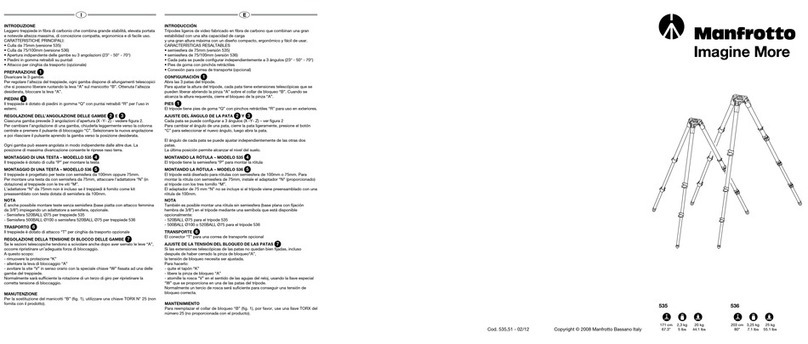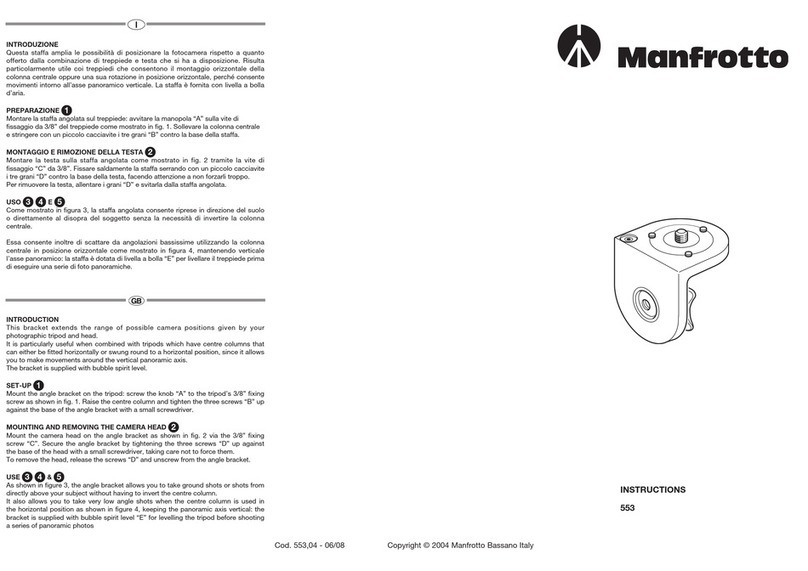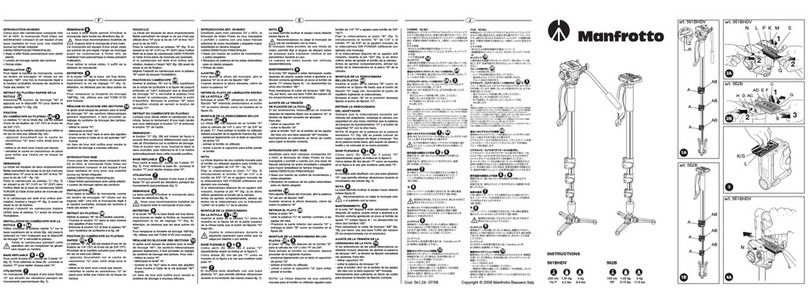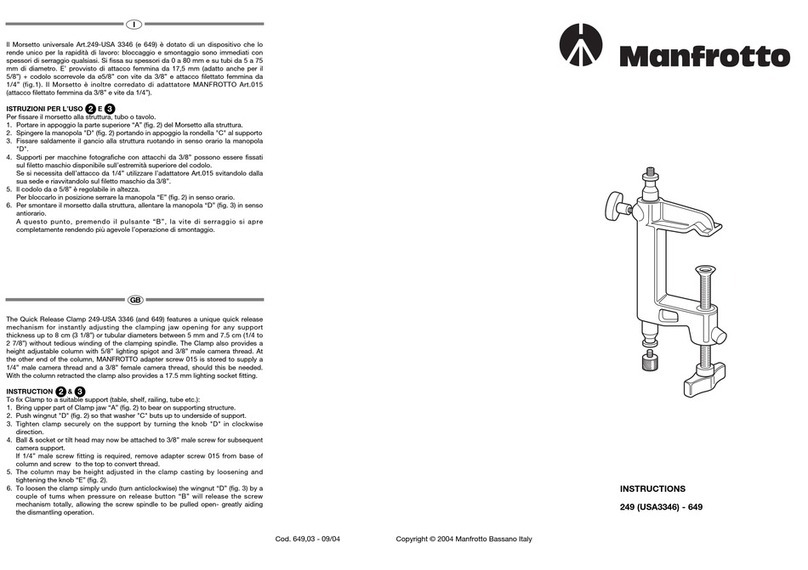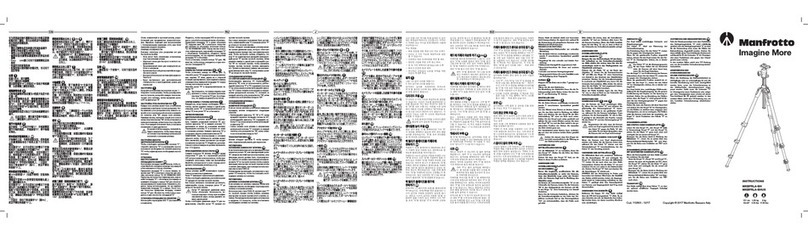INTRODUCTION
Fixé sur le monopode, il permet d'avoir deux points d'appuis
supplémentaires, ce qui augmente la stabilité quelle que soit l'inclinaison
de la surface.
Convient pour les longues prise de vues avec retardateur.
CARACTERISTIQUES
• Rotule ball
• Fixation femelle 3/8" pour monopode
• Vis de fixation 1/4" pour appareil
PREPARATION
MONTAGE DU SUPPORT SUR LE TREPIED
Montez le support sur le monopode en utilisant le filetage femelle "A"
3/8".
MONTAGE DE L'APPAREIL SUR LE SUPPORT
Dévissez le bouton "B" et baissez le support "C" afin d' accéder à la vis
"D" de la rotule "E".
Libérez la boule en actionnant le levier "F".
Fixez l'appareil sur la rotule "E" en vissant la vis 1/4" "D" dans le filetage
du boitier.
UTILISATION ET
Choisissez la position du support "C" (voir fig. 2 et 3) et bloquez la en
resserrant le bouton "B".
Réglez la position de l'appareil en débloquant le levier "F" puis en
tournant la boule de la rotule, ensuite rebloquez le levier "F" pour
maintenir l'appareil en position.
Lorsque vous utilisez un retardateur ou un déclencheur souple,
pensez à vérifier la stabilité du support avant de vous éloigner.
Le levier "F" (fig. 1) bloque le mouvement de la rotule "E".
Pour libérer la boule "G", et régler la position de l'appareil, débloquez le
levier "F" en le tournant jusqu'à ce qu'il soit en position libre.
Une fois la position déterminée, bloquez la boule "G" en tournant
complètement le levier "F" dans le sens des aiguilles d'une montre ou
bien en sens inverse.
Note
L'angle du levier "F" peut être ajusté sans avoir à le bloquer. Il faut
simplement le tirer vers l'extérieur, le régler comme vous le désirez puis
le relâcher, il restera ainsi dans sa nouvelle position.
INTRODUCTION
Fixed on the monopod, adds two points of support making it stable on any
surface regardless of the inclination. Allows long exposures on automatic
release.
KEY FEATURES
• Ball head
• 3/8” female attachment for monopod
• 1/4” male attachment for camera
SET UP
ASSEMBLING SUPPORT ON TRIPOD
Assemble the support on the monopod using 3/8" female thread "A"
MOUNTING THE CAMERA ON THE SUPPORT
Unscrew the knob "B" and lower the fork "C" to gain the best access to the
screw "D" on the head "E".
Release the ball socket by undoing the lever “F”.
Mount the camera on the head "E" by screwing the 1/4" male thread "D"
into the camera body.
USE &
Choose the position of the fork "C" (see fig. 2 and 3) and lock in position by
locking the knob "B".
Adjust the position of the camera by moving the ball head by releasing “F”
setting the camera and then locking “F” to hold it in position.
When using timed or automatic shutter release, remember to check
the stability before leaving the camera
The lever "F” (fig. 1) locks the movement of the head “E”.
To release the ball “G” for positioning the camera, unlock lever “F” by
rotating until free position
Once the desired position is achieved, lock the ball “G” by turning lever "F"
fully in a clockwise or anticlockwise direction
Note
The angle of the lever on the ratchet knob “F” can be repositioned as
required without effecting the lock itself. Pull the lever outwards, rotate as
required and release and it will locate in the new position.
INTRODUZIONE
Kit di trasformazione: avvitato al disco d’ancoraggio del monopiede,
aggiunge due punti d’appoggio rendendolo stabile su qualsiasi
superficie inclinata (pareti, pavimenti ecc...).
Permette di effettuare autoscatti e pose lunghe anche senza la presa
dell’operatore.
CARATTERISTICHE
• Testa a sfera
• Attacco femmina da 3/8” per monopiede
• Attacco maschio da 1/4” per fotocamera
PREPARAZIONE
MONTAGGIO DEL SUPPORTO SUL MONOPIEDE
Montare il supporto sul monopiede utilizzando l’attacco femmina “A” da
3/8” (fig. 1).
MONTAGGIO DELLA FOTOCAMERA
Allentare la manopola “B” (fig. 1) ed abbassare la forcella “C” per avere
miglior accesso alla vite d’attacco “D” della testa “E”
Montare la fotocamera sulla testa “E” utilizzando la vite d’attacco “D” da
1/4”
USO E
Posizionare la forcella “C” nella posizione desiderata (vedi fig. 2 e 3) e
bloccarla avvitando la manopola “B”.
Per l’utilizzo con autoscatto ricordarsi di verificare la stabilità
dell’appoggio prima di abbandonare la fotocamera
La testa “E” (fig. 1) è dotata di movimento sferico.
La leva “F” blocca il movimento della sfera “G”.
Per liberare la sfera sbloccare la leva ruotandola fino alla posizione
libera.
Raggiunta la posizione voluta, bloccare la sfera ruotando a fondo la leva
in senso orario o antiorario.
Nota
La posizione della leva a ripresa “F” può essere variata in qualsiasi
momento per maggior comodità di presa e utilizzo: tirare la leva verso
l’esterno, effettuare la rotazione voluta e rilasciare la leva, la quale
rientrerà automaticamente nella sede.
C
D
F
A
E
G
B
B
C
F
G
C
B
F
1
2
3
1
21 3
1
21 3
1
21 3