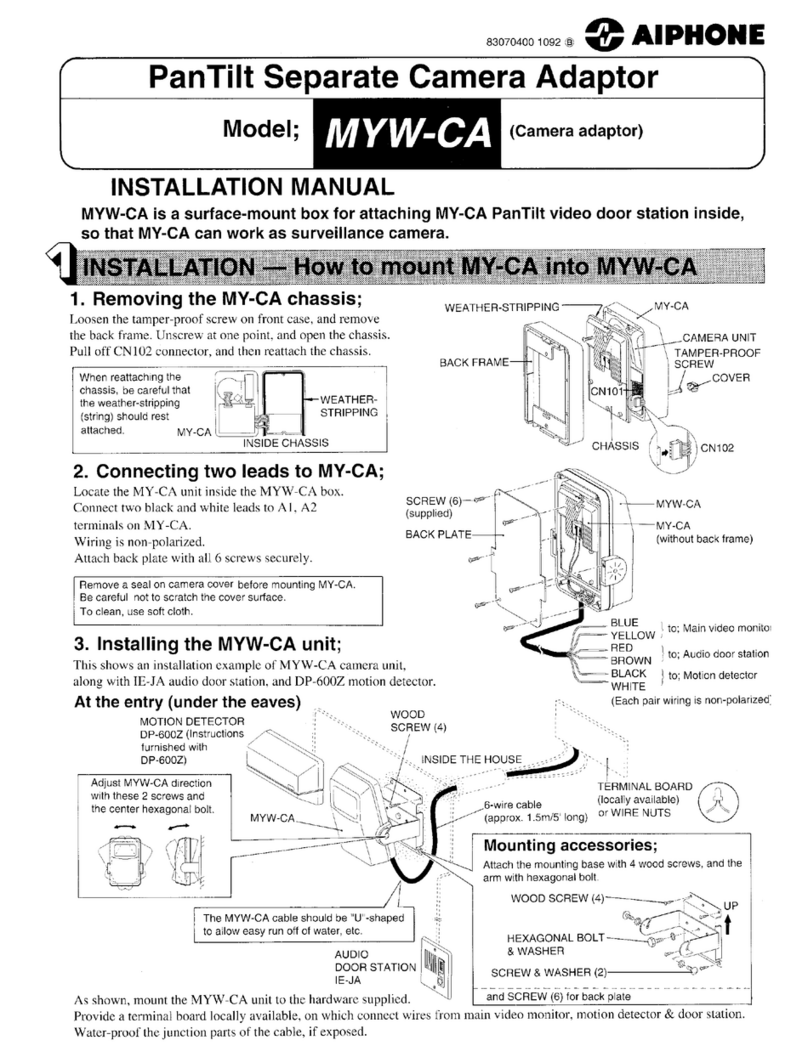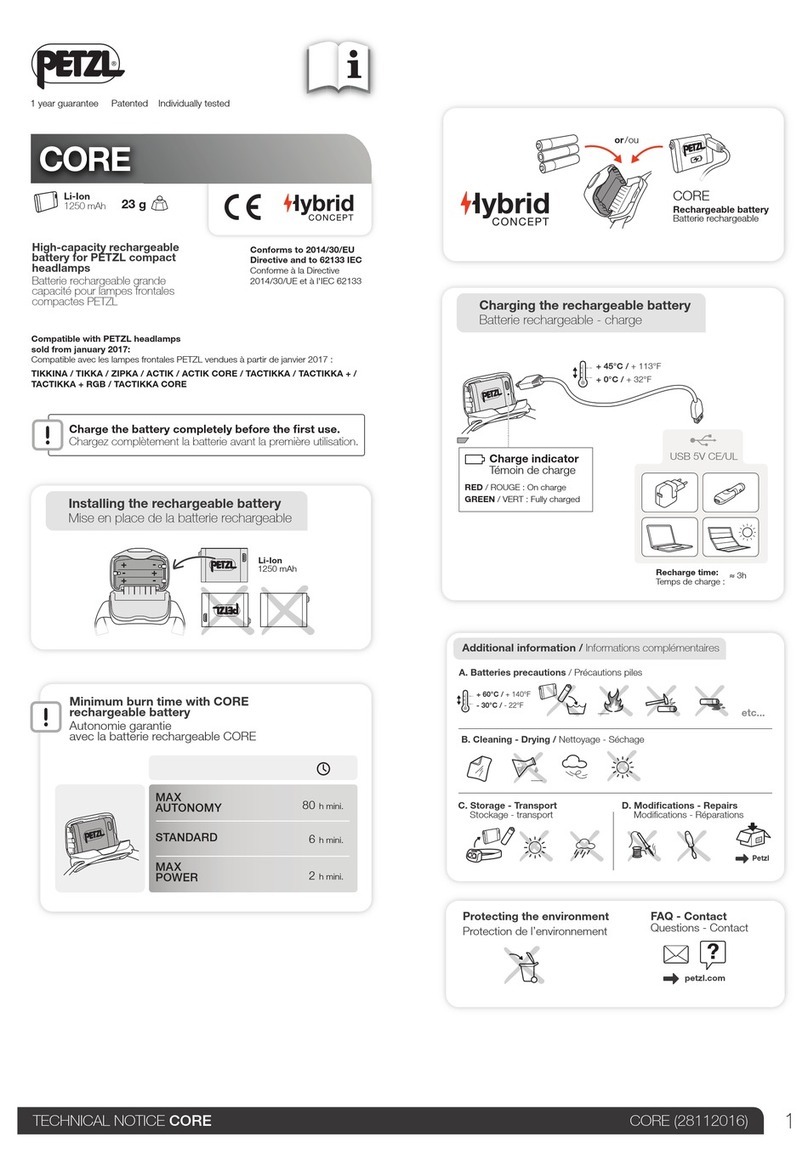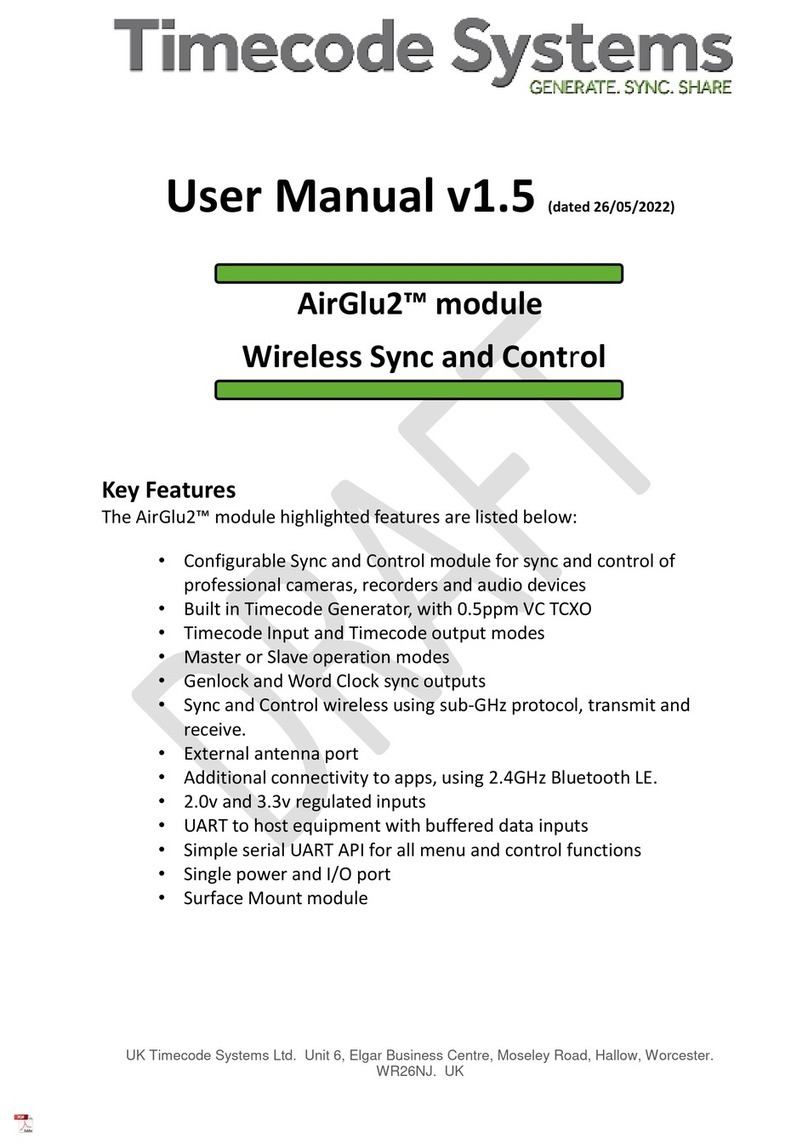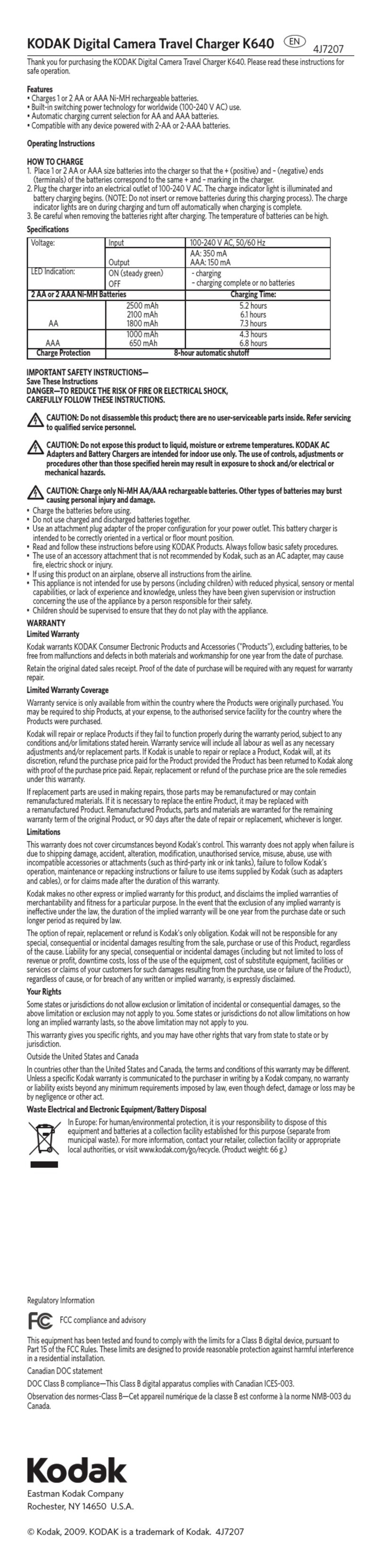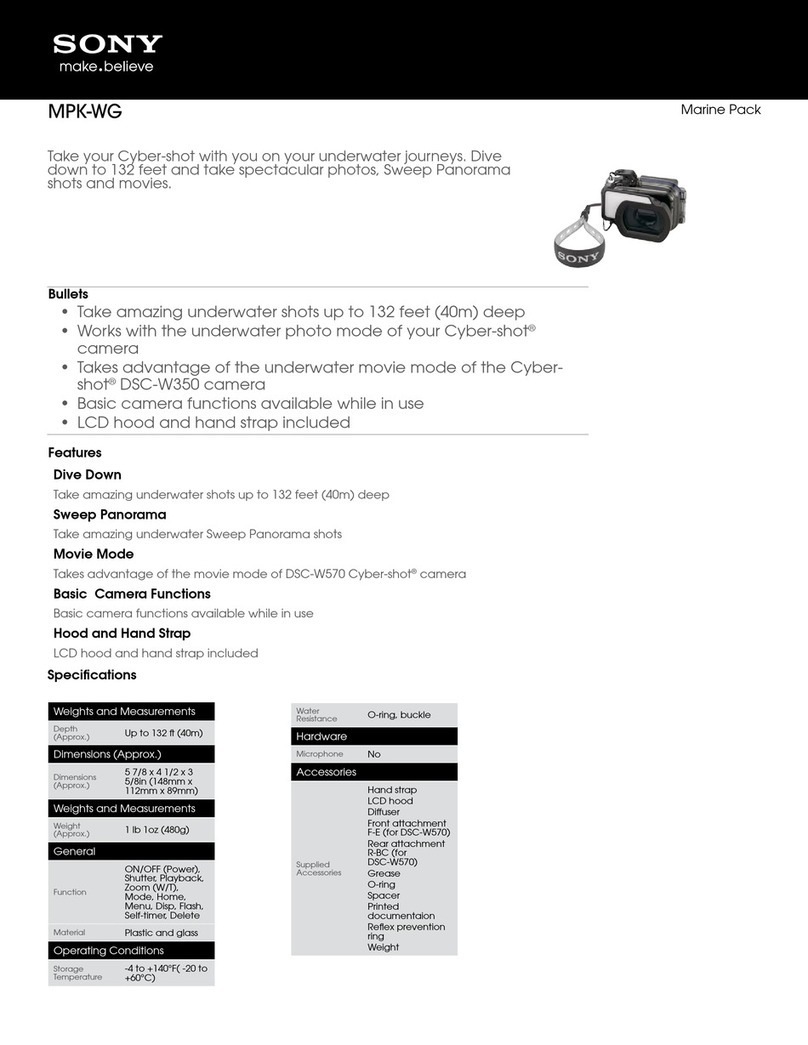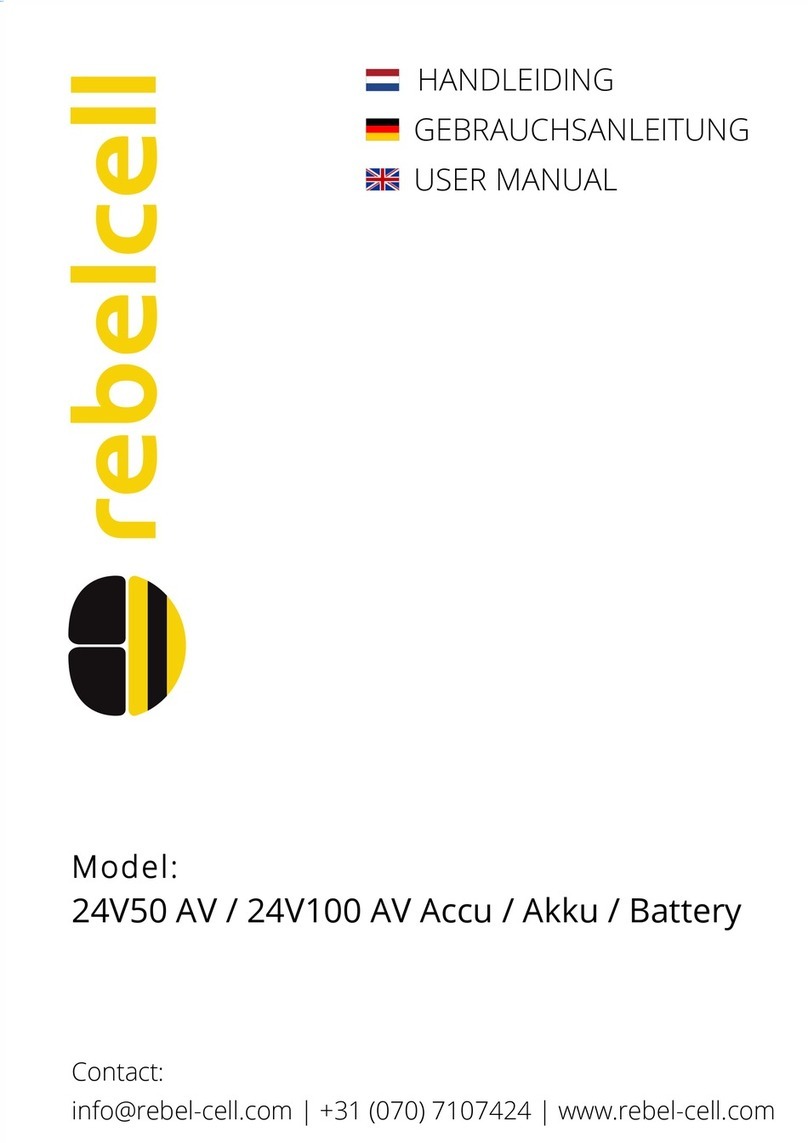PROAIM TP-ULTB-01 User manual
Other PROAIM Camera Accessories manuals

PROAIM
PROAIM CINEMA Series User manual

PROAIM
PROAIM P-OHBP-01 User manual
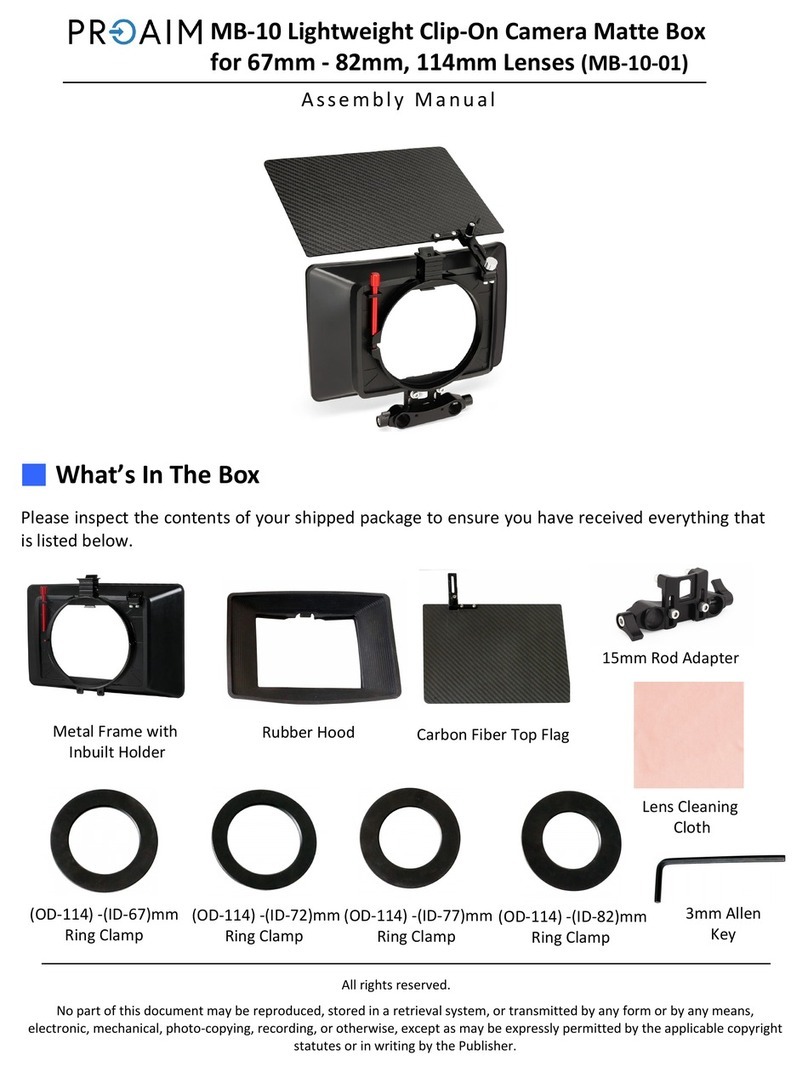
PROAIM
PROAIM MB-10 User manual
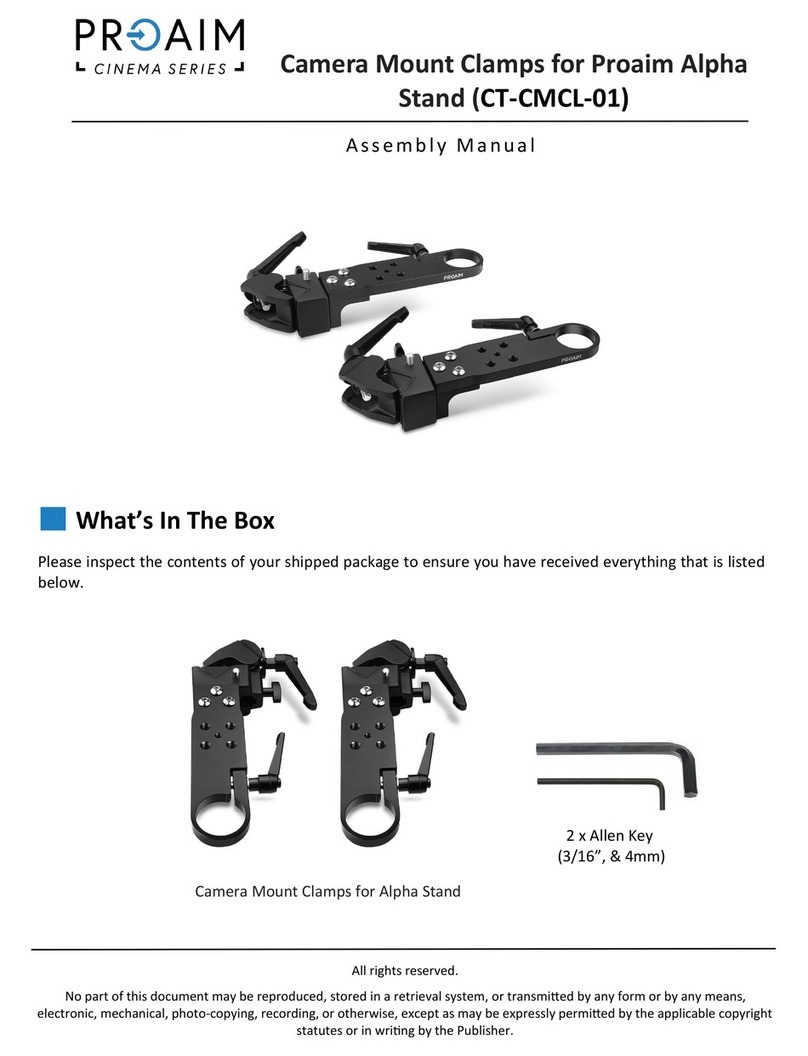
PROAIM
PROAIM CT-CMCL-01 User manual

PROAIM
PROAIM Swift Dolly User manual

PROAIM
PROAIM PT-SPN User manual

PROAIM
PROAIM Tango P-TNGO-01 User manual

PROAIM
PROAIM P-MWP-D User manual

PROAIM
PROAIM VI-GLDE-01 User manual

PROAIM
PROAIM CINEMA Series User manual
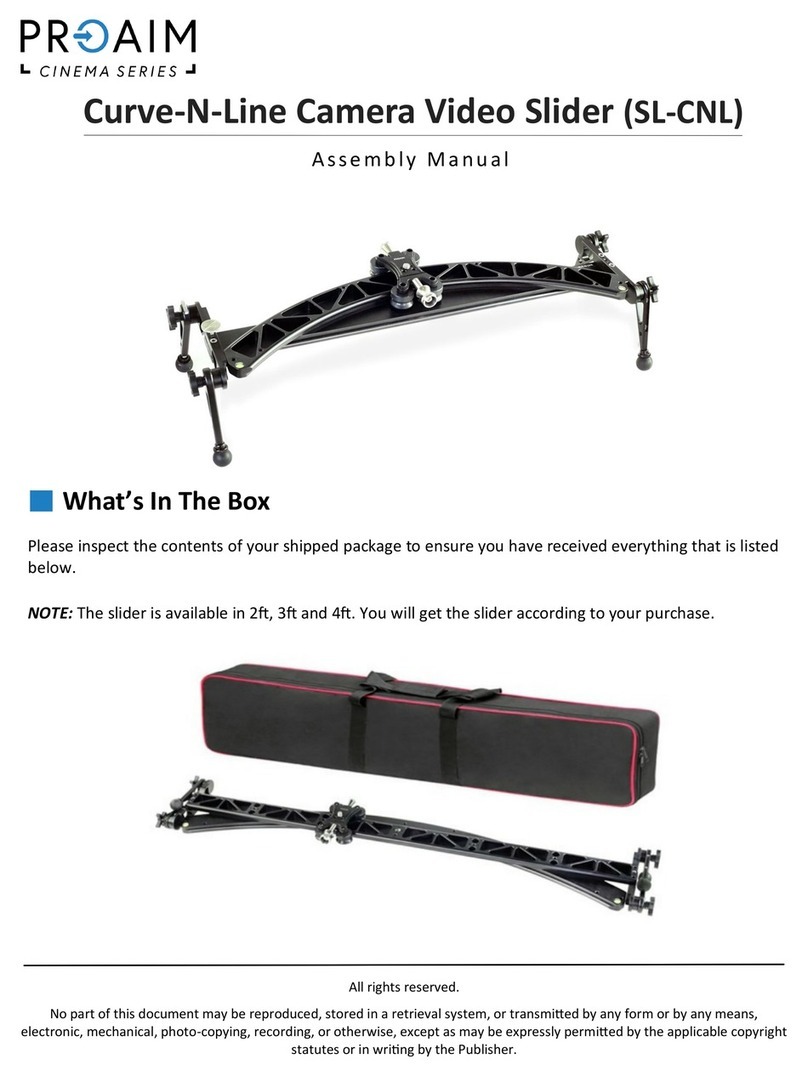
PROAIM
PROAIM SL-CNL User manual
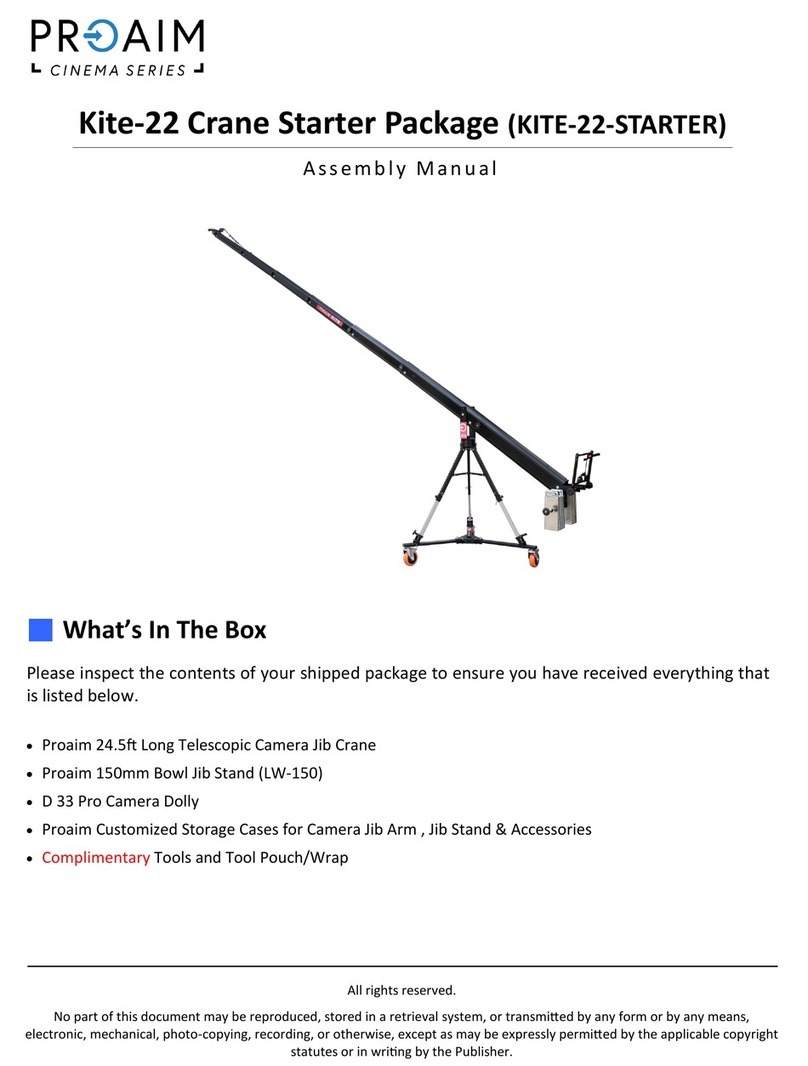
PROAIM
PROAIM Kite-22 Ultimate Package User manual

PROAIM
PROAIM Mitchell Cyrus User manual

PROAIM
PROAIM SL-161 User manual
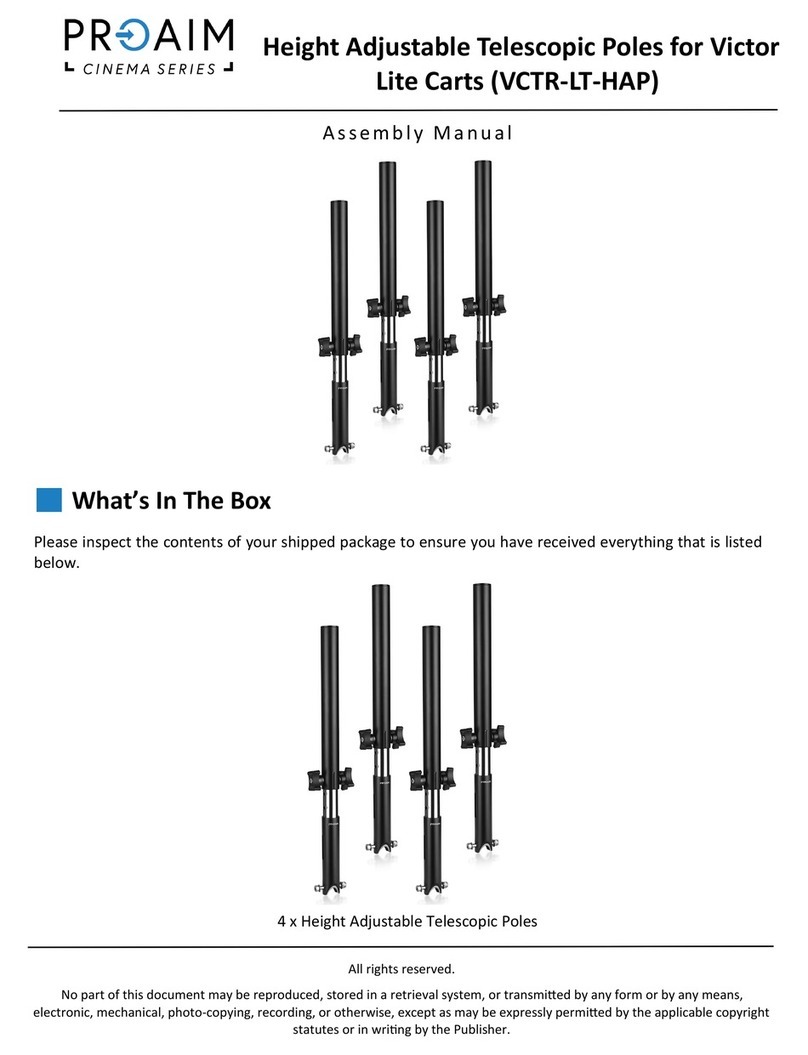
PROAIM
PROAIM VCTR-LT-HAP User manual

PROAIM
PROAIM CINEMA Series User manual

PROAIM
PROAIM LB230 User manual

PROAIM
PROAIM SL-051 User manual
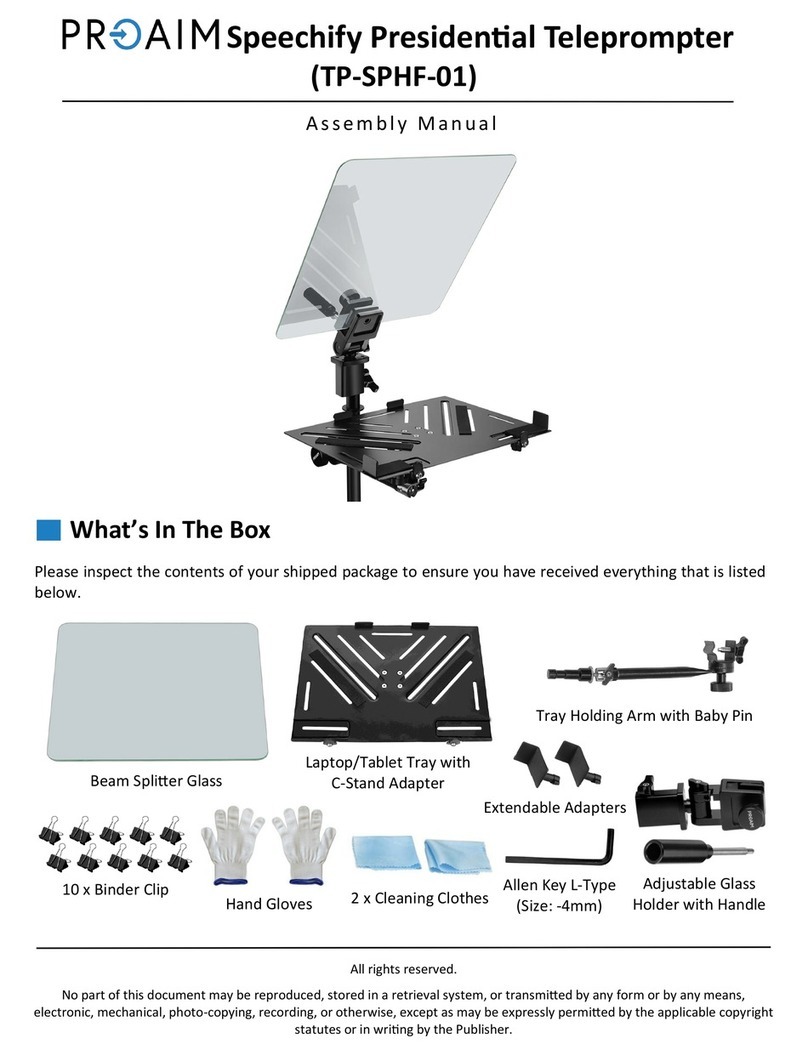
PROAIM
PROAIM TP-SPHF-01 User manual

PROAIM
PROAIM VI-ISSC-8 User manual