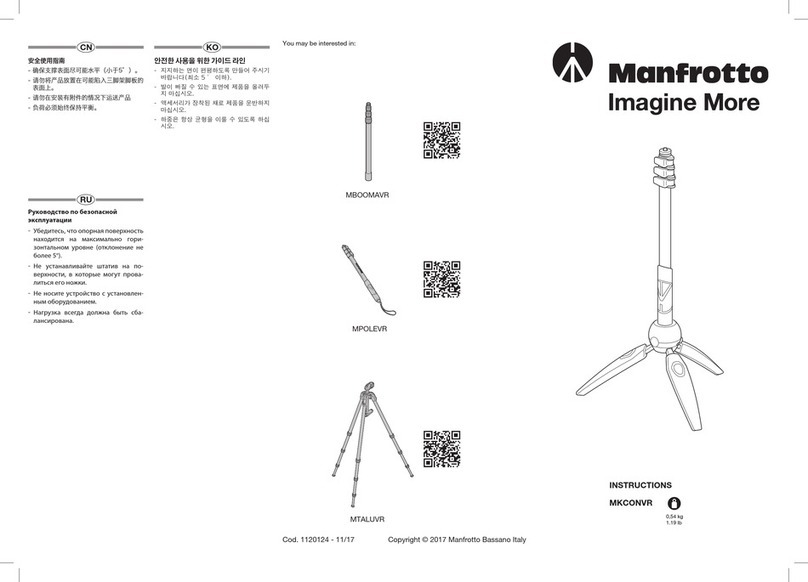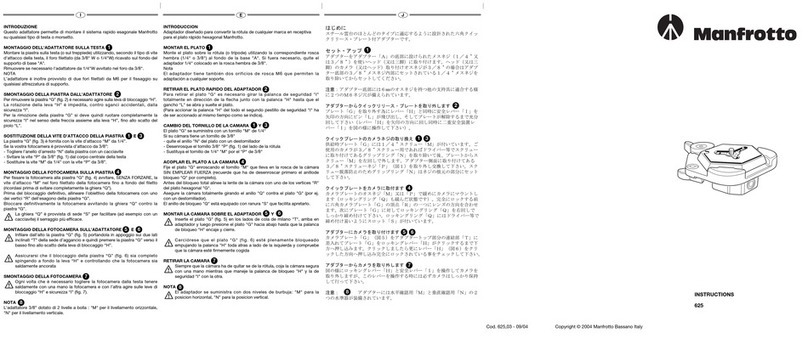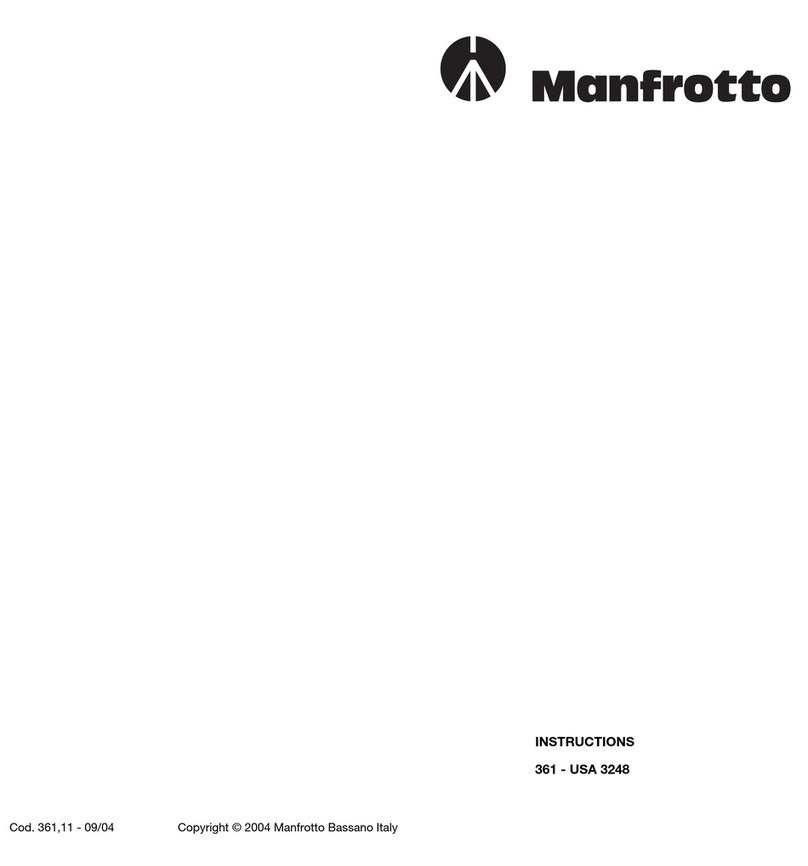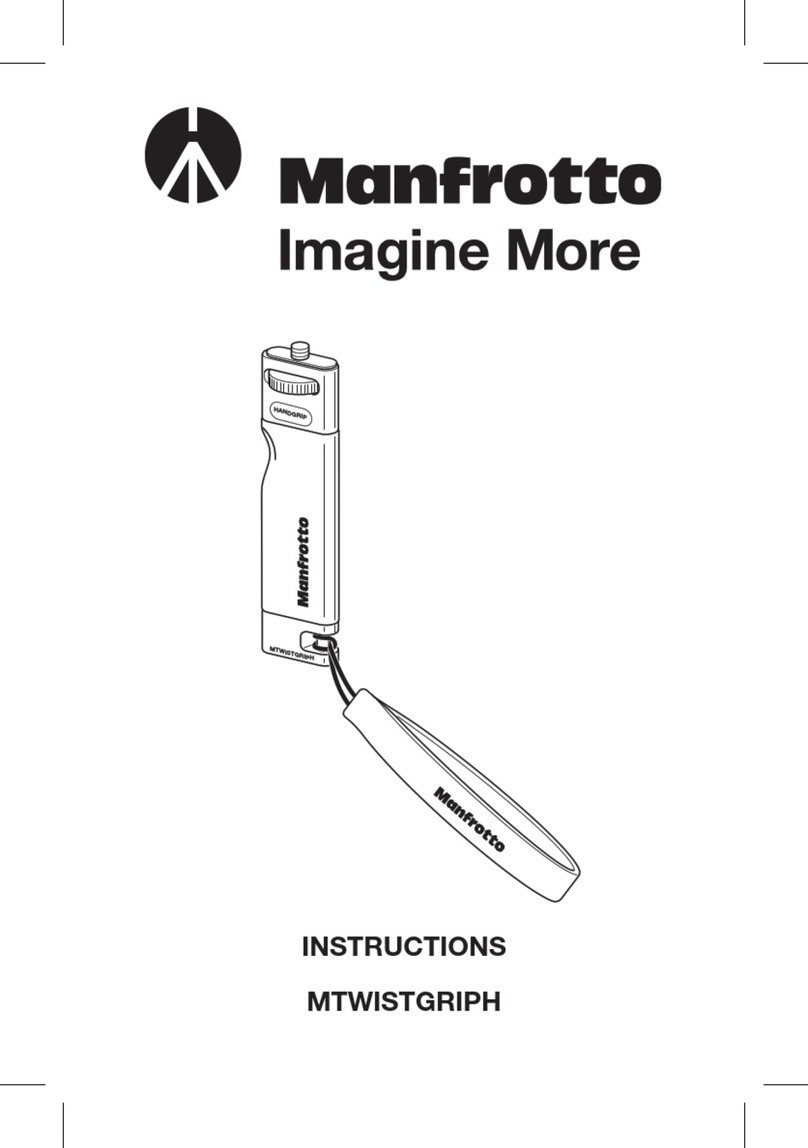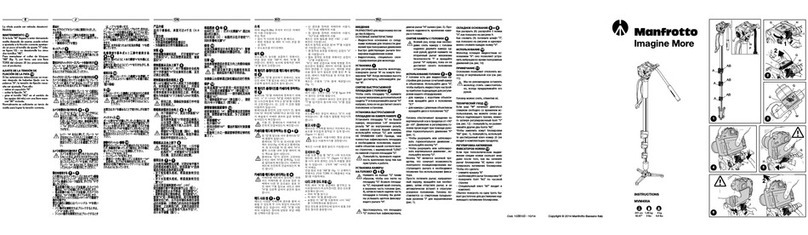745XB
755XB
756XB
140 cm 2,4 kg 7 k g
55.1" 5.3 lbs 15.4 lbs
165 cm 2,5 kg 7 k g
65" 5.5 lbs 15.4 lbs
145 cm 2 kg 4 k g
57" 4.4 lbs 8.8 lbs
INSTALLATION 1
Détachez les clips de verrouillage "J".
Ouvrez les 3 jambes du trépied.
Pour régler la hauteur du trépied, vous pouvez déployer les sections
téléscopiques des jambes en ouvrant les leviers de blocage "A" situés sur les
bagues "B". Une fois votre trépied à la hauteur souhaitée, bloquez les jambes à
l’aide des leviers "A".
RÉGLAGE DE L’ANGLE D’ÉCARTEMENT DES JAMBES 2
Chaque jambe peut être ouverte à 4 angles différents.
Pour modifier l’angle d’écartement d’une jambe, ramenez d’abord légèrement la
jambe vers la colonne centrale et appuyez sur le dispositif de blocage "C" situé
à l’extrémité de la section supérieure. Tout en maintenant ce dispositif enfoncé,
ouvrez la jambe selon l’angle souhaité et relâchez le dispositif "C" pour qu’elle se
bloque dans cette position.
L’angle d’écartement de chaque jambe peut être réglé indépendamment des
autres.
L’angle d’écartement le plus grand permet des prises de vues à ras du sol.
RÉGLAGE DE LA HAUTEUR DE LA COLONNE CENTRALE 3
Pour libérer la colonne centrale "D", desserrez le bouton de blocage "E" et réglez
la hauteur de la colonne comme vous le souhaitez.
Resserrez le bouton de blocage "E" pour verrouiller la colonne à la hauteur
choisie.
INSTALLATION / RETRAIT D’UNE ROTULE 4
Fixez la rotule à la base supérieure de la colonne centrale à l’aide de la vis de
fixation 3/8" (vissez la rotule dans le sens des aiguilles d’une montre).
Serrez ensuite les trois vis "M" dans la base de la rotule, sans forcer.
Ce système de fixation est particulièrement adapté aux rotules Manfrotto, dont la
base est conçue de telle sorte qu’elle ne peut pas se dévisser accidentellement.
Pour retirer la rotule, desserrez les vis "M" puis dévissez la rotule de la colonne
(dans le sens inverse des aiguilles d’une montre).
MISE À NIVEAU 5
Le trépied est équipé d’une boule de mise à niveau de 50 mm de diamètre qui se
bloque par le biais d’une poignée amovible "U" fixée à l’extrémité inférieure de la
colonne centrale.
Une fois le caméscope monté sur la rotule, tenez-le fermement tandis que vous
actionnez la poignée "U".
À l’aide du niveau à bulle "S" ou du niveau à bulle intégré à la rotule, mettez le
trépied à niveau et bloquez la poignée "U".
REMARQUE 6
Pour une utilisation du trépied en extérieur, et surtout par temps venteux, vous
pouvez stabiliser le trépied en accrochant un contrepoids (non fourni) à l’anneau
"L".
RÉGLAGE DU BLOCAGE DES JAMBES 7
Si après avoir bloqué les jambes avec les leviers de blocage "A", les sections
télescopiques glissent légèrement, il faut procéder au réglage du système de
blocage des jambes. Pour cela:
- retirez le cache "K",
- débloquez le levier "A",
- tournez la vis "P" dans le sens des aiguilles d’une montre à l’aide de la clé
spéciale "N" fournie sur l’une des jambes du trépied.
Un tiers de tour doit suffire pour rendre le système de blocage à nouveau
efficace.
ENTRETIEN
Pour remplacer la fonderie de blocage “B”(fig. 1), utilisez une clef TORK N°25
(nonincluse)
AUFSTELLEN 1
Lösen Sie die Clips "J".
Öffnen Sie die drei Stativbeine.
Um die Höhe des Stativs einzustellen, hat ein jedes Bein eine
Teleskopverlängerung, die herausgelassen werden kann, indem der Hebel "A" an
der Arretierung "B" verdreht wird. Wenn die gewünschte Höhe eingestellt wurde,
sperren Sie den Hebel "A" wieder.
VERSTELLUNG DES BEINANSTELLWINKELS 2
Jedes Bein kann in vier Winkeln geöffnet werden.
Um den Winkel an einem Bein zu ändern, bewegen Sie das gewünschte
Stativbein etwas nach innen und drücken Sie den Sperrknopf "C" am oberen
Teil des Stativbeins. Während Sie den Knopf gedrückt halten, wählen Sie den
neuen Anstellwinkel des Stativbeins und lassen dann den Knopf "C" los, um die
Winkelposition wieder zu sperren.
Der Winkel eines jeden Stativbeins kann unabhängig von den anderen Beinen
eingestellt werden.
Die letztmögliche Position erlaubt es, das Stativ auf den Boden zu legen.
VERSTELLUNG DER MITTELSÄULENHÖHE 3
Um die Mittelsäule "D" zu lösen, lösen Sie die Schraube "E" und stellen Sie die
gewünschte Höhe ein.
Ziehen Sie die Schraube "E" fest, um die Position der Mittelsäule zu sperren.
BEFESTIGEN UND ENTFERNEN EINES KAMERAKOPFES 4
Montieren Sie den Kamerakopf auf die Platte am oberen Ende der Mittelsäule mit
einer 3/8" Montageschraube (Schraubenkopf im Uhrzeigersinn drehen). Ziehen
Sie die drei Stellschrauben "M" gegen die Basis des Kopfes an. Achten Sie
darauf, sie nicht zu forcieren. Diese einzigartige Funktion arbeitet besonders gut
mit Manfrotto Köpfen zusammen, aufgrund der speziell konzipierten Basis, was
verhindert, dass sich der Kopf unbeabsichtigt löst. Um den Kopf zu entfernen,
lösen Sie die Stellschrauben "M" und drehen Sie anschliessend den Kopf von der
Säule (gegen den Uhrzeigersinn).
NIVELLIERUNG 5
Das Stativ ist mit einem Nivellierball-System mit 50mm Durchmesser
ausgestattet. Es ist mit einem lösbaren Drehgriff am unteren Ende der
Mittelsäule gesperrt und erlaubt es, die Kamera zu nivellieren. Nach Montage
des Camcorders an den Kopf, halten Sie den Camcorder fest, während Sie den
Drehgriff "U" lösen. Benutzen Sie die Wasserwaage "S" oder die Wasserwaage
des Kopfes, um das Stativ zu nivellieren. Drehen Sie anschliessend den Griff "U"
wieder fest.
ANMERKUNG 6
Für den Einsatz im Freien, besonders bei windigen Verhältnissen, ist es möglich,
das Stativ zu stabilisieren, indem ein Gegengewicht (nicht im Lieferumfang
enthalten) an den Ring "L" gehangen wird.
NACHJUSTIEREN DER SPANNUNG DER BEINARRETIERUNG 7
Sollten die Stativbeine nach dem Sperren des Sperrhebels "A" noch nicht genug
halten und ins Führungsrohr gleiten, muss die Beinsperre nachjustiert werden.
Um dies zu tun:
- entfernen Sie die Schutzkappe "K"
- lösen Sie die Schraube "A"
- drehen Sie die Schraube "P" mit dem Spezialschlüssel "N", der sich an einem
der Stativbeine befindet, im Uhrzeigersinn.
Normalerweise genügt eine drittel Umdrehung um eine korrekte Sperrspannung
zu erreichen.
INSTANDHALTUNG
Zum Austausch der Beinklemme “B” nutzen Sie bitte einen TORX Schlüssel Nr.
25 (nicht im Lieferumfang enthalten).
Cod. 745,06 - 07/09 Copyright © 2007 Manfrotto Bassano Italy
INSTRUCTIONS