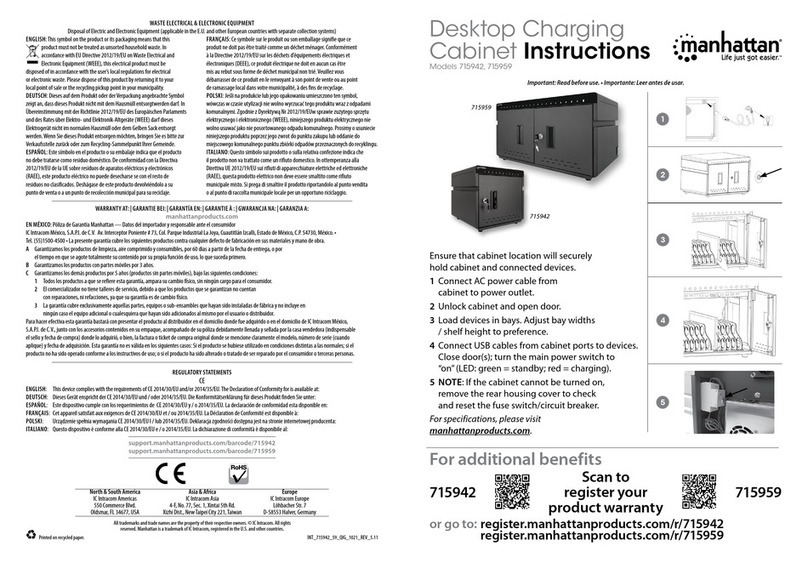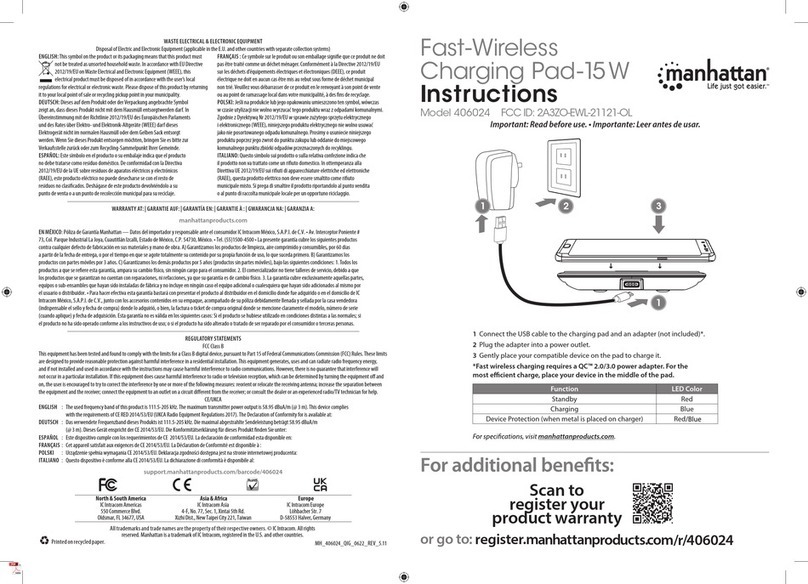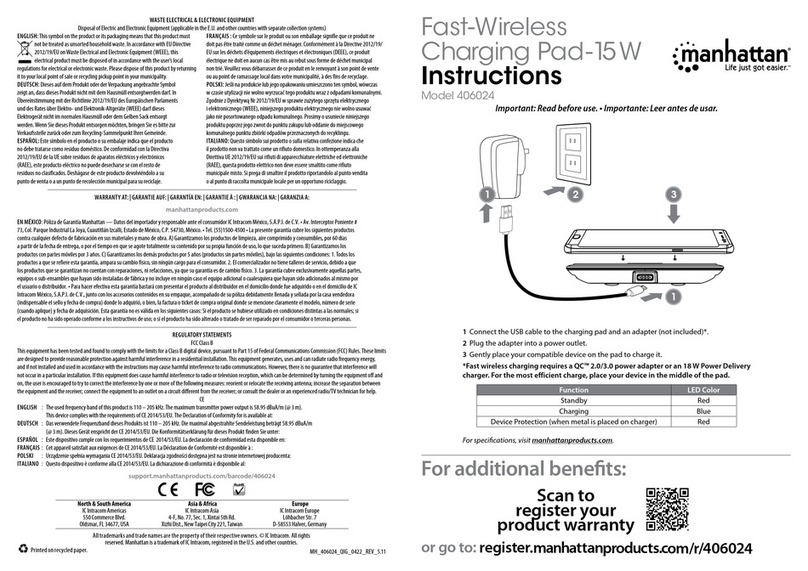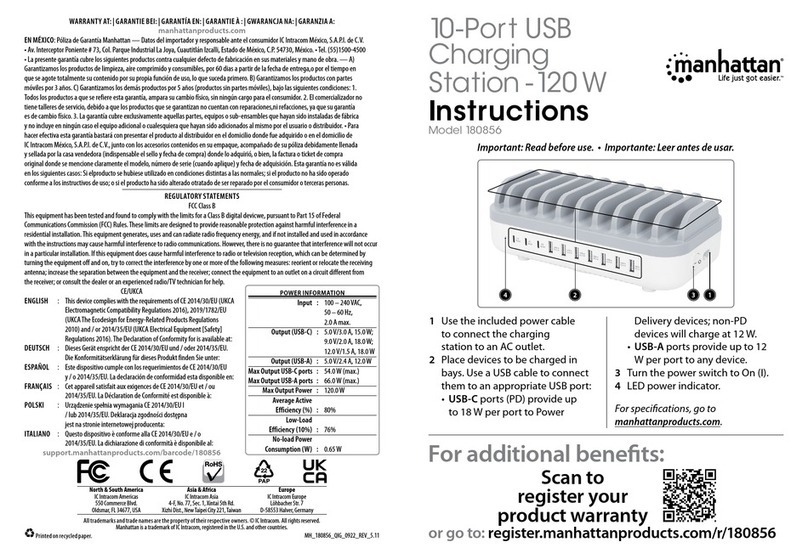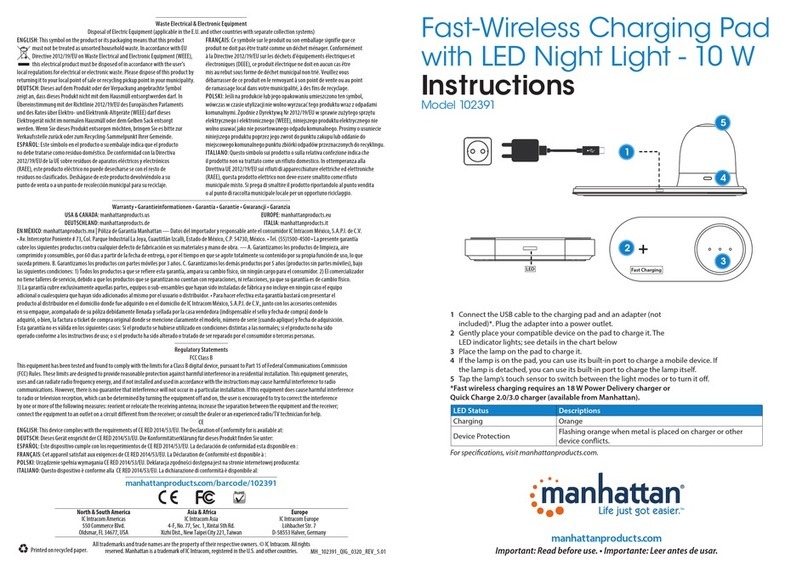Polski Stacja Ładująca USB
1Podłącz Stację Ładującą do gniazdka elektrycznego.
2Użyj kabla USB aby podłączyć urządzenie do portu USB 1A lub 2.4A.
•Dla komfortu podczas ładowania tablet lub smart fon można umieścić w specjalnym uchwycie (A).
(Pamiętaj, aby odłączać urządzenie po zakończeniu ładowania, zwiększy to żywotność baterii oraz
ograniczy zużycie prądu)
•Należy mieć świadomość, że podczas pracy Stacja Ładująca może się nagrzewać i emitować ciepło.
Specyfikacja techniczna dostępna jest na stronie manhattanproducts.com.
Español Estación de carga USB
1Conecte la estación a una toma de corriente eléctrica.
2Utilice un cable USB apropiado para cada dispositivo ya sea 1A o 2.1A al puerto USB.
•Para mayor comodidad, ajuste su Smartphone a Tableta en la bandeja (A) para facilitar la visualización
durante la carga (recuerde desconectar los dispositivos cuando estén completamente cargados para
proteger la batería y ahorrar energía).
•Tenga en cuenta que la estación de carga puede llegar a calentarse durante el uso.
Para más especificaciones, visite manhattanproducts.com.
Italiano Stazione di ricarica USB
1Collegare la stazione di ricarica ad una presa di corrente.
2Utilizzare un cavo USB per collegare ciscuna periferica sia alla porta USB da 1A cha a quella da 2.4A.
•Per praticità, posizionare lo smartphone o il tablet su una mensola (A) per visualizzare più facilmente lo
stato della ricarica. (Ricordarsi di scollegare i dispositivi quando sono carichi per proteggere le loro
batterie e per risparmiare energia.)
•Si avvisa che la stazione di ricarica potrebbe riscardarsi durante l’uso.
Per ulteriori specifiche, visita il sito manhattanproducts.com.
Français Station de charge USB
1Branchez la station de charge à une prise CA.
2Utilisez un cordon USB pour connecter chaque périphérique à un port USB 1 A ou 2,4 A.
•À des fins de commodité, placez un smartphone ou une tablette dans le bac (A), ce qui permet une
meilleure visualisation pendant la charge. (Pensez à déconnecter les périphériques une fois qu’ils sont
totalement chargés afin de protéger leur batterie et d’économiser de l’énergie.)
•Gardez à l’esprit que la station de charge peut chauffer pendant l’utilisation.
Vous trouvez les spécifications sur manhattanproducts.com.
Printed on recycled paper.
MAN-406048-QIG-ML1-0415-01-0
English This symbol on the product or its
packaging indicates that this product shall
not be treated as household waste. In-
stead, it should be taken to an applica-
ble collection point for the recycling of
electrical and electronic equipment. By
ensuring this product is disposed of correctly,
you will help prevent potential negative con-
sequences to the environment and human
health, which could otherwise be caused by
inappropriate waste handling of this product.
If your equipment contains easily removable
batteries or accumulators, dispose of these
separately according to your local require-
ments. The recycling of materials will help to
conserve natural resources. For more detailed
information about recycling of this product,
contact your local city office, your household
waste disposal service or the shop where you
purchased this product. In countries outside
of the EU: If you wish to discard this product,
contact your local authorities and ask for the
correct manner of disposal.
Deutsch Dieses auf dem Produkt oder der
Verpackung angebrachte Symbol zeigt an,
dass dieses Produkt nicht mit dem Hausmüll
entsorgtwerden darf. In Übereinstimmung
mit der Richtlinie 2012/19/EU des Europäisch-
en Parlaments und des Rates über Elektro-
und Elektronik-Altgeräte (WEEE) darf dieses
Elektrogerät nicht im normalen Hausmüll oder
dem Gelben Sack entsorgt werden. Wenn Sie
dieses Produkt entsorgen möchten, bringen
Sie es bitte zur Verkaufsstelle zurück oder zum
Recycling-Sammelpunkt Ihrer Gemeinde.
Español Este símbolo en el producto o su em-
balaje indica que el producto no debe tratarse
como residuo doméstico. De conformidad
con la Directiva 2012/19/UE de la UE sobre
residuos de aparatos eléctricos y electróni-
cos (RAEE), este producto eléctrico no puede
desecharse se con el resto de residuos no
clasicados. Deshágase de este producto de-
volviéndolo a su punto de venta o a un punto
de recolección municipal para su reciclaje.
Français Ce symbole sur Ie produit ou son
emballage signie que ce produit ne doit pas
être traité comme un déchet ménager. Con-
formément à la Directive 2012/19/UE sur les
déchets d’équipements électriques et électro-
niques (DEEE), ce produit électrique ne doit
en aucun cas être mis au rebut sous forme
de déchet municipal non trié. Veuillez vous
débarrasser de ce produit en Ie renvoyant à
son point de vente ou au point de ramassage
local dans votre municipalité, à des ns de
recyclage.
Italiano Questo simbolo sui prodotto o sulla
relativa confezione indica che il prodotto non
va trattato come un rifiuto domestico. In ot-
temperanza alla Direttiva UE 2012/19/UE sui
riuti di apparecchiature elettriche ed elettro-
niche (RAEE), questa prodotto elettrico non
deve essere smaltito come rifiuto munici-
pale misto. Si prega di smaltire il prodotto
riportandolo al punto vendita o al punto di
raccolta municipale locale per un opportuno
riciclaggio.
Polski Jeśli na produkcie lub jego opak-
owaniu umieszczono ten symbol, wówczas
w czasie utylizacji nie wolno wyrzucać tego
produktu wraz z odpadami komunalnymi.
Zgodnie z Dyrektywą Nr 2012/19/UE w
sprawie zużytego sprzętu elektrycznego i ele-
ktronicznego (WEEE), niniejszego produktu
elektrycznego nie wolno usuwać jako nie po-
sortowanego odpadu komunalnego. Prosimy
o usuniecie niniejszego produktu poprzez
jego zwrot do punktu zakupu lub oddanie do
miejscowego komunalnego punktu zbiórki
odpadów przeznaczonych do recyklingu.
WASTE ELECTRICAL & ELECTRONIC EQUIPMENT
Disposal of Electric and Electronic Equipment (applicable in the European Union and other European countries with
separate collection systems)
© IC Intracom. All rights reserved.
Manhattan is a trademark of IC Intracom, registered in the U.S. and other countries.
All trademarks and trade names are the property of their respective owners.
Alle Marken und Markennamen sind Eigentum Ihrer jeweiligen Inhaber.
Todas las marcas y nombres comerciales son propiedad de sus respectivos dueños.
Toutes les marques et noms commerciaux sont la propriété de leurs propriétaires respectifs.
Wszystkie znaki towarowe i nazwy handlowe należą do ich właścicieli.
Tutti i marchi registrati e le dominazioni commerciali sono di proprietà
dei loro rispettivi proprietari.
North & South America
IC Intracom Americas
550 Commerce Blvd.
Oldsmar, FL 34677
USA
Asia & Africa
IC Intracom Asia
4-F, No. 77, Sec. 1, Xintai 5th Rd.
Xizhi Dist., New Taipei City 221
Taiwan
Europe
IC Intracom Europe
Löhbacher Str. 7
D-58553 Halver
Germany
Deutsch USB-Ladestation
1Schließen Sie die Ladestation an eine Steckdose an.
2Schließen Sie Ihr Gerät mit einem USB-Kabel entweder an den 1A- oder 2,4A-USB-Port an.
•
Falls gewünscht können Sie Ihr Smartphone oder Tablet während des Ladevorgangs in der Halterung (A)
platzieren (denken Sie daran, Ihr Gerät nach dem vollständigen Laden zu trennen, um den Akku zu
schonen).
•Bitte beachten Sie, dass sich die Ladestation während des Gebrauchs erwärmen kann.
Die Spezifikationen finden Sie auf manhattanproducts.com.