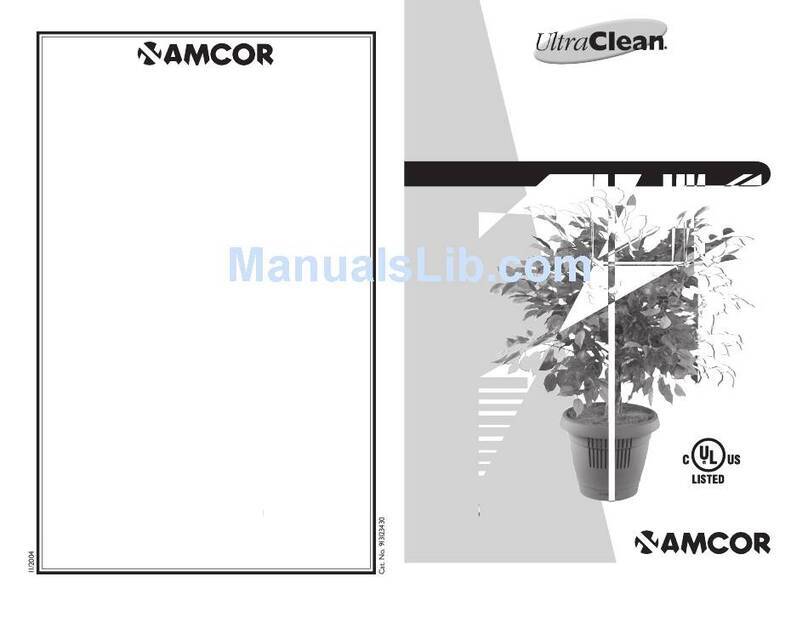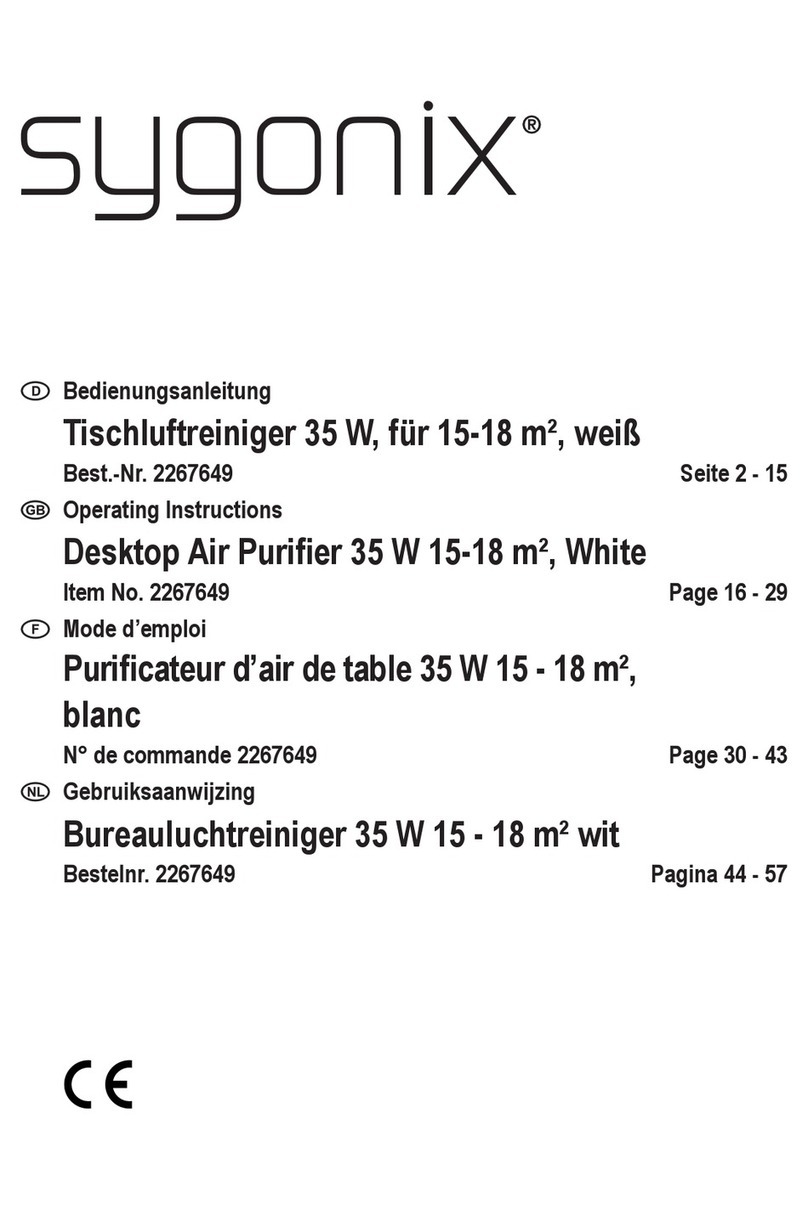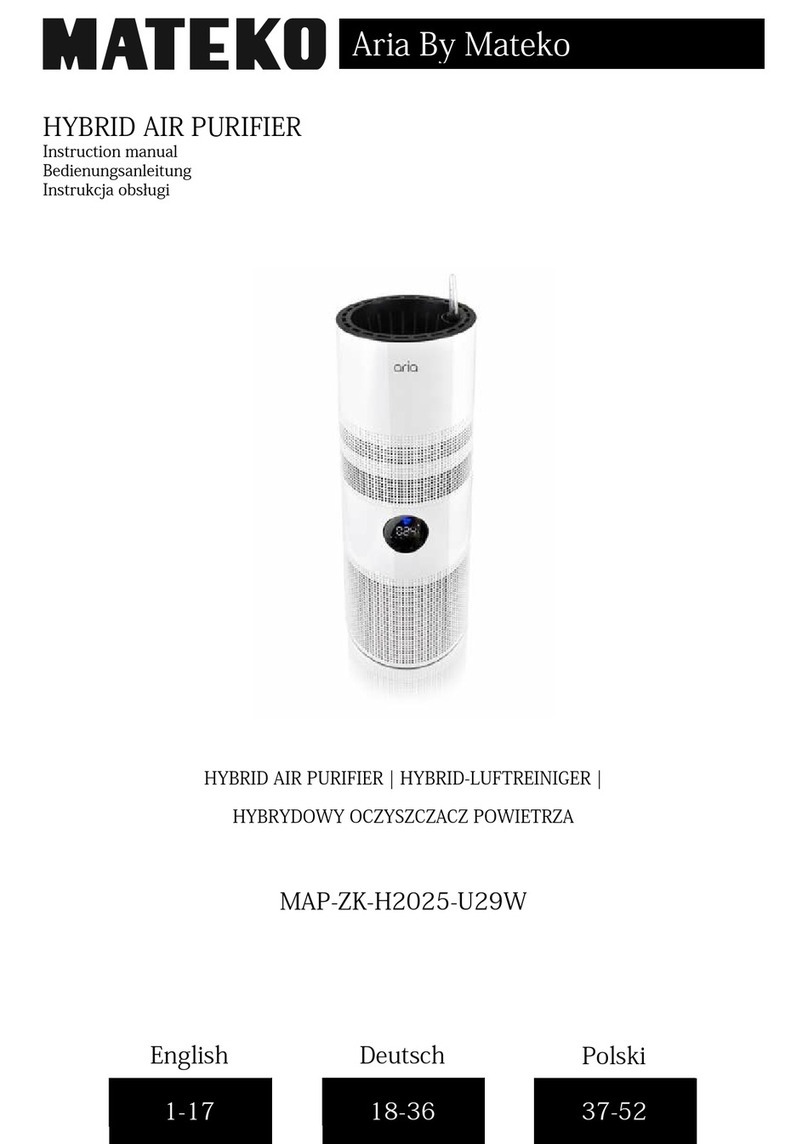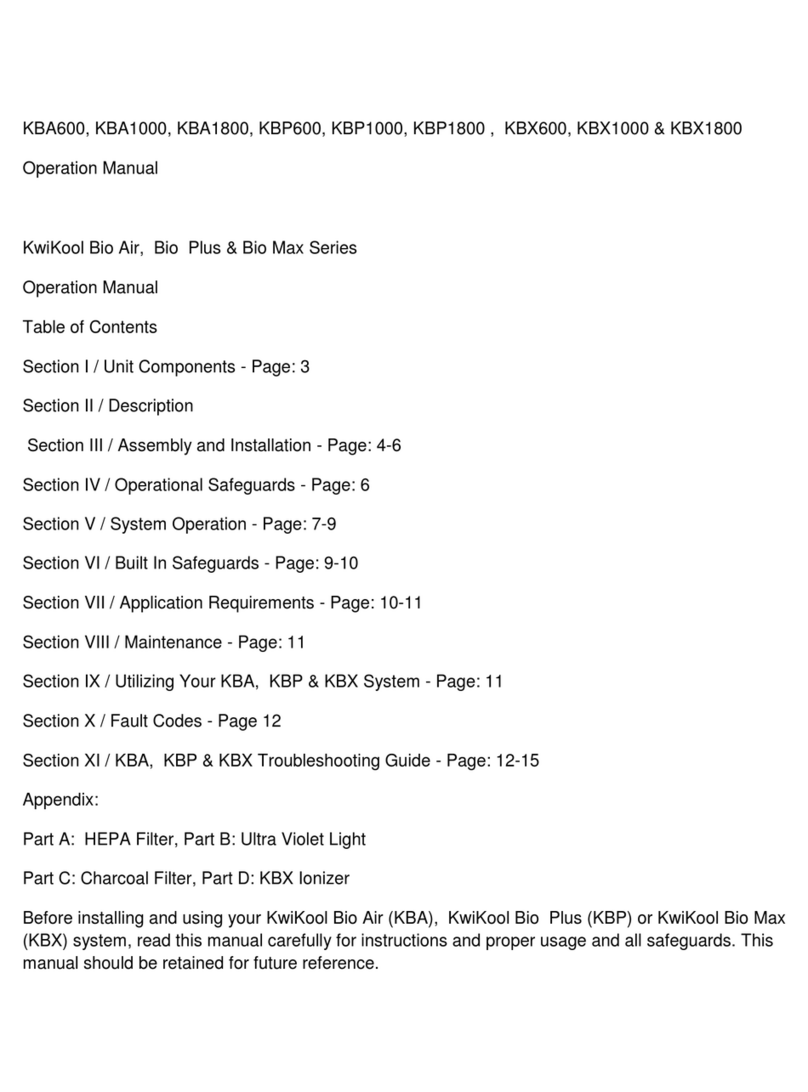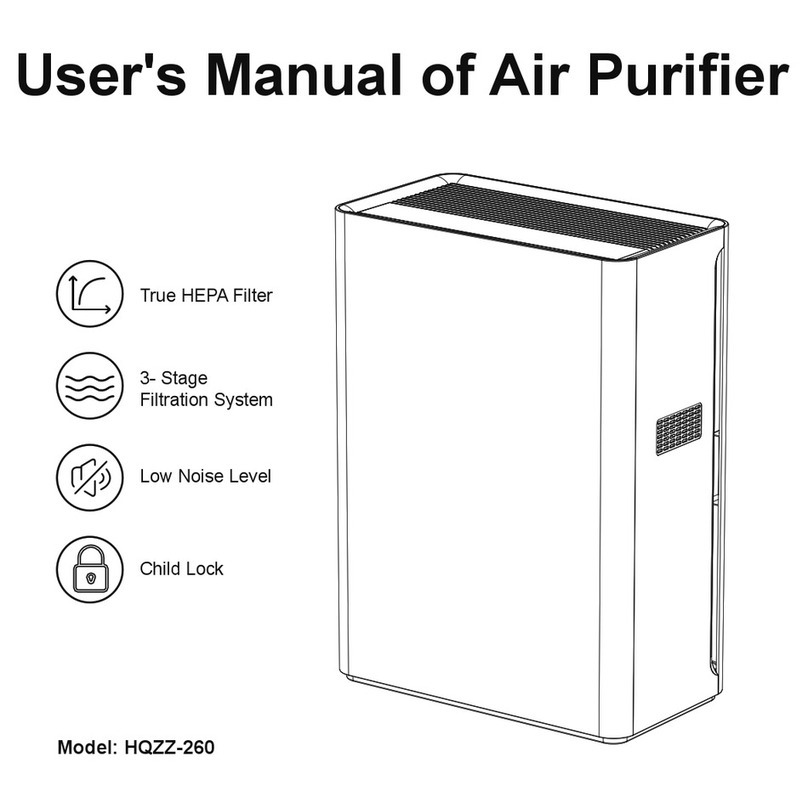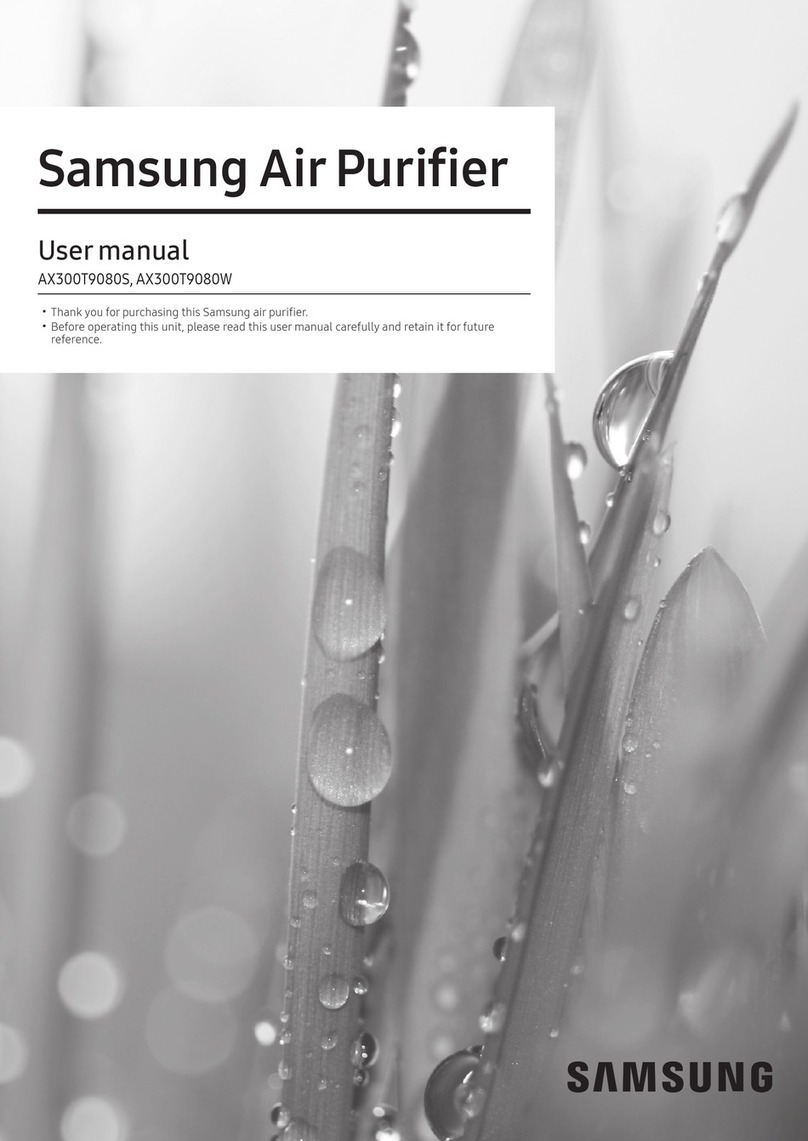MANN+HUMMEL FreciousCare FCI 5000 User manual

1
Before Use
Thank you for purchasing the
FreciousCare Indoor Air Purier.
FreciousCare Indoor Air Purier offers
you and your family the best protection
against a variety of indoor air pollutants
such as PM2.5, bacteria, formaldehyde,
and other volatile organic chemicals
(VOCs).
Before using the product, please read
this operating manual and follow the
instructions carefully to prevent any
accident.
Start enjoying your brand new air
purier for cleaner and healthier air.
Warranty and Service
Scope of Warranty:
• Theproductmustbeusedaccording
to the instructions in the operating
manual;
• Theproductmustbehandled
properly according to its intended
usage;
• Theoriginalpurchasereceiptand
registered warranty card must be
produced.
The MANN+HUMMEL warranty does
not apply if the product is damaged due
to accidents, normal wear and tear, or
inappropriate usage.
Please refer to the MANN+HUMMEL
website at www.mann-hummel.com for
more information or assistance.You may
also contact the retail outlet where you
purchased the product.
EN
17-J01755 Indoor air Purifier FCI5000_EN_CS.indd 1 26/April/17 10:09

2
1. Important Information
Caution: To prevent accidents or damages to property, please follow the
guidelines and instructions below.
Do not operate the product or touch the
power plug if your hand is wet as you may get
an electric shock.
Do not wet the product as this may cause
short circuits and electric shocks.
Keep the product away from ammable
substances or re sources.
Do not operate the product if any of the parts,
including the power plug, power cord or the
purier body is damaged.
The damaged parts must be replaced by the
manufacturer or authorized service centre in
order to avoid hazards.
Do not connect the product to the power
source if the nominal voltage of the product
is different from the local mains voltage as this
may result in re or damage the product.
Do not disassemble, repair or alter the
product without authorization. Unauthorized
disassembly or repair may cause failure and
danger. Unauthorized alteration may result in
re or breakdown.
Do not use alcohol or solvents to clean the
product as it will damage the product or cause
electric shocks leading to injuries or re, etc.
Do not bend, drag, twist or put pressure on
the power cable. Hold the power plug rmly
when disconnecting the power cable from the
socket.
Do not block the air inlets and outlets of the
product. Poor air circulation will affect product
performance.
Do not insert or throw any object into the air
vents of the product.
Do not let children play with the product.
Cleaning and maintenance of the product
shall not be performed by children without
supervision.
Disconnect the product from the power
supply rst before opening the back cover,
installing or replacing the lter components,
cleaning or moving the purier.
Unless under supervision by persons
responsible for their safety, persons, including
children aged 8 years and above, with reduced
sensory, mental and physical abilities, or who are
not familiar with operating instructions, are not
allowed to operate the product.
The product is not intended to replace proper
indoor ventilation, the use of a fan or extractor
hood while cooking, or regular vacuum cleaning
of indoor space.
The product should always be placed on a at,
level, dry and stable surface.
Keep the power cable away from the pathway
to prevent people from tripping over the power
cable.
Do not place or operate the product in areas
of wet or high-temperature environmental
surroundings, such as kitchen, bathroom or
in areas of signicant temperature changes to
prevent condensation inside the product.
Do not place or operate the product near any
gas appliances, replaces and other heating
appliances.
Leave a gap of free space of at least 30cm
on both sides, behind and above the product
to prevent impacting the performance of the
purier.
The purier does not remove carbon
monoxide (CO) or radon (Rn) and should
not be used in case of accidents involving
combustion processes and hazardous chemicals.
The product incorporates an earth connection
for functional purposes only.
Only use the original replacement lter by
MANN+HUMMEL that is intended for this
product.
Caution: Disconnect the purier from the power source immediately in case of the
following scenarios.
If the control panel is not working.
If the power plug or cord is unusually hot.
If there is a burning smell or unusual sounds and vibrations.
If there are other anomalies and malfunctions.
17-J01755 Indoor air Purifier FCI5000_EN_CS.indd 2 26/April/17 10:09
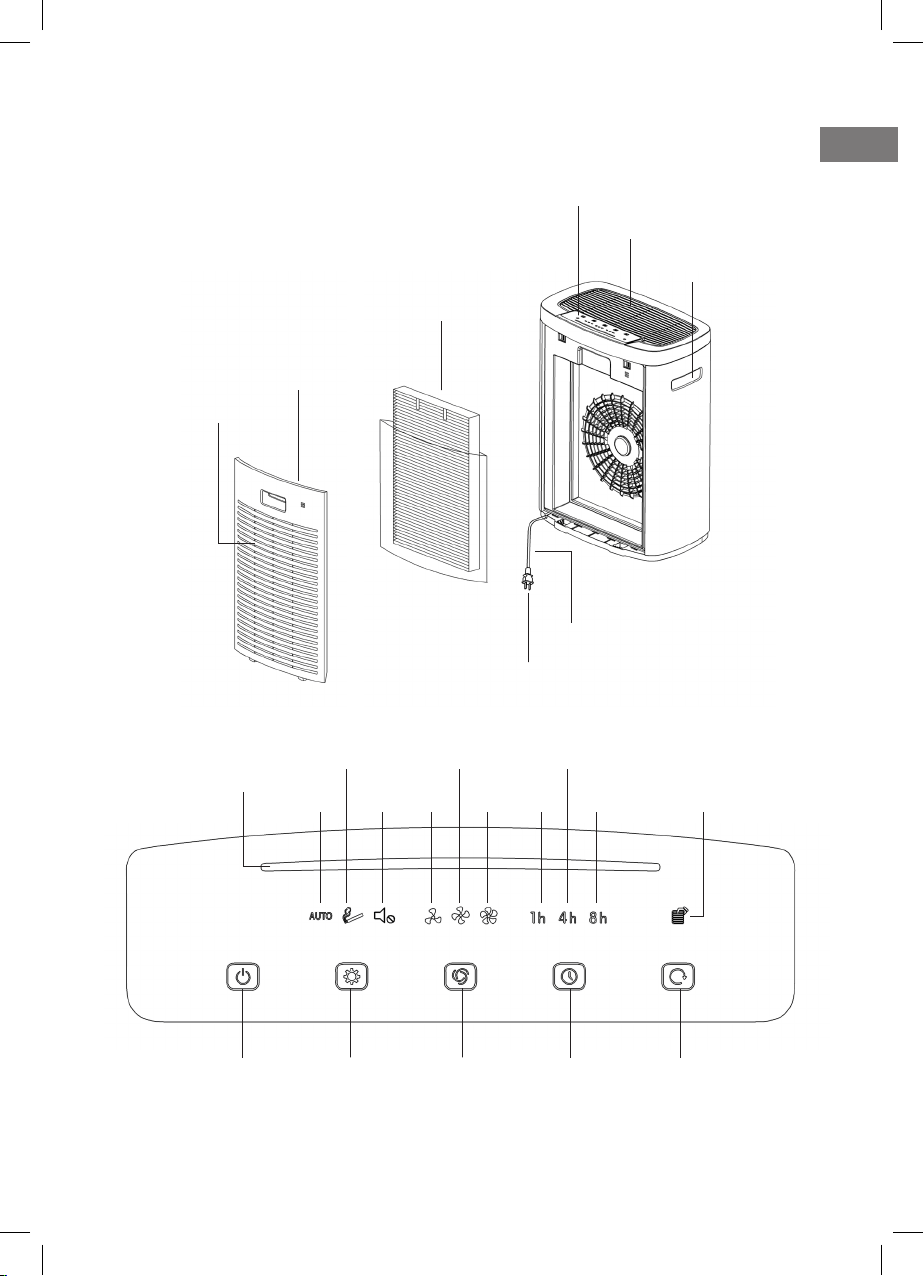
3
Air Inlet
Back Cover
Filter
Control Panel
Air Outlet
Handle
Power Plug
Power Cable
2. Parts and Control Panel EN
Power Mode Fan Speed Timer Reset
Anti-Haze Medium 4 hours
Auto Silent Low High 1 hour 8 hours
Filter Replacement
Reminder
Operating
Indicator
17-J01755 Indoor air Purifier FCI5000_EN_CS.indd 3 26/April/17 10:09

4
3. Installation Guidelines
Caution: Please disconnect the purier from the power source when installing or
replacing the lter.
Caution: The lter is NOT washable. Please only purchase FreciousCare original
replacement lter to ensure performance and avoid damaging the product.
1. Please hold onto the purier.
Place your ngers in the groove of
the back cover and gently pull the
back cover outwards to remove it.
2. (i) When using the purier for
the rst time, please remove
the sealed packaging of the
lter.
(ii) When replacing the lter,
hold the handles of the used
lter and remove it from the
purier. Remove and discard
all packaging material from the
new lter.
17-J01755 Indoor air Purifier FCI5000_EN_CS.indd 4 26/April/17 10:09
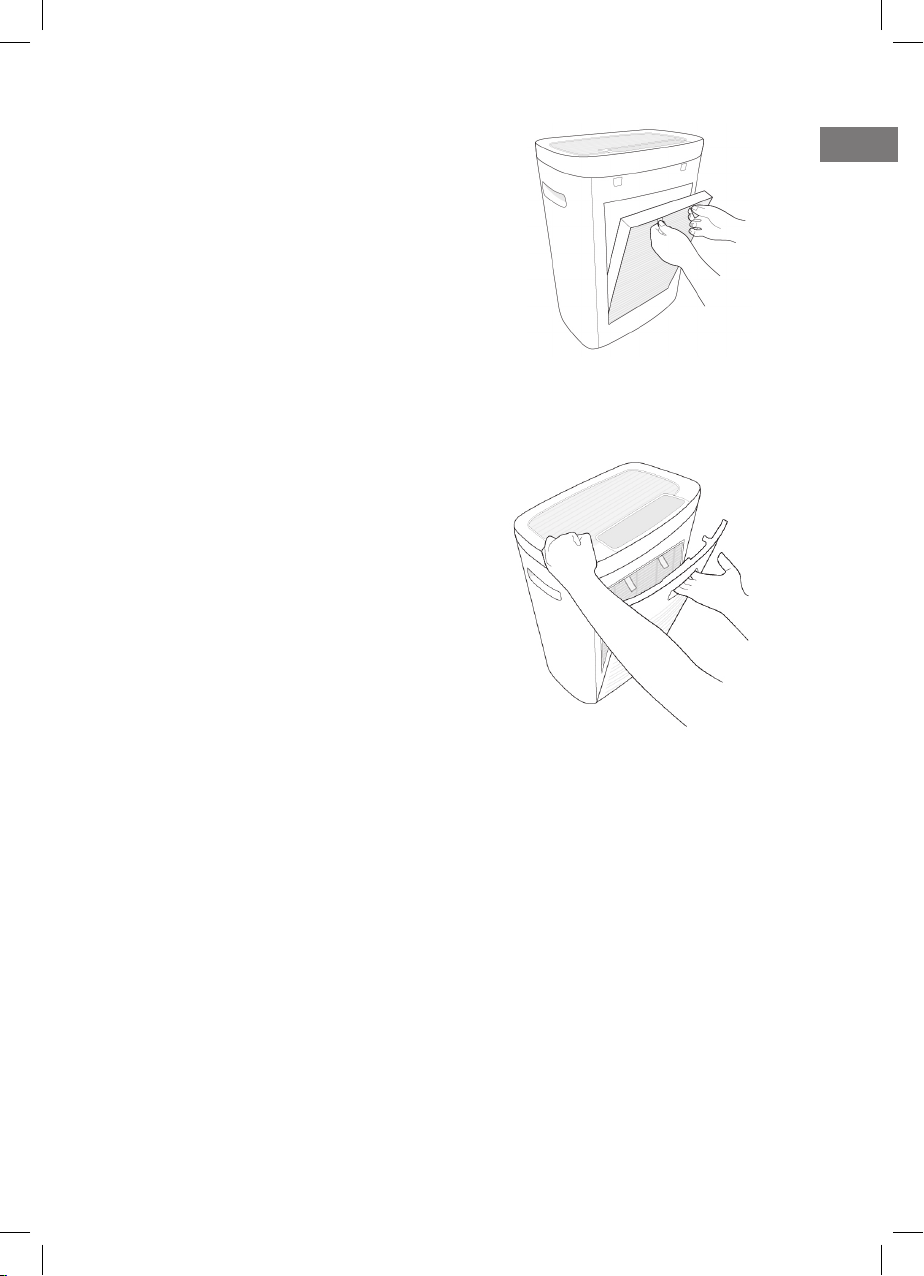
5
3. To insert the lter into the purier,
put the lter into the main casing
with the side that has the handles
facing outwards.
4. Hold the back cover of the purier,
insert the bottom hooks of the
back cover into the bottom slots
of the purier, and then push the
back cover against the purier to
reattach the back cover rmly.
EN
17-J01755 Indoor air Purifier FCI5000_EN_CS.indd 5 26/April/17 10:09

6
4. Operating
4.1 Switch On/Off
1. Before connecting the purier to the power source, please make sure that the
nominal voltage of the purier is the same as the local mains voltage.
2. Connect the power plug of the purier to a power supply socket.
If the POWER button on the control panel lights up, it indicates that the purier is on
standby.
3. Touch the POWER button to switch on the purier.
The default operating mode is AUTO mode.The mode and fan speed can be adjusted
at any time with the MODE and FAN SPEED buttons.
4. Touch the POWER button to switch off the purier.
4.2 Operating Mode and Fan Speed Settings
1. The default operating mode is AUTO mode when the purier is switched on.
In AUTO mode, the fan speed of the purier is controlled by a programmed sequence.
If the room is dark, the purier will switch to the SLEEP setting automatically, with
SILENT fan speed and operating indicator switched off.
2. Touch the MODE button to select the ANTI-HAZE mode or SILENT mode.
It is recommended to use the ANTI-HAZE mode when the air is highly polluted and
SILENT mode when you need a quiet environment.
3. Touch the FAN SPEED button to select your desired fan speed.
Besides the ANTI-HAZE mode and SILENT mode, three other fan speeds can be
chosen – LOW speed, MEDIUM speed, and HIGH speed.
17-J01755 Indoor air Purifier FCI5000_EN_CS.indd 6 26/April/17 10:09

7
4.3 Operating Timer
Touch the TIMER button to set the operating time of the purier – 1 hour (1h),
4 hours (4h) or 8 hours (8h).
The timer will count down once the operating timer is set and the corresponding
time symbol light is on.The purier will switch off automatically once the operating
time reaches the set time, regardless of whether the operating mode or fan speed
has been changed during this period.
4.4 Filtration Technology
Utilizing MANN+HUMMEL’s more than 75 years of ltration expertise, our
leading edge separation technology is highly effective against ne dust (PM2.5),
formaldehyde, bacteria and other particulate and gaseous pollutants. Our lters use
a 3-layer structure that provides pre-ltration, removal of volatile organic compounds
(VOCs) and High Performance Filtration.The pre-lter layer removes coarse particles
(e.g. hair, dust, pollen); an added layer of highly efcient activated carbon captures
gaseous pollutants such as formaldehyde, unpleasant odors and other organic &
inorganic contaminants; the High Performance Filtration removes ne particulate
matter including PM2.5, smoke, bacteria and other microorganisms.
EN
Pre-ltration
VOCs adsorption
High Performance Filtration
17-J01755 Indoor air Purifier FCI5000_EN_CS.indd 7 26/April/17 10:09

8
4.5 Filter Replacement Reminder and Reset
The lter has to be replaced when the lter replacement reminder light is on.
After changing the lters, please hold the RESET button for 5 seconds until the lter
replacement reminder light is off.
5. Maintenance
Caution:
Please do not dismantle the product to avoid electric shocks.
Please disconnect the power cable when replacing the lter or performing
maintenance on the product.
Do not use highly ammable agents such as alcohol or other solvents to clean
the product.
Never immerse the product in any liquid.
Ensure that the product is completely dry before securely connecting it to a
power source.
5.1 Maintenance of Purier Equipment
If dust accumulates on the surface of the purier equipment, please wipe away the
dust with a soft and dry cloth.
If there are marks on the surface that cannot be removed by a soft and dry cloth,
wipe it down with a soft cloth dipped in mild household detergent. Do not use the
product until it is completely dry.
Do regularly clean the air outlet vents with a soft and dry cloth to prevent dust from
collecting on the inside and outside of the product.
Caution: The lter should be replaced when the lter replacement reminder light
is on.
Caution: Do not try to clean the lter in any way!
17-J01755 Indoor air Purifier FCI5000_EN_CS.indd 8 26/April/17 10:09

9
5.2 Replacement of Filter
FreciousCare Indoor Air Purier lter is recommended to be replaced after every
6-12 months of use. However, different environmental conditions and frequencies of
use can inuence the lter’s lifetime.
The lter has to be replaced latest when the lter replacement reminder symbol
light is on. Please only purchase the FreciousCare original replacement lter to
ensure performance and avoid damaging the purier. Follow the installation guidelines
described in Section 3 of the operating manual to replace the lter.
After the lter has been replaced, touch and hold onto the RESET button for 5
seconds until the lter replacement reminder light is off.
EN
17-J01755 Indoor air Purifier FCI5000_EN_CS.indd 9 26/April/17 10:09

10
6. Troubleshooting
If you face problems with the product, please troubleshoot with the following
possible solutions. If the purier still does not operate normally, please contact our
after-sales service department.
Issue Possible Solution
The purier is not working. The purier may not be switched on.Touch the POWER
button on the control panel to turn the purier on.
Ensure that the plug is securely connected to a power
source.
The air quality does not
improve, even after long
periods in operation.
The purier may be installed in a position blocked by
objects. Change the position of the purier or remove
any obstructing object.
The lter is not properly installed. Ensure that the lter is
properly installed.
The indoor space that the purier is placed in is larger
than the effective coverage area of the purier. It will
take a longer time to purify the air in a larger room.The
maximum coverage area of the purier is 60 m².
There is unusual sound from
the purier during operation.
The packaging of the lter may not have been removed.
Ensure that all the packaging material is removed from
the purier.
The lter replacement
reminder light and RESET
button are still lit even after
the lter has been replaced
and the RESET button has
been held.
Touch and hold onto the RESET button for a longer time
until the lights are turned off.
There is no air coming out of
the air vents.
There may be foreign objects blocking the air inlet and/
or outlet vents. Remove any obstructing object.
The purier may not be switched on. Ensure that the
plug is securely connected to a power source and touch
the POWER button to switch the purier on.
Suspicious odors are emitted
from the air outlet.
The lter may have reached the end of its lifespan due to
heavy pollution. Replace the lter.
The airow from the air outlet
is signicantly weaker than
before.
The packaging of the lter may not have been removed.
Ensure that all the packaging material is removed from
the purier.
17-J01755 Indoor air Purifier FCI5000_EN_CS.indd 10 26/April/17 10:09

11
EN
7. Environment
Name and Content of Hazardous Substances and Elements in Product
Part Name
Hazardous Substances and Elements
Lead
(Pb)
Mercury
(Hg)
Cadmium
(Cd)
Hexavalent
Chromium
(Cr(VI))
Polybrominated
Biphenyls
(PBB)
Polybrominated
Diphenyl Ethers
(PBDE)
PCBA
Components X O O O O O
Motor
Assembly O O O O O O
Housing O O O O O O
Other
Accessories O O O O O O
This table is prepared in accordance with SJ / T11364.
O : Indicates that this hazardous substance contained in each of the homogeneous
materials for this part is below the limit requirement according to GB/T
26572.
X : Indicates that this hazardous substance contained in at least one of the
homogeneous materials for this part is above the limit requirement according to
GB/T 26572.
Do not throw away the appliance with the normal household waste at the
end of its life, but hand it in at an ofcial collection point for recycling. By
doing this, you help to preserve the environment.
17-J01755 Indoor air Purifier FCI5000_EN_CS.indd 11 26/April/17 10:09
Table of contents
Other MANN+HUMMEL Air Cleaner manuals

MANN+HUMMEL
MANN+HUMMEL OurAir TK 850 Installation instructions

MANN+HUMMEL
MANN+HUMMEL OurAir SQ 500 Installation instructions
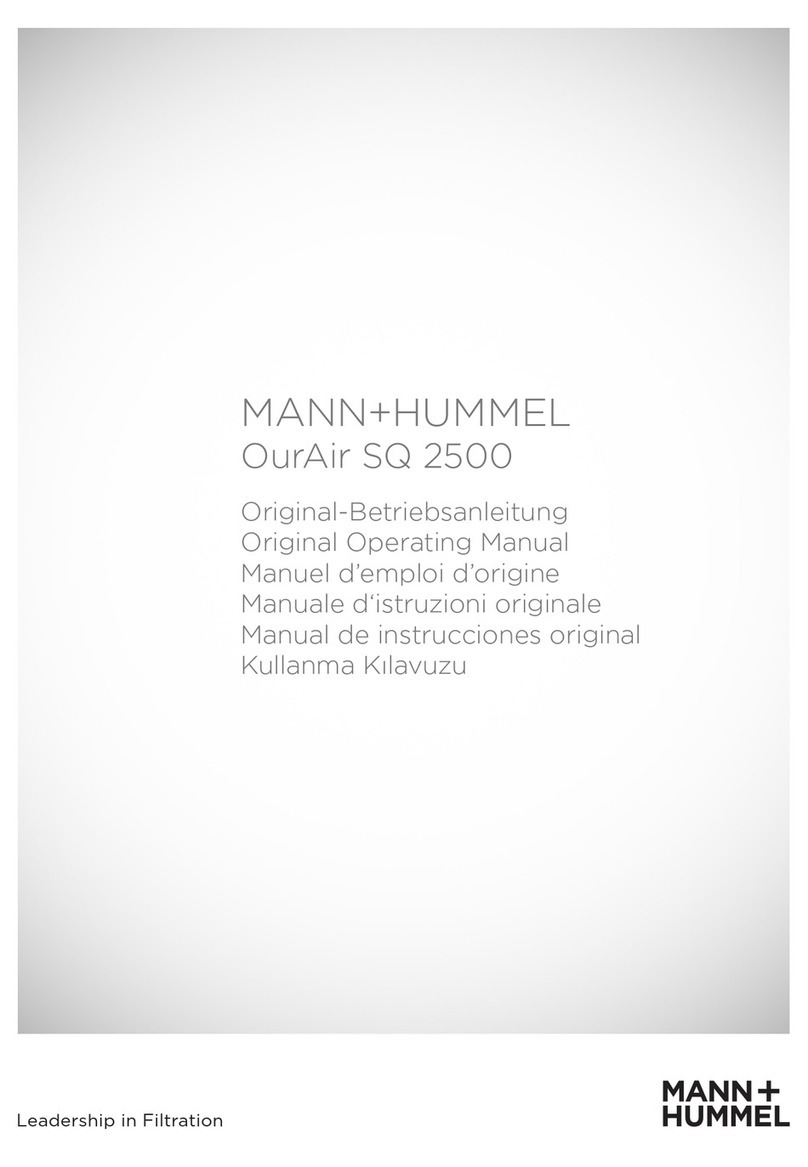
MANN+HUMMEL
MANN+HUMMEL OurAir SQ 2500 Installation instructions
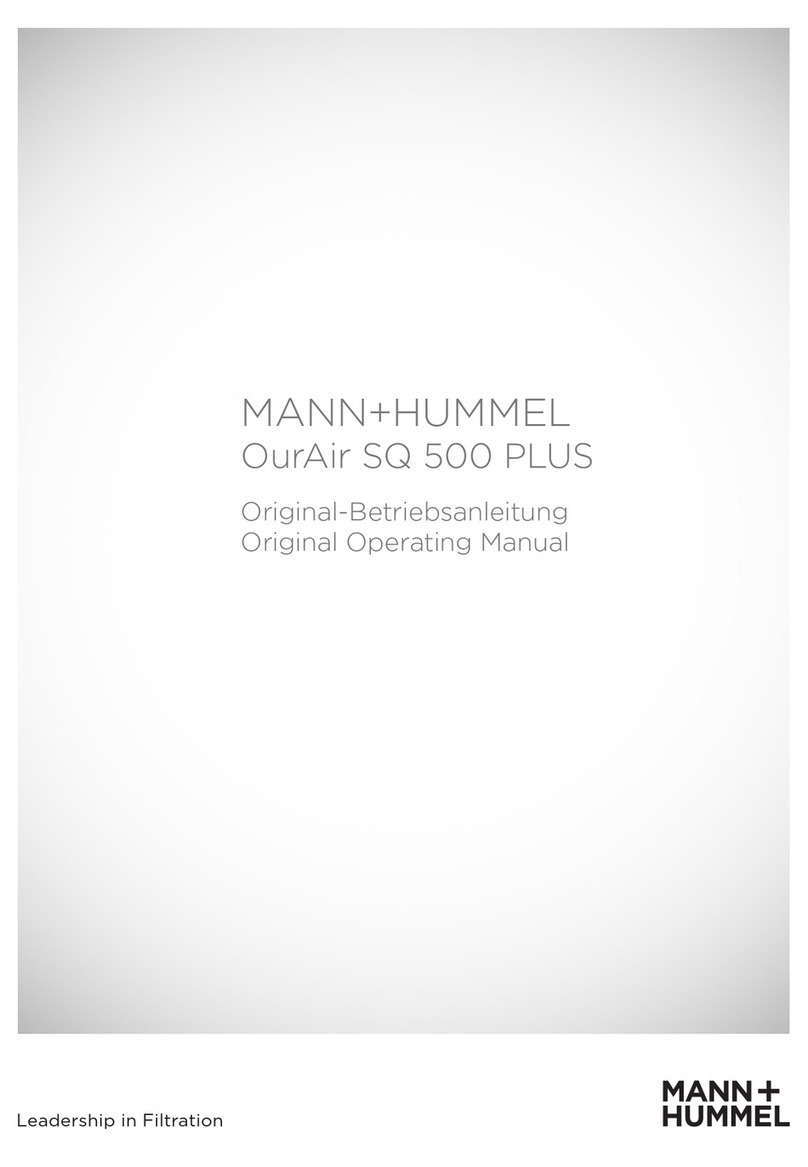
MANN+HUMMEL
MANN+HUMMEL OurAir SQ 500 PLUS Installation instructions

MANN+HUMMEL
MANN+HUMMEL OurAir SQ 500 Installation instructions
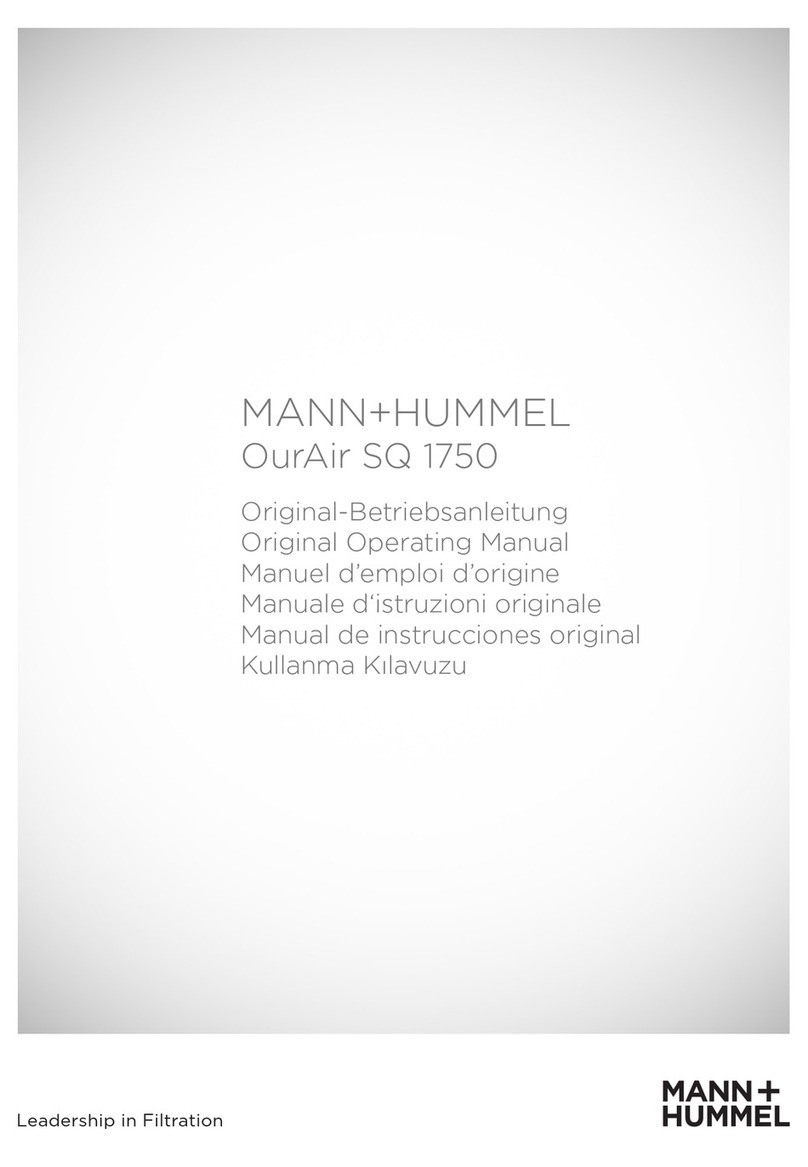
MANN+HUMMEL
MANN+HUMMEL OurAir SQ 1750 Installation instructions

MANN+HUMMEL
MANN+HUMMEL IQORON 7 Manual

MANN+HUMMEL
MANN+HUMMEL TRI-KLEEN 500 UV BR User manual
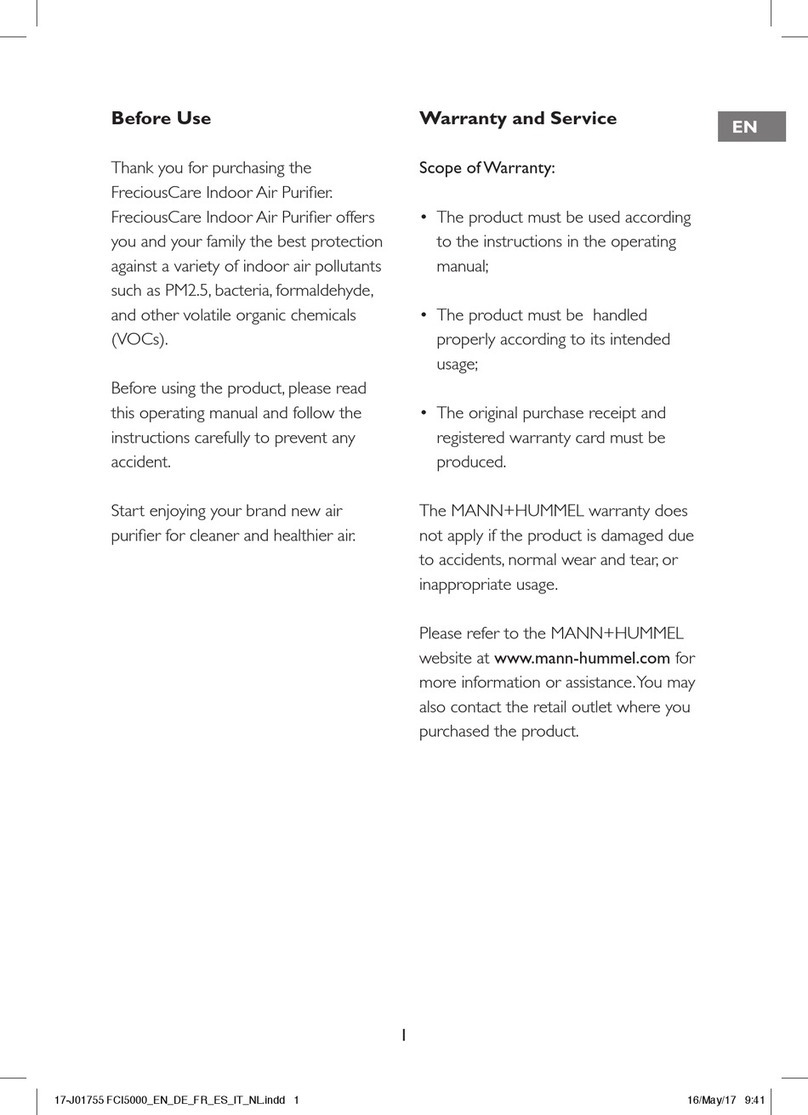
MANN+HUMMEL
MANN+HUMMEL FCI 5000 User manual

MANN+HUMMEL
MANN+HUMMEL TRI-KLEEN 500 UV BR User manual