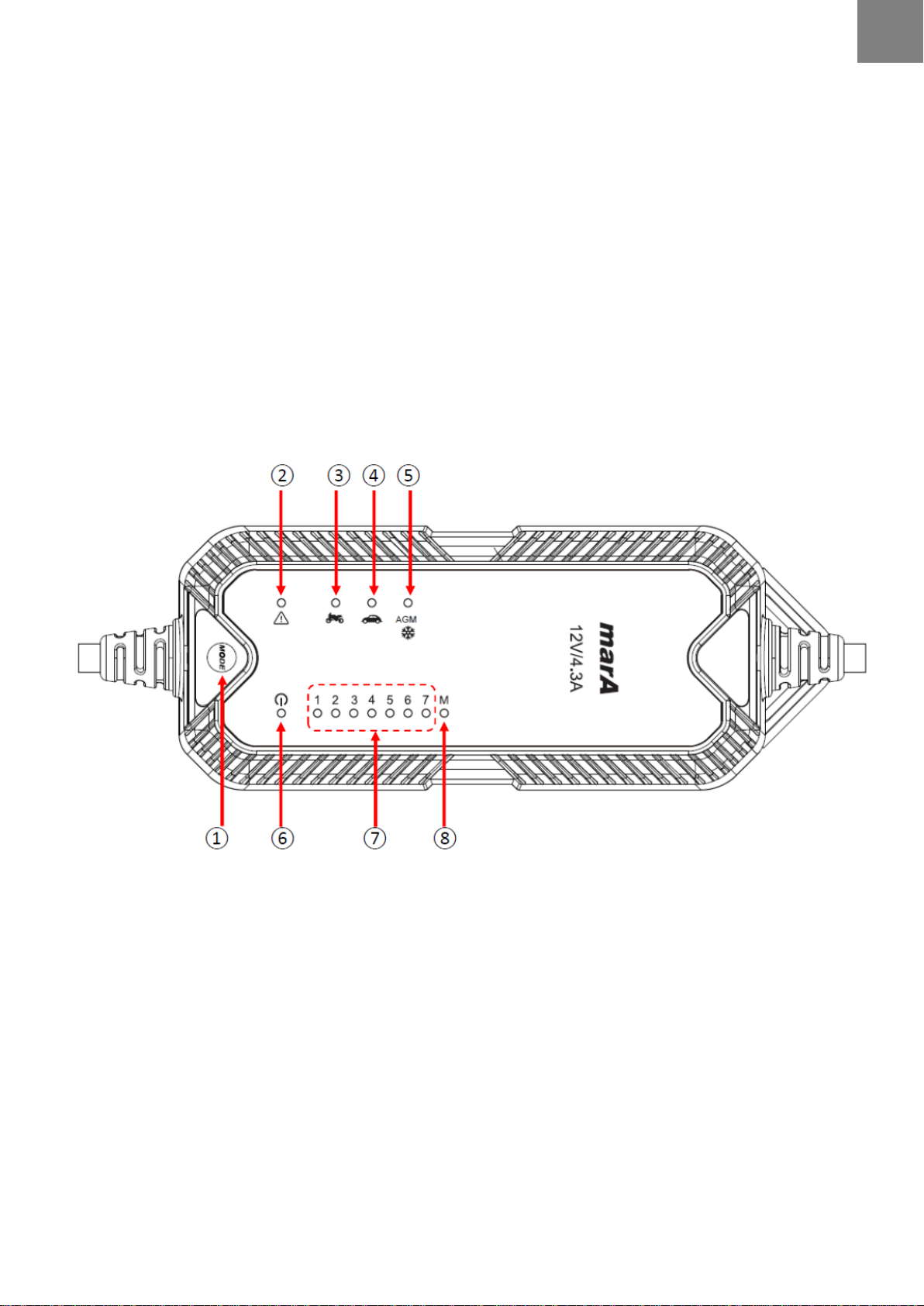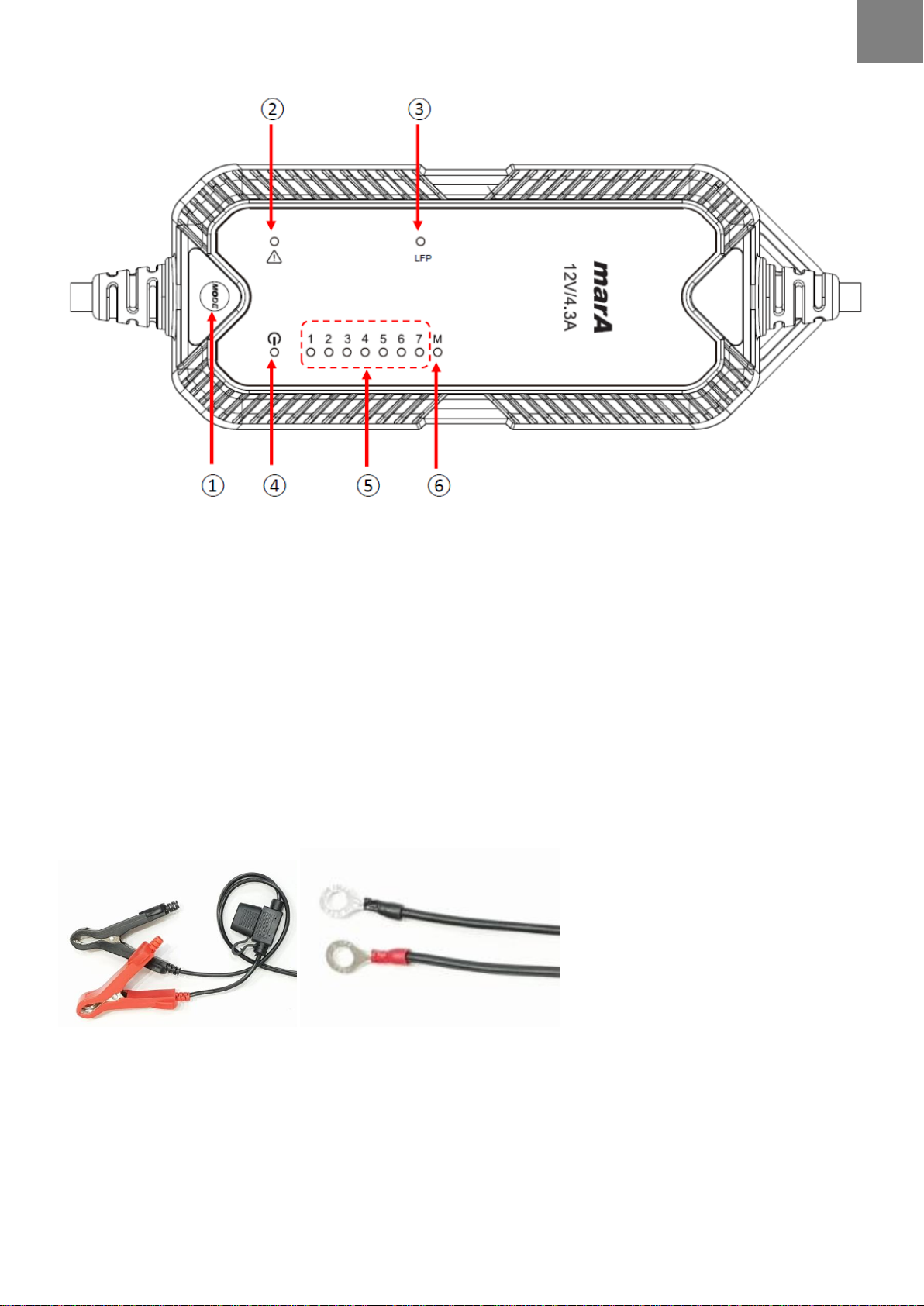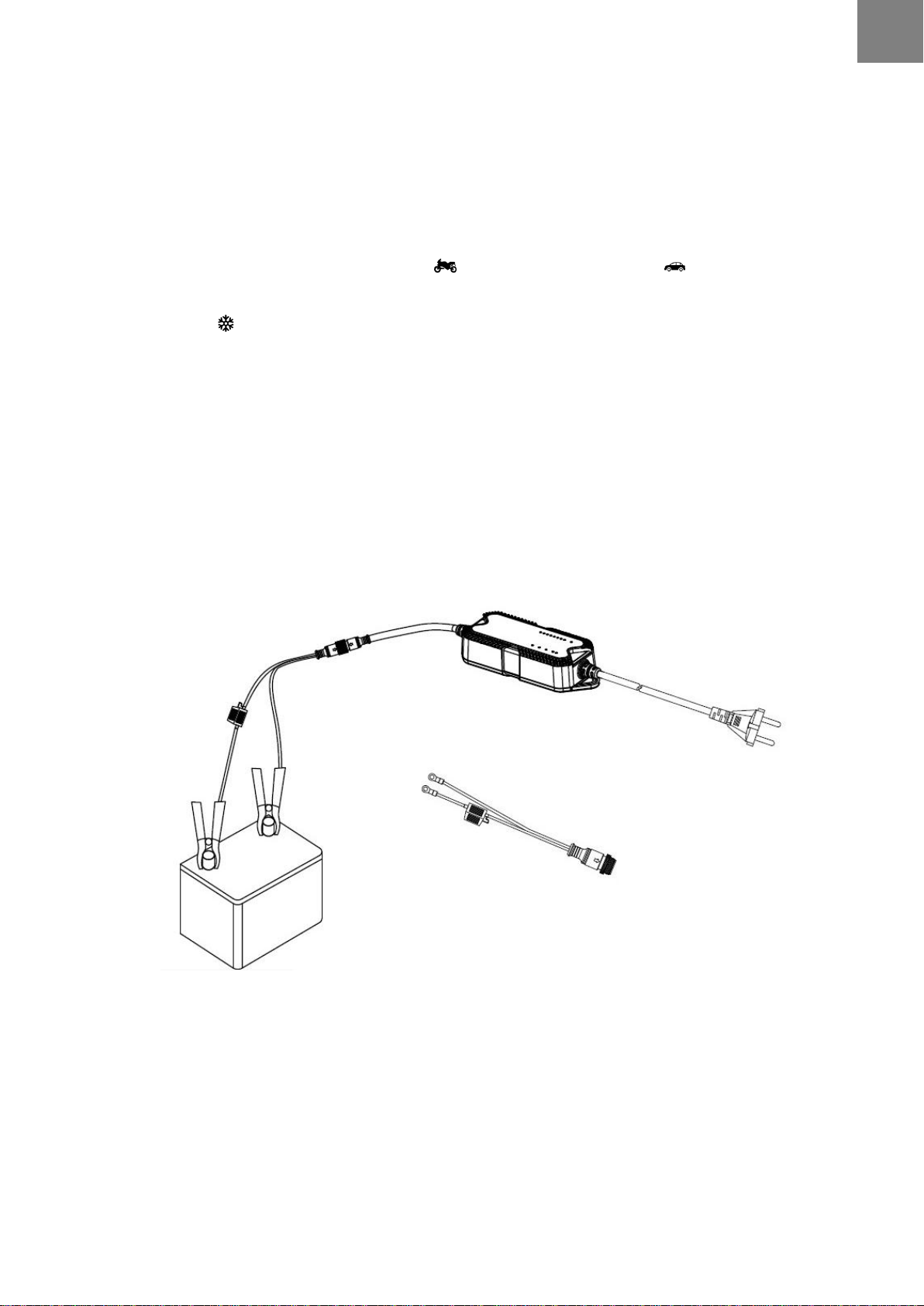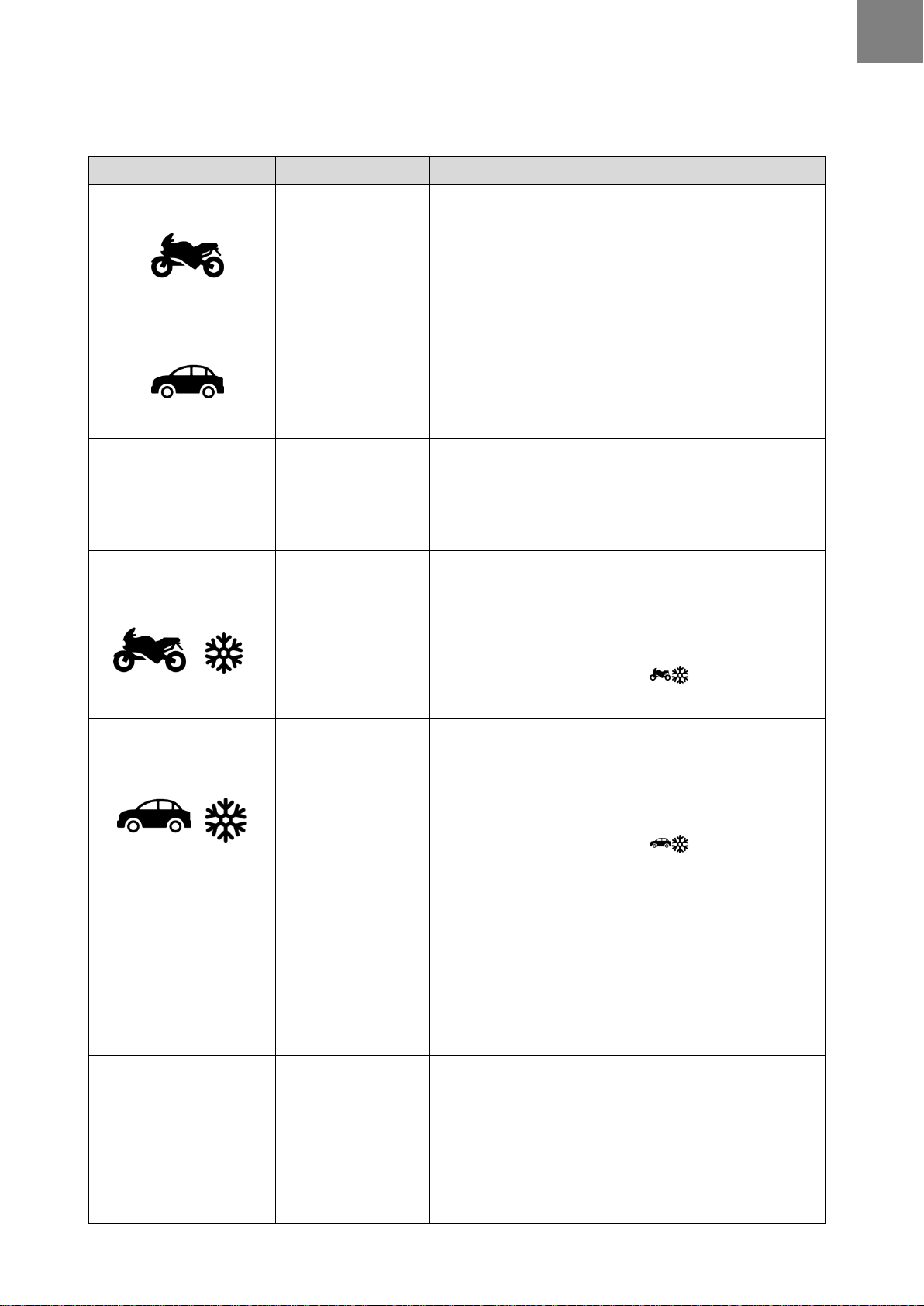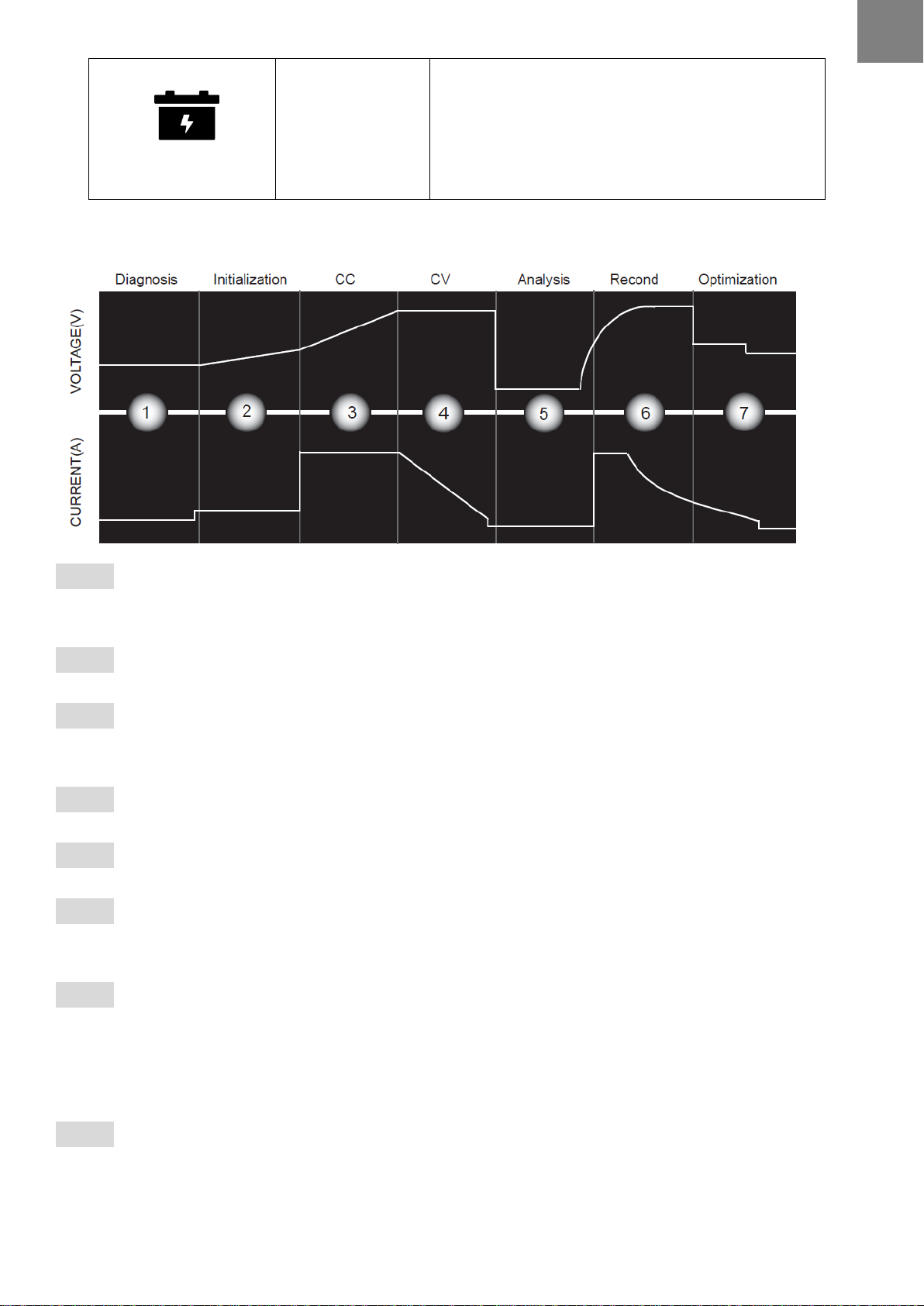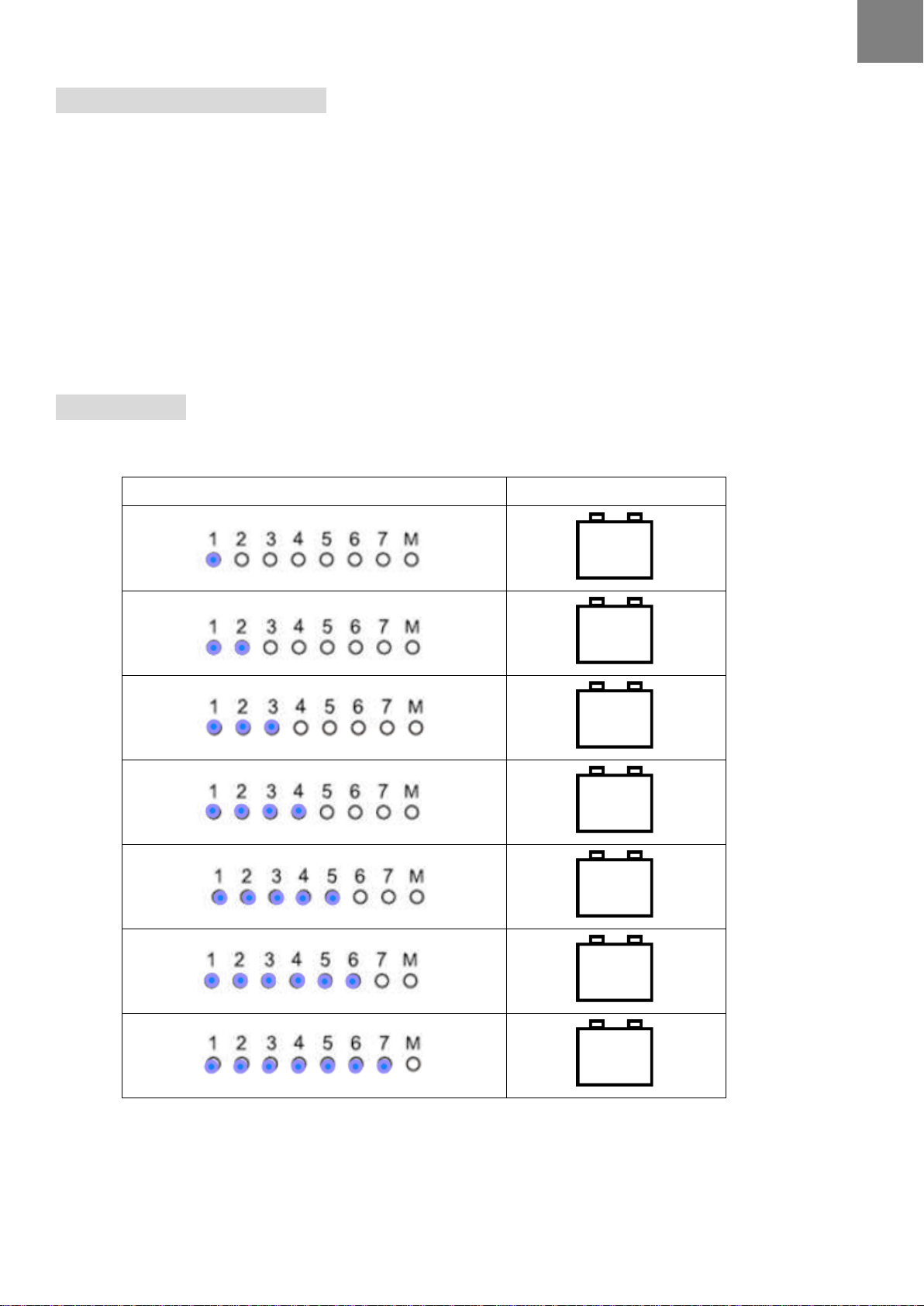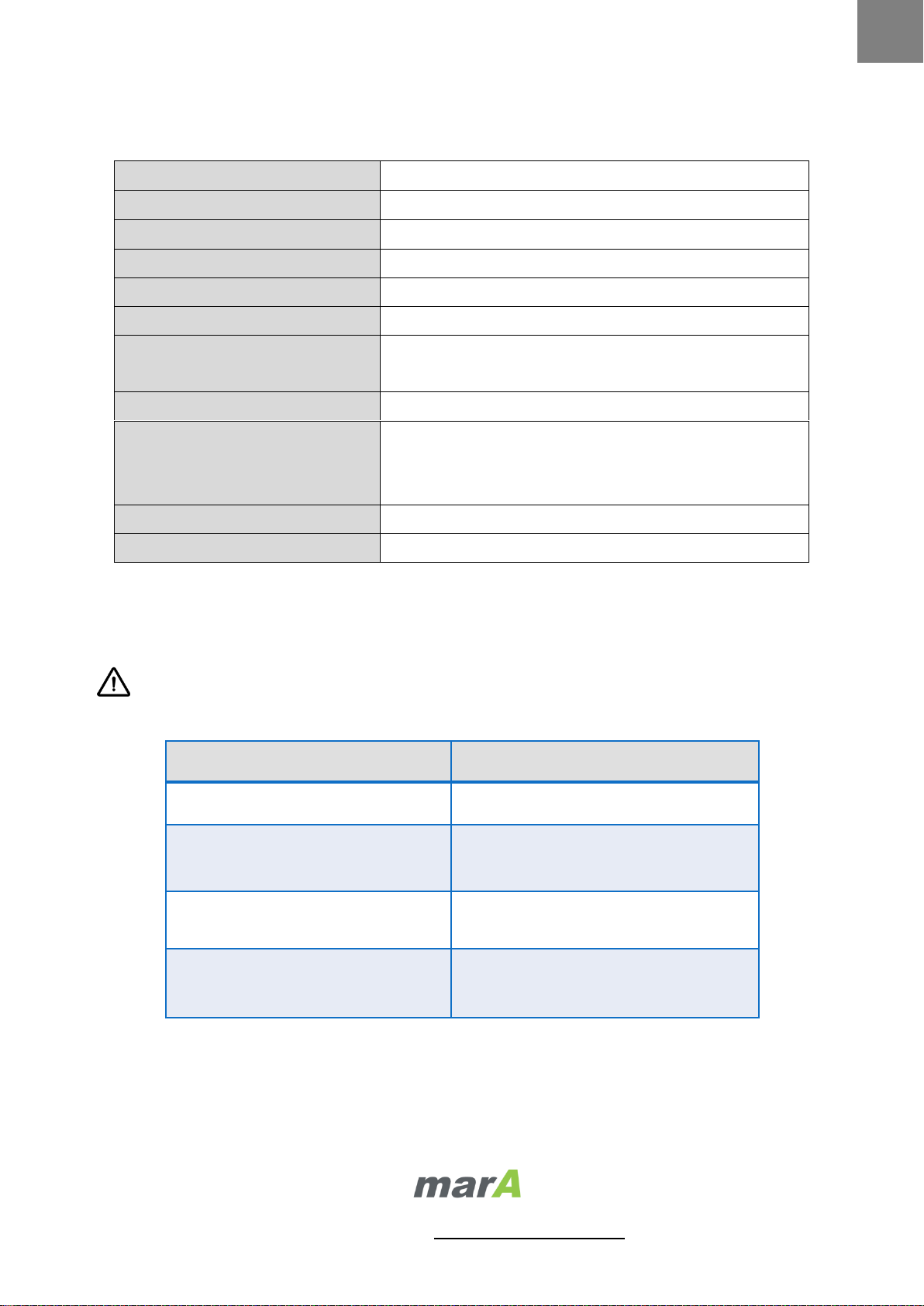2
IMPORTANT SAFETY INSTRUCTIONS
Please save these instructions. This manual contains important safety and operating
instructions. Read all instructions and follow them with each use of this product.
1.
SAVE THESE INSTRUCTIONS.
This manual contains important safety and operating
instructions.
2. Do not expose the charger to rain or snow.
3. Follow use of an attachment recommended or sold by marA. Do not use of an
attachment provided by third party.
4. A warning against recharging non-rechargeable batteries.
5. Pull the electric plug rather than the cord when disconnecting charger.
6. An extension cord should not be used unless absolutely necessary. Use of an
inappropriate extension cord could result in a risk of fire and electric shock. Use only
Original parts supplied by marA.
7. DO NOT operate charger with damaged cord or plug –replace the cord or plug right
away.
8. DO NOT operate charger if it has received a sharp hit, been dropped, or otherwise
damaged in any way.
9. DO NOT disassemble charger; take it to a qualified service people when service or
repair is required. Incorrect reassembly may result in a risk of electric shock or fire.
10. To reduce the risk of electric shock, pull out charger from outlet before attempting any
maintenance or cleaning. Turning off controls will not reduce this risk.
11. The supply cord cannot be replaced. If the cord is damaged the appliance should be
scrapped.
12.
WARNING: RISK OF EXPLOSIVE GASES.
a. WORKING IN VICINITY OF A LEAD-ACID BATTERY IS
DANGEROUS.BATTERIESGENERATE EXPLOSIVE GASES DURING NORMAL
BATTERY OPERATION. FOR THISREASON, IT IS EXTREME IMPORTANCE
THATYOU FOLLOW THEINSTRUCTIONSEACH TIME YOU USE THE CHARGER.
b. To reduce risk of battery explosion, follow these instructions and those published by
battery manufacturer and manufacturer of any equipment you intend to use in vicinity of
battery. Review cautionary markings on these products and on the engine.
PERSONAL SAFETY PRECAUTIONS
1. Have plenty of fresh water and soap nearby in case battery acid contacts skin, eyes,
or clothing. Also, check if anyone is close enough to help you when you work.
2. Wear complete eye protection and clothing protection. Avoid touching eyes while
working near the battery.
3. If battery acid contacts skin or clothing, wash immediately with soap and water. If acid
enters the eye, immediately flood the eye with running cold water for at least 15
minutes and immediately seek medical attention.
4. NEVER smoke or allow a spark or flame in vicinity of battery or engine.
5. Be extra cautious, to reduce risk of dropping a metal tool onto battery. It might spark or
short-circuit battery or other electrical parts that may cause an explosion.