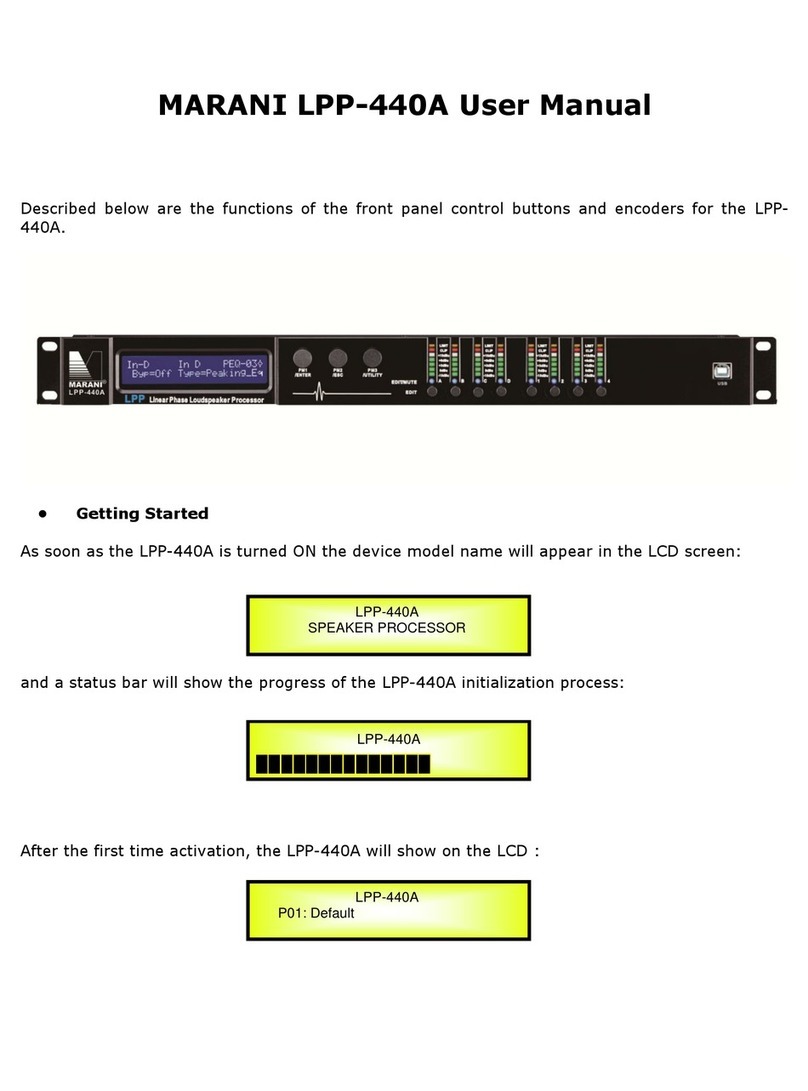Front panel overview
320*96 high score LCD screen
Rotary Encoder (can be rotated / up, down, left, and right)
Function selection
Input level meter: Display the pre-fader signal, the mute does not affect the level
display. When the Mute light is on, it means that the current channel is muted. When the SIG
light is on, it means that the input signal reaches -40dBu; -12dBu, 0dBu, +6dBu, and +12dBu
represent the actual RMS value of the signal. When the Clip/Over light is on, the signal is
close to the maximum value before analog to digital conversion. The Limit light lights up
when the channel compressor/peak limiter/hard limiter is activated.
The output level meter displays the post-fader signal, when the output channel mute meter
does not display any value. Mute light on means the current channel is muted, SIG light on
means that the input signal reaches -40dBu; -12dBu, OdBu, +6 dBu, +12 dBu represent the
actual RMS value of the signal, Over light on means the signal reaches the Hard limiter
threshold, The Limit light lights up when the channel compressor/peak limiter/hard limiter is
activated
Input channel selection/mute: press this key to edit the processing of the current input channel,
including channel name, gain /polarity/delay/parametric equalization/compressor. Hold for
three seconds to mute the current channel.
Output channel selection/mute: press this key to edit the processing of the current output
channel; including input channel matrix routing, high pass and low pass, slope, filter type; also
include gain/polarity/delay/parameters Equalization/RMS compressor/peak limiter/hard
limiter and other parameters. Hold for three seconds to mute the current channel.
1
2
3
4
5
6
7
123 4 5
67