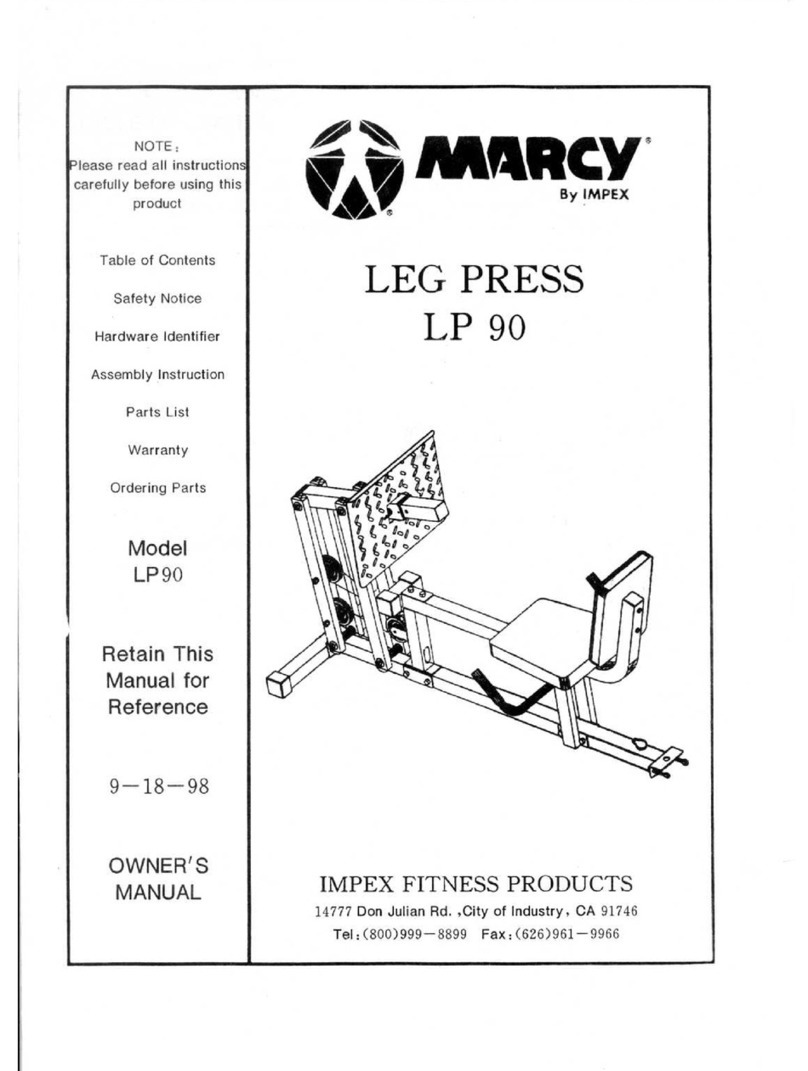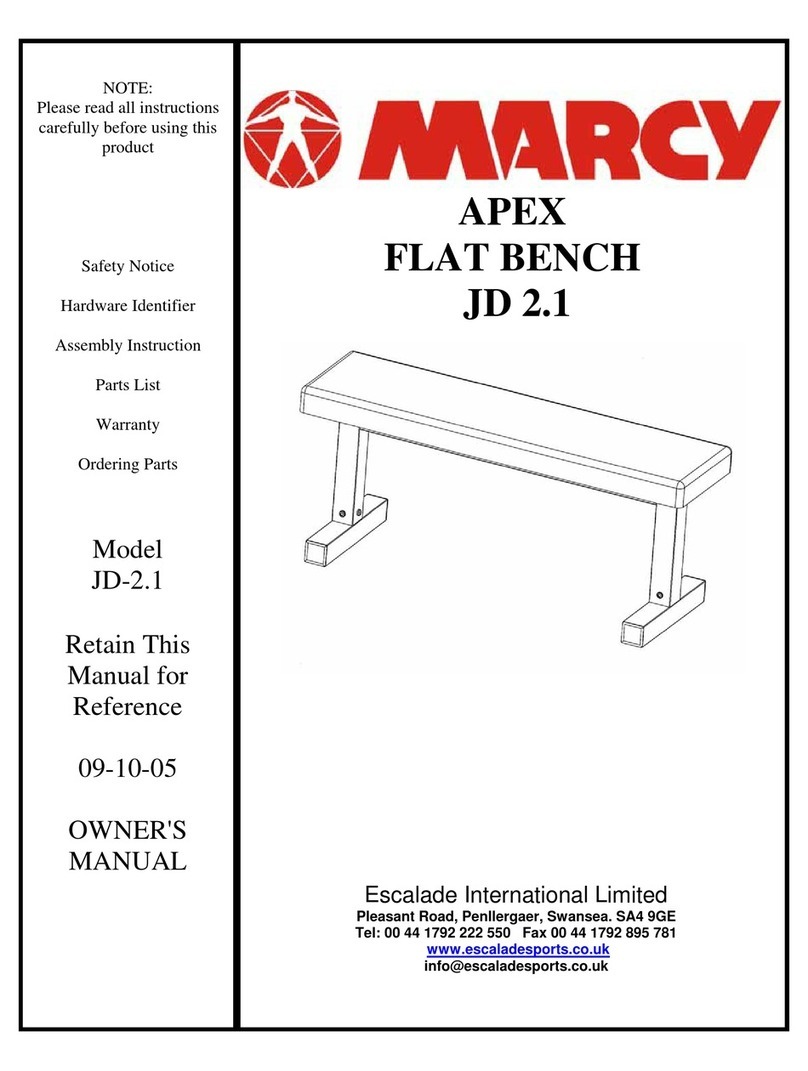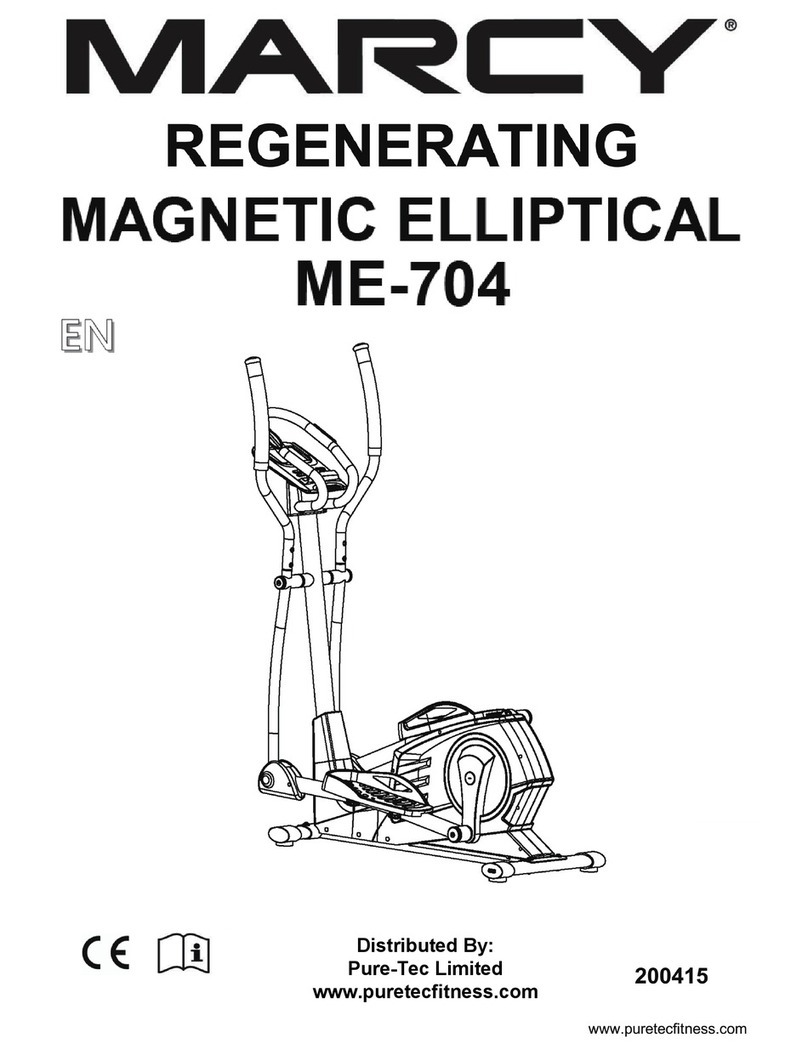IMPORTANT SAFETY INFORMATION
READ ALL INSTRUCTIONS BEFORE USING
1.
This Trainer is intended for class H (H=Domestic) use only. It is not designed for
commercial use.
2.
This machine has been tested to EN957.
3.
Read the OWNER’S OPERATION MANUAL and all accompanying literature and follow it
carefully before using yourElliptical CrossTrainer.
4.
Keep children and pets away from the Trainer at all times. Do not leave children
unattended in the same room with the Trainer. The Trainer is not a toy and therefore
parents and guardians should be aware of the natural tendency for children to play,
leading to situations and behaviour for which the Trainer is notintended.
5.
If children are allowed to use the Trainer their physical/mental development and above
all, temperament should be taken into account. Constant supervision is therefore
needed.
6.
Position the Trainer on a clear levelled surface which is clear of all obstacles as not to
restrict movement whilst exercising. DO NOT use the Trainer near water oroutdoors.
7.
Exercise equipment has moving parts. In the interest of safety, keep others, especially
children, at a safe distance whileexercising.
8.
Never hold your breath while exercising. Breathing should remain at a normal rate in
conjunction with the level of exercise beingperformed.
9.
Rest adequately between workouts. Muscle tone develops during these rest periods.
Beginners should work out twice a week and increase gradually to 4 to 5 times per
week.
10.
Remove all jewellery, including rings, chains and pins before commencingexercise.
11.
Always wear suitable clothing and footwear during exercise. Do not wear loose fitting
clothing that could become entangled with the moving parts of your exercisemachine.
IMPORTANT!!! THE MAXIMUM RECOMMENDED WEIGHT CAPACITY FOR YOUR
TRAINER IS 110KGS.
THIS OWNER’S MANUAL CONTAINS ASSEMBLY, OPERATION, MAINTENANCE AND
SAFETY INFORMATION. IN THE INTEREST OF SAFETY, PLEASE MAKE CERTAIN THAT
YOU READ AND UNDERSTAND ALL THE INFORMATION BELOW.