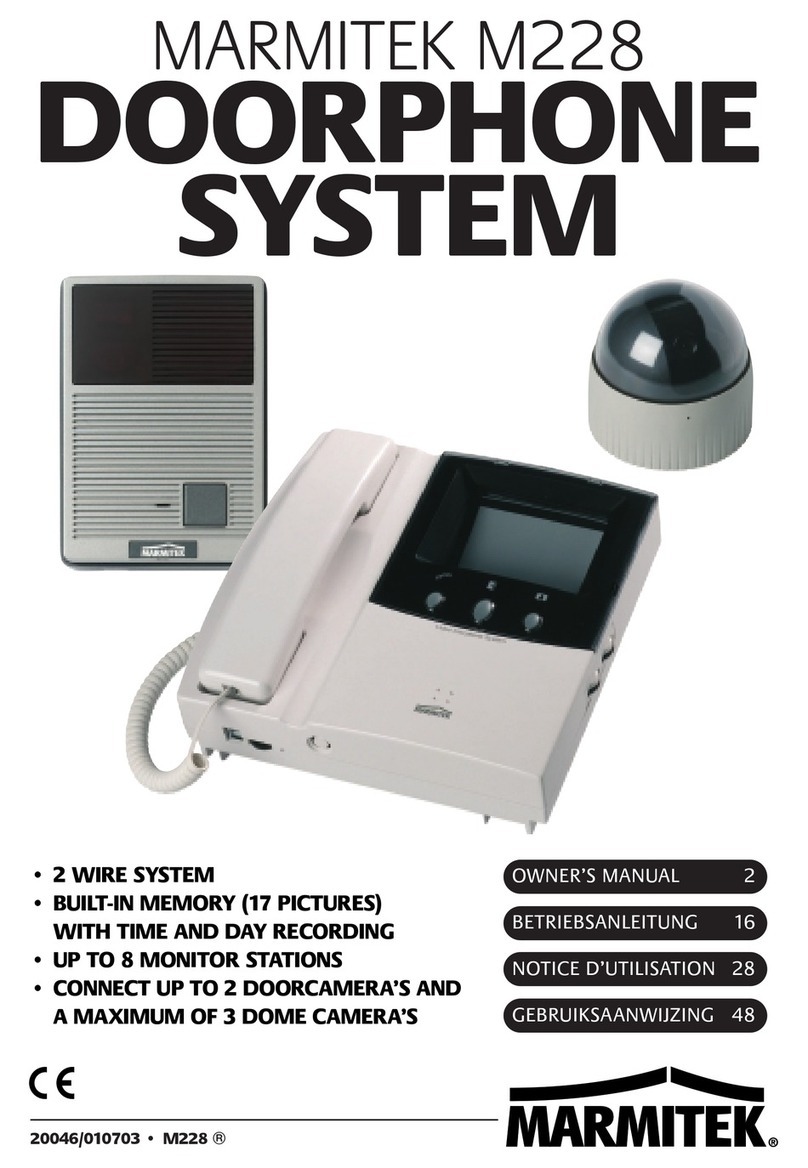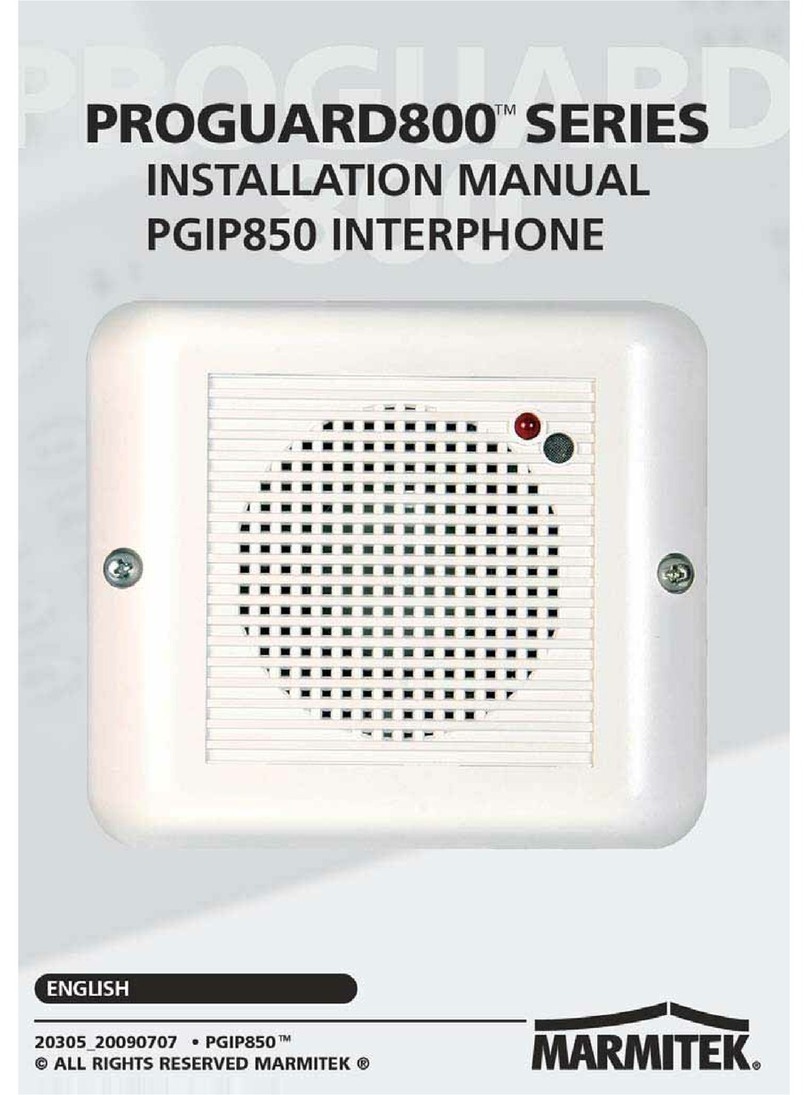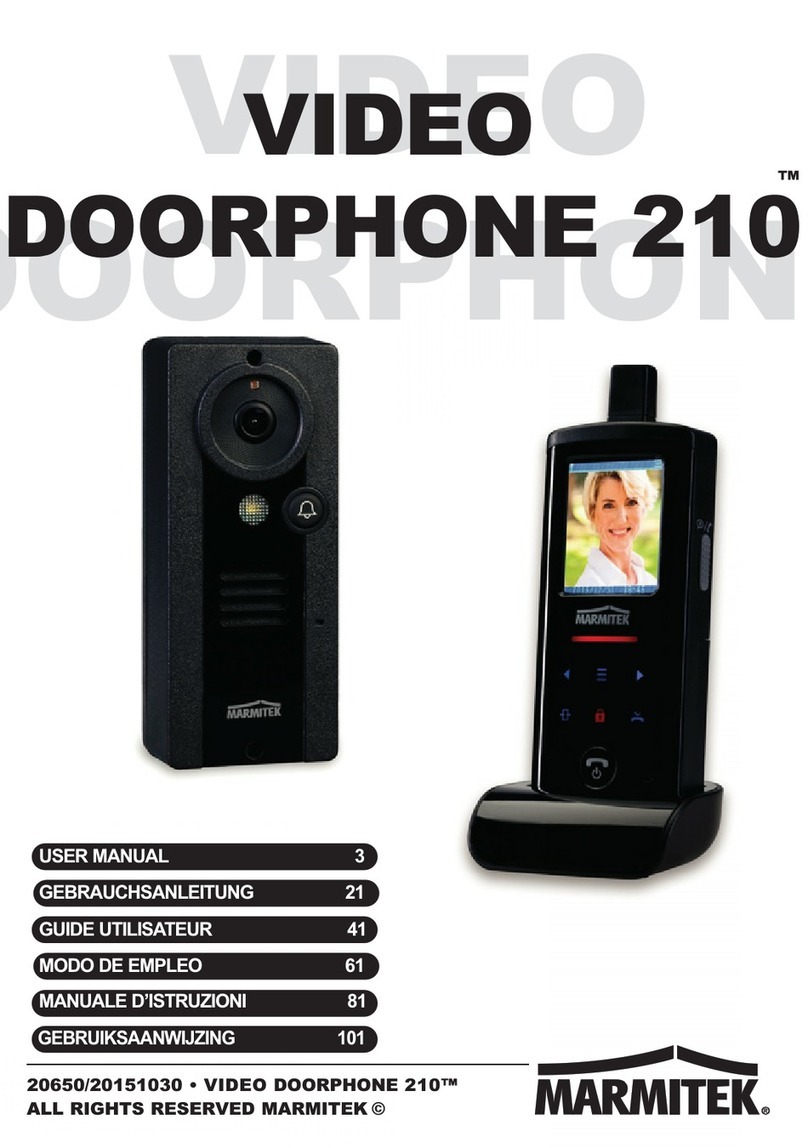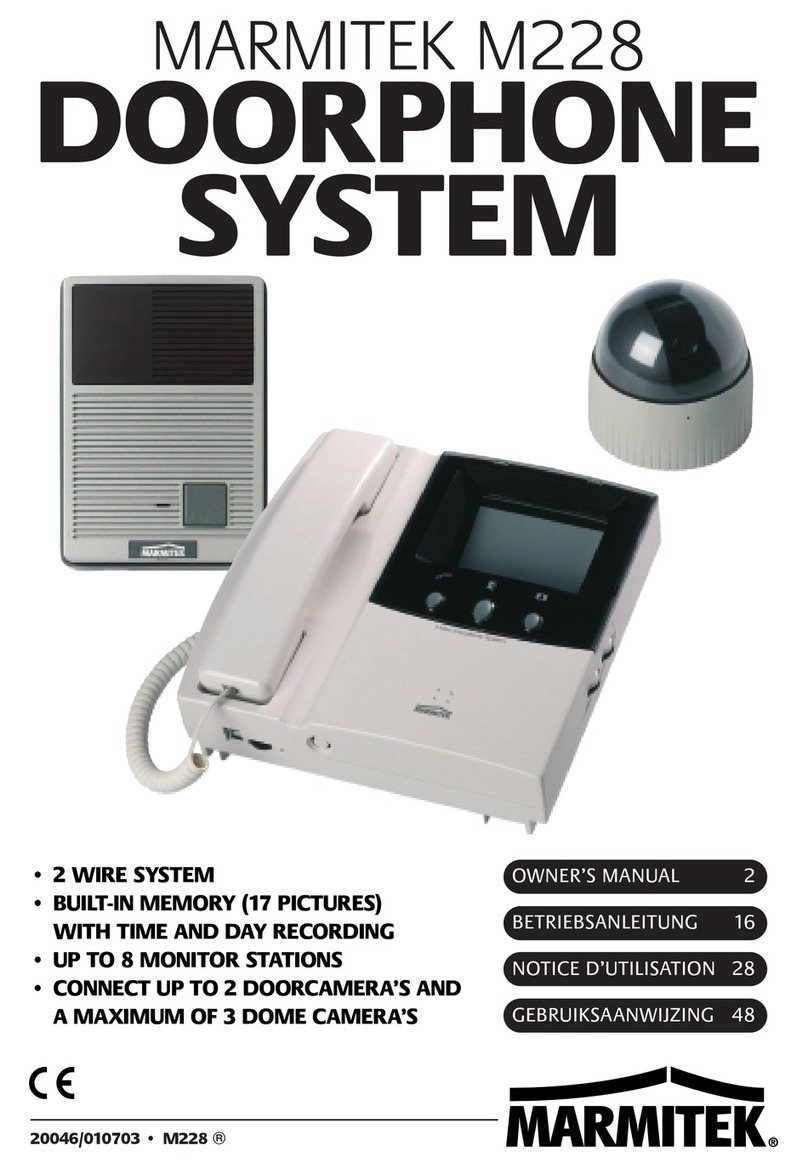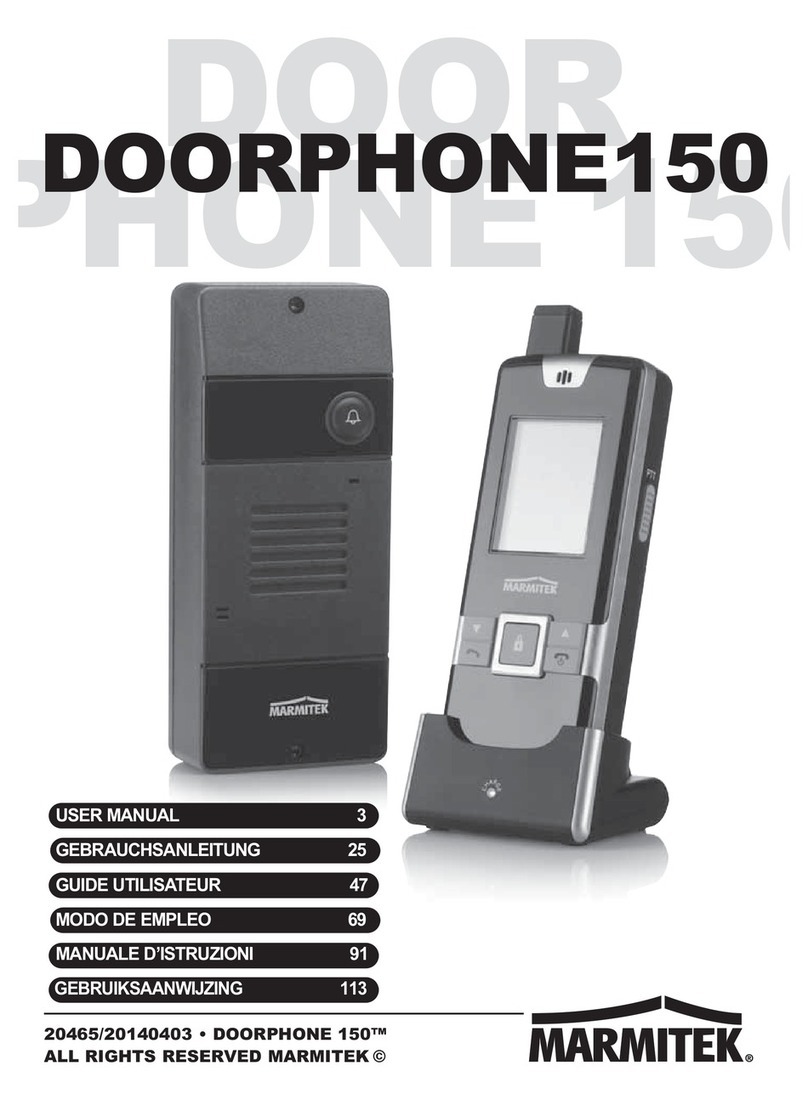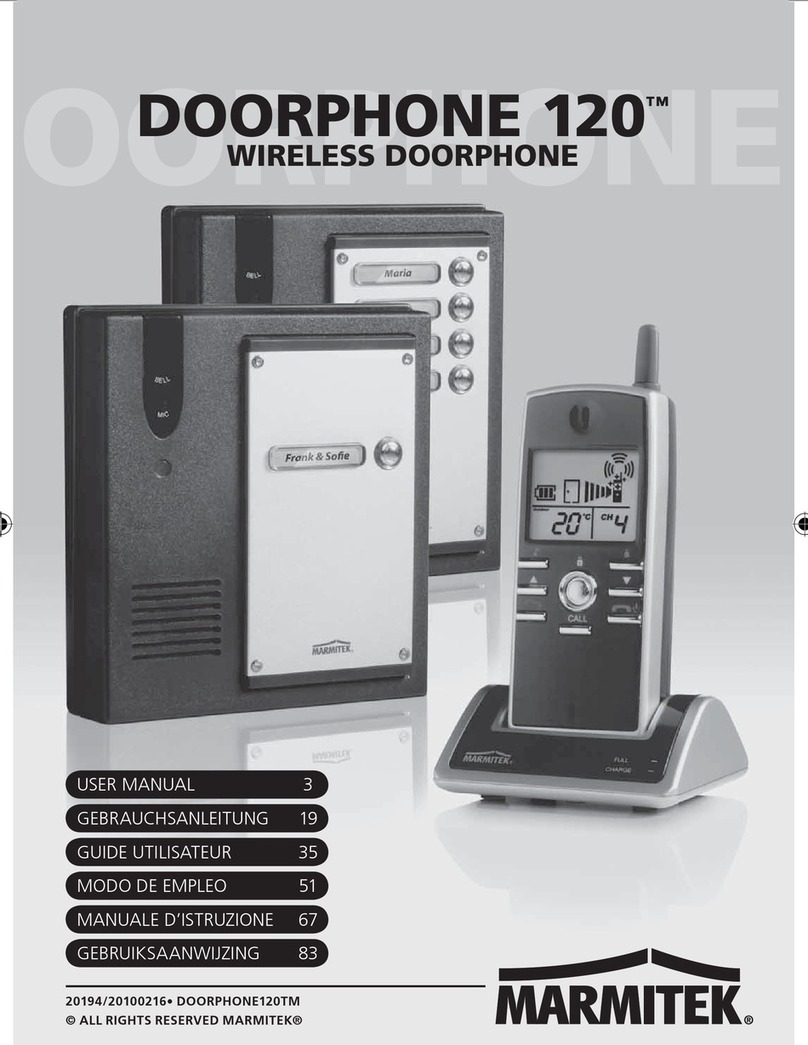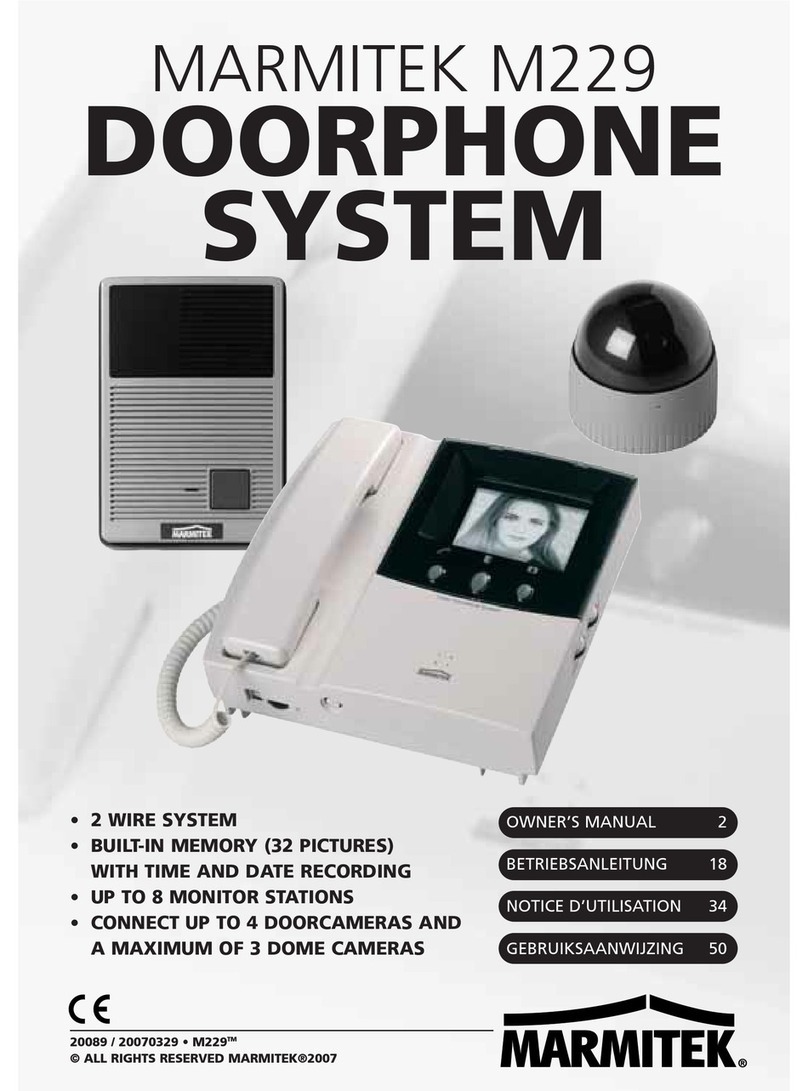TABLE OF CONTENTS
TABLE OF CONTENTS ............................................................................3
INTRODUCTION.......................................................................................3
SAFETY WARNINGS ...............................................................................4
FEATURES...............................................................................................4
STANDARD ACCESSORIES....................................................................5
GETTING STARTED ................................................................................6
POWER SUPPLY..................................................................................6
DOOR UNIT.......................................................................................6
HANDSET..........................................................................................7
PAIRING THE HANDSET AND DOOR UNIT ........................................8
MOUNTING OF DOOR UNIT..................................................................10
Always close ....................................................................................11
Always open.....................................................................................11
Auxiliary terminal..............................................................................11
CONTROLS LAYOUT.............................................................................12
LCD.........................................................................................................13
OPERATION...........................................................................................16
GATE VOLUME...................................................................................16
ALARM MODE ....................................................................................16
TRIGGER TIME...................................................................................16
DOOR LOCK OPEN............................................................................17
INTERCOM.............................................................................................20
PRECAUTION.........................................................................................20
TROUBLE SHOOTING GUIDE...............................................................21
TECHNICAL DATA .................................................................................22
INTRODUCTION
Thank you for purchasing this Digital Wireless Doorphone System. Your
system has been manufactured and checked under the strictest possible
quality control to ensure that each system leaves the factory in perfect
condition. In the unlikely event you find any defect or experience any
problem, please contact our service centre or dealer, do not attempt to
repair by yourself.
Please read this manual carefully to obtain optimum performance and
extended service life from the system.