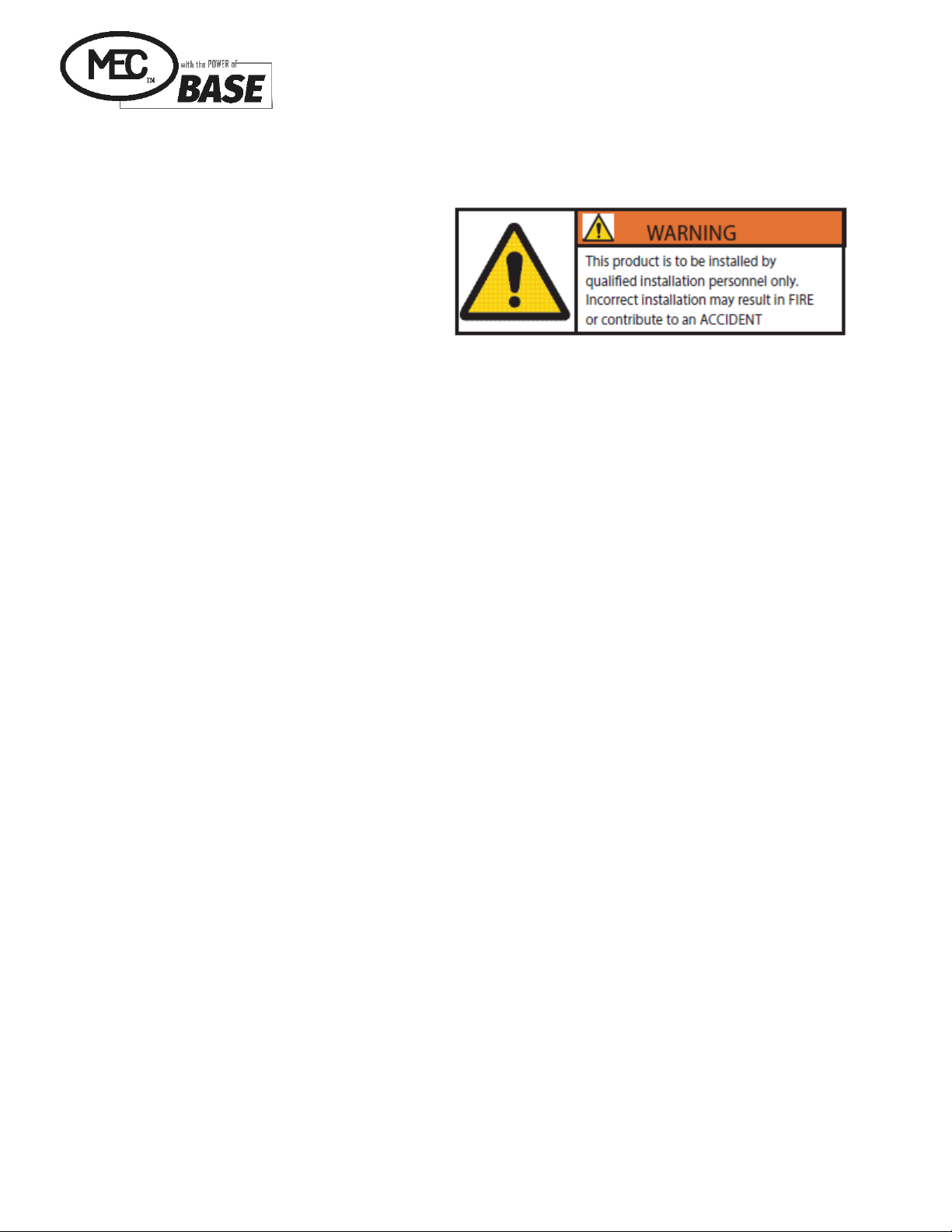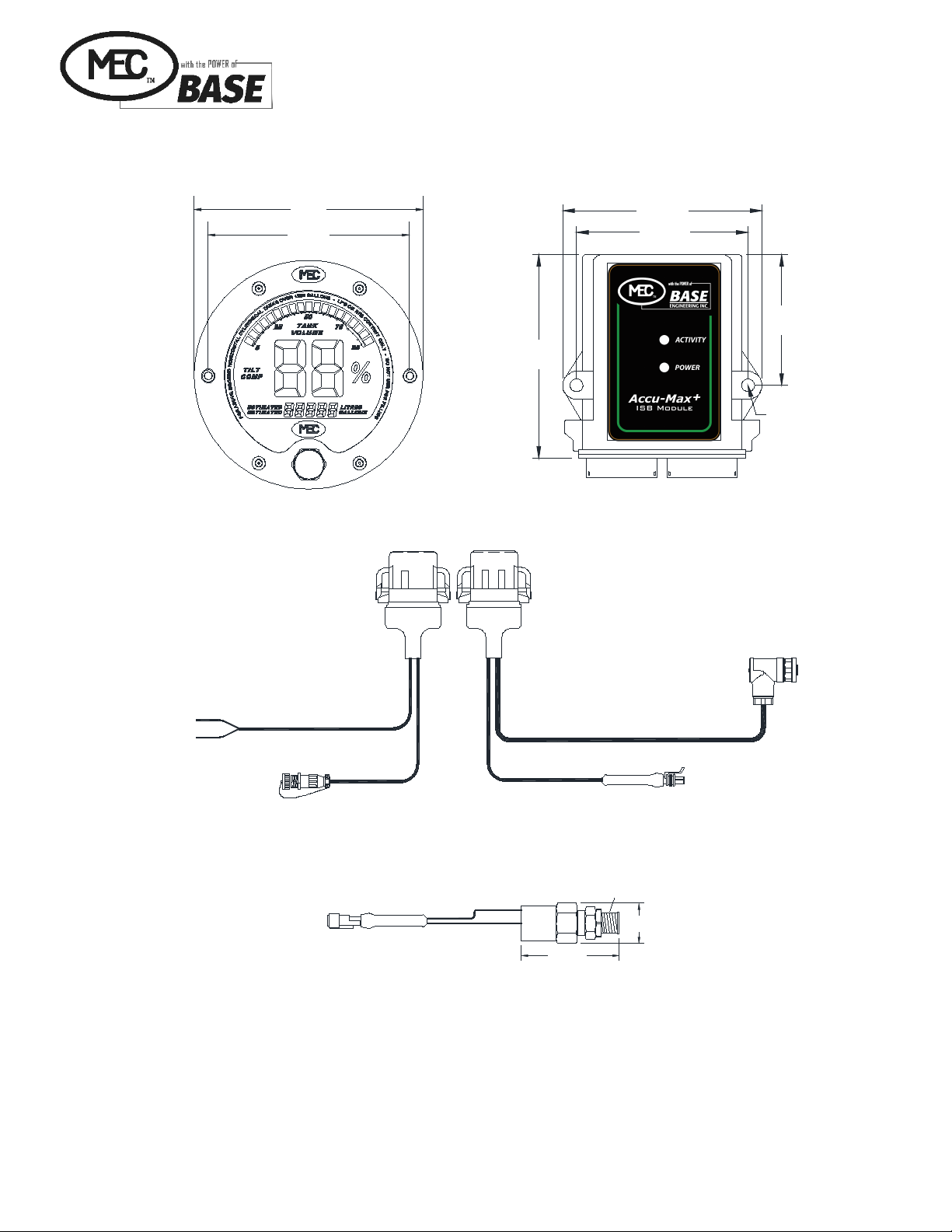ACCU-MAX+ SERIES
Marshall Excelsior Company Base Engineering
1506 George Brown Drive Marshall, MI 49068 600 Rothesay Ave, Saint John, NB E2H 2H1, Canada
Phone (269) 789-6700 Fax (269) 781-8340 Phone (506) 635-2280 Fax (506) 635-2281
www.marshallexcelsior.com www.baseng.com
The contents of this publication are for informational purposes only. While every effort has been made to ensure accuracy, these contents are not to be construed as warranties or
guarantees, expressed or implied, regarding the products or services described herein or for their use or applicability. Marshall Excelsior Co. and BASE Engineering reserve the right to
modify or improve the designs or specifications of such products at any time without notice. The MEC™/BASE™ logo is the trademark of Marshall Excelsior Co. and BASE Engineering.
FORM #1173 1 REV B 7/13/2021
Installation Information
1Before you Begin & Qualified Installer Requirements
BEFORE YOU BEGIN
•Carefully read this Installation Guide before installing this
product. If anything is unclear, please contact BASE
Engineering for support.
•Ensure that the NEGATIVE battery connection is disconnected
before beginning work.
NOTE: Some components may lose short-term memory (i.e. engine or
transmission adaptive parameters and radio presets) after a prolonged time without battery power.
•Accu-Max+ should be serviced by qualified, trained personnel only. Attempting to remove the
cover or disassemble the device could expose you to dangerous high voltage points.
•Do not attempt to install or operate a damaged device. If the unit has been exposed to excessive
amounts of water, shows evidence of physical damage, or is not operating properly, unplug it
from the power source and contact qualified service personnel.
•Use of thread-locking compounds, such as Loctite, may cause serious damage to plastic
enclosures. Many thread-locking compounds are not compatible with thermoplastics and can lead
to stress-cracking.