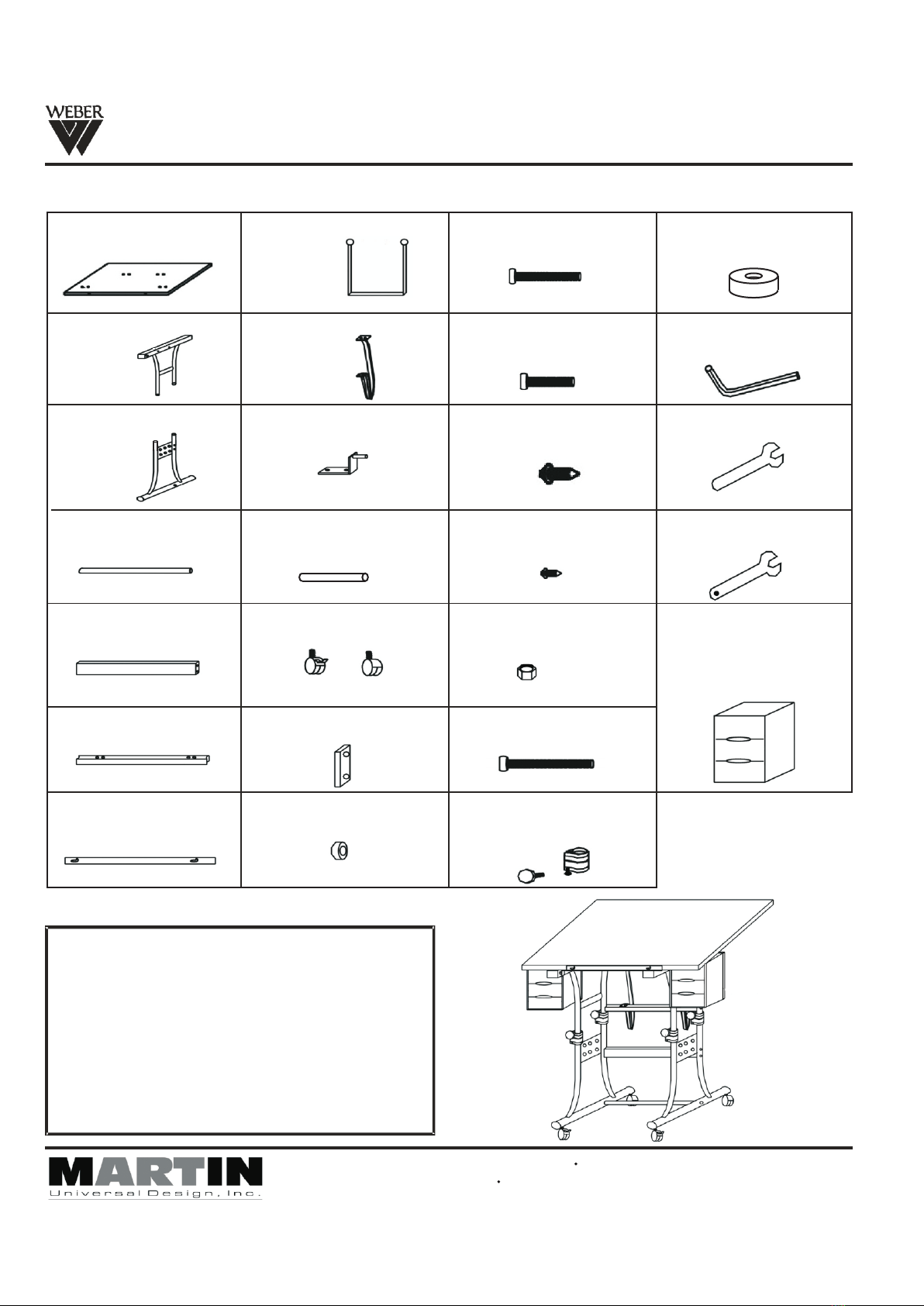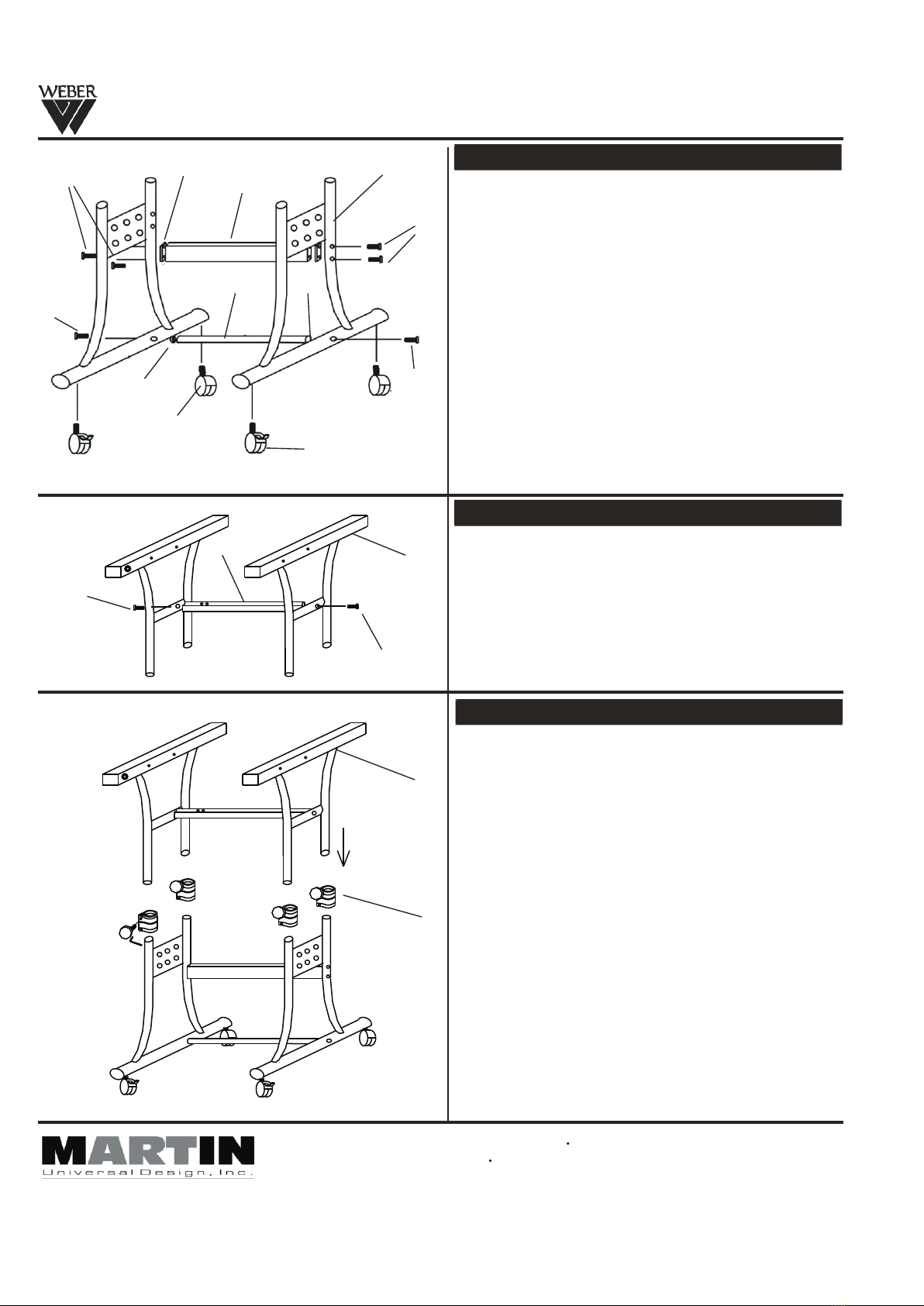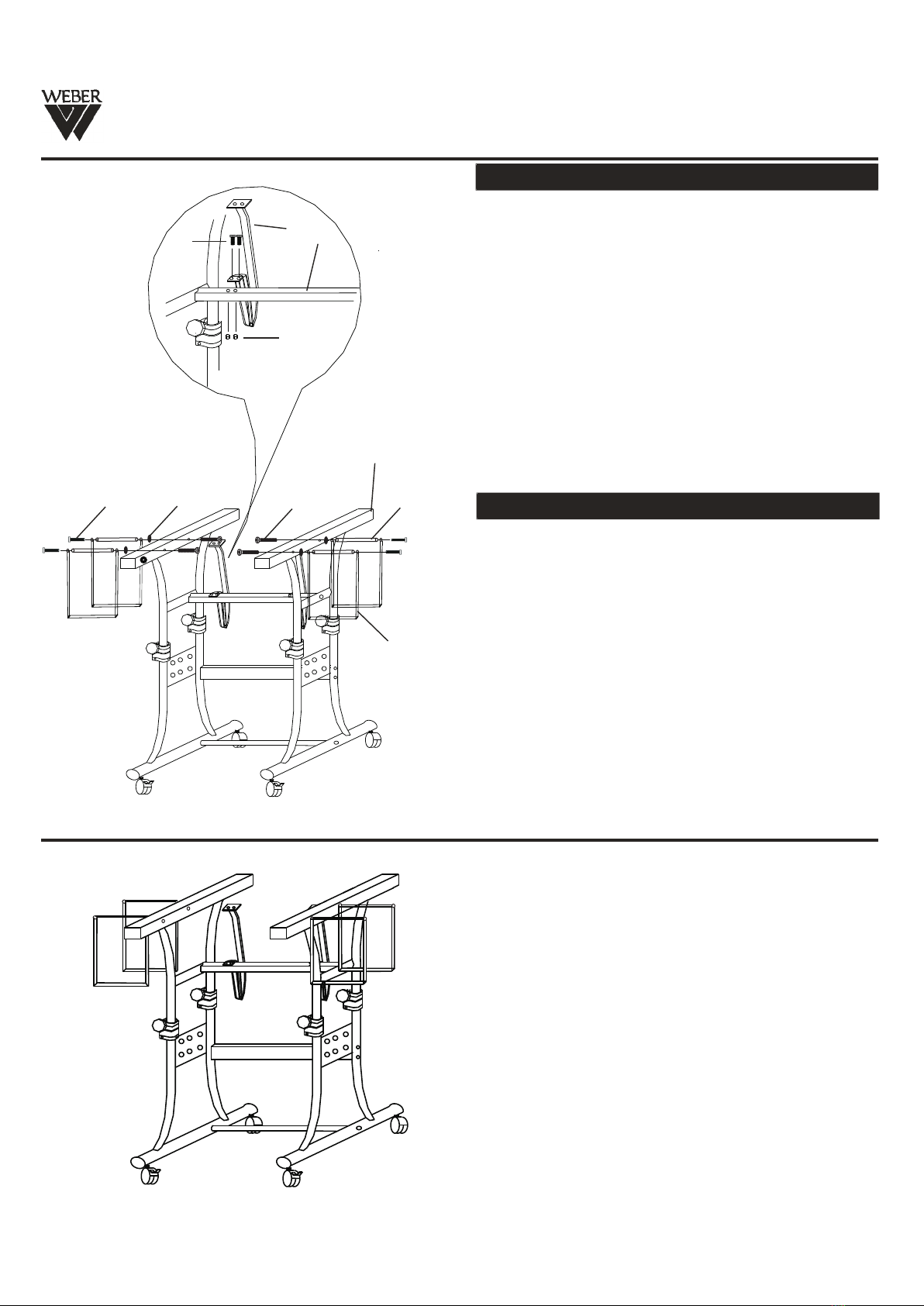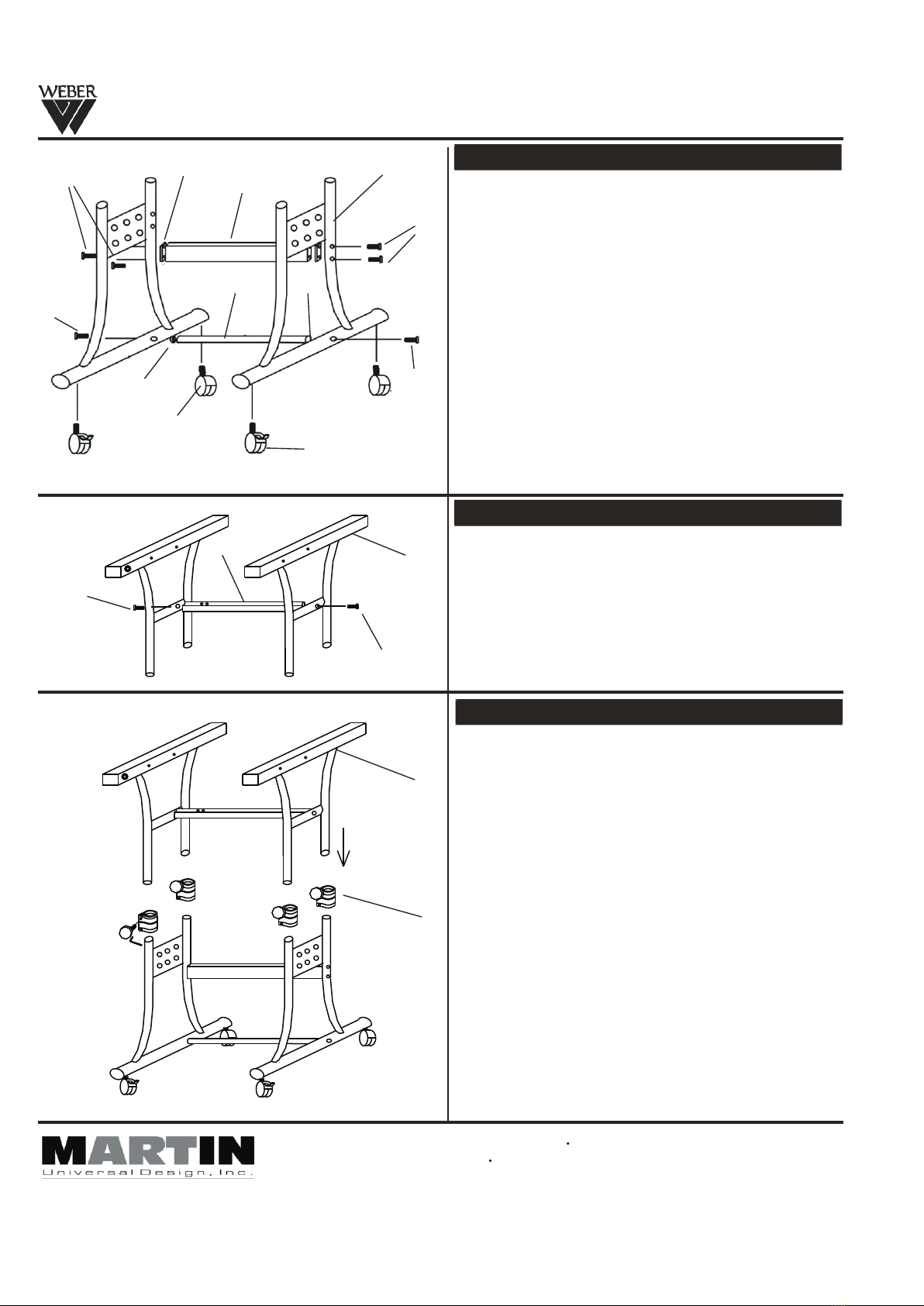
4444 Lawton Avenue, Detroit, MI 48208 USA Tel:(313)895-0700/Fax:(313)895-0709
Email: Custservmud@aol.com visit us at www.MartinUniversalDesign.com
NEW U-DS90W/U-DS90B Creation Station
Assembly Instructions
STEP 1] Assembly Base of Table
L (locking castor)
Begin by taking the [2] Lower Base End units (part C) and
attach the foot bar (part D) to the lower Base End units
using a foot bar spacer (part N) between each end of foot
bar and base end unit. Secure with [2] 6x65mm bolts (part
O). Loosley fasten bolts with Allen Wrench to allow for further
assembly of next step . See FIG 1.
Attach Cross support (part E) to each Base End Unit (part C).
First, attach the Cross Support End Caps (part M) to each
end of Cross Support. Continue by securing cross support to
leg of base unit with [2] 6x65mm bolts (part T). Tighten with
Allen Wrench and go back to tighten down foot bar
assembly bolts (part O) . See FIG 1.
Complete Step 1 by inserting [2] locking castors (part L)
into the front of the base end. Complete by inserting the [2]
remaining non-locking castors into the rear of the base.
Tighten down with wrench (part V). See FIG 1.
C
N
L
(non- locking castor)
O
T
T
O
M
E
N
FIG 1
STEP 2] Assembly Top portion of Base
Take each upper Base end (part B) attach to Top Surface
Cross Support (part F) using [2] 6x55mm bolts (part O).
Tighten and secure with Allen Wrench. See FIG 2.
FIG 2
STEP 3] Complete Base Assembly
Before combining the top portion to the bottom portion, slide
the collars (part K) onto each of the [4] ends of the lower
portion of the base. Tighten lower bolt found below knob on
collar. This secures collar to leg. Repeat with all 4 collars.
See FIG 3.
Once the collars are on the base, insert the top portion into
the lower portion of the base making sure the top ends slide
into the collars that are on the lower portion of the base.
Secure with the [4] male knobs into the collars and tighten.
See FIG 3.
NOTE: Knobs on collars are to secure table at desired
height.
FIG 3
O
B
F
O
U
B
Pg. 2
D
NOTE: Knobs should face inside Part CLower Base End.
Revised AUGUST 09