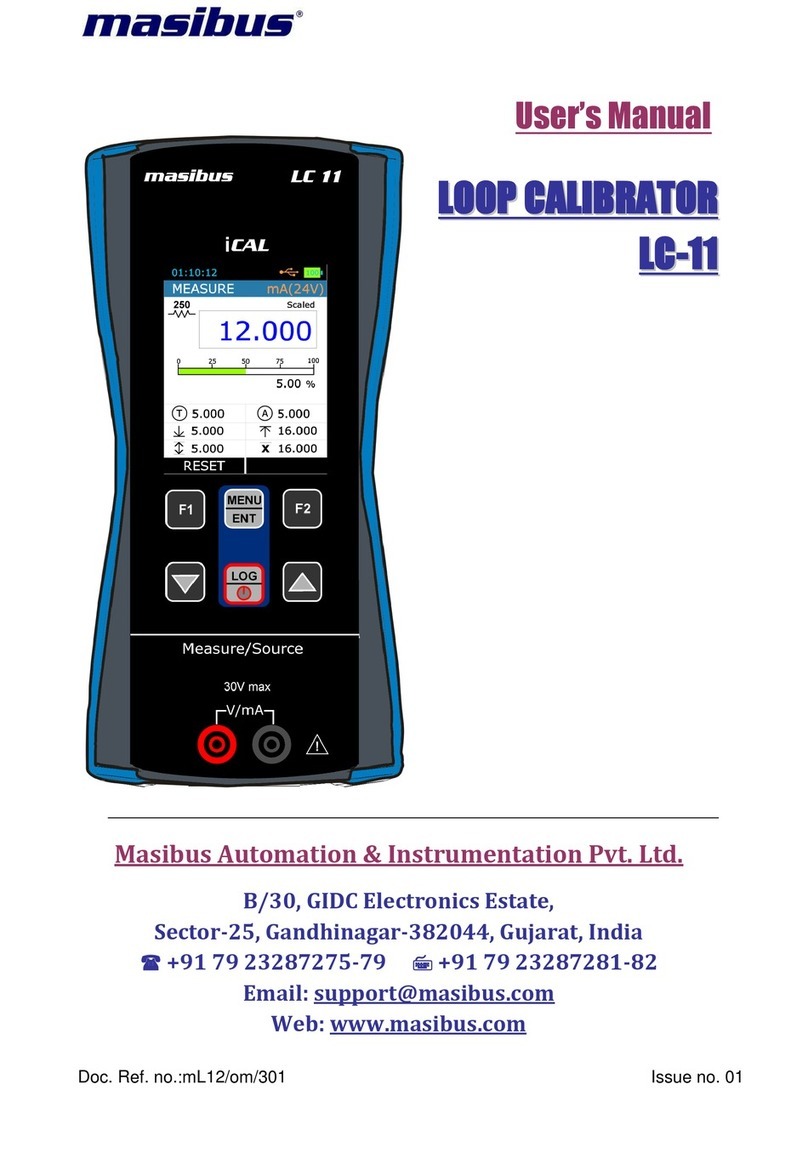4.2 MEASURE Page..................................................................36
4.3 SOURCE Page ....................................................................38
4.3.1 ET Setup......................................................................38
4.3.2 TC Setup......................................................................44
4.3.3 RTD Setup...................................................................47
4.3.4 Pulse Setup..................................................................53
4.4 DISPLAY Page ......................................................................54
4.4.1 EM Display Settings.....................................................56
4.4.2 Switch test Display Settings .........................................57
4.4.3 ET Display Settings......................................................58
4.4.4 TC Display Settings......................................................59
4.4.5 RTD Display Settings...................................................61
4.5 DATA LOGGING Page..........................................................63
4.5.1 Transferring the Results to a Personal Computer:......65
4.6 CJC SETTING Page..............................................................66
4.7 Wire Select Page ..................................................................67
4.8 Alarm Page............................................................................68
4.9 SETTING Page ....................................................................69
4.9.1 HART Settings ...........................................................69
4.9.2 Display Settings .........................................................70
4.9.3 Date/Time Settings.....................................................70
4.9.4 Calibration..................................................................71
4.9.5 Battery Info.................................................................71
4.9.6 Set Password.............................................................71
4.9.7 Factory Reset.............................................................72
4.9.8 About Us....................................................................72
5. Maintenance & Troubleshooting...................................................................72
5.1 Common Problems.............................................................72
5.2 Replacing the Battery.........................................................73
5.3 Related Information............................................................73
5.3.1 Thermocouple Measurement/Simulation, Connections and
troubleshooting. ....................................................................74
5.3.2 Parallel Functions in PCE-MCA 50...............................76
6. General Specifications...................................................................................77
6.1 General Specifications.........................................................78