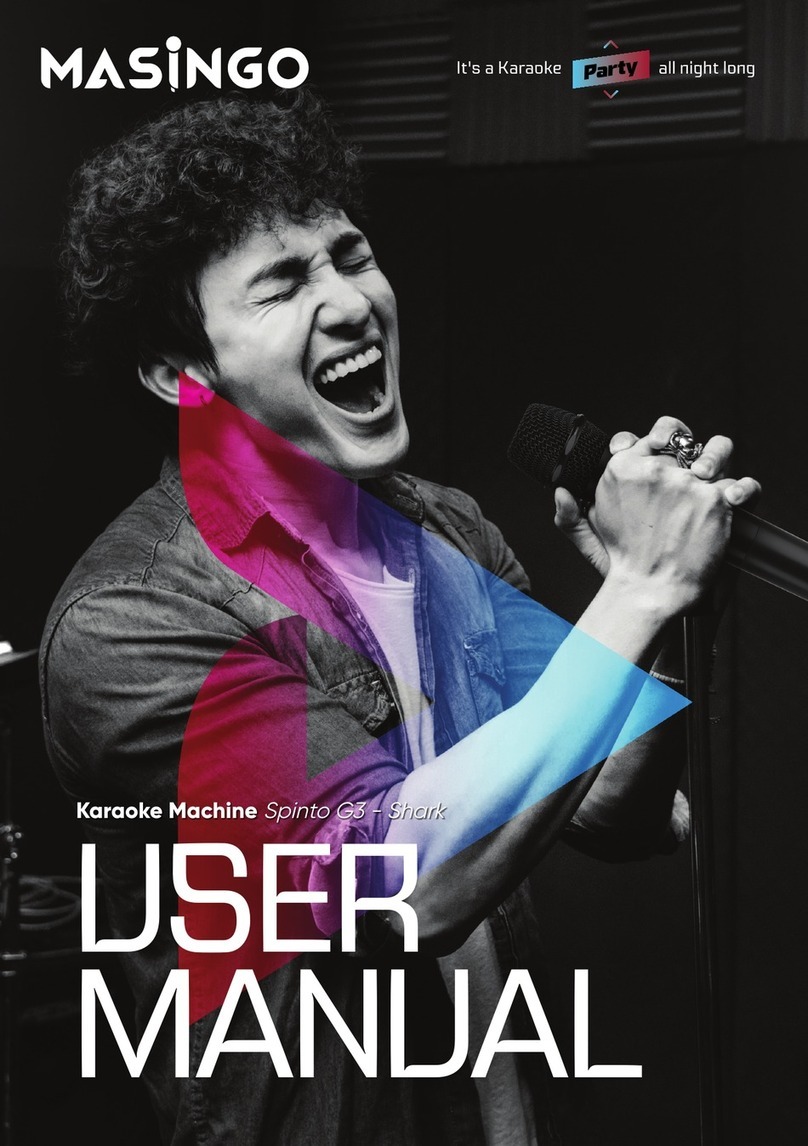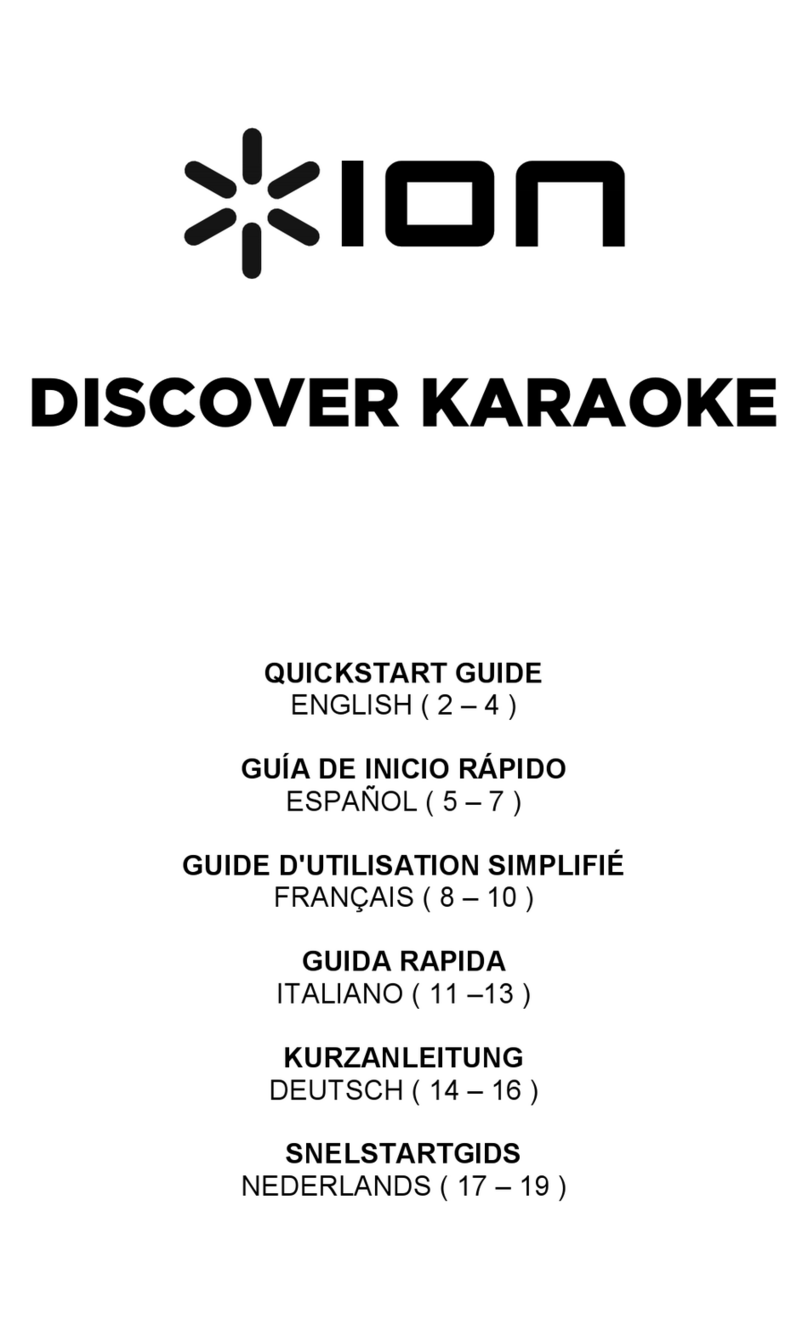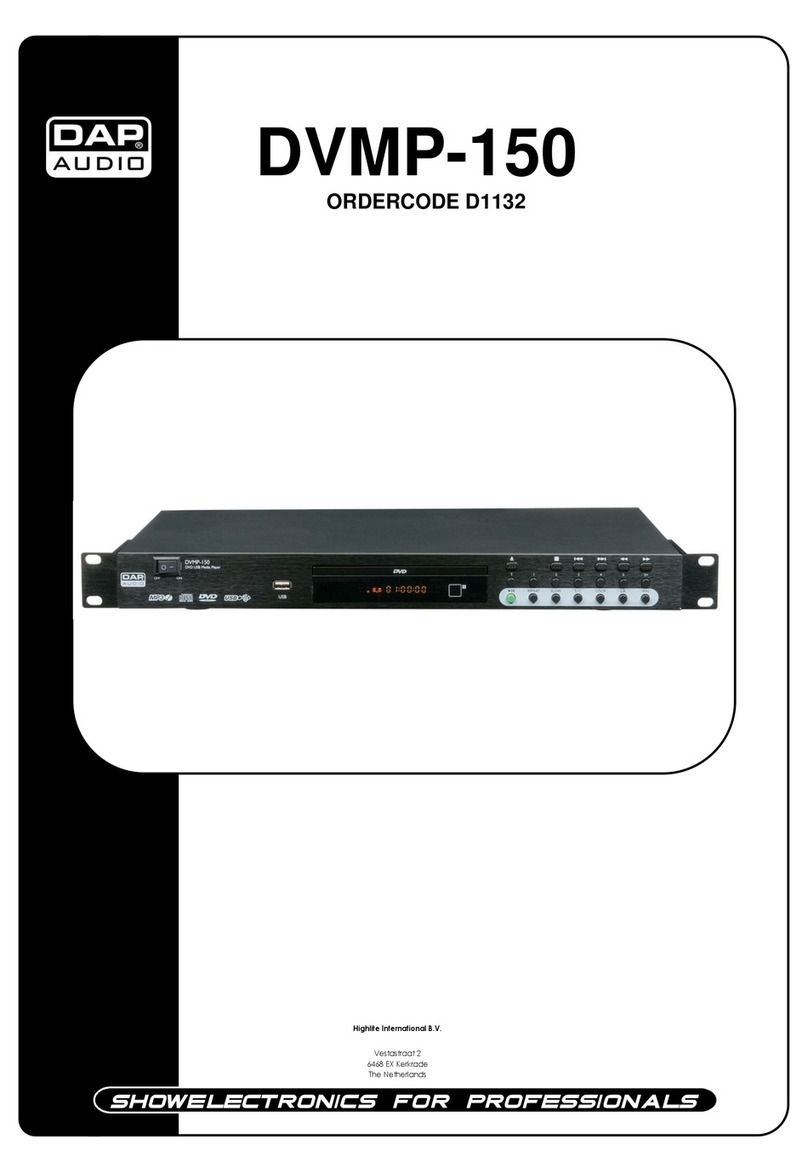12 13
How to use MicroSD mode (i.e playing music from an SD card)
Plug your MicroSD card into the designated slot (TF Slot) (13). Once in-
serted, press the Mode button (6) to switch to SD mode and then press
the Play button (4) to begin playing your music. Press the Next (5) or
Back button (3) to change tracks. Press the Play button again to pause
a track.
Note: The Mode button (6) will only cycle through to SD mode if an SD
chip is inserted.
If USB or AUX are also connected, the machine may cycle through
these as well upon pressing the mode button. Press the Mode button
multiple times to cycle through all available modes.
How to use AUX mode
Playing music *from* an AUX-compatible device (TV, Phone, Tablet, or
MP3 player):
When the machine is on, plug an AUX cable into the AUX port (8) on
the machine’s function board to activate AUX mode. Then, plug the
other end of the adapter into the designated output on your device.
Once connected, press the Mode (6) button to switch to AUX mode.
Use the controls on your AUX-compatible device to play, pause, and
switch between tracks. The machine’s Play (4) , Back (3) and Next (5)
buttons will not function in AUX mode.
Note: The Mode button will only cycle through to AUX mode if the AUX
cable is connected.
If USB or MicroSD are also connected, the machine may cycle
through these as well upon pressing the Mode button. Press the
Mode button multiple times to cycle through all available modes.
Caution: Do not turn your external device volume to maximum or
damage to speakers may occur. Place your device volume at mi-
drange and then adjust the volume using the volume control on the
C10 machine.
[Detailed Usage Guide]
How to start USB mode
Playing music from a USB drive
Plug a USB drive into the USB slot (14). Once connected, press the
Mode button (6) to switch to USB mode. Press the Play (4) button
to begin playing your music. Press the Next (5) or Back (3) button to
change tracks. Press the Play button again to pause the track.
Note: The Mode button will only cycle through to USB mode if a USB
storage drive is connected.
If AUX and MicroSD are also connected, the machine may cycle
through these as well upon pressing the Mode button. Press the Mode
button multiple times to cycle through all available modes.
How to set up and activate FM mode
When the machine is on, press the Mode button (6) and cycle through
available modes until the machine speaker says “FM Mode.”
The first time you activate your machine (or when you are using
your machine in a new location) hold down the Play button (4) for 3
seconds to begin scanning for available stations. Do not press any
buttons again until the scanning cycle is complete.
Your machine has now stored all available stations. Use the Next (5)
and Back (3) buttons to change between FM stations.
How to use multiple playback modes
To use playback modes interchangeably, simply activate each mode
according to the instructions above, then press Mode (6) to switch
between the inputs.
How to set up TWS (True Wireless Stereo)
TWS (True Wireless Stereo) allows you to sync with other C10s. For this
mode to work, you will need to have two Burletta C10 machines on hand.
1) Power on both machines.
2) Make sure that neither machine is connected via Bluetooth to any
smart device.
3) In Bluetooth Mode, hold down the Play button (4) for 3 seconds
until you hear a beep. Do this for each machine.
4) Connect music to one of the machines via AUX, USB, or MicroSD.
5) Both machines will now play the same music simultaneously.
[Detailed Usage Guide]