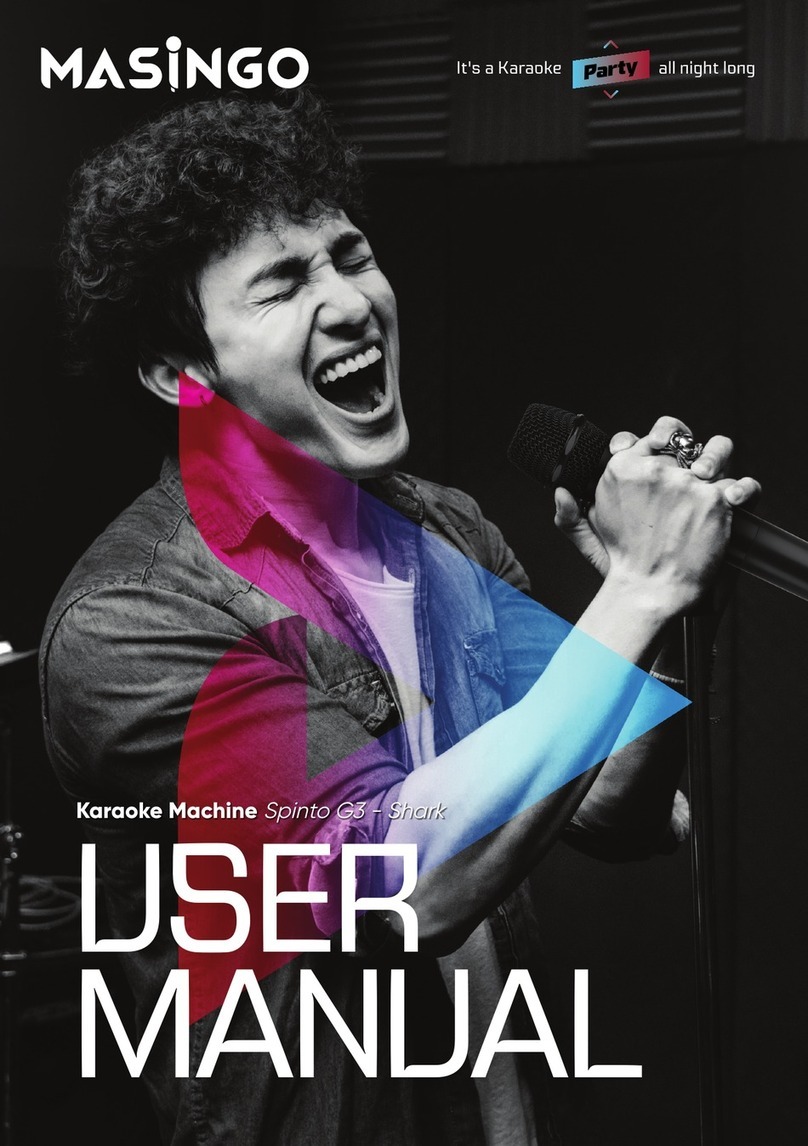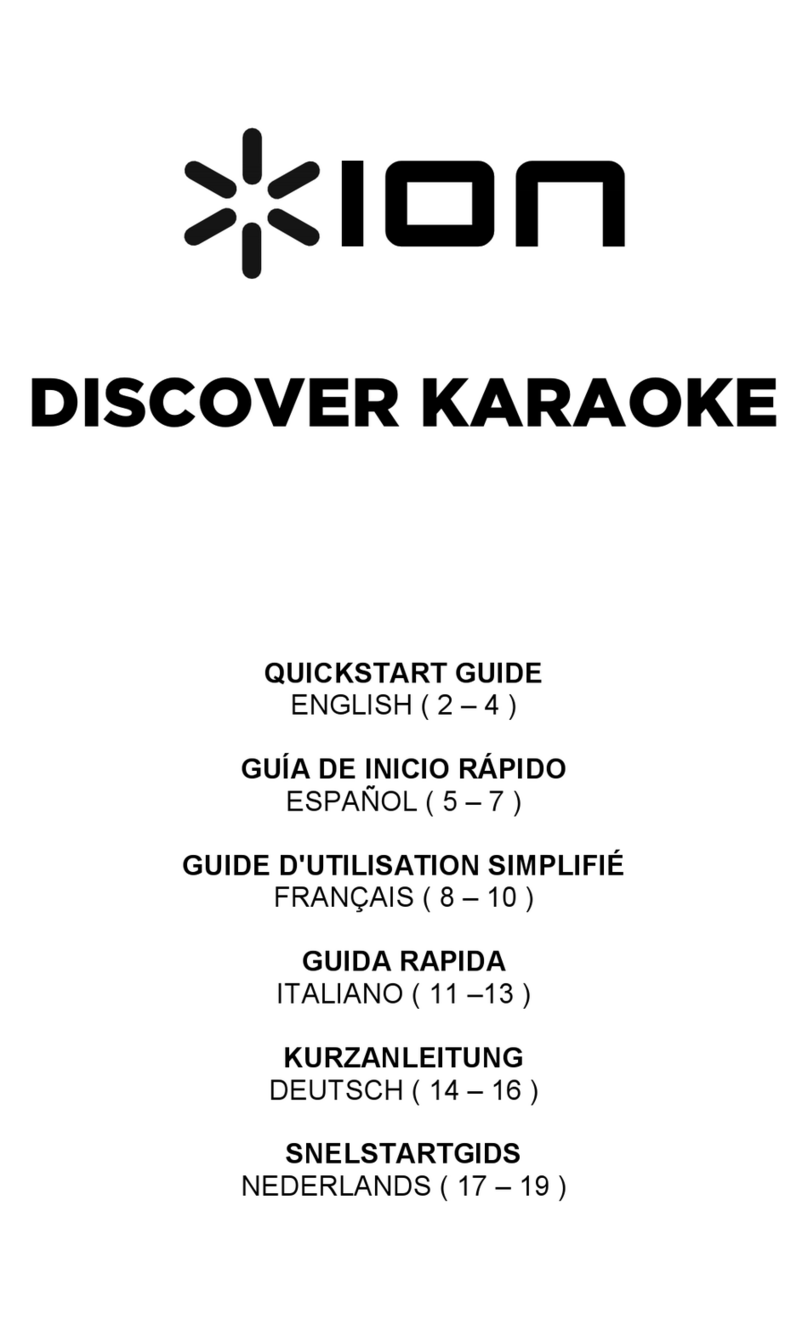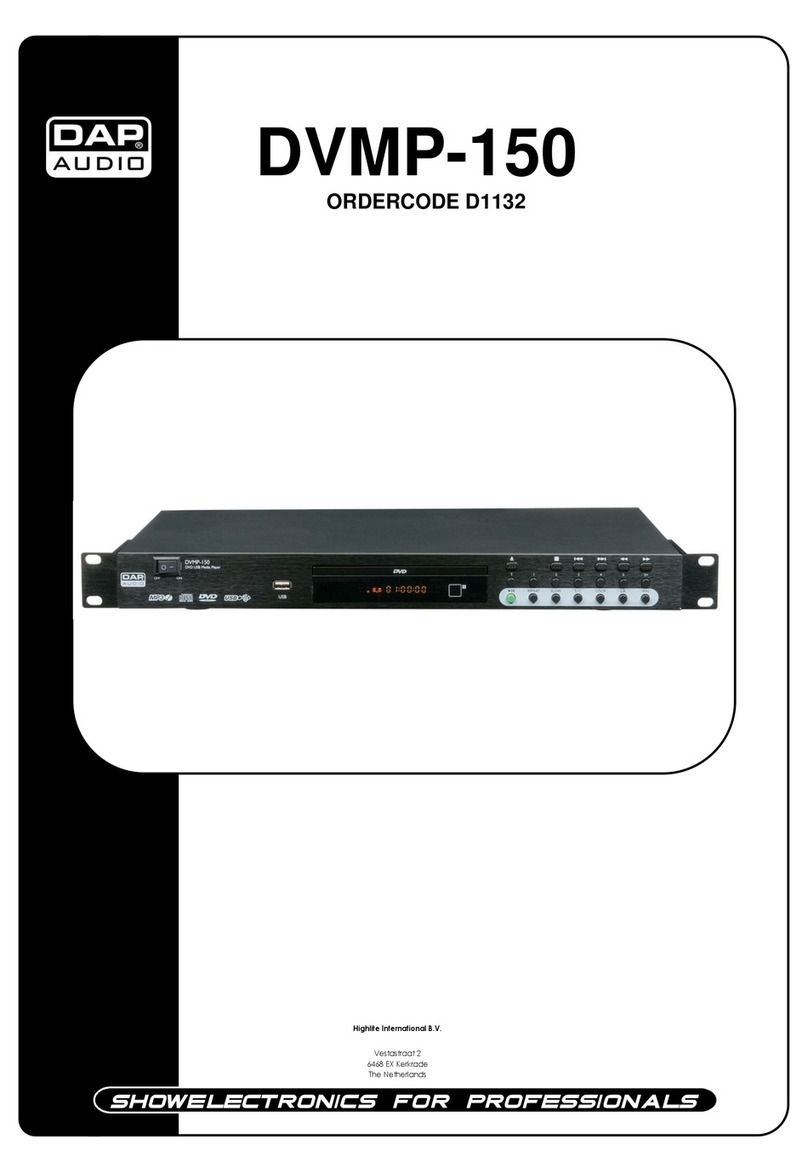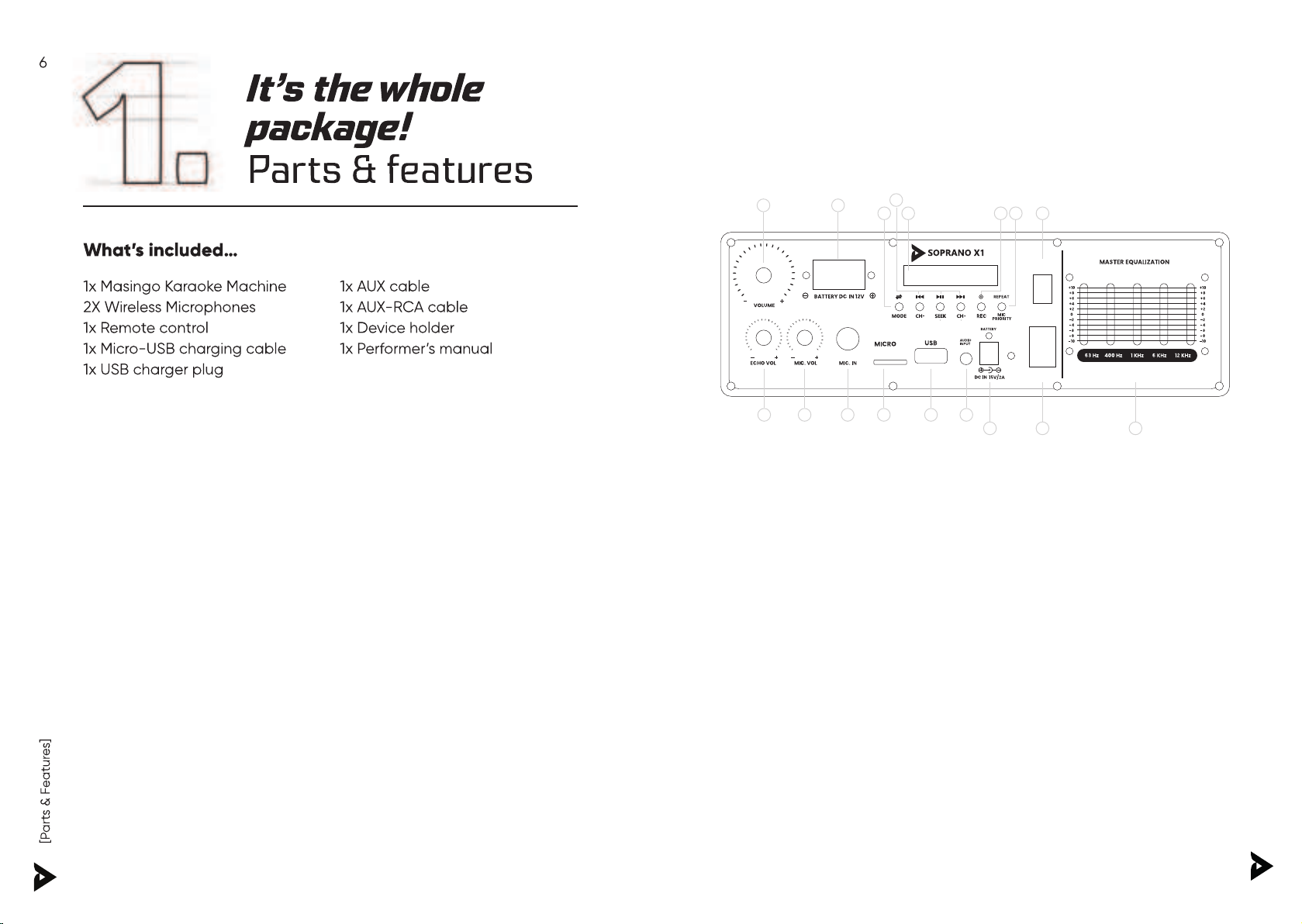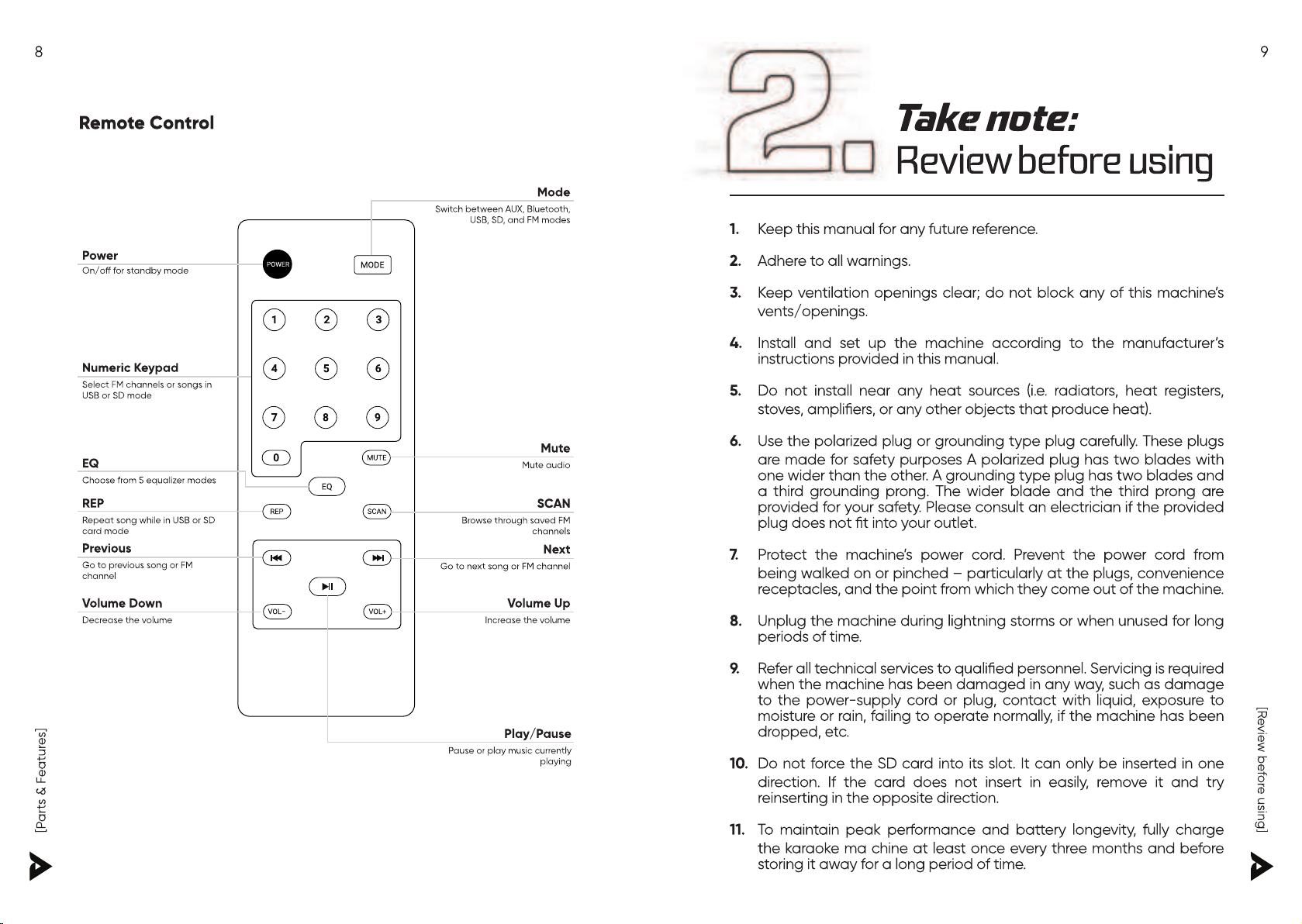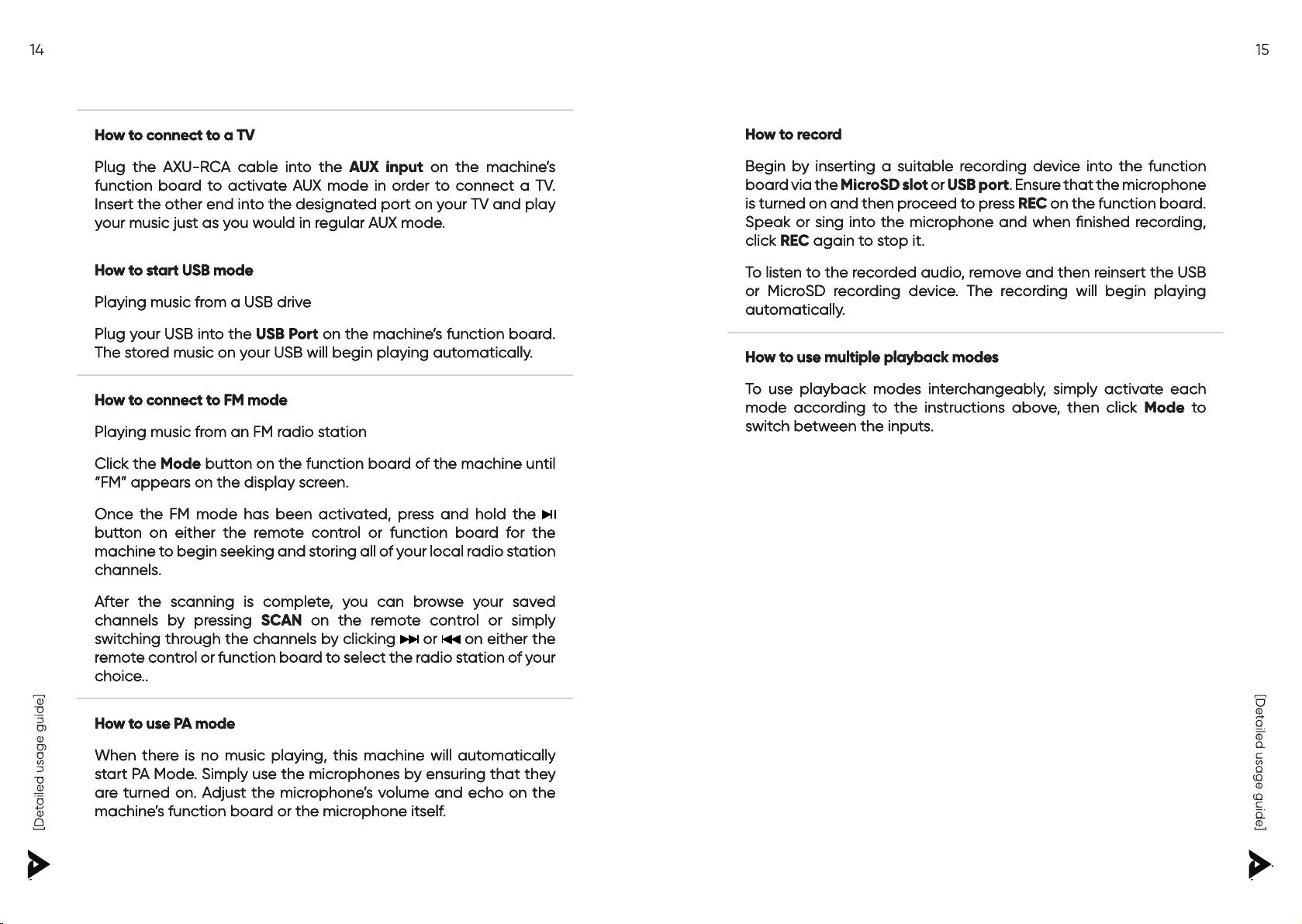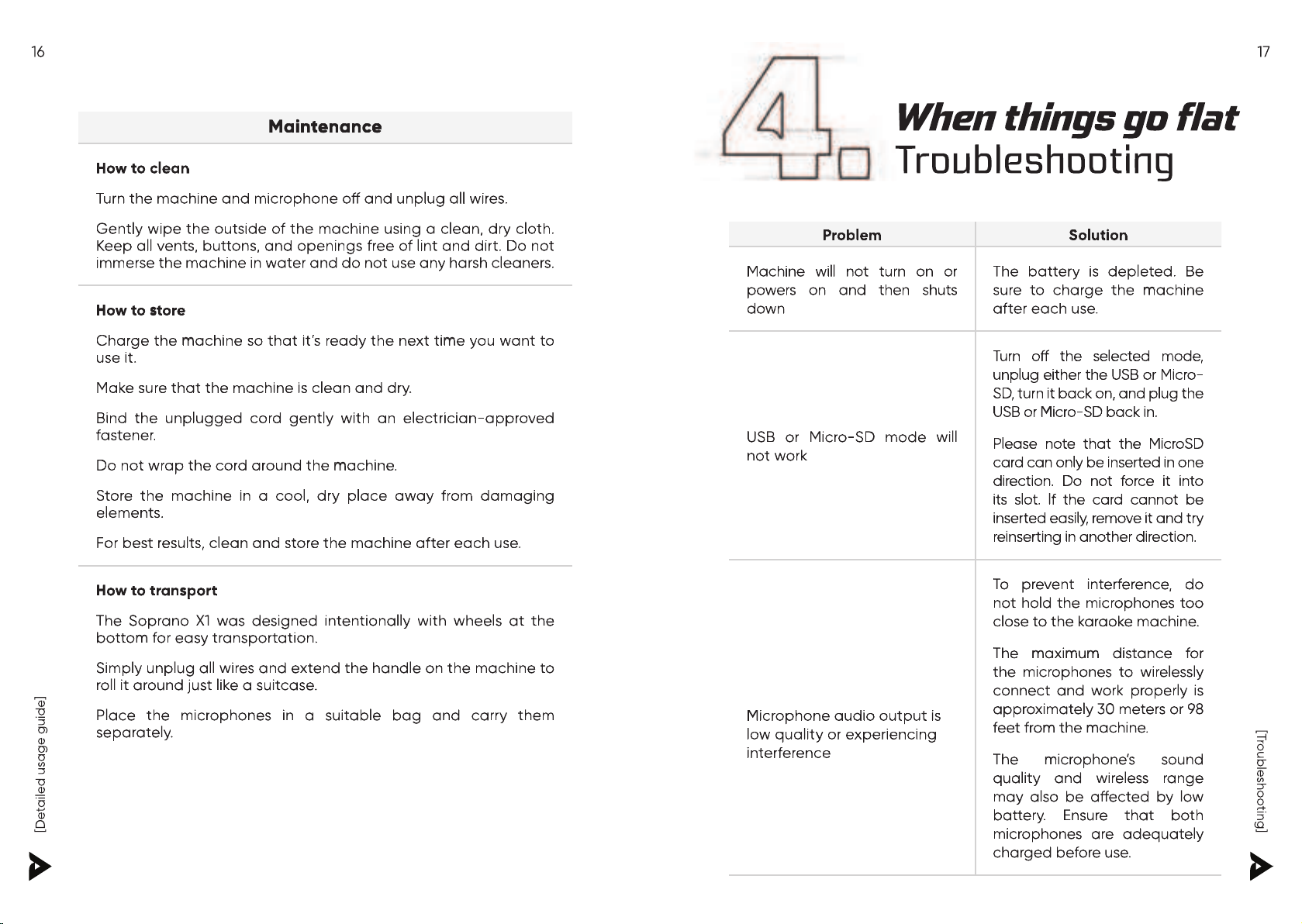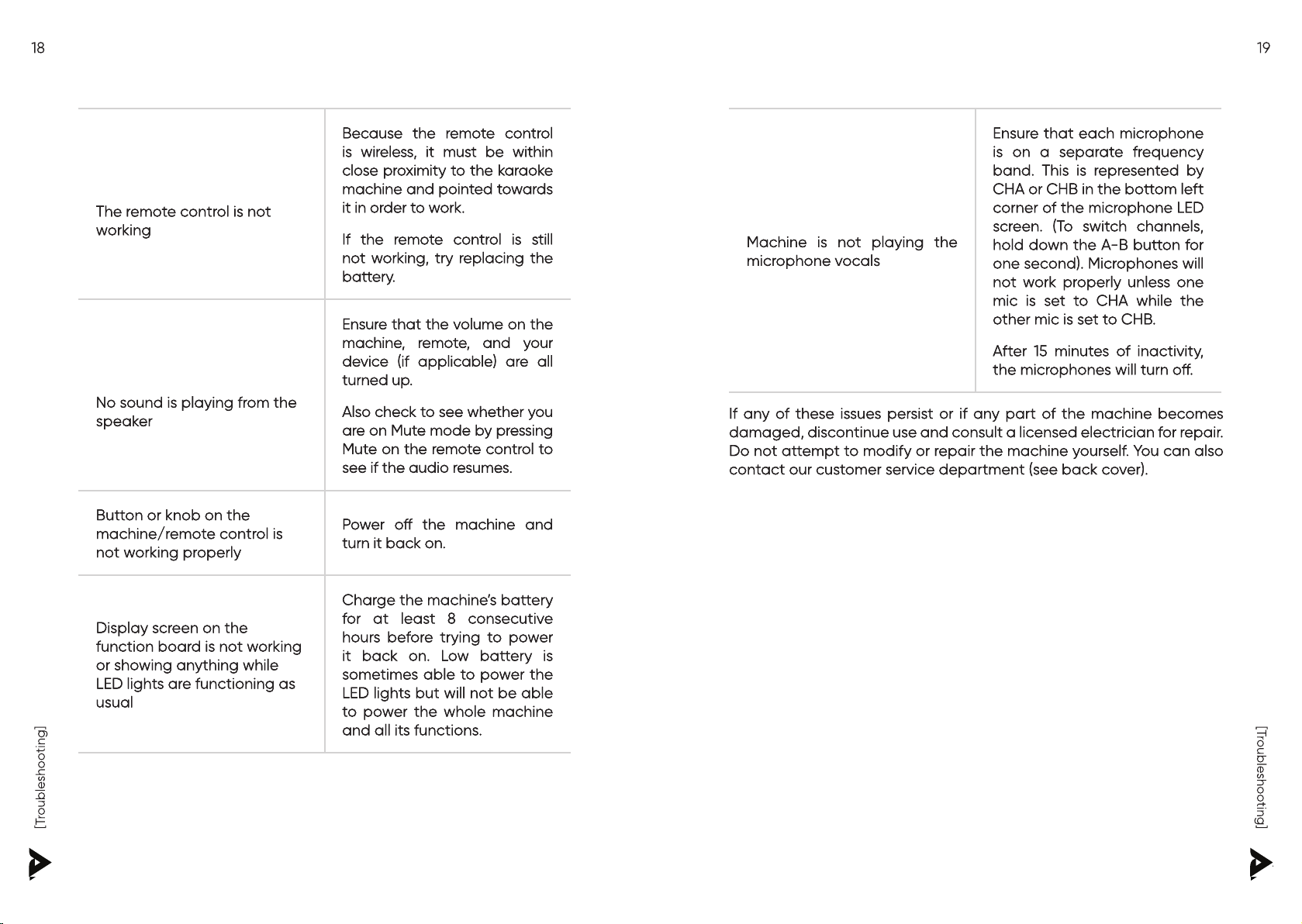12 13
Microphones
How to charge the microphones
Plug the MicroUSB included into the bottom of the microphone
and into a wall outlet. Be sure to charge fully before each use.
While charging, the battery icon on the display will flash, then
stop flashing when the battery is full.
How to turn the microphones on
Turn on the microphones using the Power button on each handle.
They will automatically connect to the machine.
Note: The microphones will automatically turn o after 15 minutes
of no use.
How to set up the microphone
he A-B button controls both the microphone’s channel and the
microphone’s frequency band.
IMPORTANT: When using both microphones simultaneously, each
microphone must be set to a dierent frequency band (that is,
one must be set to CHA while the other one is set to CHB). If both
microphones are set to the same frequency band, the microphone
audio may cut in and out.
Changing the Frequency Band: The frequency band is represented
by the letters CHA or CHB in the bottom left corner of the LED
display. To change the microphone’s frequency band, hold the
A-B button for one second until the desired band is reached. One
microphone MUST be set to CHA while the other MUST be set to
CHB.
Changing the Microphone Channel: Channel is represented on
the microphone LED screen as a number from CH1 to CH8. To
cycle through possible channels, click the A-B button until the
desired channel is reached. Unlike frequency bands, having both
mics on the same numbered channel will not negatively impact
performance.
How to customize your microphone vocal mix
To adjust the volume of your singing over the music, click the
Volume +/- buttons up or down as desired. Use the EQ button to
choose between 5 dierent equalizer selections.
Music
How to set up playback
Your machine has 6 dierent playback options: Bluetooth, SD,
AUX, USB, FM, and PA. Each has its own hook up location (diagram
on page 7) and set-up method (see the subsections below).
How to connect to Bluetooth
Playing music from your device
Click the Mode button on the machine’s function board until the
digital display indicates you are in Bluetooth mode. Then, search
for the machine name “MASINGO” under your device’s Bluetooth
connection settings and click to connect.
How to use SD mode
Playing music from an SD card
Plug your MicroSD card into the MicroSD Slot on the machine’s
function board. The stored music on your SD card will begin
playing automatically.
How to start AUX mode
Playing music from an AUX-compatible device
Plug the AUX cable into the AUX Input on the machine’s function
board to activate AUX mode. Plug the other end of the cable into
the designated input on your device and play your music just as
you normally would.