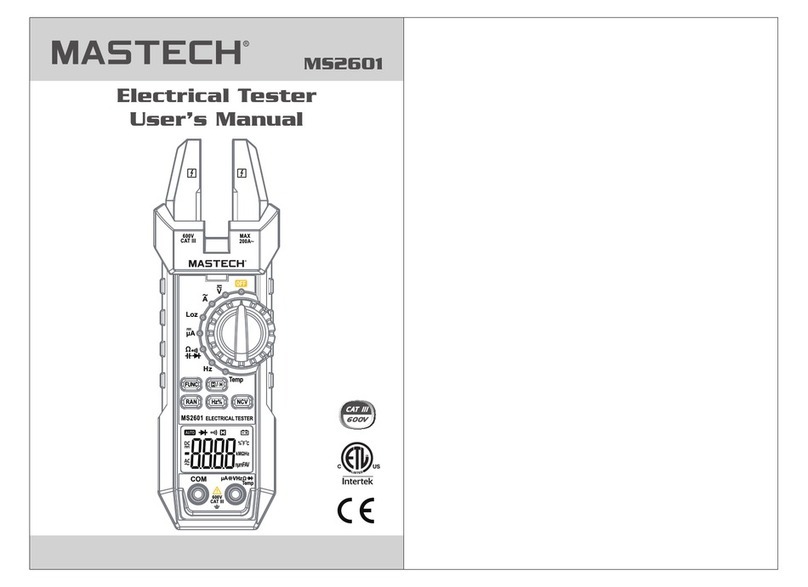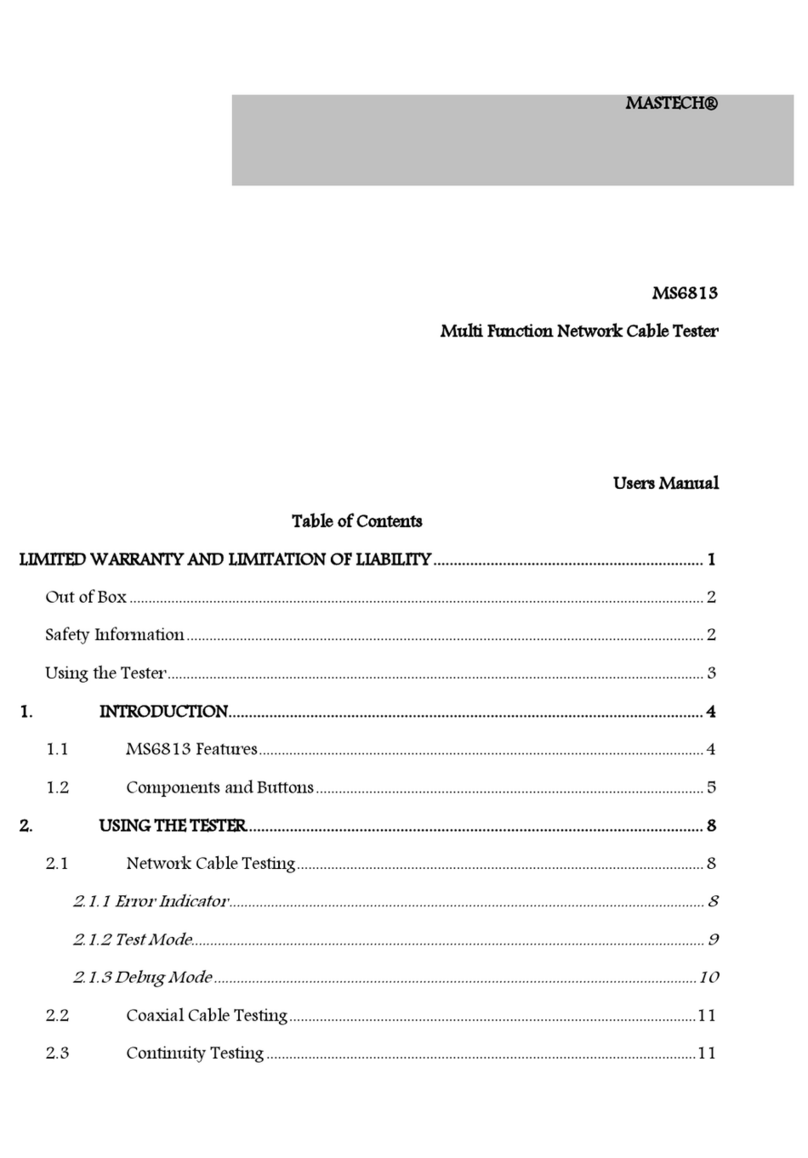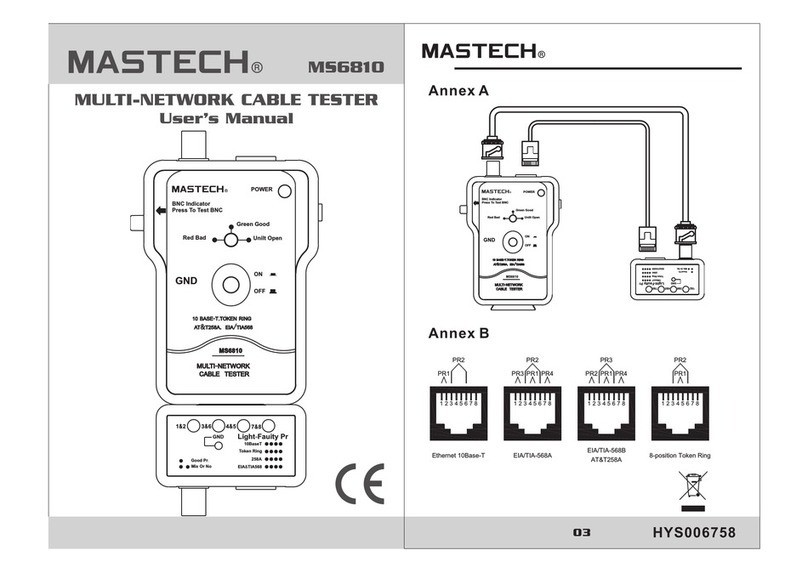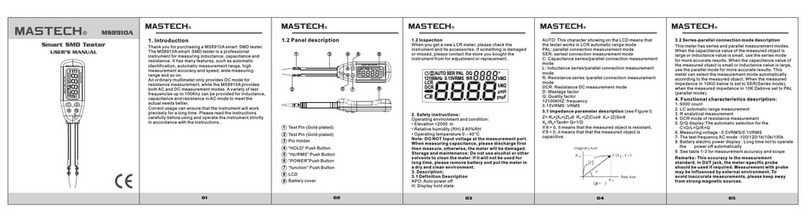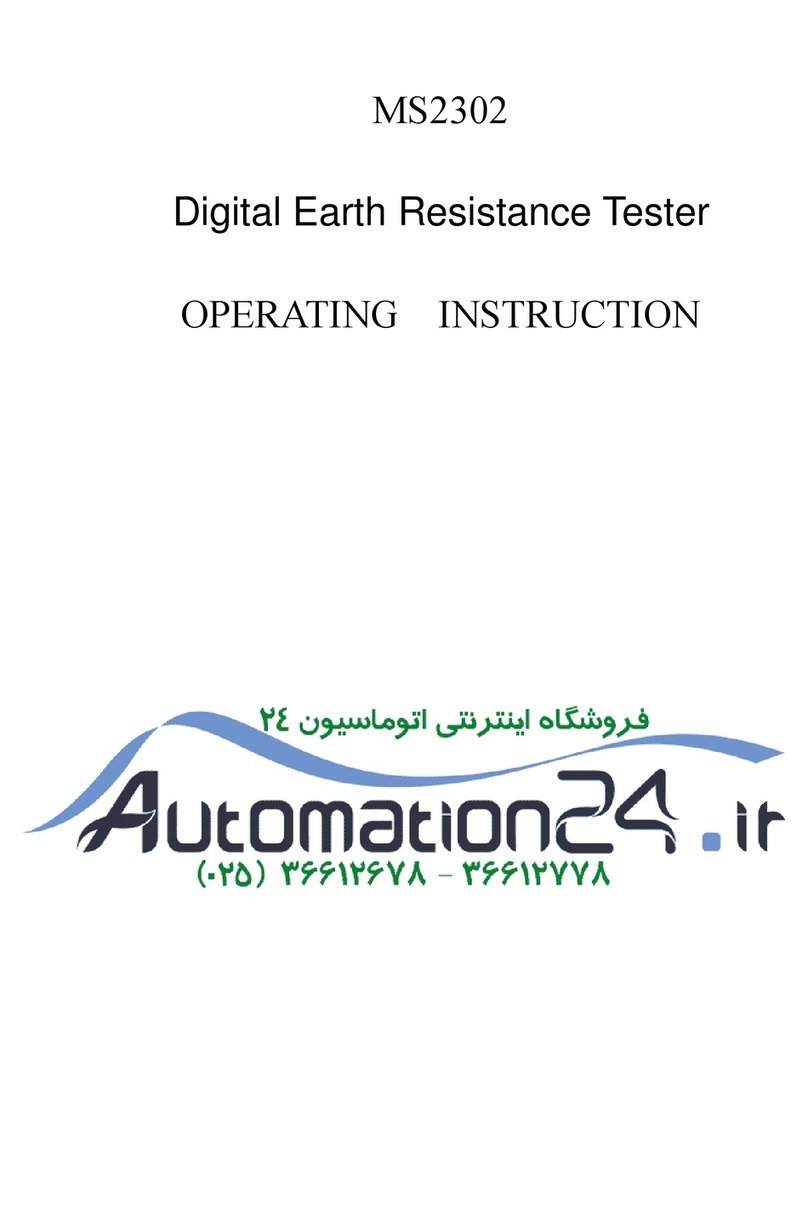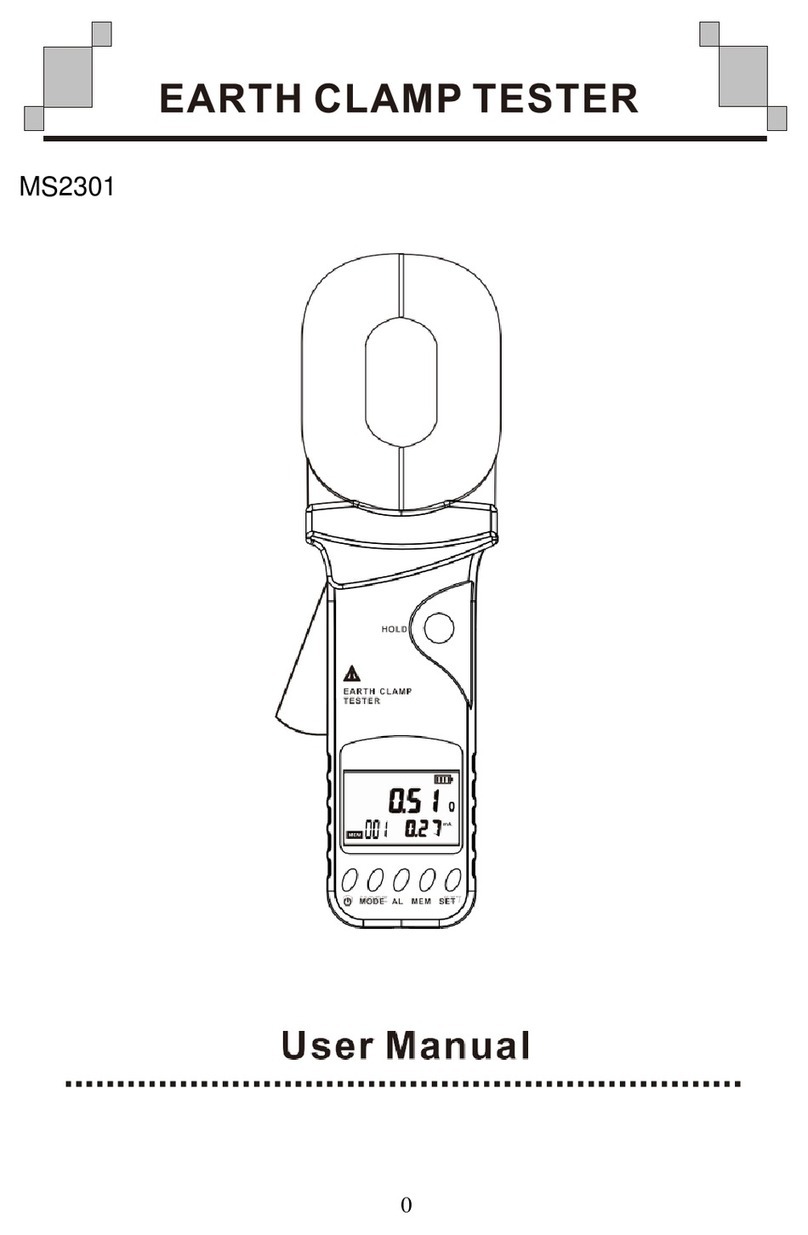0906 08 10 1 107 HYS006684
Specifications General Specifications
To simulate an RTD , proce ed as fol lows:
1. Press to turn on the power.
2. If the calibrator is in input mode (INPUT on th e
display), press “INPUT/OUTPUT” once. Make sure
the display shows OUTPUT.
3. Press to select the desired RTD type .
4. Connect test leads to the terminals of the RT D
measuring device as shown. Use only the two center
outputs.
5. Press or to adjust the value for output.
Simulating an RTD or Resistance
RTD DEVICE INPUT
Specifications are based on a one year calibra tion cy cle
and apply for ambient temperature from +18°C to +28°C
unless stated otherwise.
RANGE
0.00Ω~400.00Ω
Input Accuracy
4 Wrie ± Ω
Output
Accuracy ± Ω
Allowable
Excitation (mA)
400.0Ω~1500.0Ω
1500.0Ω~3200.0Ω
0.1~3.0
0.05~0.8
0.05~0.4
0.1
0.5
1
0.1
0.5
1
Allowable Excitation is for Output mode only.
It shows the allowable excitation current from an ohmmeter or
RTD measurement device connected to the calibrator.
Excitation current from Calibrator: 0.2 mA.
Maximum input voltage: 30 V
RTD Specifications
Allowable
Excitation
(mA)
OUTPUT
Accuracy (°C)
INPUT
RANGE°C (°F)
RTD TYPE
-200.0~800.0
(-328.0~1472.0)
-200.0~800.0
(-328.0~1472.0)
-200.0~800.0
(-328.0~1472.0)
-200.0~630.0
(-328.0~1166.0)
-200.0~630.0
(-328.0~1166.0)
Pt10 (385)
Pt50 (385)
Pt200(385)
Pt500(385)
Pt100(385)
1.5
0.3
0.3
0.2
0.2
4W 2W/3W
1.5
0.5
0.4
0.4
0.4
1.5
0.5
0.4
0.4
0.4
0.1~3.0
0.1~3.0
0.1~3.0
0.1~3.0
0.05~0.8
0.1~3.0
0.05~0.4
-200.0~630.0
(-328.0~1166.0)
-200.0~800.0
(-328.0~1472.0)
Pt1000(385)
Pt100
(385)JIS
0.2
0.3
0.4
0.4 0.4
0.4
Allowable Excitation is for Output mode only.
It shows the allowable excitation current from an ohmmeter or
RTD measurement device connected to the calibrator.
Excitation current from Calibrator: 0.2 mA.
Maximum input voltage: 30 V
Maximum voltage applied between any terminal and
earth ground or between any two terminals: 30V
Storage temperature: -40 to 60
Operation temperature: -10 to 55
Operation altitude: 3000 meters maximum
Temper ature c oeffi cient : 0.05× speci fied ac curac y per
for temperature ranges
-10 to 18 and 28 to 5 5
Relative humidity: 95% up to 30 ,75% up to 40 ,45%
up to 50 ,and 35% up to 55
Vibra tion: R andom 2 g ,5 Hz to 50 0 Hz
Shock: 1 meter drop test
Power requirements: Single 9 V battery (ANSI/NEDA
1604A or IEC 6LR61)
Size: 190mm L×89mm W×42mm H
Weigh t: Appro x. 350g
°C °C
°C °C
°C
°C °C °C °C
°C °C
°C °C
Maintenance
Calibration
Calibrate your calibrator once a year to ensur e that
it performs according to its specifications.
Replacing the B atteries
If the meter display “ ” on LCD, the battery must be
replaced to maintain proper operation. Fol lowin g
procedure to replacing the battery:
1. Press POWER key to OFF. Disconnect test leads from
any live source and remove the test leads from the
input terminals.
2. Remove the screws on the battery cover and open the
cover.
3. Remove the exhausted battery and replace wi th a new
9V battery.
4. Don't use the meter before the batter cover is in place
and fastened fully.
Others
1. Clean your meter with a damp cloth and mild deter gent.
Do not use abrasives, solvents, or alcohol.
2. If any faults or abnormalities are observed, the met er
can not be used any more and it has to be checked out.
Measuring an RTD or Resistance
To measure an RTD, p rocee d as foll ows:
1. Press to turn on the power.
2. If the calibrator is in simulate mode (OUTPUT on the
display), press “INPUT/OUTPUT” once. Make sure the
display shows INPUT.
3. Press to select the desired RTD type .
4. Press to select a two-wire, three-wire, or four wire
RTD inp ut conf igura tion. L ook for t he 2W, 3W, or 4 W
annunciator on the display to verify that the
configuration is set correctly.
5. Connect test leads to the RTD a s shown u p. Use tw o,
three, or four inputs, depending on the setting of 2W,
3W, or 4W on the display.
6. Read value on the meter.
RTD
TYPE
2W 3W 4W
RTD
TYPE
2W 3W 4W