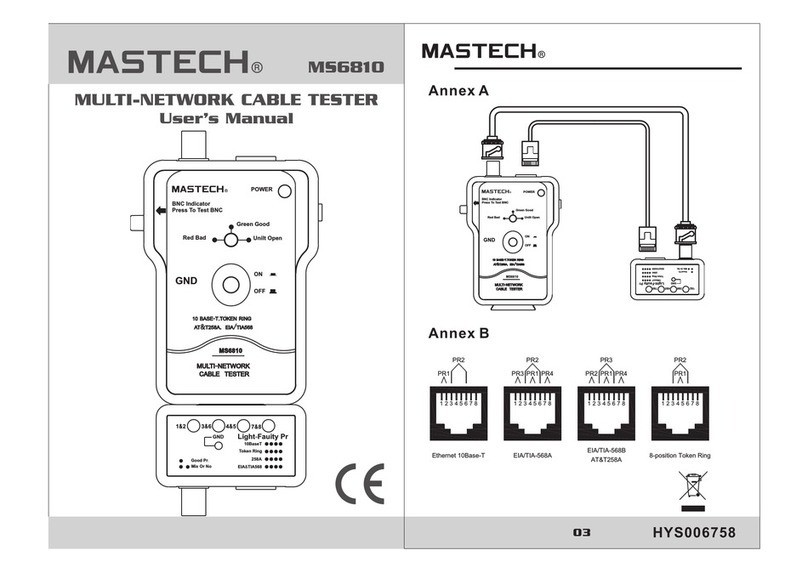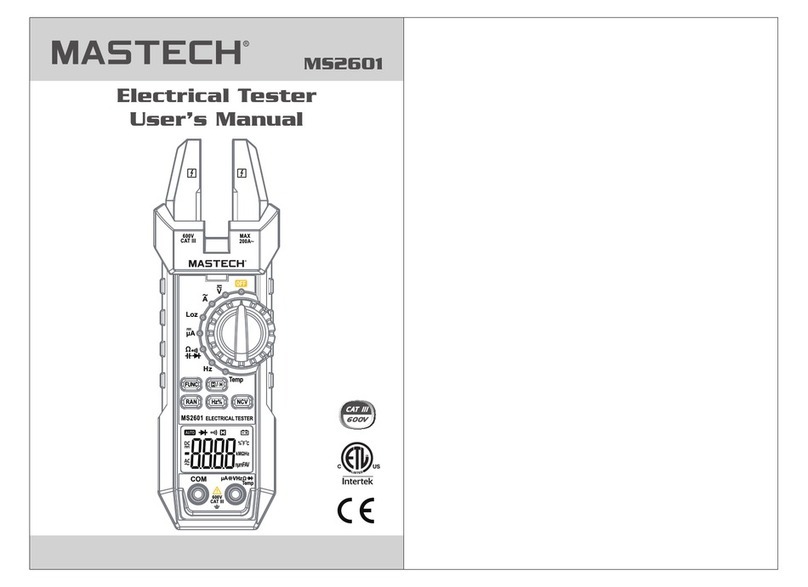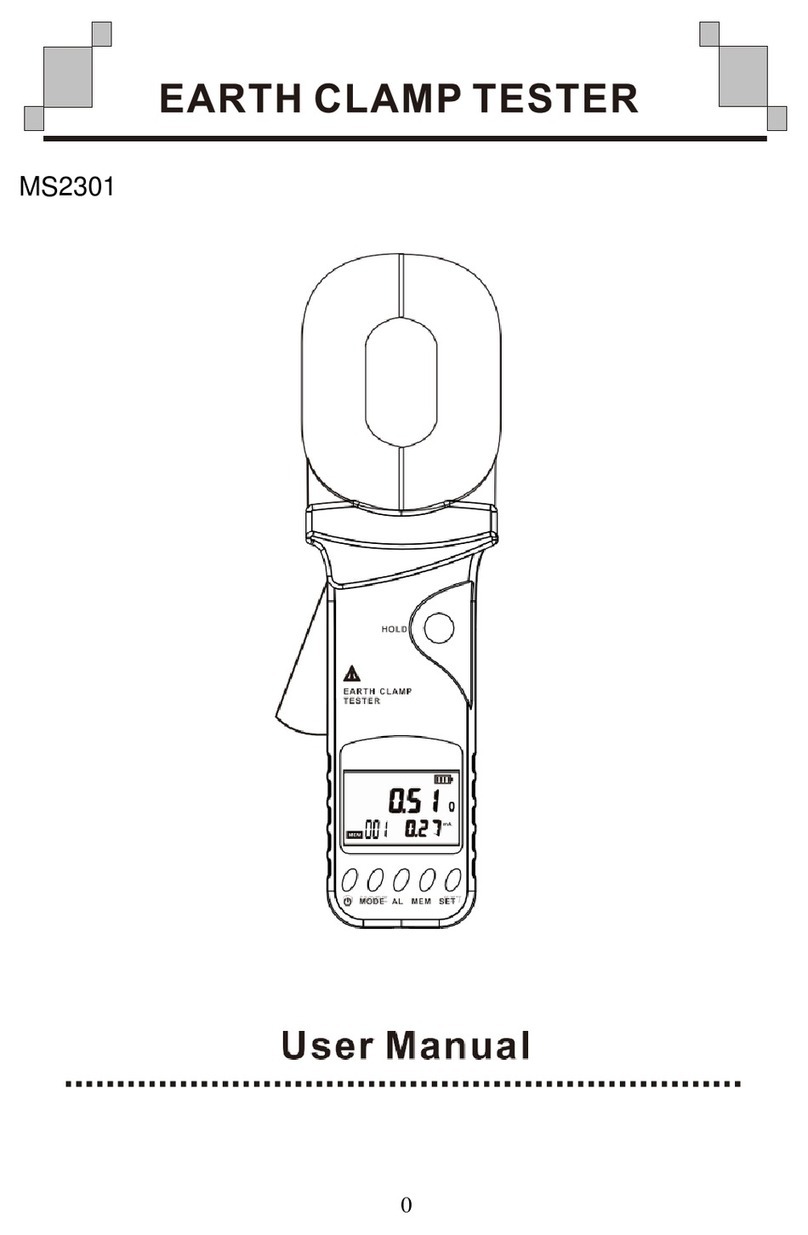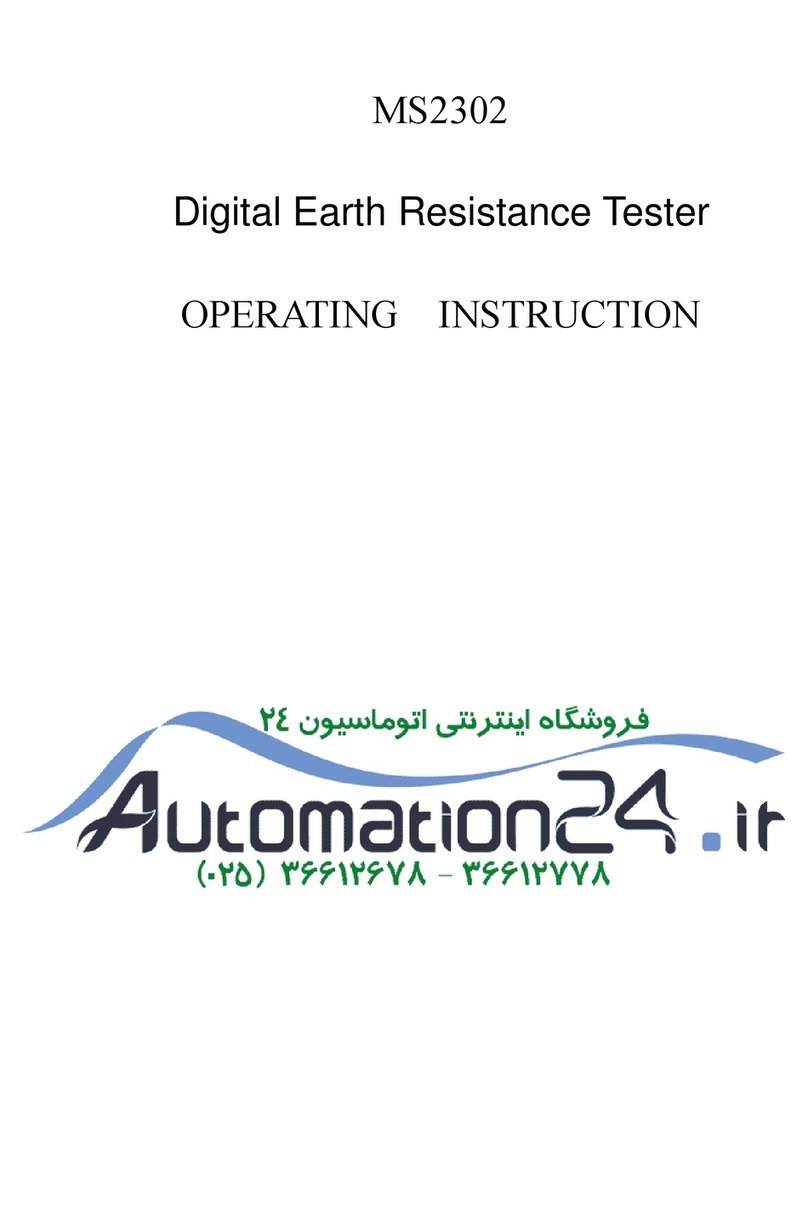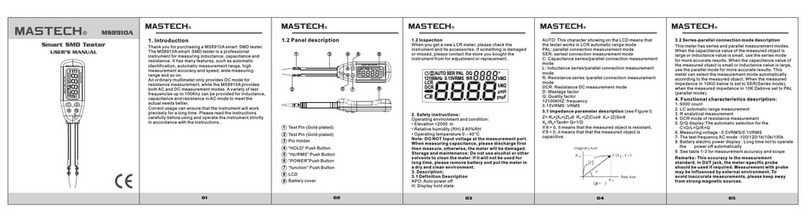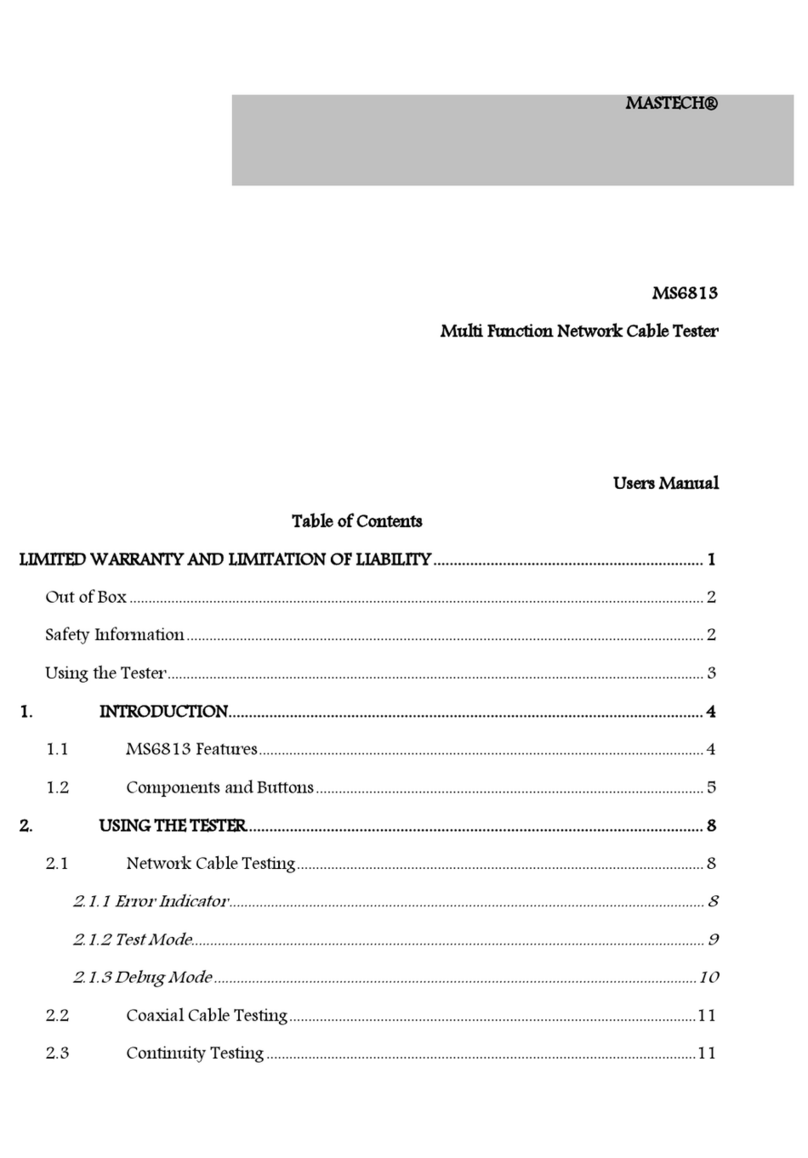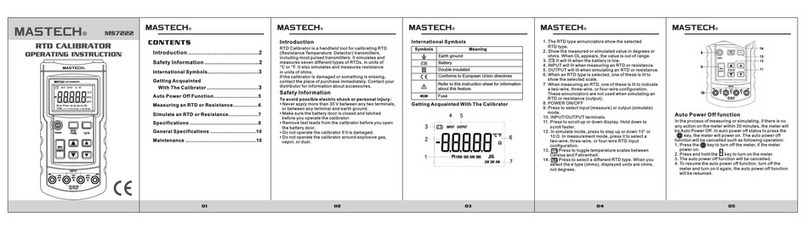3
2
6.2. Cleaning
4. Specification
4.1. General Feature
4.2. Electrical Specification
06 0 7 08 0 9 1 0 HYS006689
11
•
•
•
•
•
•
•
•
•
•
•
•
°F
•
•
•
•
3000 count LCD display.
Full automatic measurement:
Auto scanning the Resistance/Capacitance/Diode.
Function selection by one “FUNC” Push Button
Data Hold function
Continuity Checking function
Over Load Indication ( 'OL')
Low Battery Indication
Power Supply: 3V Lithium Battery (CR2032) , 1pc
Test Pins is Gold-Plated.
Auto Power OFF. If the Tester is idle for more than
10 minutes,
The Tester Automatically Turns The Power Off.
Operating temperature & Humidity: 0 ~ 40°C
(32 ~104 °F) & < 80% RH
Storage temperature & Humidity: -10 ~ 50°C
(14 ~ 122 ) & <70%RH
Safety Class: IEC1010-1, CAT II
EMC: According to CE regulation 89/336.
Dimension (L x W x H) & Weight: 170 x 31 x 17mm,
Approx. 48.6 g
Environmental condition:
(1) Indoor use;
(2) Altitude up to 2000meter.
Function Range Best
Resolution Accuracy
300Ω/3KΩ/
30KΩ/300K
/3MΩ
30MΩ
0.1Ω
Resistance
±(1%rdg+ 2dgt)
±(1.2%rdg+ 3dgt)
3nF/30nF/
300nF/
3uF/30uF/
300uF/3mF
/30mF
±(2%rdg+ 3dgt)
±(3%rdg+ 3dgt)
1pF
Capacitance
Open Voltage:2.8V
Testing Current:2mA
Diode
Check
When the resistance is less than 30Ω, the
Buzzer is sounded.
Continuity
Check
Accessory:
1. Spare Test Pin: 2 pcs
5. Testing Operation
5.1 Scanning Mode
When install the 3V Lithium Battery, the Tester
immediately power ON. In this case, the 'SCAN' and
' - - - - ' sign is displayed on the LCD. This is indicate
the Tester is inter to the auto scanning mode and
automatically identified the resistor, capacitor, diode
and continuity,and then enter to
the corresponding measurement mode.
In the Scanning Mode, when two pins are in touch with
the object being measured, the measured value will be
displayed on the LCD.
Caution
When measuring SMD device on the PCB, You must be
Disconnect power and discharge all high- voltage
Capacitors.
5.2. Resistance Measurement
[1] Auto scanning Mode & Auto range:
300.0Ω - 3.000MΩ
[2] Selected Resistance measurement Mode by the
“FUNC” key:
The range is extended to 30 MΩ, i.e.300.0Ω-30.00MΩ
When over load, the 'OL' symbol will be displayed
on the LCD.
5.3. Capacitance Measurement
[1] Auto scanning & Auto range: 3.000nF - 300.0uF.
[2] Selected Capacitance Mode by the 'FUNC' key:
The range is extended to 30.00mF, i.e.
3.000nF-30.00mF.
Caution
To avoid damage to the Meter or to the equipment
under test, disconnect power and discharge all high
-voltage capacitors before measurement capacitance.
5.4 Diode Check
You can selecting the Scanning Mode or the Diode
Mode by The 'FUNC' push button.
Use the diode test mode to check diodes, transistors
and other semiconductor device. In the diode test
mode sends a current through the semiconductor
junction, and the measure the voltage drop across
the junction. A good silicon junction drop between
0.5V - 0.8V.
For forward voltage drop reading on any
semiconductor component, the test pin(connected
to the 'INPUT' terminal) is in touch with the
component anode and the another test pin is in
touch with on the component cathode. The measured
value show on the LCD.
Reverse the test pin and measure the voltage across
the diode again.
If diode is good, the display shows “OL”.
If diode is shorted, the display shows 0 (zero) in
both direction.
If display shows “OL” in both direction, the diode
is open.
•
•
•
1
5.5. Continuity Check
May selecting Scanning Mode or Continuity Mode by
‘FUNC’ push button.
When the resistance reading is less than 30Ω, the
buzzer generates 2KHz beep to indicate continuity.
6. Maintenance
6.1. Replacing The Battery
When meter display , the battery must be replace
to maintain normal operation.
Open the battery cover on the bottom case
by screwdriver.
Remove old battery and snap new one into
battery holder
1
2
Note:
Lithium Battery type: 3V CR2032
The meter can be cleaned with soft clean cloth to remove
any oil, grease or grim.
Do not use liquid solvent or detergent.