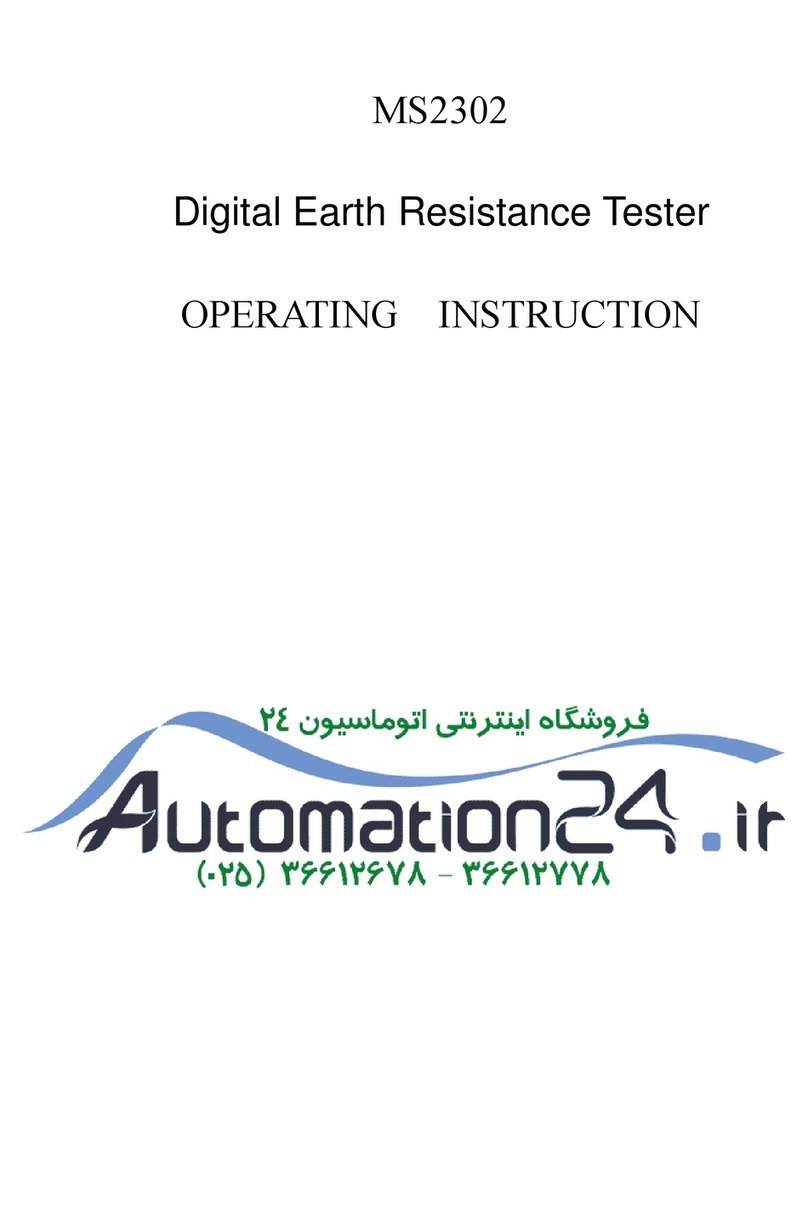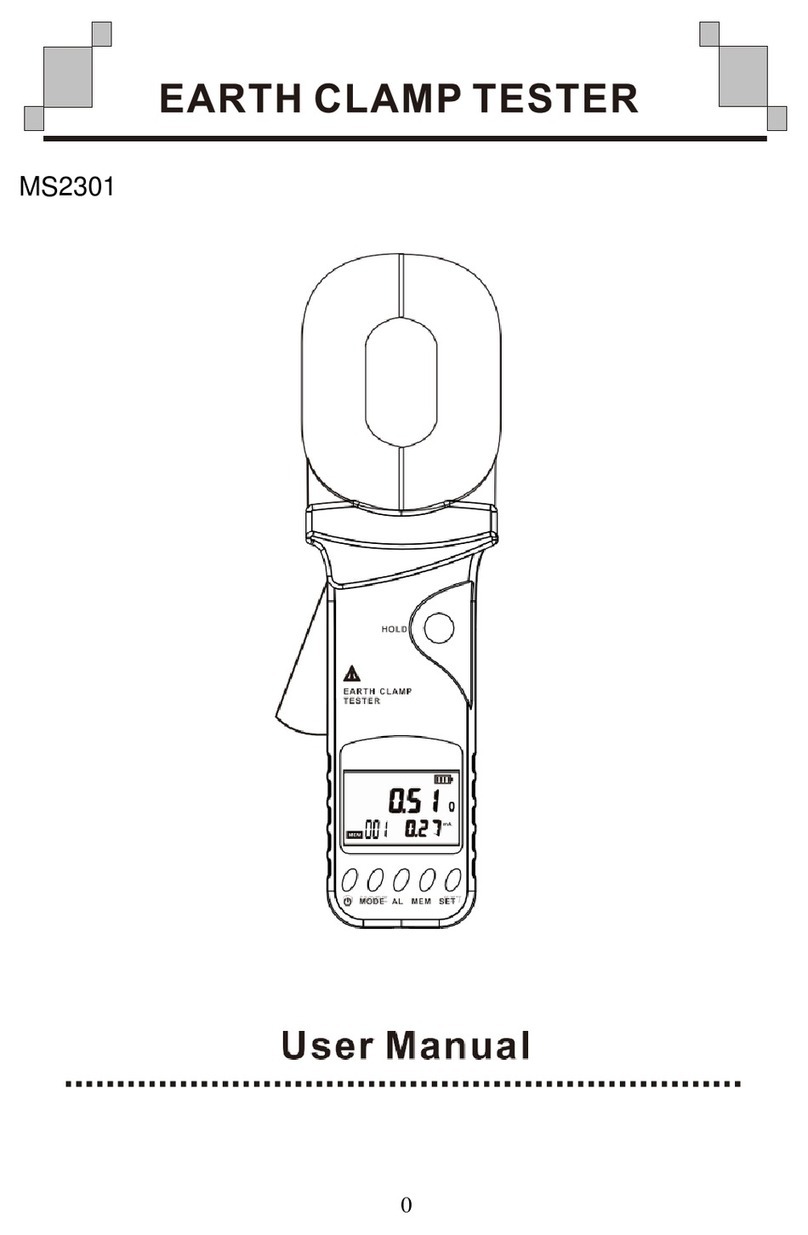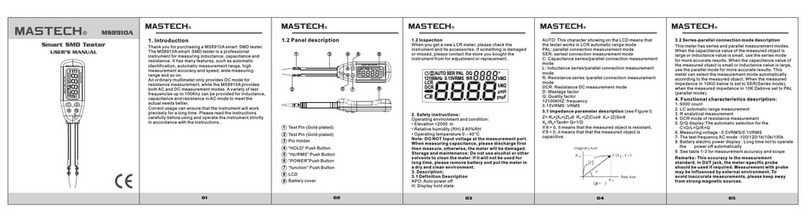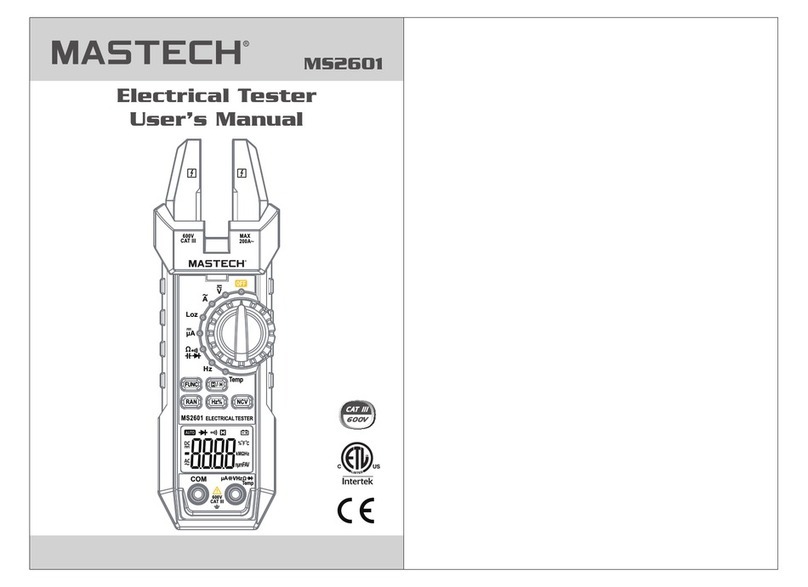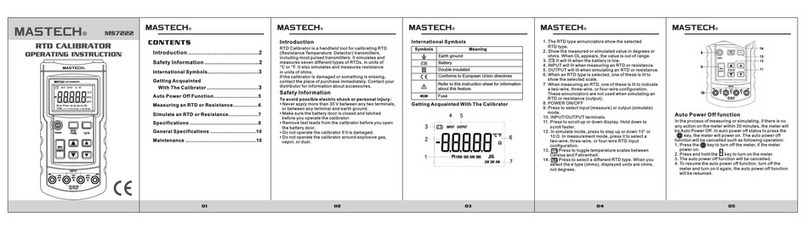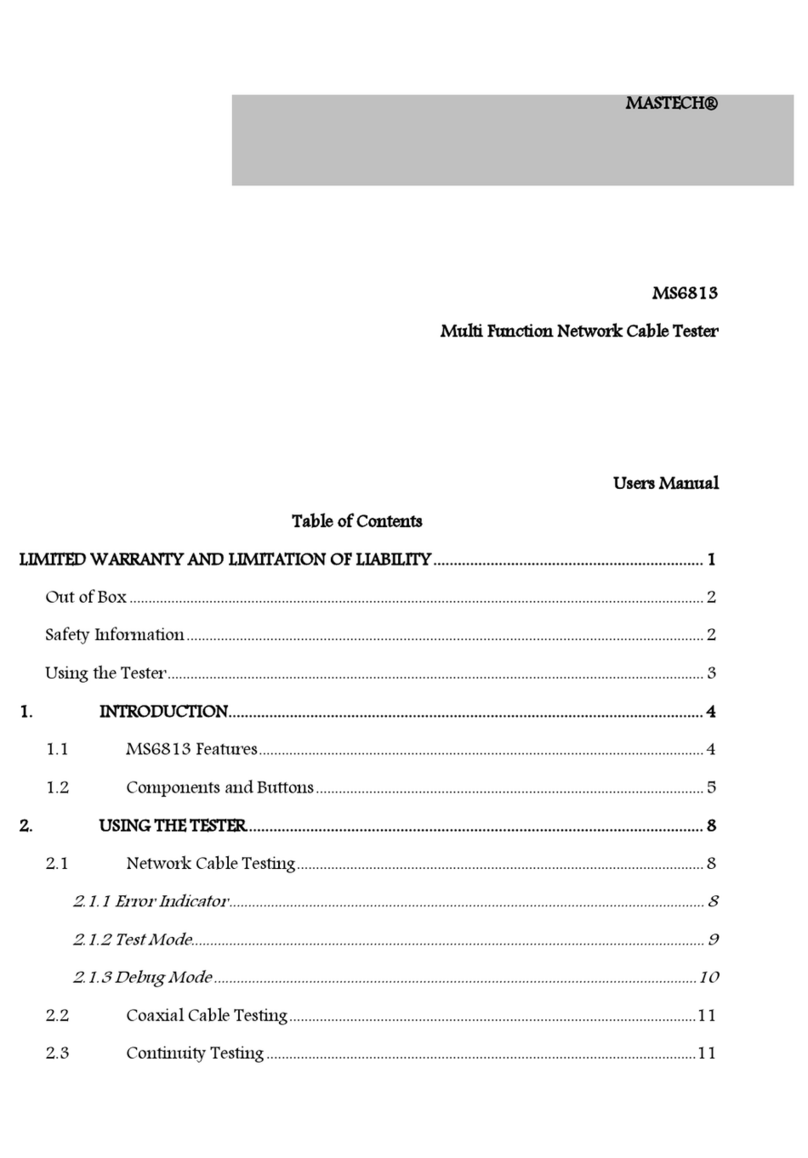12
02
The multi-network cable tester is widely used for Coaxial
Cable (BNC), UTP and STP Cable. It can automatically
check for open circuits, shorts, miswires, and reversals.
1. RJ45 SOCKET
2. POWER INDICATOR
3. POWER SWITCH
4. MASTER UNIT
5. CABLE PAIRS INDICATOR
6. RJ45 SOCKET
7. BNC SOCKET
8. REMOTE TERMINATOR
9. GND BUTTON
10.BNC BUTTON
11.BNC INDICTOR
12.BNC SOCKET
01
Introduction
Caution
Do NOT use on live circuits.
Test for twisted-wire-pair cables (RJ45)
The instrument can be used for 10Base-T, EIA/TIA-568A,
EIA/TIA-568B, AT&T258A, and Token Ring Cable.
1. Connect the master unit to one end of the cable to be
tested, and connect the remote terminator to the
other end.
11
10
4
5
6
7
9
8
1
2
3
2. Push the power switch to ON, the power indicator will
flash to show the power is working properly.
3. The cable pairs indicator on the remote terminator will
light one by one. If the indicator is lighted GREEN, the
corresponding twisted wire pair is OK. If the indicator
is lighted RED or it is unlighted, the corresponding
twisted wire pair is fail.
4. If the cable is shield (STP), you may test the cable’s
shield integrity. Press and hold down GND button,
the corresponding indicator and GND indicator will
light up with all green except the indicator of pair 3&6
is kept off. If GND indicator is lighted red or unlighted,
it’s showing the shield is fail.
Test for coaxial cable (BNC)
1. Connect the master unit to one end of the coaxial
cable to be tested, and connect the remote terminator
to the other end.
2. Push the power switch ON, the power indicator will
flash to show the power is working properly.
3. After the cable is inserted, the BNC indicator should
be kept unlighted. If the BNC indicator is lighted up,
then the cable is fail.
4. Press and hold down BNC button which is on the left
side of the master unit, the BNC indicator will light up
GREEN if the cable is OK. If indicator lights up RED
or no light, the cable is fail.
Note
Please make sure the battery has been installed
correctly (9 volt 6F22).
EIA&TIA568
258A
Token Ring
10BaseT
Mix Or No
Good Pr.
Light-Fauity Pr
GND
7&8
4&5
3&6
1&2
MA6810
10 BASE-T.TOKEN RING
AT&T258A. EIA/TIA568
GND
OFF
ON
Unilt Open
Red Bad
Green Good
BNC Indicator
Press To Test BNC
POWER
MULTI-NETWORK
CABLE TESTER