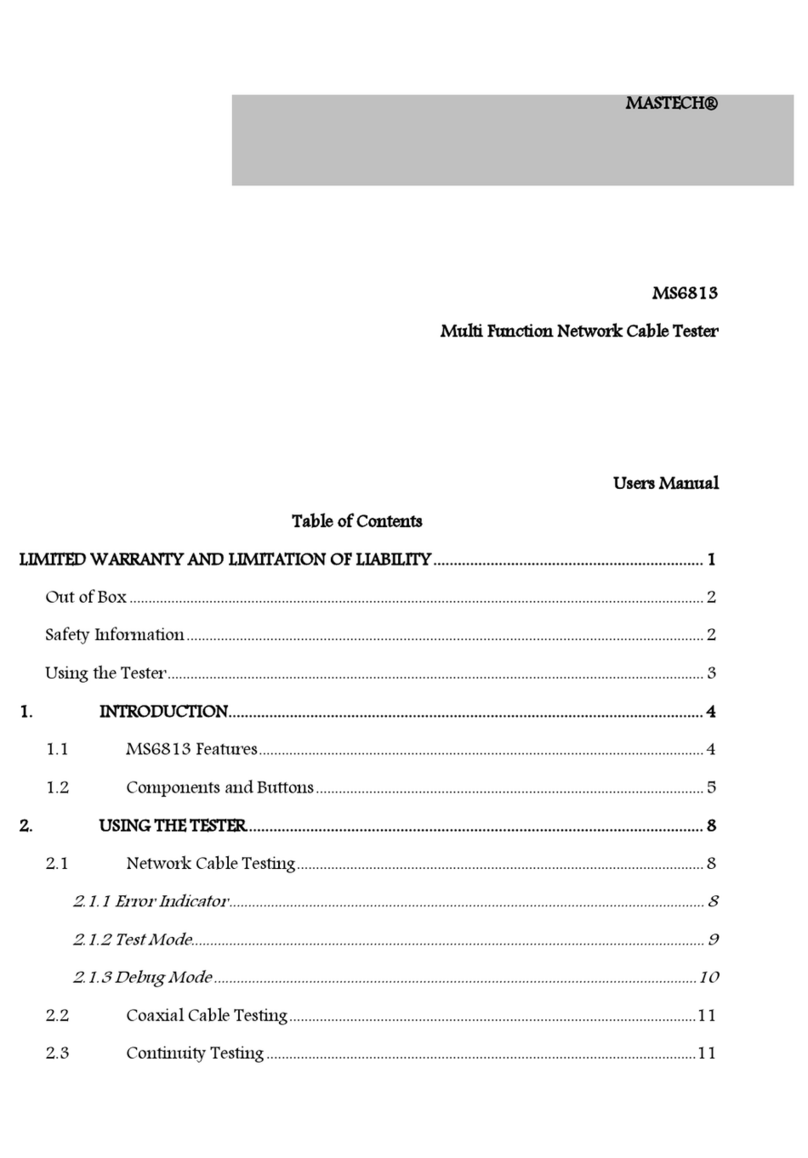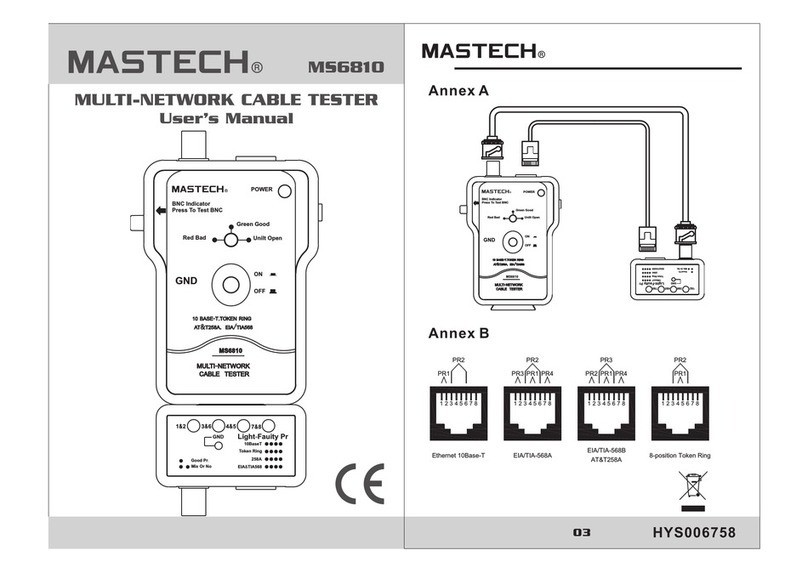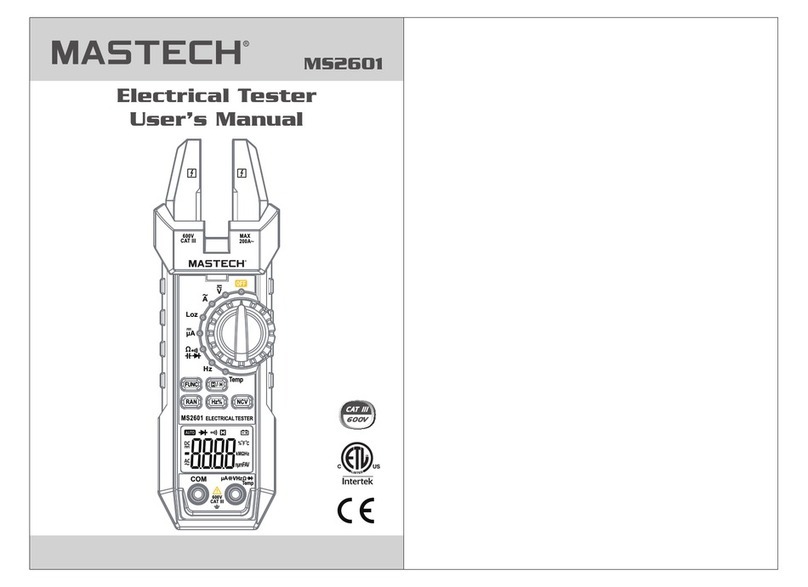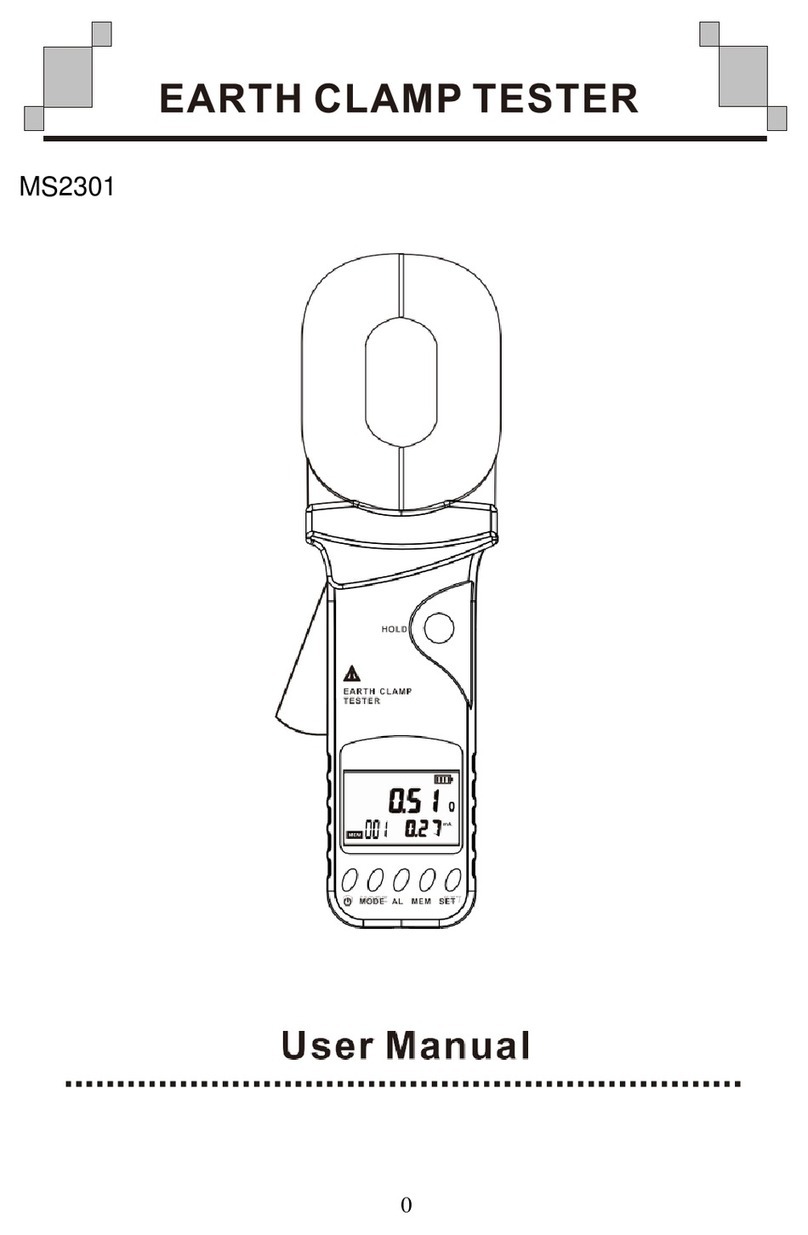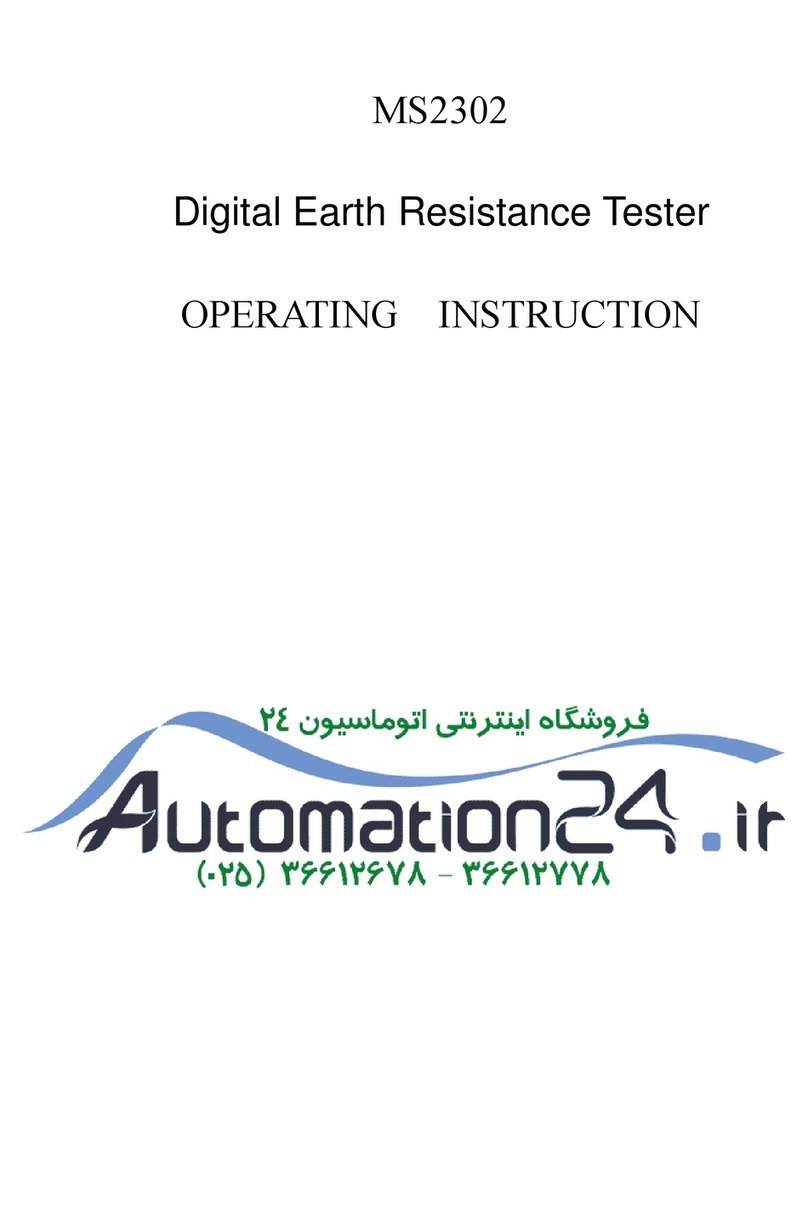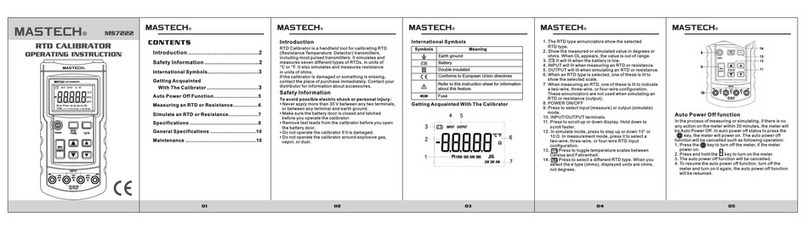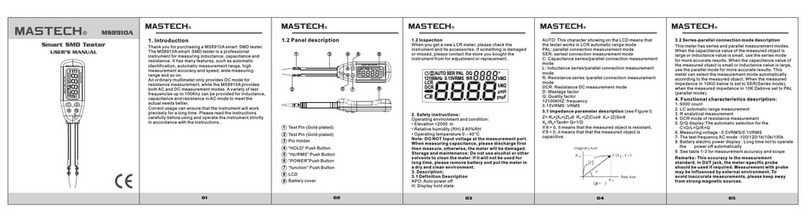Contents
01 0 2
Low resistance tester (hereafter known as the 'meter') is designed and manufactured according to the EN61010 safety
standard, along with safety requirements for electronic measuring instruments with a over voltage rating of CAT III 600V
and a pollution degree of 2.
This manual covers general safety guidelines and warnings to help prevent personal injury and to ensure long life for the
meter. Please read and follow all instructions and safety guidelines within this manual.
1. Overview and Safety Information
CAUTION Indicates actions could cause serious or fatal injury.
WARNING
ATTENTION
Indicates misuse or improper operation could cause serious or fatal injury.
Indicates actions could cause injury or damage to the meter.
1. Overview and Safety Information
2. Description
2.1 Buttons and Components
2.2 Display
3. Specifications
3.1 Accuracy
3.2 Measurement Conditions
3.3 Operating Temperature and Humidity
3.4 Storage Temperature and Humidity
3.5 Battery
3.6 Dimensions
3.7 Weight
3.8 Accessories
4. Operation Instructions
4.1 2 Pole Resistance Measurement
4.2 4 Pole Resistance Measurement
4.3 Voltage Measurement
4.4 Storing Measurement Data
4.5 Reading Stored Data
4.6 Relative Measurement
4.7 Date and Time
4.8 Compare Measured and Set Values
4.9 Backlight
4.10 Saving Data using USB
5. Replacing the Batteries
....................................................................................................02
.............................................................................................................04
.....................................................................................................................................07
................................................................................................................09
.....................................................................................................................................04
........................................................................................................................................06
.................................................................................................................................07
.............................................................................................................07
............................................................................................07
..............................................................................................07
.......................................................................................................................................07
..................................................................................................................................07
.......................................................................................................................................07
................................................................................................................................07
...................................................................................................................08
...................................................................................................08
...................................................................................................08
...........................................................................................................09
....................................................................................................................09
.................................................................................................................09
.............................................................................................................................10
...............................................................................................10
.....................................................................................................................................10
...............................................................................................................10
....................................................................................................................11