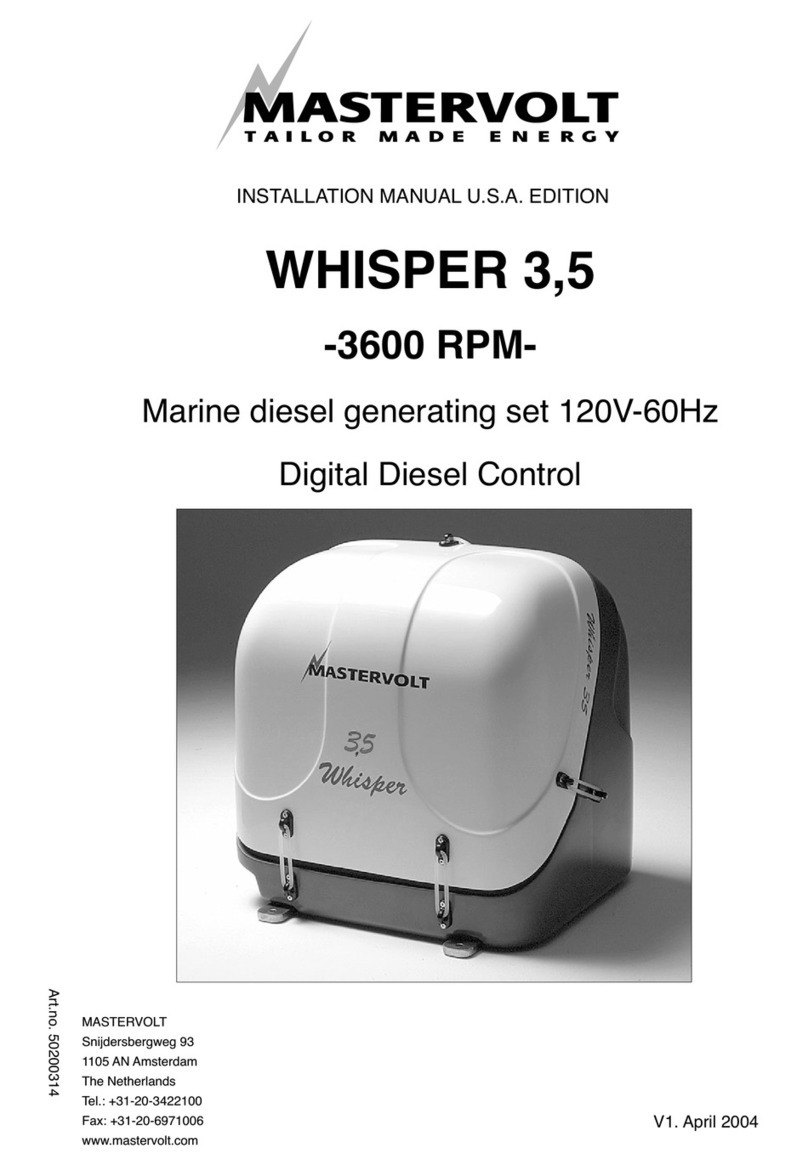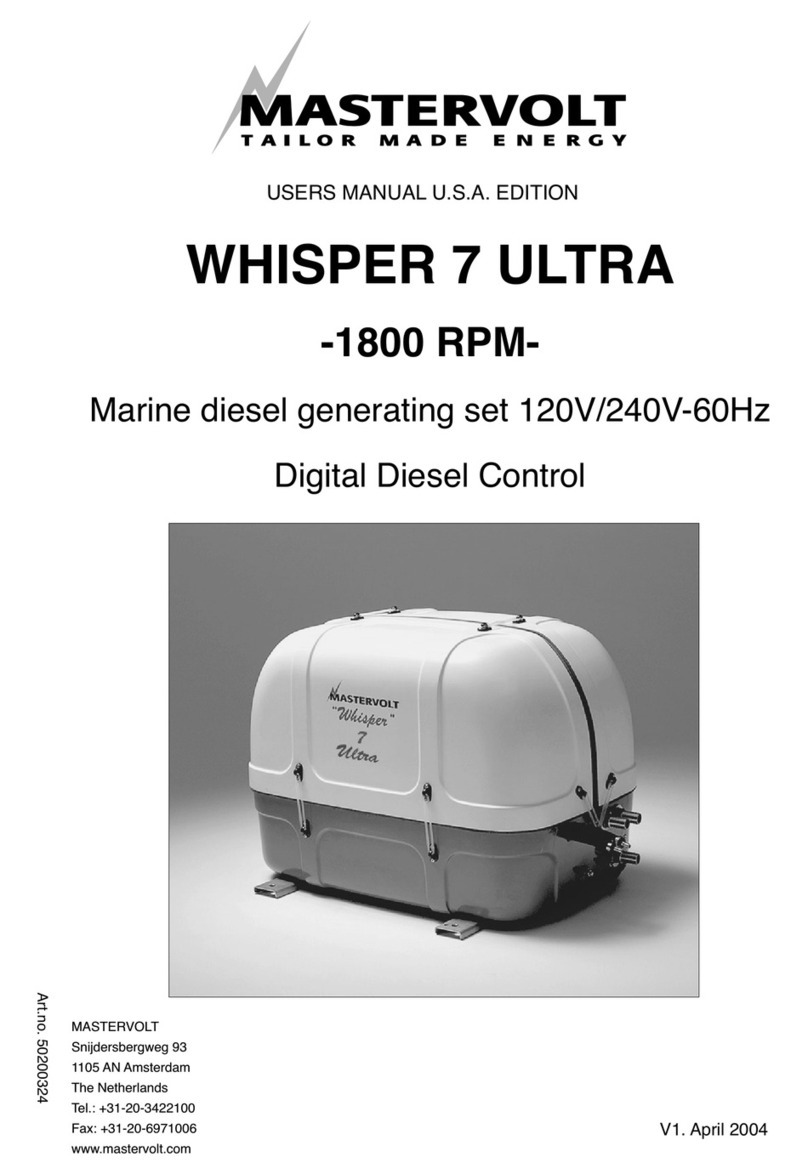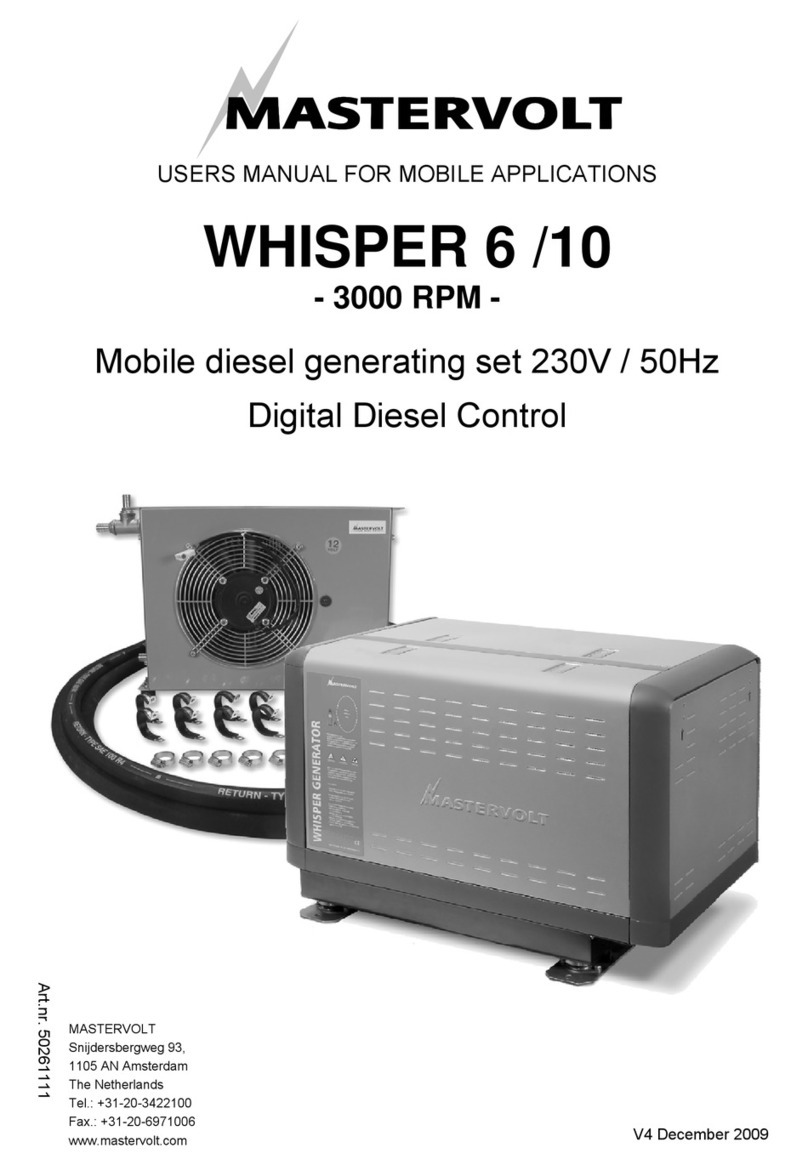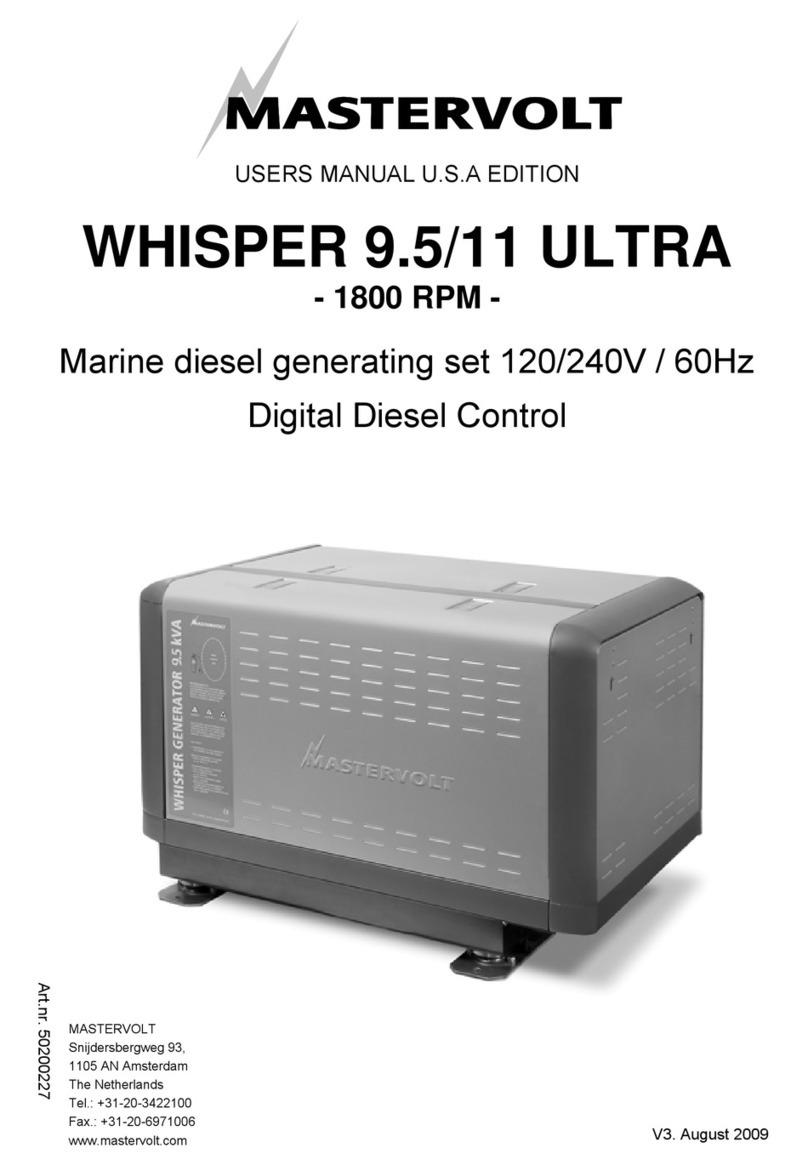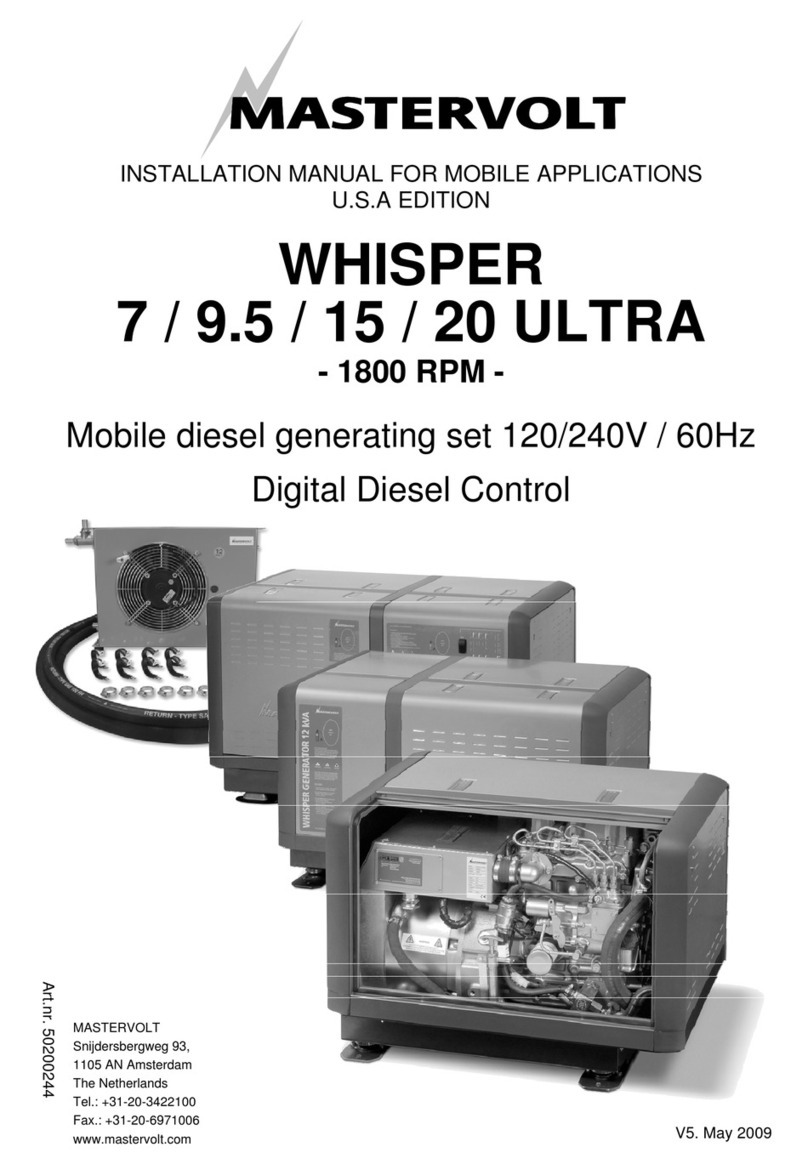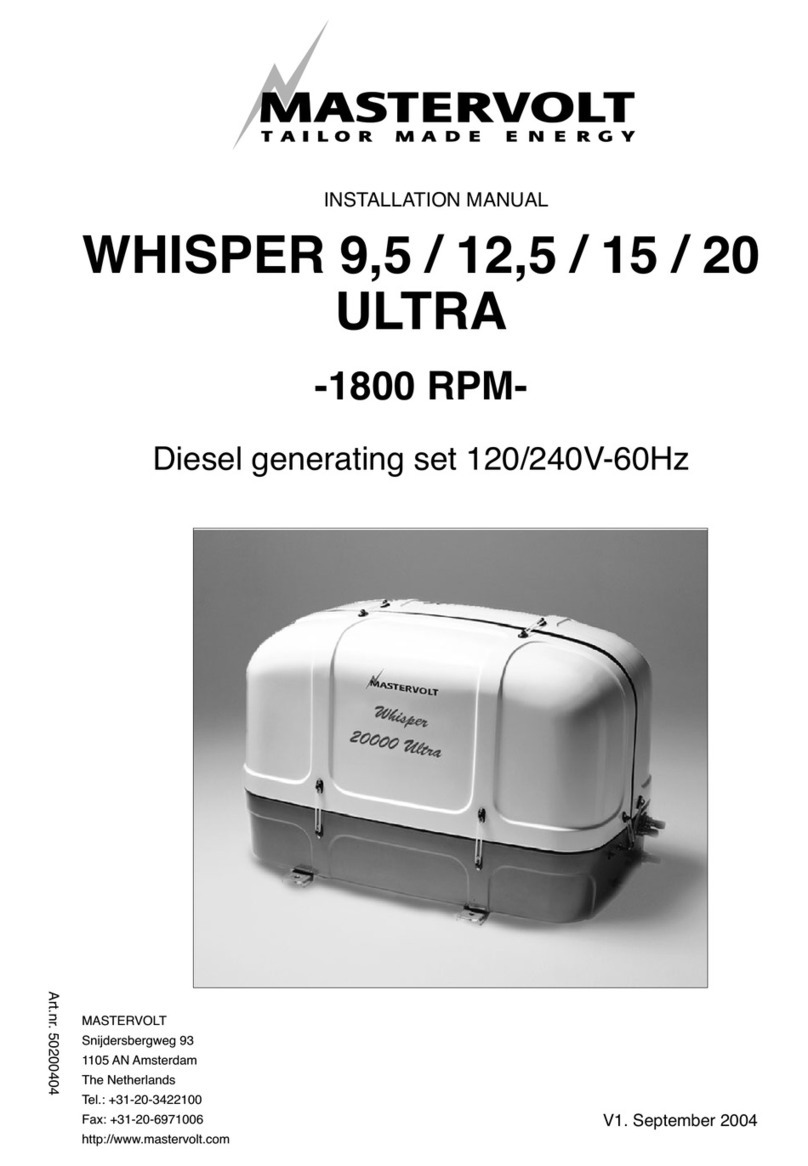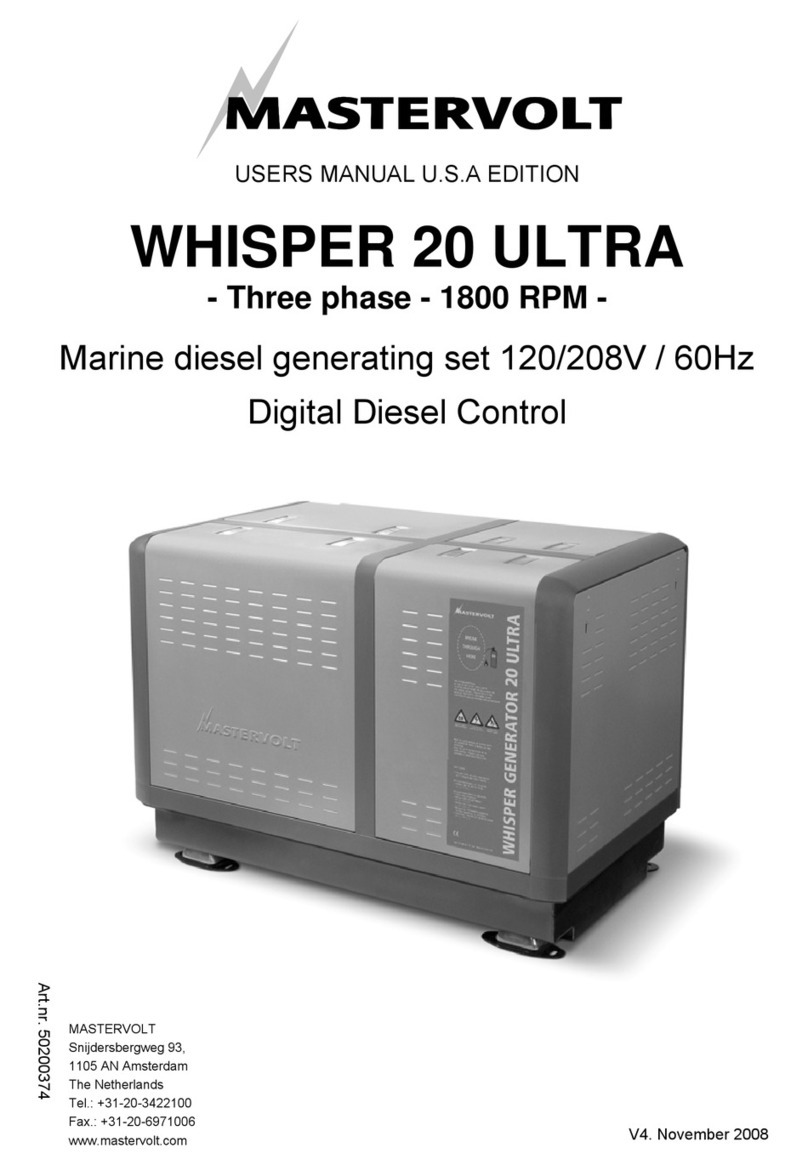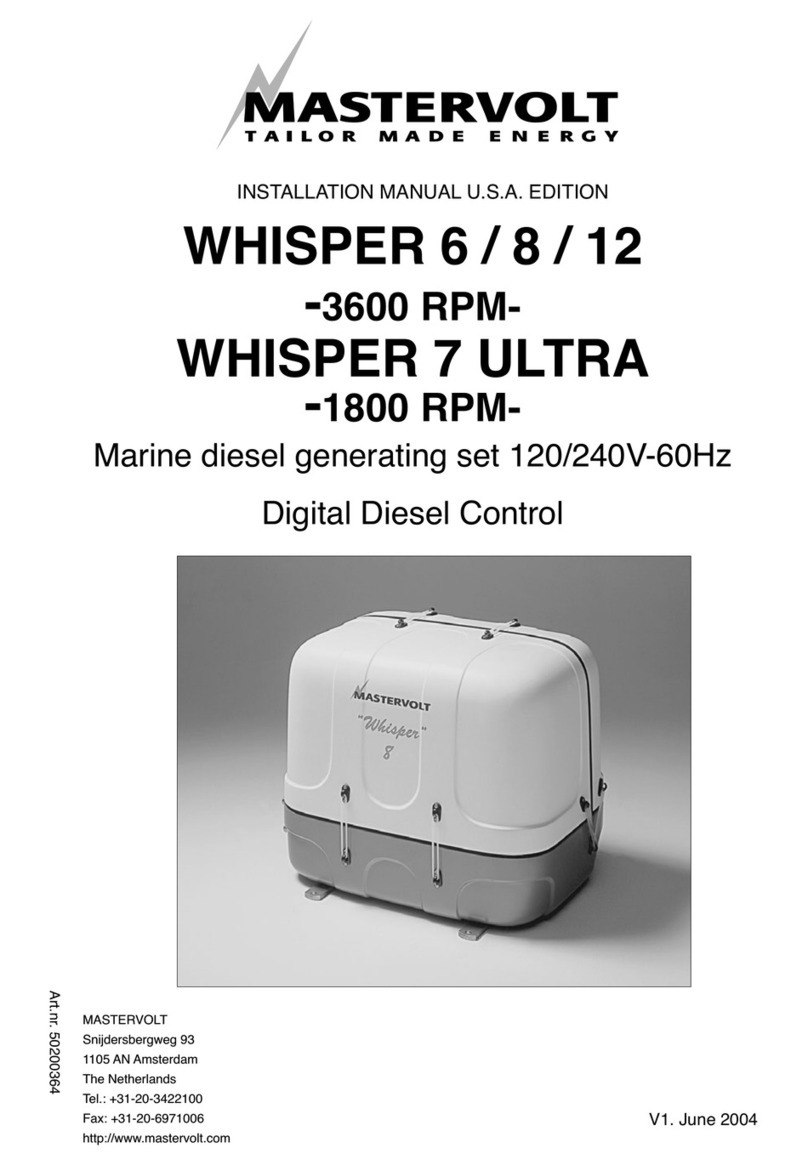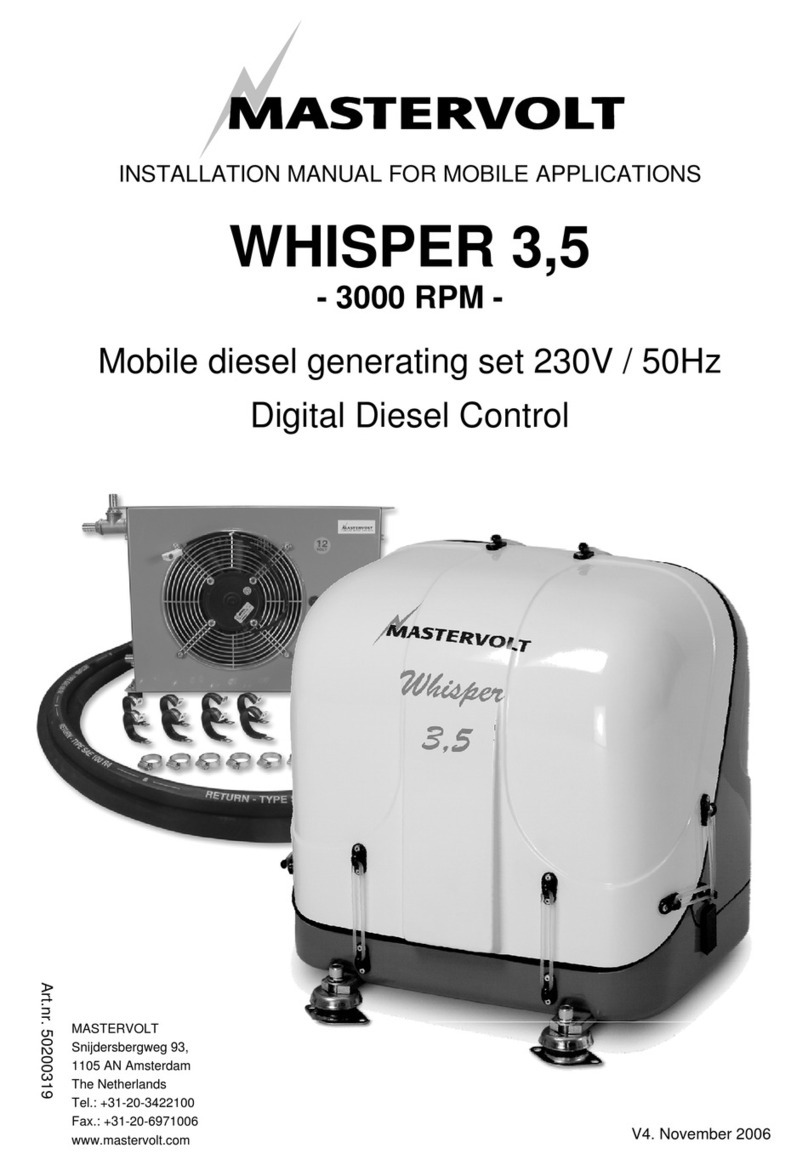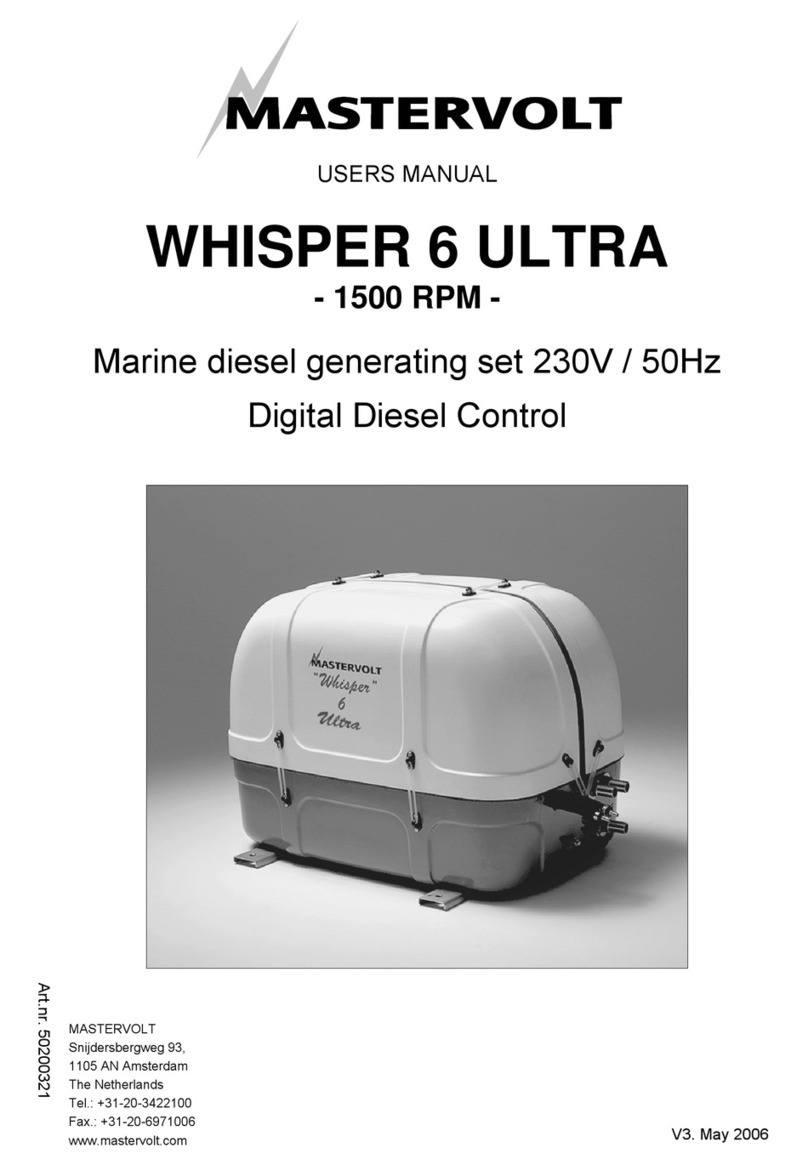5
USER’S MANUAL AC MASTER ENGLISH
COMMISSIONING AFTER INSTALLATION
1. Check the polarity of the DC-connections. Do
not place the DC fuse if the polarity is not
correct.
2. Place a DC-fuse (see SPECIFICATIONS) in the
fuse holder. When placing this fuse, a spark
may occur, caused by internal capacitors of the
AC Master. This is normal.
3. AC voltage: the load can be plugged into the
AC-output (1) directly. Do not connect the AC-
output of the AC Master to an incoming AC
source.
OPERATION
Switching on:
Move the main switch (4) to “ON”. The AC Master
will start a self-test indicated by two beeps from the
buzzer and a flashing LED indicator (2). This may
last for approximate two seconds. Finally the buzzer
will produce another beep and the AC Master will
switch on, indicated by an illuminating green LED-
indicator (2). Now the AC Master is ready to supply
load connected to the AC-output (1).
Switching off:
Move the main switch (4) to the “OFF” position.
Note that switching off the AC Master does not
break the connection to the batteries!
Remote operation:
The AC Master can be operated on a remote
location by means of an optional remote switch.
Move the main switch (4) to the “REMOTE” position.
When the remote contact is closed, the AC Master
is switched on .
LED indicator
The operation mode of the AC Master is made
visible by means of the LED indicator (2)
As long this LED isn’t illuminated red, no failure is
detected: the AC Master is operating normally.
If an error occurs, it is detected by the apparatus
itself: the LED indicator turns red.
Indication of the LED Meaning
GREEN Inverter is working normally
RED Failure. Possible causes:
overload / short circuit
RED blinking Failure. Possible causes:
DC-input voltage too high
or too low, internal
temperature too high,
Maintenance
No specific maintenance is required. If necessary,
use a soft clean cloth to clean the AC Master. Never
use any liquids, acids and/or scourers.
Check the wiring on a regular base. Defects such as
loose connections, burnt wiring etc. must be
corrected immediately.
DECOMMISSIONING
Proceed as follows for decommissioning of the AC
Master:
1. Move the main switch (4) to the OFF position.
2. Remove the DC fuse. Be sure that others can
not reverse this action taken.
3. Now the AC Master can be demounted in a save
way.
GUARANTEE TERMS
Mastervolt guarantees that this product was built
according to the legally applicable standards and
stipulations. During production and before delivery
all products are exhaustively tested and controlled.
If you fail to act in accordance with the regulations,
instructions and stipulations in this user’s manual,
damage can occur and/or the product will not fulfil
the specifications. This may mean that the
guarantee will become null and void.
The guarantee is limited to the costs of repair and/or
replacement of the product by Mastervolt only.
Costs for installation labour or shipping of the
defective parts are not covered by this guarantee.
For making an appeal on warranty you can directly
contact your supplier, mentioning your complaint,
application, date of purchase and part number /
serial number.
The standard guarantee period is 2 years.
LIABILITY
Mastervolt cannot be held liable for:
•Possible errors in this manual and the
consequences of these.
•Use that is inconsistent with the purpose of the
product.