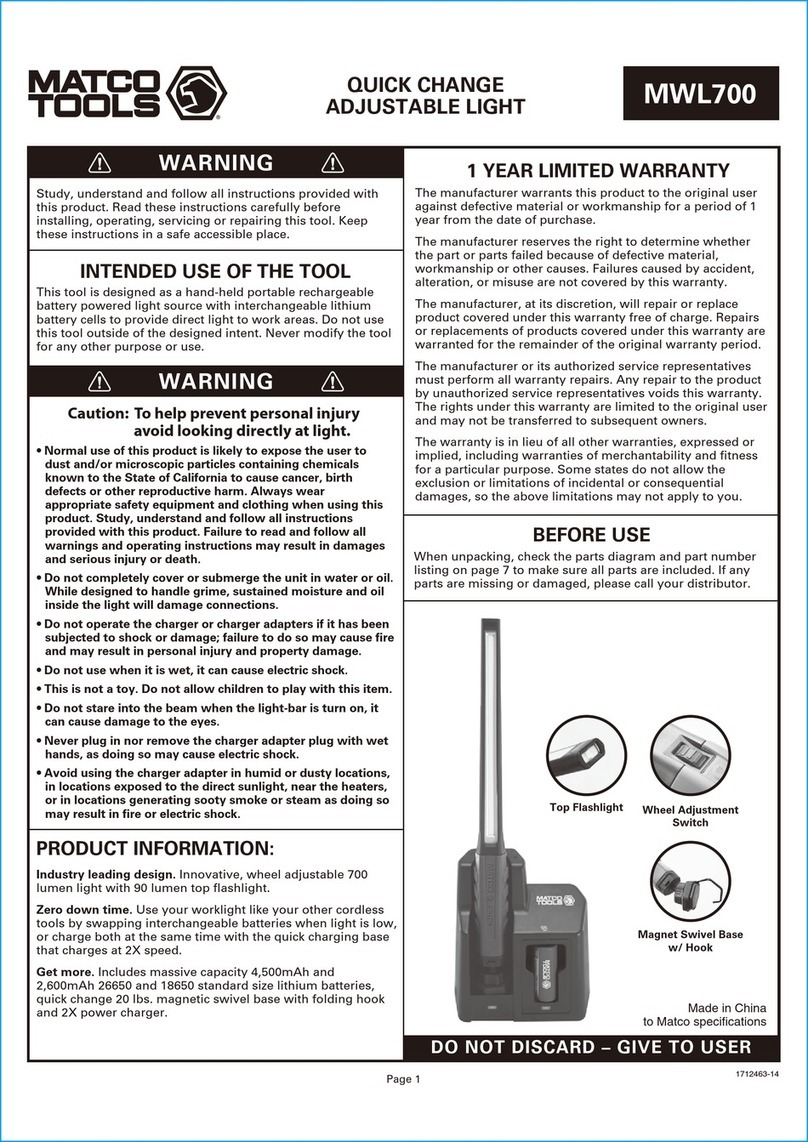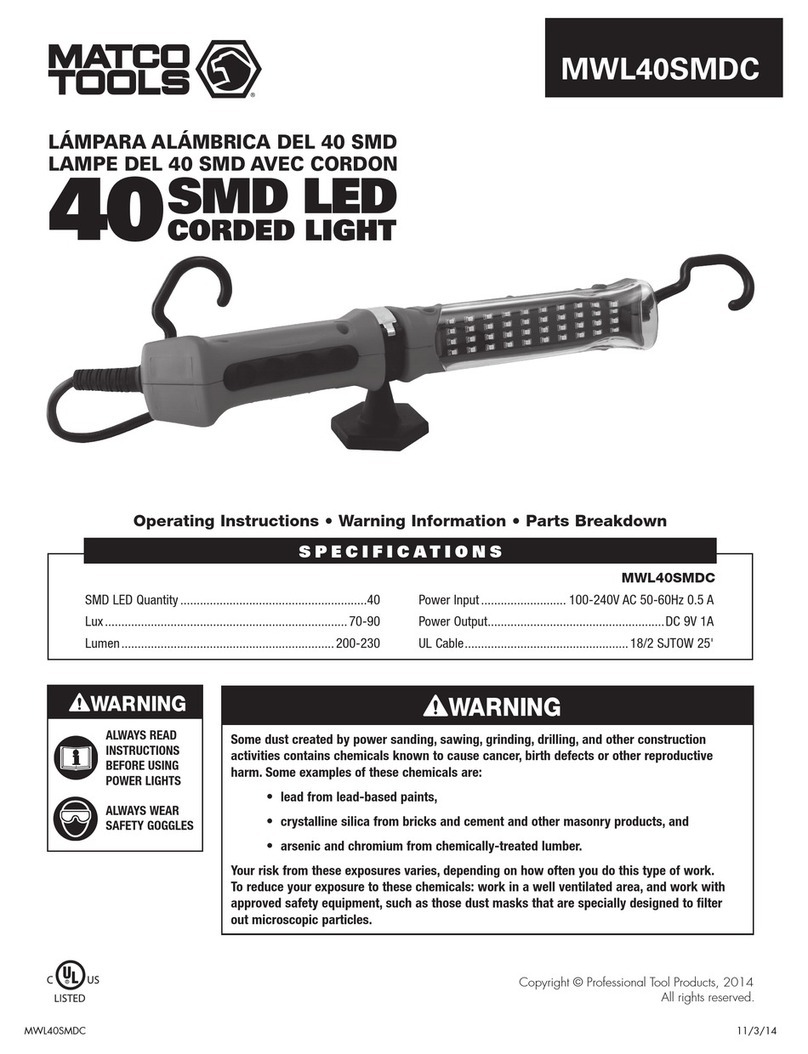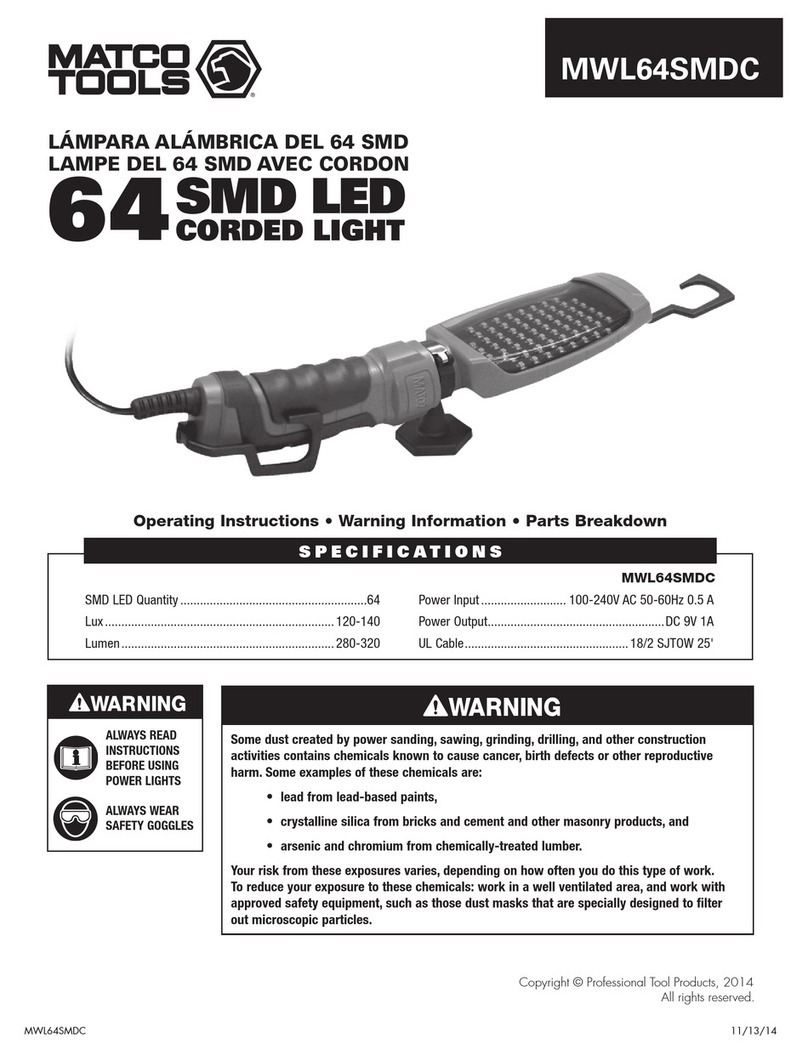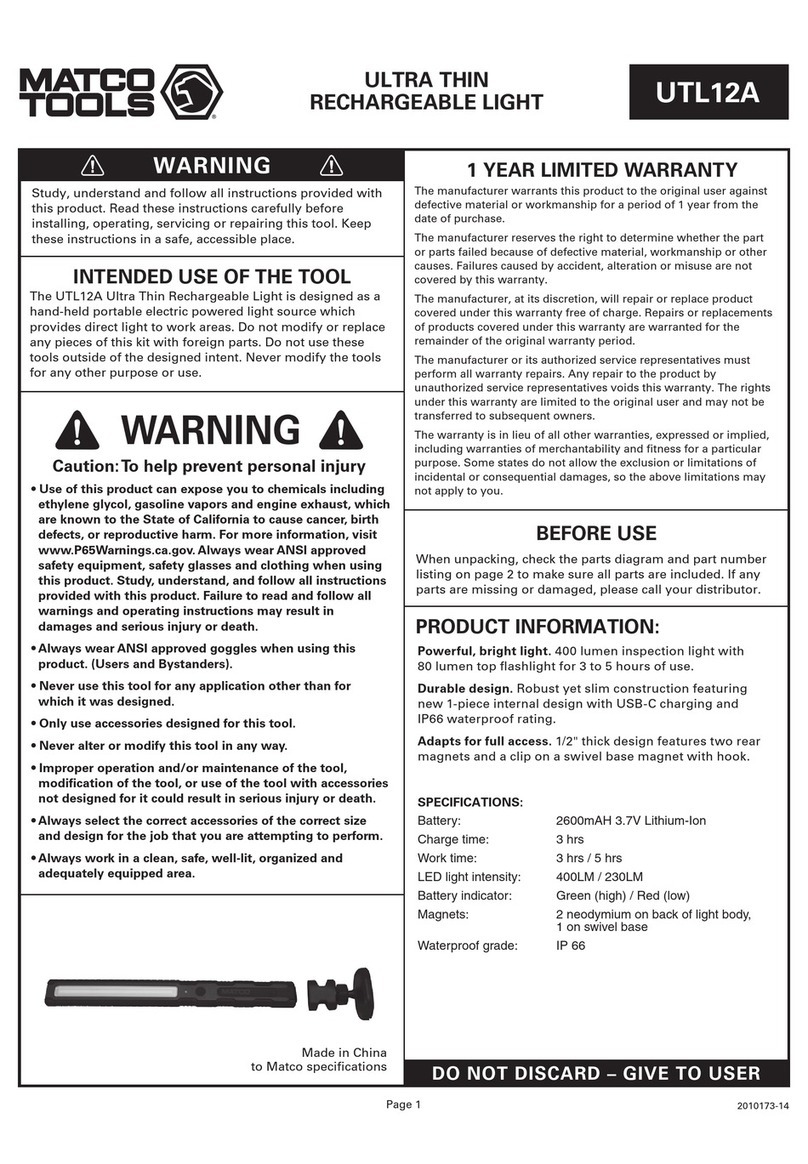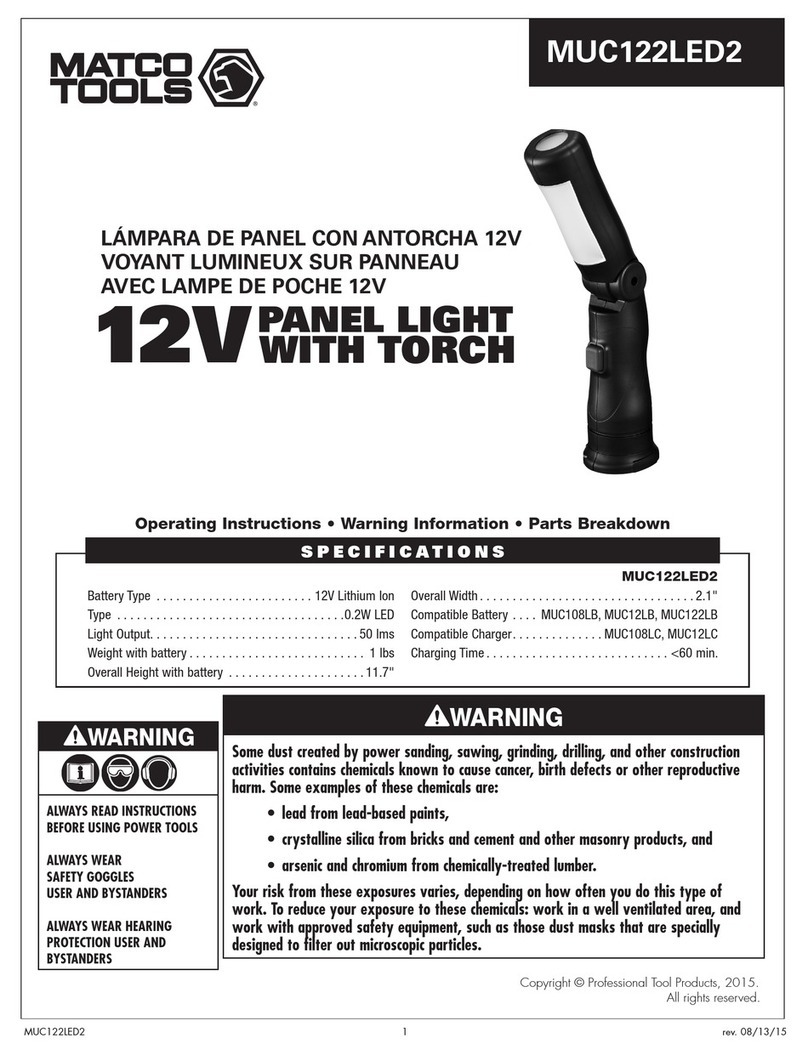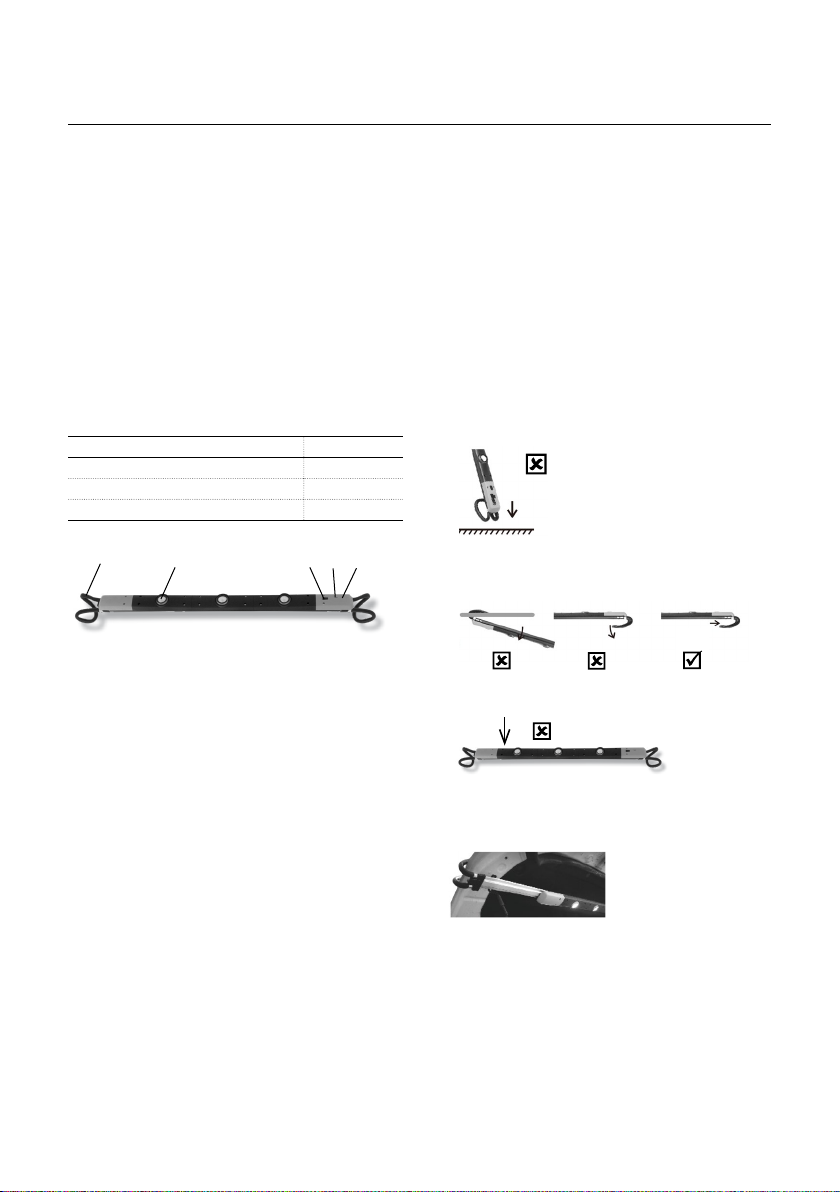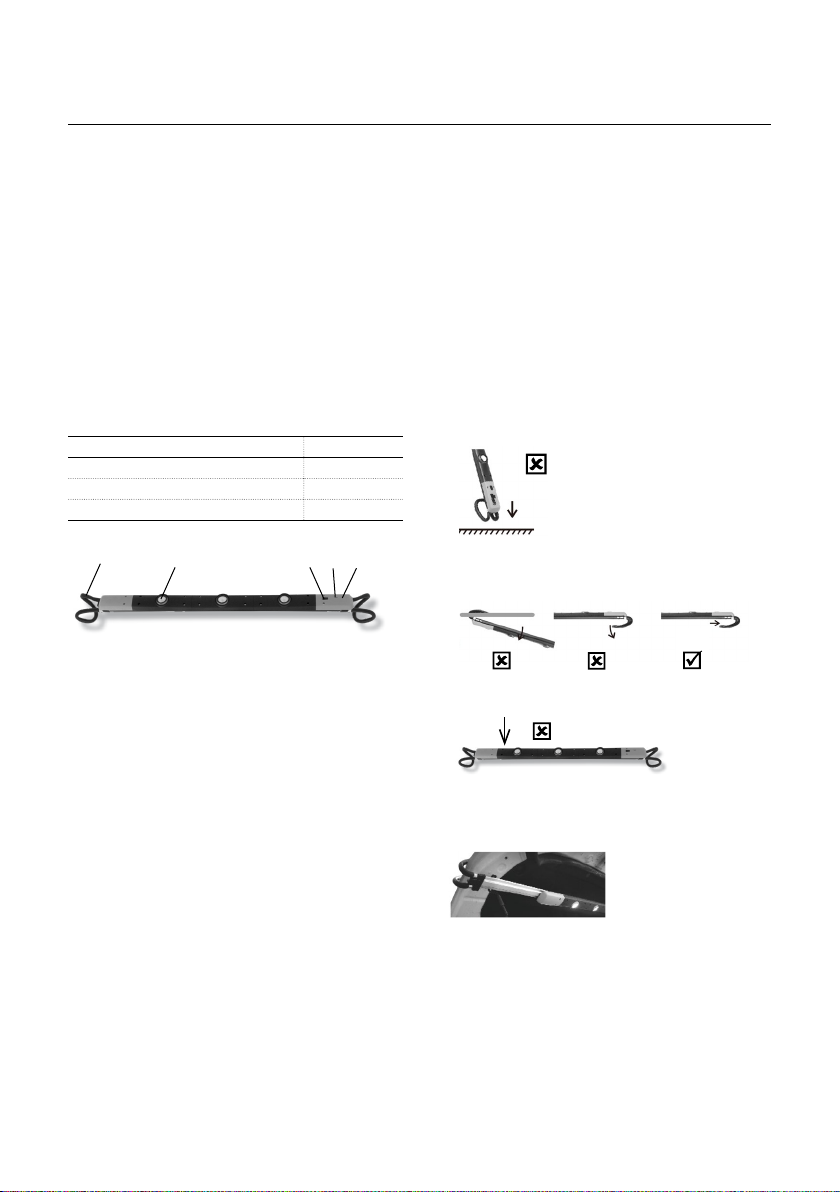
2
SAFETY INFORMATION
• Keep the work area clean and dry. Damp or
wet work areas can result in injury.
• Check for damaged parts and any other
conditions that may aect the operation
of this product. Replaced damaged parts
immediately
• Do not use the lamp in the immediate vicinity
of inflammable materials or gases.
• Only use the accessories included with the
product.
• Keep the lamp out of reach of unauthorized
persons, especially children.
• Do not point the light directly in your own or
any other person’s or animal’s eyes.
• Do not attempt to open the battery
compartment.
PACKAGING CONTENT
NOMENCLATURE
1. Hooks for mounting
2. 3 COB LEDs
3. Battery status LEDs
4. Charging Micro USB port
5. ON/OFF Button
OPERATING INSTRUCTIONS
(Refer “NOMENCLATURE”)
Charging:
• Connect the micro USB end of the charging
cable to the micro USB port on the work light.
• Insert the USB end of the cable into the USB
port on the wall charger.
• Plug the AC charger into a live AC outlet. The
green LEDs will light, to indicate battery status.
• Charging will take 7-8 hours. When the battery
is fully charged, all four LEDs will be lit.
• Now the light is ready for use.
• Fully charge the battery before the first use.
Operation:
• To switch ON the light press the button at the
side of the unit.
• Press the button once to switch on one
(center) light.
• Press the button twice to switch on two lights.
• Press the button thrice to switch on all 3 lights.
• Press the button four times to switch o the
lights.
MAINTENANCE
• Before cleaning the LED work light, disconnect
the USB cable (if being charged) and allow the
work light to cool down suciently.
• Clean with a dry or slightly moist, clean, lint
free cloth and a mild detergent if required.
• Do not use cleaners that contain abrasives or
solvents.
• Check the LED work light for damage before
each use. If the lens is damaged it must be
replaced immediately.
• Clean any dirt from the housing or the lens
immediately, since it could cause overheating.
INSTRUCTIONS FOR PROPER USE OF
UNDERHOOD LIGHT
• Make sure that the light does not fall from
a height as it can damage the bracket and
housing of the light
• Light should not be bended in any direction as
it puts pressure onto the hooks and it can get
damaged
• Avoid putting any horizontal force onto the
light as it can damage the light
• While removing the light from the vehicle,
hold the light firmly and ensure that the light
is retracted slowly to avoid excessive force on
the hook and prevent its damage
• Do not pull the light with any excessive force
as it can damage the light
DISPOSAL
The components or the used products must be
given to companies that specialize in the disposal
and recycling of industrial waste.
DESCRIPTION QUANTITY
Light 1
USB cable 1
Adaptor 1
125 4 3