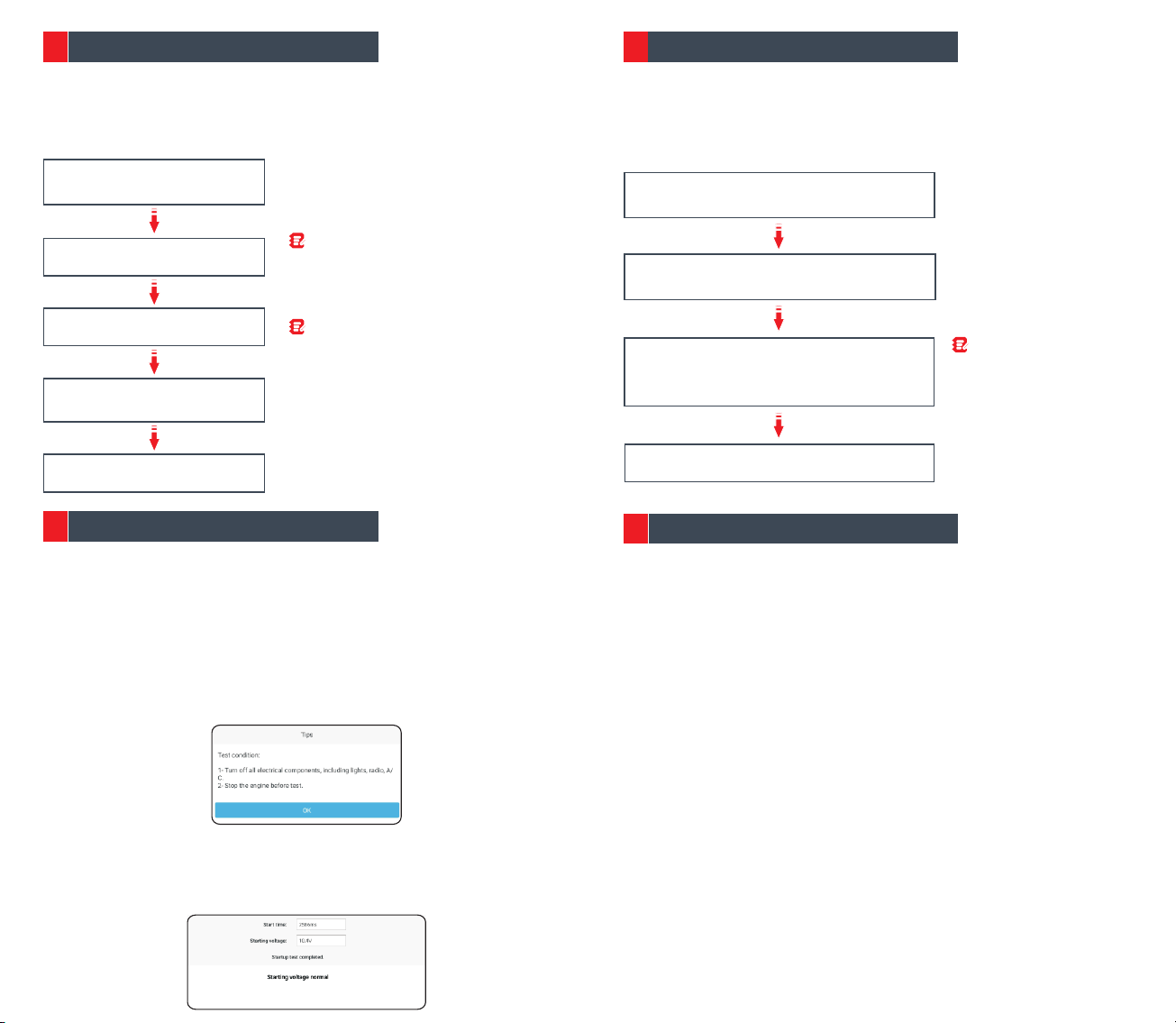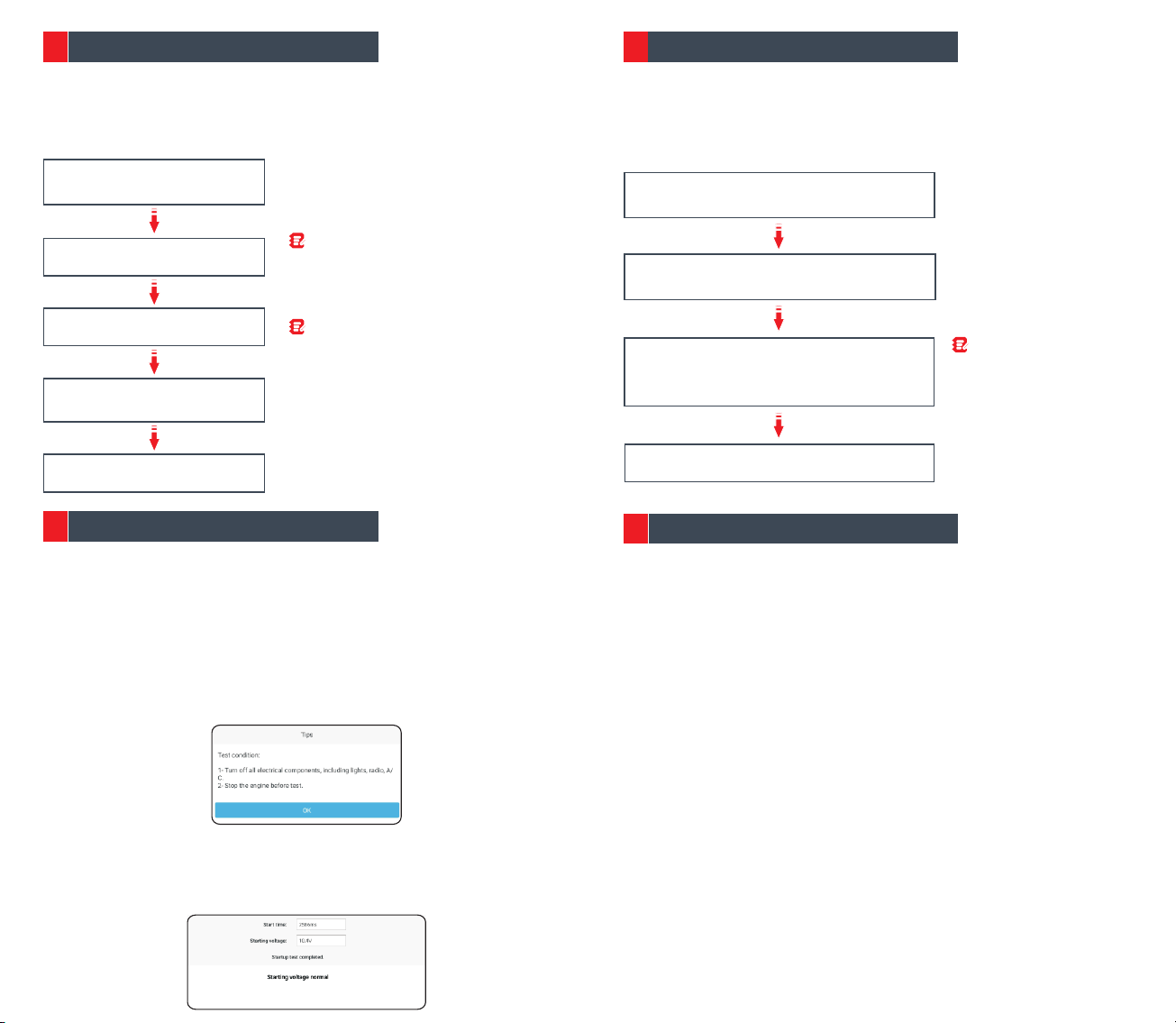
Tap Battery Health Test Tap Charging Health Test
Select correct battery type Start the engine and start charging until
the charging voltage and ripple are normal
According to the screen prompt, press
the accelerator and increase the engine
speed to 2500 rpm for 5 seconds
Detect floating electricity
Display the test result Display the test result
Select battery testing standard
and capacity
Note:
please turn on the headlamp to remove it.
If floating electricity is detected,
Note: For any doubt on battery type, tap
the link on the bottom of the screen to learn
to how to identify it.
It is used to analyze the health status of the automobile battery, calculate
the actual cold starting ability of the battery, judge the aging degree of the
battery, and provide reliable analysis basis for the test and maintenance
of the battery.
This function mainly detects and analyzes the vehicle charging system,
including generator, rectifier, rectifier diode, etc. Through this test, we can
know that the output voltage of the generator, the rectifier diode, and the
charging current is normal or not respectively.
It is mainly to detect and analyze the starting motor, detect the actual
starting current and starting voltage required by the starting motor, so as
to judge whether the starting motor is normal or not. The abnormal
starting motor may be caused by the following reasons: the lubrication
system is faulty, causing the motor to start with the increase of load
torque, the rotor of automobile starting motor sweeps the bore, resulting
in the increase of self-friction of starting motor.
1.Tap Start System Test, the following message will pop up on the
screen.
2.Turn off all electrical components, including lights, radio and A/C etc.
and stop the engine before test, tap OK to confirm.
3.Start the engine according to the prompts on the screen. After the
start, the system will display the start voltage detection result.
Any changes or modifications not expressly approved by the party responsible for
compliance could void the user’s authority to operate the equipment.
This device complies with Part 15 of the FCC Rules. Operation is subject to the
following two conditions:
(1) This device may not cause harmful interference, and
(2) This device must accept any interference received, including interference that
may cause undesired operation.
Note: This equipment has been tested and found to comply with the limits for a
Class B digital device, pursuant to part 15 of the FCC Rules. These limits are
designed to provide reasonable protection against harmful interference in a
residential installation. This equipment generates, uses and can radiate radio
frequency energy and, if not installed and used in accordance with the instructions,
may cause harmful interference to radio communications. However, there is no
guarantee that interference will not occur in a particular installation. If this
equipment does cause harmful interference to radio or television reception, which
can be determined by turning the equipment off and on, the user is encouraged to try
to correct the interference by one or more of the following measures:
- Reorient or relocate the receiving antenna.
- Increase the separation between the equipment and receiver.
- Connect the equipment into an outlet on a circuit different from that to which the
receiver is connected.
- Consult the dealer or an experienced radio/TV technician for help.
3
4 6
5
Battery Health Test Charging Health Test
Start System Test FCC Statement
Note:
acceleration is detected,
whether the engine is off or not
has no effect on the test results
of charging system and starting
system, but other loads need to
be powered off.
After engine