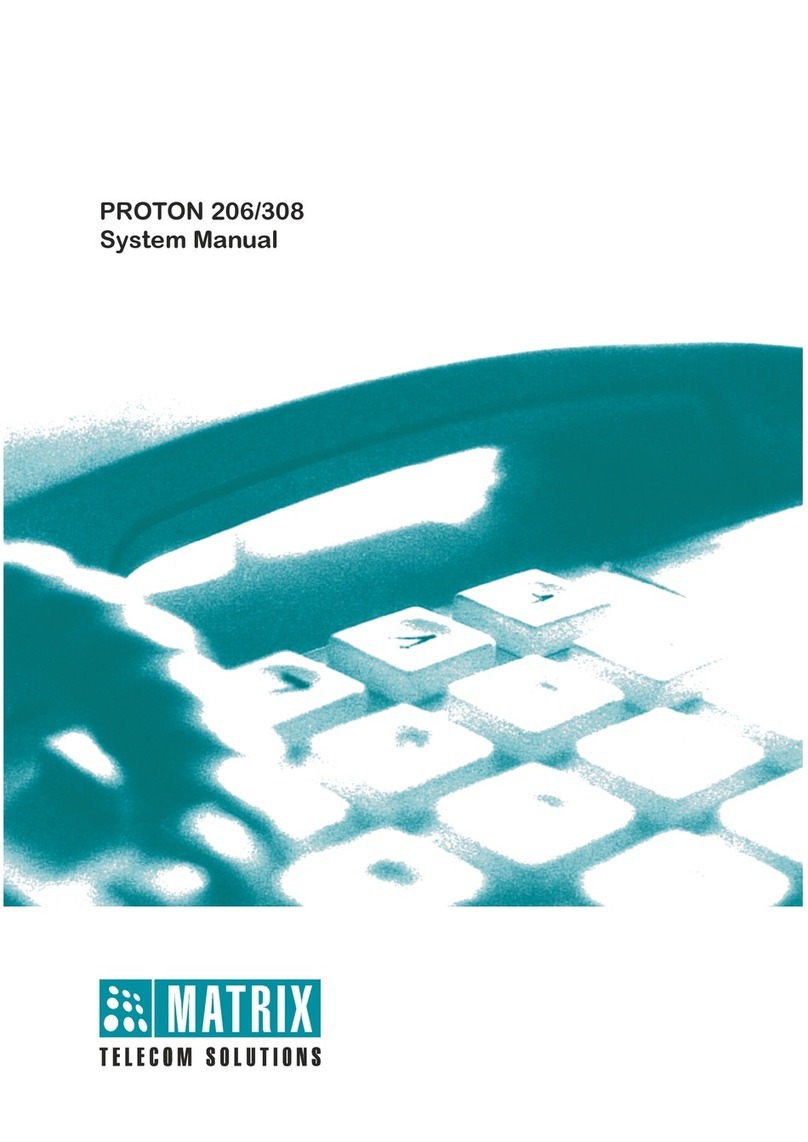iv Table of Contents
Emergency Detection and Reporting .............................................................................................................. 844
Emergency Dialing .......................................................................................................................................... 848
Extended IP Phone/VARTA UC Client - Operation ......................................................................................... 850
Firebase Cloud Messaging (FCM) Support ..................................................................................................... 893
Flashing on Trunks (Continued Dialing) .......................................................................................................... 896
Follow Me ........................................................................................................................................................ 897
Forced Answer ................................................................................................................................................ 899
Forced Call Disconnection .............................................................................................................................. 901
Gain Settings ................................................................................................................................................... 904
Handover and Handoff .................................................................................................................................... 905
Help Desk ........................................................................................................................................................ 906
Holiday Table .................................................................................................................................................. 908
Hot Desking ..................................................................................................................................................... 912
Hotline ............................................................................................................................................................. 914
Incoming CLI Modification ............................................................................................................................... 919
Interrupt Request (IR) ..................................................................................................................................... 922
Intercom .......................................................................................................................................................... 925
Last Caller Recall ............................................................................................................................................ 927
Last Number Redial ........................................................................................................................................ 928
Least Cost Routing (LCR) ............................................................................................................................... 929
Least Cost Routing - Carrier Pre-Selection ..................................................................................................... 941
License Management ...................................................................................................................................... 942
Lightweight Directory Access Protocol (LDAP) ............................................................................................... 955
Live Call Supervision ....................................................................................................................................... 960
Logical Partition ............................................................................................................................................... 962
Macros ............................................................................................................................................................ 965
Meet Me Paging .............................................................................................................................................. 968
Message Wait ................................................................................................................................................. 970
Mobility Extension ........................................................................................................................................... 974
Music on Hold (MOH) ...................................................................................................................................... 981
Multi-Stage Dialing .......................................................................................................................................... 982
Mute ................................................................................................................................................................ 984
OFF-Hook Alert ............................................................................................................................................... 986
One Touch Transfer ........................................................................................................................................ 988
Paging ............................................................................................................................................................. 990
Peer-to-Peer Calling ........................................................................................................................................ 994
PIN Dialing ...................................................................................................................................................... 998
Power Fail Transfer ....................................................................................................................................... 1002
Presence ....................................................................................................................................................... 1003
Preset Call Forward ...................................................................................................................................... 1010
Priority ........................................................................................................................................................... 1012
Privacy .......................................................................................................................................................... 1017
Quick Dial ...................................................................................................................................................... 1019
Raid ............................................................................................................................................................... 1021
RCOC (Return Call to Original Caller) .......................................................................................................... 1023
Real Time Clock (RTC) ................................................................................................................................. 1027
Room Monitor ................................................................................................................................................ 1029
Response Mapping ....................................................................................................................................... 1031
Reminder ....................................................................................................................................................... 1032
Selective Port Access ................................................................................................................................... 1039
Self Ring Test ................................................................................................................................................ 1041
Shared Call Appearance ............................................................................................................................... 1042
SIM Card Balance and Recharging ............................................................................................................... 1044
SMS Gateway ............................................................................................................................................... 1046
SMTP Settings .............................................................................................................................................. 1050
Simple Network Time Protocol - SNTP ......................................................................................................... 1053