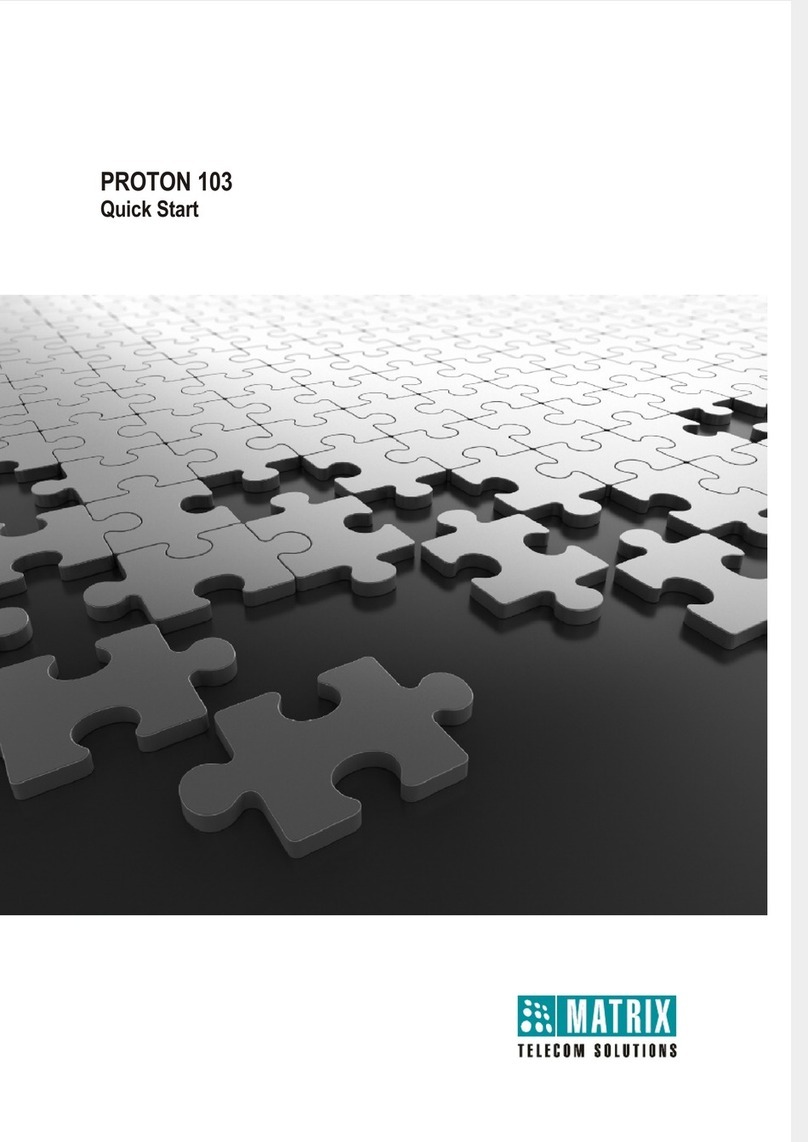Call Cost
Ÿ1075 (DKP users only)
Call Forward (CF)
CF - Unconditional:
Ÿ131 - Station/Department Group/VMS Group
CF - Unconditional to External Number:
Ÿ131 - TAC - External Number - # *
CF - If Busy:
Ÿ132 - Station/Department Group/VMS Group
CF - If Busy to External Number:
Ÿ132 - TAC - External Number - # *
CF - If No Reply:
Ÿ133 - Station/Department Group/VMS Group
CF - If No Reply to External Number:
Ÿ133 - TAC - External Number - # *
CF - If Busy/No Reply:
Ÿ134 - Station/Department Group/VMS Group
CF - If Busy/No Reply to External Number:
Ÿ134 - TAC - External Number - # *
Enable Dual Ring:
Ÿ136 - 1
Disable Dual Ring:
Ÿ136 - 0
Cancel Call Forward:
Ÿ130
Call Forward - Scheduled
Set CF-Scheduled for Working Hours:
CF-Scheduled - Unconditional:
Ÿ1175 - 1 - 1 - Destination Number
CF-Scheduled - Busy:
Ÿ1175 - 1 - 2 - Destination Number
CF-Scheduled - No Reply:
Ÿ1175 - 1 - 3 - Destination Number
CF-Scheduled - Busy/No Reply:
Ÿ1175 - 1 - 4 - Destination Number
CF-Scheduled - Dual Ring:
Ÿ1175 - 1 - 5 - 1
Cancel CF-Scheduled for Working Hours:
Ÿ1175 - 1 - 0
Cancel CF-Scheduled Dual Ring for Working Hours:
Ÿ1175 - 1 - 5 - 0
Set CF-Scheduled for Break Hours:
CF-Scheduled - Unconditional:
Ÿ1175 - 2 - 1 - Destination Number
CF-Scheduled - Busy:
Ÿ1175 - 2 - 2 - Destination Number
CF-Scheduled - No Reply:
Ÿ1175 - 2 - 3 - Destination Number
CF-Scheduled - Busy/No Reply:
Ÿ1175 - 2 - 4 - Destination Number
CF-Scheduled - Dual Ring:
Ÿ1175 - 2 - 5 - 1
Cancel CF-Scheduled for Break Hours:
Ÿ1175 - 2 - 0
Cancel CF-Scheduled Dual Ring for Break Hours:
Ÿ1175 - 2 - 5 - 0
Set CF-Scheduled for Non-Working Hours:
CF-Scheduled - Unconditional:
Ÿ1175 - 3 - 1 - Destination Number
CF-Scheduled - Busy:
Ÿ1175 - 3 - 2 - Destination Number
CF-Scheduled - No Reply:
Ÿ1175 - 3 - 3 - Destination Number
CF-Scheduled - Busy/No Reply:
Ÿ1175 - 3 - 4 - Destination Number
CF-Scheduled - Dual Ring:
Ÿ1175 - 3 - 5 - 1
Cancel CF-Scheduled for Non-Working Hours:
Ÿ1175 - 3 - 0
Cancel CF-Scheduled Dual Ring for Non-Working Hours:
Ÿ1175 - 3 - 5 - 0
Cancel CF-Scheduled for all Time Zones:
Ÿ1175 - 0
Call Follow Me
Set Call Follow Me, from the Remote Station:
Ÿ135 - Your Station - User Password
Cancel Follow Me, from Your Station:
Ÿ130
Call Hold - Exclusive
Putting Call on Exclusive Hold, when Global Hold is Disabled:
ŸSpeech with Trunk/Station - Flash - Go Idle
Putting Call on exclusive Hold, when Global Hold is Enabled:
ŸSpeech with Trunk/Station - Flash twice within 1 sec. - Go Idle
Retrieving the held call:
ŸGo OnHook - Go OffHook