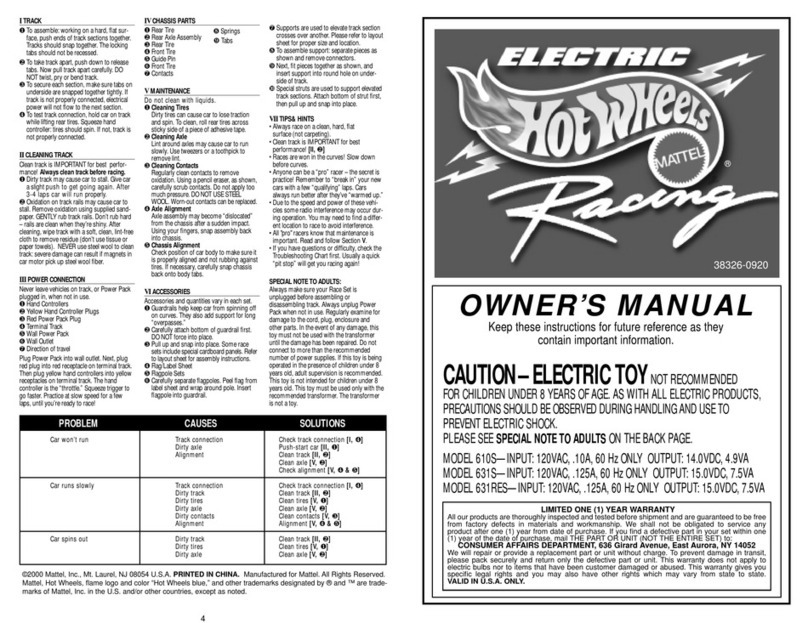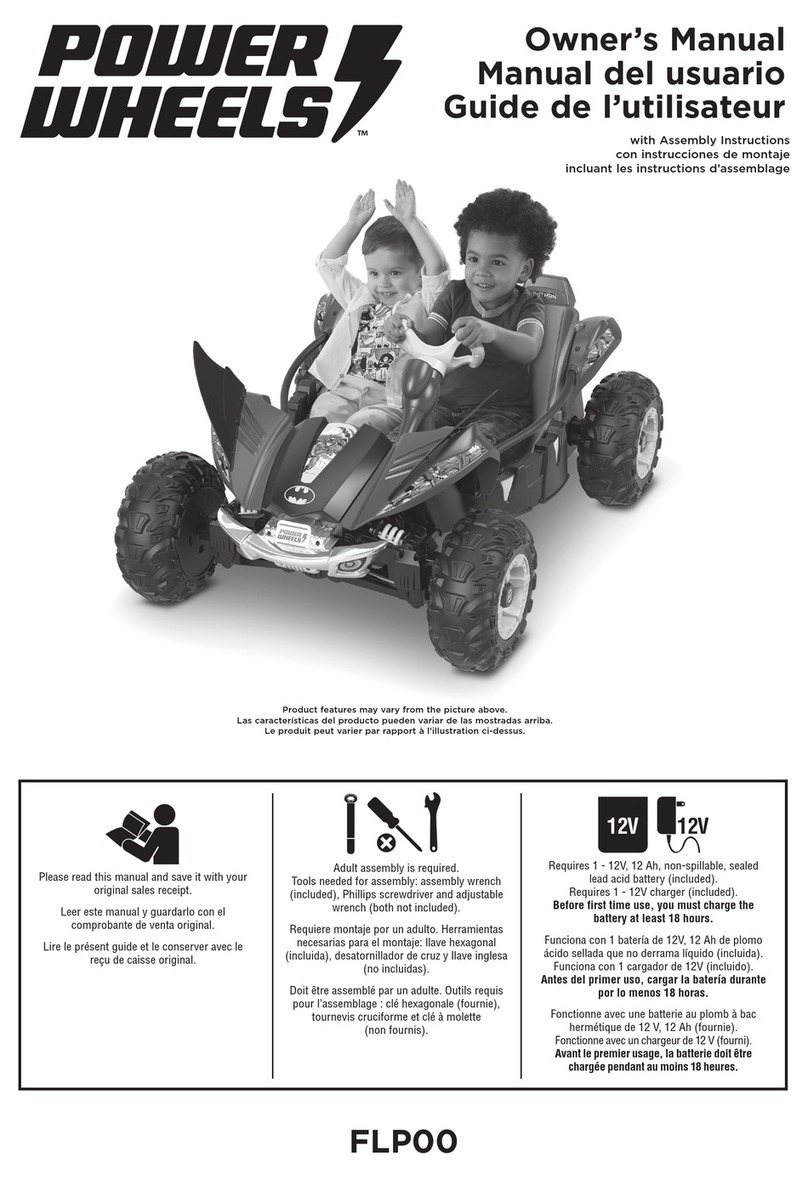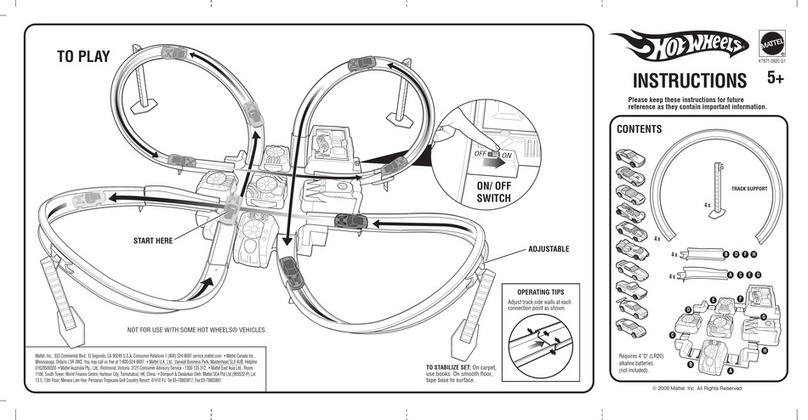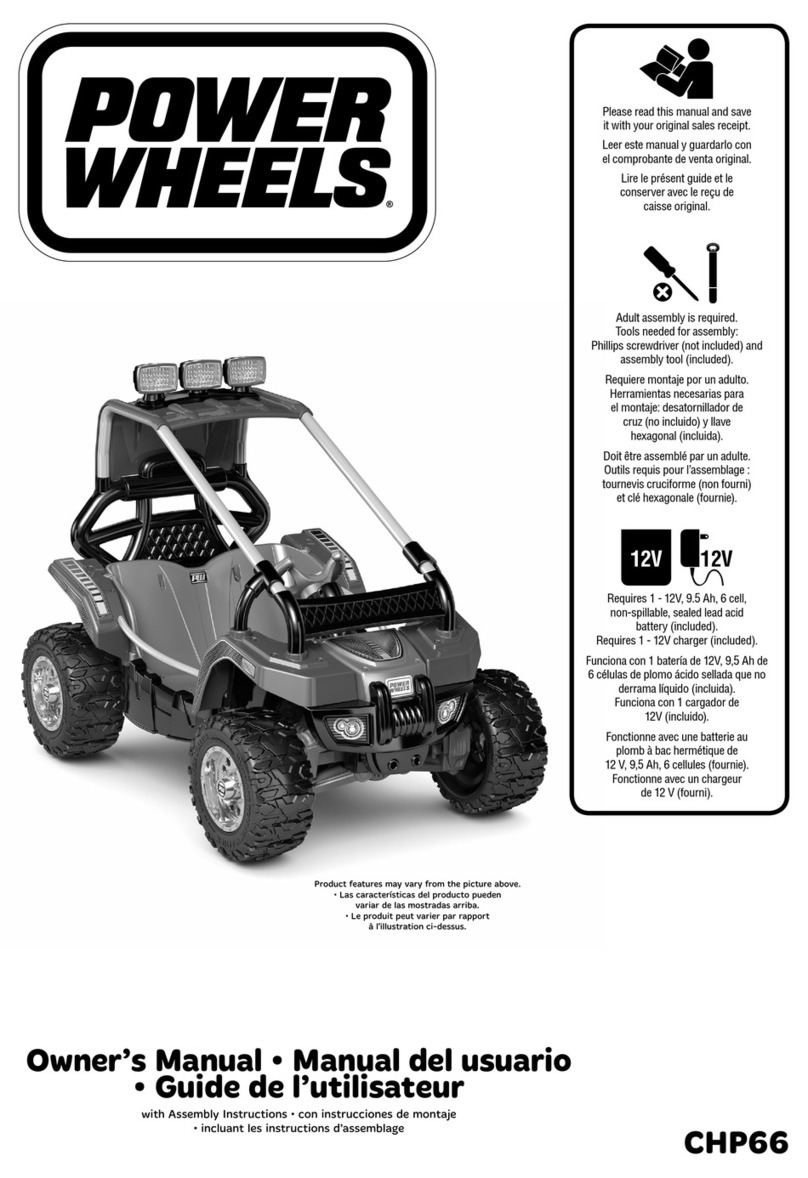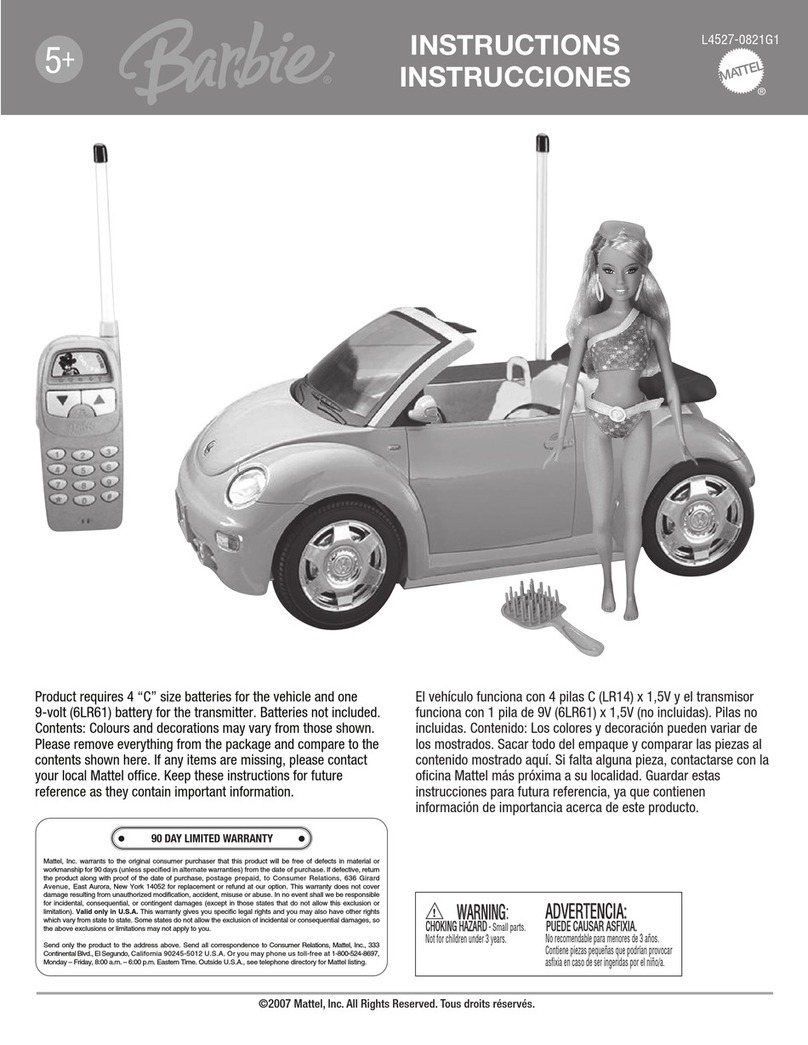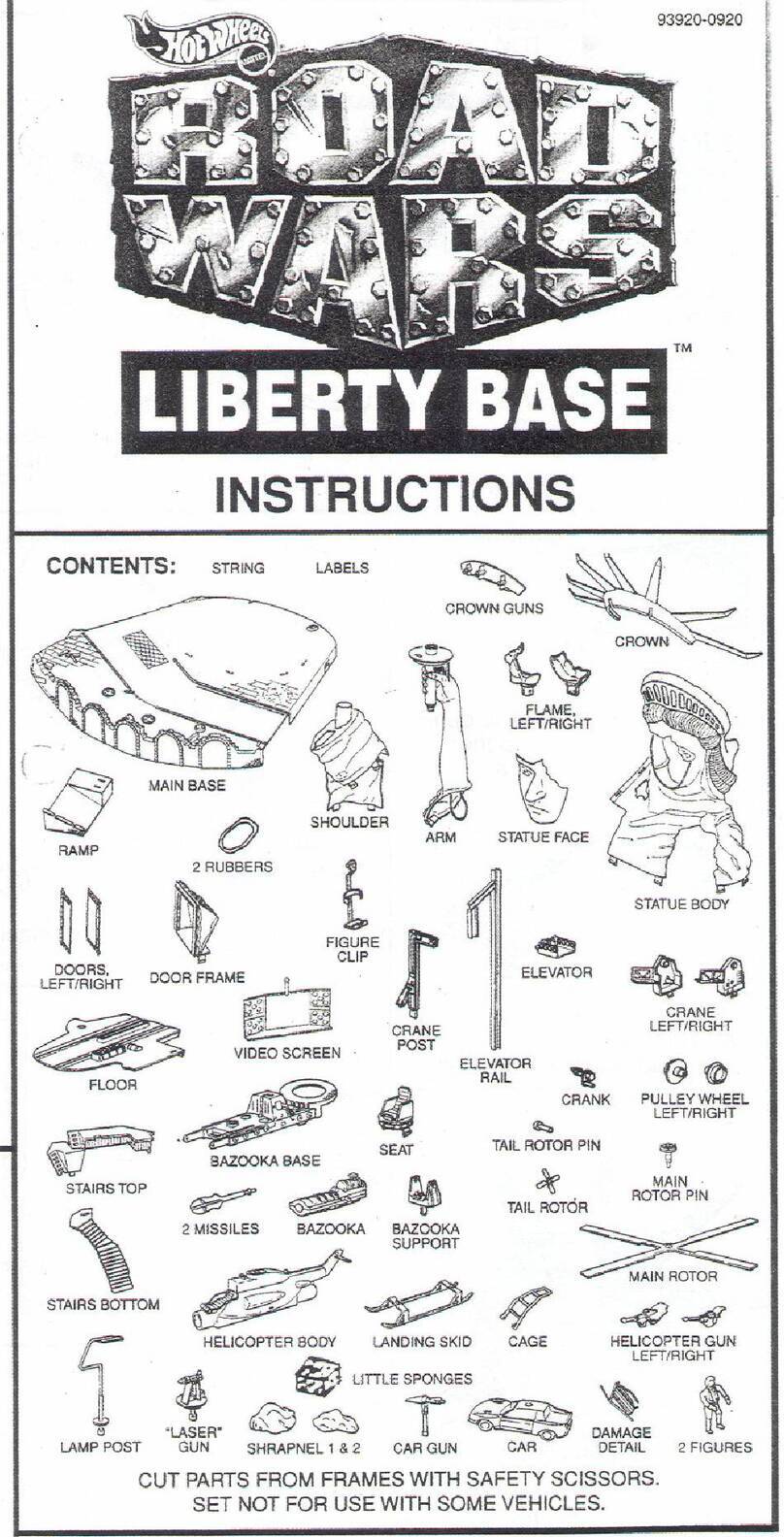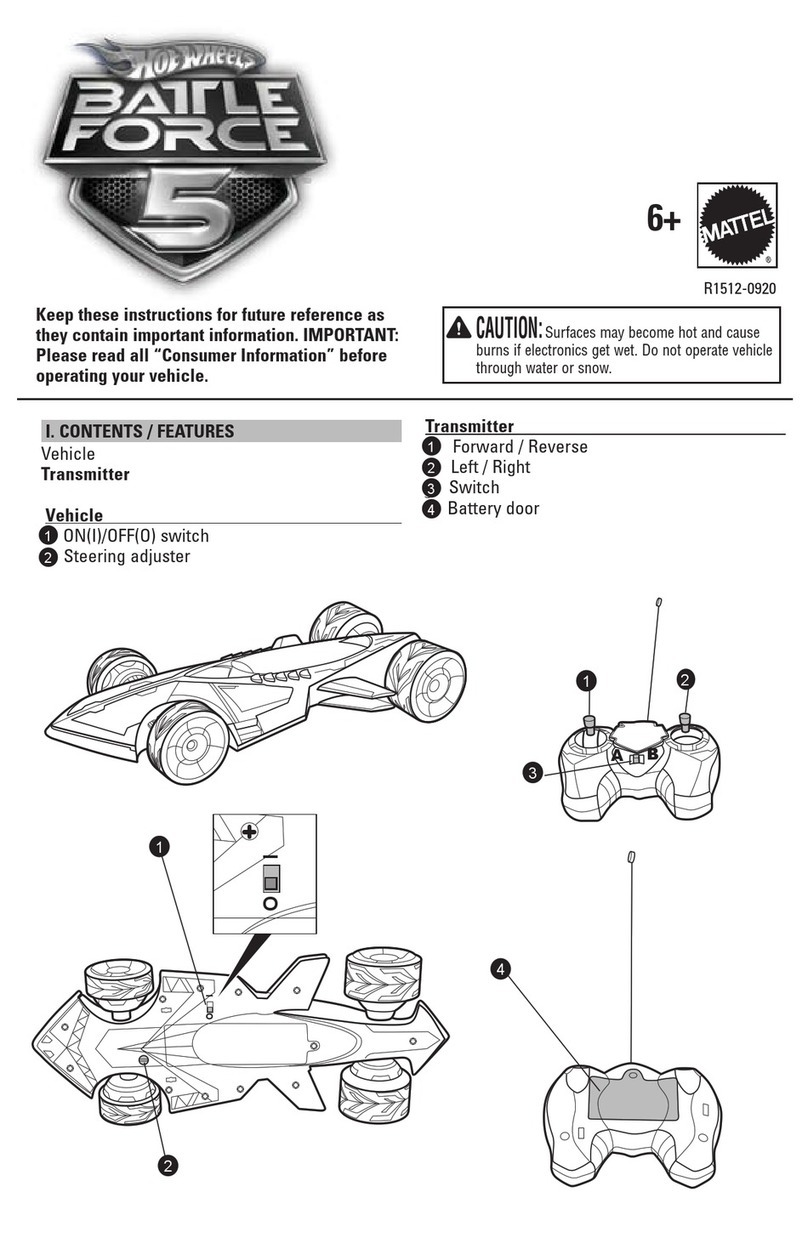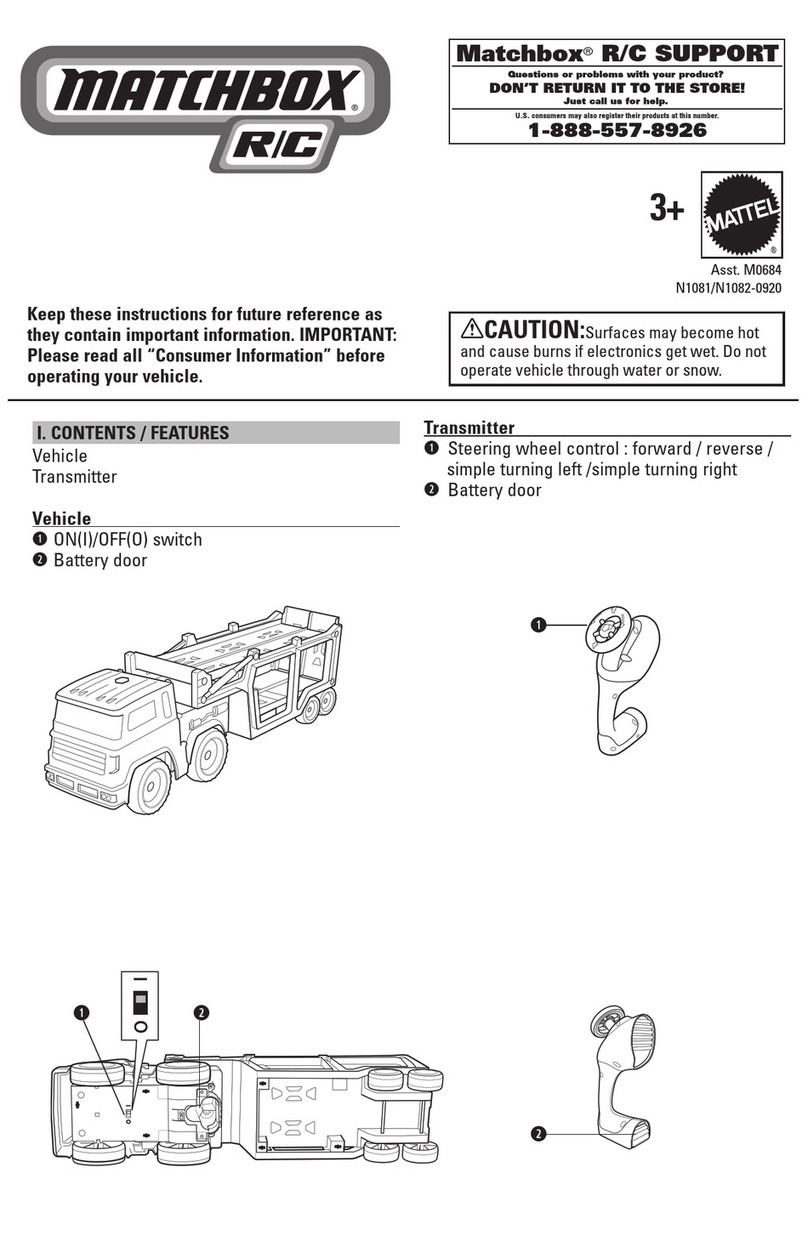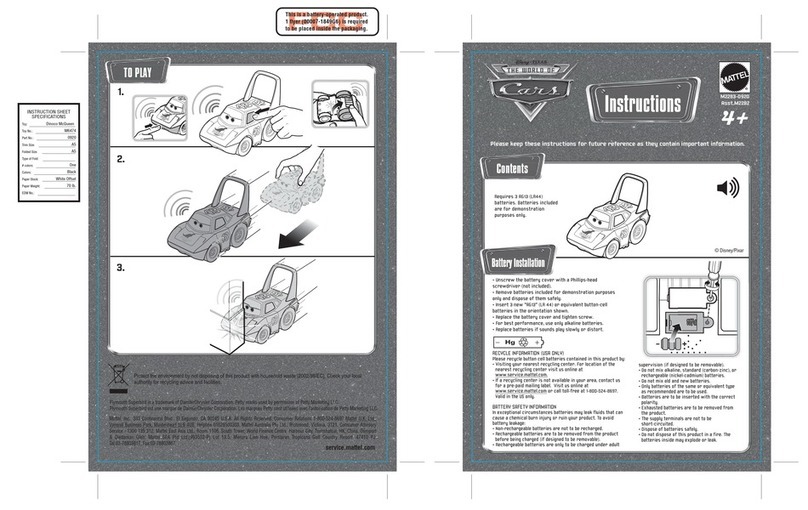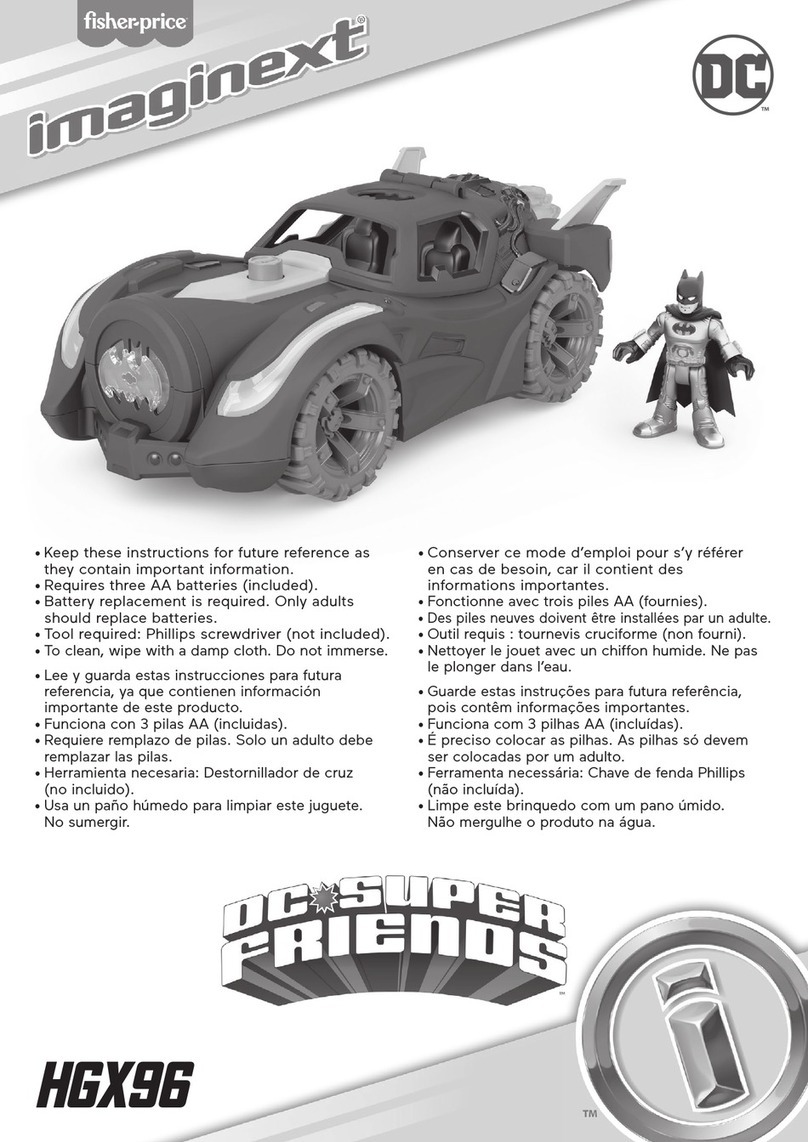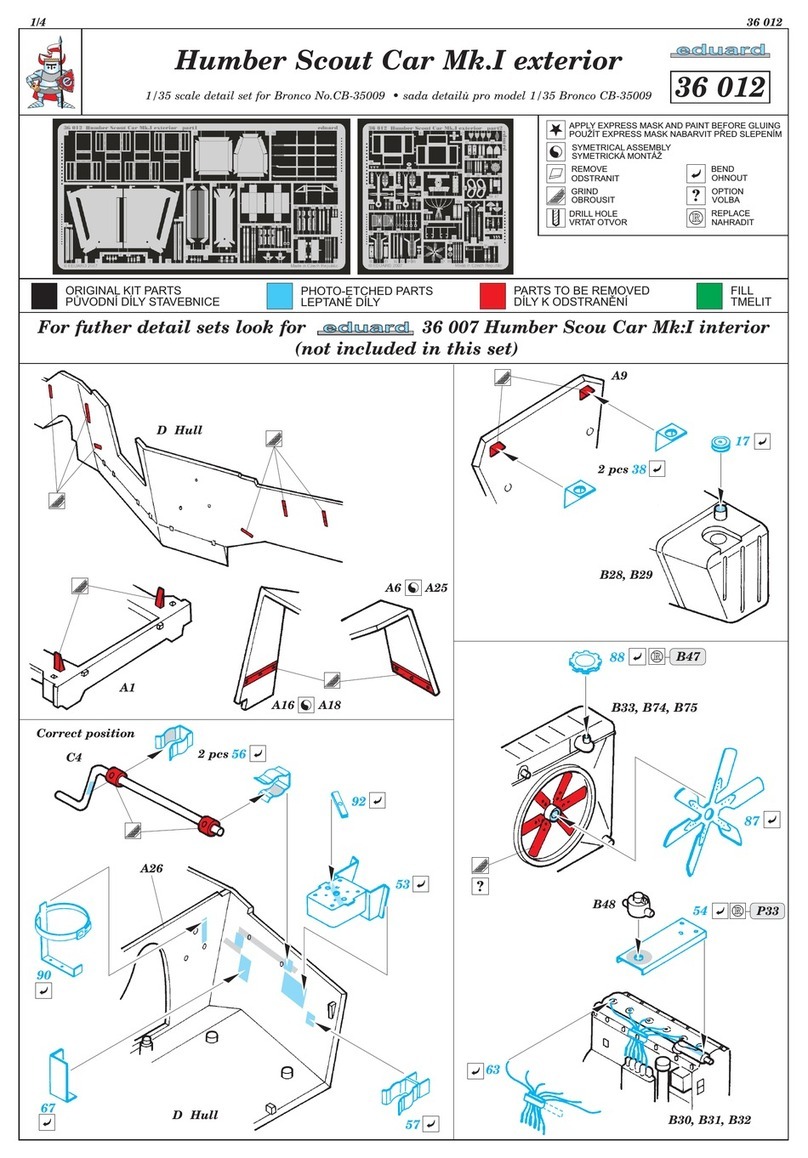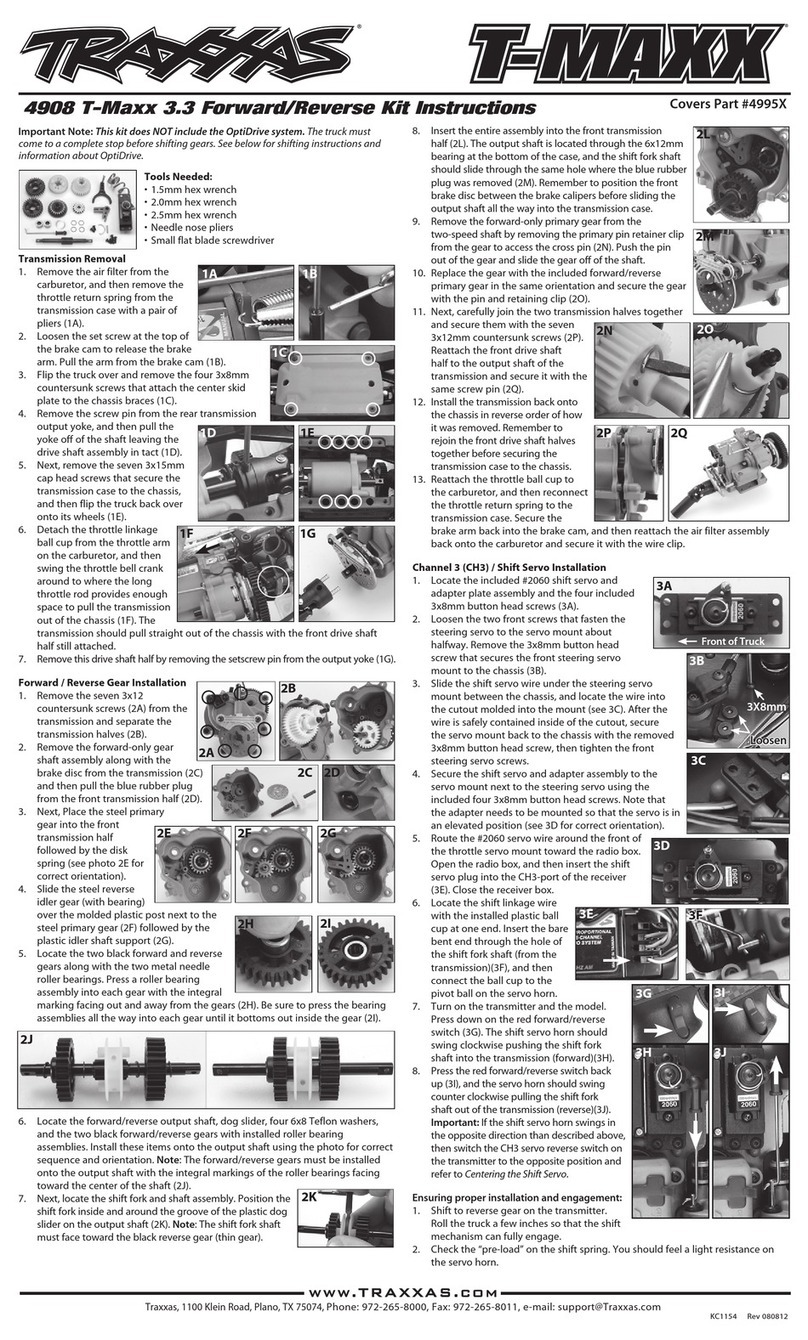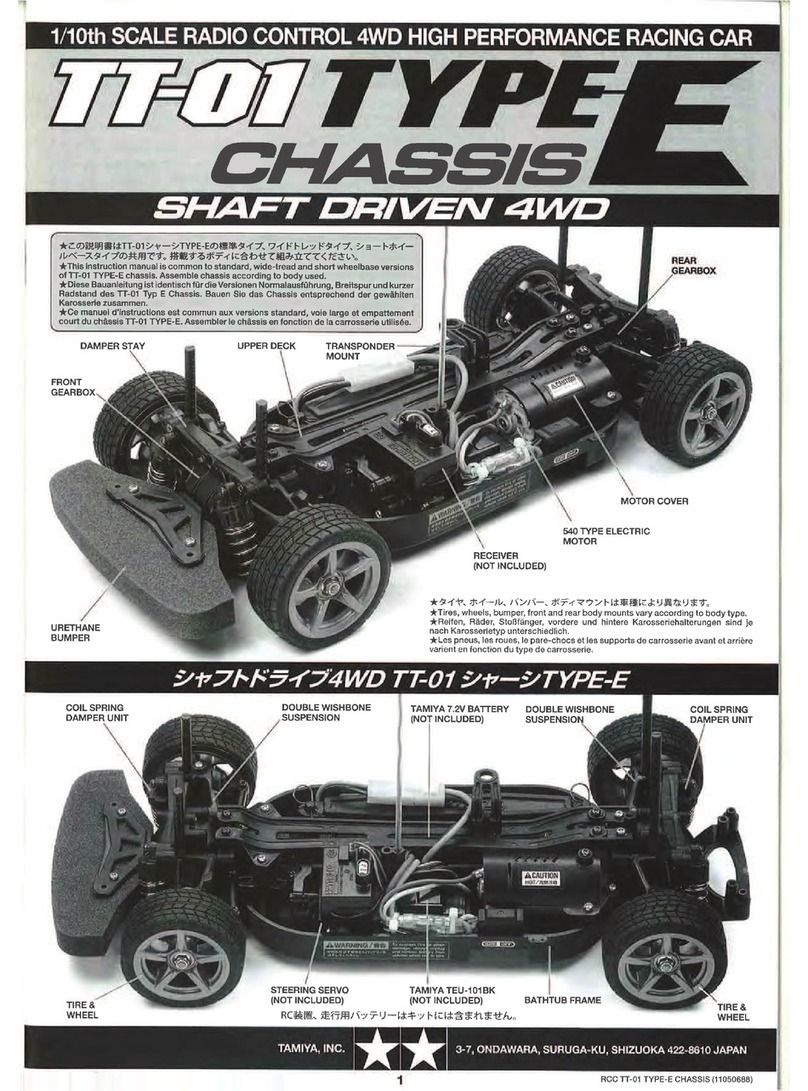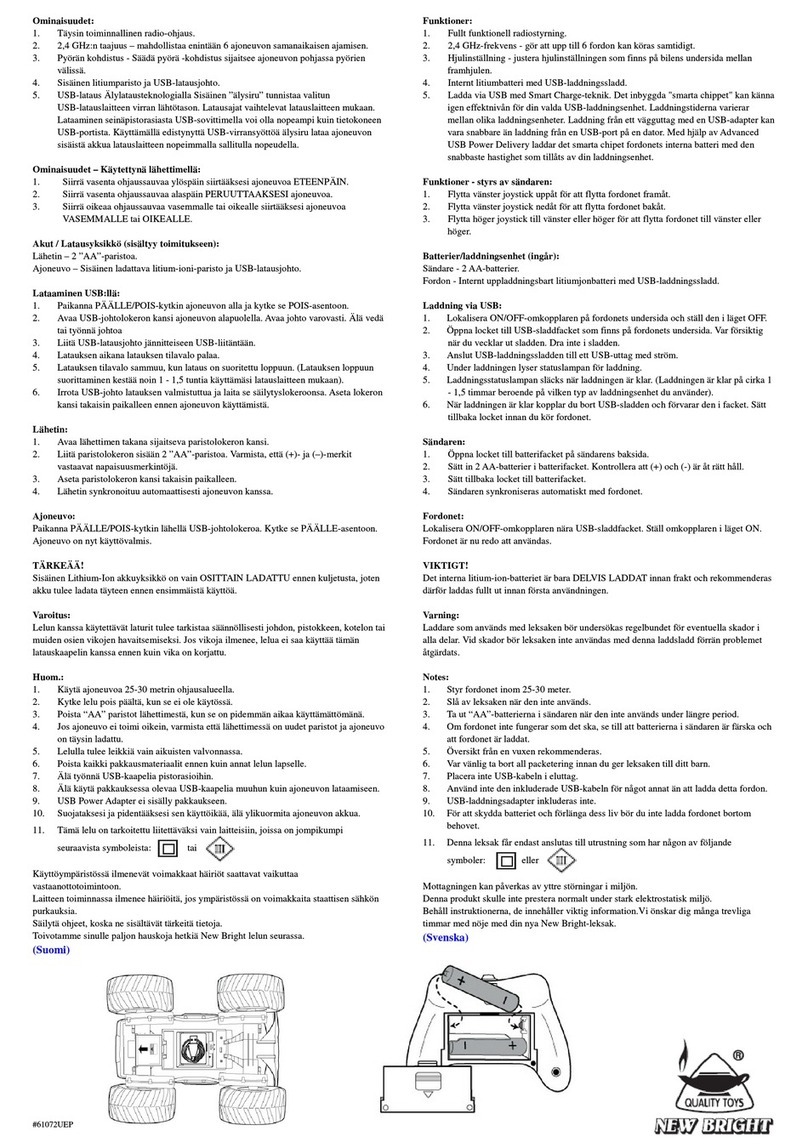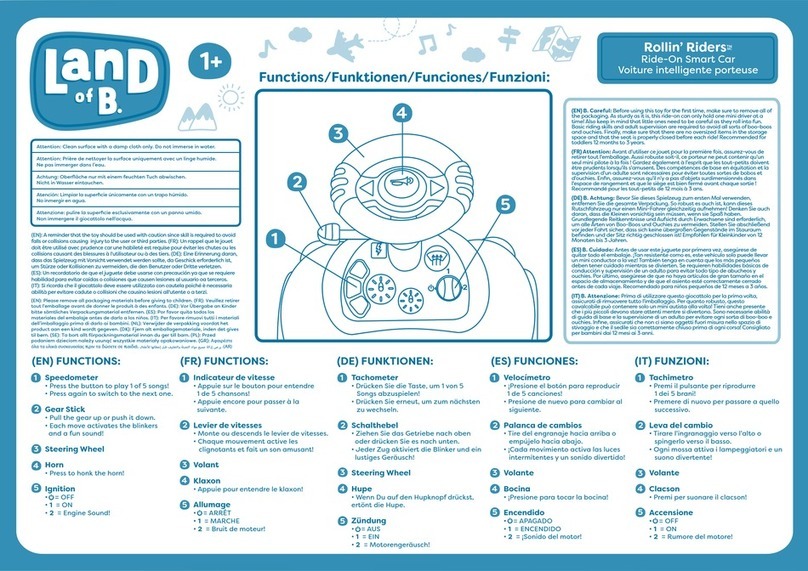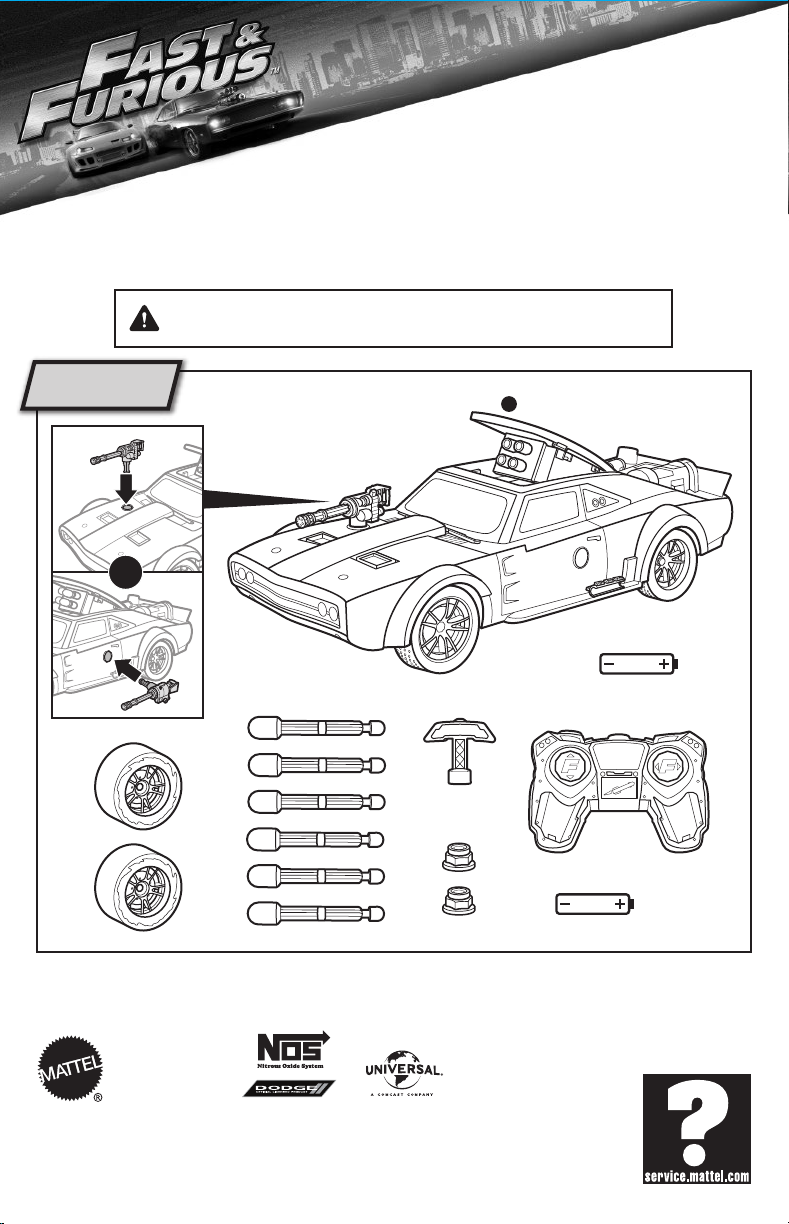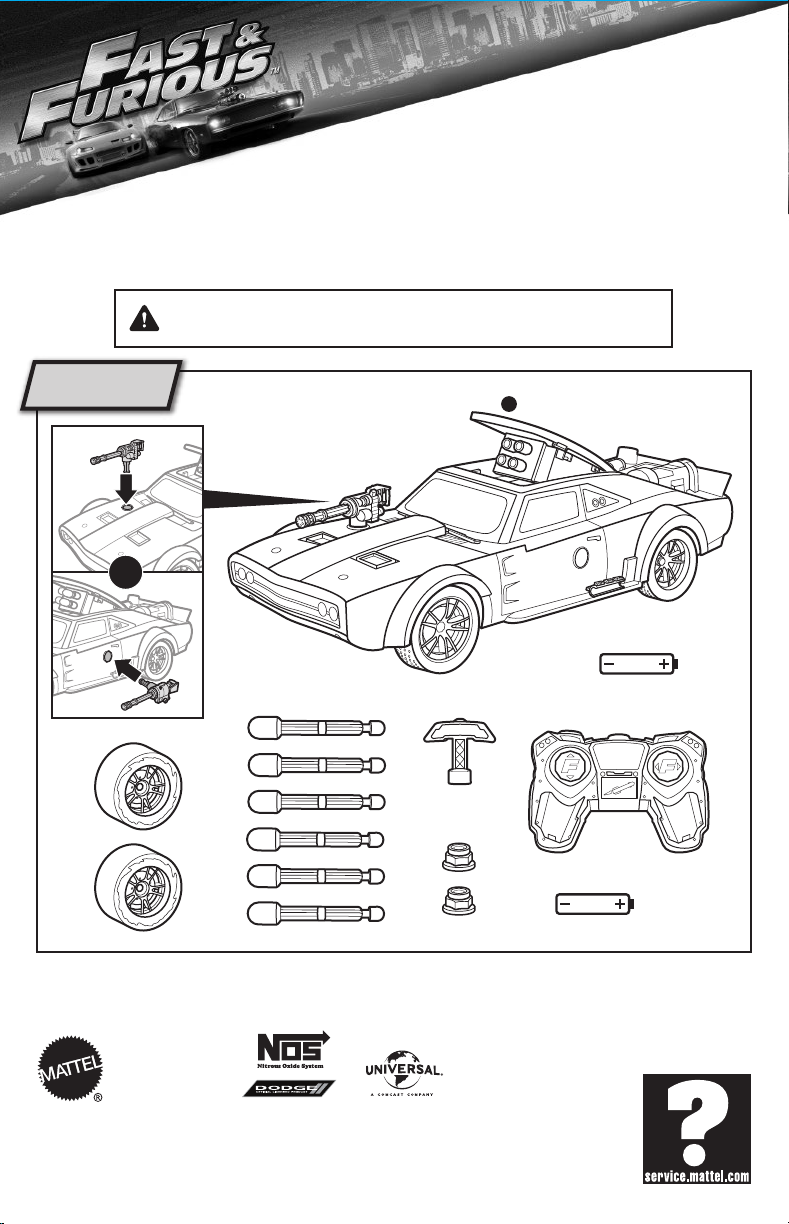
NOTE: If launcher hatch pops-up, press
before closing launcher hatch again.
Press and hold and to stop the wheelie and speed backwards!
NOS REVERSE
Press and hold to speed forward and do a wheelie!
NOTE: Vehicle cannot turn left or right while is pressed.
Turn ON vehicle. Press and release on remote to pair with vehicle. Once vehicle is paired with remote, it will begin
moving when remote buttons are pressed.
NOTE: When playing with multiple vehicles, start with all vehicles turned off. Pair the first set of vehicle and
remote. Each set of corresponding vehicles and remotes MUST be turned on and paired up one at a time. DO NOT
START TO PLAY until all sets have been paired up.
VEHICLE
1. Unscrew the battery cover with a Phillips head
screwdriver (not included).
2. Remove batteries included
for demonstration purposes
and dispose of them safely.
3. Install 6 AA (LR6) Alkaline
batteries with polarity (+/-)
as shown inside the battery
compartment.
4. Replace battery cover and
tighten screws.
REMOTE CONTROLLER
1. Unscrew the battery cover with a Phillips
head screwdriver (not included).
2. Install 2AA (R6) Carbon-zinc batteries
(included) with polarity (+/-) as shown
inside the battery compartment.
3. Replace battery cover and tighten screw.
4.For best performance, use alkaline
batteries.
NOTE: Once batteries are
installed, the remote will
always be “ON” and will work
the moment you use it.
6 AA (LR6) Alkaline batteries are included and installed in the vehicle. 2AA (R6) Carbon-zinc batteries are
included to be installed in the remote. Batteries included are for demonstration purposes only.
Replace batteries if vehicle runs slowly or vehicle does not respond well to remote. For longer life, use Alkaline
batteries. Dispose of batteries safely. If vehicle malfunctions, please turn the vehicle's power OFF and ON again.
This should reset your vehicle and let you resume normal operation.
COVER
1.
COVER
2.
AA x6
ALKALINE BATTERIES
VEHICLE
AA x
2
CARBON-ZINC BATTERIES
REMOTE CONTROLLER
INSTRUCTION SHEET
SPECIFICATIONS
Toy:
Toy No.:
Part No.:
Trim Size:
Folded Size:
Type of Fold:
# colors:
Colors:
Paper Stock:
Paper Weight:
EDM No.:
FF8 RC Deluxe Action
FCG73
-0970
11” W x 8.5” H
5.5” W x 4.25” H
Fold into half (W & H)
One
BLACK
White Offset
Ref. to PC
001
©2017 Mattel. All Rights Reserved. ® and ™ designate U.S. trademarks of Mattel, except as noted.
Mattel, Inc., 636 Girard Avenue, East Aurora, NY 14052, U.S.A. Consumer Services 1-800-524-8697. Mattel U.K. Ltd., Vanwall Business Park, Maidenhead SL6
4UB. Helpline 01628 500303. Mattel Australia Pty., Ltd., Richmond, Victoria. 3121.Consumer Advisory Service - 1300 135 312. Mattel South Africa (PTY) LTD,
Office 102 I3, 30 Melrose Boulevard, Johannesburg 2196. Mattel East Asia Ltd., Room 503-09, North Tower, World Finance Centre, Harbour City, Tsimshatsui,
HK, China. Tel.: (852) 3185-6500. Diimport & Diedarkan Oleh: Mattel Southeast Asia Pte. Ltd. , No 19-1, Tower 3 Avenue 7, Bangsar South City, No 8, Jalan
Kerinchi, 59200 Kuala Lumpur, Malaysia. Tel: 03-78803817, Fax: 03-78803867.
Protect the environment by not disposing of this product or any batteries with
household waste. This symbol indicates that this product shall not be treated as
household waste. Check your local authority for recycling advice and facilities. FCG73-0970
1101560197-DOM
8+
INSTRUCTIONS
PLEASE KEEP THESE INSTRUCTIONS FOR FUTURE REFERENCE AS THEY CONTAIN IMPORTANT INFORMATION.
CONTENTS
BATTERY INSTALLATION
FEATURES
OPERATIONS OPERATIONS - NOS
DRIFT TIRES
LAUNCH MISSILES
Battery Safety Information
In exceptional circumstances batteries may leak fluids that can cause a chemical burn injury or ruin your product.
To avoid battery leakage:
• Non-rechargeable batteries are not to be recharged.
• Rechargeable batteries are to be removed from the product before being charged.
• Rechargeable batteries are only to be charged under adult supervision.
• Do not mix alkaline, standard (carbon-zinc), or rechargeable batteries.
• Do not mix old and new batteries.
• Only batteries of the same or equivalent type as recommended are to be used.
• Batteries are to be inserted with the correct polarity.
• Exhausted batteries are to be removed from the product.
• The supply terminals are not to be short-circuited.
• Dispose of battery(ies) safely.
• Do not dispose of this product in a fire. The batteries inside may explode or leak.
Note to Adults: To ensure that the child’s play is both safe and fun, please review all operating instructions
and safety rules with your child.
• NEVER drive your vehicle on streets! Streets are for real cars!
• DO NOT pick up the vehicle while it is in motion.
• Keep fingers, hair and loose clothing away from the wheels while the vehicle is switched ON.
• Adult supervision is recommended while this toy is being operated.
• When not in use, turn off the vehicle. To avoid accidental operation, remove all batteries.
CONSUMER INFORMATIONQUICK TIPS
CREATE YOUR OWN ACTION SCENES!
FASTANDFURIOUS.COM
UNIVERSALSTUDIOS.COM
FAST & FURIOUS IS A TRADEMARK AND COPYRIGHT OF UNIVERSAL STUDIOS. LICENSED BY UNIVERSAL STUDIOS. ALL RIGHTS RESERVED.
Dodge and related logos, vehicle model names and trade dress are trademarks of FCA US LLC and used under license by Mattel, Inc. © 2017 FCA US LLC.
All Trademarks not owned by Mattel are the property of their respective owners, and are used with permission.
NOS trademarks used under license to Mattel, Inc.
NOTE: Changes or modifications not expressly approved by the manufacturer responsible for compliance could void the
user’s authority to operate the equipment.
This device complies with Part 15 of the FCC Rules.
Operation is subject to the following two conditions:
(1) This device may not cause harmful interference, and (2) this device must accept any interference received, including
interference that may cause undesired operation.
• This equipment has been tested and found to comply with the limits for a Class B digital device, pursuant to part 15 of
the FCC rules. These limits are designed to provide reasonable protection against harmful interference in a residential
installation. This equipment generates, uses and can radiate radio frequency energy and, if not installed and used in
accordance with the instructions, may cause harmful interference to radio communications. However, there is no
guarantee that interference will not occur in a particular installation. If this equipment does cause harmful interference to
radio or television reception, which can be determined by turning the equipment off and on, the user is encouraged to try
to correct the interference by one or more of the following measures:
• Reorient or relocate the receiving antenna.
• Increase the separation between the equipment and receiver.
•
Connect the equipment into an outlet on a circuit different from that to which the receiver is connected.
• Consult the dealer or an experienced radio/TV technician for help.
CAN ICES-3 (B)/NMB-3(B)
Operation is subject to the following two conditions:
(1) this device may not cause interference, and (2) this device must accept any interference, including interference that
may cause undesired operation of the device.
L’utilisation de ce dispositif est autorisée seulement aux conditions suivantes :
(1) il ne doit pas produire de brouillage et (2) il doit pouvoir tolérer tout brouillage radioélectrique reçu, même si ce
brouillage est susceptible de compromettre son fonctionnement.
CAUTION:
To prevent entanglement, keep all hair away from the wheels.
OR
5 6 1
2 3 4
1
1
A
B
C
D
E
F
G
G
F
F B
F
A A
A
F
A
B B
B
C
C
D
D
E
1. Press to reveal missile launcher.
Press again to activate.
2. Load missiles after activating launcher.
3. Press to fire!
4. Reload and close missile launcher.
E
E
E
3
3
A
1
1
3 4
3
F
B
C
D
E
X O I
ON (I) / OFF (0)
BATTERY COVER
STEERING ADJUSTER -
Adjust, if necessary,
to keep vehicle
running straight
FORWARD
REVERSE
LEFT
RIGHT
MISSILE LAUNCHER
NOS
WHEEL TOOL
Switch them out for drift tires
and drift when your vehicle
turns at high speed!
Use the included wheel tool to remove the rear
rubber tires.
B
FORWARD
NOS WHEELIE ACTION
REVERSE
Apple and the Apple logo are trademarks of Apple Inc., registered in the U.S. and other countries. App Store is a service mark of Apple Inc.
Android, Google Play, and the Google Play logo are trademarks of Google Inc.
Amazon and all related logos are trademarks of Amazon.com, Inc. or its affiliates.
*App is available for download at no cost; if available, some activities may require in-app purchases. Requires an iTunes account, Google account or Amazon account. Subject to applicable terms, privacy policies and availability.
Compatible software/hardware and internet/wi-fi/mobile data connection required (data fees may apply). Parent permission required.
App may not be available in all languages.
We reserve the right to terminate these services after 09/01/2018.
To download the free app:
1. Using your smart device (not included), search for "FAST & FURIOUS FILMMAKER™". Download and install the app.
MINIMUM REQUIREMENTS
iPhone, iPad or iPod touch with a rear-facing camera and OS 7 and above.
Android™ devices with a rear-facing camera running Android 4.2.2 or above.
Compatible with Fire HDX 8.9, Fire HD 7, and Fire HD 6 with rear-facing cameras.
2. Start the app and follow the on-screen instructions to record,
edit and play your own action scenes!
(1) When your vehicle starts to lose power, it may lose
functionality or performance. It’s time for fresh batteries. Your
vehicle’s running time may change depending on your driving
style and driving environment.
(2) Radio interference can affect your vehicle's performance.
Interference can be caused by other R/C vehicles running on
the same frequency, electrical wires, large buildings or CB
radios. Try to stay away from these!
(3) Point your remote controller up, not down toward your vehicle.
If your vehicle gets too far away, it won’t work properly.
(4) Don’t store your vehicle near heat or in direct sunlight. Always
turn switches OFF and remove all batteries for storage.
(5) Don't drive your vehicle in sand or through water or snow. Do
not immerse in water. If your vehicle or remote controller does
get wet, wipe it with a towel, remove batteries, and allow to
dry completely overnight. Replace with fresh batteries before
next use.
(6) When exposed to an electrostatic source, the product may
malfunction. To resume normal operation, remove and
re-install the batteries. This should reset your vehicle and let
you resume normal operation.
5
FORWARD LEFT FORWARD RIGHT
REVERSE LEFT REVERSE RIGHT
F
E
MISSILE
STORAGE
RACE TIP: Use rubber tires for best wheelie action!
3 4
1
TIP: Extra Lug Nuts
can be stored
safely in slots
above the battery
compartment.
Warning: Do not aim
at eyes or face. Only use
projectiles supplied with
this toy. Do not fire at
point-blank range.
IMPORTANT: If the vehicle goes into sleep mode after sitting idle, press the rear engine to wake up the vehicle
and resume normal play.
BLAST & BURN
ICE CHARGER
™
NOTE: If launcher hatch pops-up, press
before closing launcher hatch again.
E