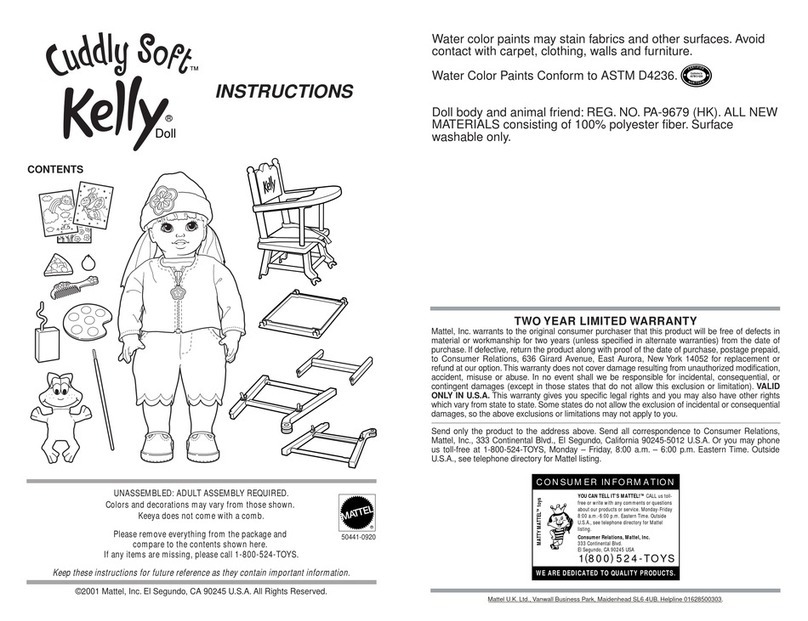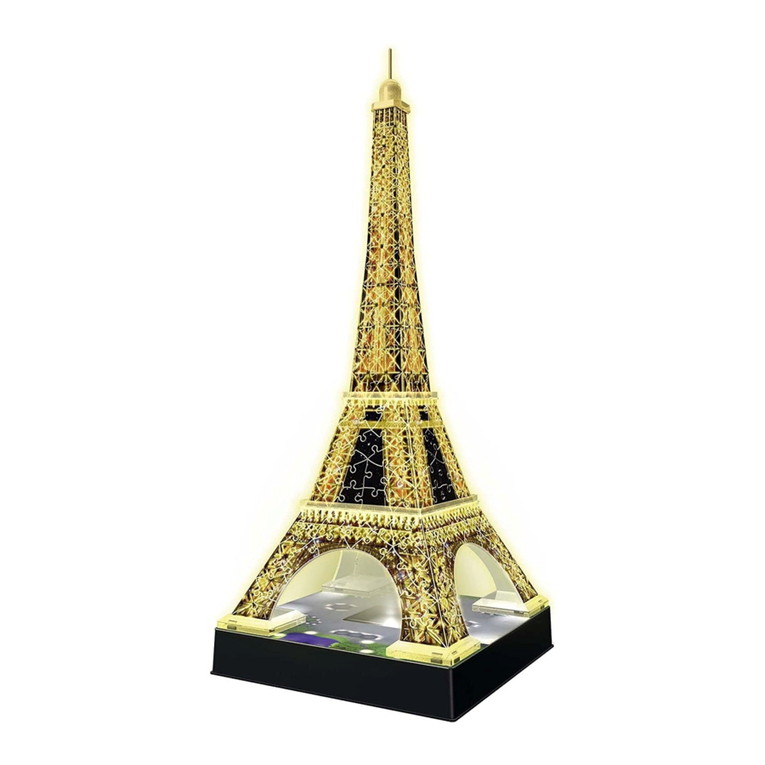Mattel SEE 'N SAY User manual
Other Mattel Toy manuals

Mattel
Mattel Barbie Grand Hotel User manual

Mattel
Mattel Barbie Y6372 User manual
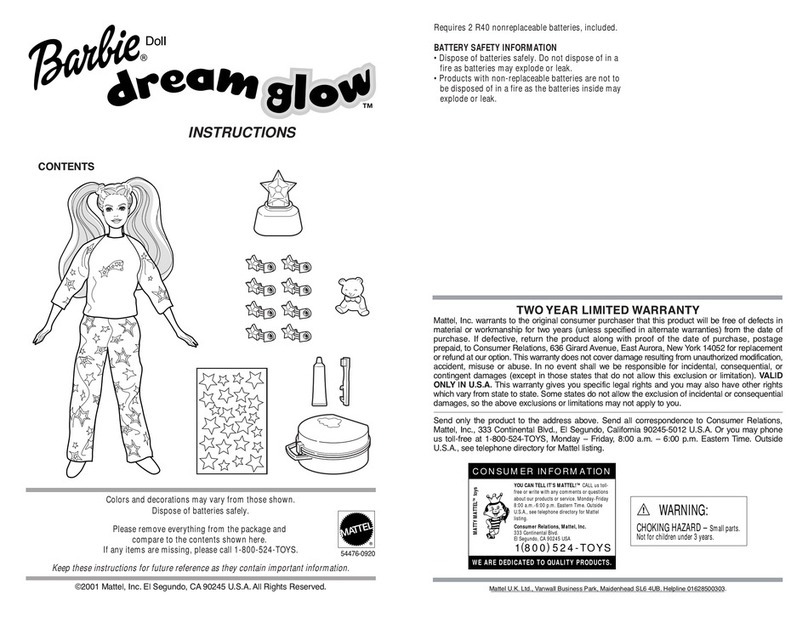
Mattel
Mattel Barbie Doll dream glow User manual

Mattel
Mattel Barbie User manual

Mattel
Mattel polly pocket T4251 User manual

Mattel
Mattel Barbie Luv Me 3 Tricky Triplets User manual

Mattel
Mattel Barbie DYR28 User manual

Mattel
Mattel Monster High DNX66 User manual
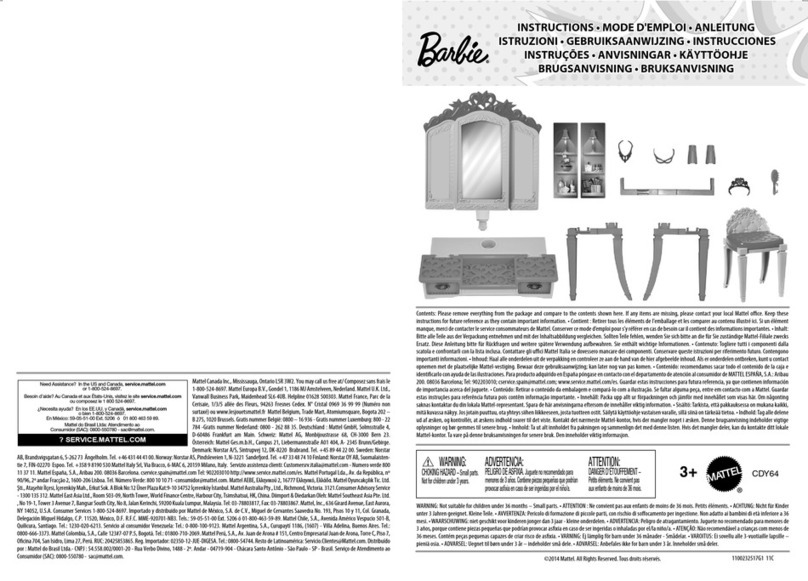
Mattel
Mattel Barbie CDY64 User manual
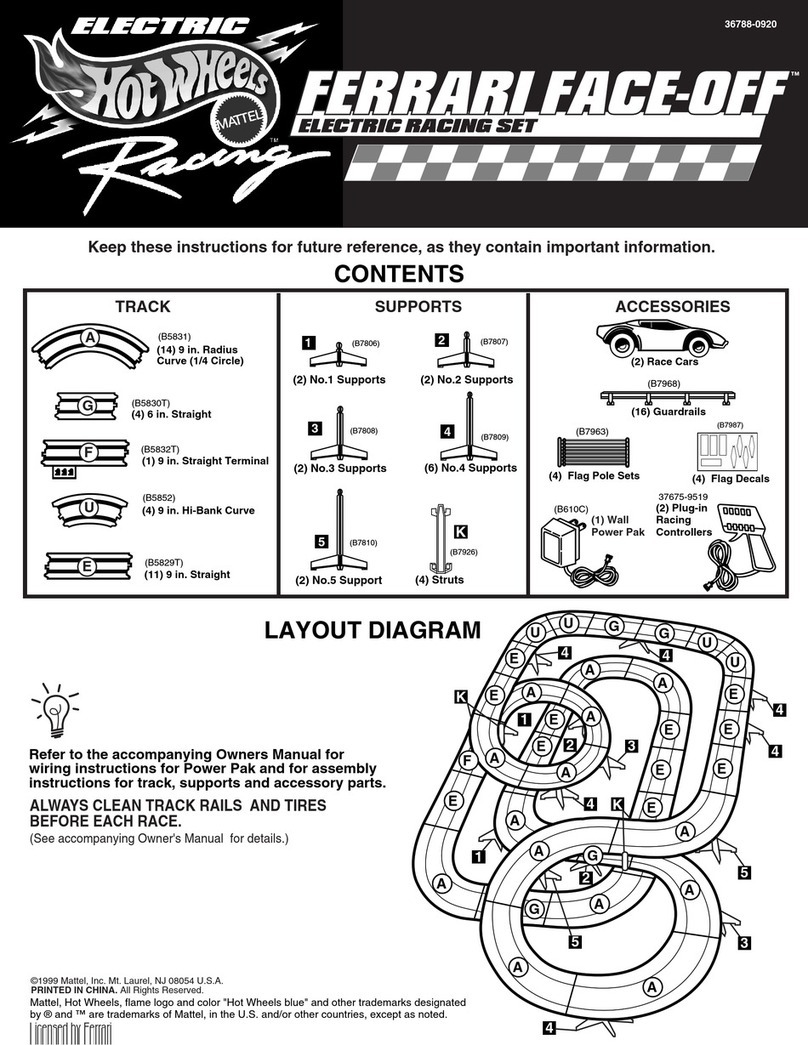
Mattel
Mattel Hot Wheels FERRARI FACE-OFF User manual

Mattel
Mattel Barbie As Sleeping Beauty Musical Slumber User manual

Mattel
Mattel Disney Pixar Cars Race Around Radiator... User manual
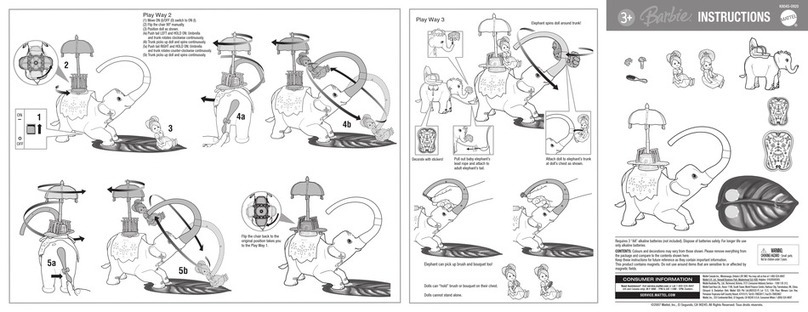
Mattel
Mattel Barbie K8045-0920 User manual

Mattel
Mattel CAVE CLUB User manual
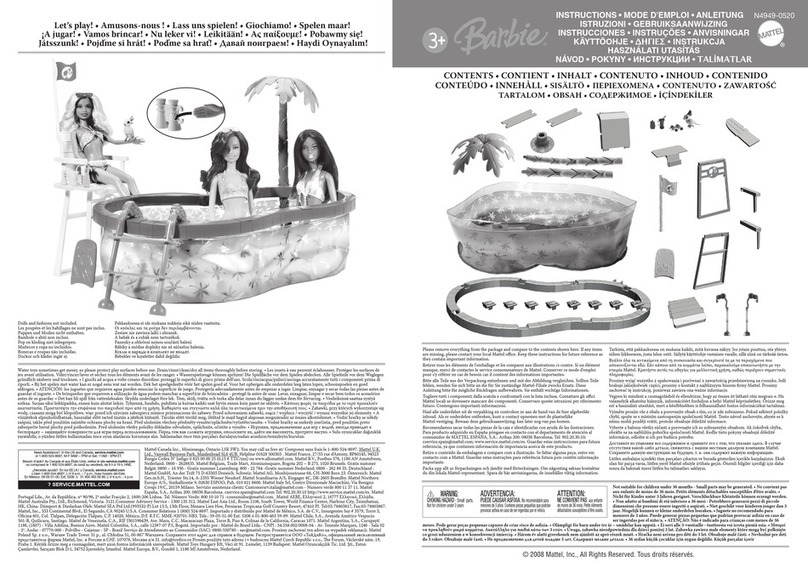
Mattel
Mattel Barbie N4949 User manual

Mattel
Mattel Disney Wizards of Waverly Place User manual

Mattel
Mattel Barbie V6982-0520G1 User manual
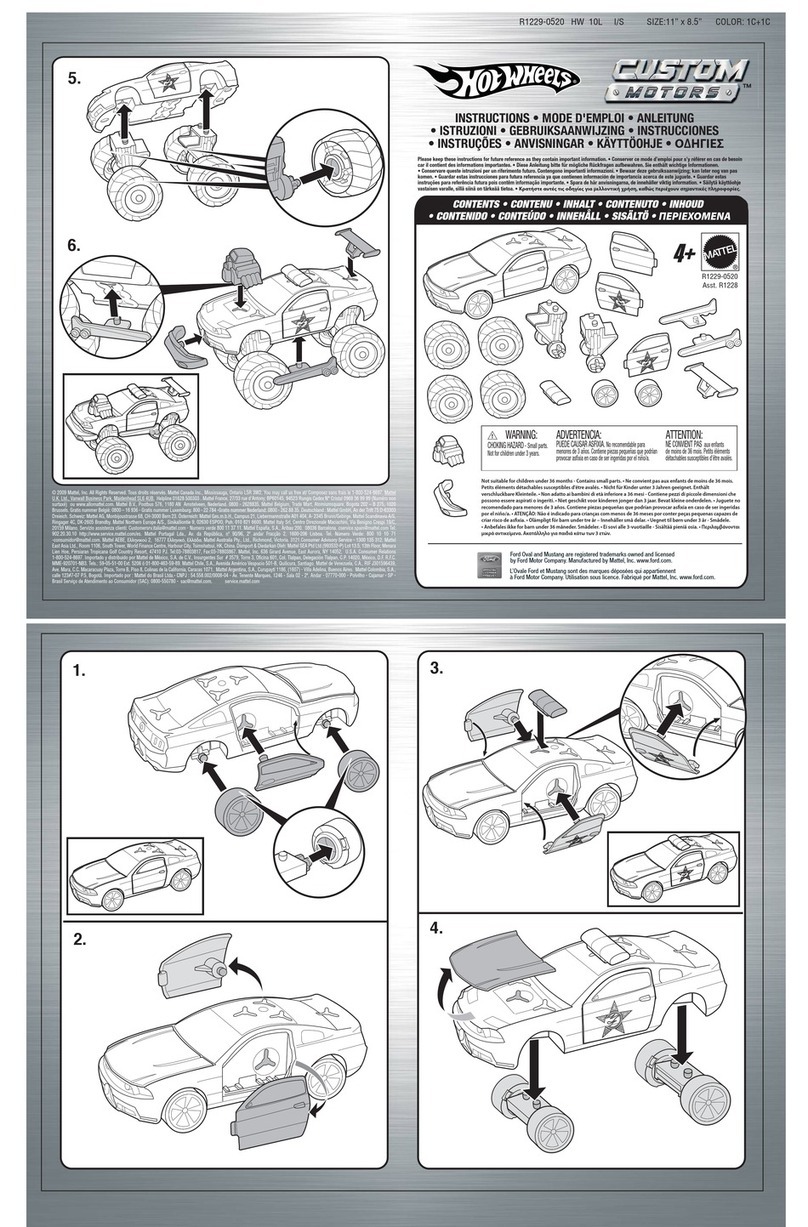
Mattel
Mattel Hot Wheels Custom Motors R1228 User manual
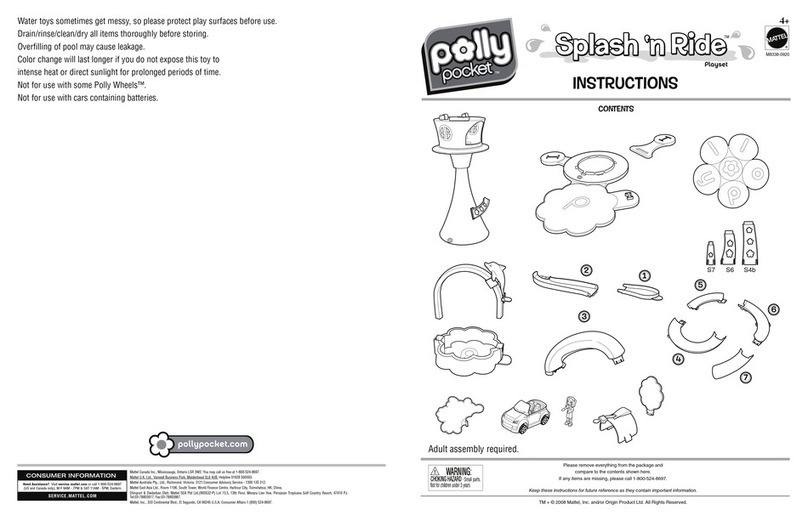
Mattel
Mattel Polly pocket Splash 'n Ride User manual

Mattel
Mattel Polly Pocket Roller Coaster Resort User manual