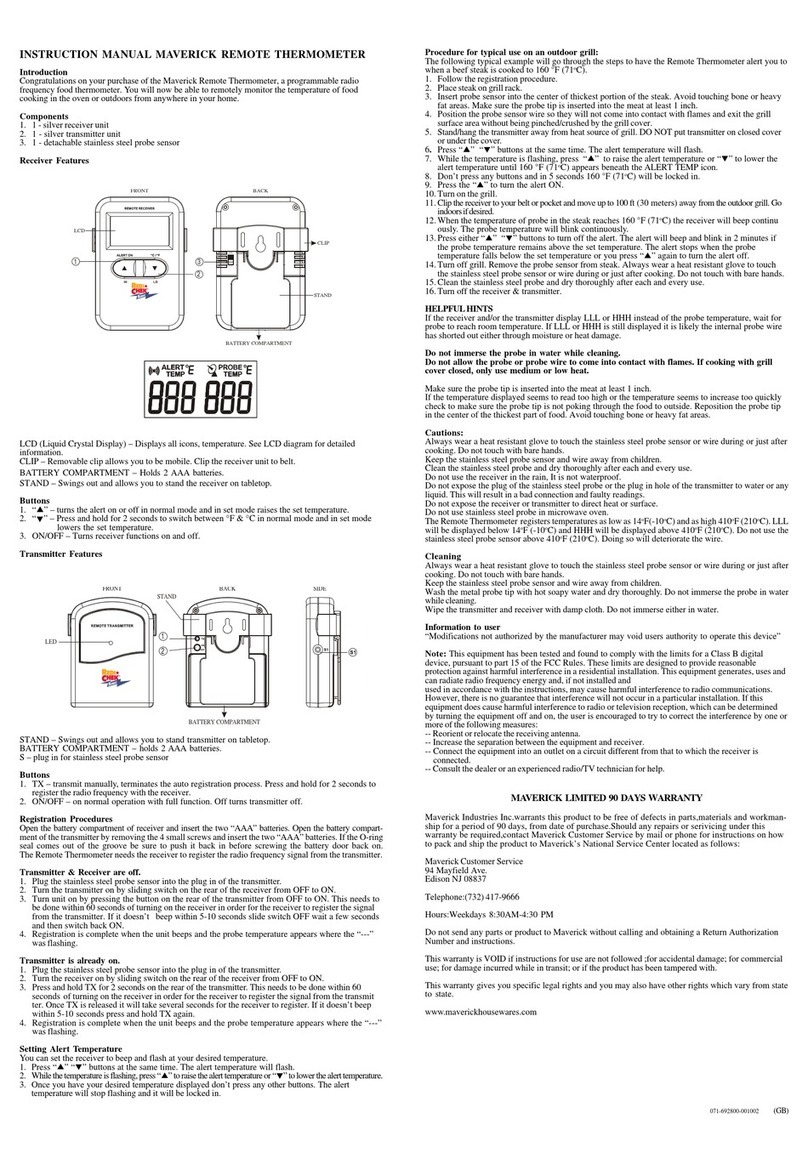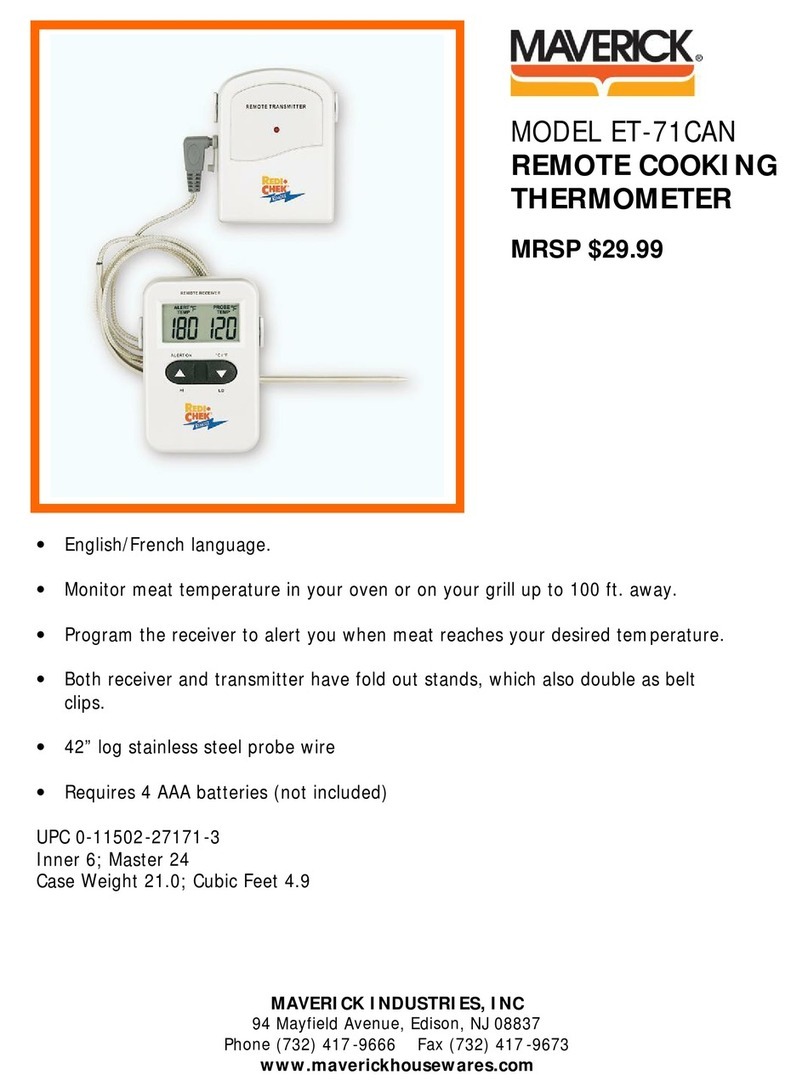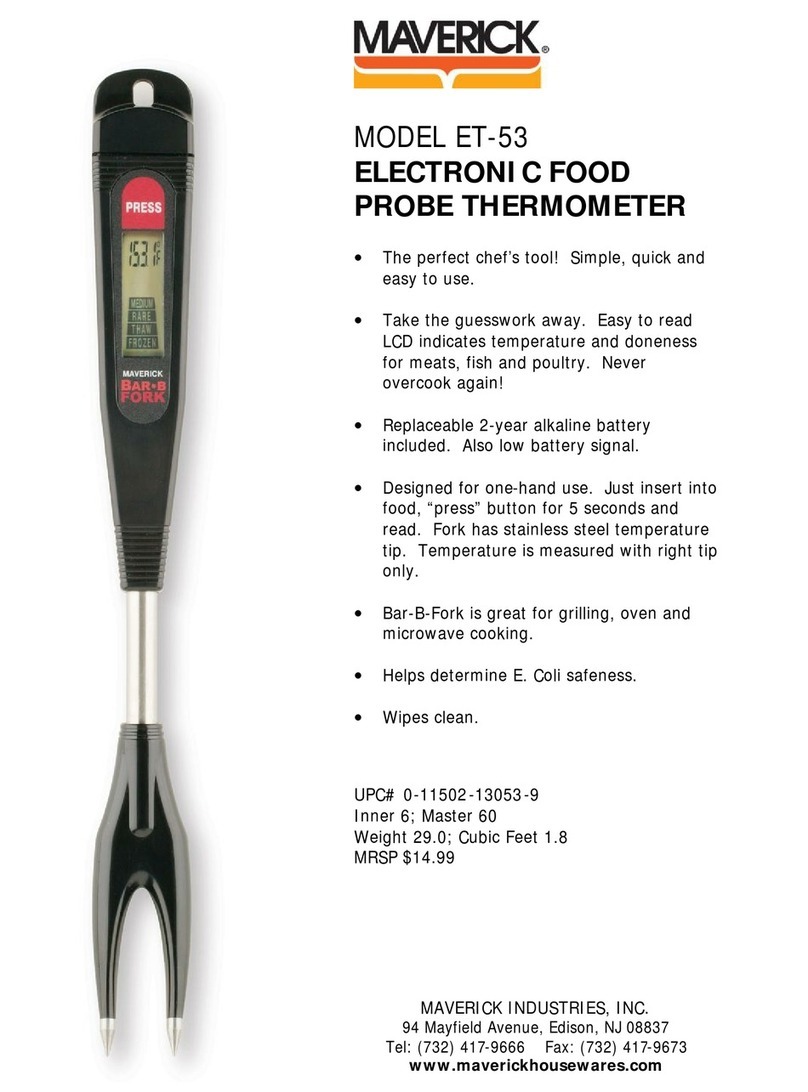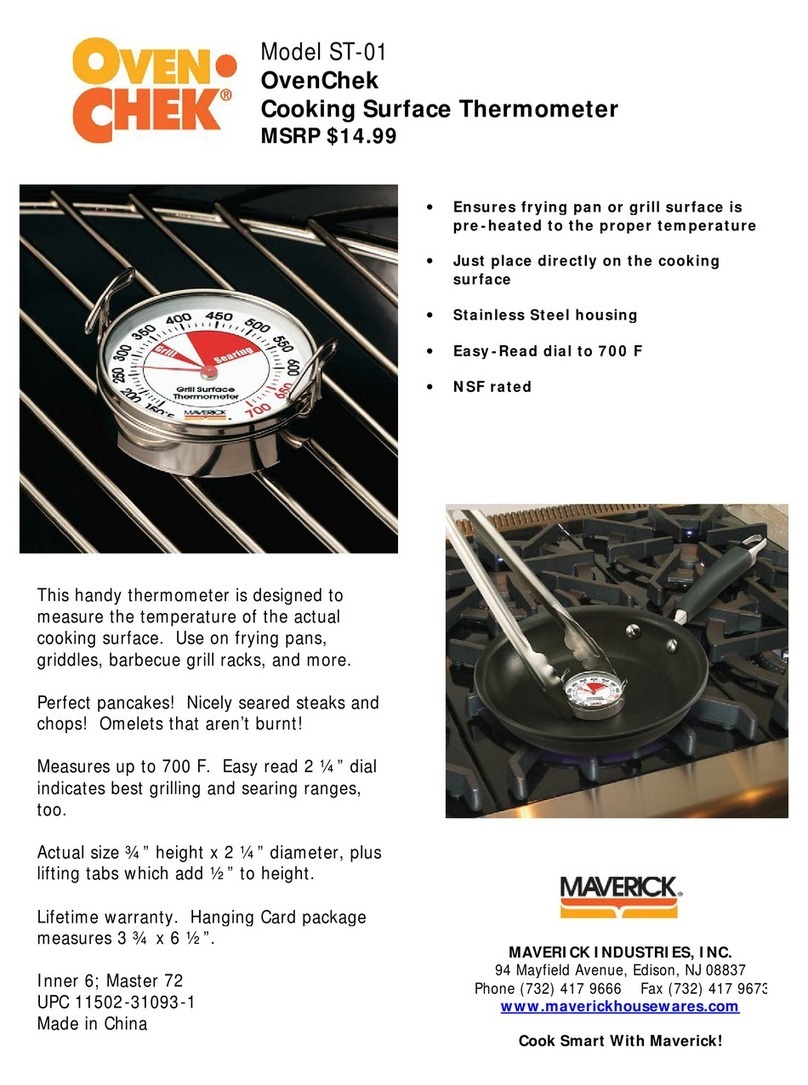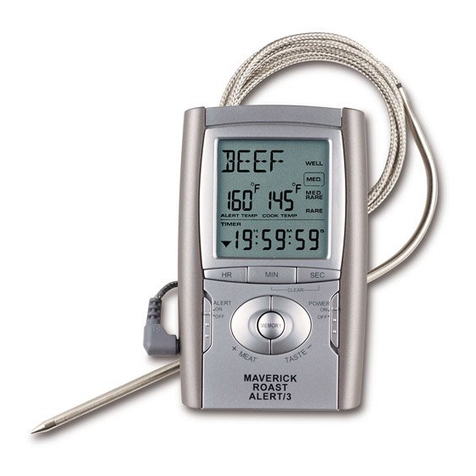DMA0058
PARTS DESCRIPTION
1. Mode: Switch on and change mode
2. LDC Display
3. Taste: Cooking method and timer
4. Meat: Select meat type and set temperature unit
5. Light button
6. Light
7. Detachable prong
8. Battery compartment lid
9. Protective fork caps
10. Battery compartment
11. Release button for fork attachment
SWITCHING ON/AUTOMATIC SWITCH OFF
• Press ‘MODE’ to switch on device.
• Display will show “Normal” mode with the current
ambient temperature on the top row, the currently
selected meat type directly below, and the cooking
options at the bottom.
• After a few seconds, the LCD screen will automatically
dim. To light up the screen, press any button once.
• •The device cannot be switched off manually. If you
do not press any button for approximately 60 seconds,
the device switches off automatically.
• Press ‘MODE’ once more to switch the device on
again, which will show the functions last selected.
• If at any time the device malfunctions, remove the
batteries, wait approximately 30 seconds, reinsert
batteries, and then switch on the device.
TEMPERATURE MODE
• Press ‘MODE’ and ‘MEAT’ buttons together and hold
until two signals sound. This changes the temperature
unit between Fahrenheit and Celsius.
• When a pre-set temperature is reached an alarm
sounds for 60 sec and display illumination flashes (See
‘Pre-setting Temperature’).
SELECTING MEAT TYPE
• Press the ‘MEAT’ button repeatedly until your preferred
type of meat is shown in display. Options include:
BEEF, VEAL, LAMB, PORK, CHICKEN, TURKEY, FISH’
COOKING OPTIONS
• Press ‘TASTE’ button repeatedly until your preferred
cooking option is highlighted. Options include: RARE,
MEDIUM RARE, MEDIUM, WELL DONE
• The table on next page specifies temperature ranges to
which the thermometer is set.
• As soon as thermometer reaches the minimum
temperature in the desired range an alarm will sound,
and the display will flash
RARE MED RARE MED WELL DONE
FISH 140-199°F
60-93°C
BEEF 140-144°F
60-62°C
145-158°F
63-70°C
159-163°F
71-73°C
171-199°F
77-93°C
VEAL 140-144°F
60-62°C
145-158°F
63-70°C
159-163°F
71-73°C
171-199°F
77-93°C
LAMB 140-144°F
60-62°C
145-158°F
63-70°C
159-163°F
71-73°C
171-199°F
77-93°C
PORK 160-
163°F
71-73°C
171-199°F
77-93°C
CHICKEN 180-199°F
82-93°C
TURKEY 180-199°F
82-93°C
PRE-SETTING TEMPERATURE
• First set the required type of meat.
• Press ‘MODE’ button repeatedly until ‘TEMP’ is shown
in the display.
• Press ‘MEAT’ button once and the pre-set temperature
will now be displayed.
• To change, press and hold ‘MODE’ until the value
flashes in the display.
• Press ‘TASTE’ to select a higher temperature and
‘MEAT’ to set lower (hold down ‘TASTE’ to scroll
through time quicker)
• To store this setting press ‘MODE’. Press ‘MODE’ once
more to return to “Normal” mode.
MEASURING TEMPERATURE
• Insert prong at least 1cm deep into the thickest part of
the meat and wait 15-20 sec.
• Pull fork out and read temperature.
• Do not take measurement directly next to the bone or
in a layer of fat.
• Always check poultry in several places.