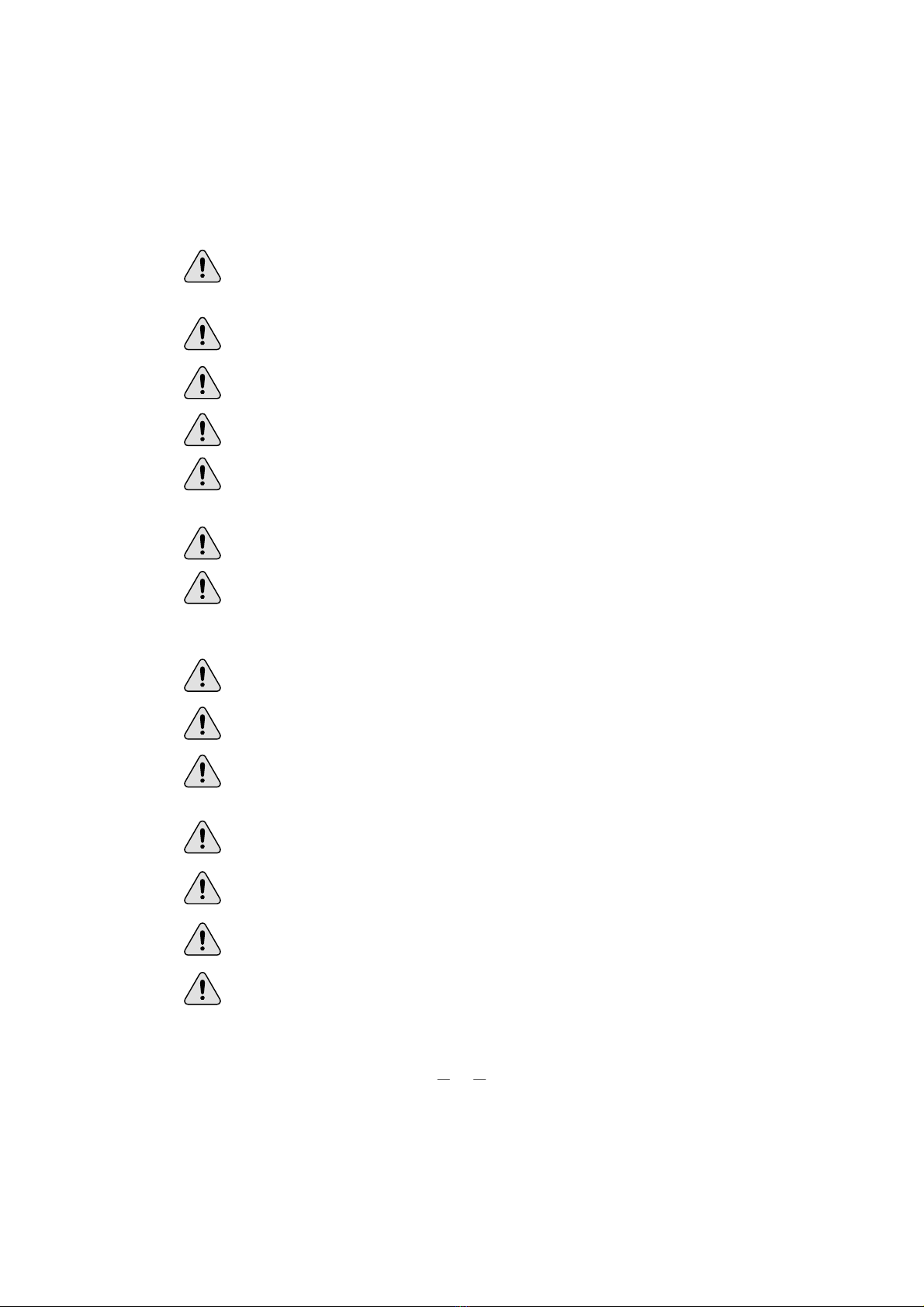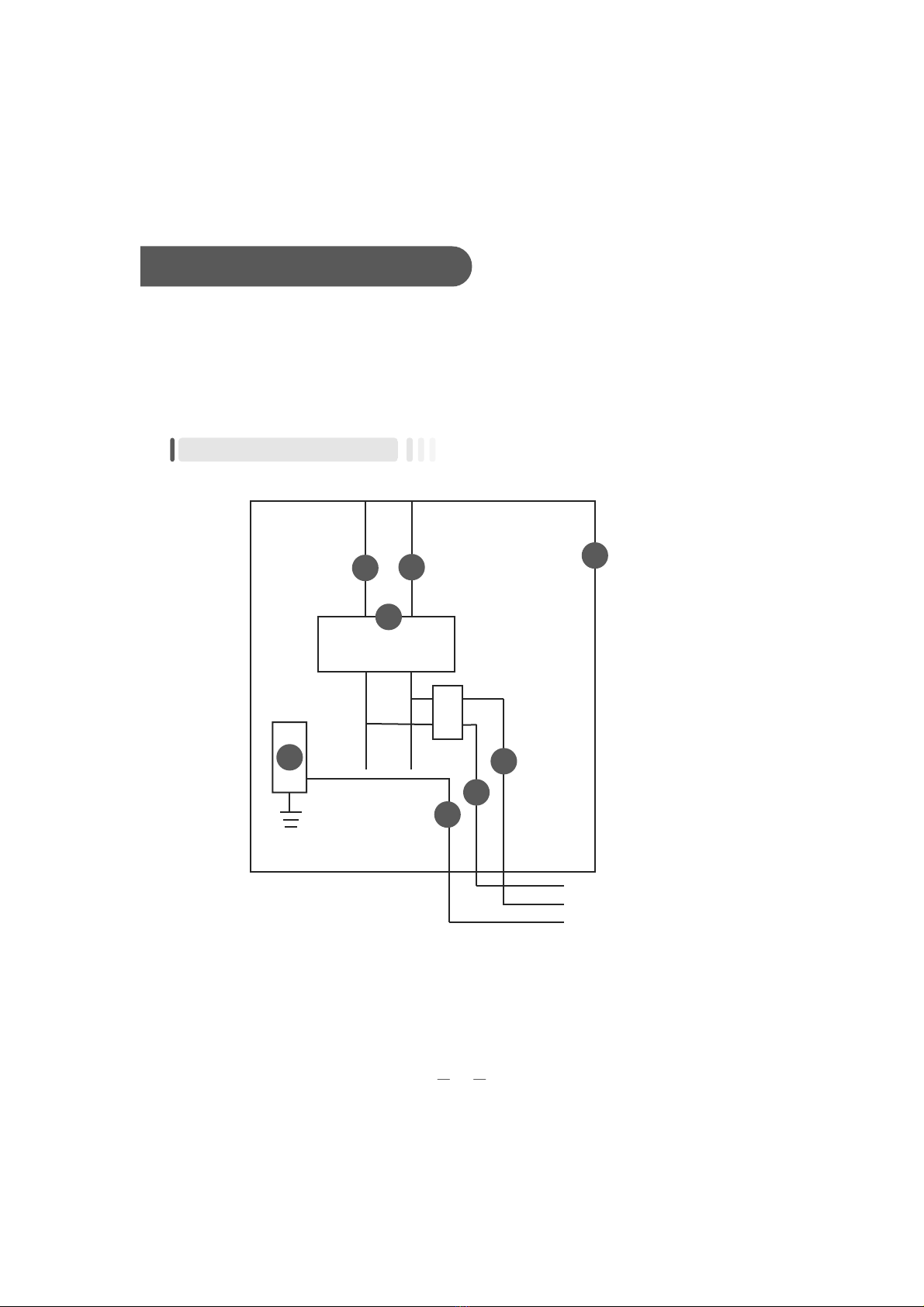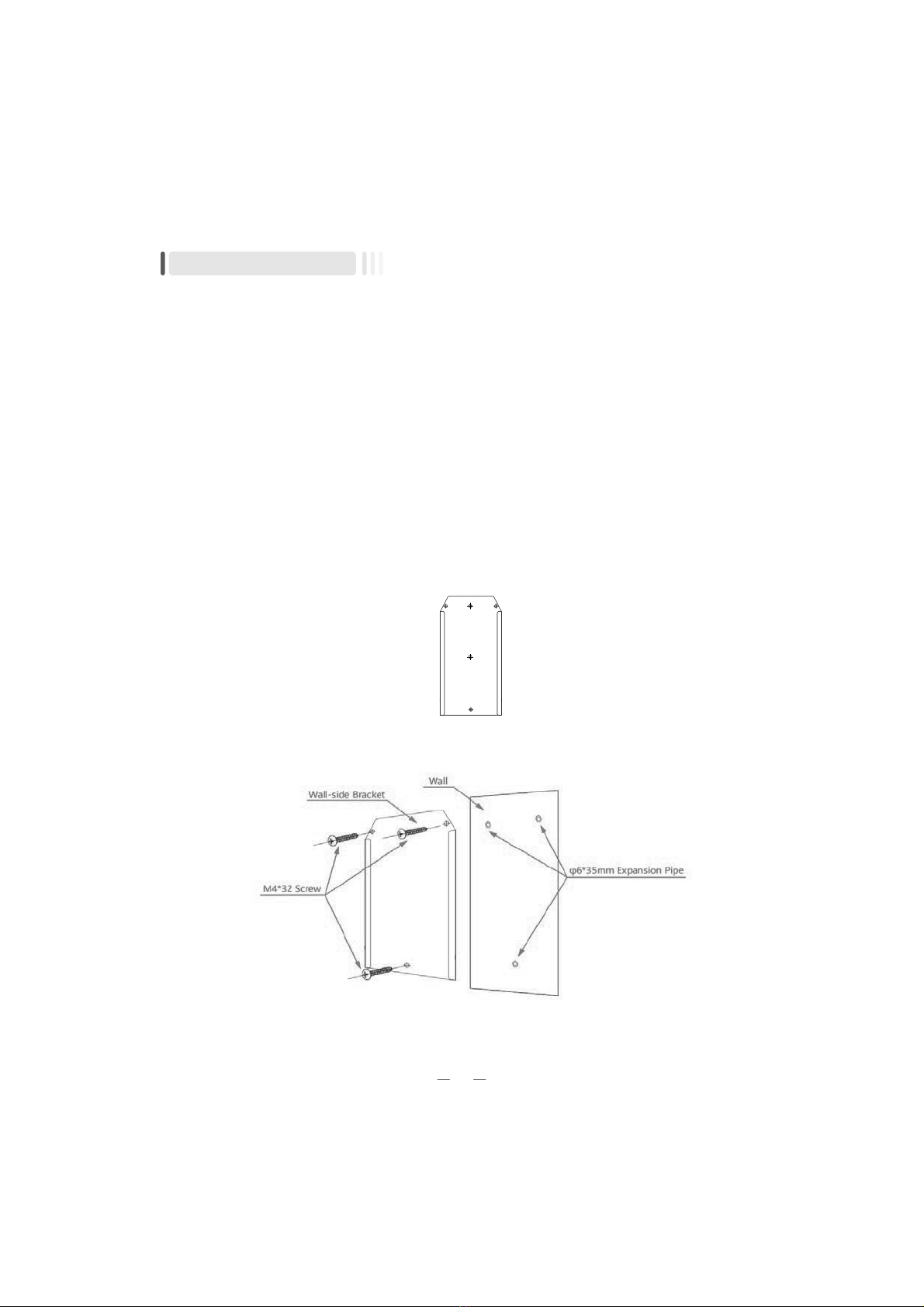WARNING: Important Safety Instructions:
This manual contains important instructions for Models
AC012K-HU-35. The following basic precautions should be followed
during installation, operation and maintenance. For the general
instructions, the types of specific models are not required to be
indicated:
WARNING: Improper connection of the equipment-grounding con-
ductor will result in a risk of electric shock. Please contact a qualified
technician if you are confused about whether the product is prop-
erly grounded. Do not refit the plug provided with the product – if it
does not fit the socket, please contact a qualified technician to
have a proper socket installed.
WARNING: Grounding Instructions:
This product must be grounded. If it occurs malfunction or breaks
down, grounding will provide a path of least resistance for electric
current to reduce the risk of electric shock. This product is equipped
with a cord that has an equipment-grounding conductor and a
grounding plug. The plug must be plugged into an appropriate
socket that is properly installed and grounded under the local regu-
lations.
WARNING: User Maintenance Instructions:
Turn off the power to the charge point before cleaning. Do not use
cleaning solvents to clean any part of the charge point. The enclo-
sure, cable and connector should be cleaned with a clean, dry cloth
to remove dust and dirt. Grounded under the local regulations.
Read all the instructions before installing or using this product.
The charging should be supervised when used around children. Do
not allow children to operate the charge point.
Do not touch the connector or end terminals with your fingers or
any sharp metallic objects or tools.
Do not use this product if the flexible power cord or EV cable is
frayed, has broken insulation, or has any other signs of damage.
Do not use this product if the enclosure or the EV connector is
broken, cracked, open, or shows any other indication of damage.
Please save these instructions.
•
•
•
•
•
Safety and Warnings
01