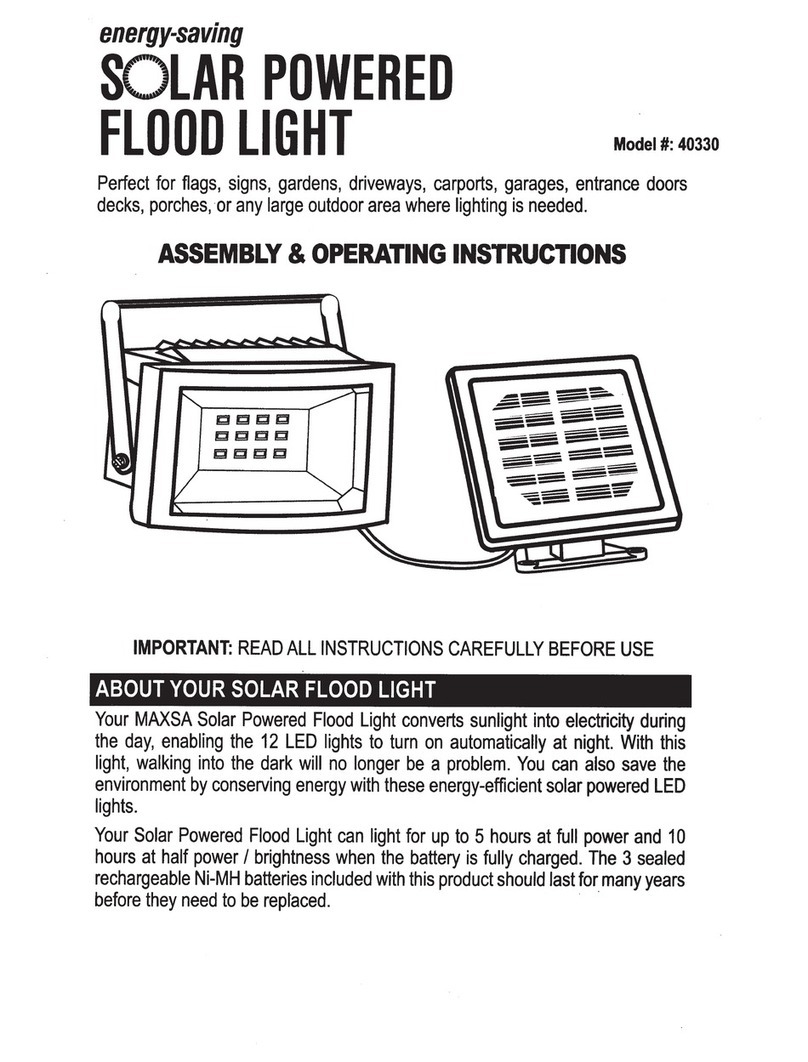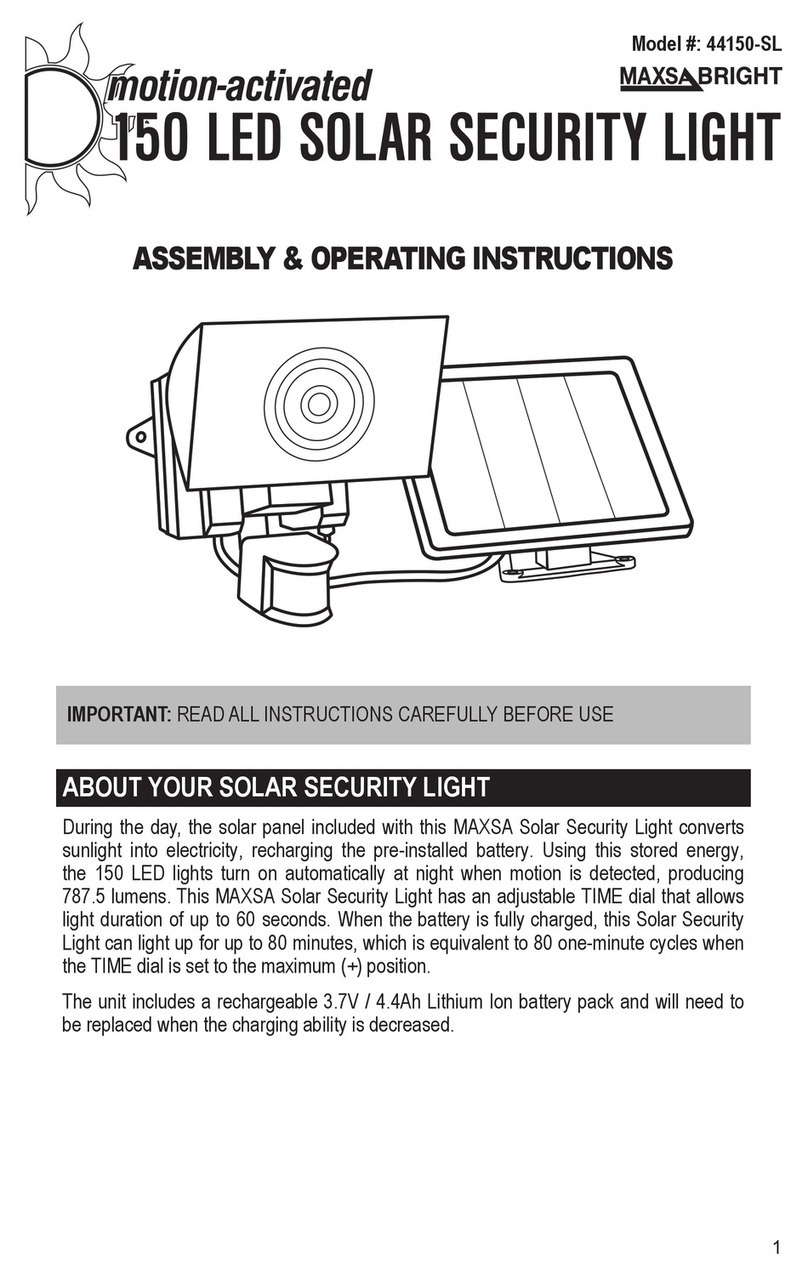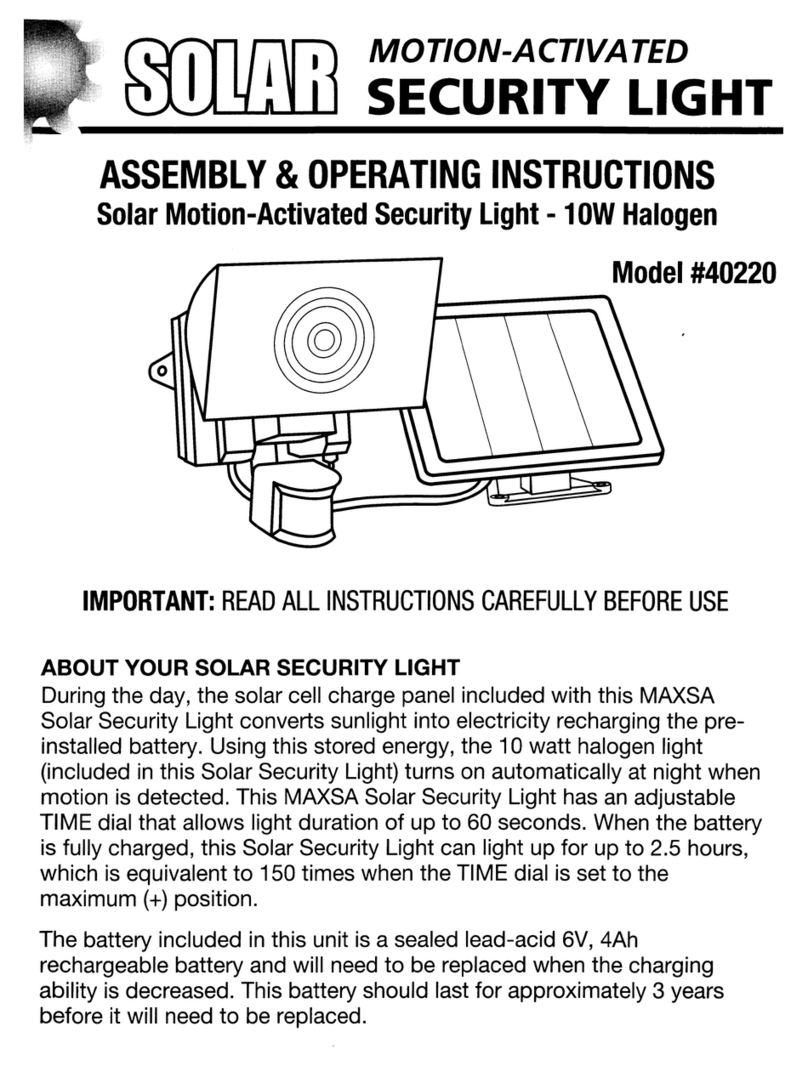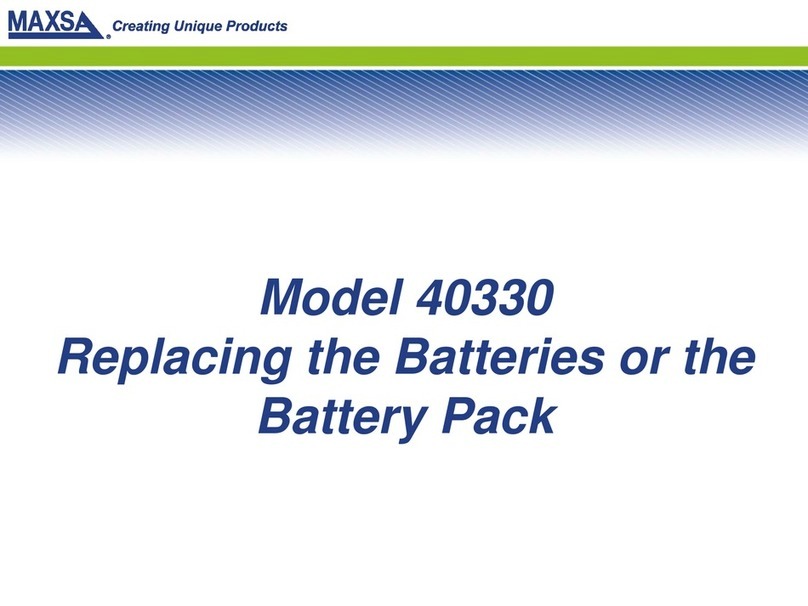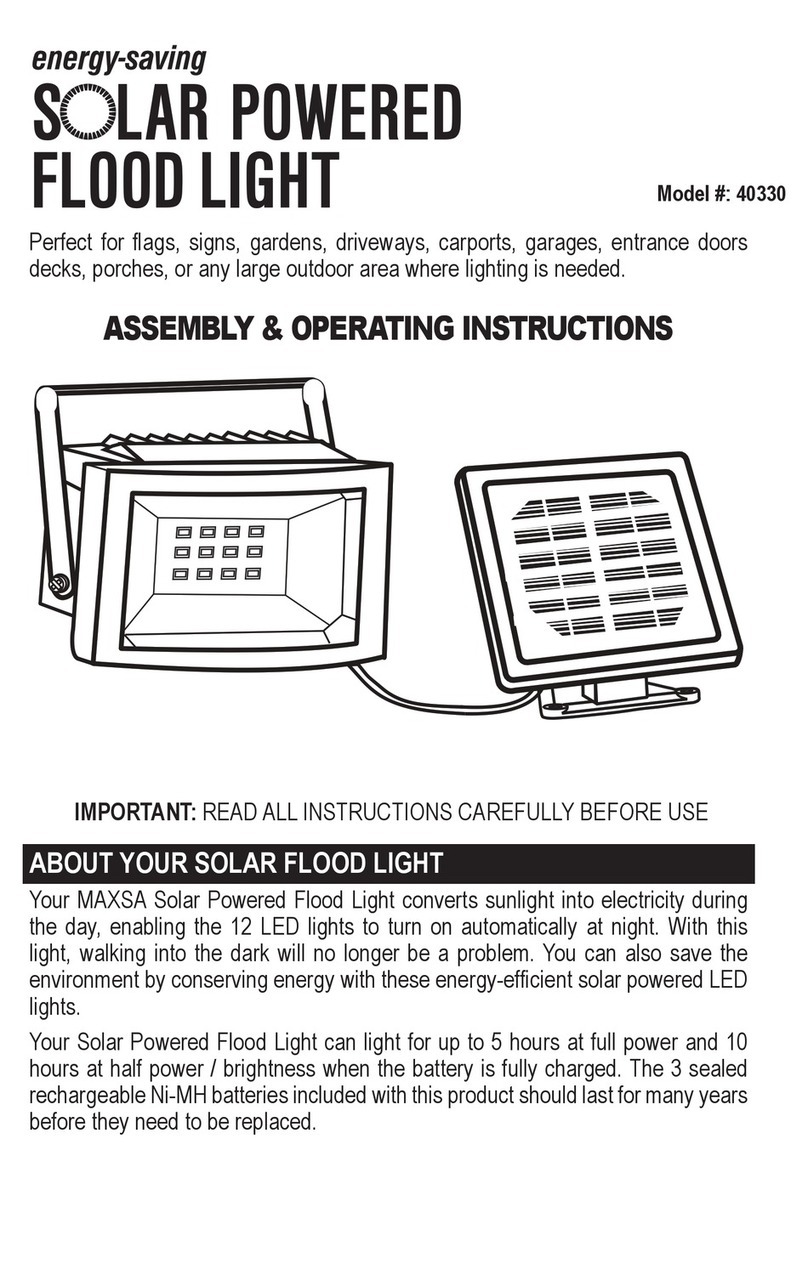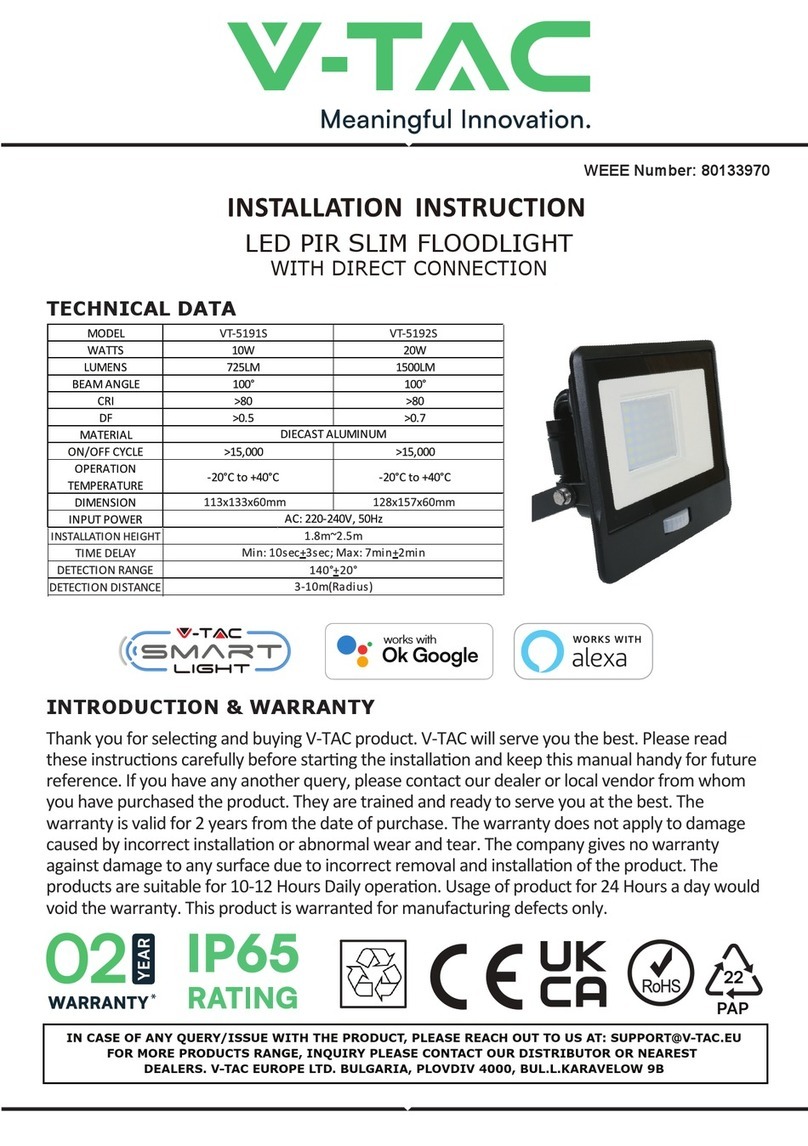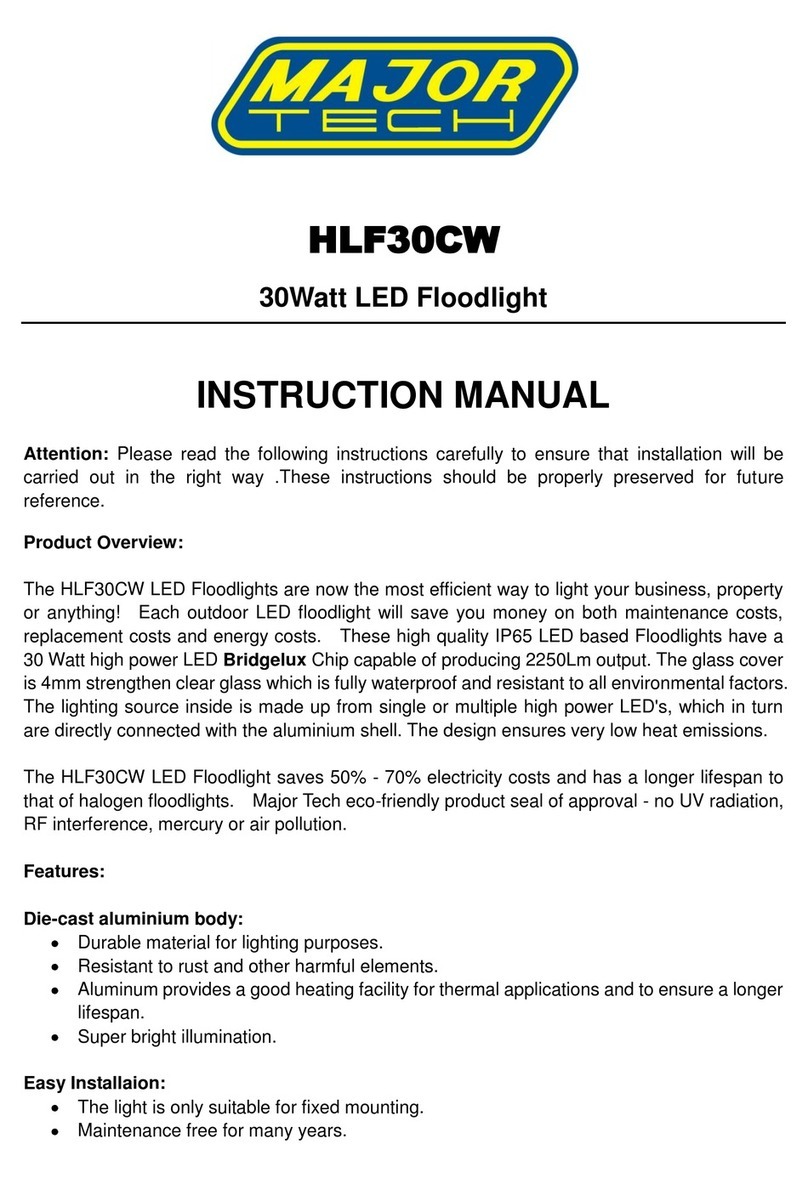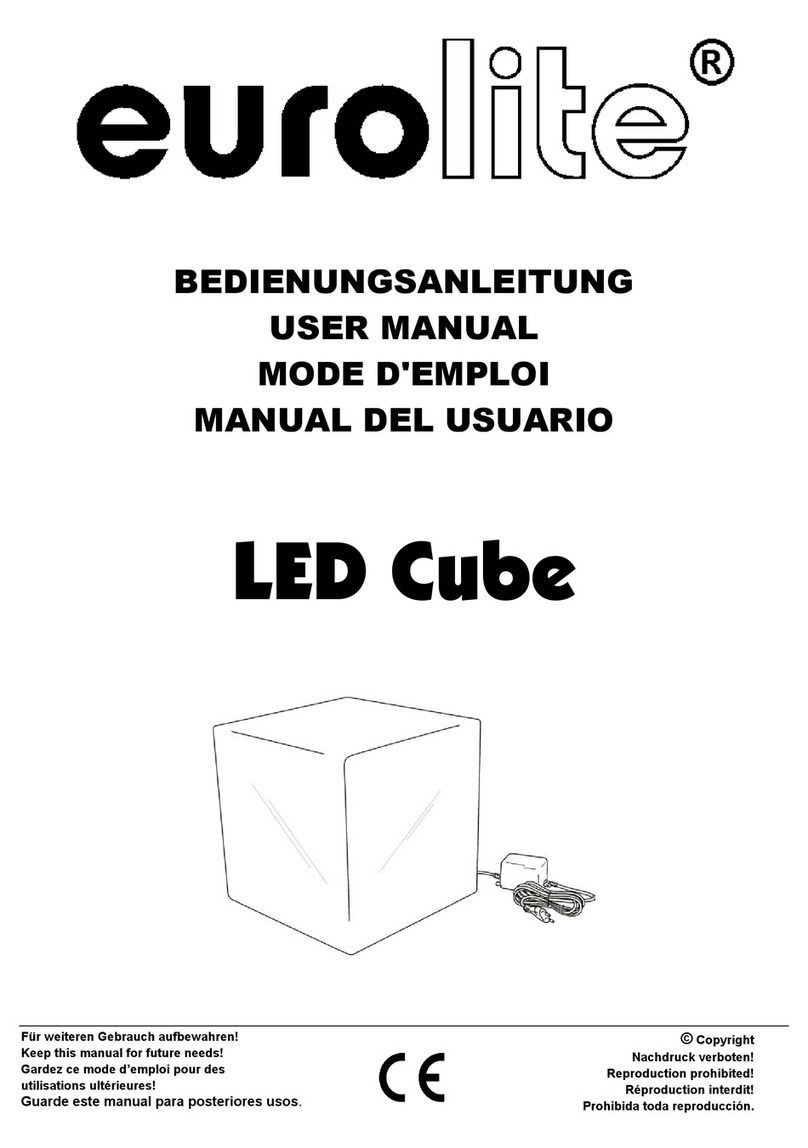4
BEFORE THE FIRST TIME USE OF YOUR SOLAR FLOOD LIGHT
1. Charge the batteries without activating the unit. Turn the power button on the main
body of your Solar Flood Light to the OFF position.
2. Leave the button in this position for 3 days while the solar panel is in direct sunlight.
This will ensure that the batteries in your Solar Powered Flood Light have a full charge
prior to normal operation.
3. After the initial 3 day charge of your Solar Flood Light, press the button on the main
body to the ON position to make the light turn on automatically after sundown. Set
the button to the OFF position to turn on the light manually. Your Solar Flood Light is
now ready for use. Depending on how long you prefer the light to last, you can double
the light duration and reduce the brightness by pushing the brightness control switch.
NOTE: When you rst turn the light ON, it should activate immediately regardless of
lighting conditions. This is a test activation to show there is power owing from the battery
to the light. It should last roughly 5 seconds. After this test activation, the light will function
normally.
MAINTENANCE TIPS
The LED lights in your Solar Flood Light will last up to 30,000 hours and should never need
replacement.
To keep your Solar Flood Light looking new, keep the lens free of dust and deposits by
wiping occasionally with a dry cloth or with warm soapy water if necessary. A dirty solar
panel will not allow the batteries to fully charge and this will shorten the life of the batteries
and may cause the light to malfunction.
STORAGE
If you wish to store your light indoors for more than two or three days, press the power
button to the OFF position to prevent damaging the batteries. Battery capacity may be
reduced during prolonged storage. For optimal performance, we recommend that you do
not store your Solar Flood Light for prolonged periods of time.
CHOOSING A LOCATION FOR YOUR SOLAR FLOOD LIGHT
The Solar Flood Light is ideal for signs, ags, gardens, backyards,driveways, carports,
garages,entrance doors, decks, porches, sheds, or any large outdoor area where you
need extra light!
Your Solar Powered Flood Light comes complete with a solar panel and a 10-foot power
cord. For optimum sun exposure and longer light output, place the solar panel (attached to
the main body) where it will receive 6-8 hours of direct sunlight per day. Placing the panel
in a shaded location or behind a glass window will not allow the batteries to charge fully,
reducing the number of hours the light will operate per evening.
The Solar Powered Flood Light is equipped with a light-sensitive trigger to automatically
turn the light on at dusk. For best performance, ensure that the Flood Light is not placed
near night time light sources such as porch lighting and street lighting.