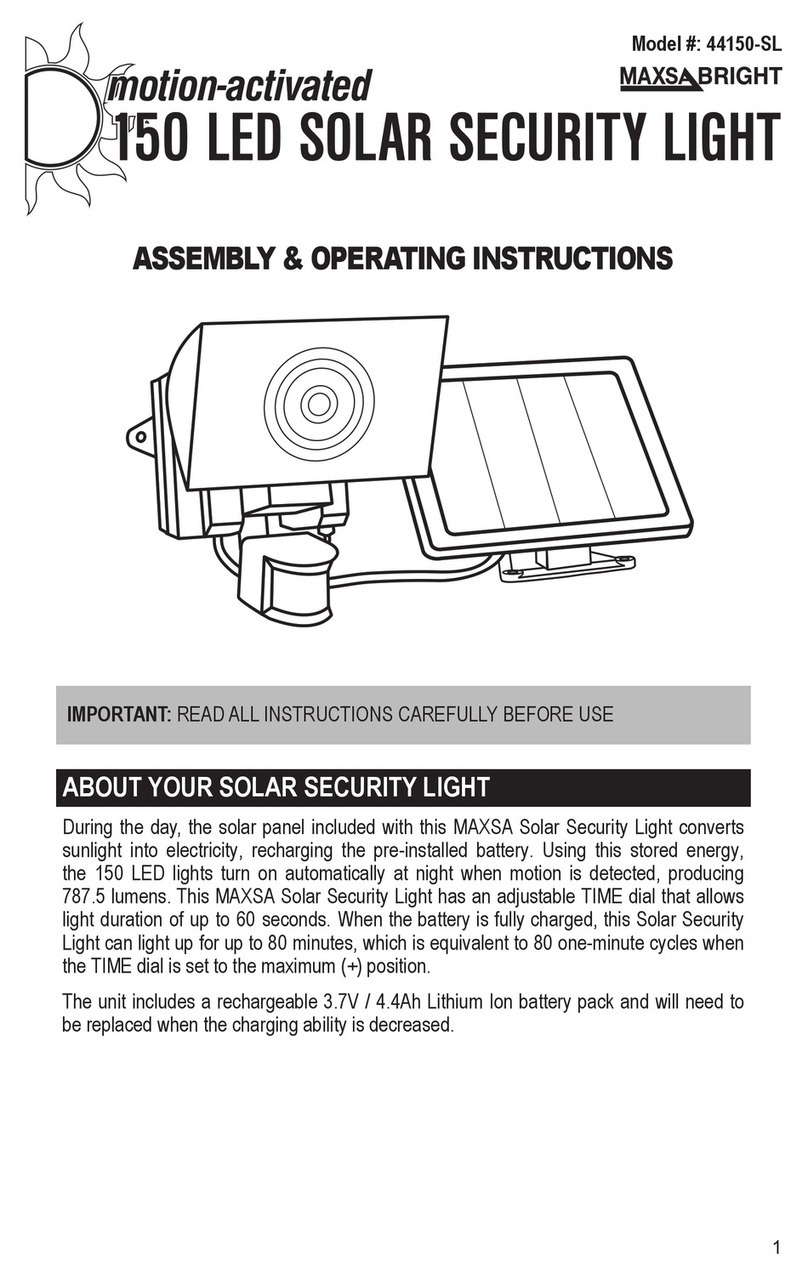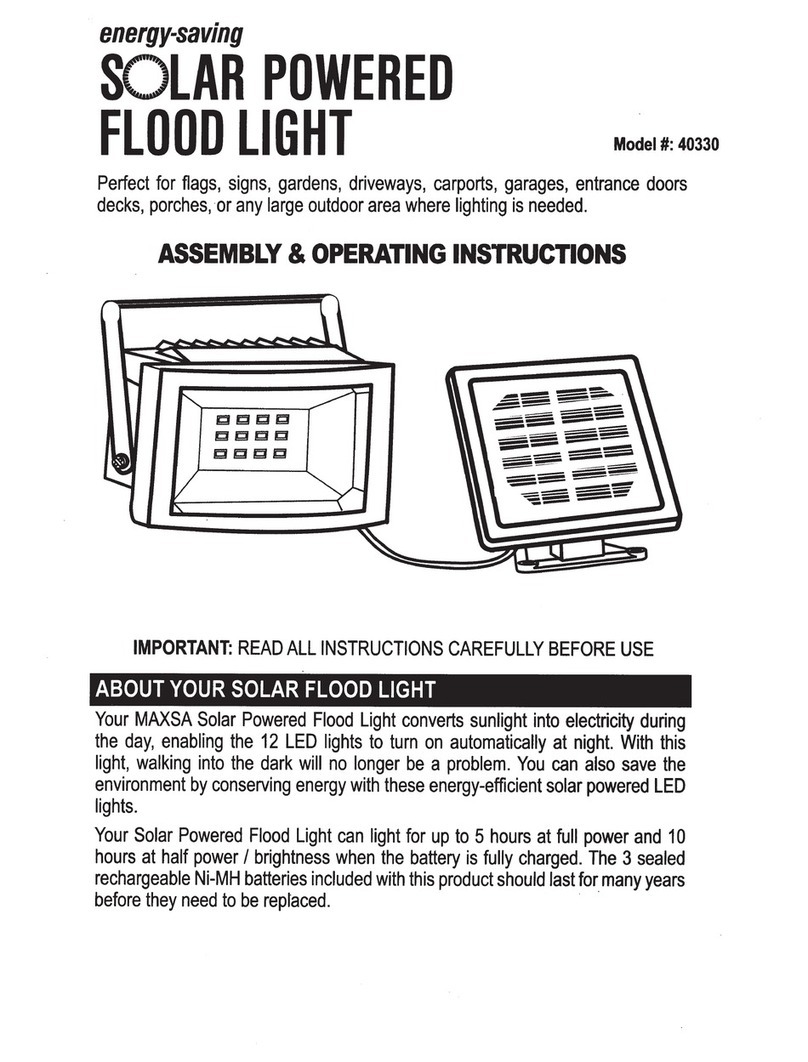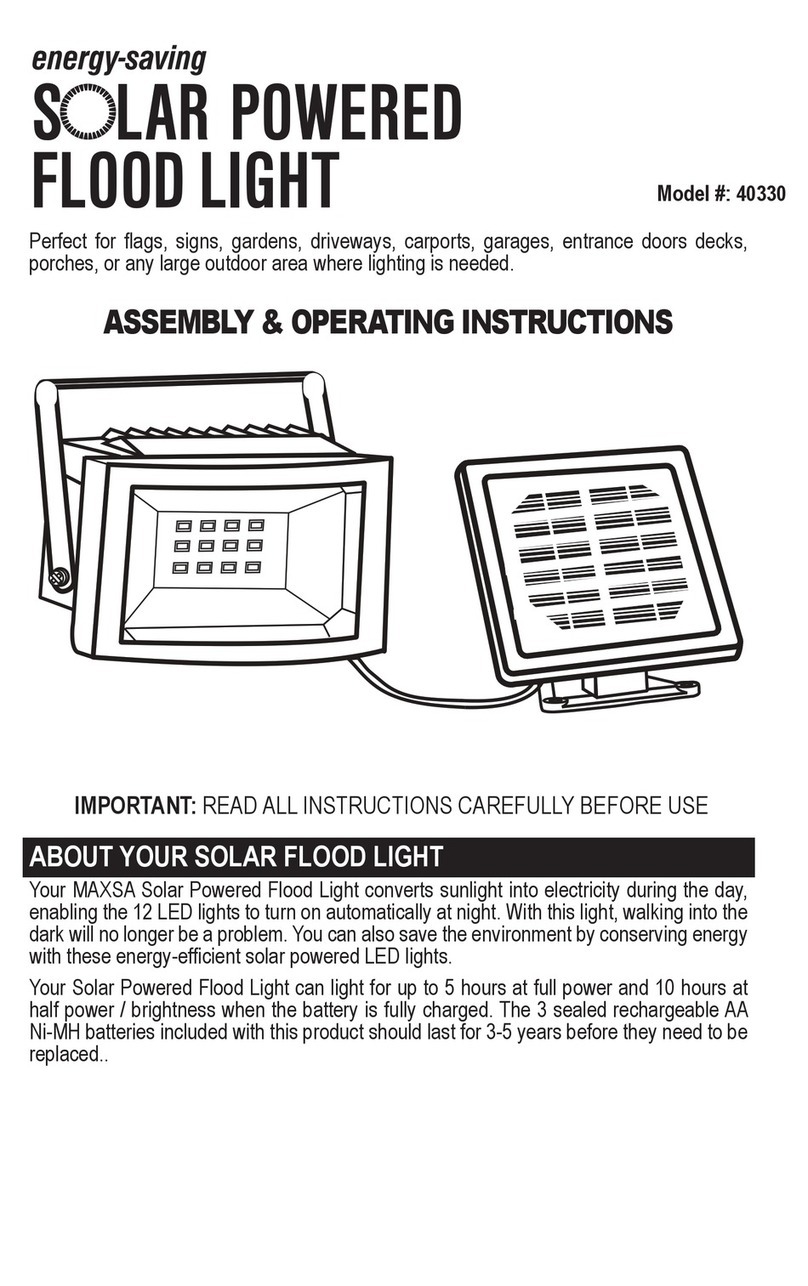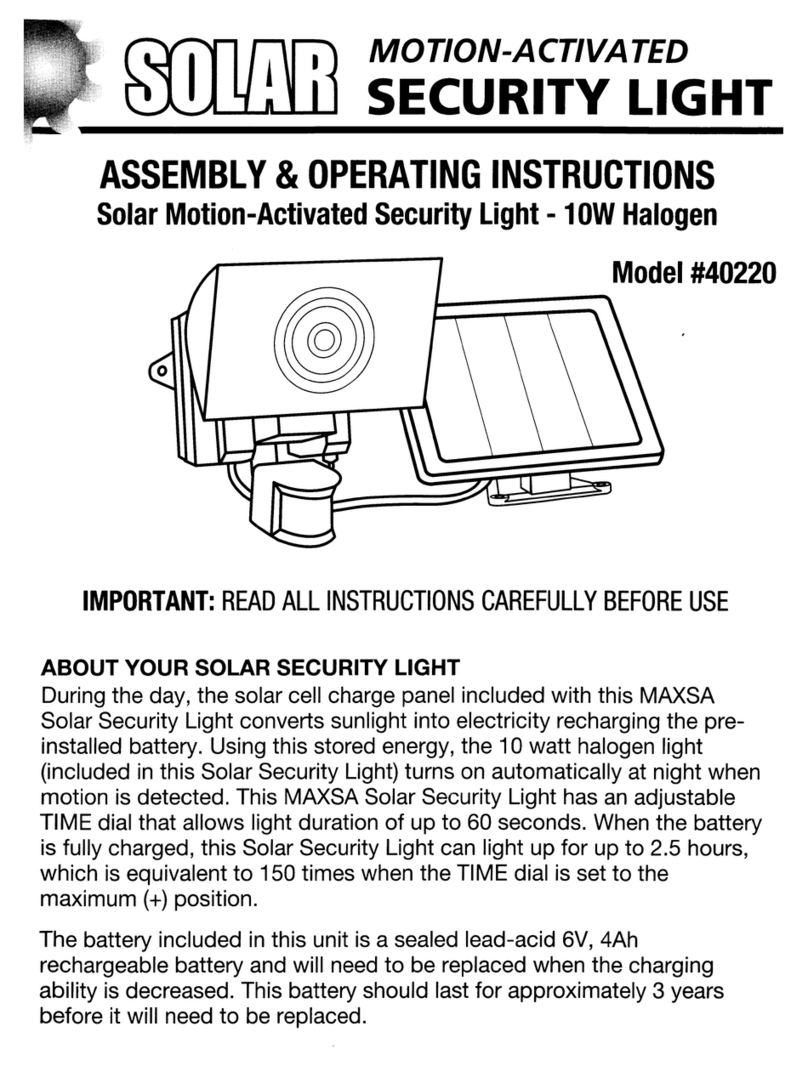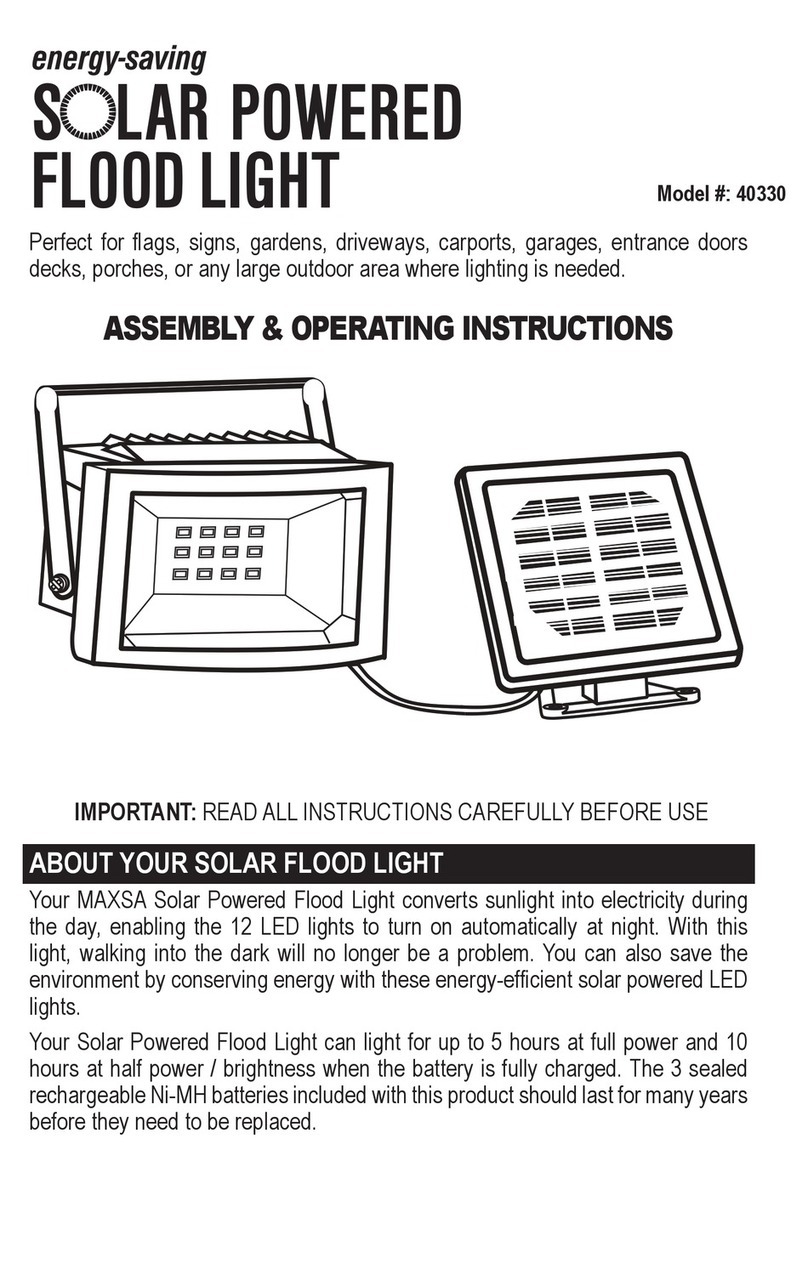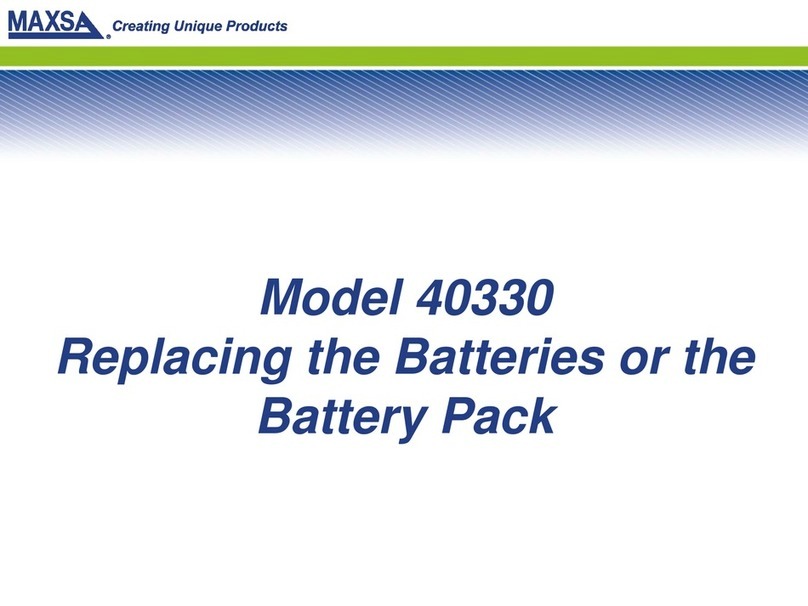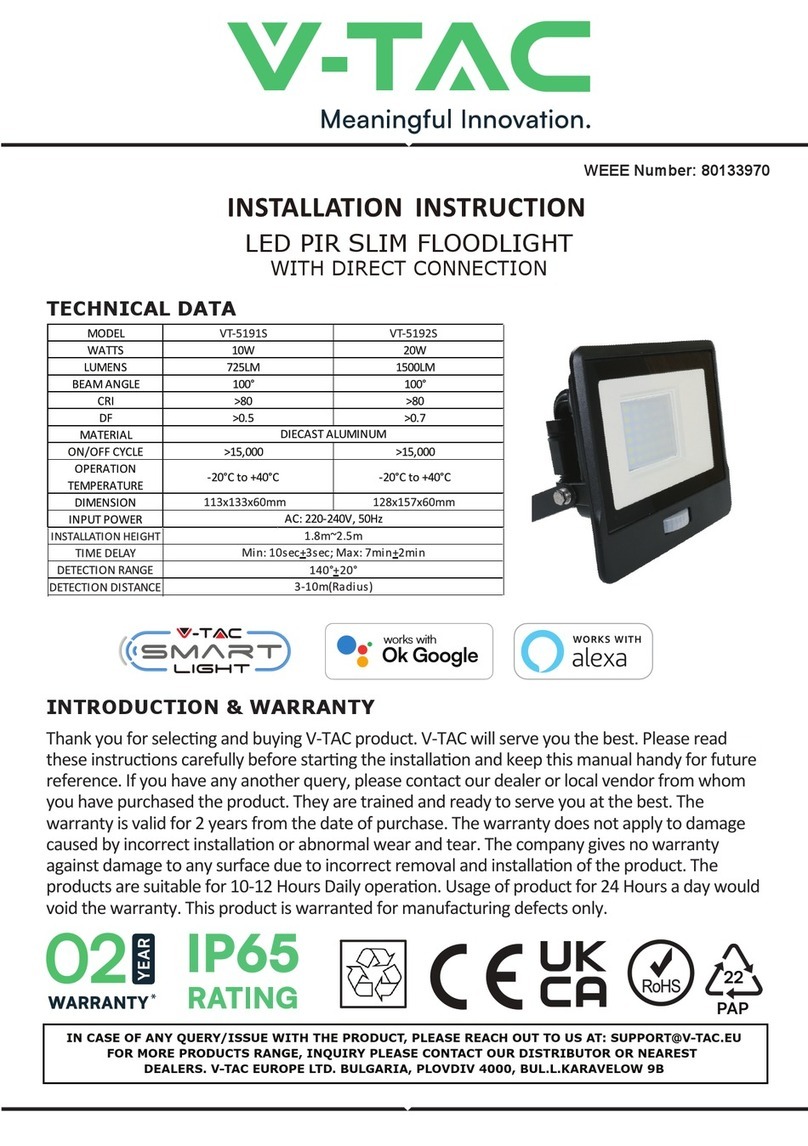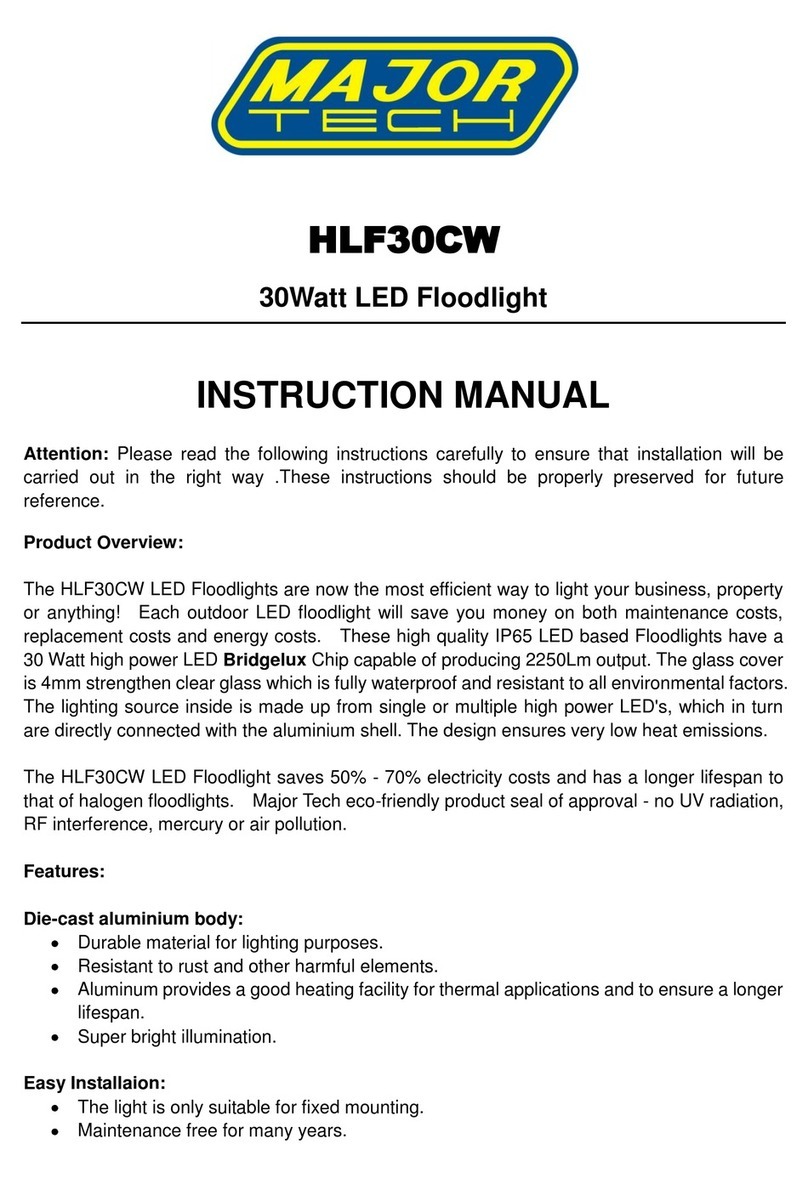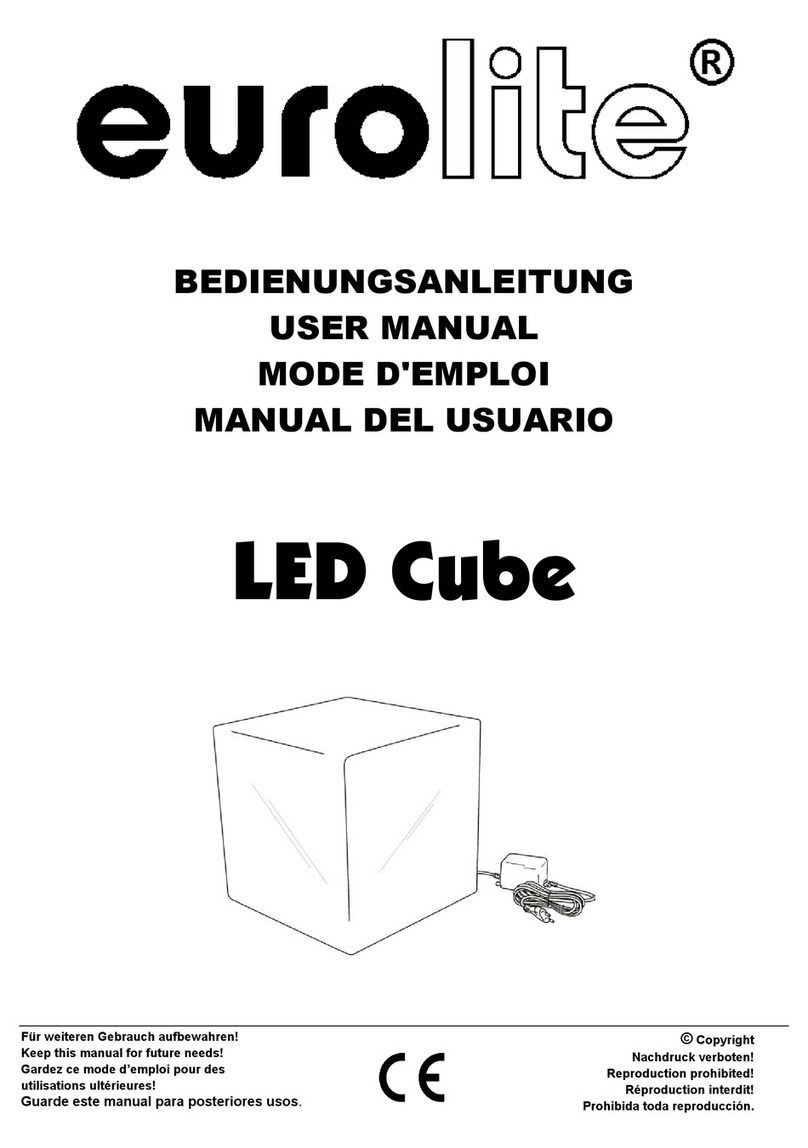Solar Flood Light is ideal for
signs, flags,
gardens, backyards,
driveways, carports, garages,
entrance doors,
decks, porches, sheds,
or any large outdoor area
where safety and security around your home is needed!
In addition, it is ideal for use on RV’s and can be used for convenience lighting.
CHOOSING A LOCATION FOR YOUR SOLAR FLAG LIGHT
5
press
button
Flood set
to make the light turn on automatically in the dark.
FLOOD
Flood
Flood
Flood
ON
Ensure that the power switch on the main body has been turned to
the ON position.
Ensure that the batteries have been fully charged in direct sunlight for
3 sunny days--refer to the “Before First Use of Your Solar Security
Light” section on page 3.
Check to see that the solar panels are facing south so that they receive
direct sunlight for most of the day, enabling the batteries to fully charge.
Check to see that the solar panels are not near night time light sources
such as street lights.
Battery charge may be low. Turn the power switch to the OFF position
and charge the batteries for three (3) sunny days, ensuring the solar
panels have been placed in direct sunlight.
Battery charge may be low. Turn the power switch to the OFF position
and charge the batteries for three (3) sunny days, ensuring the solar
panels have been placed in direct sunlight.
Your Solar Flood Light comes complete with a solar panel attached to 10 foot power
cords. For optimum sun exposure and longer light output, place the solar panel
(attached to the main body) in a position that receives at least 6-8 hours of direct
sunlight per day. Placing the panel in shaded locations will not allow the batteries to
charge fully, reducing the number of hours the light will operate per evening. Ensure
that the solar panel is not placed near night time light sources such as porch lighting
and street lighting.
CHOOSING A LOCATION FOR YOUR SOLAR FLAG LIGHT (continued)
Set the switch to the OFF position if you prefer to activate the light manually.
When you wish to activate the light, you can set the switch back to the ON position.
If you would like your light to last twice as long, you can set the brightness control
switch to the HALF position. This will double the duration of the light and reduce the
brightness to half.