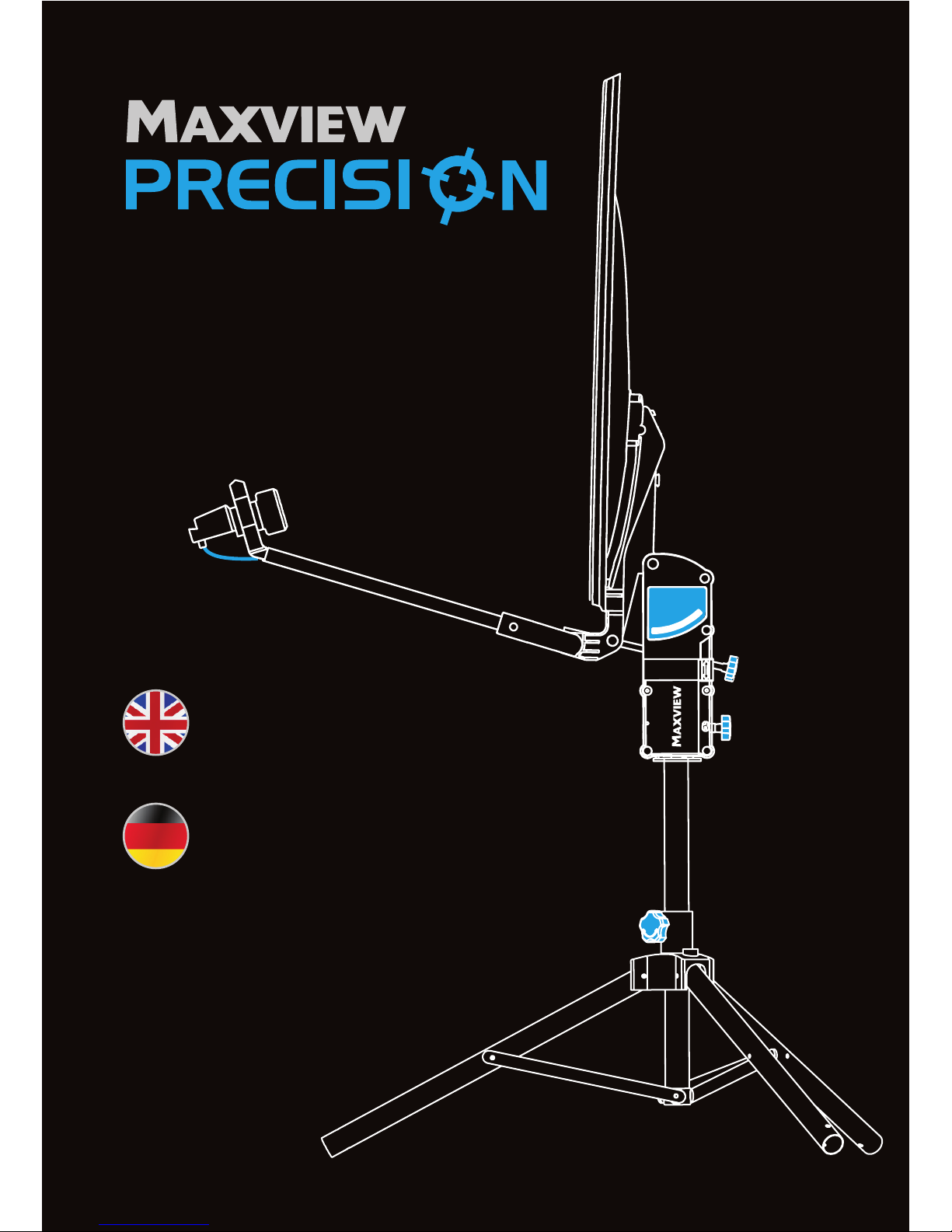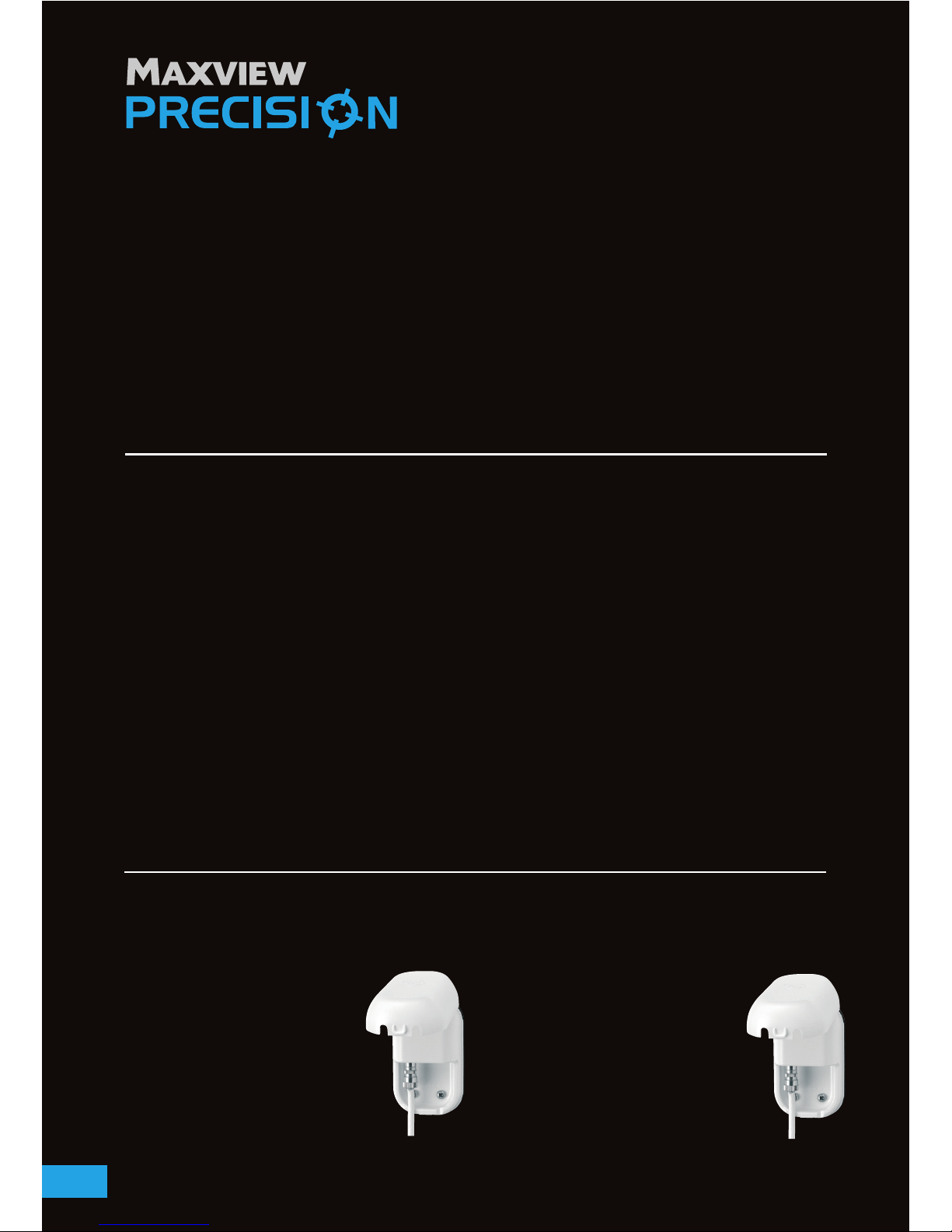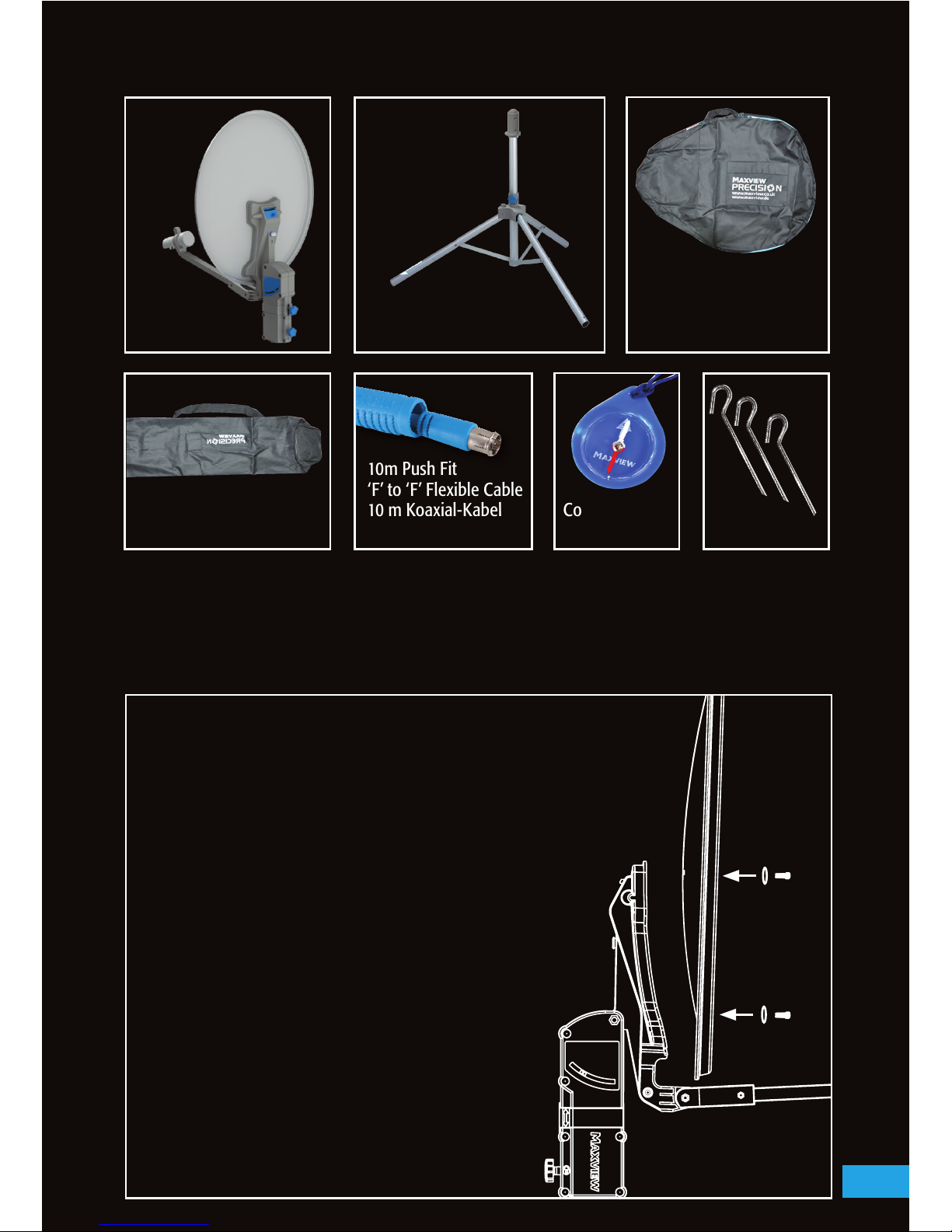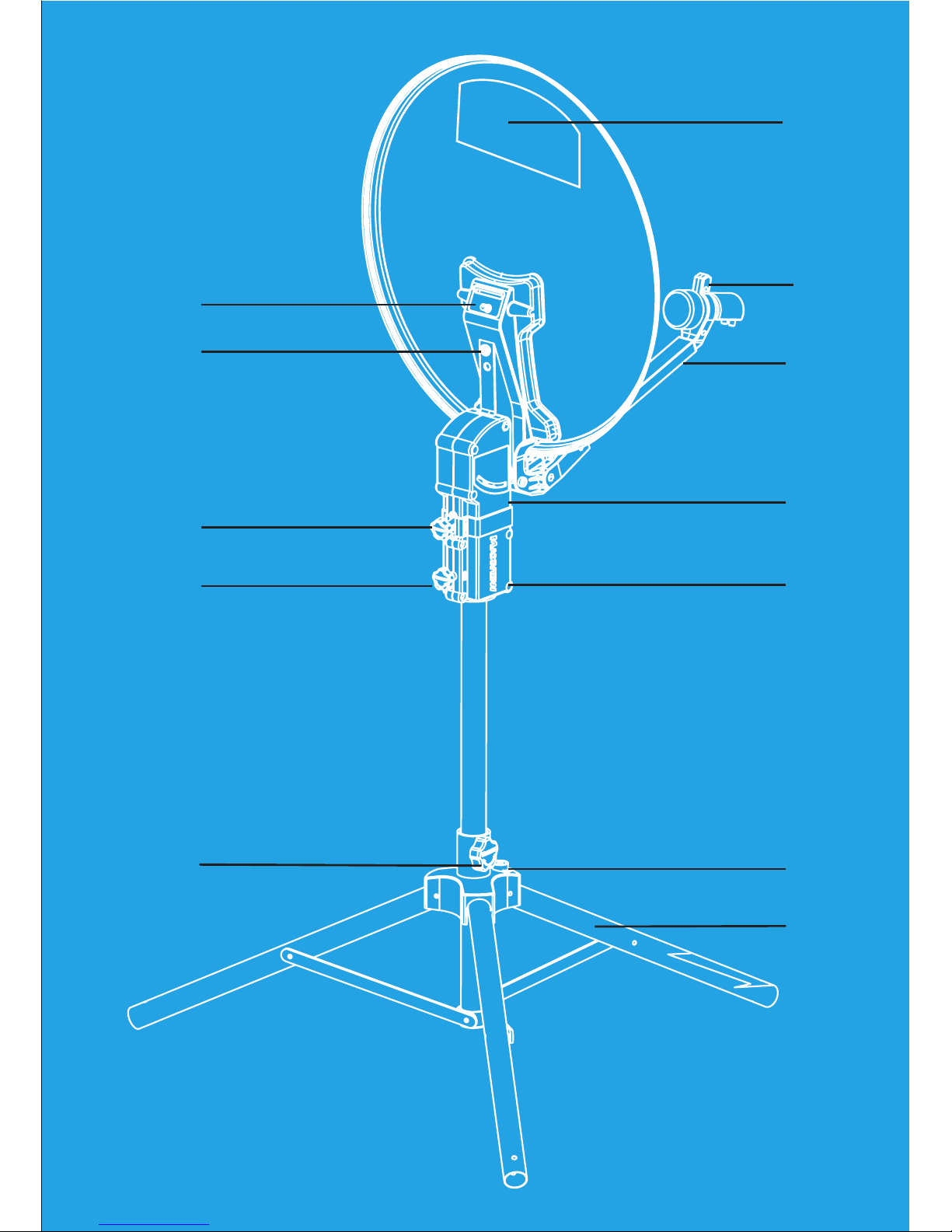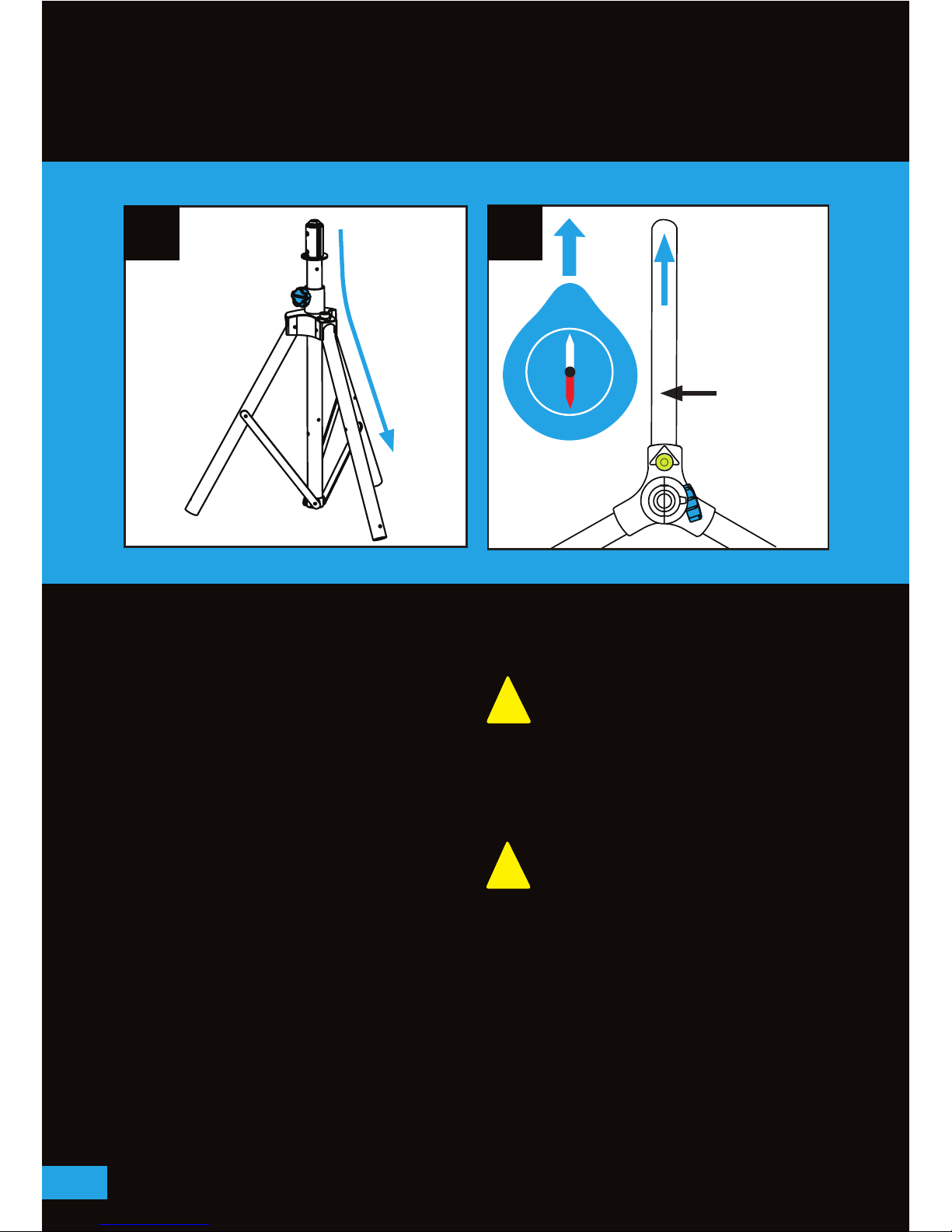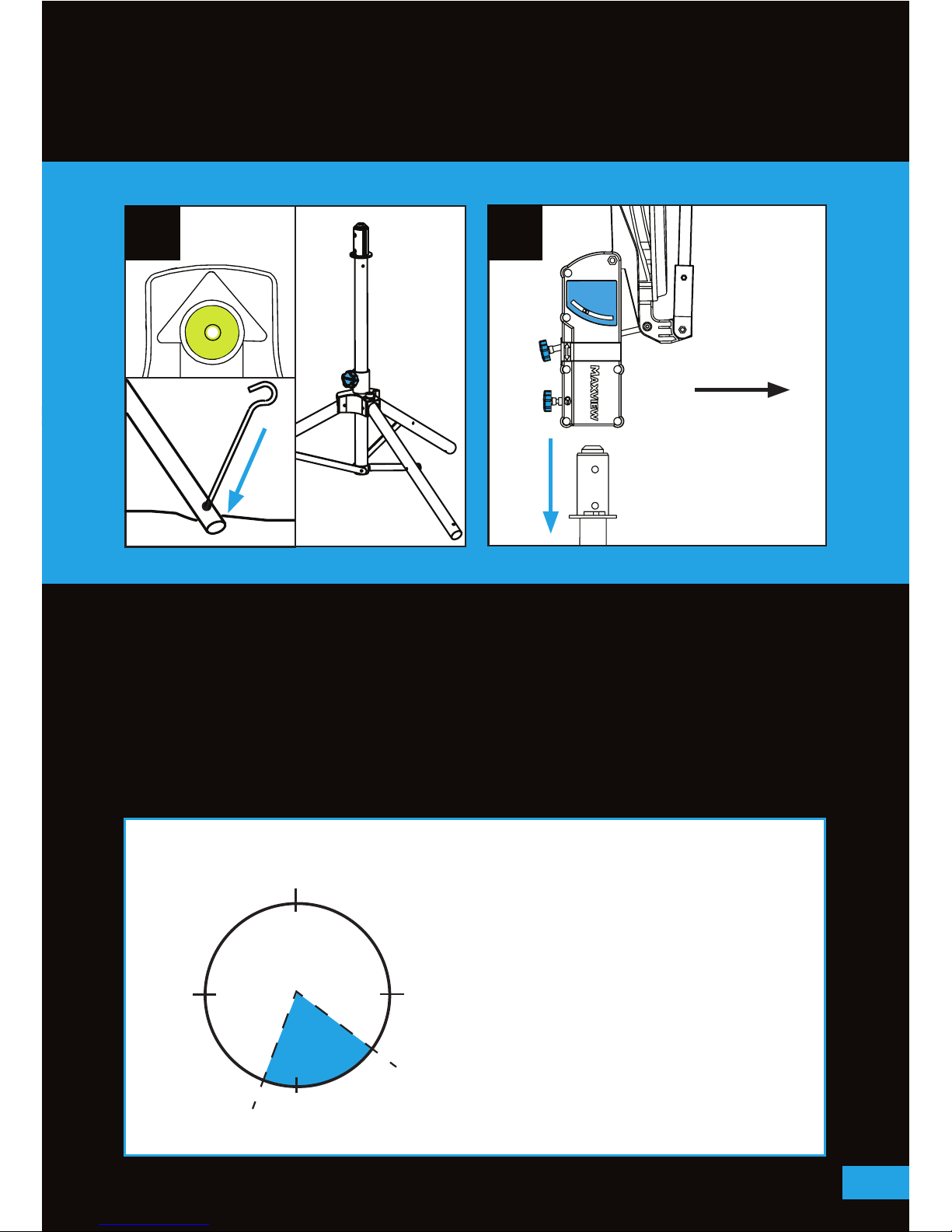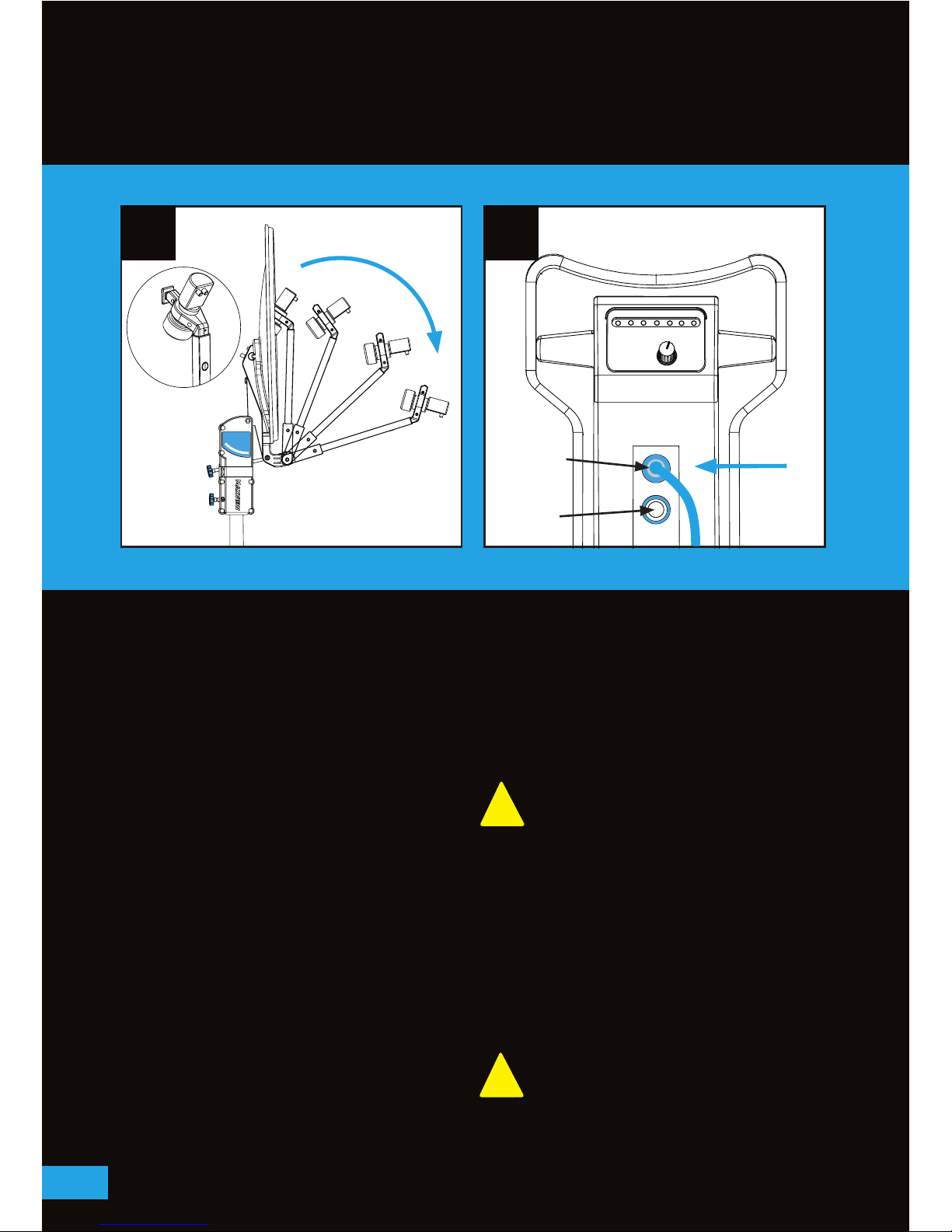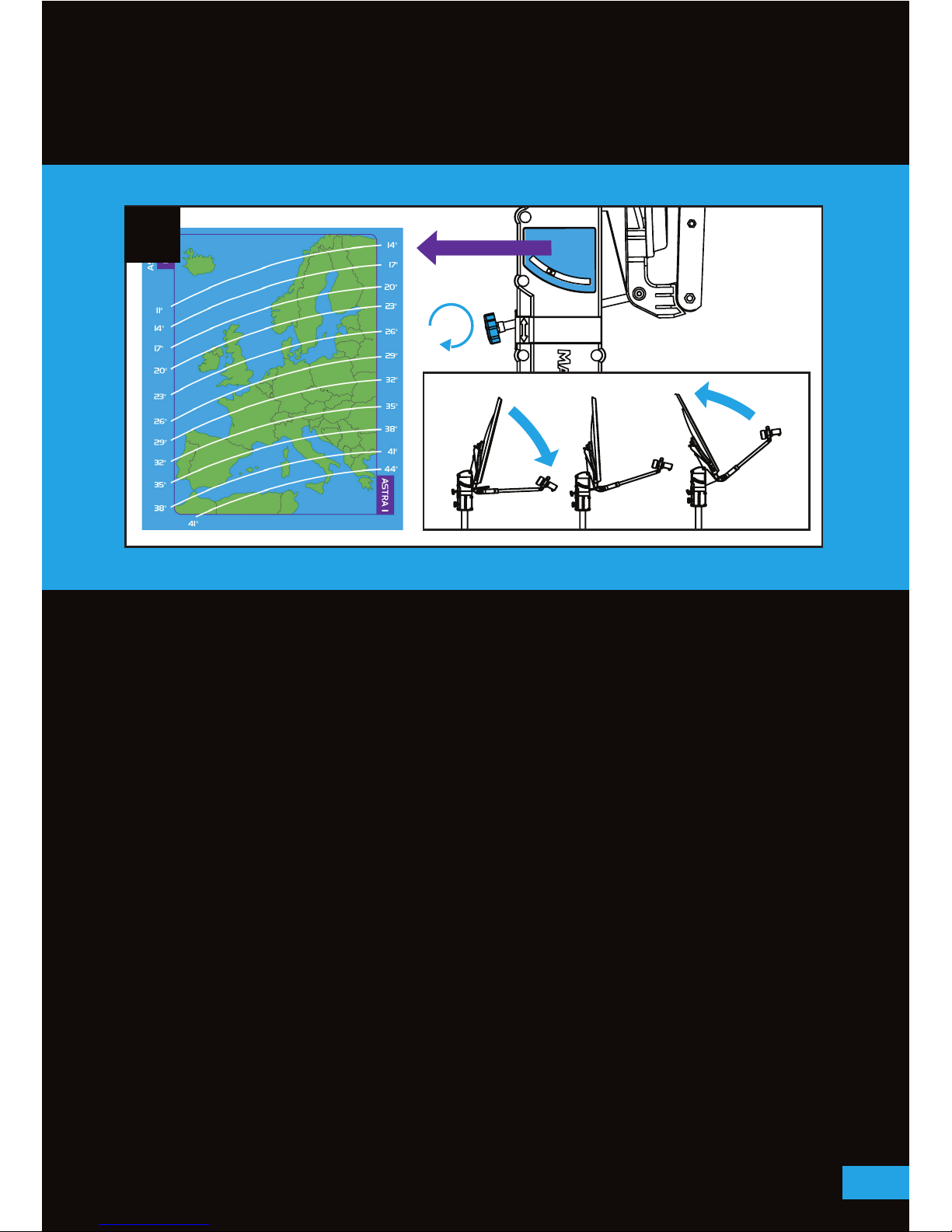GET TO KNOW
YOUR PRECISION KIT
A. Quick Set UpGuide
Helps you get up and running quickly and
easily.
B. Magnetic Arm Lock
To secure the LNB arm in a closed position.
C. Integrated Sat Finder
To help you align your satellite dish to the
satellite.
D. Folding LNB Arm
For compact storage of the system.
E. Coaxial Cable Ports
Easy access ports to attach your coaxial
cable.
F. Elevation Indicator
Easy to view elevation angle read out.
G. Elevation Adjustment Knob
Turn to adjust elevation angle.
H. Tripod - Dish Unit Interface
Also contains Azimuth rotation stops.
This allows scanning in satellite zone only.
I. Azimuth Lock
To lock off system in correct position once
satellite has been located.
J. Tripod Lock
Used to secure the tripod in assembled
position.
K. Level indicator
A level tripod will allow for quicker set up
and a more accurate elevation reading.
L. South Leg
To point south using compass during set up.
A. Kurzanleitung
Zur schnellen und einfachen Inbetriebnahme.
B. Magnetische LNB-Arm-Befestigung
Zum sichern des LNB-Arms beim Transport
C. Integrierter Sat-Finder
Zur Unterstützung der Ausrichtung der Maxview
Precision Sat-Antenne.
D. Klappbarer LNB-Arm
Für einfaches und leichtes verstauen.
E. Anschlüsse für Koax-Kabel
Einfacher Zugang zum anschließen des
Koax-Kabels
F. Elevations Indikator
Einfaches ablesen des Elevationswinkels
G. Elevations Arretierung
Einfache Arretierung des Elevationswinkels
H. Vormontierte Spiegeleinheit
Begrenzter Schwenkbereich zur leichteren
Ausrichtung.
I. Azimuth Arretierung
Zur Arretierung der Sat-Antenne, wenn Sie den
gewünschten Satelliten gefunden haben.
J. Stativ Feststeller
Zur Arretierung des Statives, wenn das Stativ in
der gewünschten Position steht.
K. Wasserwaage
Unterstützt den schnellen Aufbau, Sie können
ablesen ob das Stativ gerade steht.
L. “Süd-Bein“ Markierung
Um das „Süd-Bein“ richtig Auszurichten
benützen Sie den beiliegenden Kompass.
LERNEN SIE IHR PRECISION
SAT-ANTENNE KENNEN