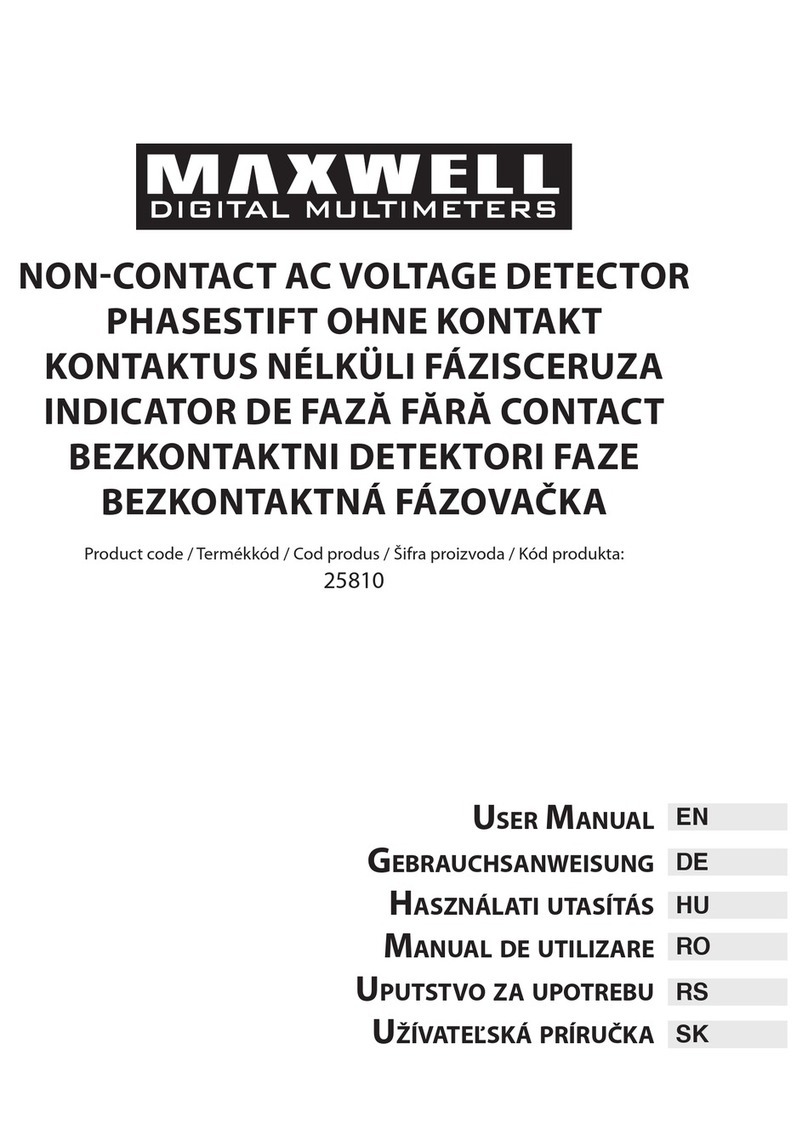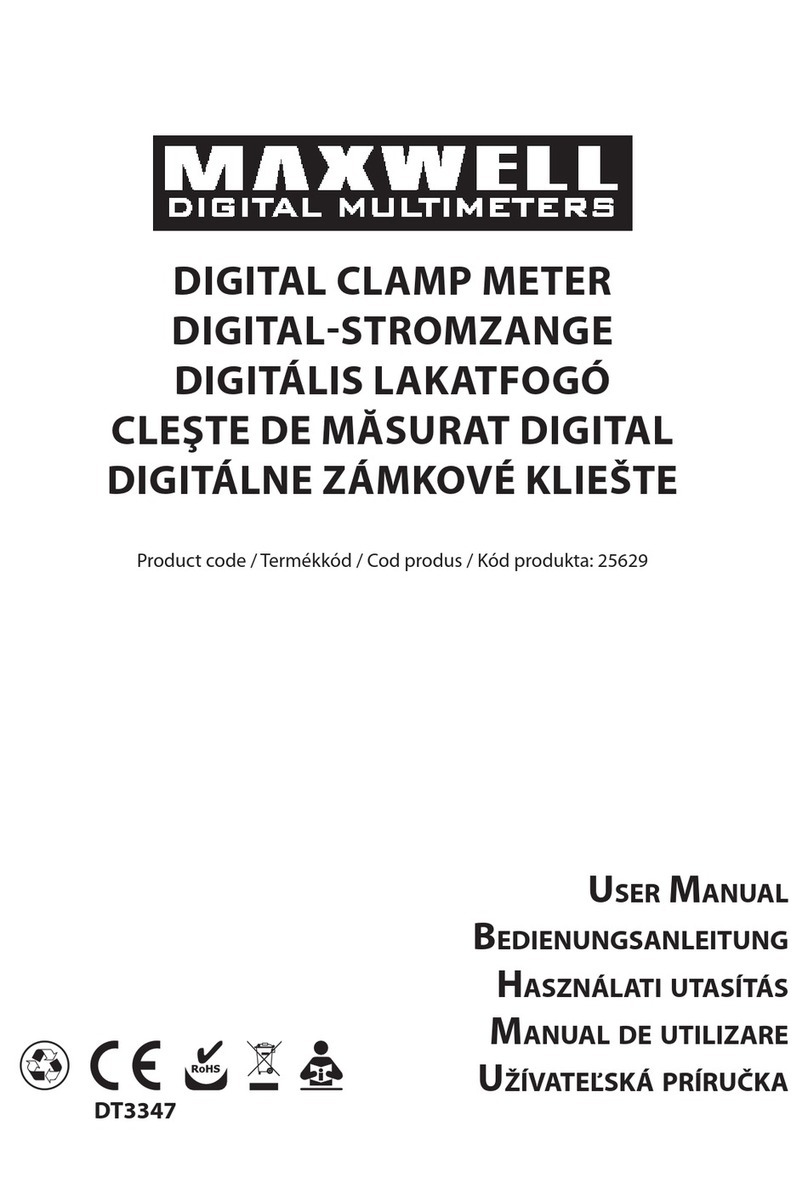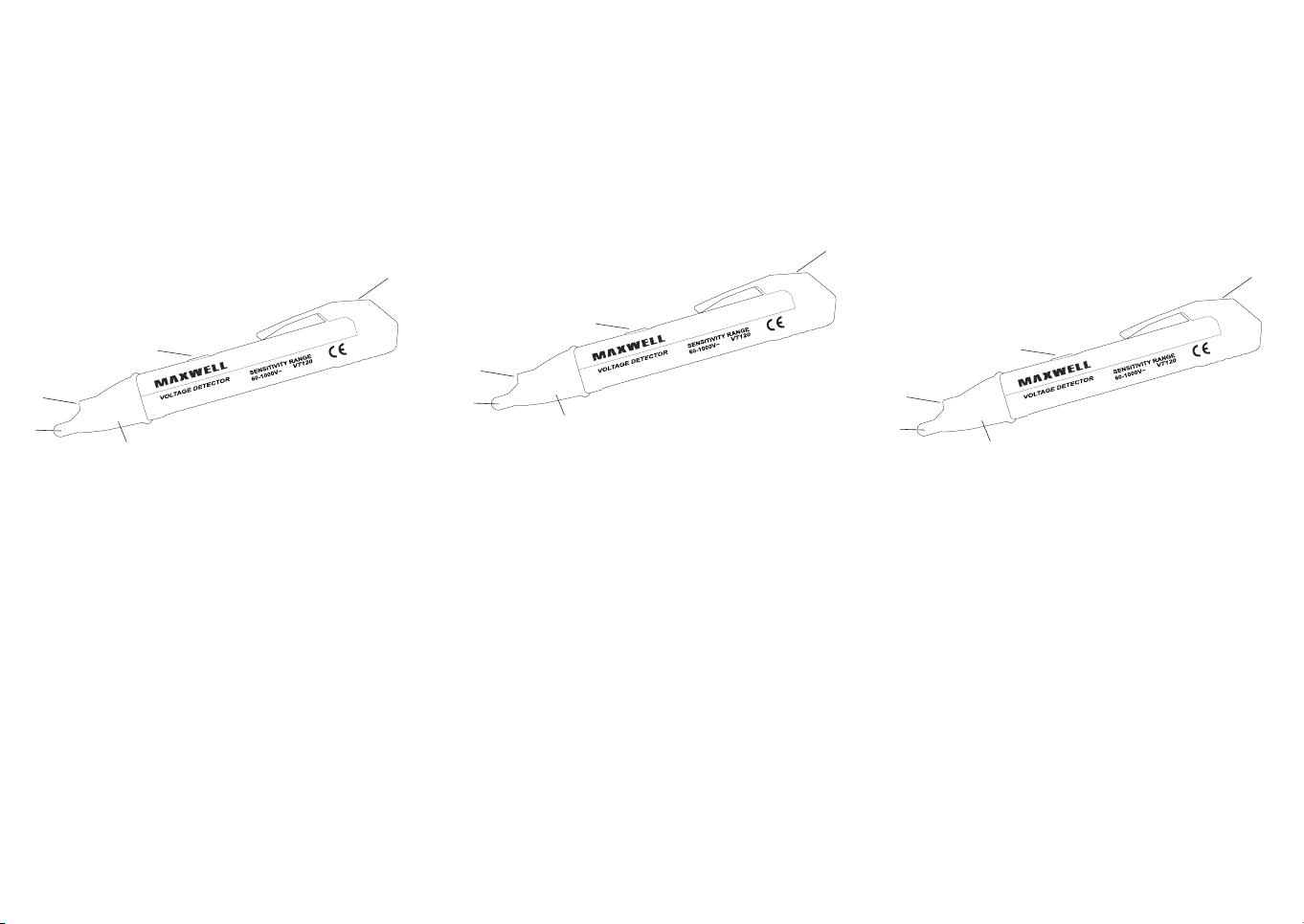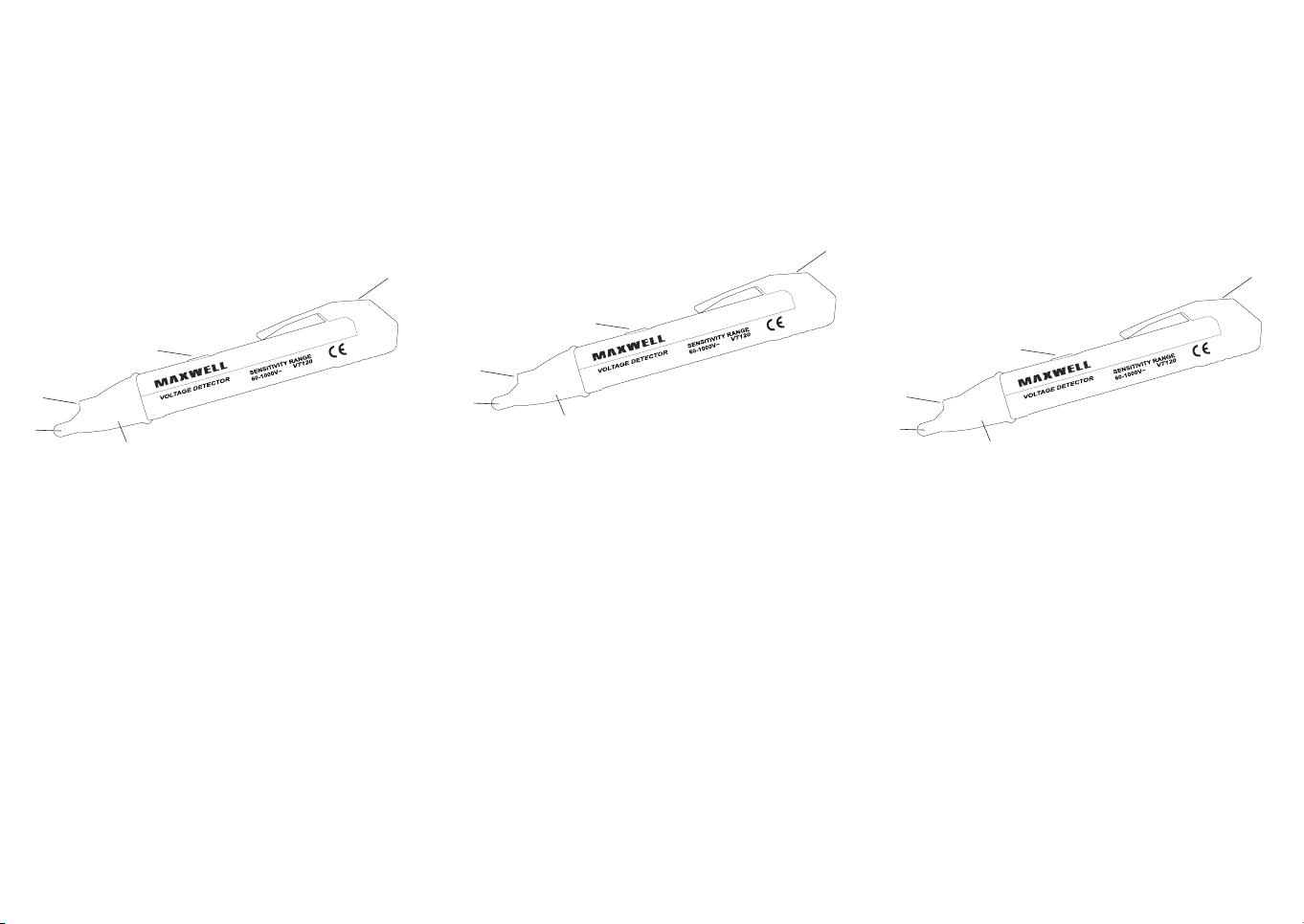
Description
The device is ideal for detecting AC Voltage around the power outlets,
cables, circuit brakers and wires.
- Safe, detection without connection
- LED indicator light and tone sign when voltage is on
- Comfortable pen shape and design, easy storage in pockets
- LED work light
Usage
Hold the tip close to the power outlet, when the voltage is detected
in the measured range the LED will light up red and the tool will beep
repeatedly.
1. Detector Tip
2. LED Work light
3. Control Light
4. LED Work Light Push-Button
5. Battery Compartment Opening Button
1.
3.
2.
4.
5.
Replacing the battery
Press the battery compartment opening button and slide it towards
the front of the device. Replace the battery then slide the battery
compartment lid back to its place.
Specication
Operating Temperature: -10 °C - +50 °C
Voltage Range: 60 V – 1000 V (AC 50/60 Hz)
Safety Category Rating: CAT IV 1000V
Battery: 2 x AAA batteries
Size: 150 x 20 x 27 mm
Weight: 30 g
Warnings
• Use the device just only within the voltage range, the detector
does not detects above or below the range. This device will not
detect the presence of DC voltage.
• Separate every cable from each other to get the perfect measures.
• From additional sources and devices can cause interference
which cause to false measurements.
• Do not measure screened conductor.
• Do not use the device if it is damaged.
• To avoid electric shock use the device appropriately and carefully
following the guidelines.
Descriere generală
Aparatul este destinat detectării prezenţei curentului alternativ (CA) în
prize, cabluri, întrerupătoare şi alte aparate electrice.
- Detectare sigură, fără contact electric direct cu tensiunea
- Semnal luminos LED şi acustic la detectarea prezenţei tensiunii
- Execuţie comodă în formă de pix, pt. port în buzunar
- Lampă de lucru cu LED
Utilizare
Apropiaţi vârful-senzor al aparatului la conductorul sau aparatul
de vericat şi aparatul va detecta prezenţa tensiuni dacă valoarea
acesteia se aă în intervalul de detectare. În cazul detectării prezenţei
tensiunii, aparatul va emite lumină intermitentă de culoare roşie şi
semnal acustic.
1. Vârf-senzor pt. detectare
2. Lumină de lucru cu LED
3. Lumină de control
4. Butonul luminii de lucru cu LED
5. Butonul locaşului bateriei
1.
3.
2.
4.
5.
Schimbarea bateriei
Apăsaţi butonul de deschidere a locaşului bateriei şi apăsaţi capacul
înspre vârful aparatului. Schimbaţi bateria şi reaşezaţi capacul pe
aparat
Specicaţii tehnice
Temperatura ambiantă de lucru: -10 °C - +50 °C
Domeniul de tensiune detectabilă
de aparat: 60 V – 1000 V (CA 50/60 Hz)
Clasa de protecţie: CAT IV 1000V
Alimentare: Baterii 2 x AAA
Dimensiuni: 150 x 20 x 27 mm
Masa: 30 g
Atenţiune
• - Folosiţi aparatul numai pt. domeniul de tensiune indicat în
specicaţii. Tensiunile care exced acest domeniu nu vor
detectate. Aparatul NU detectează prezenţa tensiunii continue.
• În cazul detectării tensiunii într-un cablu aat în vecinătatea
altor cabluri, în vederea detectării exacte, înainte de detectare
separaţi cablul din fascicul.
• Mai multe cabluri adiacente pot provoca interferenţe, provocând
detectări false.
• Nu executaţi detectare pe cabluri ecranate
• Nu folosiţi aparatul în cazul în care carcasa acestuia prezintă
vătămări mecanice
• În timpul detectării tensiunii, acordaţi atenţie la normele de
electrosecuritate, în vederea evitării electrocutării.
Általános leírás
Alkalmas AC feszültség érzékelésére konnektoroknál,
kábelcsatornában, árammegszakítóknál és vezetékeken.
- Biztonságos, kapcsolat nélküli érzékelés
- LED fény és hangjelzés feszültség jelenlétekor
- Kényelmes toll forma, kényelmesen elfér a zsebekben
- LED munkalámpa
Használat
Tartsa közel a műszer érzékelő hegyét a vizsgálandó vezetékhez, a
mérési tartományon belül eső feszültség érzékelése esetén a műszer
pirosan villog és hangjelzést ad.
1. Érzékelő hegy
2. LED munkalámpa
3. Kontrol fény
4. LED munkalámpa nyomógomb
5. Elemtartó nyitó gomb
1.
3.
2.
4.
5.
Elem csere:
Nyomja meg az elemtartó nyitó gombját, majd tolja le teljesen a
műszer eleje felé. Cserélje ki az elemet, majd csúsztassa vissza a
végállásba az elemtartót.
Specikáció
Működési környezeti hőmérséklet: -10 °C - +50 °C
Feszültségérzékelési tartomány: 60 V – 1000 V (AC 50/60 Hz)
Érintésvédelmi osztály: CAT IV 1000V
Tápellátás: 2 x AAA elem
Méret: 150 x 20 x 27 mm
Súly: 30 g
Figyelmeztetések
• Csak a meghatározott mérési tartományon belül használja
a műszert , az ezen kívül eső értékeket nem jelzi a műszer.
Egyenfeszültség jelzésére nem alkalmas.
• Több egymás mellett futó feszültség alatt lévő vezeték esetén
mérés előtt szeparálja el őket a pontos eredmény érdekében.
• Több egymás mellé elhelyezett feszültség alatt lévő készülék
vagy vezeték interferenciát okozhat,mely a műszer hibás
jelzését eredményezheti.
• Ne mérjen vele árnyékolt vezetéket.
• Ne használja a műszert, ha annak sérül a burkolata.
• A mérést végezze körültekintően az áramütés elkerülése
érdekében.