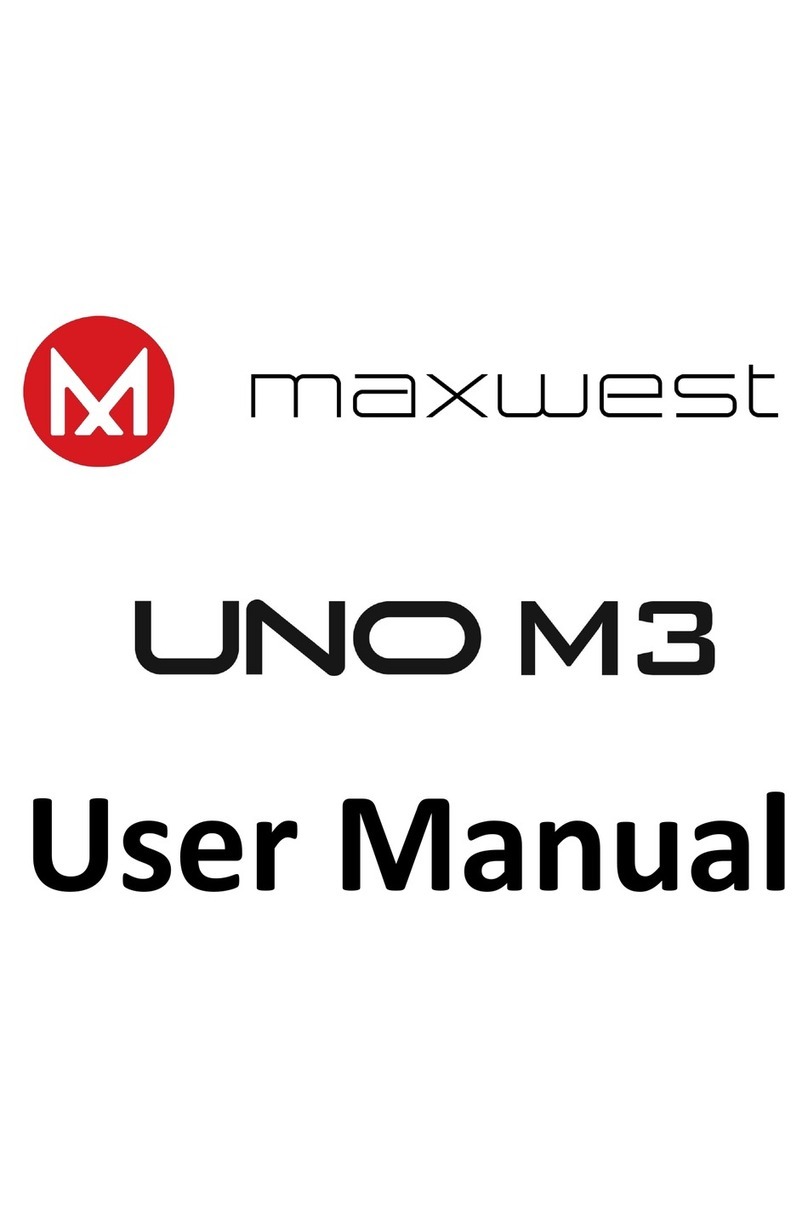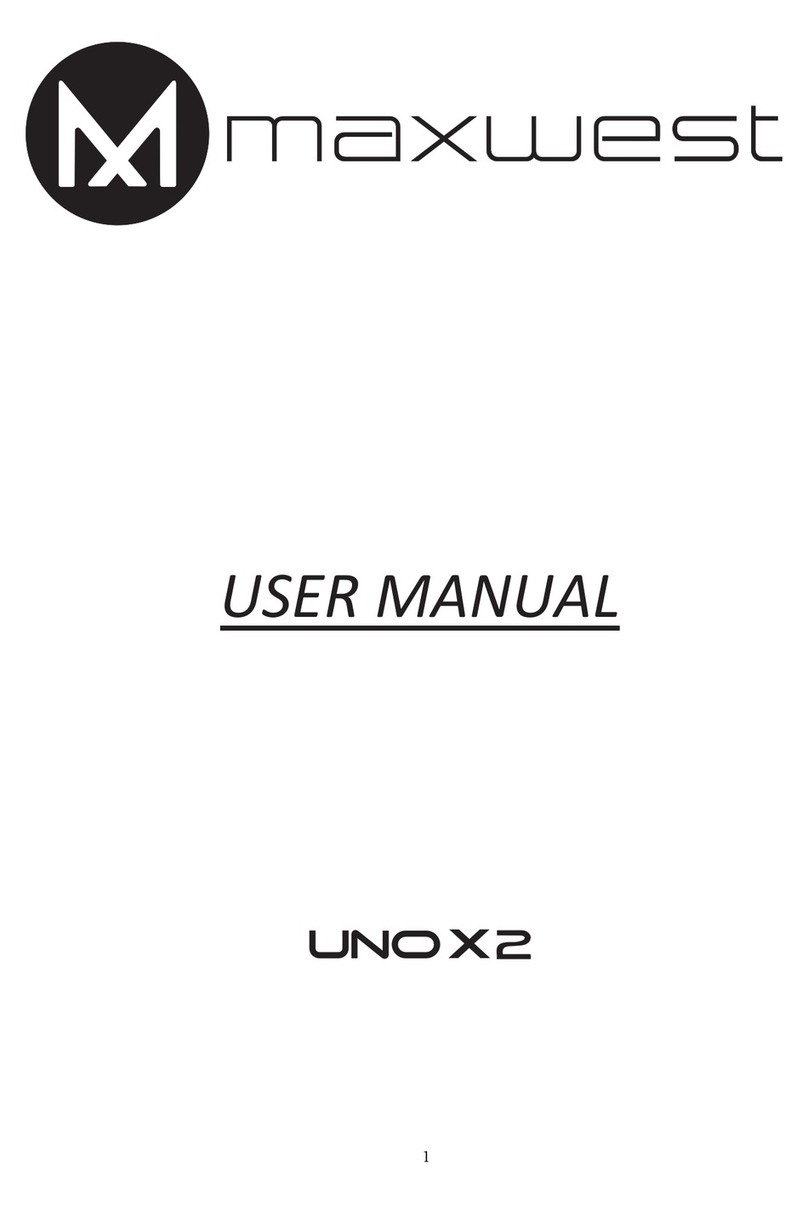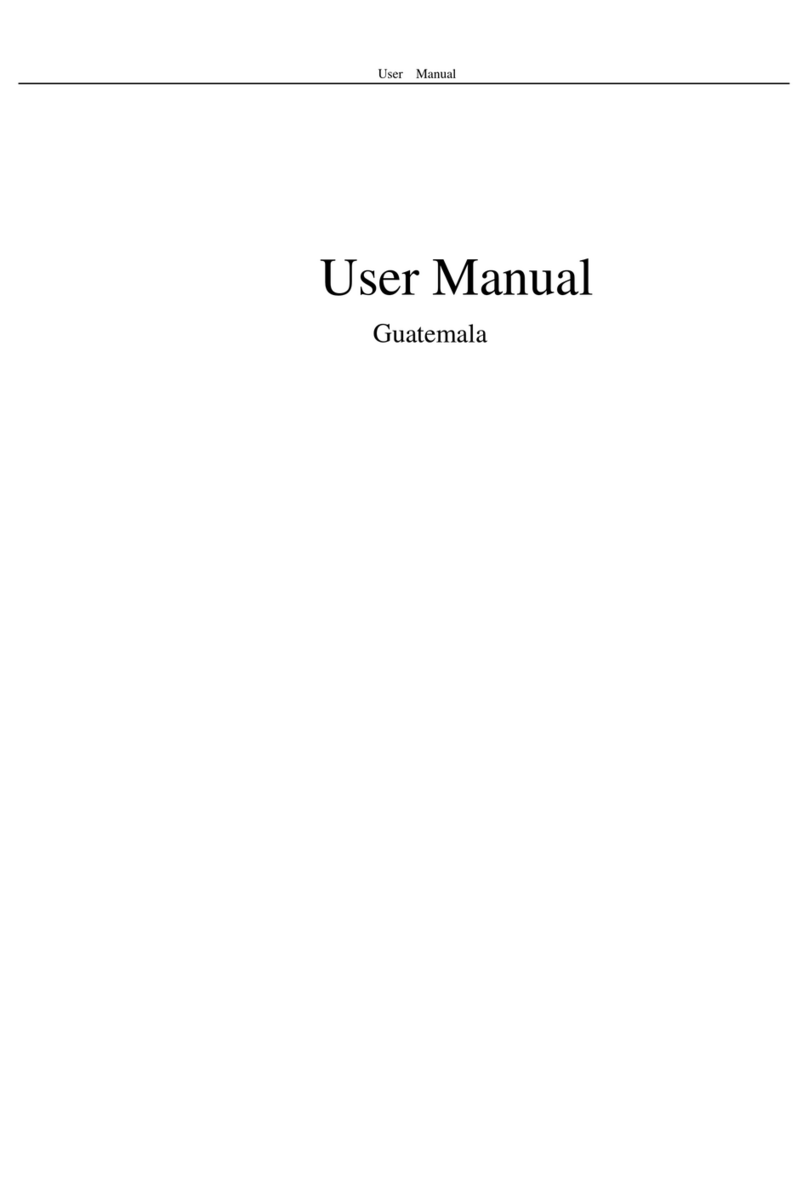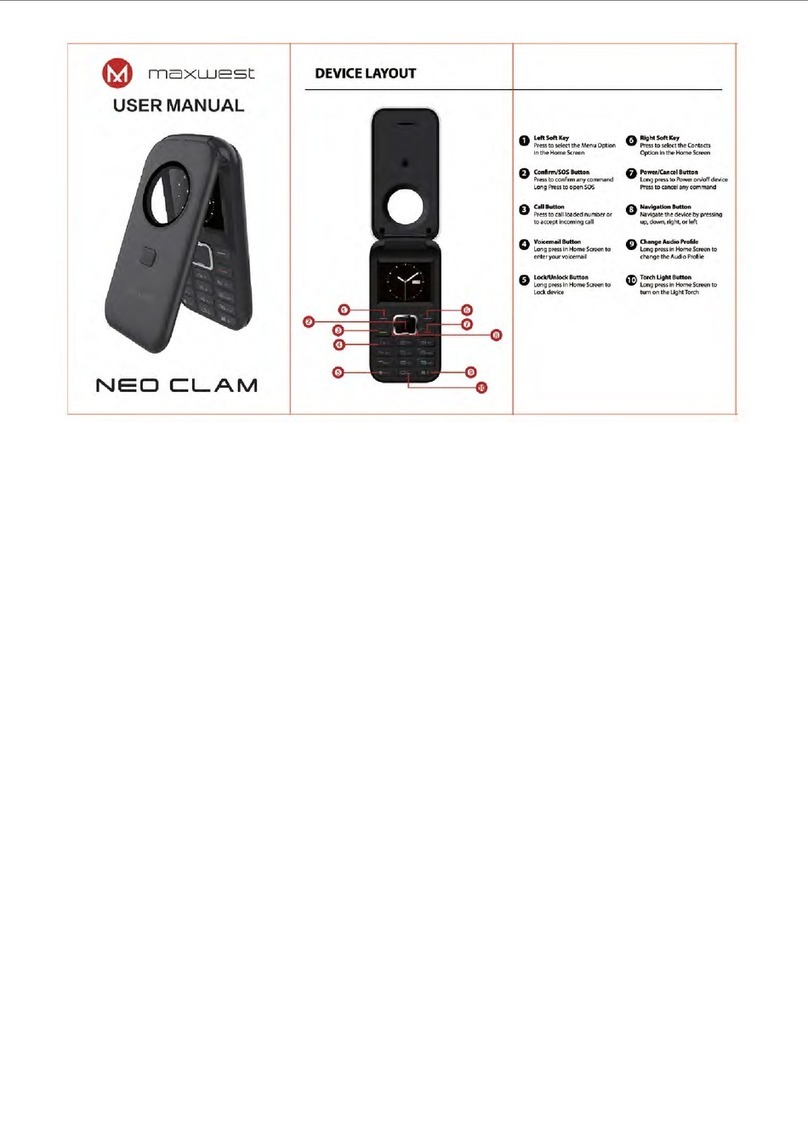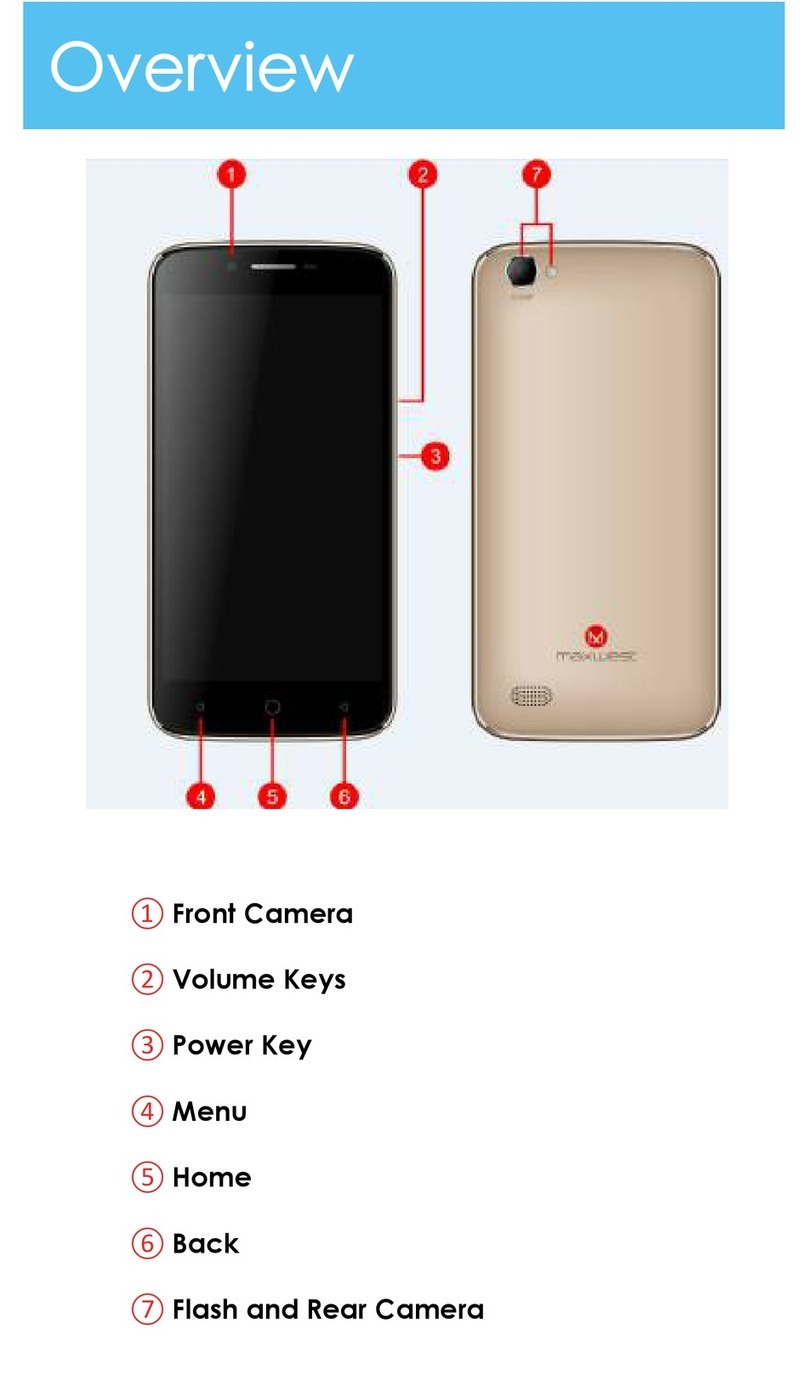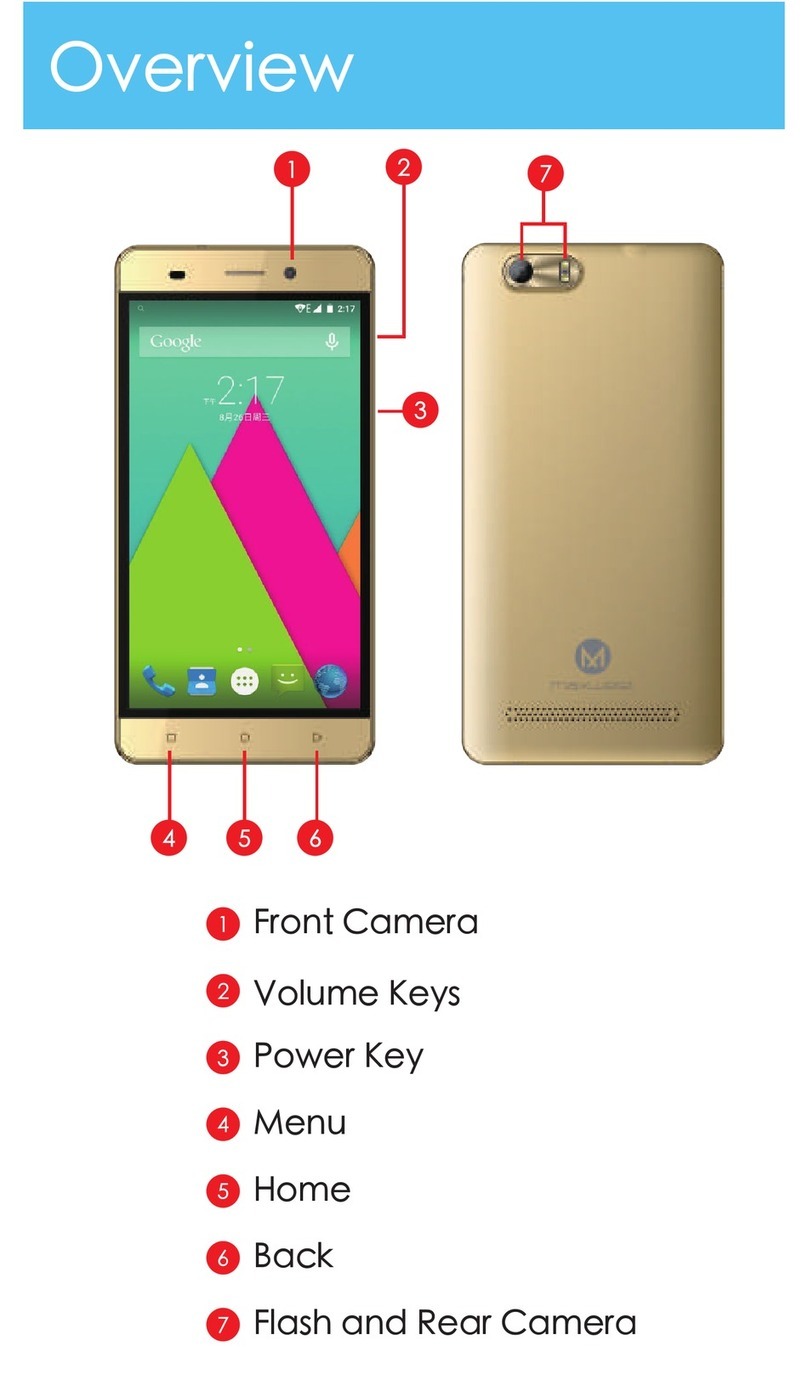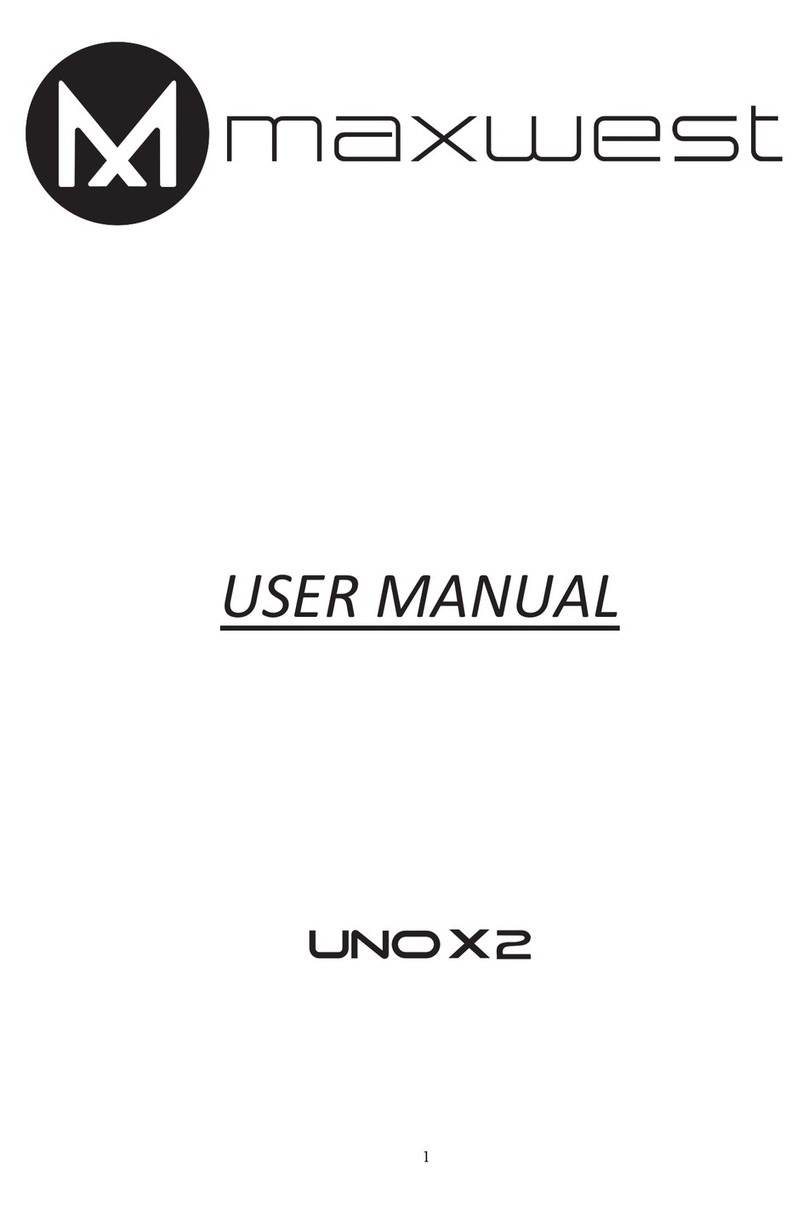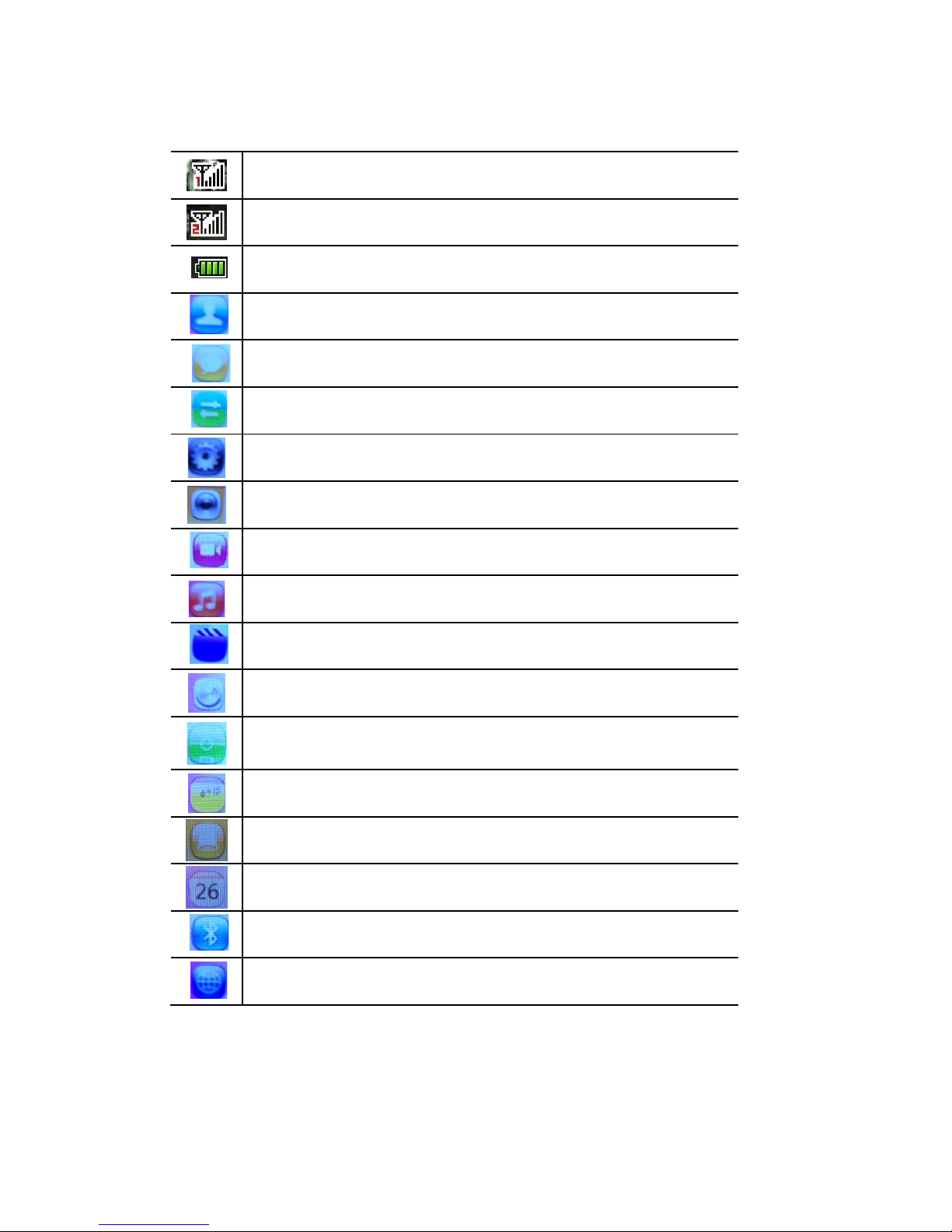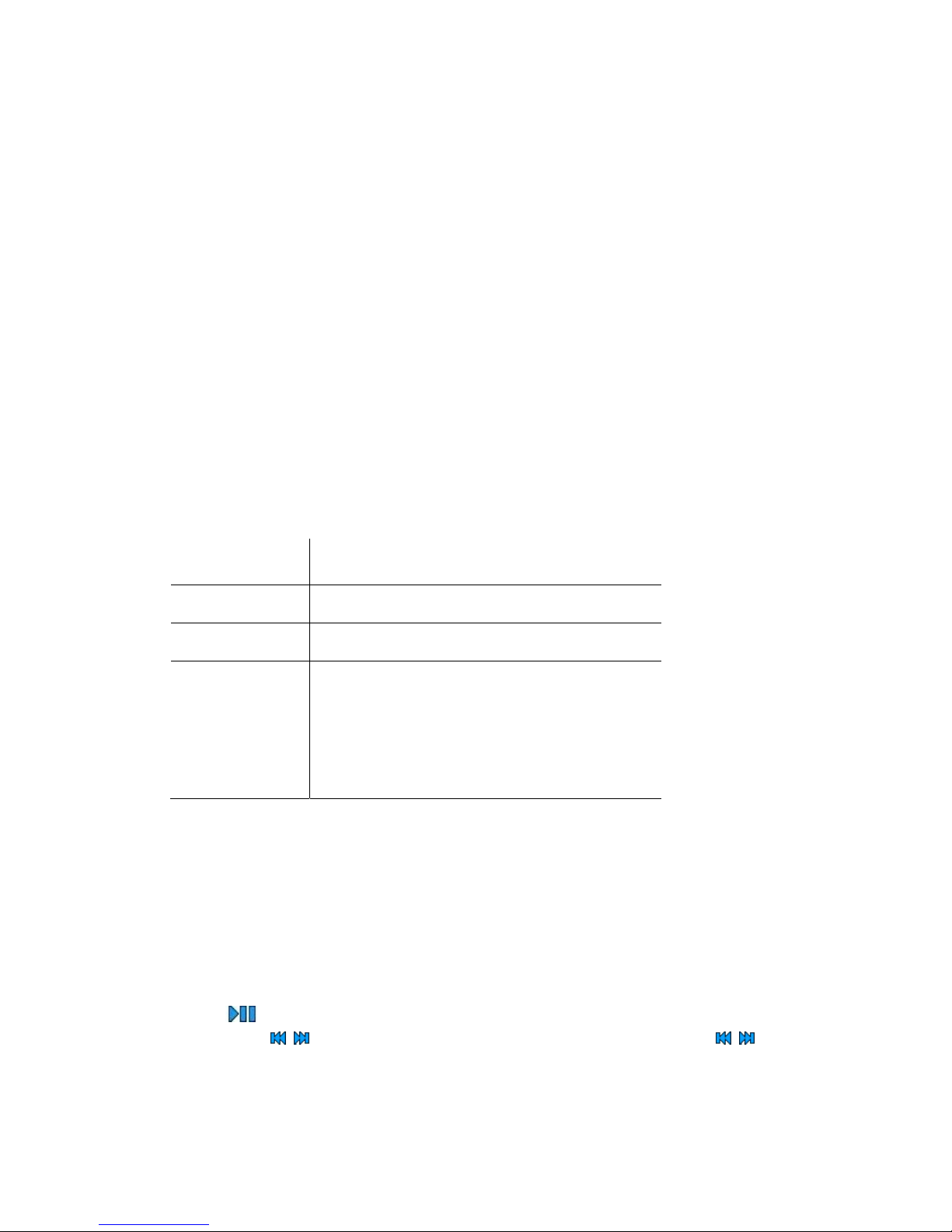1
TABLE OF CONTENT
Basic Knowledge.....................................2
Introduction.............................................................................................................................2
Safety information...................................................................................................................2
Safety and health precautions................................................................................................2
Description of Keys.................................................................................................................3
Description of functions..........................................................................................................3
1.Contacts ................................................4
1.1.Quick search......................................................................................................................4
1.2.New.....................................................................................................................................5
1.3.Delete multiple...................................................................................................................5
1.4.Import/Export ...................................................................................................................5
1.5.Others.................................................................................................................................5
1.6.groups.................................................................................................................................5
2.Message.................................................5
3.Call logs.................................................6
3.1.Missed calls........................................................................................................................6
3.2.Dialed number...................................................................................................................6
3.3.Received calls.....................................................................................................................6
3.4.Rejected calls.....................................................................................................................7
3.5.Delete call...........................................................................................................................7
3.6.Call timers..........................................................................................................................7
4. Settings.................................................7
4.1.Call Settings.......................................................................................................................7
4.2.Phone settings....................................................................................................................7
4.3.Display................................................................................................................................7
4.4.Security settings.................................................................................................................7
4.5.Connections........................................................................................................................8
5. Multimedia ..........................................8
5.1. Camera..............................................................................................................................8
5.2.DV.......................................................................................................................................8
5.3.Audio/Music.......................................................................................................................8
5.4.Video...................................................................................................................................9
5.5.FM radio............................................................................................................................9
5.6. Game .................................................................................................................................9