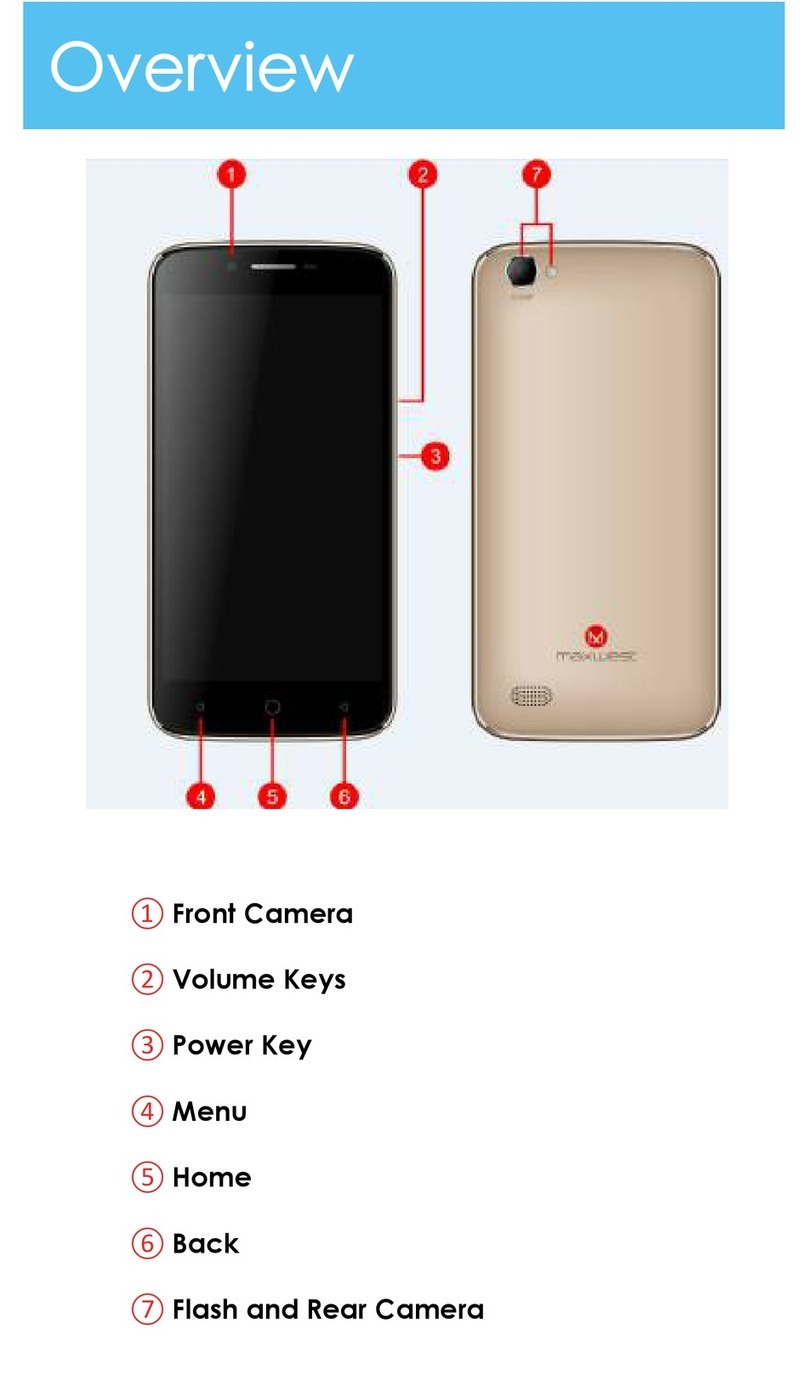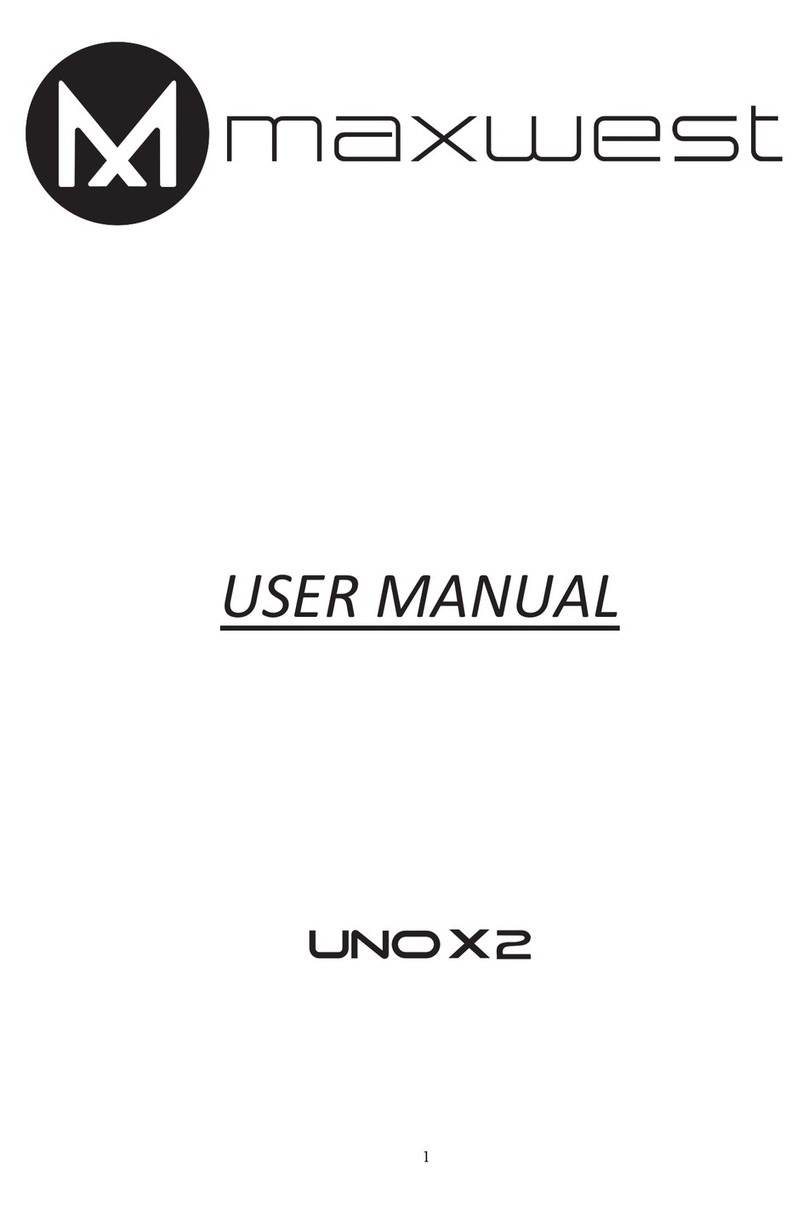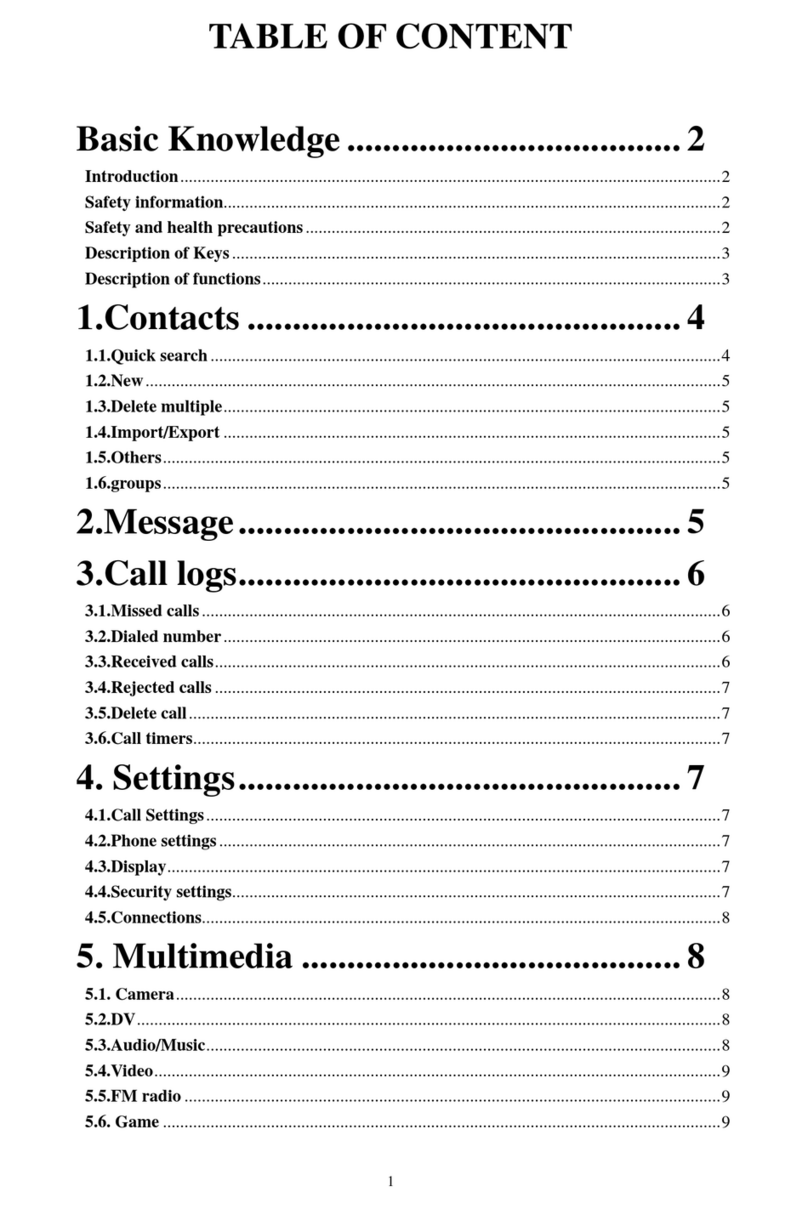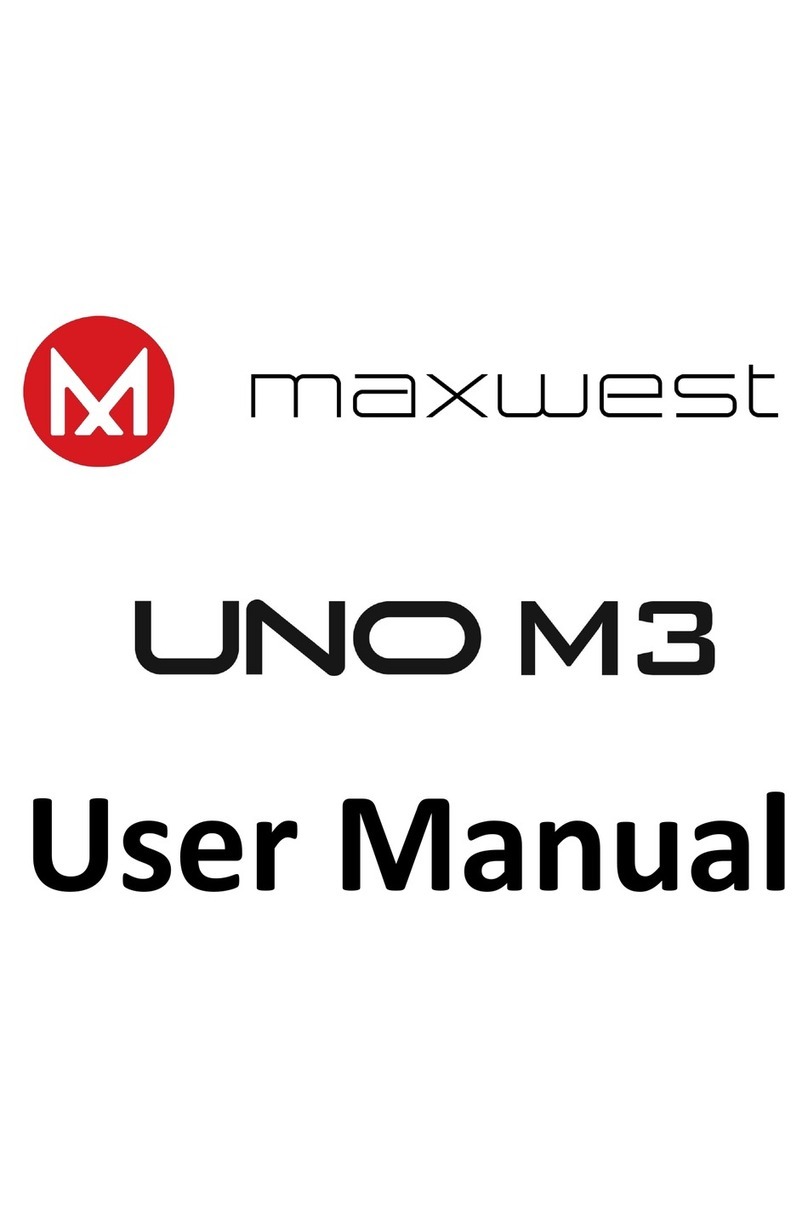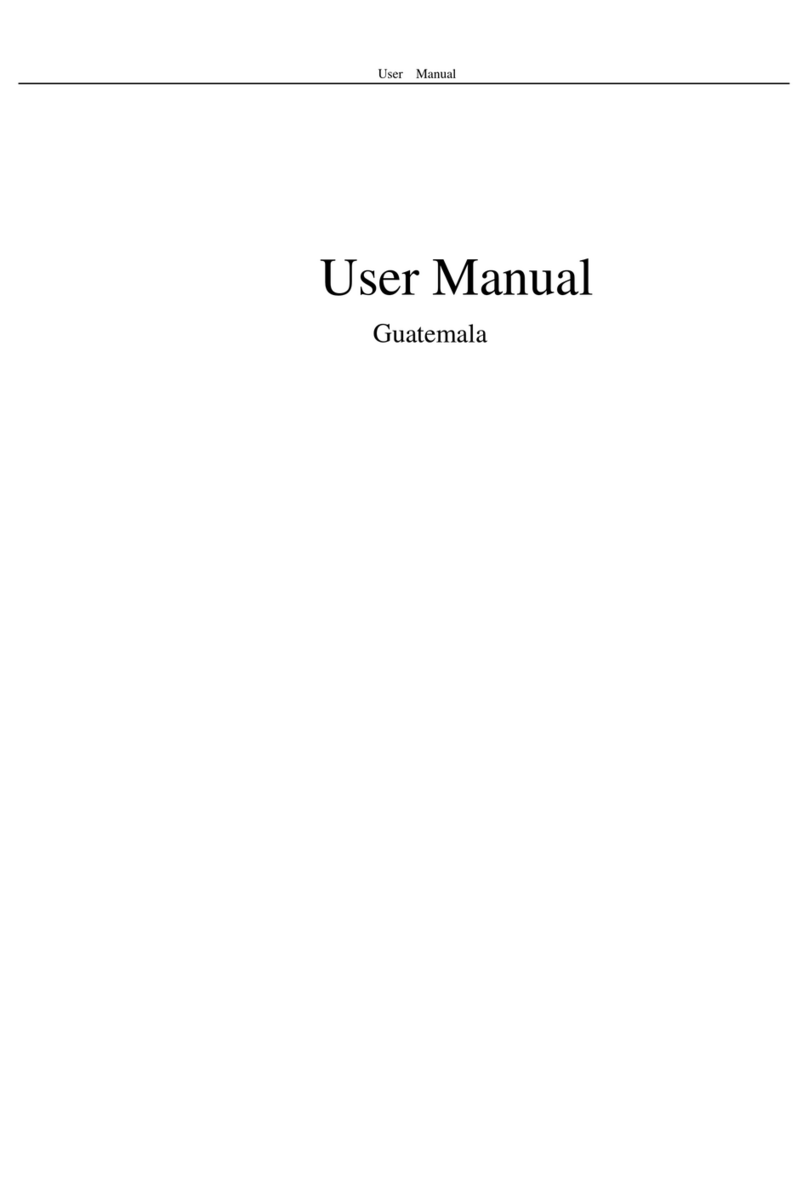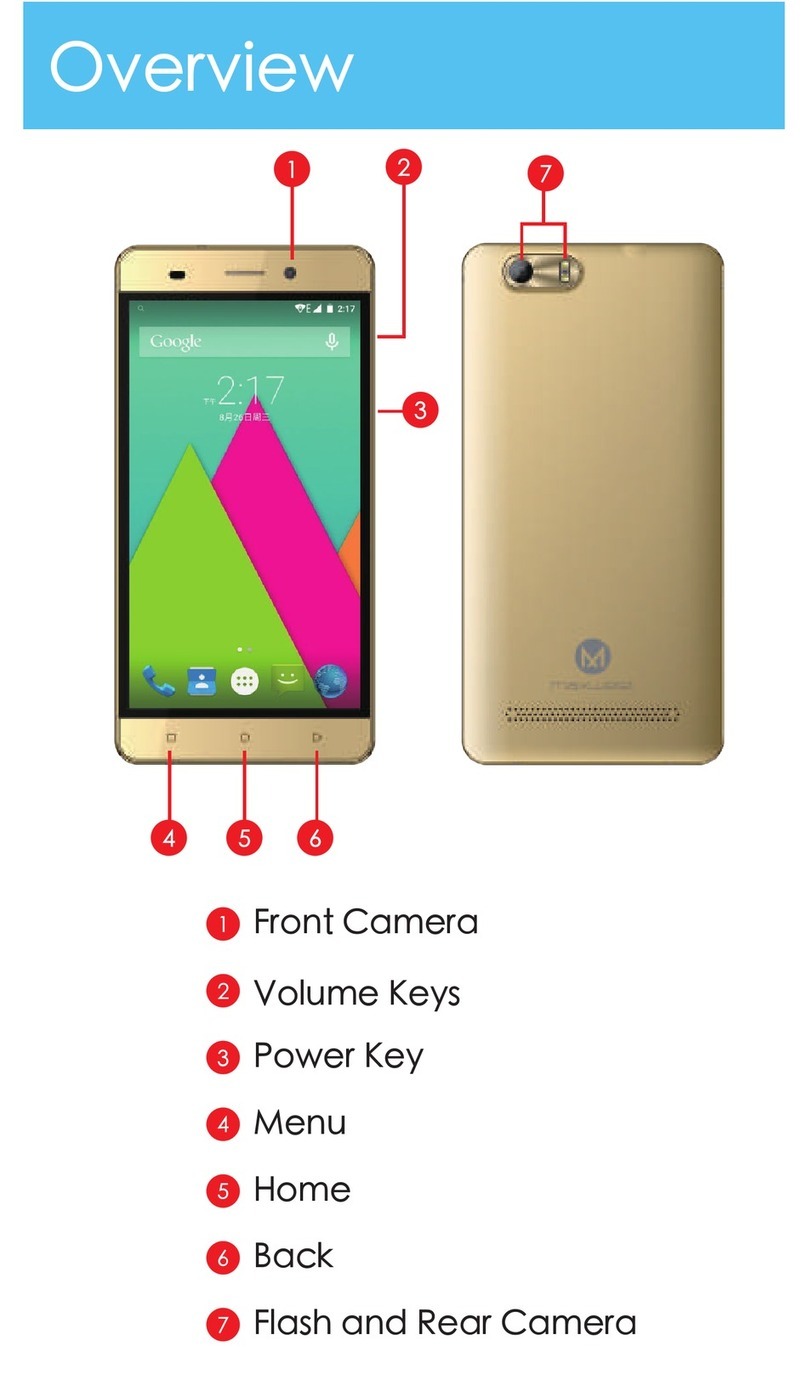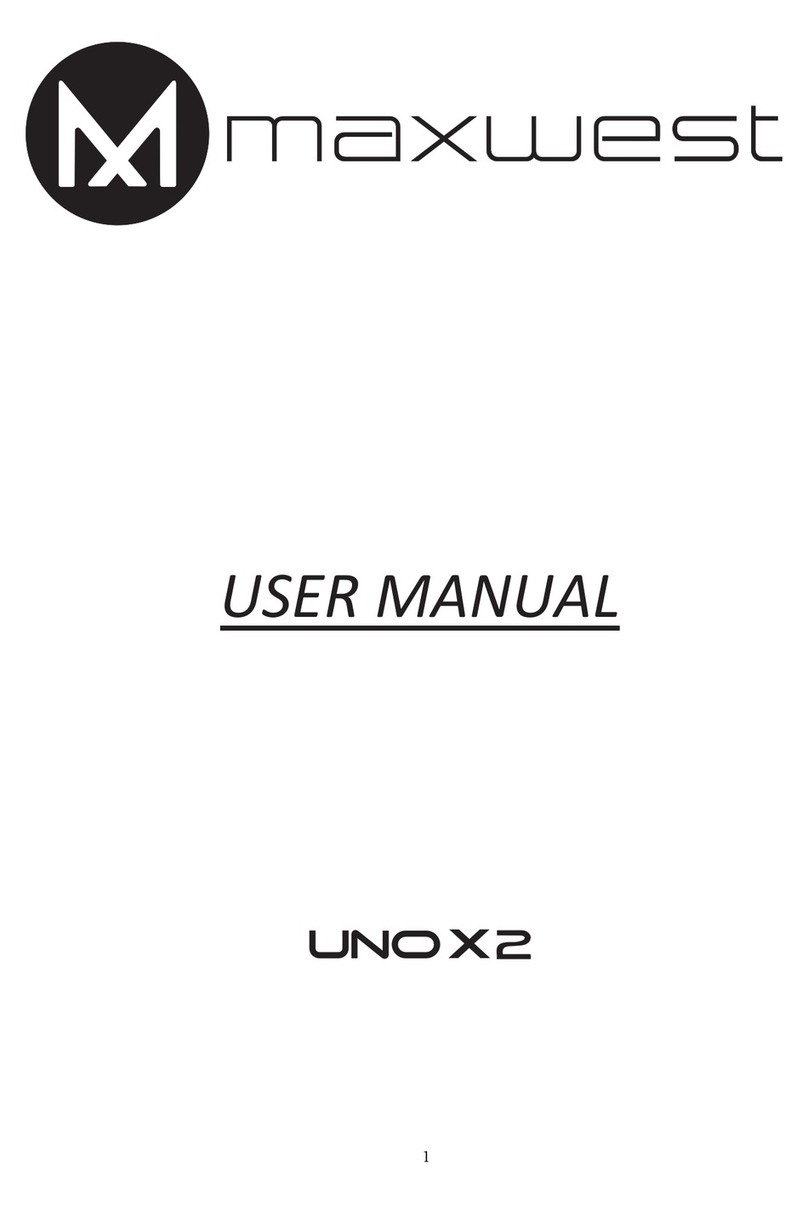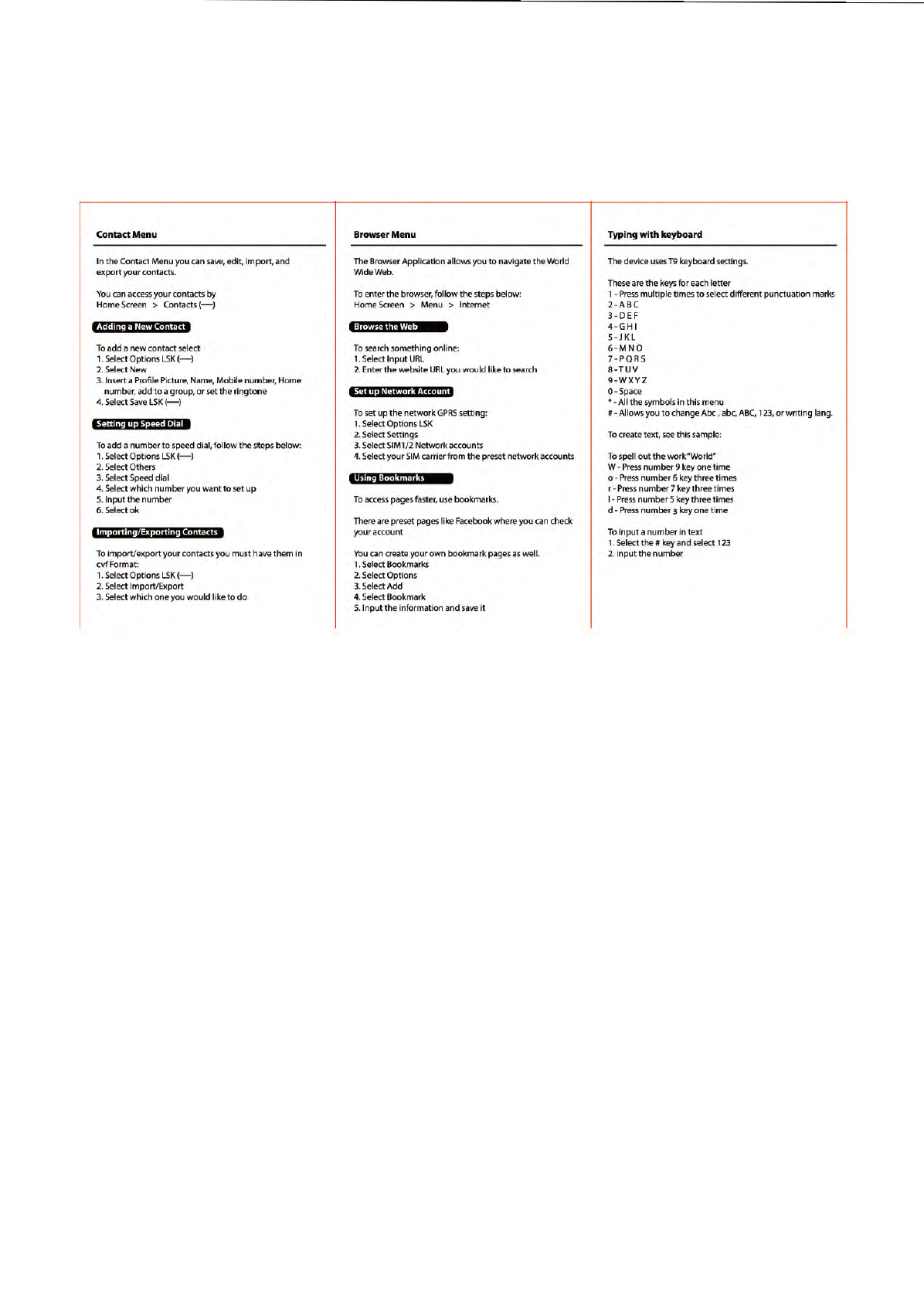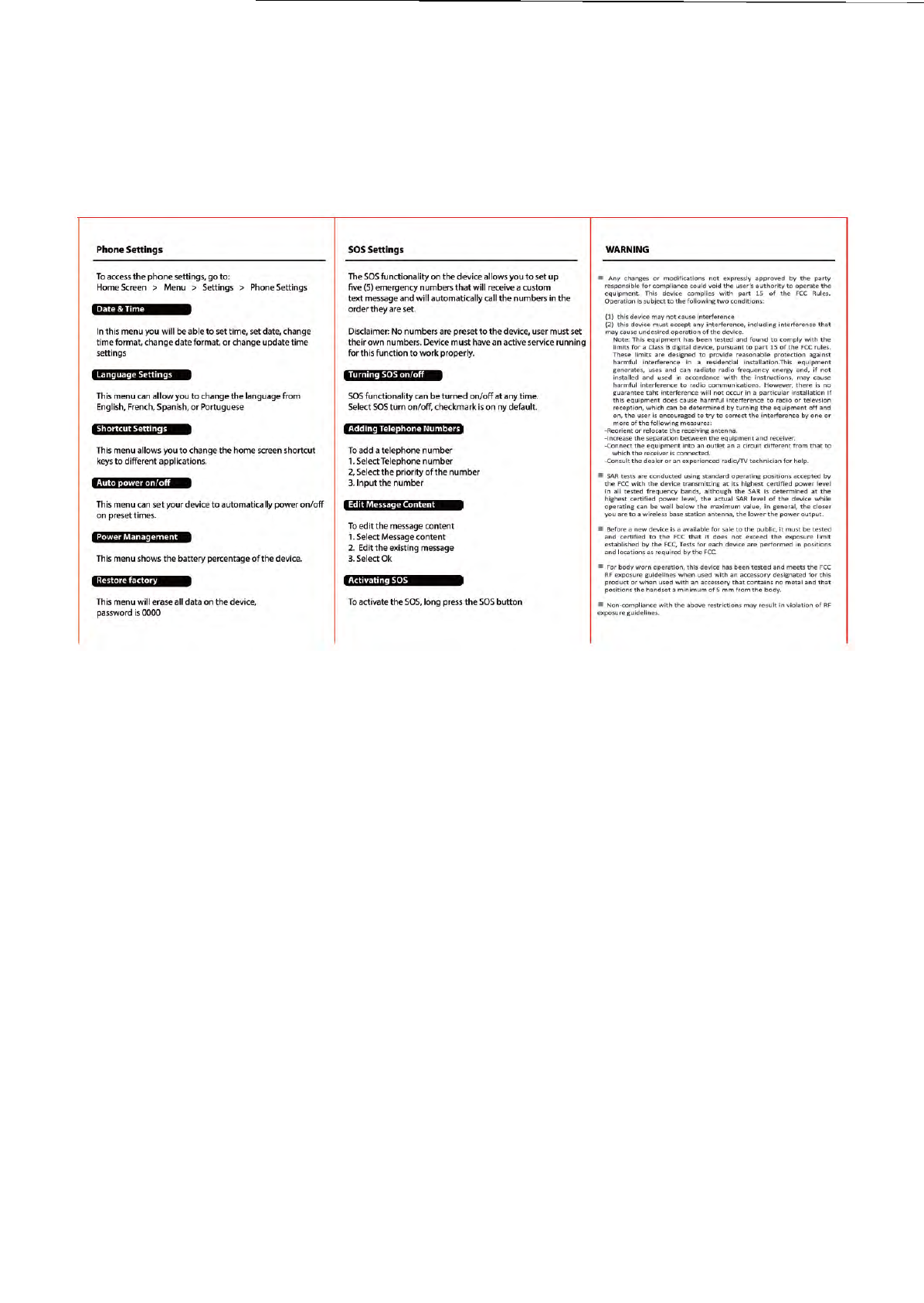St•tus
Icons Turn
the
d..nc•
ON
or
OFF
Send
Text/Multlmeclla
Messages
Long
l'Tess
the
PowerButton{-
).
Ent
er
Unl
ock
Pin,
+-
~.u
Ent
e<
the
Messa
ge
Applicatio
n
by
•nterlngt
h•
Menu
(Le
ft
Airpl
ane
Mode
GS
MNe
tw
ork
If
necessary. Soft
Ke
y)
and
sc
roll
up
wit
hi
the
navigation
button
to
t
he
LJ
Application
Message.
Lil No
SIM
In
serted SD Card
In
serted
To
Unlock
thedevice
Press
th
e
Le
ftSoft
Key
(-),then
the
Starkey( * ) Select
Write
message, (1) for
Text
Message
press
SMS
or
lal Meeting Mode
~
Silent Mode
(2)
for
Multimedia
Message pr•ss
MMS.
M.b
or
•nswer
•
C.11
~
*
(I)
toEnter
the
redpi
en~
ent
er
the
phone number.
Scroll
down
Indoor
Mode
Outdoor
Mode
To
make a
cal~
go
to
the
Home
Screenandenter
the
number.
to
enter
the
messagePortion
of
the t
ext.
Oncecomplete,
B Once
the
numberiscompleted.Press
the
Call
button(- )
S@lect
OptionsandSelectSend
-Battery Pen:entage Unread M
essage
For
incomingcalls.
to
accept tile
call
press
the
canbutton (2)
to
Enter
the
recipient.
enter
the
phone
number
.
Ent
er
the
(-
).
To
reject the
call,
press
the
Cancel
button(- )
de~red
infonnall
on
(Subjecl,
Text.
Image.Videoor
Audio).
Once
complete,
se
lectOptionsand Select Send
ChangingAudioProfiles
C.lllng
Options
••mrrntHD
Changing t
he
Audio
l'To
fi
les
allows
you
to
change thedevice
To
EnterSpeaker
Mode
duringa phone
call,
press
th
e To
View
t
he
receivedmessages. press
lnbox.
volume
level~
This
menu
will
befound
In
Confirmation Button
To
View
thesending messages, press Outbox.
Home
Screen
>
Menu{-)
> Settings >
l'Tofi
les
To
View
thedraft messag
•s.
press
Draft.
To
Adjust
the
volume l
evels,
pressupanddownon
the
To
View
th
@
sent
messages,
prMSSentbox.
Therearepreset
Audio
Profiles:
Navigation Button
1.
General
-Thesearethedefault audio
levels
recommend
otspi.y
~lngs
2.
Si
lent-Thesesettingsmuteallaudionollficatlon
To
End
the
call
presst
he
cancelbutton{- )
3.
Meeting
-Thesesettings putallaudio
to
v
lb<a
tlon
4. Indoor-Thesesettingsmake all audio l•velslow
For
moreoptions, select Menu bypressing
Left
Soft
Key
( - )
In
Display
selling
you
aroab!•
lo
chango
your
wallpaper,
S.Outdoor -These settingsmake
all
audio
to
max
In
thismenuyou can
Add
a
new
call,
Place
call
on
Hold,
SU
rt adjustbrightnesssettings,changescreen timeout.change
,.cord
ing
ca
ll,
Muto
call, adjustvolume,
U$e
contacts,
call
logs,
thekeypad
loc;k
ti
me,
andchange
your
screensaversettings.
You
canedit any
of
thesesettings
by
selectingOption{- ) oropen messages. Y
ou
will
fi
nd this
menu
In
In
these sett
in
gsyou
will
be
ab
le
to
change
the
ri
ngt
o
ne~
Homesaeen >
Menu
(-)
> Settings >
Di
sp
l
ay
Settings
adjust
vo
lume lev
els,
se
l
ect
ring type,
and
additional audio
settings