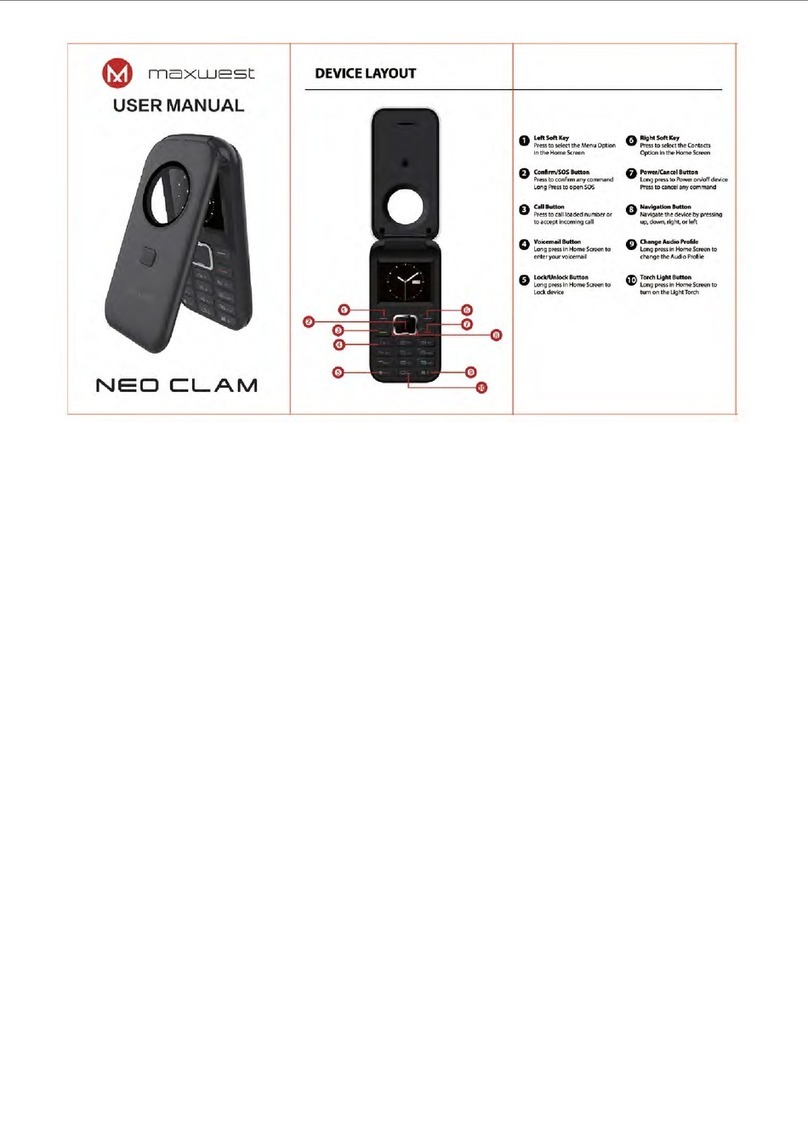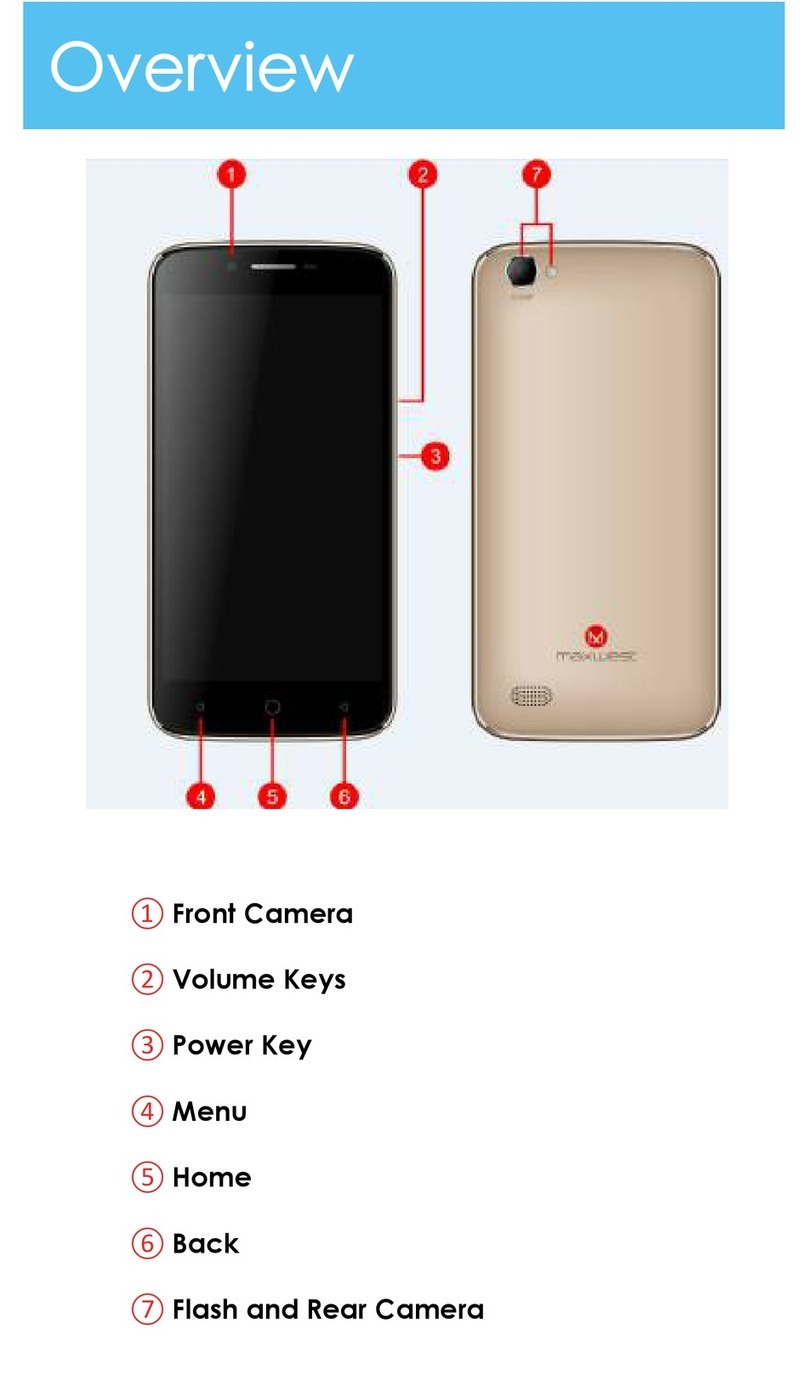MaxWest Nitro 55M User manual
Other MaxWest Cell Phone manuals

MaxWest
MaxWest Orbit 5700T User manual
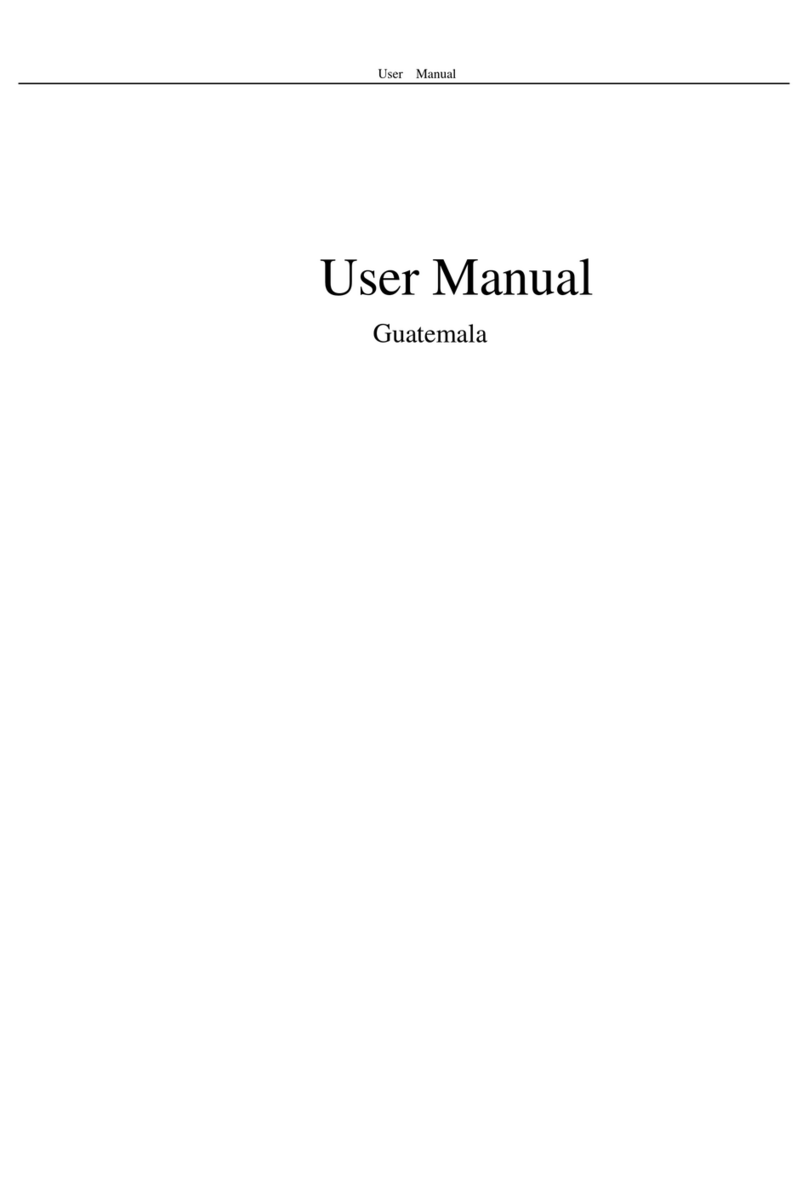
MaxWest
MaxWest NITRO 5W User manual
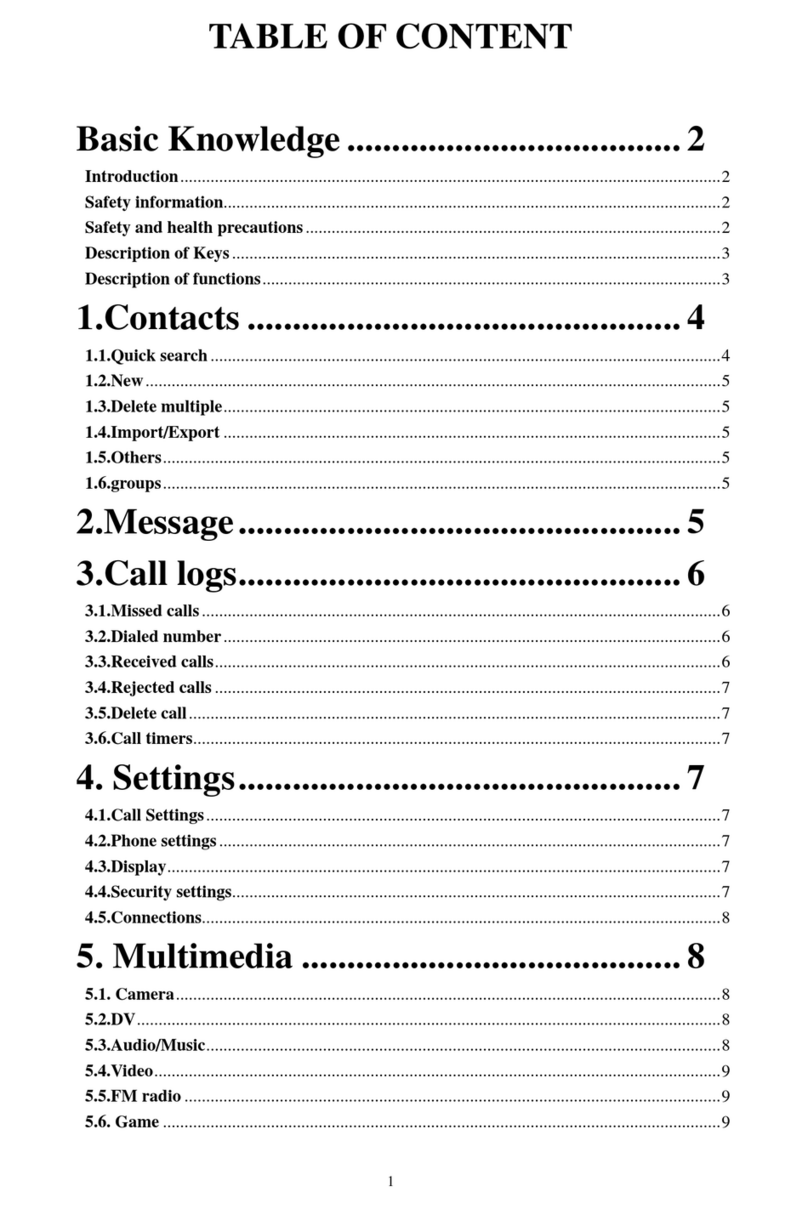
MaxWest
MaxWest MX110 User manual

MaxWest
MaxWest Nitro 5P User manual
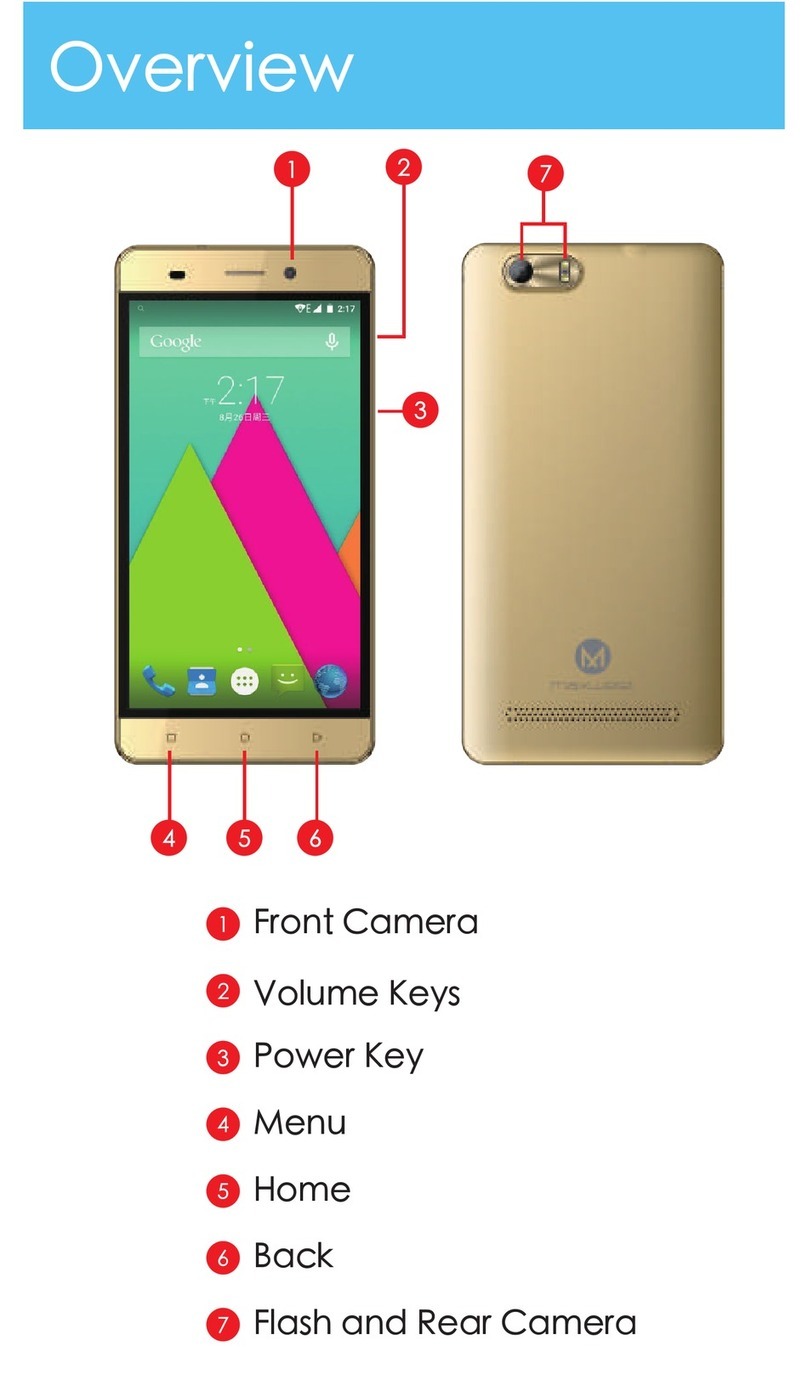
MaxWest
MaxWest Gravity 5.5 LTE User manual

MaxWest
MaxWest Gravity 5 User manual

MaxWest
MaxWest MX-100 User manual
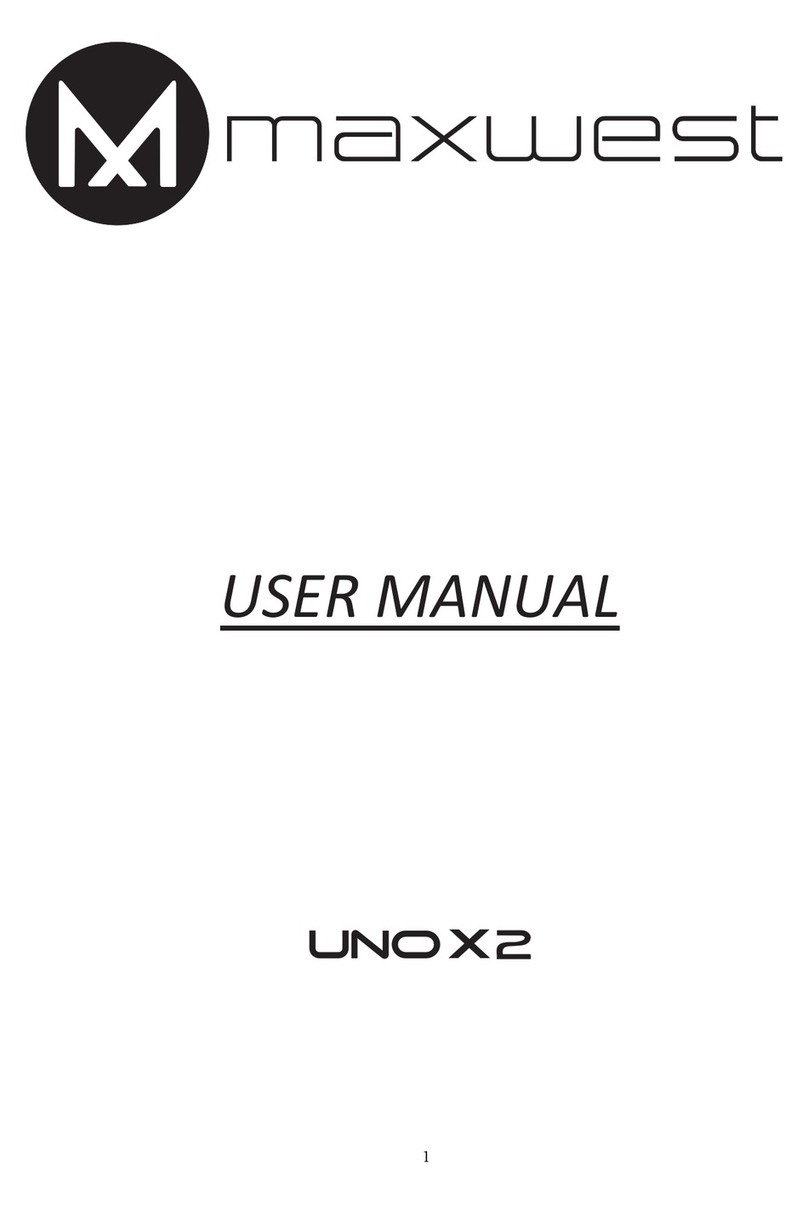
MaxWest
MaxWest UNO X2 User manual
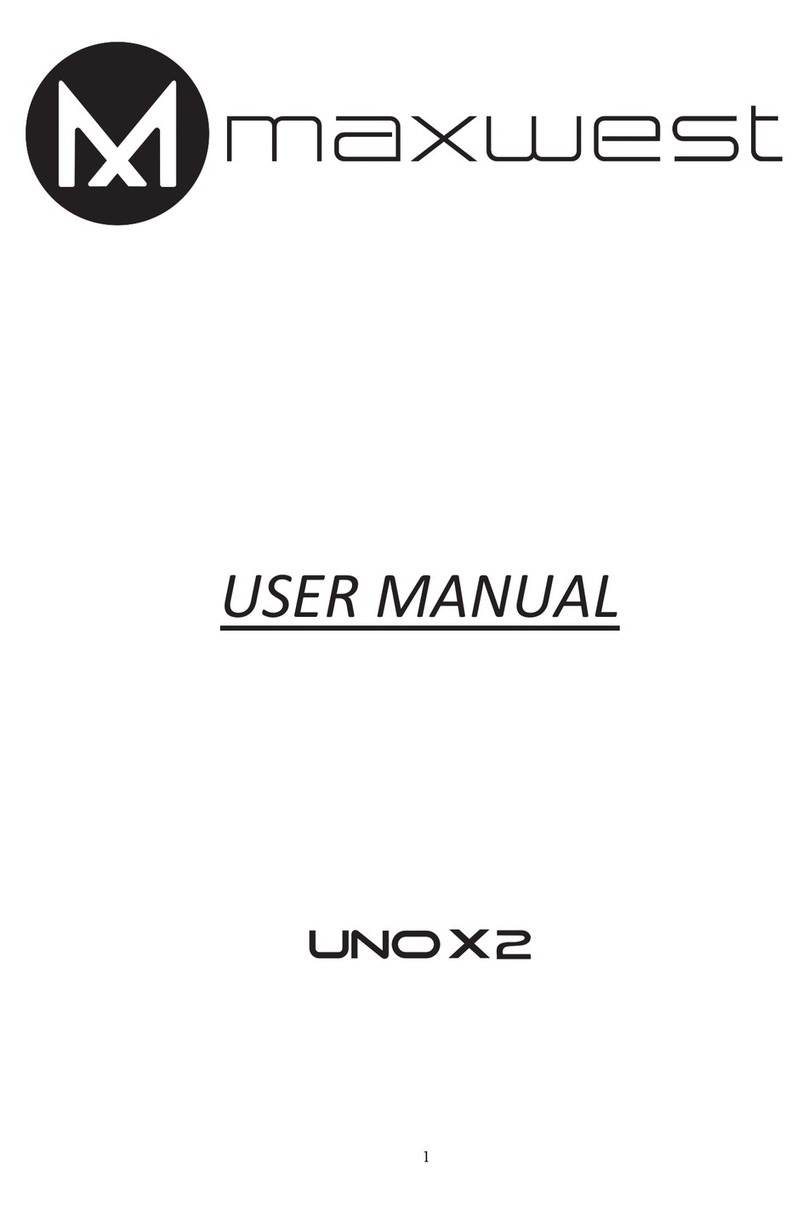
MaxWest
MaxWest UNO X2 User manual
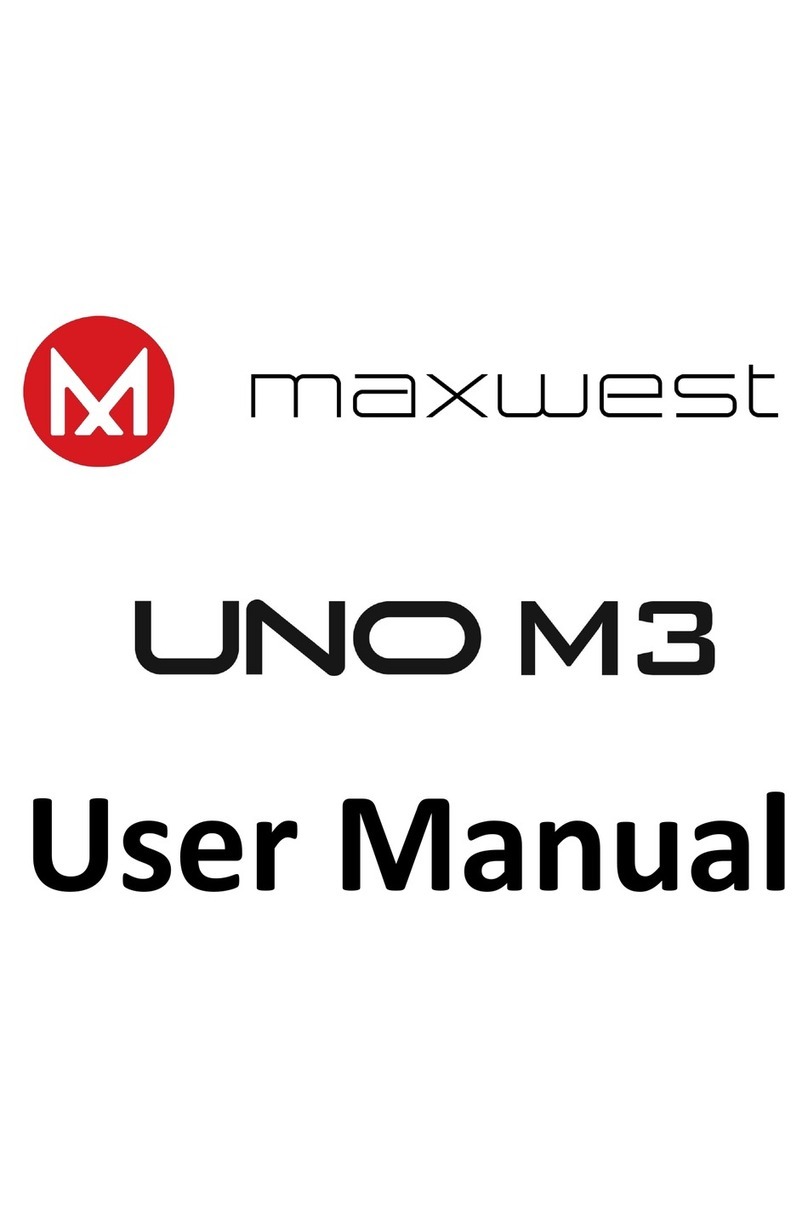
MaxWest
MaxWest UNOM3 User manual