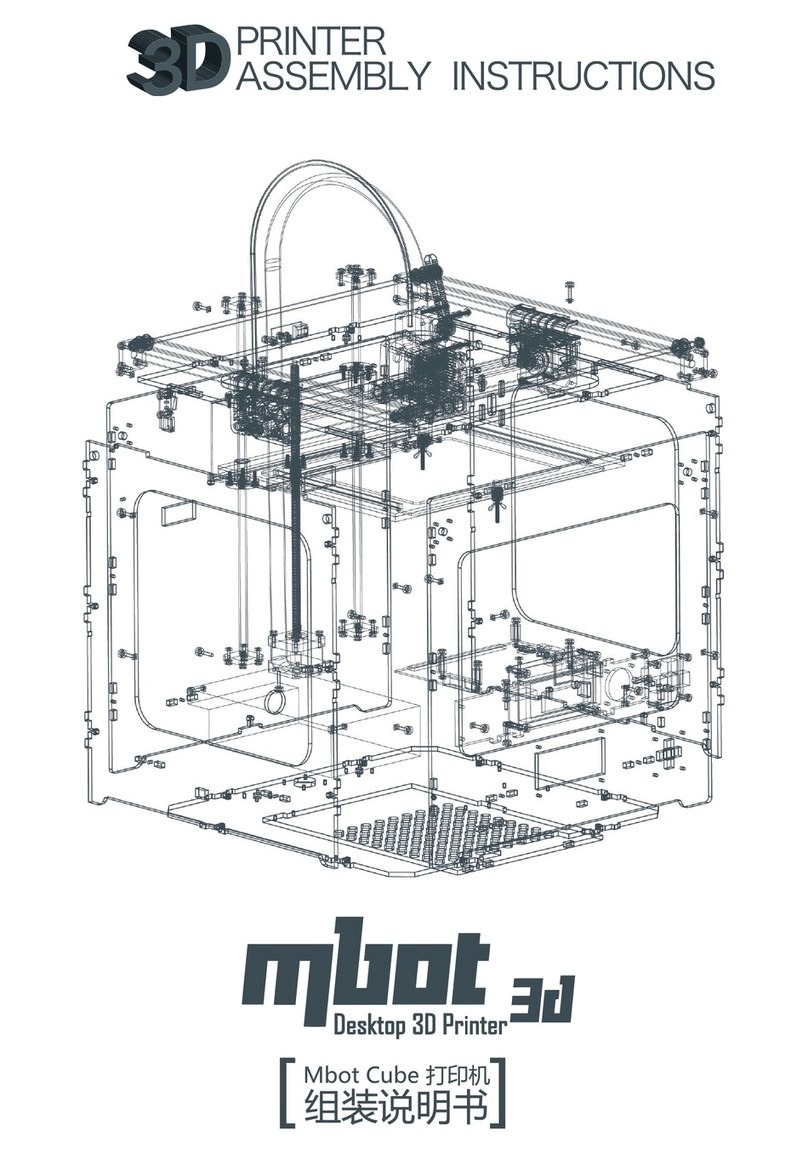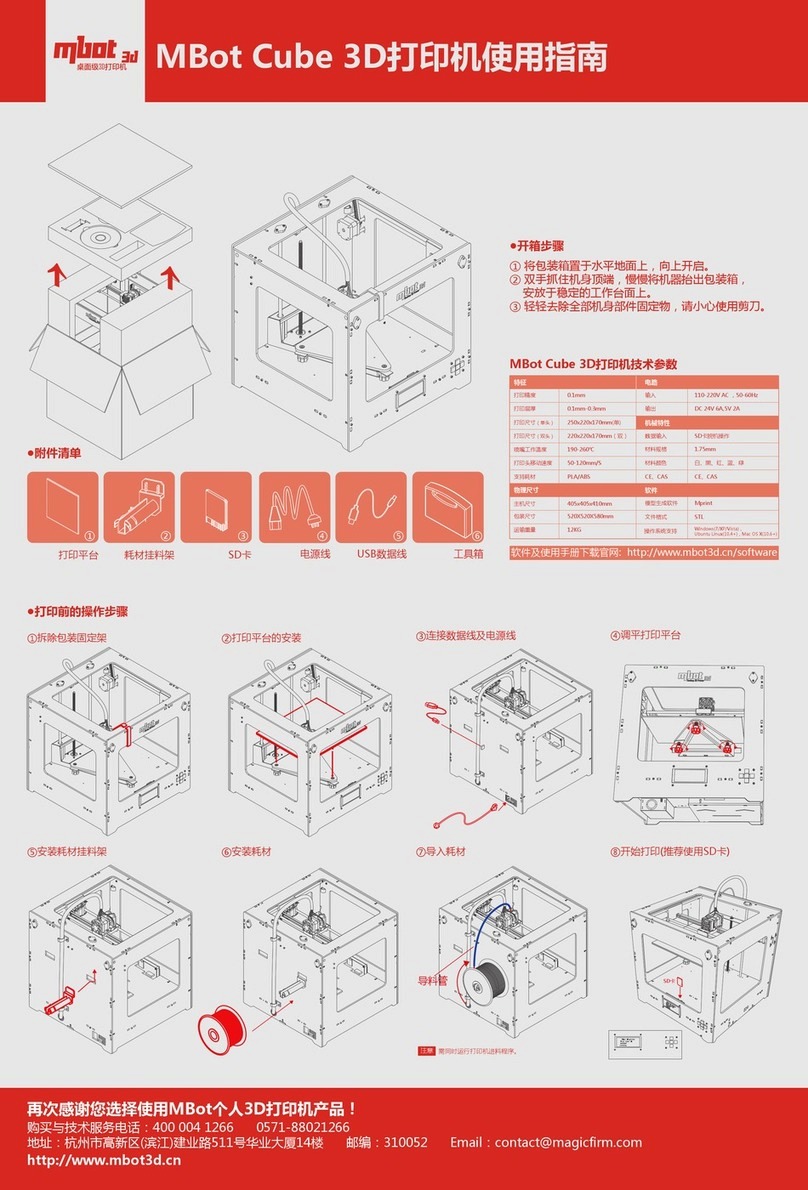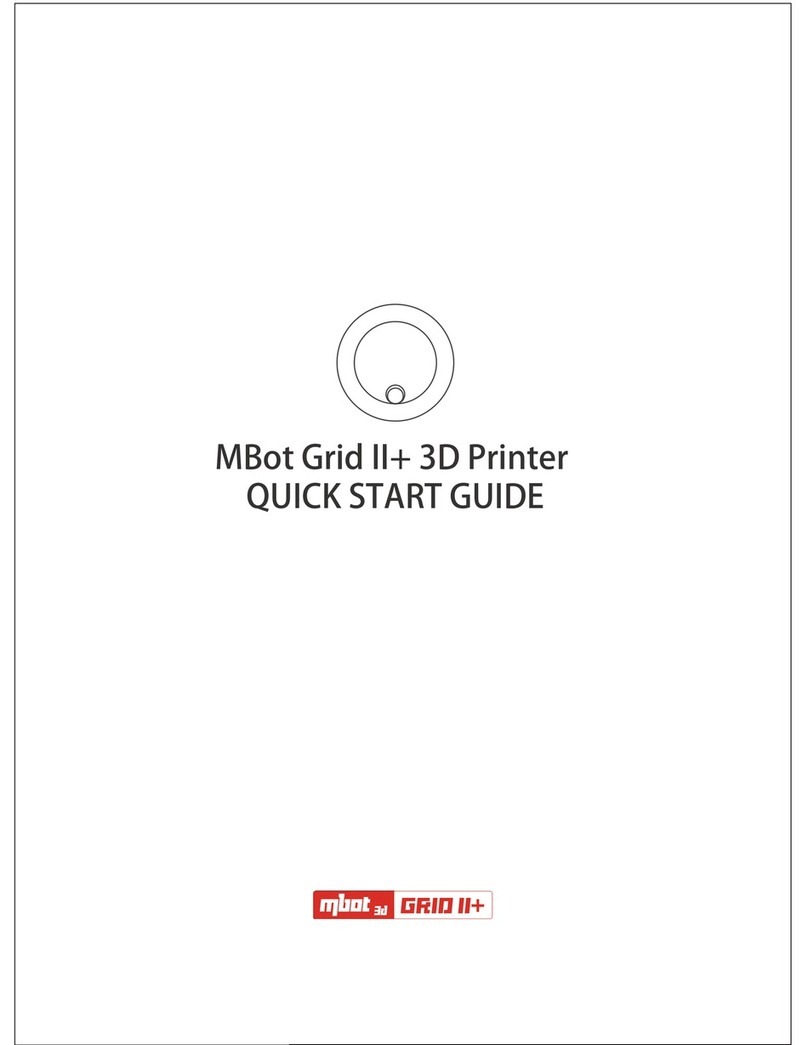IV.After assembling the parts listed in the manual, begin connecting the cables to the motherboard as shown below:
Power supply and motherboard
1. onnect the 5V and 24V cables from the Power Supply to the designated slots on the motherboard by matching
corresponding labels.
2. onnect GND1 and GND2 from the motherboard and power supply as shown below. Please avoid connecting the
insulated rubber hose to the power interface.
Printer Head, Sensor Cables, Heater Cables, Fan, and Extruder Cable Procedures
1.The extruder and the cables are all labeled as "X" and "Y".
X is for right extruder, while Y is for the left. Please loosen the screws and connect the copper wire to the corresponding
interface to make sure that it can not be pulled out by gently tugging at the cable. Please verify the correct position of the
yellow and red sensor cables as it shown in picture 2.
2. Connecting the heater to the motherboard. There is no need to distinguish positive from negative on the cable. It is
identical to connecting the sensor cables. Please see picture 3 below for more details.
3.Connecting motor drive cables to the motherboard. Please plug XYZaxis drive cables and motor drive cables to the
corresponding position on the motherboard as it is shown in picture 4.