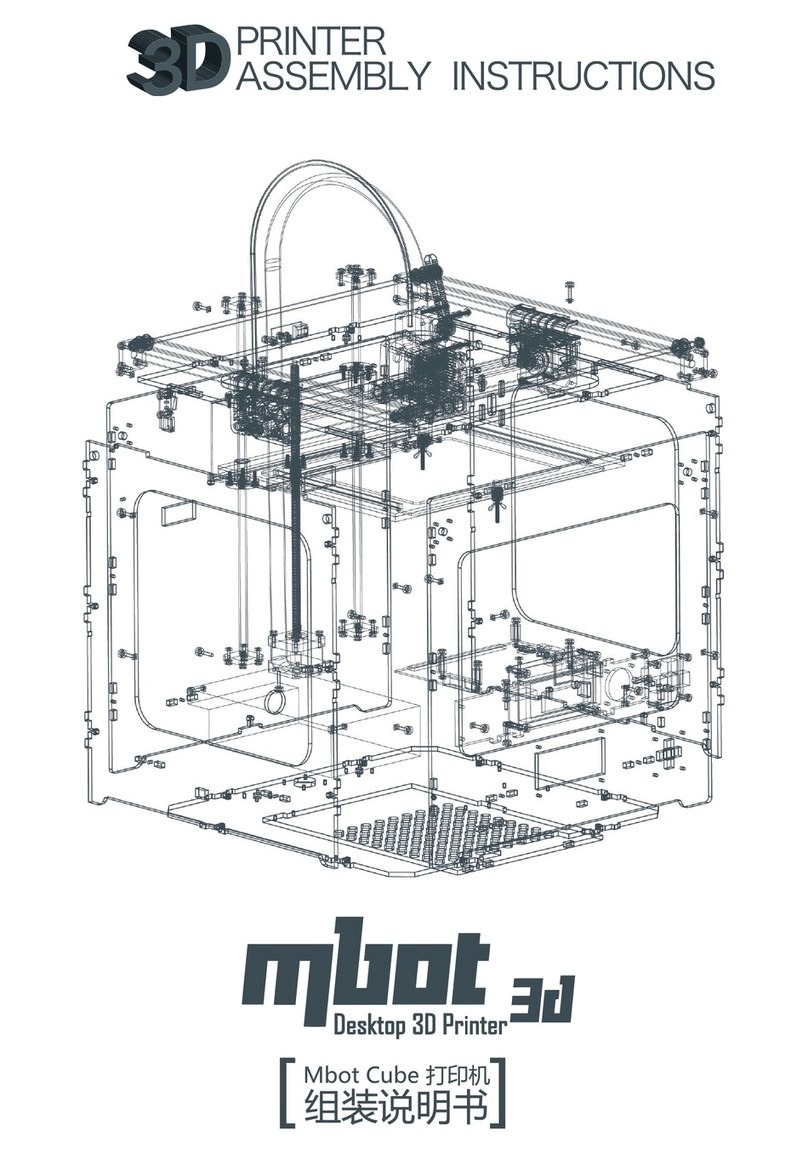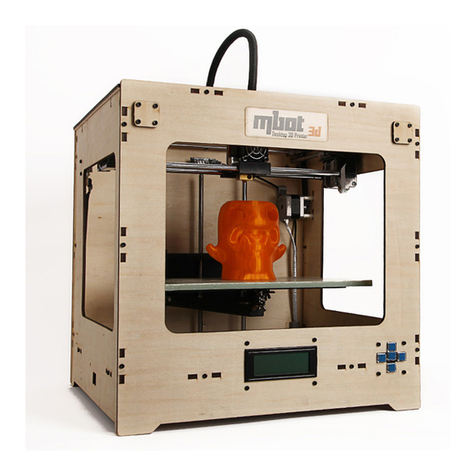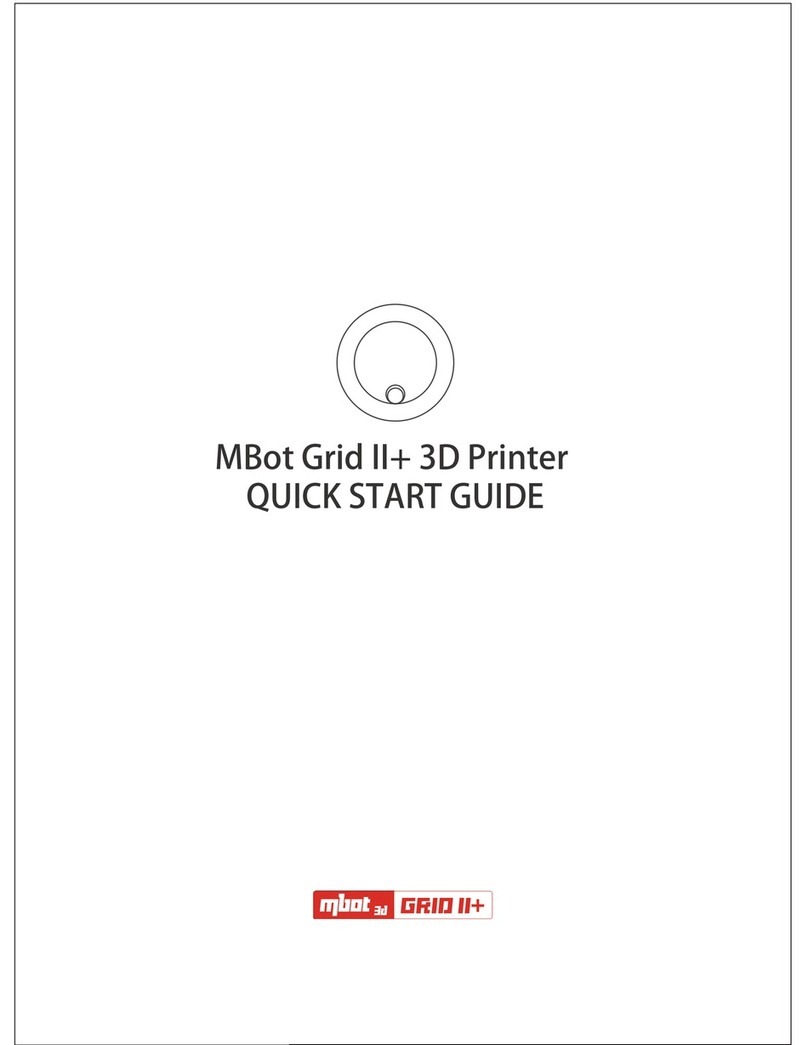① Place the box on the ground and open it up.
② Slowly take MBot CubeII out of the box by
grasping the upper frame with two hands. Place it
on a sturdy table.
③ Gently remove all the fixtures holding parts in
place for transport. Becareful with scissors.
●Unpacking your printer
●Pre-print checks
MBot Cube Specifications
Build Resolution 0.1mm 110-220V AC ,50-60HzInput
Layer Resolution 0.1mm-0.3mm DC 24V 6A,5V 2AOutput
Build Volume(Single-head) 250x220x170mm
Build Volume(Dual-head) 220x220x170mm
Extruder Temp 190-260℃
Data Input SD card offline operation
Material Specifications
Build Speed 50-120mm/S Material Color
Material PLA/ABS CE、CAS
Product Dimensions 405x405x410mm Software Mprint
Shipping Box 520X520X580mm Supported File Types STL
Shipping Weight 15KG Operating Systems Windows(7/XP/Vista),
Ubuntu Linux(10.4+),Mac OS X(10.6+)
Download Software and User Manual:
http://www.mbot3d.com/software
Build Platform Spool holder SD card Power cord USB cable Toolbox
●What’s Included
① ② ③ ④ ⑤ ⑥
FEATURES ELECTRICAL
PHYSICAL DIMENSIONS SOFTWARE
MECHANICAL
Meanwhile, run filament loading program.
⑥
Fit filament spool onto the holder.
③Plug in USB cable and power cord.
NOTE
⑧Print(SD Card Recommended).
①Remove all the fixtures.
②
Assemble the build platform.
⑦Load filament.
⑤
Install spool holder.
④Level the build platform.
Tel:+86-571-88021266 Working Hours: 9:30AM-6:00PM (GMT+8) Fax:+86-571-88283927
Address:14th Floor,Block A,Huaye Building,511 Jian Ye Road,Binjiang District,310052,Hangzhou
Thanks again for choosing MBot personal 3D printer!
http://www.mbot3d.com
MBot Cube User Manual
1.75mm
White、Black、Red、Blue、Green
CE、CAS
导料管
SD card