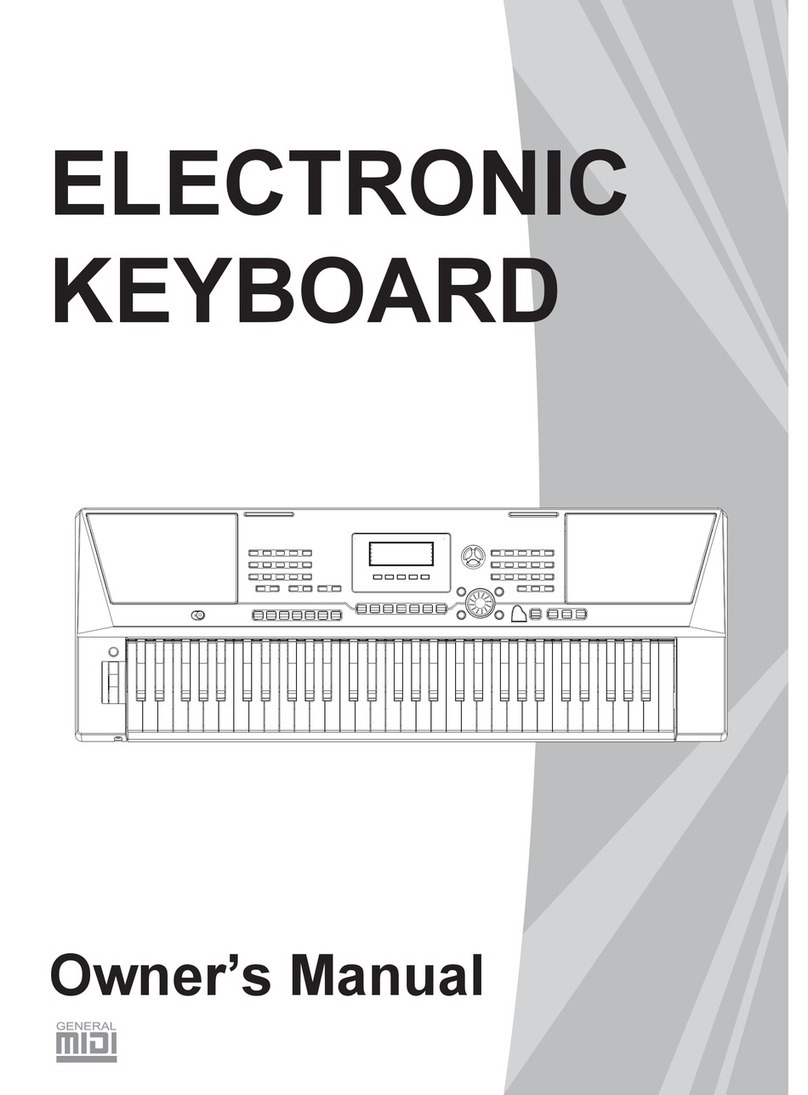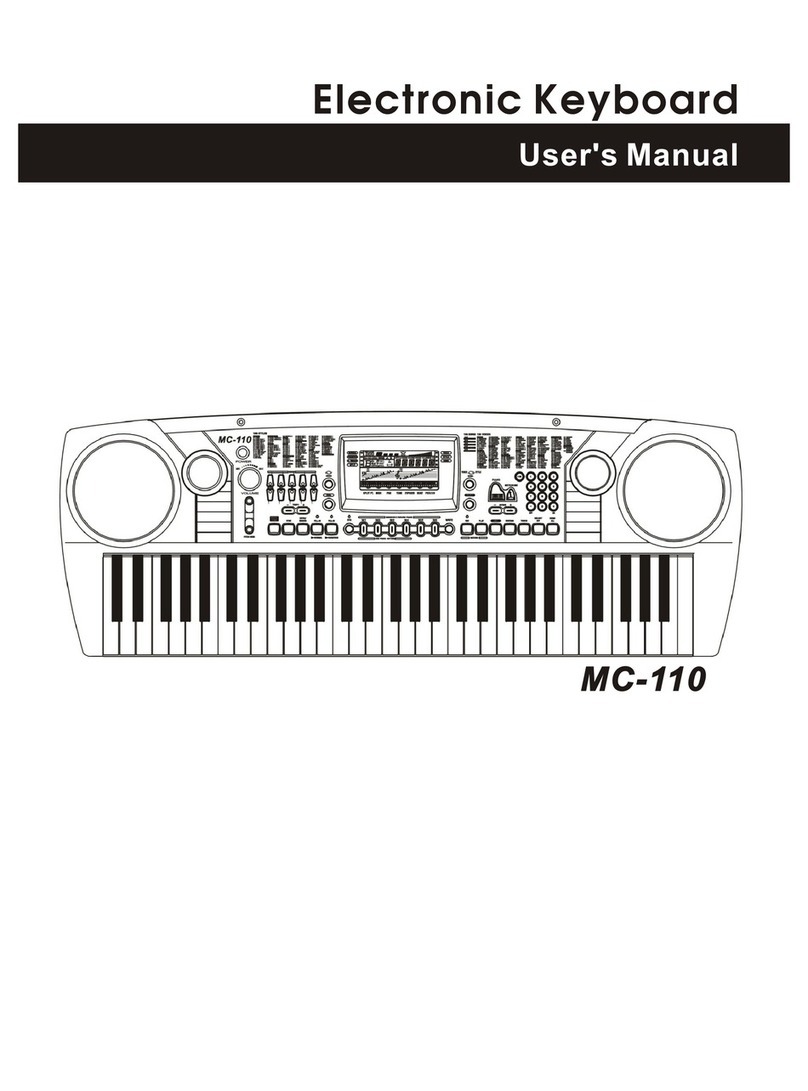BasicOperation.................................
VoicesandEffects............................
StyleControl.......................................
Connections.......................................
TroubleShooting....................................
Specifications..........................................
5
GeneralGuide..............................
*FrontPanel.................................................
*RearPanel...................................................
*LCDDisplay...................................................
Preparation...................................
*PowerSupply...................................................
*SettingtheMusicStand.................................
*HeadphonesJack........................................
*SustainJack.........................................
*USBJack.................................................
*MasterVolume............................................
*Demo......................................................
*PowerSwitch....................................
*SelectaVoice............................................
*DualVoice.....................................................
*Sustain...................................................
*Metronome...................................................
*Touch............................................................
*Piano............................................................
*StopaStyle..........................................
*ChordRecognize....................................
*SelectaStyle..............................................
*TheAccompanimentSection....................
*StartaStyle.............................................
*Main/Fill............................................
*Tempo.......................................................
OneTouchSetting..........................
ChordDictionary..................................
*LESSONMode.............................................
Song.....................................................
*USBConnection......................................................
*WhatisMIDI.......................................................28
*MIDIApplication.............................................
MIDIFunction.................................
*Appendix5-ChordList...........................................
*Appendix6-MIDIList..............................................
*Appendix2-StyleList................................................
*Appendix1-VoiceList............................................
*Appendix3-SongList..........................................
*Appendix4-DemoList..........................................
Appendix..........................................
Memory...........................................
*StopRecord.........................................................
*Octave.........................................................
*MIDIIN........................................................
*AccompVolume................................................
*Lesson2................................................
*StartRecord.............................................................
*Transpose.............................................................
*SplitPoint.............................................................
*PlaybackRecord................................................
*Beat................................................
*MIDIOUT................................................
*Lesson1................................................
*BankSelect.............................................
*Lesson3.............................................
*GradeFunction.............................................
Record....................................................
FunctionMenu................................
Contents
9
9
10
10
10
10
11-13
11
11-12
12
12
13
13
14-19
14
14
15-16
16
17
17
18-19
6
6
6
6
7-8
7
8
8-9
8
20
20
21
22-23
24-26
24
27
38
28
21
22
23
28
21
22
23
23
25
21
22
23
25
23
26
26
28
29
29
30-34
30
31
32
33
33
34
PDF 件使用 "pdfFactory Pro" 试用版本创建 ÿwww.fineprint.com.cn