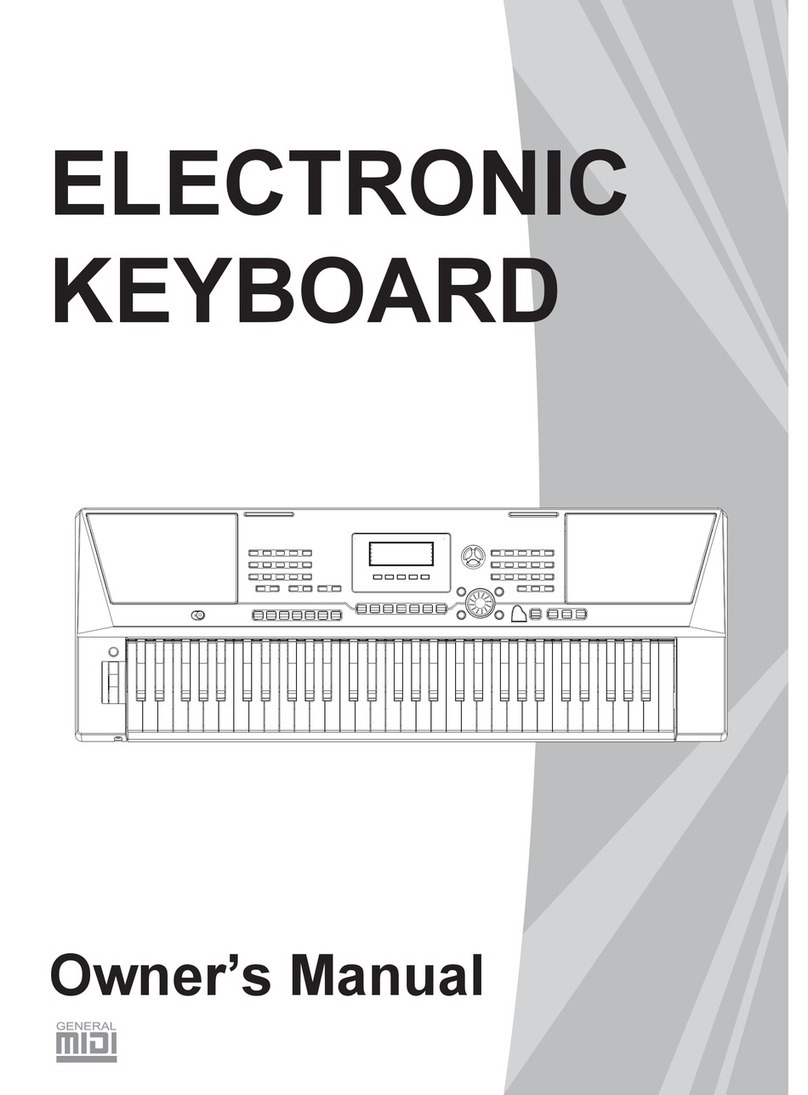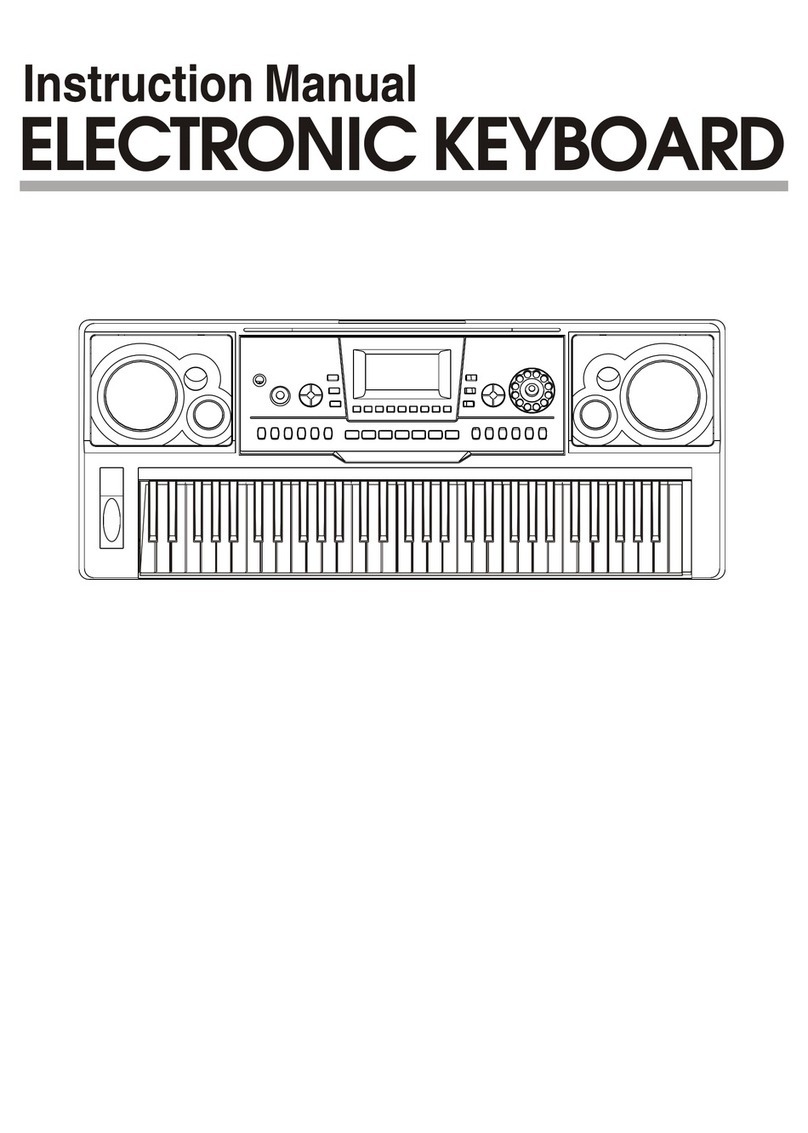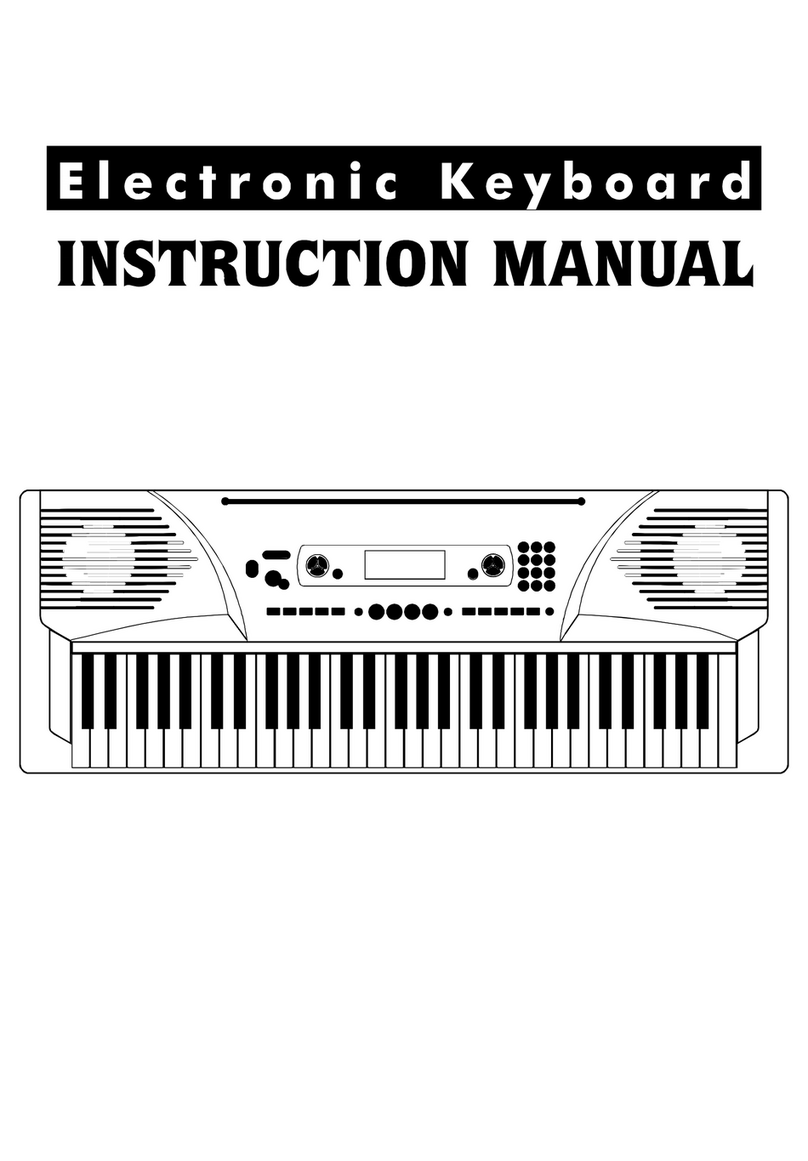Congratulations!
Takingcareofyourelectronickeyboard
Yourkeyboardwillgiveyoumuchpleasure.Pleasefollowtherulesbelow:
Location
Donotexposetheunittothefollowing
conditionstoavoiddeformation,discoloration,or
moreseriousdamage.
Directsunlight.
Hightemperature(nearaheatsource,orin
acarduringthedaytime).
Excessivehumidity.
Excessivedust.
Strongvibration
PowerSupply
TurnthepowerswitchOFFwhenthe
instrumentisnotinuse.
TheACadaptorshouldbeunpluggedfrom
theACoutletiftheinstrumentisnottobe
usedforaperiodoftime.
UnplugtheACadaptorduringelectric
storms.
AvoidpluggingtheACadaptorintothe
sameACoutletasappliancewithhigh
powerconsumption,suchaselectric
heatersorovens.Alsoavoidusingmulti-
plugadaptorssincethesecanresultin
reducingsoundquality,operationerrors,
andpossiblydamage.
TurnPowerOFFWhenMaking
Connections
Toavoiddamagetotheinstrumentand
otherdevicestowhichitisconnected,turn
thepowerswitchesofallrelateddeviceOFF
priortoconnectingordisconnectingcables.
HandlingandTransport
Neverapplyexcessiveforcetothecontrols,
connectorsorotherpartsoftheinstrument.
Alwaysunplugcablesbygrippingtheplug
firmly,butnotpullingonthecable.
Disconnectallcablesbeforemovingthe
instrument.
Physicalshockscausedbydropping,bump-
ing,orplacingheavyobjectsontheinstru-
mentcanresultinscratchesandmore
seriousdamage.
Cleaning
Cleanthecabinetandpanelwithadrysoft
cloth.
Aslightlydampclothmaybeusedto
removestubborngrimeanddirt.
Neverusecleanerssuchasalcoholor
thinner.
Avoidplacingvinylobjectontopoftheunit
(vinylcansticktoanddiscolorthesurface).
ElectricalInterference
Thisinstrumentcontainsdigitalcircuitryand
maycauseinterferenceifplacedtooclose
toradioortelevisionreceivers.Ifthisoccurs,
movetheinstrumentfurtherawayfromthe
affectedequipment.
Congratulationsonyourpurchaseoftheelectronickeyboard!Itis
Beforeyouusetheelectronickeyboard,werecommendyoutocarefullyreadthroughthismanual.
Pleasekeepthisinstructionmanualforfuturereference.
asophisticated.Ithasupto142voices,
100styles,8demos,100albumsand60songs.
PDF 件使用 "pdfFactory Pro" 试用版本创建 罿www.fineprint.com.cn