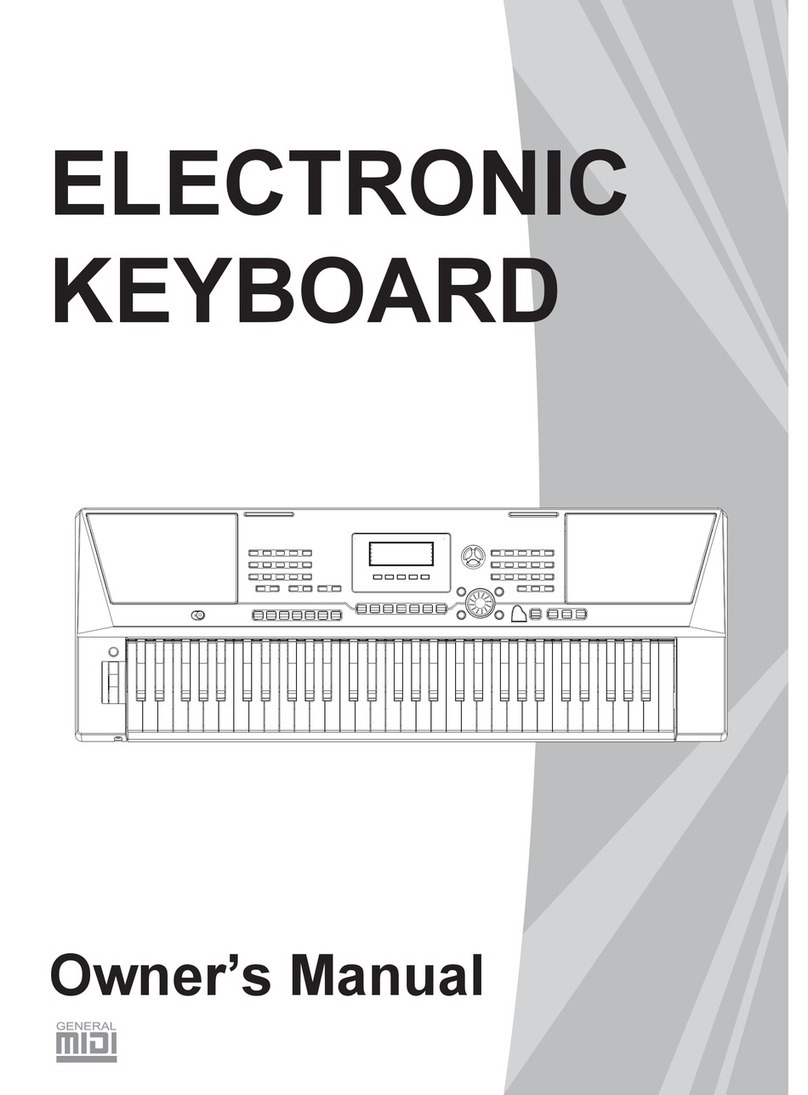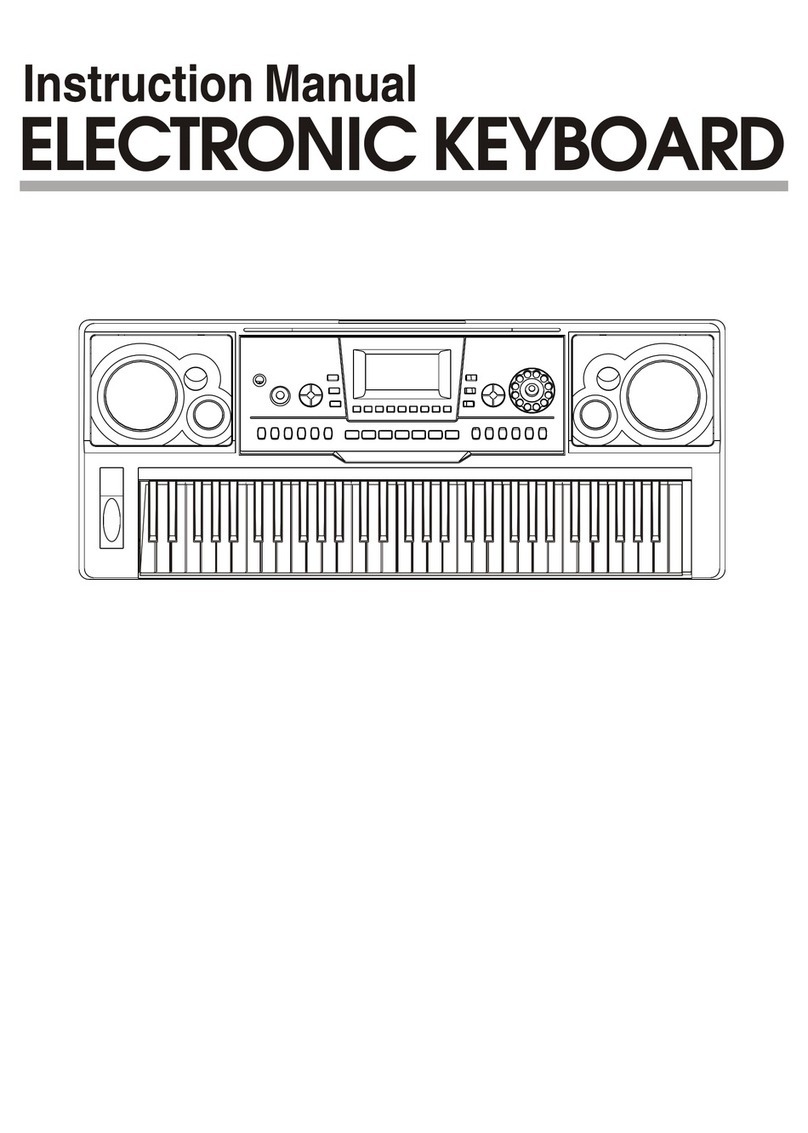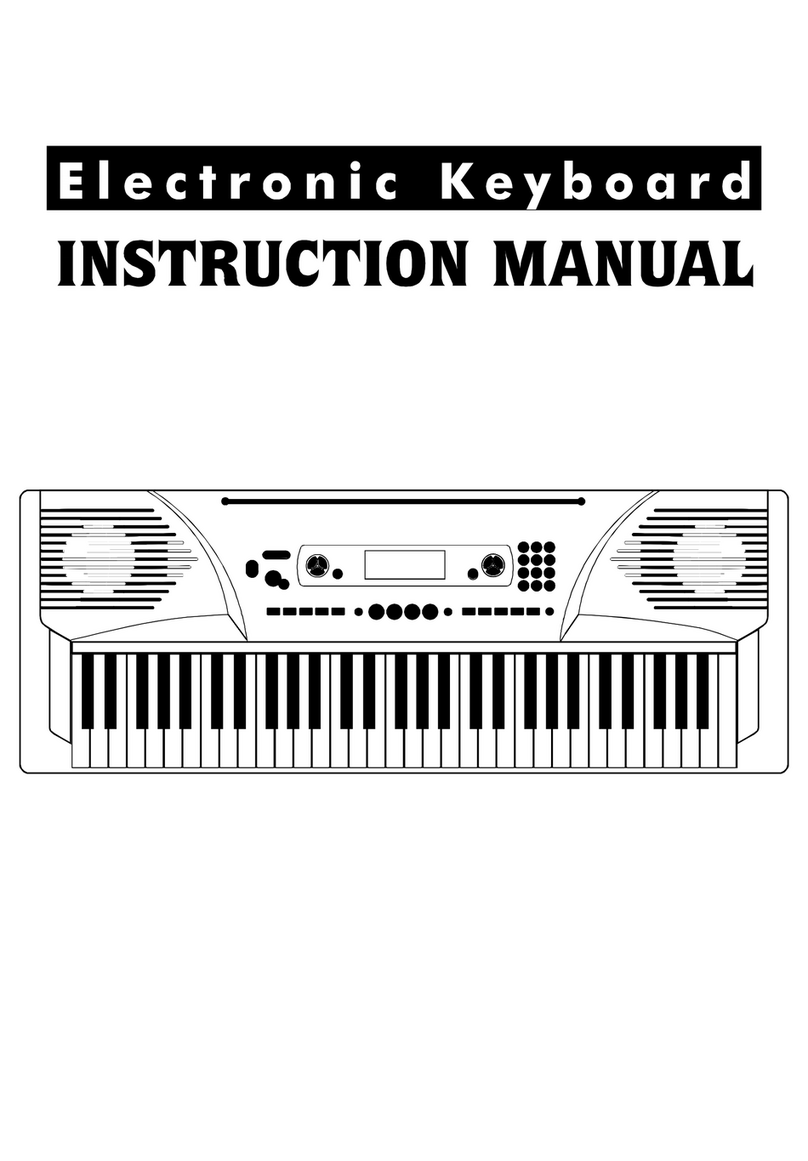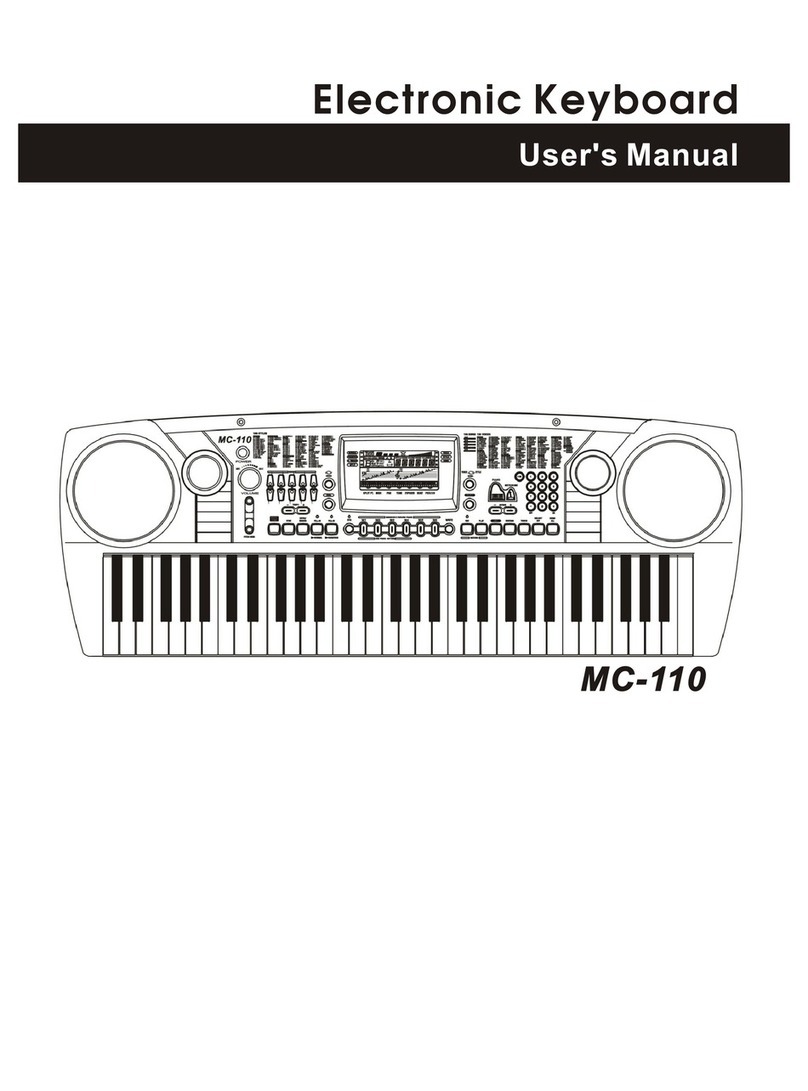Congratulations!
Congratulationsonyourpurchaseofthiselectronickeyboard!
Thiselectronickeyboardisaneasy-to-useprofessionalkeyboardwithgreatfunctions.
Beforeyouuseit,werecommendyoutocarefullyreadthroughthismanual.Pleasekeepthisinstruction
manualforfuturereference.
Thehi-quality
PCMvoiceswillperfectlyexpressyourperformance.Youcanrecordyourveryownstyleandsaveyour
filestoafloppydisk.WiththeUSBport,youcaneasilyconnectthekeyboardtoaPC.Enjoyyour
performancewithit!
2
Yourkeyboardwillgiveyouyearsofplayingpleasureifyoufollowthesimplerulesgivenbelow:
Donotexposetheunittothefollowing
conditionstoavoiddeformation,
discoloration,ormoreseriousdamage
Directsunlight
Hightemperature(nearaheatsource,
orinacarduringthedaytime)
Excessivehumidity
Excessivedust
Strongvibration
Location Cleaning
Cleantheunitwithasoftdrycloth
Slightlydampenaclothhelpstoremove
stubborngrimeanddirt
Neverusecleanerssuchasalcoholor
thinner
Avoidplacingvinylobjectontopofthe
unit(vinylmightdiscolorandstickto
thesurface)
PowerSupply
MakesuretousethesuitableACadaptor,
andalsomakesuretheACoutletvoltage
atyourcountrymatchestheinputvoltage
specifiedontheACadaptorslabel
TurnthepowerswitchOFFwhenthe
instrumentisnotinuse
AnACadaptorshouldbeunpluggedfrom
theACoutletiftheinstrumentwillnotbe
usedforanextendedperiodoftime
UnplugtheACadaptorduringstorms
AvoidpluggingtheACadaptorintothe
sameACoutletsasapplianceswithhigh
powerconsumption,suchaselectric
heatersorovens.Alsoavoidusingmulti-
plugadaptorssincethiscouldreduce
soundquality,causesoperationerrors
anddamages
'
's
HandlingandTransporting
Neverapplyexcessiveforcetothe
controls,connectorsorotherpartsof
theinstrument
Alwaysunplugcablesbygrippingthe
plugfirmly,butnotpullingthecables
Disconnectallcablesbeforemoving
theinstrument
Physicalshockscausedbydropping,
bumping,orplacingheavyobjectson
theinstrumentcouldresultinscratches
orevenseveredamages
ElectricalInterference
Thisinstrumentcontainsdigitalcircuitry
andmaycauseinterferenceifitisplaced
tooclosetoradioortelevisionreceivers.
Ifthisoccurs,movetheinstrumentfurther
awayfromthereceivers
TurnOffPowerWhenMakingConnections
Toavoiddamagingtheinstrumentand
otherdevicestowhichitisconnected,
turnoffthepowerswitchesofallrelated
devicespriortoconnectingordisconnecting
cables
ImportantNotes
PDF 件使用 "pdfFactory Pro" 试用版本创建 ÿwww.fineprint.com.cn