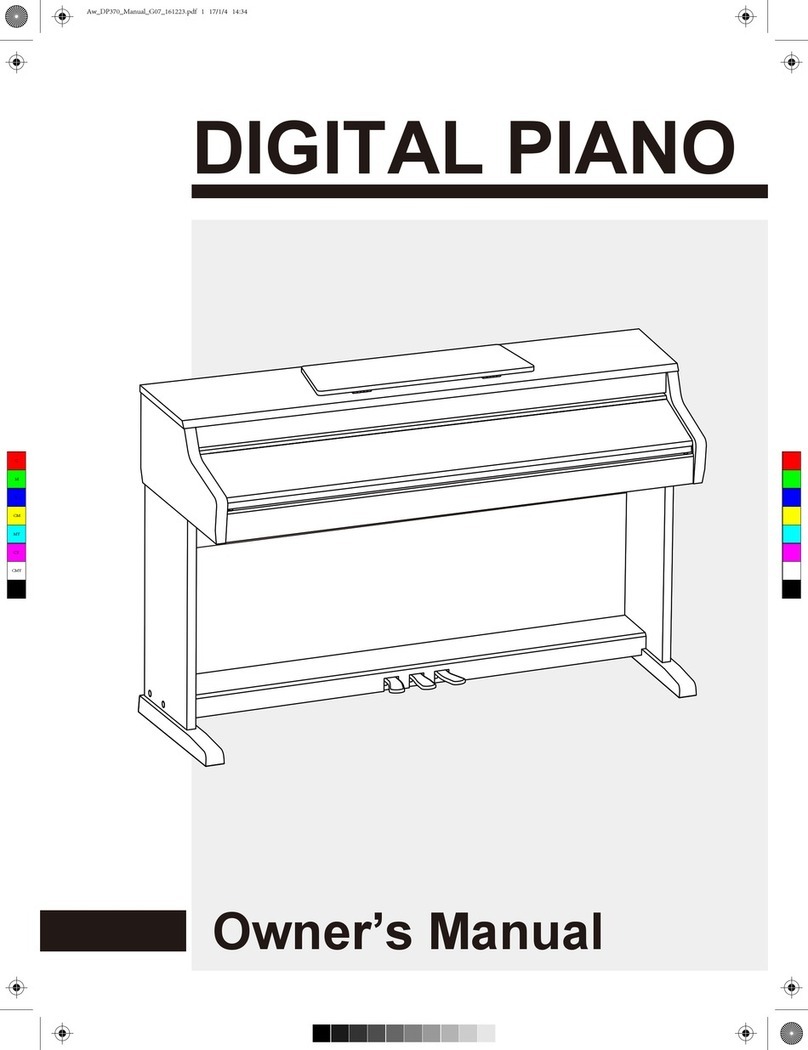2
Important Notes
Your piano will give you years of playing
pleasure if you follow the simple rules given
below:
Location
Do not expose the unit to the following
conditions to avoid deformation,
discoloration, or more serious damage.
Direct sunlight.
High temperature (near a heat source,
or inside a car under long exposure of
Sunlight.
Excessive humidity
Excessive dust
Strong vibration
Power Supply
Make sure to use the suitable AC adaptor,
and the AC outlet voltage at your country
matches the input voltage specified on
the AC adaptor s label.
Avoid plugging the AC adaptor into the
same AC outlets as appliances with high
power consumption, such as electric
heaters or ovens. Also avoid using multi-
plug adaptors since this could reduce
sound quality, causes operation errors
and damages.
Turn the power switch OFF when the
instrument is not in use.
An AC adaptor should be unplugged from
the AC outlet if the instrument is not
going to be used for an extended period
of time.
Unplug the AC adaptor during electric
storms.
'
's
Turn Power OFF When Making
Connections
To avoid damages, turn off the power
switches before you connect the unit to
the related devices or disconnect the
related devices from the unit.
Handling and Transporting
Never apply excessive force to the
controls, connectors or other parts of the
instrument.
Always unplug cables by gripping the
plug firmly, but not pulling the cables.
Disconnect all cables before moving the
instrument.
Physical shocks caused by dropping,
bumping, or placing heavy objects on the
instrument could result in scratches or
even severe damages.
Cleaning
Clean the unit with a soft dry cloth.
A slightly damp cloth may remove
stubborn grime and dirt.
Never use cleaners such as alcohol or
thinner.
Avoid placing vinyl object on top of the
unit (vinyl might discolor and stick to the
surface).
Electrical Interference
This instrument contains electric circuitry
and may cause interference if it is placed
too close to radio or television receivers.
If this occurs, move the instrument
further away from the receivers.