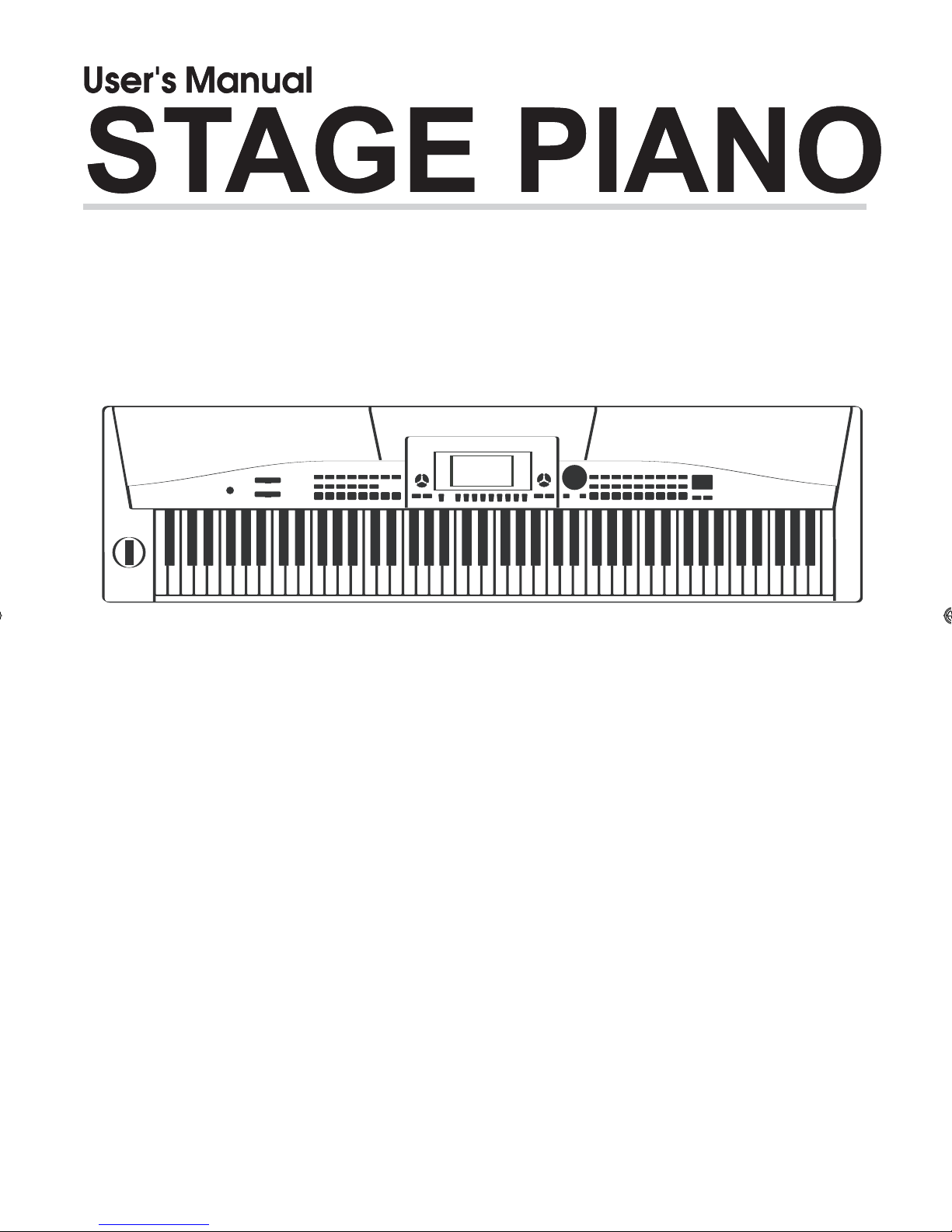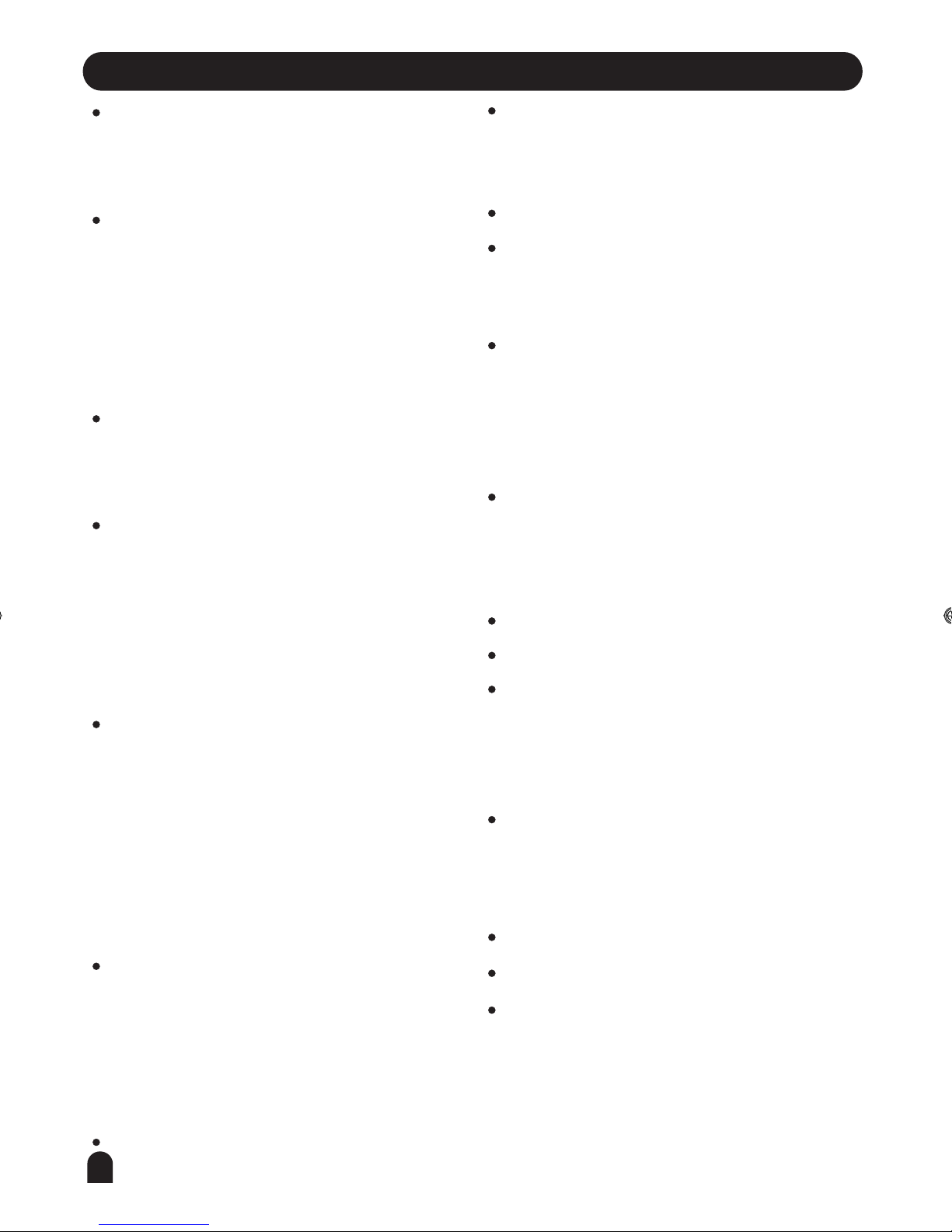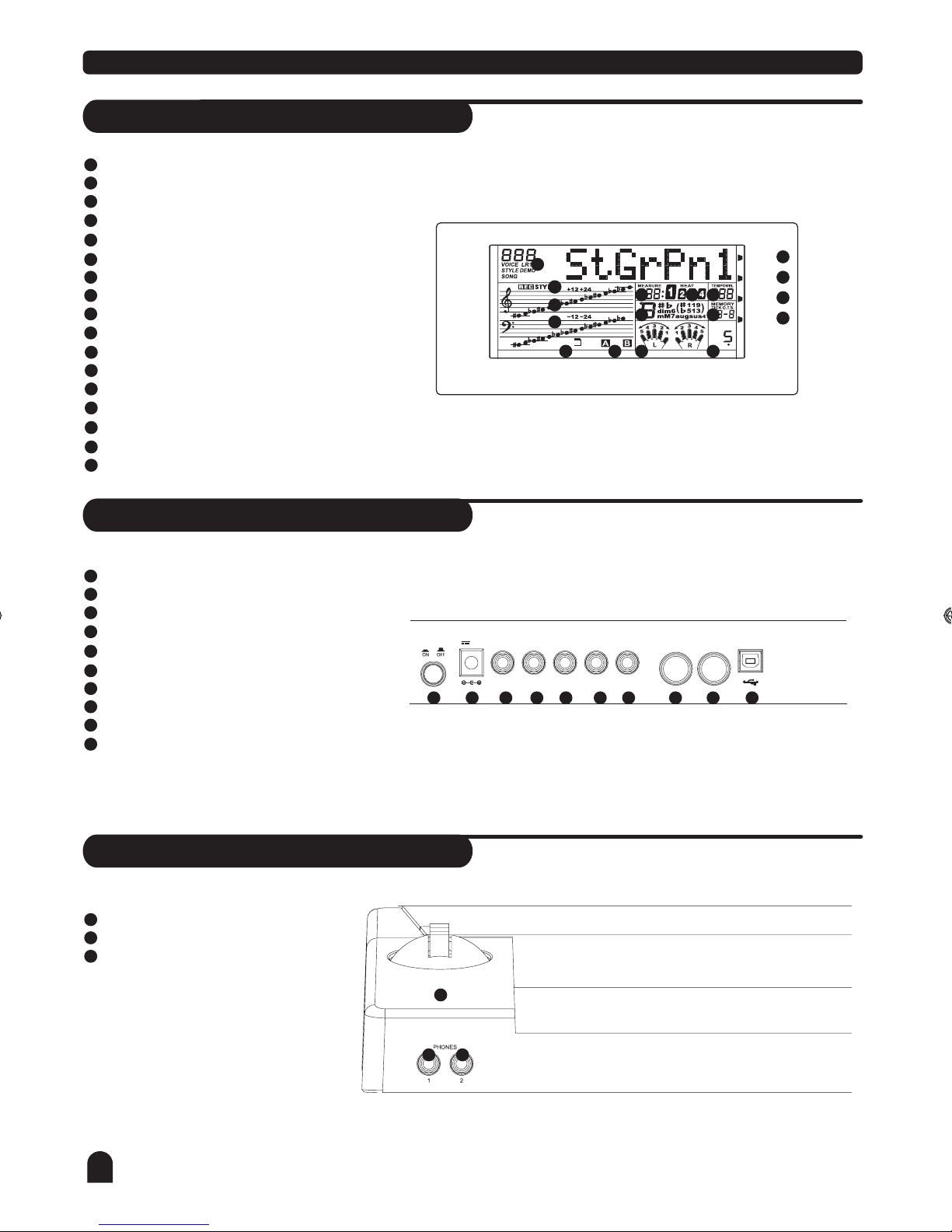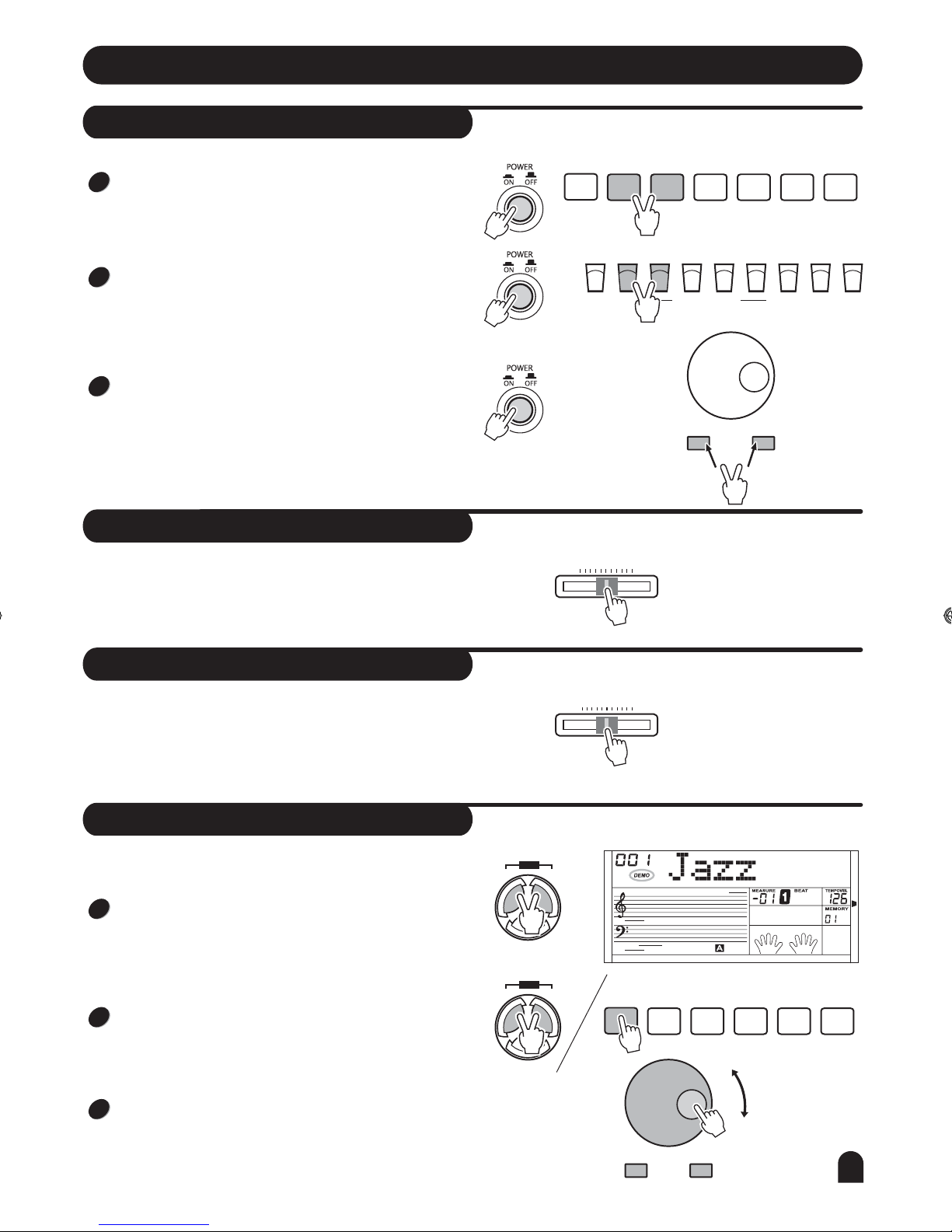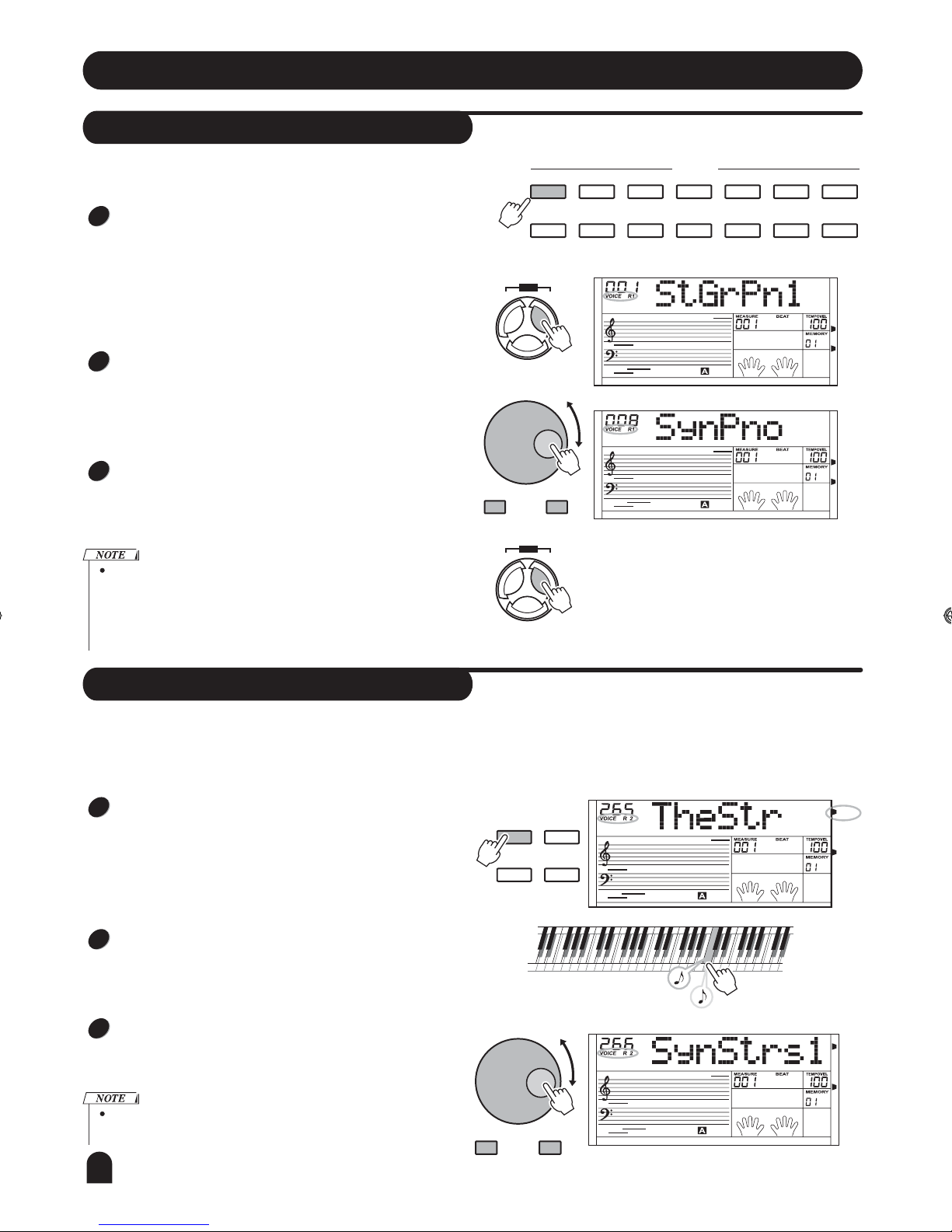Contents
4
General Guide..................................
Front Panel..........................................................
LCD Display.....................................................
Rear Panel................................................................
Top Panel...............................................................
Power Jack...................................................................
Setting Music Rest.............................................
AUX IN Jack........................................................
Headphones Jack...............................................
Sustain Jack....................................................
AUX OUT Jack................................................
Soft Jack...............................................................
USB Jack...............................................................
MIDI IN/OUT Jack...................................................
Connections...................................
Master volume control........................................
Demo.........................................................................
Preparation........................................
Power on key combination....................................
Brilliance......................................................................
Piano................................................................
Touch Response..................................................
Voices and Effects.........................
Voice Select...................................................
Dual Voice...............................................................
Split Point................................................................
Pitch bend /Modulation joystick....................................
Transpose........................................................
DSP Effect.........................................................
Fill A/B...............................................................
Recognizing Chords..............................................
Tempo........................................................................
Fade..........................................................................
Style Control.....................................
Select a Style........................................................
The Accompaniment Section..................................
Start a Style..............................................................
Stop a Style.......................................................
Accomp Volume........................................................
Metronome.................................................................
Reverb Level...................................................
Split Point........................................................
Pedal Assign.....................................................
Beat.................................................................
Function Menu...............................
Tune.................................................................
Chorus Level........................................................
MIDI Setting..................................................
Mixer Menu..................................................
5-6
5
6
6
6
7
7
7
7-8
8
7
8
8
8
8
9
9
9
9
9
10
10-12
11
11
11
10
12
12
12
13
13-19
13
14
15
15
16
17
17
17
18-19
20
20-22
20
21
21
21
21
22
22
Memory..................................................
Bank.....................................................................
Memory Data..................................................................
Store and Load...........................................................
One Touch Setting.............................................
Record..................................................
Delete Song.....................................................
Playback Song.........................................................
Record Song................................................
SD Function..................................................
Save........................................................................
Load........................................................................
Play..............................................................................
Delete........................................................................
Format........................................................................
Style Record...........................................
Quantify a Style...................................................
Copy a Style............................................................
Edit a Style...........................................................
Start Style Record.................................................
Record a new Style.................................................
Delete a Style....................................................
Lesson 1....................................................................
Lesson 3.................................................................
Lesson 2..................................................................
Song....................................................
Lesson Mode.......................................................
Chord Dictionary...............................
Pedal........................................................
MIDI Function......................................
USB Connection.....................................................
What is MIDI............................................................
MIDI Application..............................................
MIDI Connection.....................................................
Specifications...........................................
Trouble Shooting.........................................
Appendix 6-MIDI Implementation Chart.............................
Appendix 3-Song List.........................................................
Appendix 1-Voice List...........................................
Appendix 5-Chord List.......................................................
Appendix..............................................
Appendix 4-Demo List.....................................................
Appendix 2-Style List.................................................
23
23
23
23
24
24-26
26
24-25
26
37-42
39
38
41
41-42
40-41
27-32
27-28
28-29
30-31
31-32
32
30
33-35
33-34
34
34
35
35-36
37
43-44
43
43
44
44
45
45
46-57
46-50
53-55
51-52
55
56
57
DZB63B0DQXDOB*BSGIDZB63B0DQXDOB*BSGI