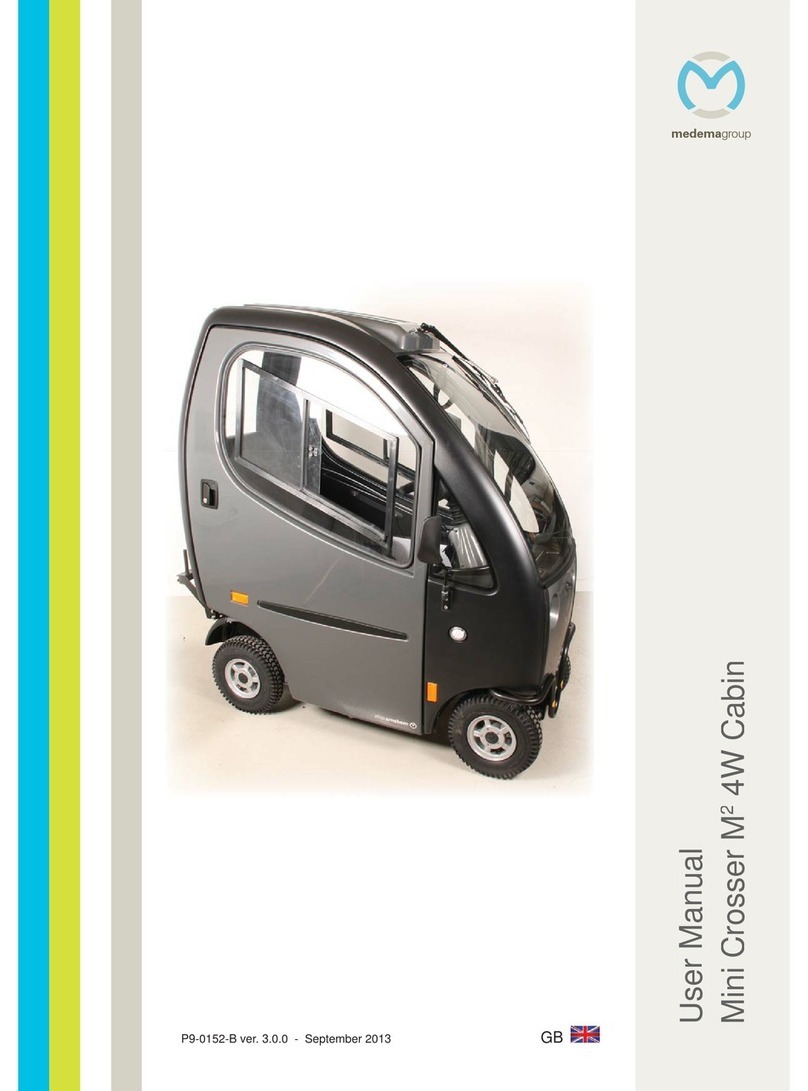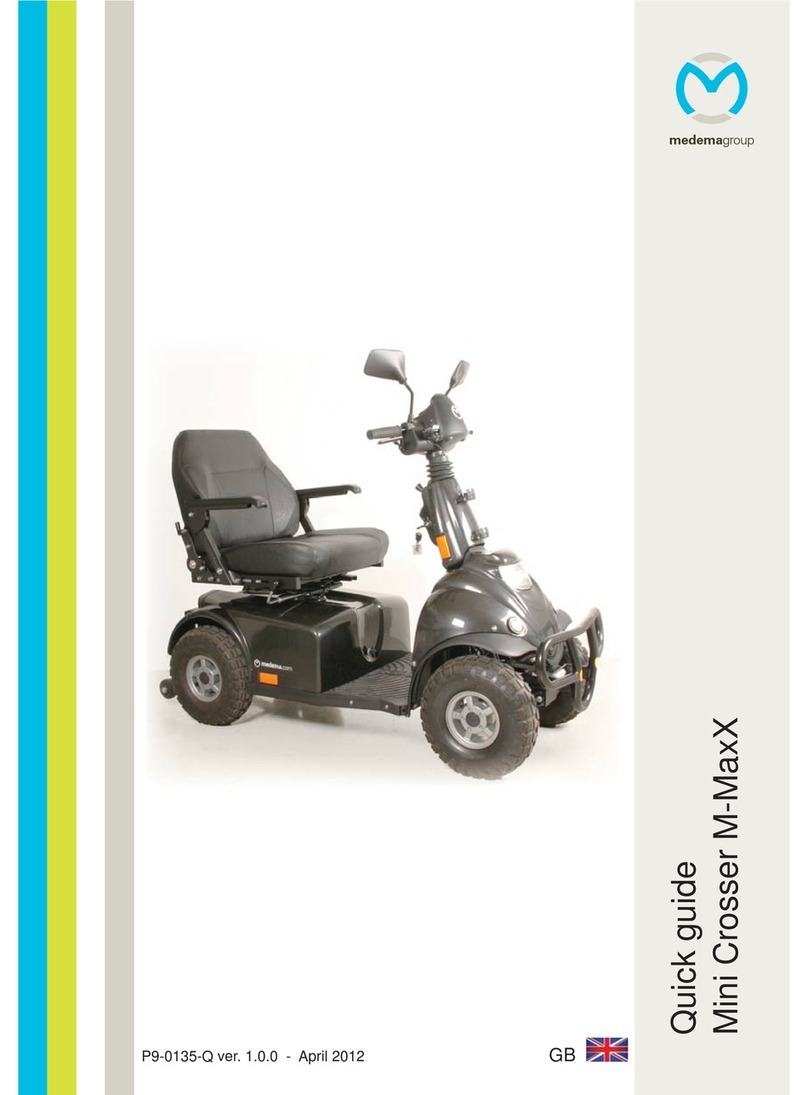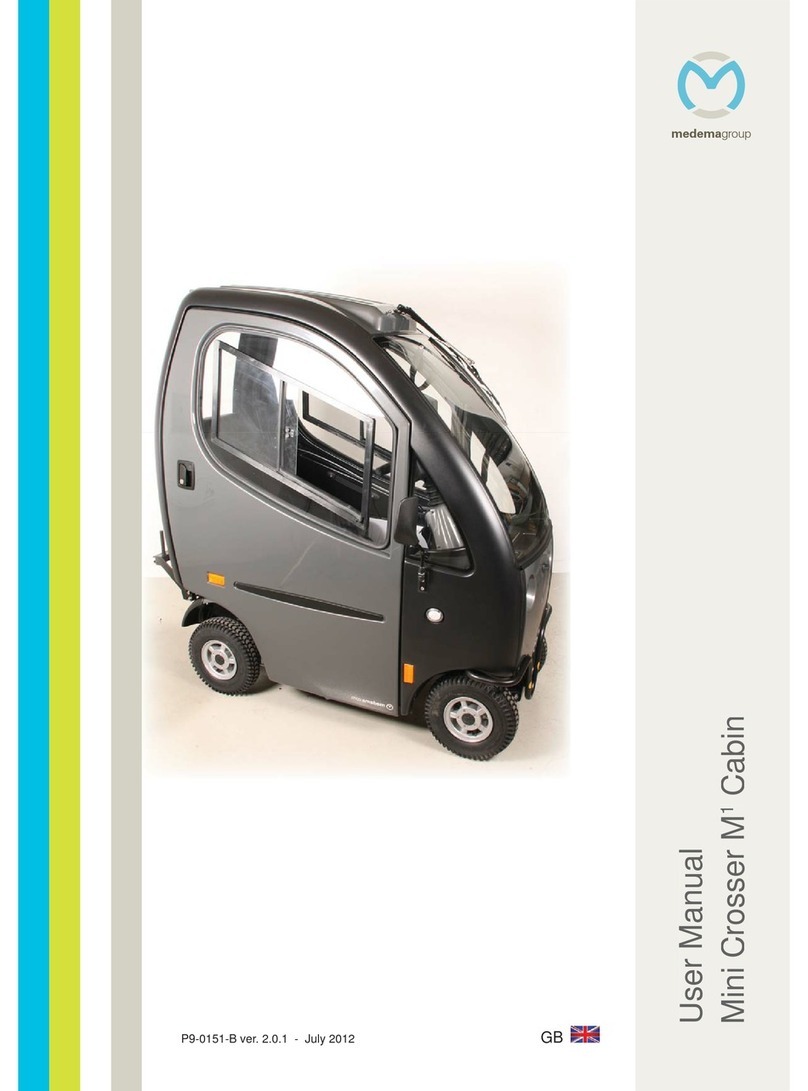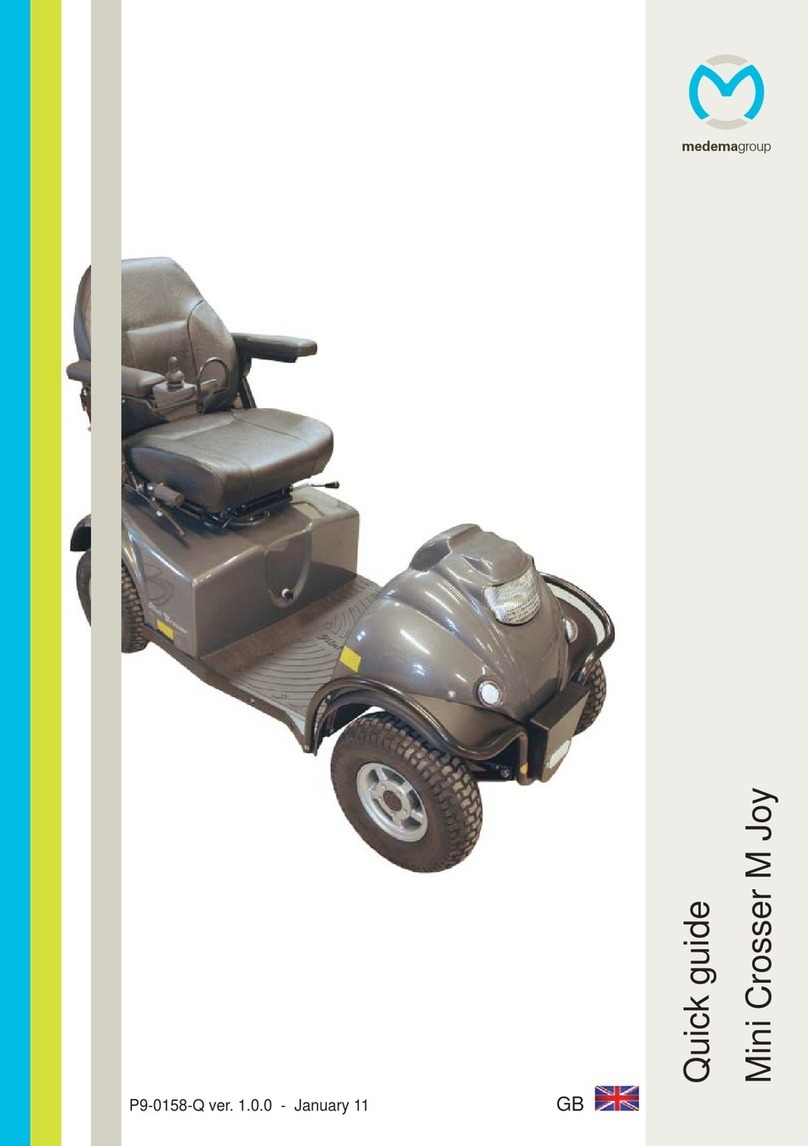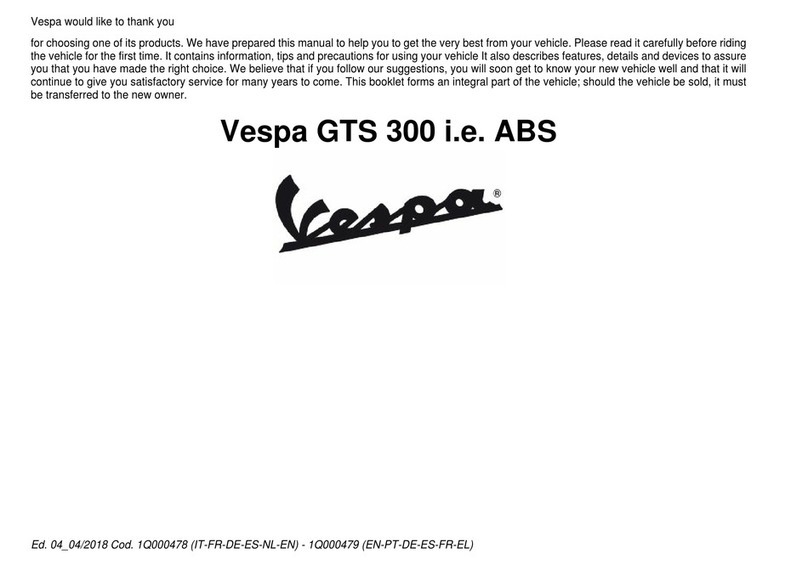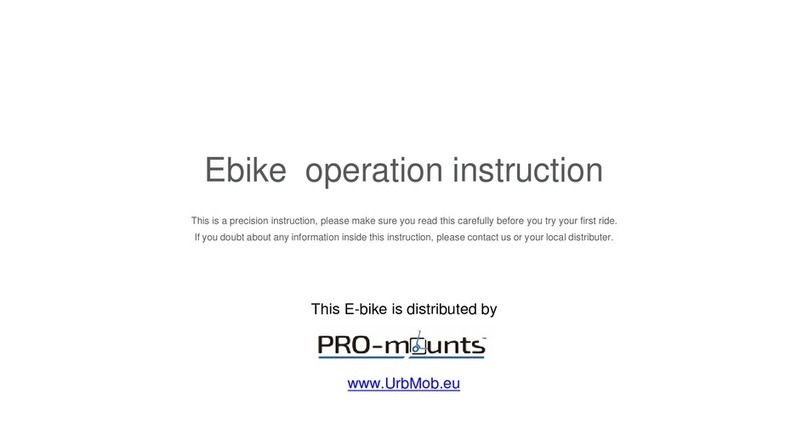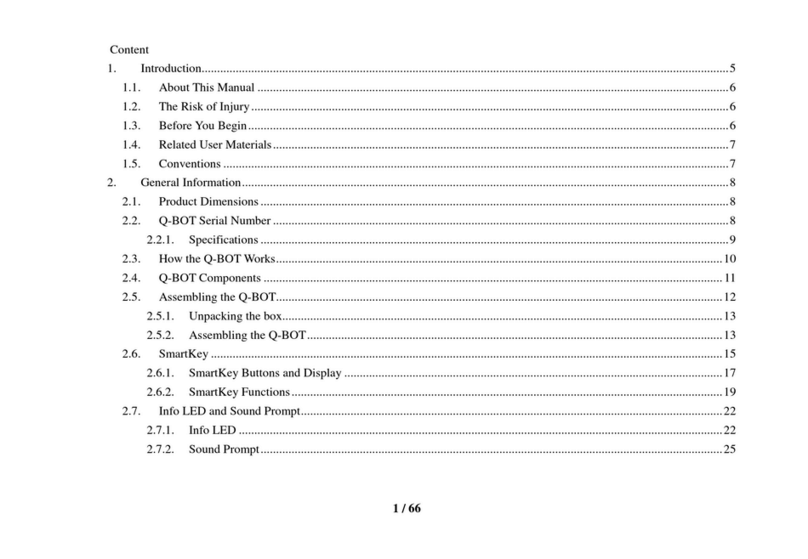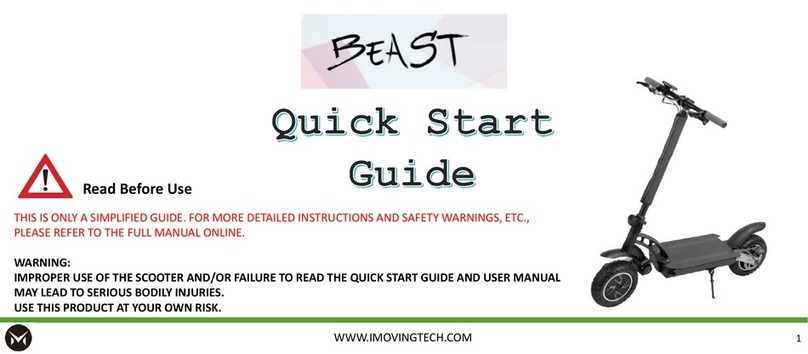Service Manual P9-0155-S 3 of 62 Version 2.0.2/2011
Medema Production A/S
Table of contents
Table of contents................................................................... 3
Introduction............................................................................ 4
Symbols.................................................................................. 5
Warning!................................................................................. 5
Safe servicing........................................................................ 6
Tool list................................................................................... 7
Storage................................................................................... 8
Cleaning ................................................................................. 8
Declaration of conformity..................................................... 9
Maintenance........................................................................... 10
Service summary for Mini Crosser M Model....................... 11
Troubleshooting .................................................................... 16
Programming unit.................................................................. 19
Programming via PC............................................................. 20
Information about the vehicle via PC .................................. 22
Fuses and bulbs.................................................................... 27
Summary of battery connections......................................... 27
Sockets and control panel.................................................... 28
Batteries................................................................................. 30
Battery disposal..................................................................... 30
Charging................................................................................. 31
Fitting an accelerator switch................................................ 33
Fitting a speedometer........................................................... 35
Fitting corner speed reduction, 3W..................................... 37
Fitting corner speed reduction, 4W..................................... 38
Parent potentiometer ............................................................ 39
Fitting an hour counter......................................................... 40
Fitting a parent key................................................................ 41
Fitting a foot pedal ................................................................ 42
Fitting a twist grip accelerator, right & left.......................... 44
Fitting accessories on the C-rail.......................................... 47
Replacing bulb in headlight.................................................. 48
Fitting a side-view mirror...................................................... 49
Electrical seat turning from right to left.............................. 50
Securing to vehicle floor with belts..................................... 51
Transporting by plane........................................................... 54
Towing.................................................................................... 54
Front wheel alignment, 4W................................................... 55
Technical data........................................................................ 56
Checklist for servicing M1: ................................................... 58