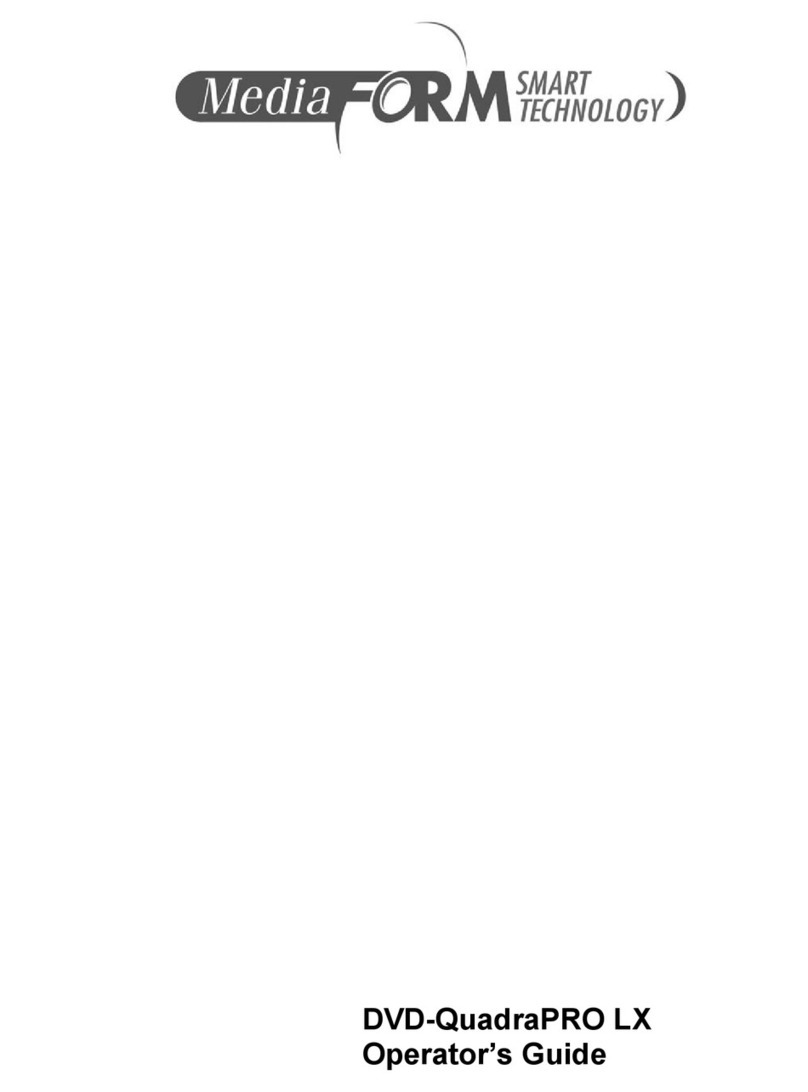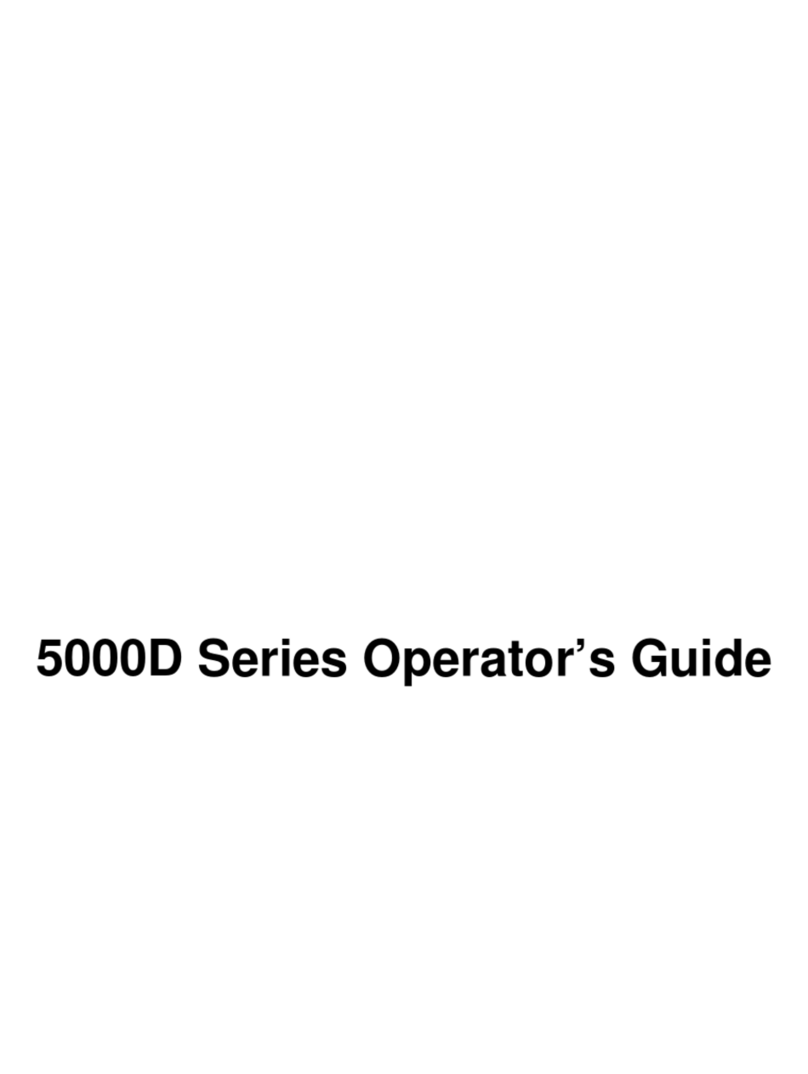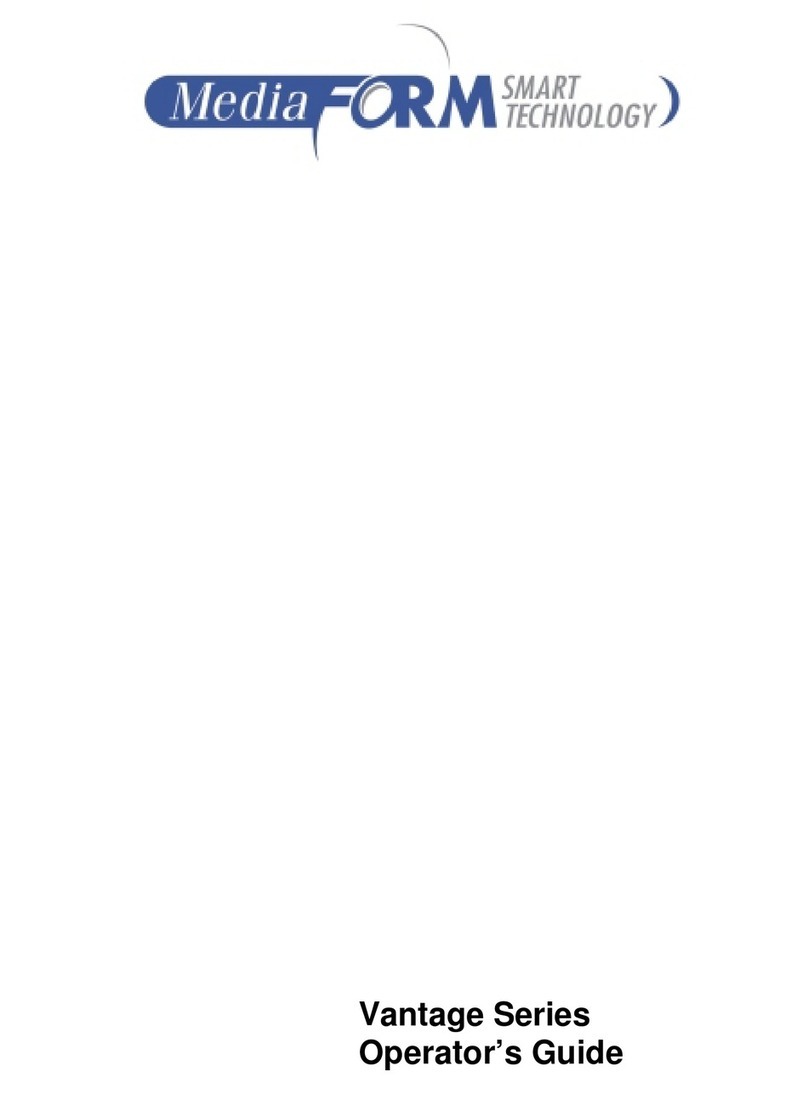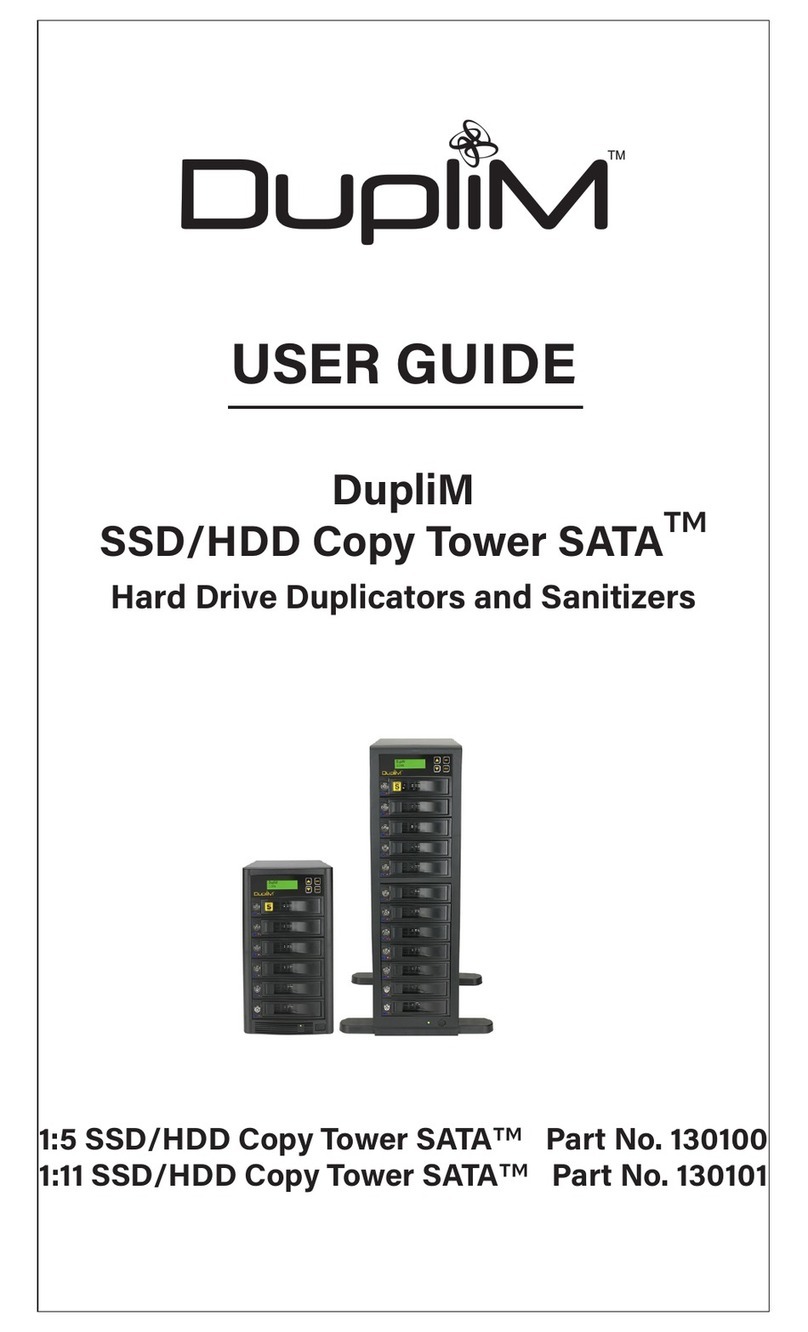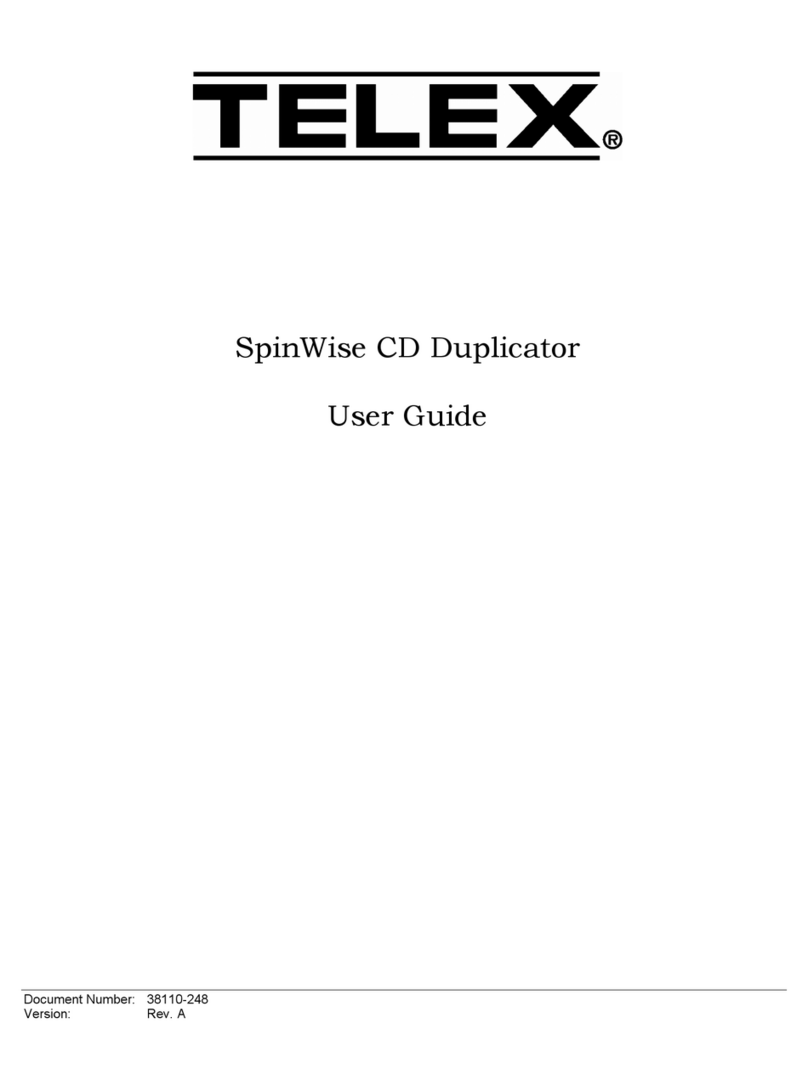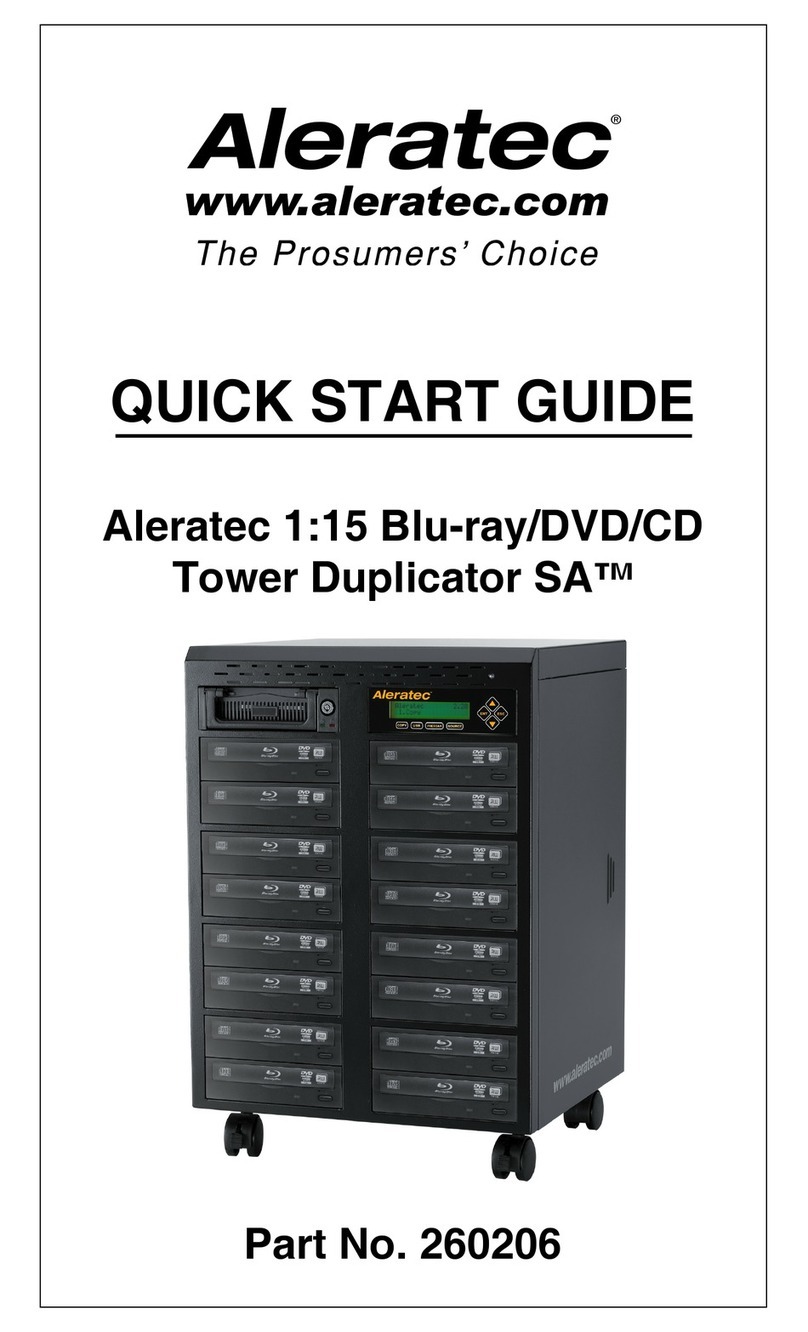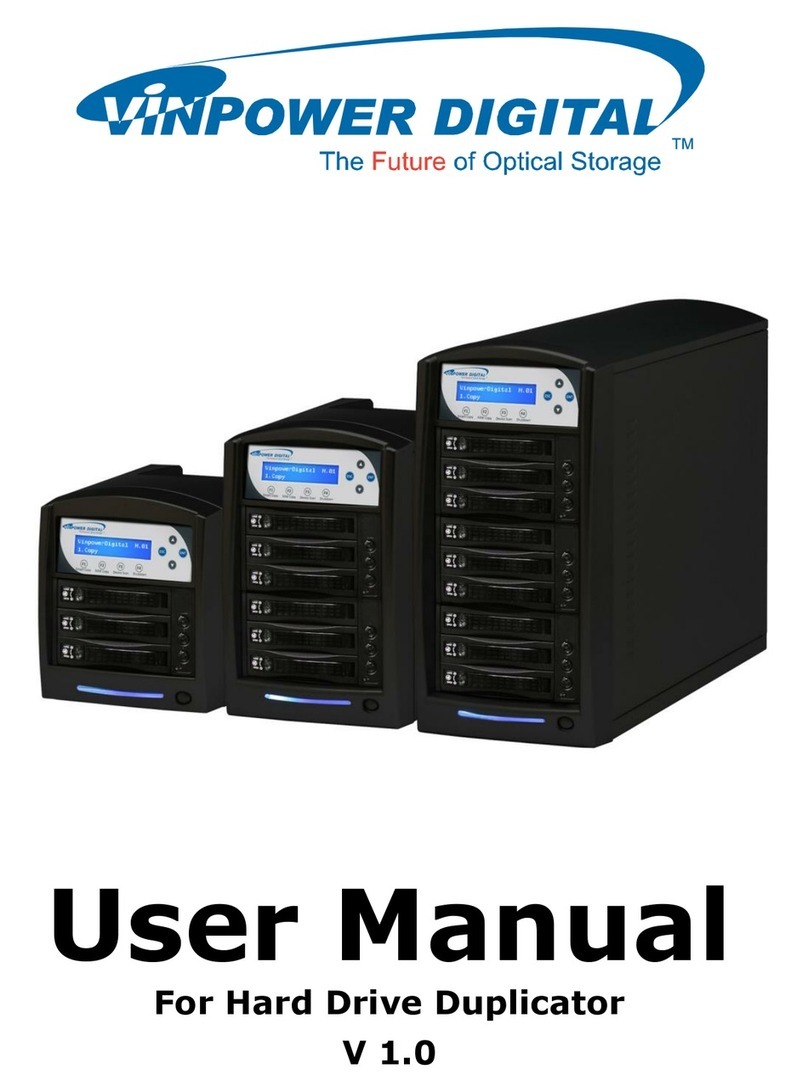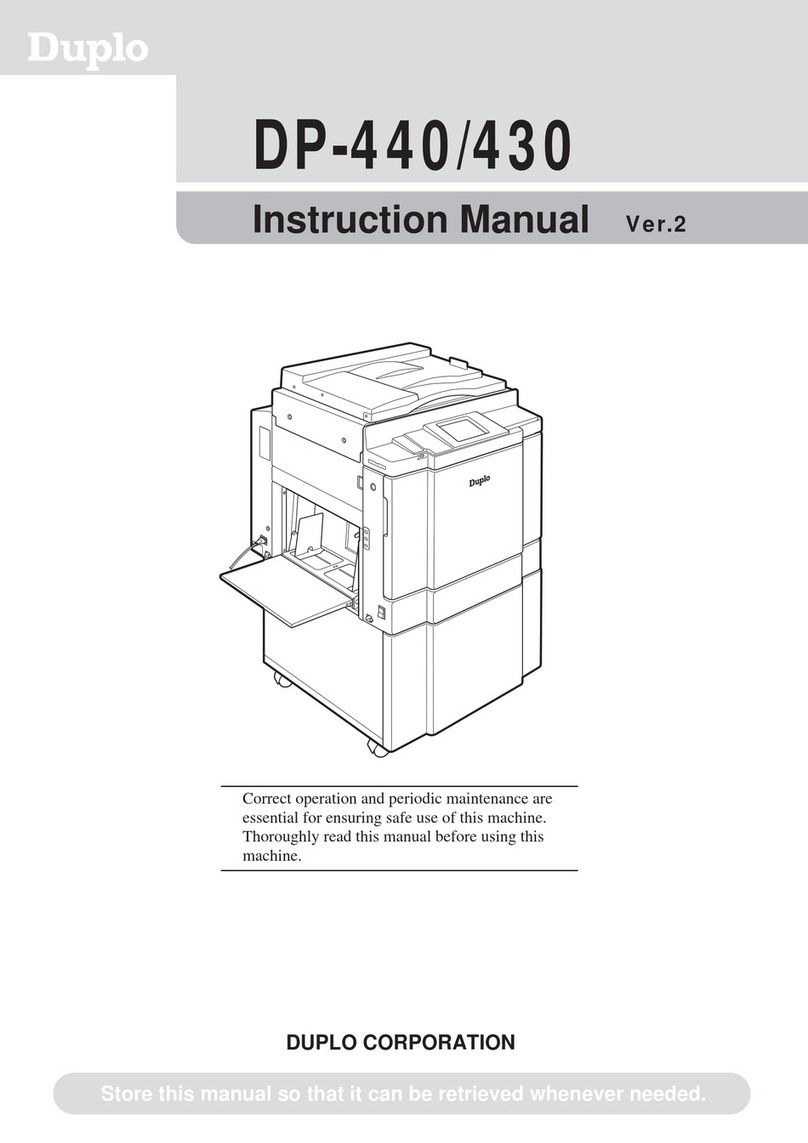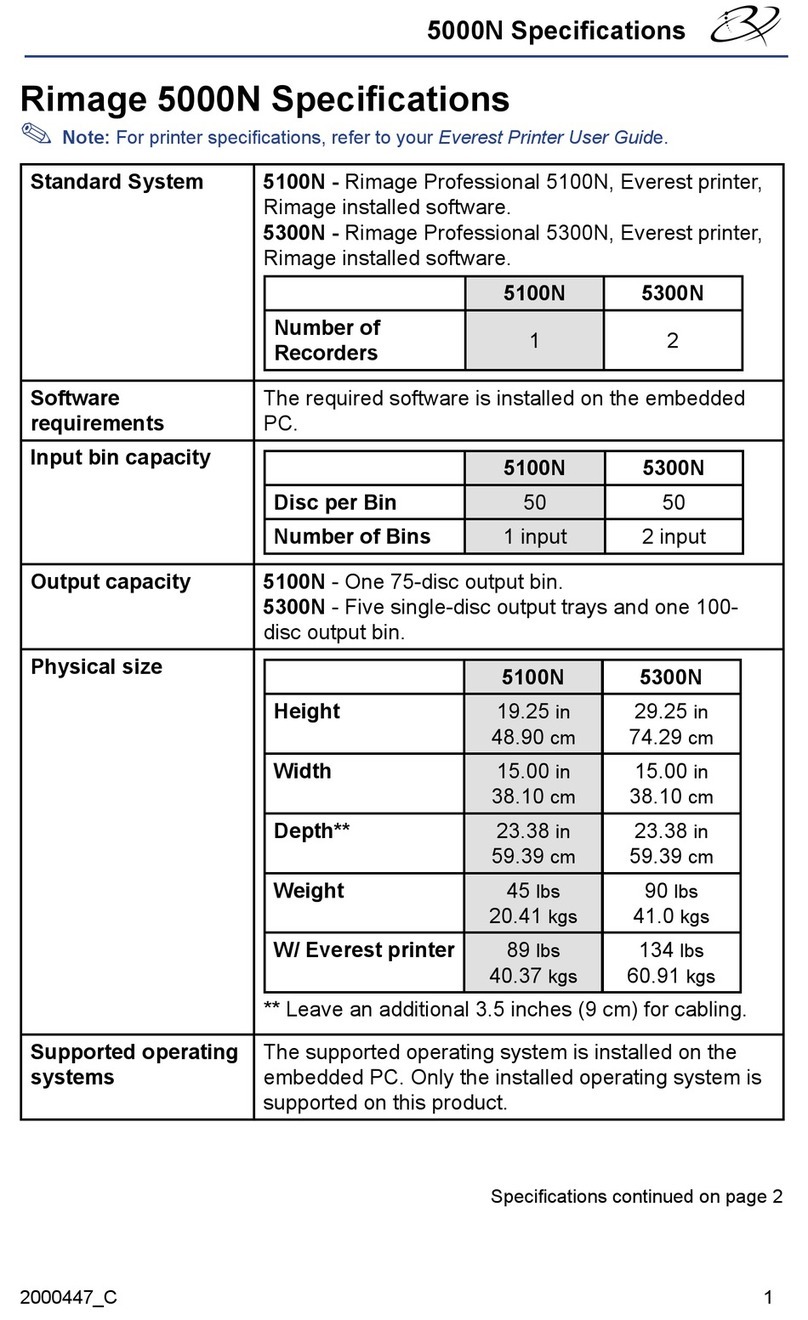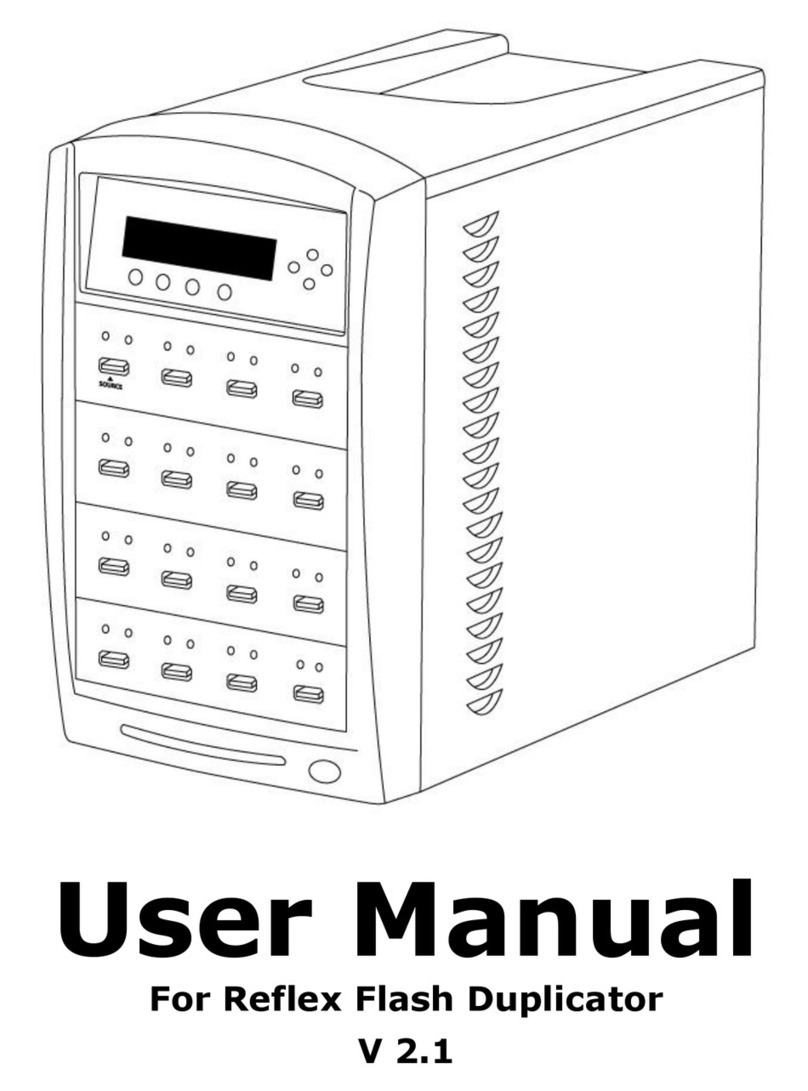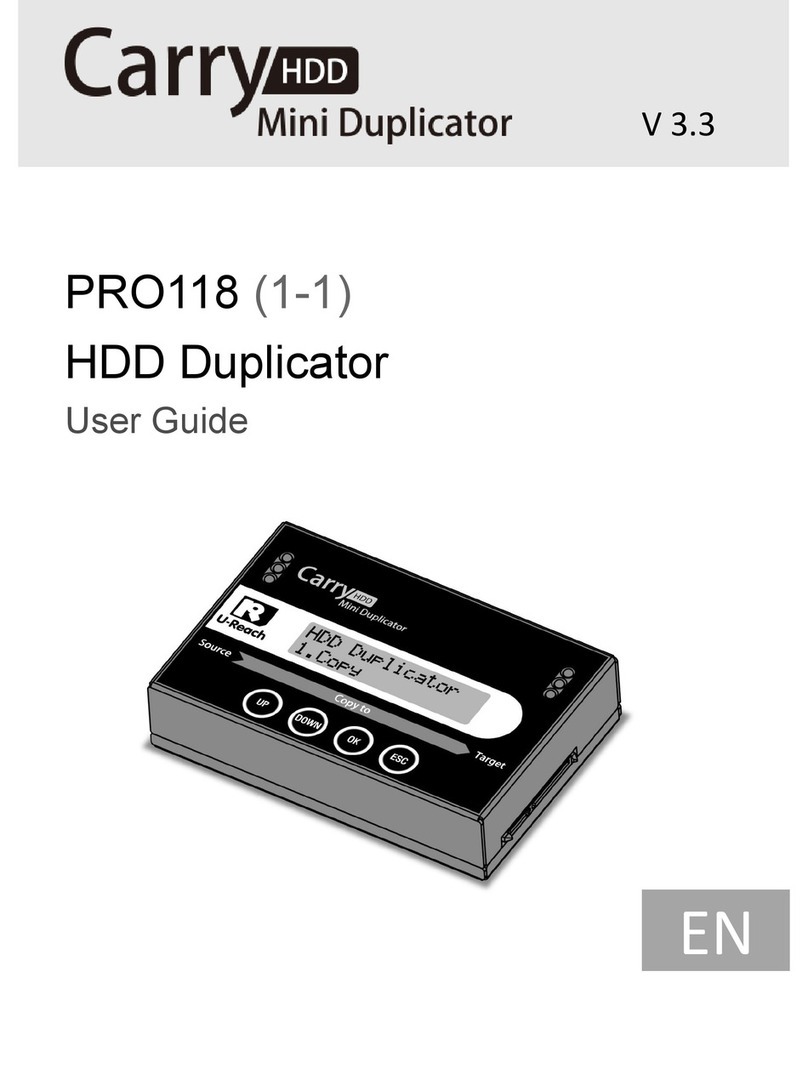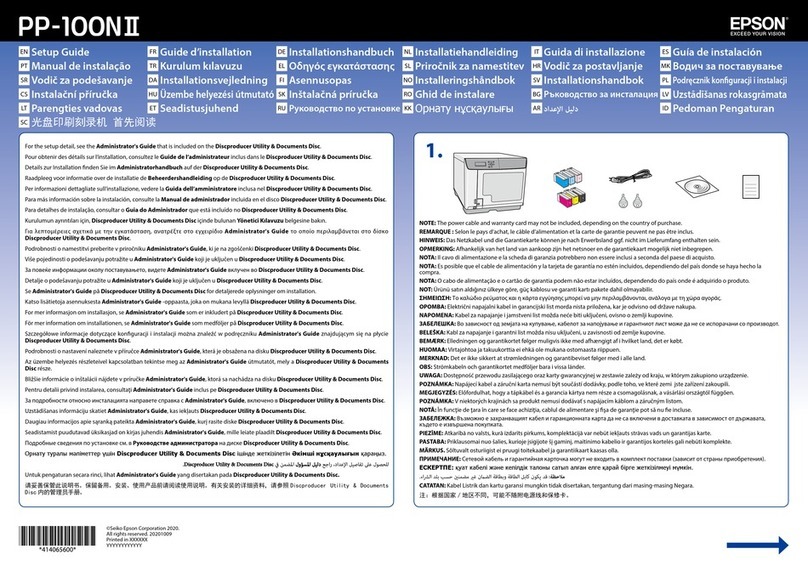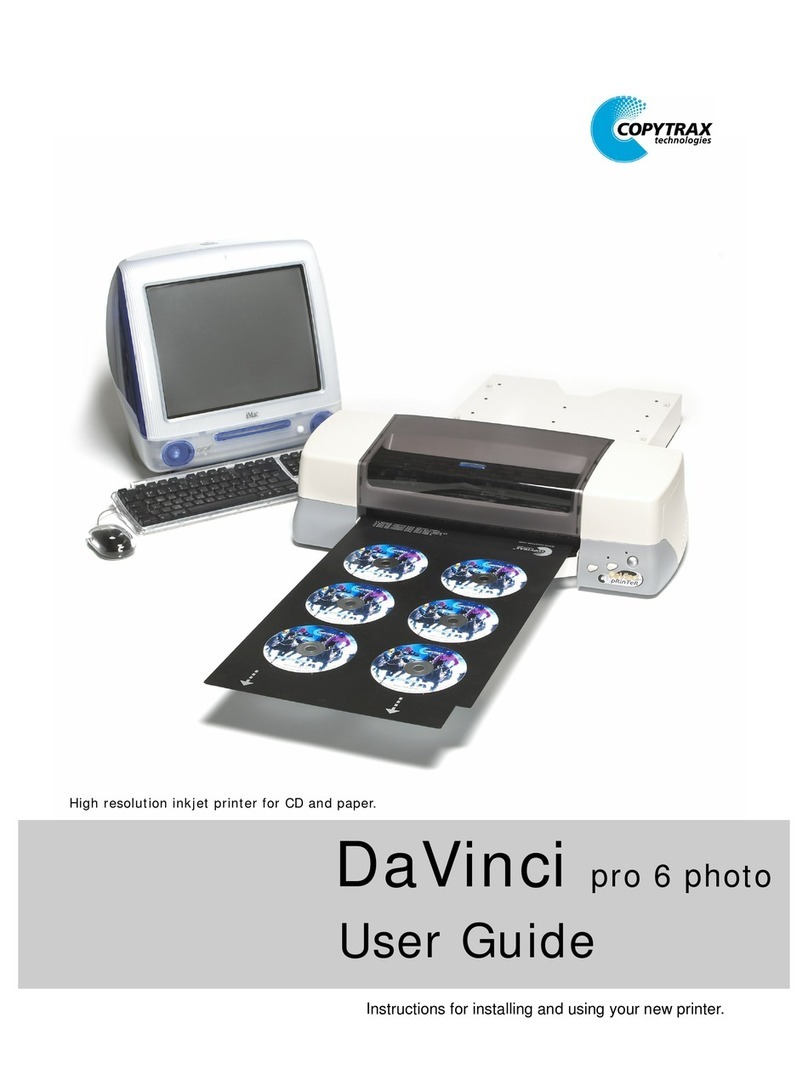MediaFORM Director Series Manual

DIRECTOR Series
Publishing System
Operator’s Guide

DIRECTOR Series Operator’s Guide
Document Revision: 0802
Page 1
Copyright Notice
Copyright ©1996-2002 by MediaFORM, Inc. All rights reserved.
This manual and the accompanying illustrations may not be copied, reproduced,
electronically transmitted, or translated into another language, in whole, or in part,
without the written consent of MediaFORM, Inc.
CD2CD, CD2CD PRO, 5400D, 5908D, CD-5400L, CD-5908, CD-5912, CD-
5916, CD-3701, CD 3702, CD-3703, CD-3704, CD-3706P, cdDIRECTOR,
AP-1001, AP-1301C, Easi-DAT and Easi-AUDIO are trademarks of
MediaFORM, Inc.
Other trademarks referred to are the property of their respective trademark or
registered trademark holders.
Warranty
MediaFORM, Inc. warrants to the original purchaser that the equipment that you have purchased is free from
defects in materials and workmanship, for a period of time as follows:
Duplicator Electronics & Mechanical Parts 1 year
CD-R/RW Recorders 1 year (through MediaFORM, Inc.)
This warranty is applicable when the warranty registration has been completed and returned to MediaFORM, Inc.
within a reasonable period of time following the purchase and the warranty is NOT transferable. This warranty
does not apply to malfunctions caused by misuse, negligence, accident, or alteration, nor is MediaFORM, Inc.
responsible for consequential damages related to the use of this equipment.
This warranty is made in lieu of any other warranty expressed or implied.
CD-R/RW Recorder Warranty Policy
Individual CD-R/RW recorder manufacturers are responsible for the products they provide. As a convenience,
MediaFORM, Inc. will honor any service issue related to a defective recorder while under its respective
manufacturer’s warranty providing that the recorder has been purchased from MediaFORM, Inc. either directly or
indirectly. MediaFORM, Inc. assumes no responsibility for products NOT purchased through MediaFORM, Inc.
Piracy
The copying of audio, video, or software without the permission of the copyright holder is illegal. MediaFORM,
Inc. accepts no responsibility for the copyright use or misuse of this equipment. It is the sole responsibility of the
user to ensure that the legal rights of copyright in duplicating are respected.
MediaFORM,Inc.
122 Oscar Way
Chester Springs, PA 19425
Tel.: (610) 458-9200
Fax.: (610) 458-9554
Email: documentation@mediaform.com
www: http://www.mediaform.com

DIRECTOR Series Operator’s Guide
Document Revision: 0802
Page 2
Table of Contents
ABOUT MEDIAFORM, INC.................................................................................................................................... 6
WHAT TO EXPECT FROM YOUR MEDIAFORM DIRECTOR PUBLISHING SYSTEM ................................................... 6
ABOUT THIS MANUAL........................................................................................................................................... 6
INSTALLING THE DIRECTOR.............................................................................................................................. 7
WHAT’S IN THE BOX ................................................................................................................................................. 7
PACKING MATERIALS................................................................................................................................................. 7
THE BEST PLACE TO PUT THE DIRECTOR .............................................................................................................. 8
SAFETY PRECAUTIONS ............................................................................................................................................... 8
LOCATION OF DIRECTOR COMPONENTS (24X CD-2000-8).................................................................................... 9
Front View............................................................................................................................................................ 9
Rear View............................................................................................................................................................ 9
LOCATION OF DIRECTOR COMPONENTS (DVD 2000-8)....................................................................................... 10
Front View.......................................................................................................................................................... 10
Rear View.......................................................................................................................................................... 10
LOCATION OF DIRECTOR COMPONENTS (24X CD-2000-4 THERMAL) ................................................................. 11
Front View.......................................................................................................................................................... 11
Rear View.......................................................................................................................................................... 11
LOCATION OF DIRECTOR COMPONENTS (CD-2000-4 / 2 INKJET)......................................................................... 12
Rear View.......................................................................................................................................................... 12
Rear View.......................................................................................................................................................... 12
LOCATION OF DIRECTOR COMPONENTS (DVD-2000-4 / 2)................................................................................. 13
Front View.......................................................................................................................................................... 13
Rear View.......................................................................................................................................................... 13
LOCATION OF CD-R/RW RECORDER PARTS AND CONTROLS................................................................................. 14
MediaFORM SmartDRIVE 24x...................................................................................................................... 14
Pioneer A04 DVD-R/RW ................................................................................................................................. 15
REMOVING PACKING RESTRAINTS ........................................................................................................................... 16
INPUT AND OUTPUT SPINDLES................................................................................................................................. 16
Assembling The Spindles................................................................................................................................16
Installing The Spindles..................................................................................................................................... 17
INSTALLING THE PRINTER SUPPORT......................................................................................................................... 18
Attaching The PDS (printer docking station) To The DIRECTOR............................................................. 18
INSTALLING THE PRINTER................................................................................................................................ 19
WHAT’S IN THE BOX (SPECTRUM2 THERMAL TRANSFER)...................................................................................... 19
MOUNTING THE PRINTER......................................................................................................................................... 19
MAKING THE CONNECTION (THERMAL TRANSFER)................................................................................................. 20
INSTALLING THE MONITOR, KEYBOARD AND MOUSE ........................................................................... 21
WHAT’S IN THE BOX ............................................................................................................................................... 21
CONNECTING THE MONITOR.................................................................................................................................... 21
CONNECTING THE MOUSE AND KEYBOARD............................................................................................................ 21
INSTALLING THE NETWORK CABLE.............................................................................................................. 22
CONNECTING THE NETWORK CABLE ....................................................................................................................... 22
INSTALLING FIRE WIRE CABLES (24X 2000)................................................................................................. 23

DIRECTOR Series Operator’s Guide
Document Revision: 0802
Page 3
INSTALLING FIRE WIRE CABLES (DVD-2000)............................................................................................... 25
STARTING THE DIRECTOR FOR THE FIRST TIME..................................................................................... 26
POWER CONNECTION AND SETTINGS....................................................................................................................... 26
STARTING UP........................................................................................................................................................... 27
ALIGNING THE PRINTER........................................................................................................................................... 28
APPLICATION STARTUP..................................................................................................................................... 31
STARTING THE DIRECTOR APPLICATION ............................................................................................................... 31
DIRECTOR APPLICATION LAYOUT ........................................................................................................................ 32
DIRECTOR APPLICATION CONFIGURATION............................................................................................................ 32
Printer Driver (Required) ................................................................................................................................. 33
Operator’s Email Address (Optional)............................................................................................................. 33
Recording Speed (Required).......................................................................................................................... 34
Asynchronous Mode (Required)..................................................................................................................... 34
DESCRIPTION ........................................................................................................................................................... 35
DISABLED ................................................................................................................................................................ 35
JOBS=SYNCHRONOUS (FIFO), DRIVES=SYNCHRONOUS.......................................................................................... 35
LEVEL 0................................................................................................................................................................... 35
JOBS=ASYNCHRONOUS, DRIVES=SYNCHRONOUS (DEFAULT)................................................................................. 35
JOBS=SYNCHRONOUS (FIFO), DRIVES=ASYNCHRONOUS ....................................................................................... 35
JOBS=ASYNCHRONOUS (FIFO), DRIVES=ASYNCHRONOUS..................................................................................... 35
Duplicator ID (Optional)................................................................................................................................... 36
Default Job File Folder (Required)................................................................................................................. 36
Default Image File Folder (Required) ............................................................................................................ 36
Default Label File Folder (Required).............................................................................................................. 37
Creating New Privileges Profile...................................................................................................................... 38
Editing Existing Privileges Profile................................................................................................................... 39
Deleting Existing Privileges Profile................................................................................................................. 39
Creating New Users......................................................................................................................................... 40
Editing Existing Users...................................................................................................................................... 42
Deleting Existing Users.................................................................................................................................... 42
Default Job Options.......................................................................................................................................... 42
System Drives................................................................................................................................................... 43
Trusted Drives................................................................................................................................................... 44
CONTROLLING THE DIRECTOR FROM CUSTOM APPLICATIONS.............................................................................. 45
CREATING DISC LABELS.................................................................................................................................... 46
LABEL DESIGNER MENU BAR .................................................................................................................................. 46
DISC LABEL EDITOR TOOLBAR ................................................................................................................................ 47
CREATING TEXT....................................................................................................................................................... 48
CHANGING TEXT AND TEXT ATTRIBUTES................................................................................................................ 48
ADDING DATES ........................................................................................................................................................ 49
IMPORTING GRAPHICS.............................................................................................................................................. 50
RESIZING GRAPHICS................................................................................................................................................. 50
REPOSITIONING TEXT, GRAPHICS AND DATES ......................................................................................................... 51
CENTERING TEXT AND GRAPHICS............................................................................................................................ 51
DELETING TEXT, GRAPHICS AND DATES ................................................................................................................. 52
SAVING THE CURRENT DISC LABEL ......................................................................................................................... 52
OPENING EXISTING DISC LABELS............................................................................................................................. 53
CREATING DISC IMAGES.................................................................................................................................... 54
DATA DISC IMAGES ................................................................................................................................................. 54
Image Toolbar................................................................................................................................................... 55

DIRECTOR Series Operator’s Guide
Document Revision: 0802
Page 4
Selecting CD Capacity..................................................................................................................................... 55
Changing Source Drive.................................................................................................................................... 55
Static And Dynamic Content........................................................................................................................... 56
Adding Files And Folders ................................................................................................................................57
Removing Files And Folders........................................................................................................................... 57
Creating New Folders...................................................................................................................................... 57
Naming A Folder............................................................................................................................................... 57
Naming A CD.................................................................................................................................................... 57
Saving The Current Disc Image File.............................................................................................................. 58
Loading An Existing Script File....................................................................................................................... 62
AUDIO DISC IMAGES ................................................................................................................................................ 62
Image Toolbar................................................................................................................................................... 63
Adding Tracks................................................................................................................................................... 64
Selecting CD Capacity..................................................................................................................................... 64
Removing Tracks.............................................................................................................................................. 65
Changing A UPC Code.................................................................................................................................... 65
Changing ISRC Codes And Copy Prohibit Flags......................................................................................... 66
Inserting, Editing And Removing Silence...................................................................................................... 67
Inserting, Editing And Removing Sub-indexes............................................................................................. 68
Saving The Current Audio Disc Image.......................................................................................................... 70
Loading An Existing Audio Disc Image.......................................................................................................... 70
CREATING JOBS.................................................................................................................................................... 71
CREATING NEW JOBS............................................................................................................................................... 71
Job Menu Bar.................................................................................................................................................... 71
General Options................................................................................................................................................ 72
Job ID (Required)............................................................................................................................................. 73
User ID (Required)........................................................................................................................................... 73
Password (Required)....................................................................................................................................... 73
Image (needed if “Copy” option is checked)................................................................................................. 74
Label File (Optional)......................................................................................................................................... 74
Copy Protection File (Optional) ...................................................................................................................... 76
Watermark User String (Optional).................................................................................................................. 77
Viewing the Watermark User String............................................................................................................... 77
SmartGuard Media ID...................................................................................................................................... 79
Comments (Optional)....................................................................................................................................... 79
Quantity (Required).......................................................................................................................................... 79
Priority (Required) ............................................................................................................................................ 79
Saving The Current Job................................................................................................................................... 80
Loading An Existing Job.................................................................................................................................. 80
SUBMITTING JOBS................................................................................................................................................ 81
SUBMITTING A JOB.................................................................................................................................................. 81
The Production Process.................................................................................................................................. 82
Removing A Job ............................................................................................................................................... 83
Clearing The Completed Jobs List................................................................................................................. 83
Starting A New Job........................................................................................................................................... 83
Aborting A Job................................................................................................................................................... 83
VIEWING LOGS...................................................................................................................................................... 84
UPDATING JOB RECORDS......................................................................................................................................... 84
NAVIGATING JOB RECORDS ..................................................................................................................................... 84
DELETING INDIVIDUAL JOB RECORDS...................................................................................................................... 85
DELETING ALL JOB RECORDS .................................................................................................................................. 85

DIRECTOR Series Operator’s Guide
Document Revision: 0802
Page 5
RESUBMITTING JOBS................................................................................................................................................ 85
DUPLICATING EXISTING CDS........................................................................................................................... 86
CREATING AN IMAGE FILE....................................................................................................................................... 86
RECORDING AN IMAGE FILE .................................................................................................................................... 88
VIEWING RESOURCES......................................................................................................................................... 89
UPGRADING DIRECTOR SOFTWARE (WINDOWS 2000)............................................................................. 90
OVERVIEW OF THE PROCESS..................................................................................................................................... 90
DOWNLOAD ZIPPED FILES ........................................................................................................................................ 90
EXTRACT THE ZIPPED FILES ..................................................................................................................................... 91
REBOOT THE PC....................................................................................................................................................... 91
STOP WORLD WIDE WEB PUBLISHING SERVICE ...................................................................................................... 91
START THE WORLD WIDE WEB PUBLISHING............................................................................................................ 92
NT 4.0 INSTRUCTION FOR STOPPING WORLD WIDE WEB PUBLISHING SERVICE...................................................... 93
NT 4.0 INSTRUCTION FOR STARTING WORLD WIDE WEB PUBLISHING SERVICE ..................................................... 93
CHANGING COMPUTER NAME IN (WINDOWS 2000) .................................................................................. 94
DISCONNECTING COMPUTER IN THE INTERNET SERVICE MANAGER (ISM) .............................................................. 94
CHANGING THE COMPUTER NAME........................................................................................................................... 96
CHANGE THE ANONYMOUS ACCOUNT ..................................................................................................................... 98
APPENDIX B: WORKING WITH CD-REWRITABLE (CD-RW) DISCS...................................................... 100
CD-RW SUPPORTED FORMATS ............................................................................................................................. 100
CD-RW RECORDING SPEED .................................................................................................................................. 100
APPENDIX C: IMPLEMENTING COPY PROTECTION................................................................................ 101
COPY PROTECTION DEFECT FILES.......................................................................................................................... 101
Type 1 Copy Protection Scheme.................................................................................................................. 102
Type 2 Copy Protection Scheme.................................................................................................................. 102
APPENDIX D: SUPPORTED FORMATS FOR DUPLICATING .................................................................... 104

DIRECTOR Series Operator’s Guide
Document Revision: 0802
Page 6
About MediaFORM, Inc.
Thank you for purchasing MediaFORM’s DIRECTOR publishing system.
MediaFORM manufactures a wide variety of software and audio
duplication and production equipment, including manual and fully
automatic CD and DVD duplicators and printers. We hope you will
consider us for all of your production needs.
What To Expect From Your MediaFORM DIRECTOR
Publishing System
Your MediaFORM DIRECTOR publishing system is professionally
designed and manufactured to give you years of trouble free operation. To
avoid accidental damage to your new DIRECTOR publishing system,
please read and understand this manual thoroughly before operating the
unit.
About This Manual
This manual is written for both novice and experienced users. Please read
through this Operator’s Guide from beginning to end before using the unit.
Once having read the manual, follow along chapter by chapter. This will
provide the necessary understanding of your new DIRECTOR publishing
system.

DIRECTOR Series Operator’s Guide
Document Revision: 0802
Page 7
Installing the DIRECTOR
Carefully remove the DIRECTOR publishing system from the shipping
container. Inspect the contents and verify them against the packing slip.
Report any errors in shipping as soon as possible.
What’s In The Box
Your DIRECTOR is a complete publishing system containing all necessary
components. The package includes:
•DIRECTOR publishing system
•Computer including: SVGA Monitor, Mouse, and keyboard
•MediaFORM Spectrum2 Color CD Printer
•Power cords
•Three composite spindle bases
•Three threaded metal spindle spikes
•Operator’s Guide
•Restore CD
•Restore Disc User’s Guide
•Windows NT Workstation package
•MediaFORM Product & Warranty Registration card
Packing Materials
Please retain the original box and packaging in the event that the unit
requires future servicing. This will help to reduce the possibility of damage
occurring in transit.

DIRECTOR Series Operator’s Guide
Document Revision: 0802
Page 8
The Best Place To Put The DIRECTOR
The best operating location for the DIRECTOR publishing system is in a
climate controlled area, free of dirt, dust, humidity, excessive heat, and
electronic or electromagnetic interference. Room temperature should be
between 65 and 75 degrees Fahrenheit, or between 18 and 23 degrees
Celsius. Place the DIRECTOR on a solid, steady work surface and allow
sufficient room for all incidental work materials. Provide at least six inches
of clearance on all sides of the unit for ventilation.
Safety Precautions
The system is shipped with a three-prong power connector and must be
used with a properly grounded AC receptacle. DO NOT try to defeat the
third “ground” prong. All computer peripherals must be properly grounded
and the DIRECTOR is no exception. The use of a power conditioner such
as an Uninterruptible Power Supply (UPS), or a surge protector is highly
recommended. At the very least you should consider connecting the PC
portion of the DIRECTOR to a UPS. The minimum required size is 500VA.
Repairs or alterations should only be attempted by authorized factory
trained technicians. MediaFORM reserves the right to void the warranty if
unauthorized service is performed.

DIRECTOR Series Operator’s Guide
Document Revision: 0802
Page 9
Location Of DIRECTOR Components (24X CD-2000-8)
Front View
Rear View
(shown with Spectrum2 printer)
(optional)

DIRECTOR Series Operator’s Guide
Document Revision: 0802
Page 10
Location Of DIRECTOR Components (DVD 2000-8)
Front View
Rear View
(optional)

DIRECTOR Series Operator’s Guide
Document Revision: 0802
Page 11
Location Of DIRECTOR Components (24X CD-2000-4 thermal)
Front View
Rear View
In
p
ut S
p
indle 2In
p
ut S
p
indle 1
Out
p
ut S
p
indle

DIRECTOR Series Operator’s Guide
Document Revision: 0802
Page 12
Location Of DIRECTOR Components (CD-2000-4 / 2 inkjet)
Rear View
Rear View

DIRECTOR Series Operator’s Guide
Document Revision: 0802
Page 13
Location Of DIRECTOR Components (DVD-2000-4 / 2)
Front View
Rear View
(Shown with 2 drives)

DIRECTOR Series Operator’s Guide
Document Revision: 0802
Page 14
Location Of CD-R/RW Recorder Parts And Controls
MediaFORM SmartDRIVE 24x
Legend
1) Disc tray - Discs are loaded and removed from this tray. Pressing the eject button will open the
tray when the power to the DIRECTOR is switched on.
2) Read and write status LEDs - These indicators light up when the recorder is reading or writing.
3) Eject button - This button is used to manually open or close the disc tray.
4) Emergency eject pinhole - In the event that the disc tray will not open by pressing the eject button
insert the tip of a large paper clip into this hole and push.

DIRECTOR Series Operator’s Guide
Document Revision: 0802
Page 15
Pioneer A04 DVD-R/RW
Legend
1) Disc Tray - Discs are loaded and removed from this tray. Pressing the eject button will open the
tray when the power to the 5000 Series is switched on.
2) Headphone Jack – Connect headphones here.
3) Volume Control Knob – This controls the volume level of the headphones.
4) Disc Indicator – Light indicates presence of disc in drive.
5) Ventilation Hole – Do not block.
6) Ventilation Hole – Do not block.
7) Eject Button – This button is used to manually open the disc tray.
8) Emergency Eject Pinhole – In the event that the disc tray will not open by pressing the eject
button, insert the tip of a large paper clip into this hole.

DIRECTOR Series Operator’s Guide
Document Revision: 0802
Page 16
Removing Packing Restraints
The DIRECTOR ships with a picker arm restraint to reduce the possibility
of damage in transit. This restraint must be removed before operation or
power-on. Remove the foam block above the transfer arm. Save the foam
block, as you will need to return it to its place if you need to transport the
unit in the future.
Input And Output Spindles
The input and output spindles serve as the containers to store the blank and
recorded discs and must be assembled and installed before operating the
DIRECTOR unit. Each spindle can hold 250 discs and consists of two
pieces; a composite spindle base and a threaded metal spindle spike.
Assembling The Spindles
Assemble each spindle by screwing the metal spindle spike into the top of
the composite spindle base and turn clockwise until snug.

DIRECTOR Series Operator’s Guide
Document Revision: 0802
Page 17
Installing The Spindles
Position the DIRECTOR unit so that its front is facing you. Locate the three
metal spindle guide pins found on the top deck of the unit to the left, center,
and right of the picker arm column.
In the bottom center of each spindle base is a hole. Align the hole with the
guide pin found on the deck of the DIRECTOR unit. Place one spindle on
top of each of the guide pins so that the spindles stand vertically.

DIRECTOR Series Operator’s Guide
Document Revision: 0802
Page 18
Installing The Printer Support
The printer support bracket must be installed before the printer may be installed. The
bracket attaches with three fasteners and extends from the back of the unit as depicted
below.
Attaching The PDS (printer docking station) To The DIRECTOR
•Loosen the screws from the back of the unit about half way, if already in
place. Align the slots of the bracket with the mounting screws on the
rear of the unit. Slide the bracket down over the mounting screws.
Fasten the bracket in place by tightening the screws clock-wise.

DIRECTOR Series Operator’s Guide
Document Revision: 0802
Page 19
Installing The Printer
Before operating the DIRECTOR, the printer must be properly mounted and
aligned. In addition, please familiarize yourself with the documentation
included with the Spectrum2 thermal CD printer.
What’s In The Box (Spectrum2 Thermal Transfer)
Your Spectrum2 CD printer package includes:
•Spectrum2 printer
•Power cord
•Parallel printer cable
•Printer user guide
•Spectrum2 Designer software and printer driver CD
•Printer ribbon
•MediaFORM Product & Warranty Registration card
•Serial Cable (PTR cable)
Mounting The Printer
•Install the ribbon as shown in the Spectrum2’s documentation.
•From the rear of the DIRECTOR, gently place the printer on the top
deck of the unit, so that it rests between the two guides. The printer
bracket will support the overhang.
•Do not tighten down the guides yet since the precise placement of the
printer must first be determined.
This manual suits for next models
8
Table of contents
Other MediaFORM Disc Duplicator manuals