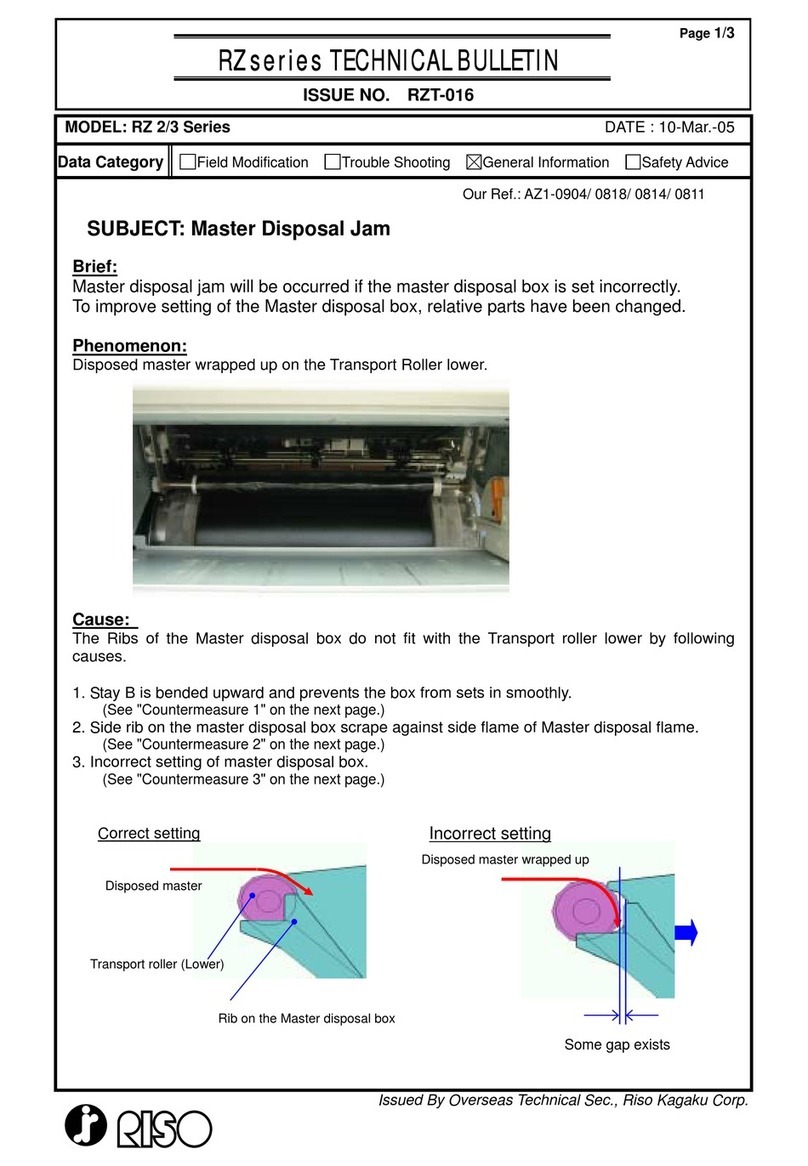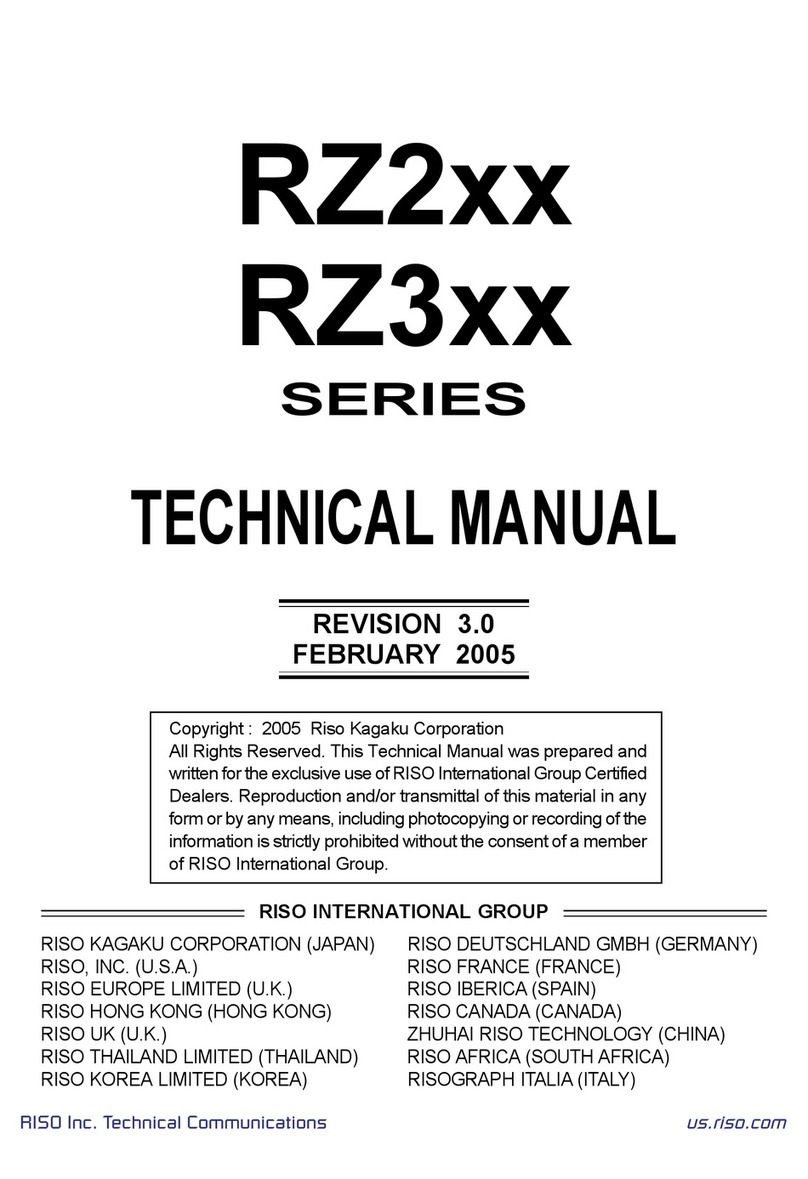Contents
4
Checking the Print Image Prior to Making Master [Preview] ............................................. 92
Actions Available on the Preview Screen ...........................................................................93
Checking and Printing the Preview Display ........................................................................93
Functions for Printing 96
Changing the Print Speed [Print Speed Adjustment] ....................................................... 96
Printing at High Speed [High Speed]................................................................................. 97
Printing More Quietly [Silent] ............................................................................................. 98
Adjusting the Print Density [Print Density Adjustment] ................................................... 99
Adjusting the Print Position [Print Position Adjustment] .................................................. 100
Printing Proof Copies [Proof] .......................................................................................... 102
Prevent Paper Jams When Using Special Paper [D-Feed Check].................................. 103
Extending the drying time [Interval] ................................................................................ 104
Paper Feed/Output Settings for Special Paper and Printing Types
[Jump Wing Control] [Special Paper Ctrl] ........................................................................ 105
Setting the Jump Wing Control [Jump Wing Control] .......................................................106
Saving Settings and Renaming the Parameter Names in the Parameter List..................107
Retrieving Settings from the Parameter List.....................................................................109
Making changes to Special Paper Ctrl Setting .................................................................110
Clearing Special Paper Ctrl Settings ................................................................................111
Adjusting the Auto-control Stacking Tray
(when using the optional Auto-control Stacking Tray) [Receive Tray] .............................112
Advanced Features 114
Setting Up User Management [User Management]......................................................... 114
Functions of User Management .......................................................................................114
Operation flow of User Management ................................................................................116
Selecting Recognition and Identification System..............................................................117
Setting Up the Management Level ...................................................................................119
Registering Administrator/Users.......................................................................................120
Changing Administrator/User Registration .......................................................................125
Clearing User Registration ...............................................................................................126
Renaming Groups ............................................................................................................127
Reset All User Counters ...................................................................................................128
Automatic Sorting Into Groups [Program] ...................................................................... 129
How to Program Print .......................................................................................................131
Setting Up for Programed Printing....................................................................................132
Saving Programs .............................................................................................................134
Renaming a Program ......................................................................................................135
Retrieving a Program........................................................................................................137
Clearing Programs............................................................................................................138
Making changes to Stored Programs ...............................................................................139
Using Job Memory Functions [Job Memory] ................................................................... 140
Storing Job Memory .........................................................................................................141
Renaming a Job Memory .................................................................................................142
Retrieving a Job Memory and Printing .............................................................................144
Clearing Job Memory .......................................................................................................146
Protecting Confidential Documents [Confidential] .......................................................... 147