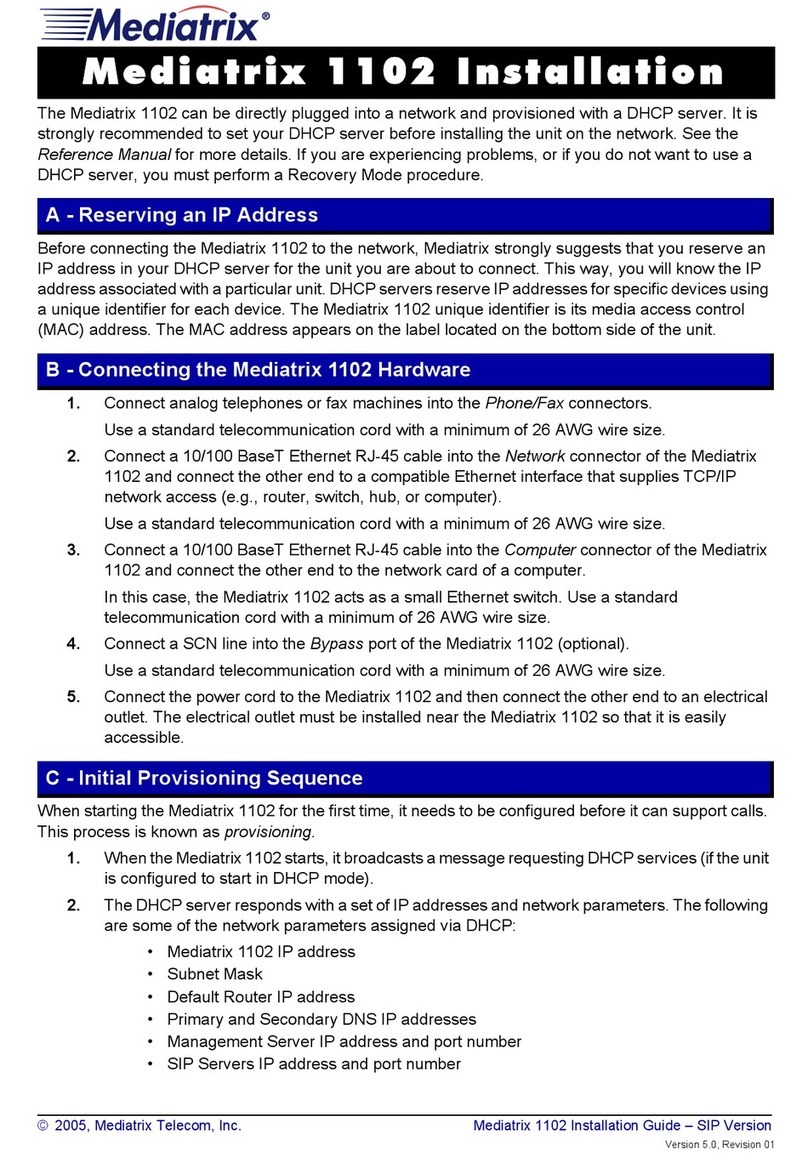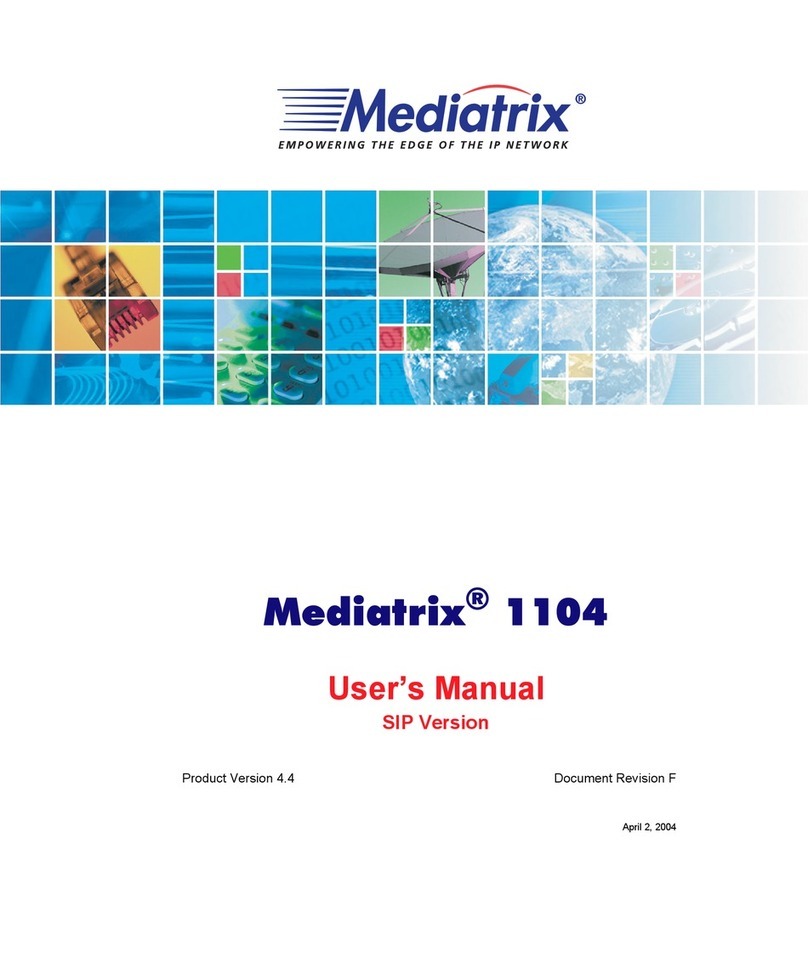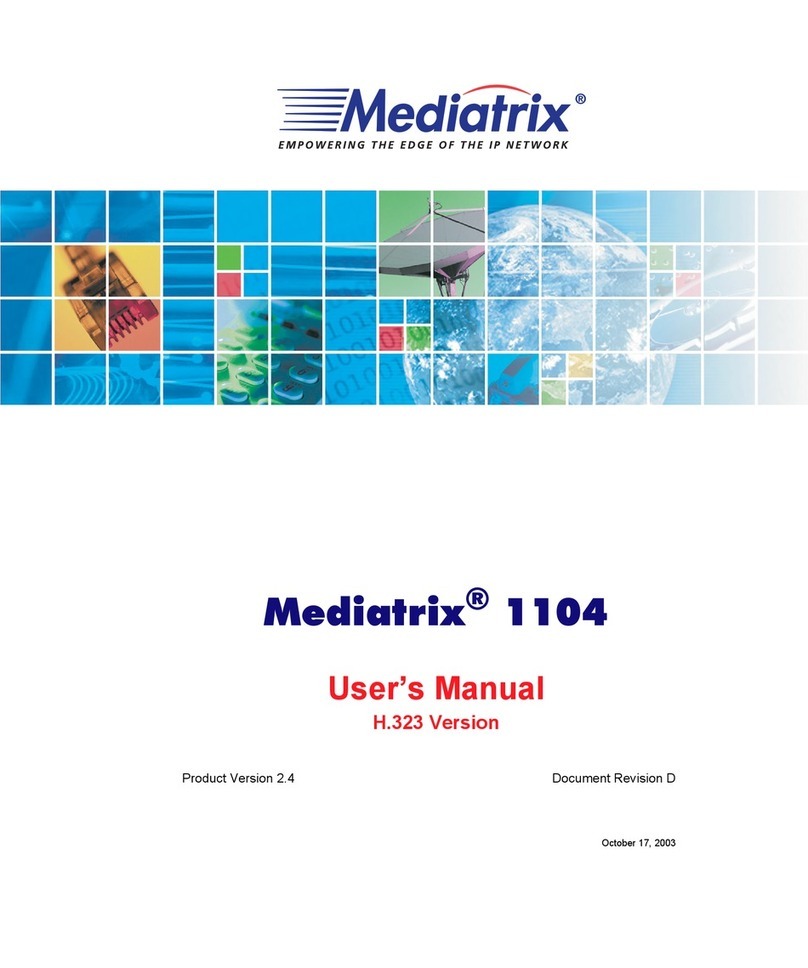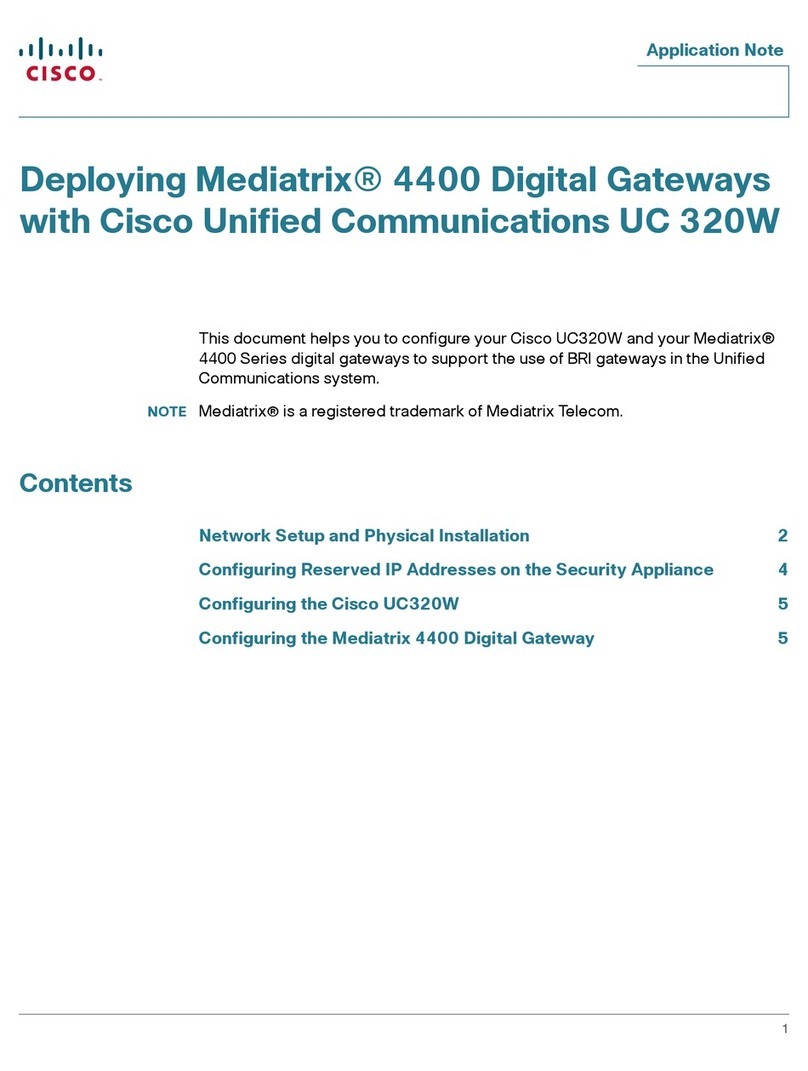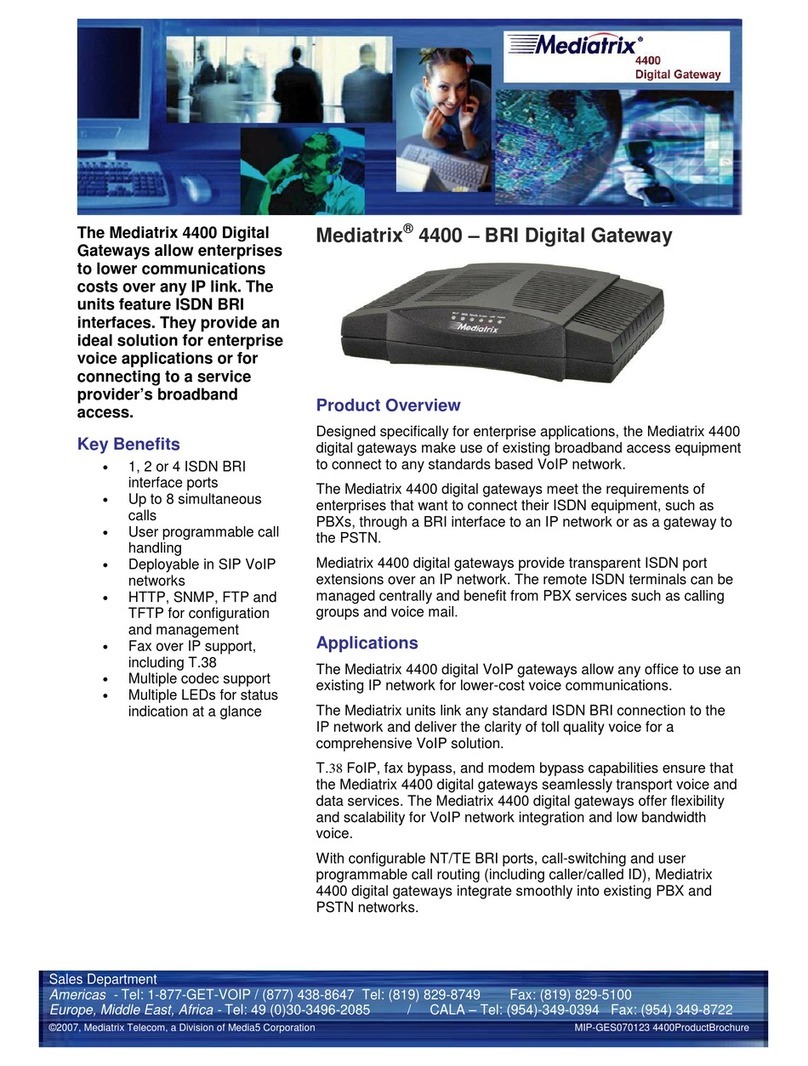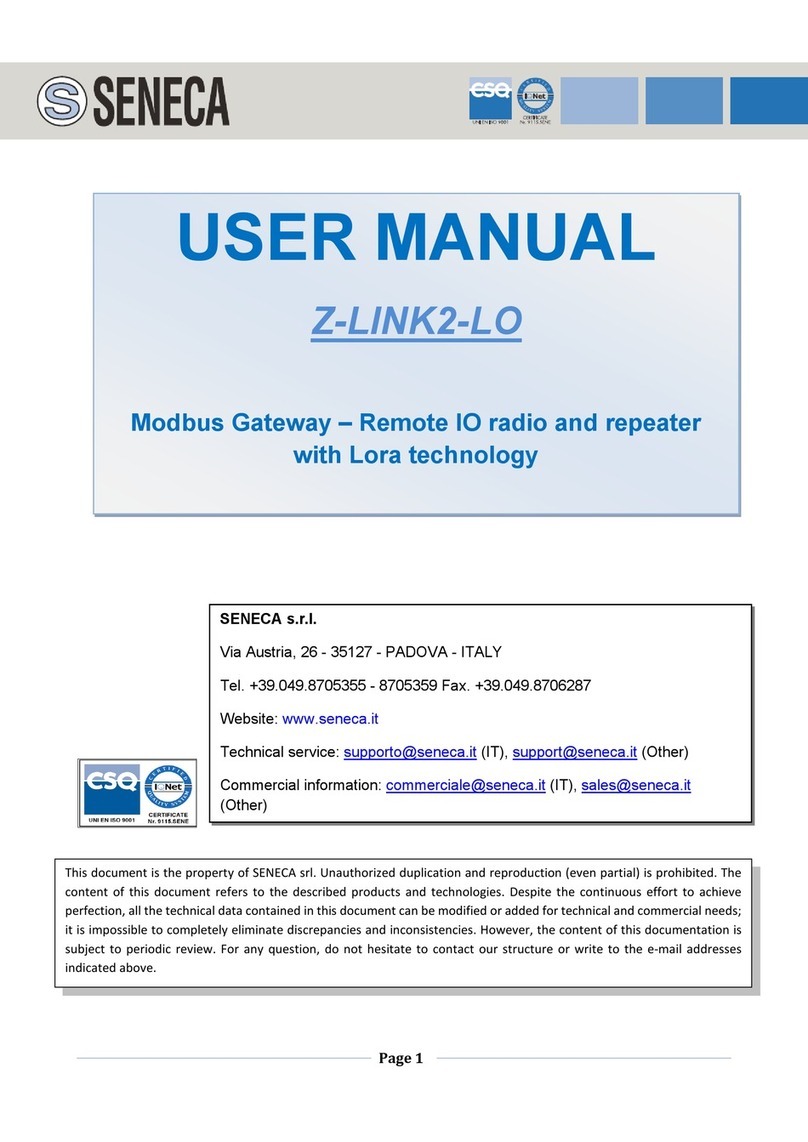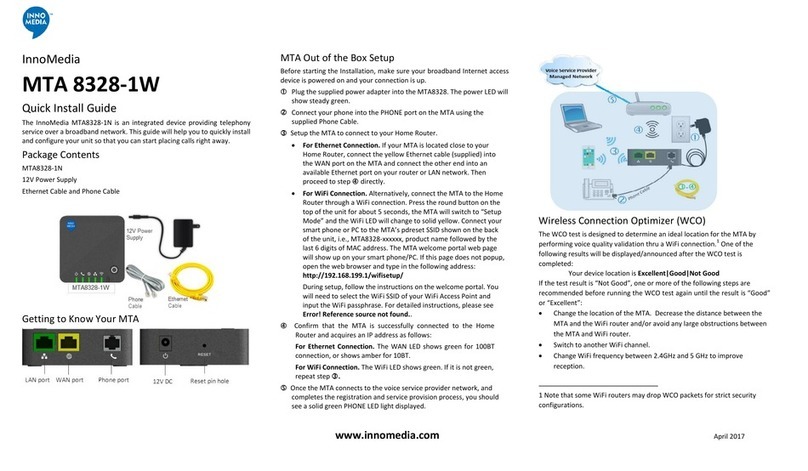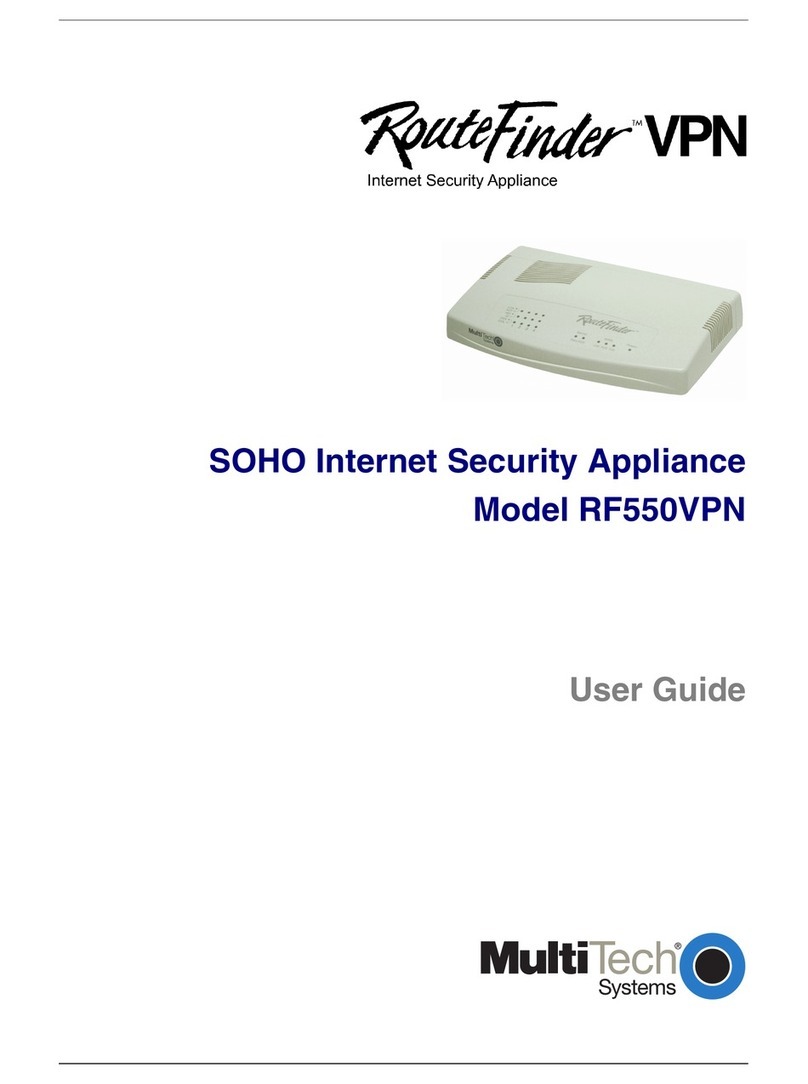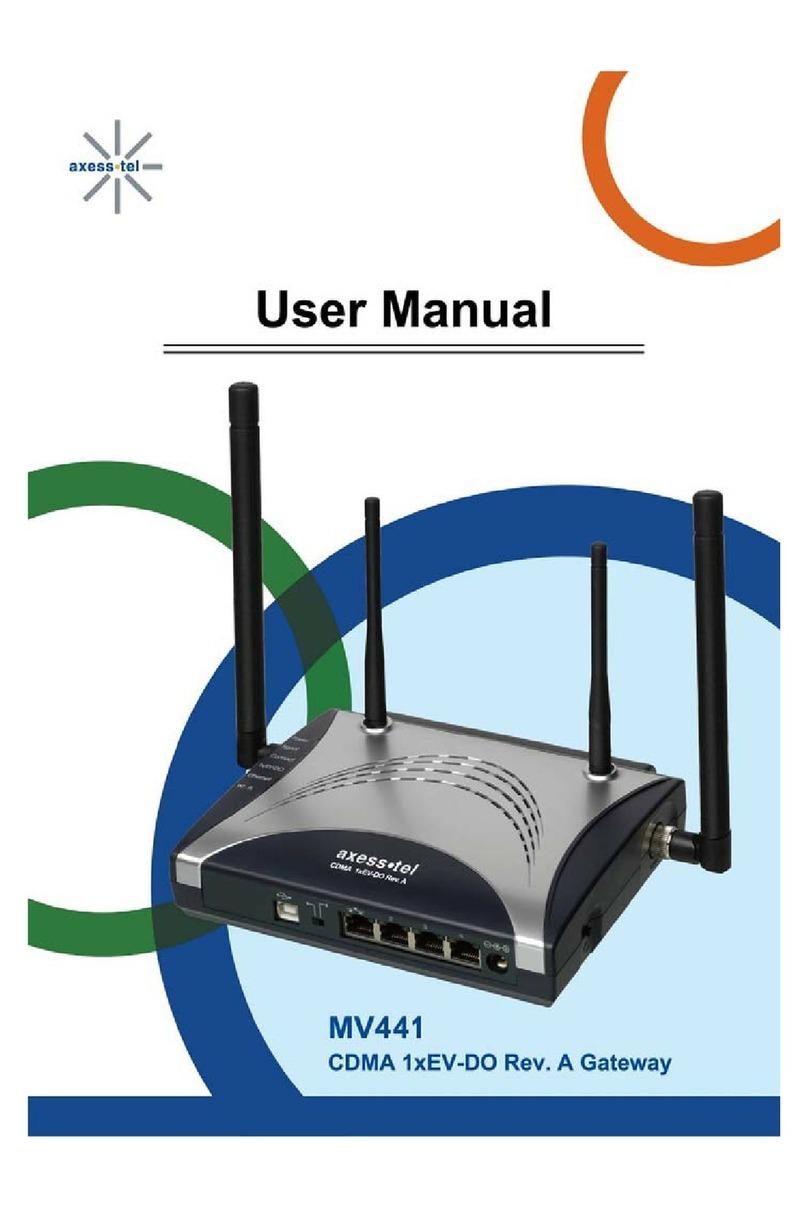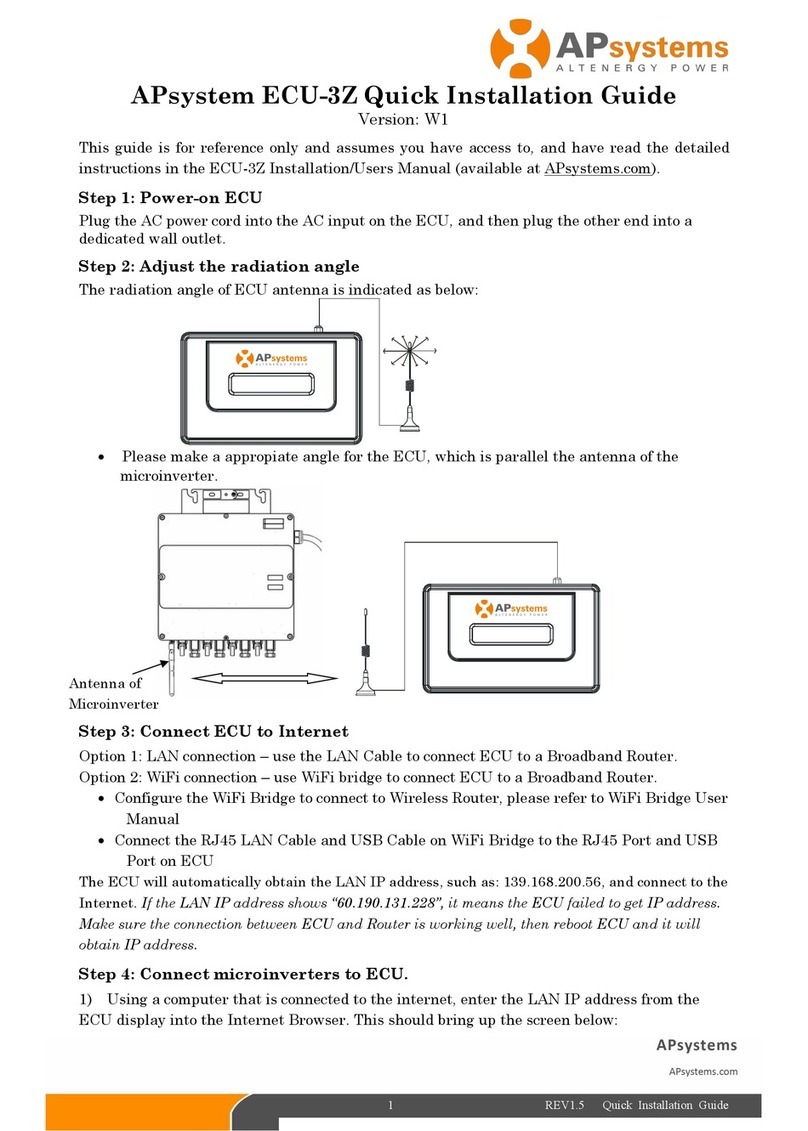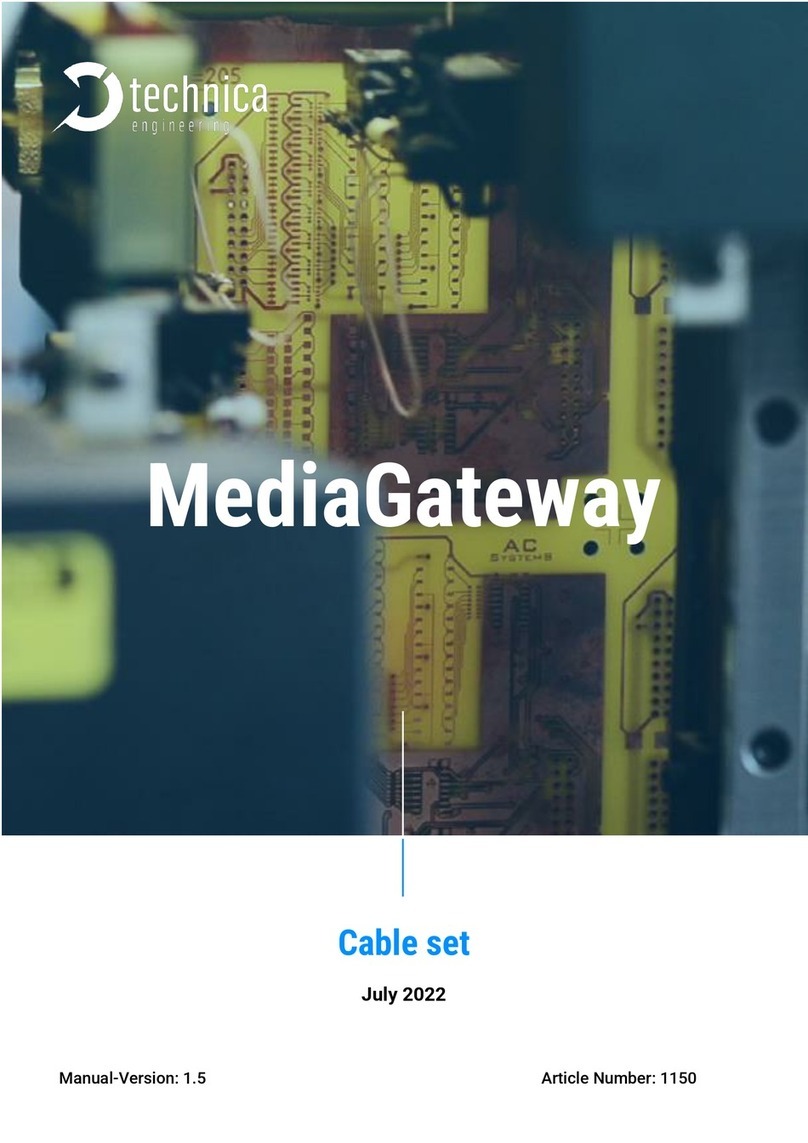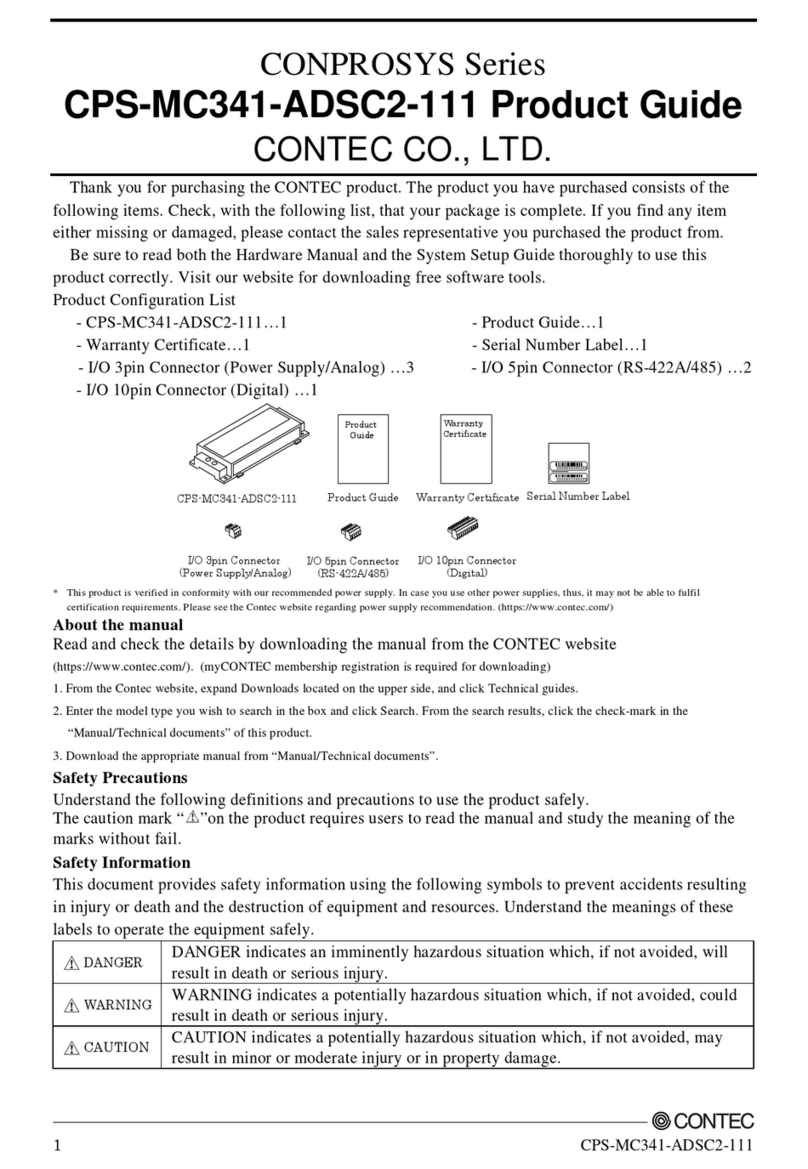Mediatrix 1102 Instruction Manual

Mediatrix®1102
Administration Manual
H.323 Version
Product Version 2.4 Document Revision I
February 5, 2004

Mediatrix Telecom, Inc. Administration Manual
Mediatrix Telecom, Inc.
4229 Garlock Street
Sherbrooke, Québec, Canada J1L 2C8
Mediatrix®1102 Administration Manual (H.323 Version)
© 2001-2004, Mediatrix Telecom, Inc.
All rights reserved. No part of this publication may be reproduced or used in any form or by
any means – graphic, electronic, or mechanical, including photocopying, recording, taping,
or information storage and retrieval systems – without the express written permission of the
publisher.
Mediatrix Telecom, Inc. reserves the right to revise this publication and make changes at any
time and without the obligation to notify any person and/or entity of such revisions and/or
changes.
Trademarks
Microsoft and Windows are registered trademarks of Microsoft Corporation.
Adobe and Acrobat are registered trademarks of Adobe Systems Incorporated.
All other trademarks and registered trademarks are the property of their respective owners.

Mediatrix Telecom, Inc. Administration Manual
Supplementary Copyright Information
CMU/UCD copyright notice: (BSD like)
Copyright 1989, 1991, 1992 by Carnegie Mellon University
Derivative Work - 1996, 1998-2000
Copyright 1996, 1998-2000 The Regents of the University of California
All Rights Reserved
Permission to use, copy, modify and distribute this software and its documentation for any purpose and
without fee is hereby granted, provided that the above copyright notice appears in all copies and that
both that copyright notice and this permission notice appear in supporting documentation, and that the
name of CMU and The Regents of the University of California not be used in advertising or publicity
pertaining to distribution of the software without specific written permission.
CMU AND THE REGENTS OF THE UNIVERSITY OF CALIFORNIA DISCLAIM ALL WARRANTIES
WITH REGARD TO THIS SOFTWARE, INCLUDING ALL IMPLIED WARRANTIES OF
MERCHANTABILITY AND FITNESS. IN NO EVENT SHALL CMU OR THE REGENTS OF THE
UNIVERSITY OF CALIFORNIA BE LIABLE FOR ANY SPECIAL, INDIRECT OR CONSEQUENTIAL
DAMAGES OR ANY DAMAGES WHATSOEVER RESULTING FROM THE LOSS OF USE, DATA OR
PROFITS, WHETHER IN AN ACTION OF CONTRACT, NEGLIGENCE OR OTHER TORTIOUS
ACTION, ARISING OUT OF OR IN CONNECTION WITH THE USE OR PERFORMANCE OF THIS
SOFTWARE.
Networks Associates Technology, Inc copyright notice (BSD)
Copyright (c) 2001, Networks Associates Technology, Inc
All rights reserved.
Redistribution and use in source and binary forms, with or without modification, are permitted provided
that the following conditions are met:
• Redistributions of source code must retain the above copyright notice, this list of conditions and
the following disclaimer.
• Redistributions in binary form must reproduce the above copyright notice, this list of conditions
and the following disclaimer in the documentation and/or other materials provided with the
distribution.
• Neither the name of the NAI Labs nor the names of its contributors may be used to endorse or
promote products derived from this software without specific prior written permission.
THIS SOFTWARE IS PROVIDED BY THE COPYRIGHT HOLDERS AND CONTRIBUTORS “AS IS”
AND ANY EXPRESS OR IMPLIED WARRANTIES, INCLUDING, BUT NOT LIMITED TO, THE
IMPLIED WARRANTIES OF MERCHANTABILITY AND FITNESS FOR A PARTICULAR PURPOSE
ARE DISCLAIMED. IN NO EVENT SHALL THE COPYRIGHT HOLDERS OR CONTRIBUTORS BE
LIABLE FOR ANY DIRECT, INDIRECT, INCIDENTAL, SPECIAL, EXEMPLARY, OR
CONSEQUENTIAL DAMAGES (INCLUDING, BUT NOT LIMITED TO, PROCUREMENT OF
SUBSTITUTE GOODS OR SERVICES; LOSS OF USE, DATA, OR PROFITS; OR BUSINESS
INTERRUPTION) HOWEVER CAUSED AND ON ANY THEORY OF LIABILITY, WHETHER IN
CONTRACT, STRICT LIABILITY, OR TORT (INCLUDING NEGLIGENCE OR OTHERWISE) ARISING
IN ANY WAY OUT OF THE USE OF THIS SOFTWARE, EVEN IF ADVISED OF THE POSSIBILITY OF
SUCH DAMAGE.

Mediatrix Telecom, Inc. Administration Manual
Cambridge Broadband Ltd. copyright notice (BSD)
Portions of this code are copyright (c) 2001, Cambridge Broadband Ltd.
All rights reserved.
Redistribution and use in source and binary forms, with or without modification, are permitted provided
that the following conditions are met:
• Redistributions of source code must retain the above copyright notice, this list of conditions and
the following disclaimer.
• Redistributions in binary form must reproduce the above copyright notice, this list of conditions
and the following disclaimer in the documentation and/or other materials provided with the
distribution.
• The name of Cambridge Broadband Ltd. may not be used to endorse or promote products
derived from this software without specific prior written permission.
THIS SOFTWARE IS PROVIDED BY THE COPYRIGHT HOLDER “AS IS” AND ANY EXPRESS OR
IMPLIED WARRANTIES, INCLUDING, BUT NOT LIMITED TO, THE IMPLIED WARRANTIES OF
MERCHANTABILITY AND FITNESS FOR A PARTICULAR PURPOSE ARE DISCLAIMED. IN NO
EVENT SHALL THE COPYRIGHT HOLDER BE LIABLE FOR ANY DIRECT, INDIRECT, INCIDENTAL,
SPECIAL, EXEMPLARY, OR CONSEQUENTIAL DAMAGES (INCLUDING, BUT NOT LIMITED TO,
PROCUREMENT OF SUBSTITUTE GOODS OR SERVICES; LOSS OF USE, DATA, OR PROFITS;
OR BUSINESS INTERRUPTION) HOWEVER CAUSED AND ON ANY THEORY OF LIABILITY,
WHETHER IN CONTRACT, STRICT LIABILITY, OR TORT (INCLUDING NEGLIGENCE OR
OTHERWISE) ARISING IN ANY WAY OUT OF THE USE OF THIS SOFTWARE, EVEN IF ADVISED
OF THE POSSIBILITY OF SUCH DAMAGE.
OpenSSL License
Copyright (c) 1998-2002 The OpenSSL Project. All rights reserved.
Redistribution and use in source and binary forms, with or without modification, are permitted provided
that the following conditions are met:
1. Redistributions of source code must retain the above copyright notice, this list of conditions and
the following disclaimer.
2. Redistributions in binary form must reproduce the above copyright notice, this list of conditions
and the following disclaimer in the documentation and/or other materials provided with the
distribution.
3. All advertising materials mentioning features or use of this software must display the following
acknowledgment:
• “This product includes software developed by the OpenSSL Project for use in the
OpenSSL Toolkit. (http://www.openssl.org/)”
4. The names “OpenSSL Toolkit” and “OpenSSL Project” must not be used to endorse or promote
products derived from this software without prior written permission. For written permission,
please contact openssl-core@openssl.org.
5. Products derived from this software may not be called “OpenSSL” nor may “OpenSSL” appear
in their names without prior written permission of the OpenSSL Project.
6. Redistributions of any form whatsoever must retain the following acknowledgment:
• “This product includes software developed by the OpenSSL Project for use in the
OpenSSL Toolkit (http://www.openssl.org/)”
THIS SOFTWARE IS PROVIDED BY THE OpenSSL PROJECT “AS IS” AND ANY EXPRESSED OR
IMPLIED WARRANTIES, INCLUDING, BUT NOT LIMITED TO, THE IMPLIED WARRANTIES OF
MERCHANTABILITY AND FITNESS FOR A PARTICULAR PURPOSE ARE DISCLAIMED. IN NO

Mediatrix Telecom, Inc. Administration Manual
EVENT SHALL THE OpenSSL PROJECT OR ITS CONTRIBUTORS BE LIABLE FOR ANY DIRECT,
INDIRECT, INCIDENTAL, SPECIAL, EXEMPLARY, OR CONSEQUENTIAL DAMAGES (INCLUDING,
BUT NOT LIMITED TO, PROCUREMENT OF SUBSTITUTE GOODS OR SERVICES; LOSS OF USE,
DATA, OR PROFITS; OR BUSINESS INTERRUPTION) HOWEVER CAUSED AND ON ANY THEORY
OF LIABILITY, WHETHER IN CONTRACT, STRICT LIABILITY, OR TORT (INCLUDING
NEGLIGENCE OR OTHERWISE) ARISING IN ANY WAY OUT OF THE USE OF THIS SOFTWARE,
EVEN IF ADVISED OF THE POSSIBILITY OF SUCH DAMAGE.
This product includes cryptographic software written by Eric Young ([email protected]). This product
Original SSLeay License
All rights reserved.
This package is an SSL implementation written by Eric Young (eay@cryptsoft.com). The
implementation was written so as to conform with Netscapes SSL.
This library is free for commercial and non-commercial use as long as the following conditions are
adhered to. The following conditions apply to all code found in this distribution, be it the RC4, RSA,
lhash, DES, etc., code; not just the SSL code. The SSL documentation included with this distribution is
Copyright remains Eric Young's, and as such any Copyright notices in the code are not to be removed.
If this package is used in a product, Eric Young should be given attribution as the author of the parts of
the library used. This can be in the form of a textual message at program startup or in documentation
(online or textual) provided with the package.
Redistribution and use in source and binary forms, with or without modification, are permitted provided
that the following conditions are met:
1. Redistributions of source code must retain the copyright notice, this list of conditions and the
following disclaimer.
2. Redistributions in binary form must reproduce the above copyright notice, this list of conditions
and the following disclaimer in the documentation and/or other materials provided with the
distribution.
3. All advertising materials mentioning features or use of this software must display the following
acknowledgement:
• “This product includes cryptographic software written by Eric Young
The word “cryptographic” can be left out if the routines from the library being used are not
cryptographic related :-).
4. If you include any Windows specific code (or a derivative thereof) from the apps directory
(application code) you must include an acknowledgement:
• “This product includes software written by Tim Hudson (tjh@cryptsoft.com)”
THIS SOFTWARE IS PROVIDED BY ERIC YOUNG “AS IS” AND ANY EXPRESS OR IMPLIED
WARRANTIES, INCLUDING, BUT NOT LIMITED TO, THE IMPLIED WARRANTIES OF
MERCHANTABILITY AND FITNESS FOR A PARTICULAR PURPOSE ARE DISCLAIMED. IN NO
EVENT SHALL THE AUTHOR OR CONTRIBUTORS BE LIABLE FOR ANY DIRECT, INDIRECT,
INCIDENTAL, SPECIAL, EXEMPLARY, OR CONSEQUENTIAL DAMAGES (INCLUDING, BUT NOT
LIMITED TO, PROCUREMENT OF SUBSTITUTE GOODS OR SERVICES; LOSS OF USE, DATA, OR
PROFITS; OR BUSINESS INTERRUPTION) HOWEVER CAUSED AND ON ANY THEORY OF
LIABILITY, WHETHER IN CONTRACT, STRICT LIABILITY, OR TORT (INCLUDING NEGLIGENCE
OR OTHERWISE) ARISING IN ANY WAY OUT OF THE USE OF THIS SOFTWARE, EVEN IF
ADVISED OF THE POSSIBILITY OF SUCH DAMAGE.

Mediatrix Telecom, Inc. Administration Manual
The licence and distribution terms for any publicly available version or derivative of this code cannot be
changed. i.e. this code cannot simply be copied and put under another distribution licence [including the
GNU Public Licence.]

Contents Administration Manual (H.323 Version)
Mediatrix 1102 vii
Contents
Preface
Introduction ........................................................................................... xiii
Intended Audience..................................................................................................... xiii
SCN vs PSTN........................................................................................................................xiii
Related Documentation ............................................................................................. xiv
Using this Manual ...................................................................................................... xiv
Safety Warnings ........................................................................................................ xvi
Safety Recommendations ........................................................................................ xvii
End User Technical Support.................................................................................... xviii
Chapter 1
Getting Started ......................................................................................... 1
Overview...................................................................................................................... 1
Why use the Mediatrix 1102? .................................................................................................. 1
How does it Work? .................................................................................................................. 2
Features ...................................................................................................................... 2
Hardware Features.................................................................................................................. 2
Software Features ................................................................................................................... 3
Supplementary Services..........................................................................................................6
Panels..........................................................................................................................7
Front Indicators........................................................................................................................ 7
Rear Connections .................................................................................................................... 8
LEDs Behaviour........................................................................................................... 9
Ready LED .............................................................................................................................. 9
In Use LED ............................................................................................................................ 10
LAN LED................................................................................................................................ 10
Power LED ............................................................................................................................ 10
LED Behavior in Download Mode.......................................................................................... 11
Caller ID Information.................................................................................................. 12
Caller ID Generation.............................................................................................................. 12
Chapter 2
Installation .............................................................................................. 13
Requirements ............................................................................................................ 13
Safety Recommendations ......................................................................................... 13
Package Contents ..................................................................................................... 14

Contents Administration Manual (H.323 Version)
Mediatrix 1102 viii
Choosing a Suitable Location.................................................................................... 14
Wall-Mounting........................................................................................................................ 15
First Time Setup ........................................................................................................ 16
Reserving an IP Address....................................................................................................... 16
Using the Default Settings Switch ......................................................................................... 16
Web Page Settings................................................................................................................ 19
Mediatrix 1102 IP Address .................................................................................................... 21
Installing the Mediatrix 1102 Hardware ..................................................................... 23
Chapter 3
Basic Configuration............................................................................... 25
Web Interface ............................................................................................................ 25
Accessing the Web Interface................................................................................................. 25
Accessing the Administration Web Page............................................................................... 27
Mediatrix 1102 Network Management....................................................................... 31
Web Page IP Information ...................................................................................................... 32
IP Address Use...................................................................................................................... 34
Configuring IP Addresses.......................................................................................... 35
Using a Syslog Daemon ........................................................................................................ 36
Changing the Password/User Name ......................................................................... 38
Chapter 4
Registering to a Gatekeeper ................................................................. 41
Gatekeeper Registration Methods............................................................................. 41
Register each line as a terminal ............................................................................................ 41
Register the unit as a terminal............................................................................................... 44
Register the unit as a gateway .............................................................................................. 45
How are Calls Routed?..........................................................................................................47
Gatekeeper Registration Logic .................................................................................. 48
No Gatekeeper Registration .................................................................................................. 48
Messages Exchanged ........................................................................................................... 48
Registration to a Gatekeeper................................................................................................. 49
Lightweight Registration ........................................................................................................51
Examples............................................................................................................................... 52
Chapter 5
Ports Configuration ............................................................................... 55
FXS Port Sections ..................................................................................................... 55
Telephony Settings.................................................................................................... 57
E.164 Alias (Telephone Number) .......................................................................................... 57

Contents Administration Manual (H.323 Version)
Mediatrix 1102 ix
H.323 ID Alias........................................................................................................................ 57
Voice Algorithms.................................................................................................................... 57
Fax Algorithms....................................................................................................................... 61
Force Clear Channel Fax Packetization Period..................................................................... 62
T.38 Protection Level............................................................................................................. 62
Input Sound Level.................................................................................................................. 62
Output Sound Level............................................................................................................... 62
Jitter Buffer Protection ........................................................................................................... 62
Silence Detection/Suppression Level .................................................................................... 62
Accept Phone/Fax to IP Network Call Settings ......................................................... 63
Accept Phone/Fax to IP Network call .................................................................................... 63
Speed Dialing ........................................................................................................................ 63
IP Address Prefix................................................................................................................... 64
End of Dialing Character .......................................................................................................64
Assume End of Dialing After n digits ..................................................................................... 64
Assume End of Dialing after n seconds................................................................................. 65
DTMF Tone Detection Duration............................................................................................. 65
IP Network to Phone/Fax Call Settings ..................................................................... 65
Accept IP Network to Phone/Fax call .................................................................................... 65
DTMF Tone Generation Duration .......................................................................................... 65
Call Forward Settings ................................................................................................ 66
Setting the Call Forward Destination ..................................................................................... 67
Call Setup Settings .................................................................................................... 68
Early H.245............................................................................................................................ 68
Fast Connect ......................................................................................................................... 68
DTMF Transport .................................................................................................................... 68
Loop Current.............................................................................................................. 69
Chapter 6
Miscellaneous Configuration................................................................ 71
Quality of Service Settings ........................................................................................ 71
Differentiated Services (DiffServ) Section ............................................................................. 71
802.1q Section....................................................................................................................... 73
Geographical Specific Configuration ......................................................................... 75
Selecting a Time Zone...........................................................................................................76
Defining a Custom Time Zone............................................................................................... 78
SNTP Settings ........................................................................................................... 80
Viewing Hardware Information .................................................................................. 81
Performing a RAM Check...................................................................................................... 81
Performing a ROM Check ..................................................................................................... 81
Advanced Debugging ................................................................................................ 82
Usage and Benefits ............................................................................................................... 83
Settings.................................................................................................................................. 83

Contents Administration Manual (H.323 Version)
Mediatrix 1102 x
Chapter 7
Using Dialing Rules ............................................................................... 85
General Dialing Rules................................................................................................ 85
IP Address Specific Rules ......................................................................................... 87
Dialing Rules Examples............................................................................................. 88
Example 1.............................................................................................................................. 88
Example 2.............................................................................................................................. 90
Chapter 8
Software Upgrade .................................................................................. 91
Before Downloading .................................................................................................. 91
Configuring the TFTP Server................................................................................................. 91
Extracting the Zip File............................................................................................................ 91
Setting up Software Download .................................................................................. 92
Downloading a New Software Version .................................................................................. 92
Emergency Software Download ................................................................................ 95
Chapter 9
Maintenance ........................................................................................... 97
Warning ..................................................................................................................... 97
Caution Regarding Handling ..................................................................................... 97
Location ................................................................................................................................. 97
Condensation ........................................................................................................................ 97
Cleaning ................................................................................................................................ 97
Troubleshooting......................................................................................................... 98
Solving General Operation Problems .................................................................................... 98
Solving Web Interface Problems ......................................................................................... 100
Solving Software Upgrade Problems................................................................................... 101
Appendix A
DHCP Server Vendor Specific Information........................................ 103
Configuring the DHCP Server ................................................................................. 103
Network Configuration ......................................................................................................... 103
Creating Vendor Specific Information.................................................................................. 104

Contents Administration Manual (H.323 Version)
Mediatrix 1102 xi
Appendix B
Country Specific Parameters.............................................................. 107
Definitions................................................................................................................ 107
Conventions......................................................................................................................... 107
Austria ..................................................................................................................... 110
China ....................................................................................................................... 111
France ..................................................................................................................... 112
Germany.................................................................................................................. 113
Great Britain ............................................................................................................ 114
Israel........................................................................................................................ 115
Italy .......................................................................................................................... 116
Japan....................................................................................................................... 117
North America.......................................................................................................... 118
Russia...................................................................................................................... 119
Spain ....................................................................................................................... 120
Switzerland .............................................................................................................. 121
Appendix C
Standards Compliance ........................................................................ 123
Standards Compliance Supported........................................................................... 123
Disclaimers .............................................................................................................. 124
Federal Communications Commission (FCC) Part 15......................................................... 124
CE Marking......................................................................................................................... 124
Appendix D
Glossary................................................................................................ 125
Appendix E
List of Acronyms.................................................................................. 133

Contents Administration Manual (H.323 Version)
Mediatrix 1102 xii

Mediatrix 1102 xiii
PREFACE
PIntroduction
The Mediatrix 1102 offers two Ethernet port switches enabling to
establish two connections between conventional analog telephones or
Group 3 fax machines and either a WAN, a LAN or a personal
computer. It can be used to provide connectivity to broadband access
equipment for a Service Provider's IP Telephony offering to residential
or SME markets.
To ensure maximum flexibility, the Mediatrix 1102:
can dynamically detect the most commonly used IP
Telephony codecs and fax protocols, including T.38
can be auto-provisioned and remotely managed and
upgraded
can be powered by LAN when the LAN offers the
capability
Intended Audience This manual provides all the inf?ormation needed to install and
manage the Mediatrix 1102 with the configuration web pages. It is
intended to be used by network administrators who install and set up
network equipment; consequently, it assumes a basic working
knowledge of LANs (Local Area Networks).
From the perspective of the LAN administrator, a Mediatrix 1102
presents itself just like another device that is to be added to the LAN. It
requires the same kind of TCP/IP addressing. The Mediatrix 1102 can
also use a DHCP server on the LAN to automatically receive its IP
configuration assignment.
SCN vs PSTN In Mediatrix Telecom, Inc.’s and other vendor’s documentation, the
terms SCN and PSTN are used. A SCN (Switched Circuit Network) is
a general term to designate a communication network in which any
user may be connected to any other user through the use of message,
What’s New in this Version
• Modified the Loop Current description. See “Loop Current” on page 69 for more details.
• Information about the TBRL-Impedance. See “Appendix B - Country Specific Parameters”
on page 107 for more details.
• Added conventions in “Appendix B - Country Specific Parameters” on page 107.

Preface - Introduction Administration Manual (H.323 Version)
Mediatrix 1102 xiv
circuit, or packet switching and control devices. The Public Switched
Telephone Network (PSTN) or a Private Branch eXchange (PBX) are
examples of SCNs.
Related Documen-
tation
In addition to this Manual, each document set of the Mediatrix 1102
includes the following:
Mediatrix 1102 User’s Manual
Provides information on how to use the Mediatrix 1102. The
manual is not printed – it is located on the Documentation CD
provided with the Mediatrix 1102.
Mediatrix 1102 Quick Start booklet
This printed booklet allows you to quickly setup and work with
your Mediatrix 1102.
Using this Manual The following information provides an explanation of the symbols
which appear on the Mediatrix 1102 and in the documentation for the
product.
Waarschuwing: Dit waarschuwingssymbool betekent gevaar. U
overtreat in een situatie die lichamelijk letsel kan veroorzaken. Voordat
u aan enige apparatuur gaat werken, dient u zich bewust te zijn van de
bij elektrische schakelingen betrokken risico's en dient u op de hoogte
te zijn van standaard maatregelen om ongelukken te voorkomen.
Varoitus: Tämä varoitusmerkki merkitsee vaaraa. Olet tilanteessa,
joka voi johtaa ruumiinvammaan. Ennen kuin työskentelet minkään
laitteiston parissa, ota selvää sähkökytkentöihin liittyvistä vaaroista ja
tavanomaisista onnettomuuksien ehkäisykeinoista.
Attention: Ce symbole d'avertissement indique un danger. Vous vous
trouvez dans une situation pouvant causer des blessures ou des
dommages corporels. Avant de travailler sur un équipement, soyez
conscient des dangers posés par les circuits électriques et familiarisez-
vous avec les procédures couramment utilisées pour éviter les
accidents.
Warning: Means danger. You are in a situation that could cause
bodily injury. Before you work on any equipment, you must be aware
of the hazards involved with electrical circuitry and familiar with
standard practices for preventing accidents.

Preface - Introduction Administration Manual (H.323 Version)
Mediatrix 1102 xv
Warnung: Dieses Warnsymbol bedeutet Gefahr. Sie befinden sich in
einer Situation, die zu einer Körperverletzung führen könnte. Bevor Sie
mit der Arbeit an irgendeinem Gerät beginnen, seien Sie sich der mit
elektrischen Stromkreisen verbundenen Gefahren und der
Standardpraktiken zur Vermeidung von Unfällen bewußt.
Avvertenza: Questo simbolo di avvertenza indica un pericolo. La
situazione potrebbe causare infortuni alle persone. Prima di lavorare
su qualsiasi apparecchiatura, occorre conoscere i pericoli relativi ai
circuiti elettrici ed essere al corrente delle pratiche standard per la
prevenzione di incidenti.
Advarsel: Dette varselsymbolet betyr fare. Du befinner deg i en
situasjon som kan føre til personskade. Før du utfører arbeid på utstyr,
må du vare oppmerksom på de faremomentene som elektriske kretser
innebærer, samt gjøre deg kjent med vanlig praksis når det gjelder å
unngå ulykker.
Aviso: Este símbolo de aviso indica perigo. Encontra-se numa
situação que lhe poderá causar danos físicos. Antes de começar a
trabalhar com qualquer equipamento, familiarize-se com os perigos
relacionados com circuitos eléctricos, e com quaisquer práticas
comuns que possam prevenir possíveis acidentes.
¡Advertencia!: Este símbolo de aviso significa peligro. Existe riesgo
para su integridad física. Antes de manipular cualquier equipo,
considerar los riesgos que entraña la corriente eléctrica y
familiarizarse con los procedimientos estándar de prevención de
accidentes.
Varning!: Denna varningssymbol signalerar fara. Du befinner dig i en
situation som kan leda till personskada. Innan du utför arbete på någon
utrustning måste du vara medveten om farorna med elkretsar och
känna till vanligt förfarande för att förebygga skador.
Caution: Caution indicates a potentially hazardous situation which,
if not avoided, may result in minor or moderate injury and/or damage
to the equipment or property.
Note: Note indicates important information about the current topic.

Preface - Introduction Administration Manual (H.323 Version)
Mediatrix 1102 xvi
Safety Warnings This section lists the following safety warnings:
Circuit Breaker (15A) Warning
TN Power Warning
Product Disposal Warning
No. 26 AWG Warning
LAN Port Warning
Socket Outlet Warning
Circuit Breaker (15A) Warning
TN Power Warning
Product Disposal Warning
No. 26 AWG Warning
Warning: This product relies on the building's installation for short-
circuit (overcurrent) protection. Ensure that a fuse or circuit breaker
no larger than 120 VAC, 15A U.S. (240 VAC, 10A international) is
used on the phase conductors (all current-carrying conductors).
Warning: The device is designed to work with TN power systems.
Warning: Ultimate disposal of this product should be handled
according to all national laws and regulations.
Warning: To reduce the risk of fire, use only No. 26 AWG or larger
telecommunication line cord.

Preface - Introduction Administration Manual (H.323 Version)
Mediatrix 1102 xvii
LAN Port Warning
Socket Outlet Warning
Safety
Recommendations
To insure general safety follow these guidelines:
Do not open or disassemble this product.
Do not get this product wet or pour liquids into it.
Do not perform any action that creates a potential hazard
to people or makes the equipment unsafe.
Warning: Do not connect the LAN port directly to the Public
Switched Telephone Network (PSTN), to an off premise application,
an out of plant application, any exposed plant application, or to any
equipment other than the intended application, connection may
result in a safety hazard, and/or defective operation and/or
equipment damage.
Exposed plant means where any portion of the circuit is subject to
accidental contact with electric lighting or power conductors
operating at a voltage exceeding 300V between conductors or is
subject to lightning strikes.
Warning: The socket outlet, if used, shall be located near the
equipment and shall be easily accessible by the user.
Caution: When using this equipment, basic safety precautions
should always be followed to reduce the risk of fire, electric shock
and injury to persons, including the following:
•Do not use this product near water, for example, near a bath tub,
wash bowl, kitchen sink or laundry tub, in a wet basement or
near a swimming pool.
•Avoid using a telephone (other than a cordless type) during an
electrical storm. There may be a remote risk of electric shock
from lightning.
•Do not use the telephone to report a gas leak in the vicinity of
the leak.

Preface - Introduction Administration Manual (H.323 Version)
Mediatrix 1102 xviii
End User Techni-
cal Support
In order to maximize technical support resources, Mediatrix Telecom,
Inc. works through its partner channels to resolve technical support
issues. All end users requiring technical support are encouraged to
contact their vendor directly.

Mediatrix 1102 1
CHAPTER
1Getting Started
This chapter introduces the Mediatrix 1102. It describes its features
and illustrates its front panel indicators and back panel connectors.
Overview The Mediatrix 1102 is an IP telephony adaptor that connects two (2)
analog terminals to a LAN with access to an IP Network, allowing high-
quality, full duplex, audio/fax communication.
This version of the Mediatrix 1102 uses the H.323 protocol, which is a
standard for audio/video conferencing over networks.
Why use the
Mediatrix 1102?
There are many reasons to use the Mediatrix 1102:
Merges voice and data traffic onto a single unified
network.
Carrying telephone traffic over data networks uses less
bandwidth (as compared to telephone trunks), resulting in a
more cost-effective network solution.
Easily integrates with existing telephone equipment.
Overhead is minimal, because the Mediatrix 1102 fully
utilizes your existing telecommunications equipment and
computer networks.
Bypasses long-distance toll charges for realized savings.
Supports 10 Mb/s and 100 Mb/s Ethernet networks.
Upgrades software easily for future enhancements.
Uses the latest standards in Internet Telephony.
Supports the following Codecs:
• G.711 (µ-law, A-law)
• G.729 A
• G.723.1 (5.3 kbps and 6.4 kbps)
•T.38(fax)
Supports Quality of Service technologies.
• Differentiated Services (DS) Field
• IEEE 802.1q user priority tagging

Chapter 1 - Getting Started Administration Manual (H.323 Version)
Mediatrix 1102 2
How does it
Work?
When an Internet telephony call is placed from one location to another,
the voice signals pass through the Mediatrix 1102 connected to the
handset in the caller’s area. They are compressed into data packets,
which are then diverted by the Mediatrix 1102 onto an IP/data network
such as a LAN, a WAN, or the public Internet. Upon reaching its
destination, the voice data is converted back into voice signals, then
fed into the corresponding telephone or fax machine.
The Mediatrix 1102 system utilizes technology that optimizes available
bandwidth, so users do not hear echoes, stops and starts, or annoying
clicks and pops. When traffic congestion is properly managed,
Mediatrix 1102 customers cannot tell that their conversation is being
carried over a packet network rather than the traditional PSTN.
See the Mediatrix 1102 User’s Manual for more details.
Features The following are some of the features the Mediatrix 1102 offers.
Hardware
Features
The following lists some of the Mediatrix 1102 hardware features.
2 FXS Ports
Two central office quality subscriber’s line interface circuits (SLICs)
supporting all the BORSCHT (Battery feed, Over-voltage protection,
Ringing, Signaling, Coding, Hybrid, and Testing) functions and thus
meet most world wide telephony standards.
2 Ethernet Ports
Two Ethernet port switches that enable to establish two connections to
either a WAN, a LAN or a personal computer. One of the Ethernet ports
(labelled Network) can be used as a remote power feeding, Power
DSine certified, when the LAN offers the capability.
Note: When using the Power by LAN feature, if both telephones go
off hook simultaneously during ringing, the Mediatrix 1102 will drain
too much current for the IEEE power by LAN specification. However,
the unit will not reboot. The IEEE 802.3AF was still a draft at the time
of the design of the Mediatrix 1102 and it may have changed. In order
to address this issue, future versions of the Mediatrix 1102 will
support the Fast Ring Trip feature.
Other manuals for 1102
1
This manual suits for next models
1
Table of contents
Other Mediatrix Gateway manuals
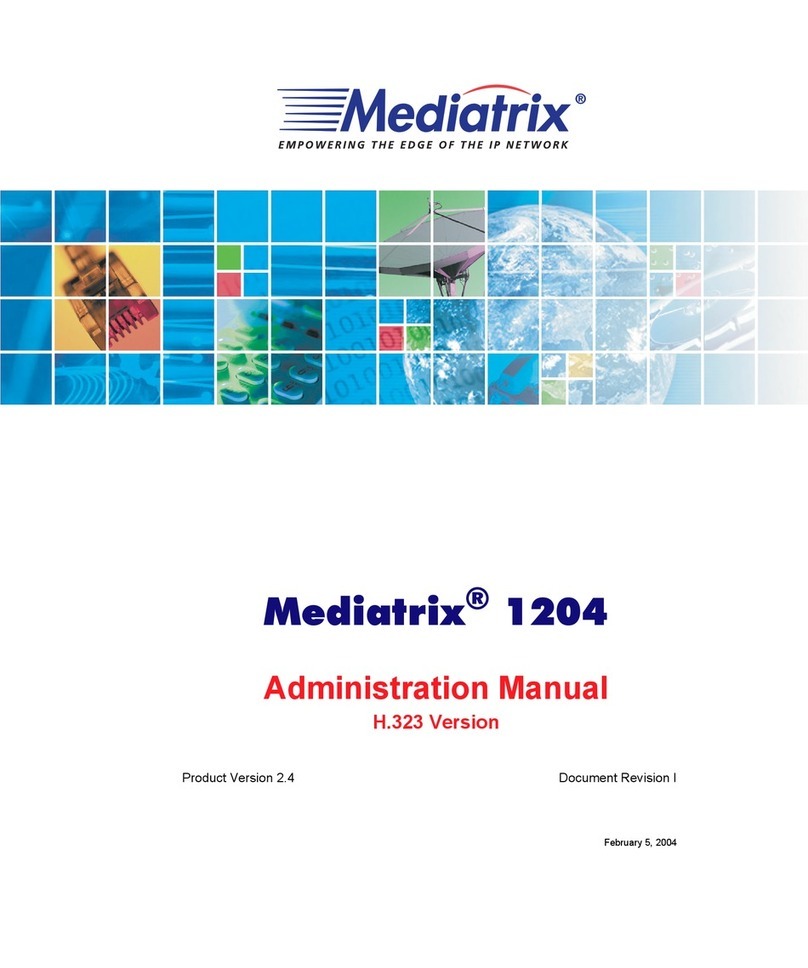
Mediatrix
Mediatrix 1204 Instruction Manual
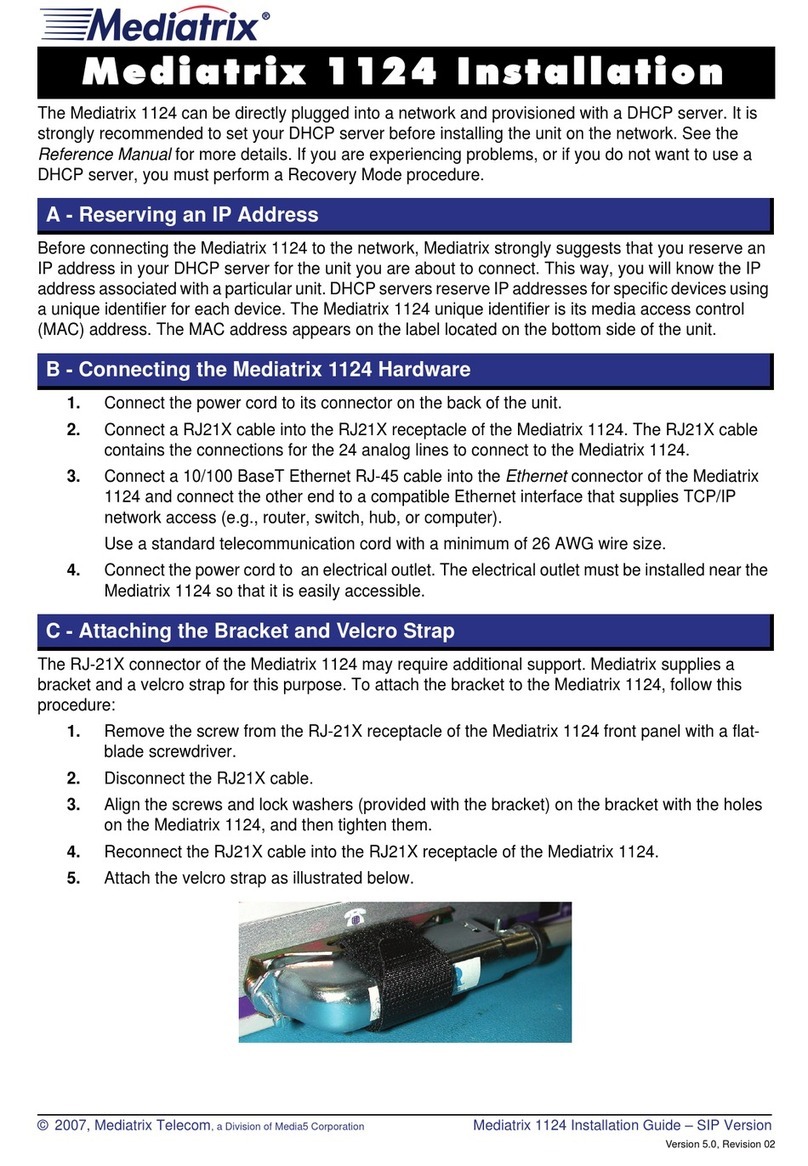
Mediatrix
Mediatrix 1124 User manual

Mediatrix
Mediatrix 3621 Manual
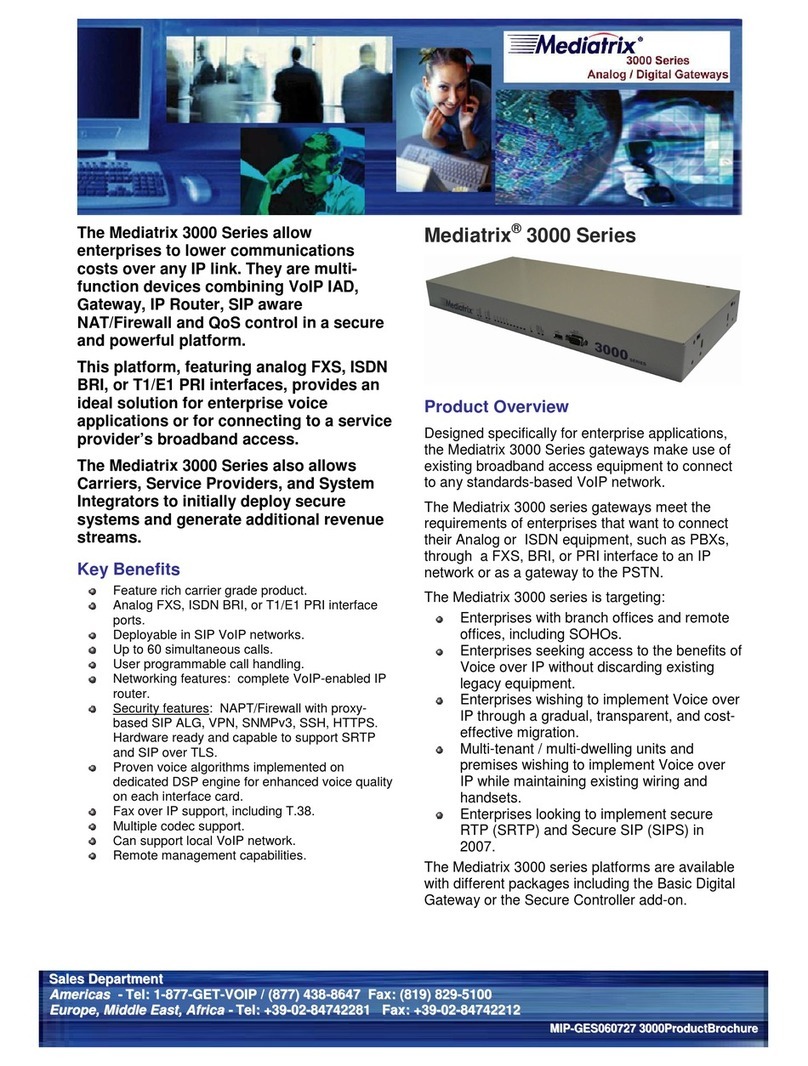
Mediatrix
Mediatrix 3000 Series User manual

Mediatrix
Mediatrix 3500 Series User manual
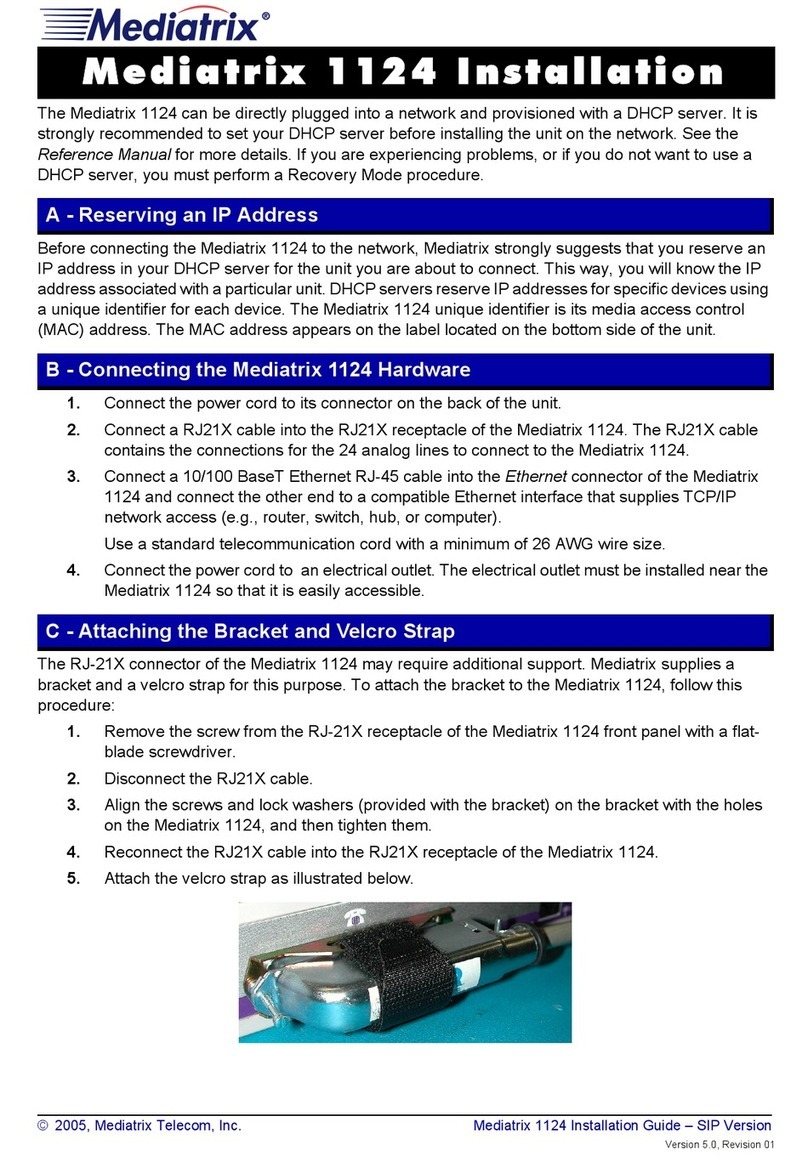
Mediatrix
Mediatrix 1124 User manual

Mediatrix
Mediatrix 1104 Quick start guide

Mediatrix
Mediatrix 1104 User manual
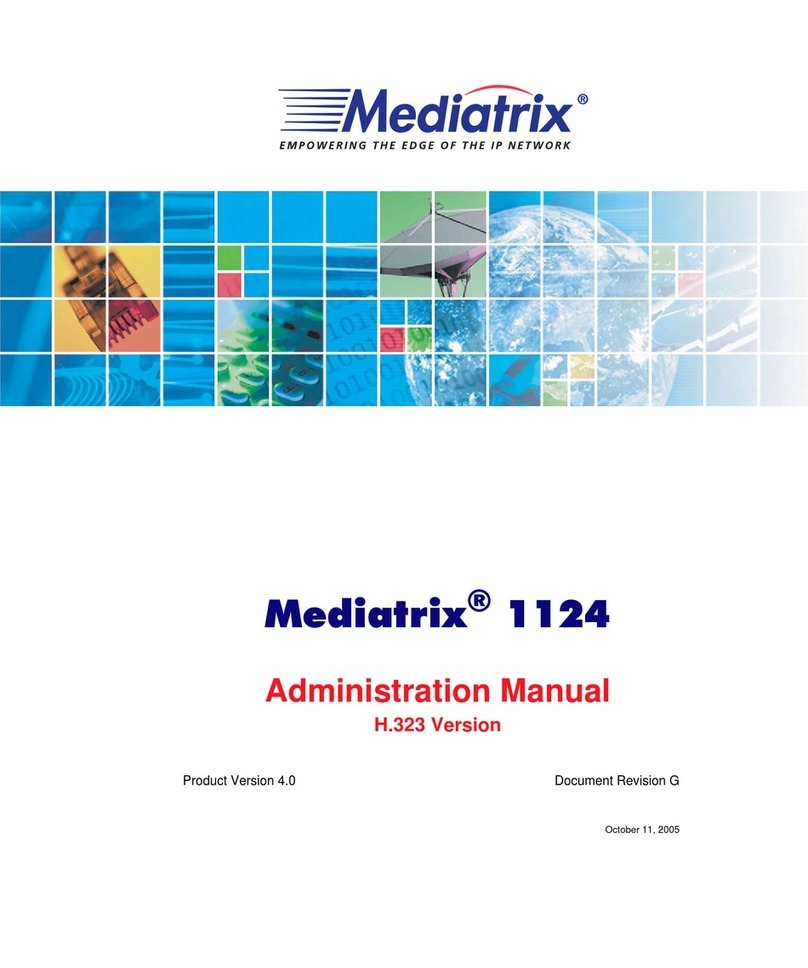
Mediatrix
Mediatrix 1124 Instruction Manual
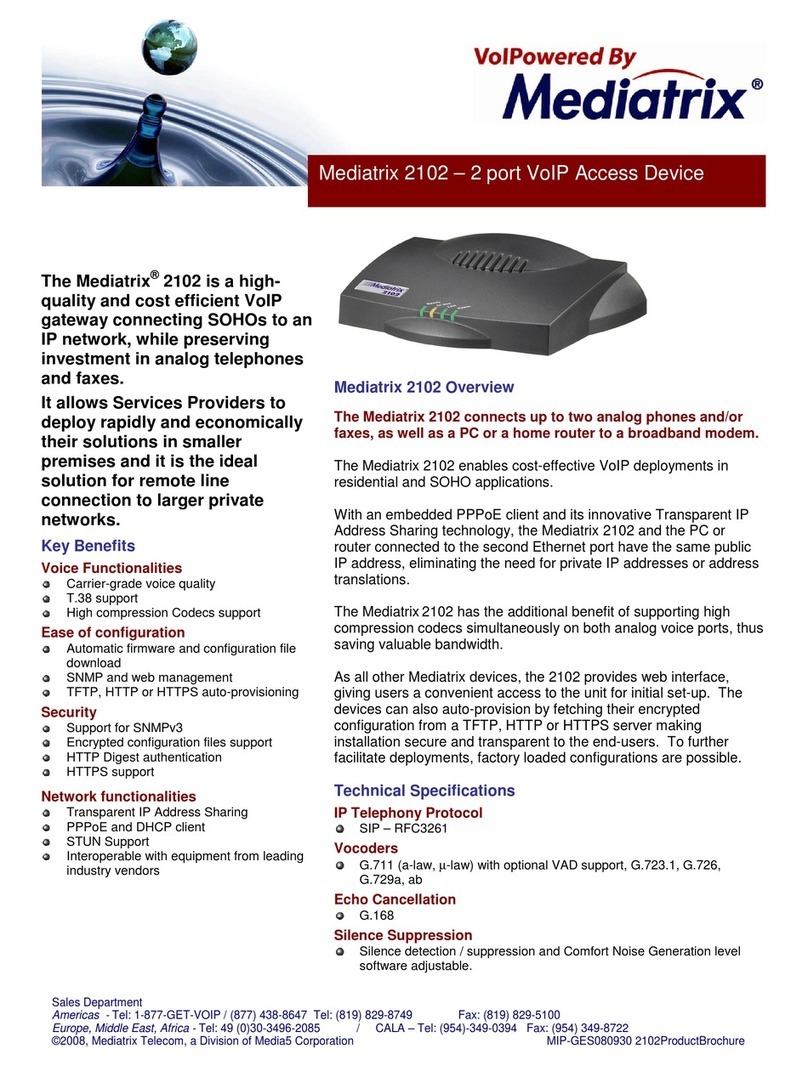
Mediatrix
Mediatrix 2102 User manual