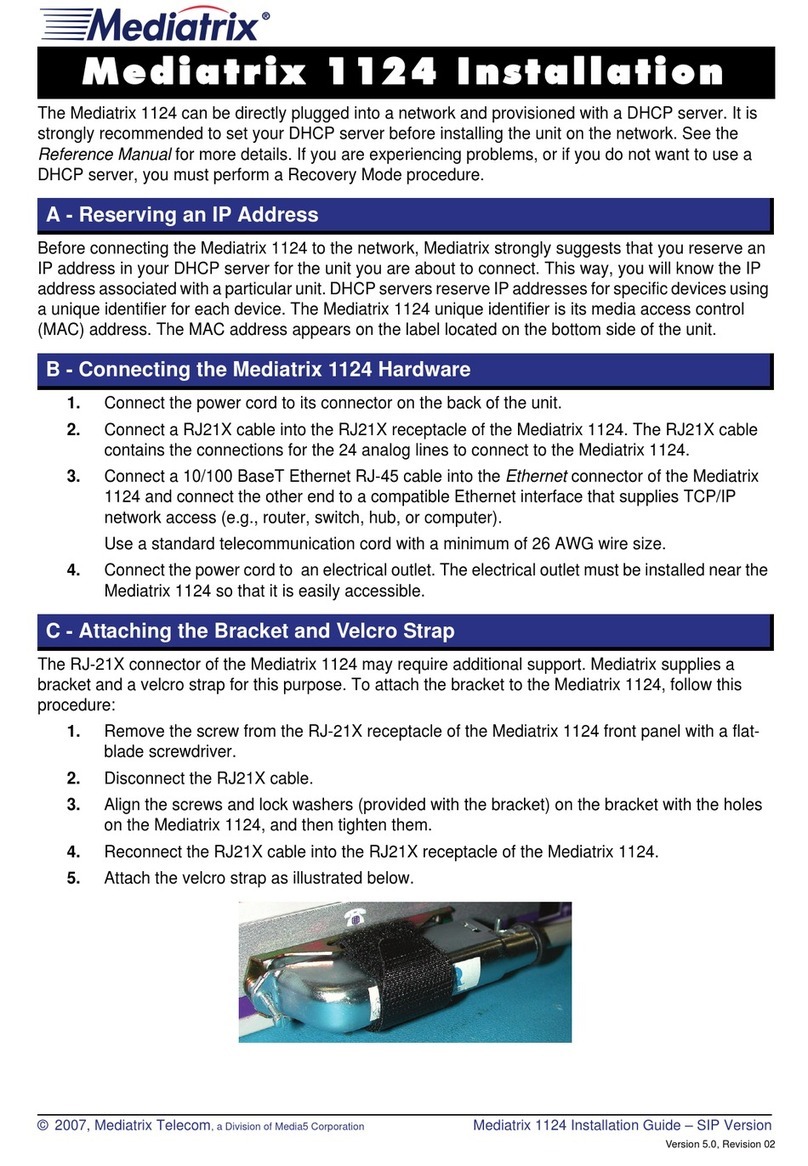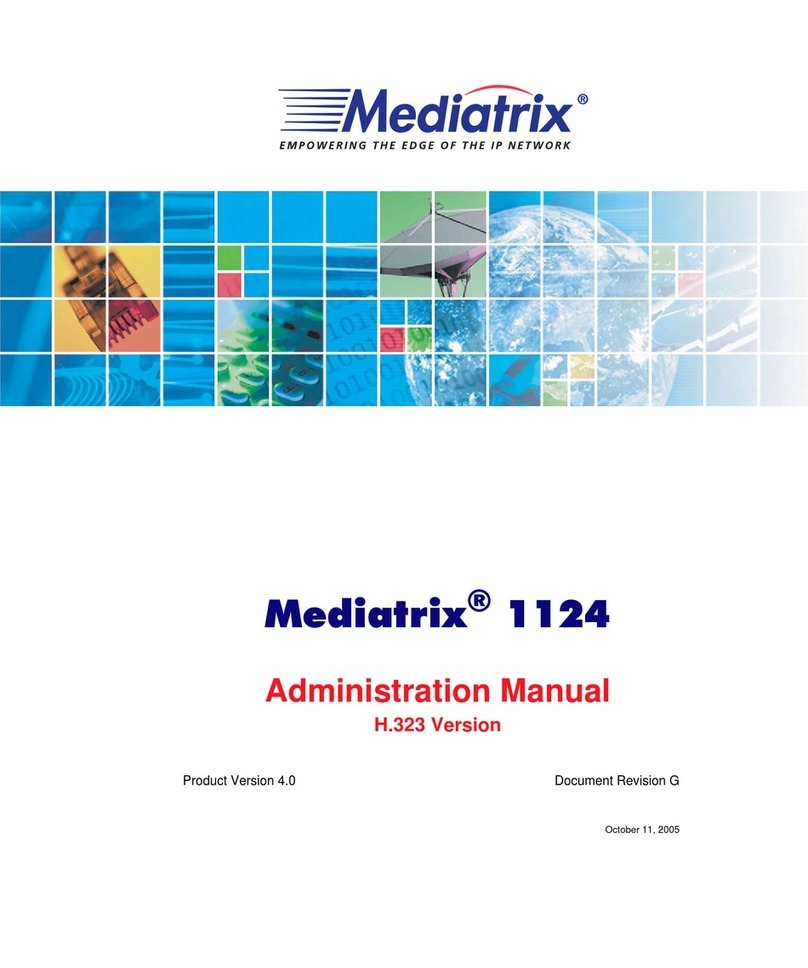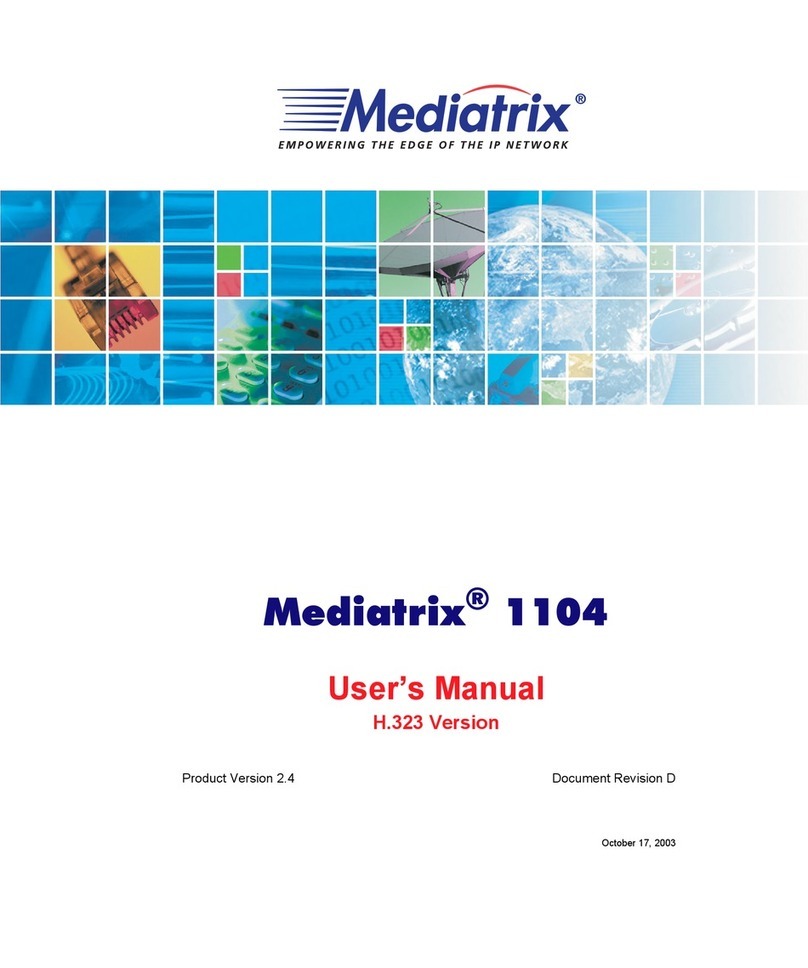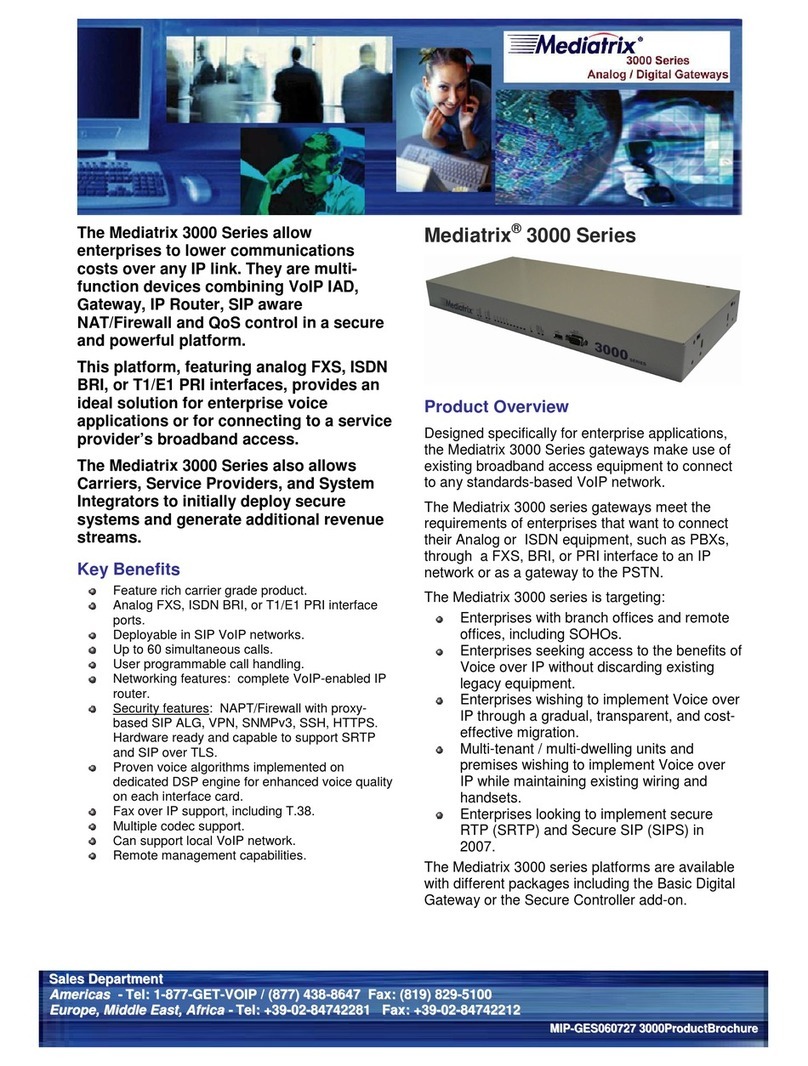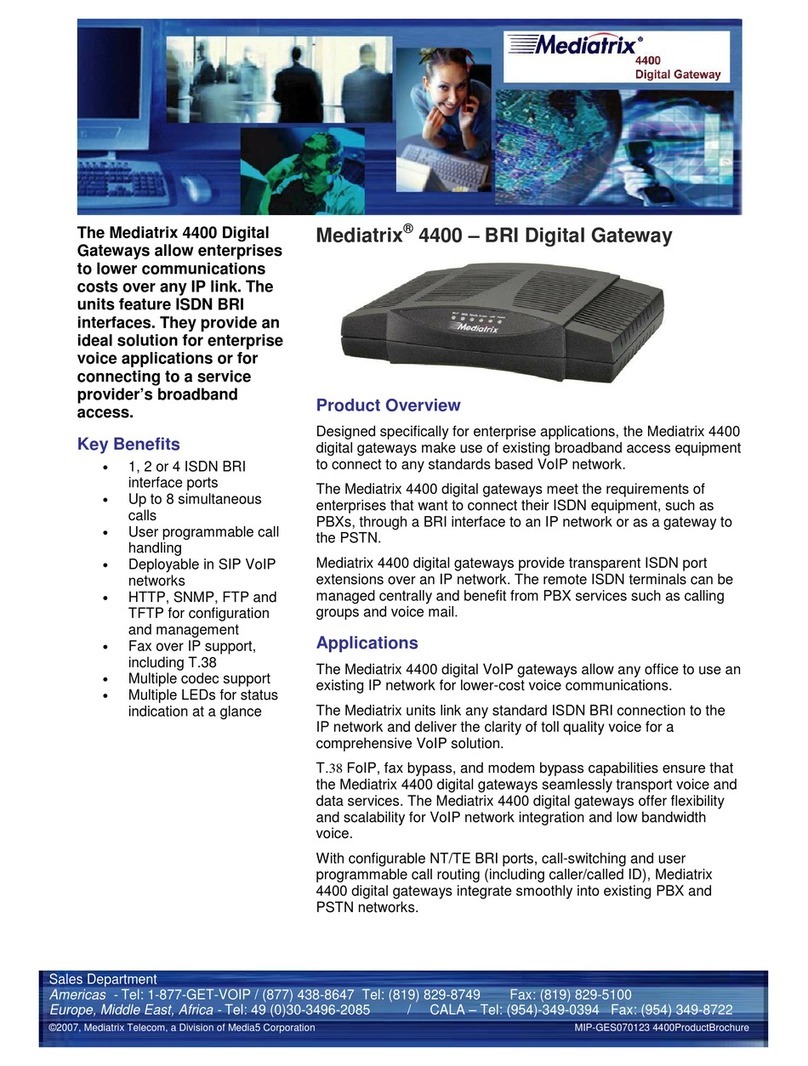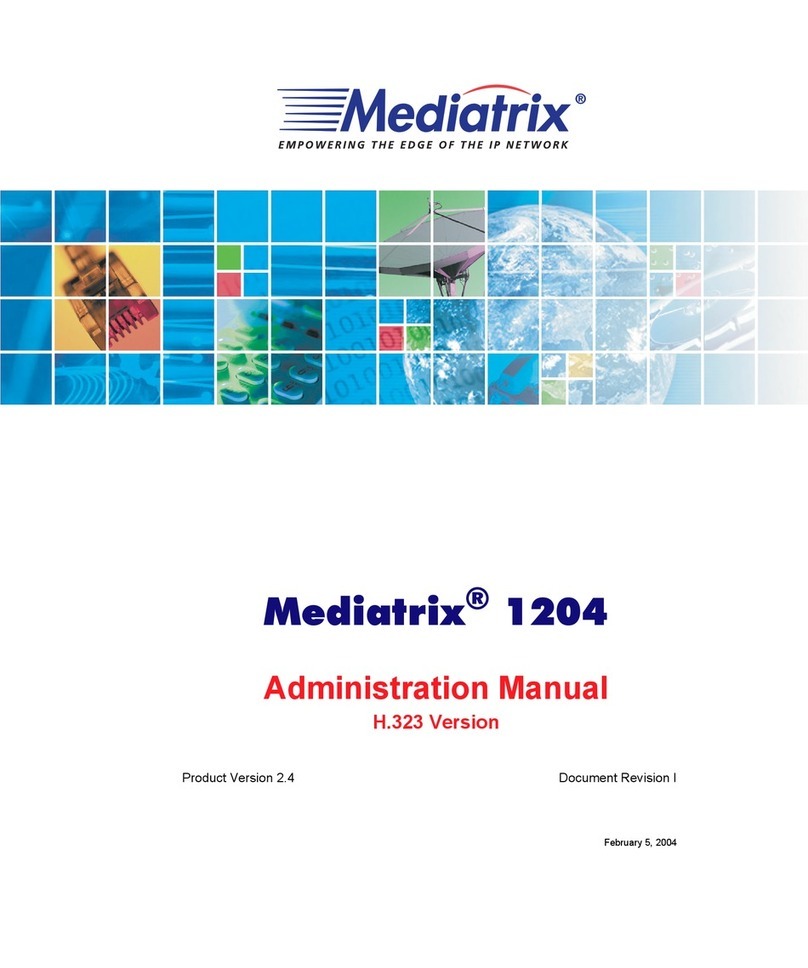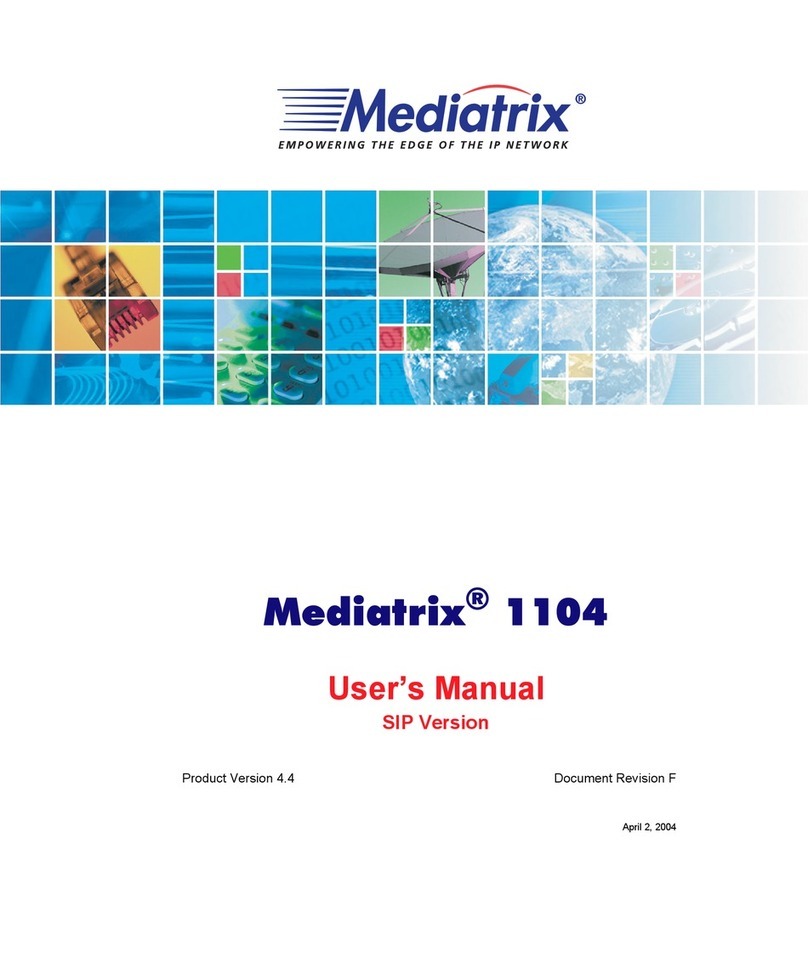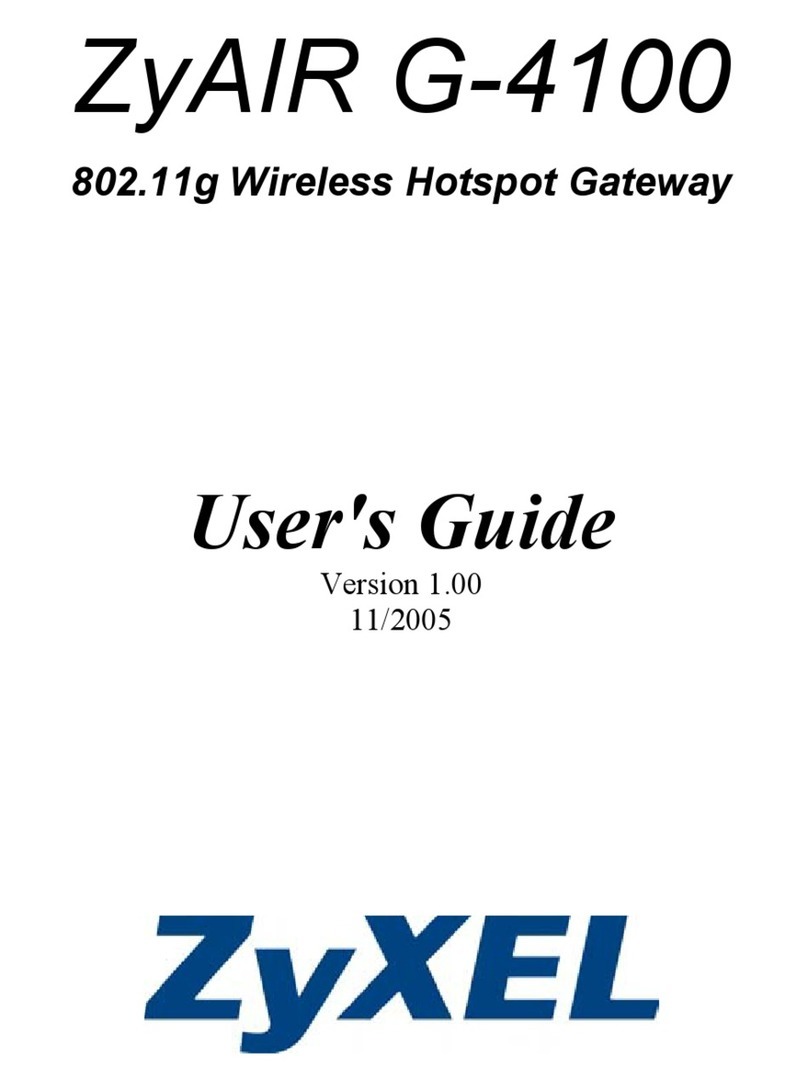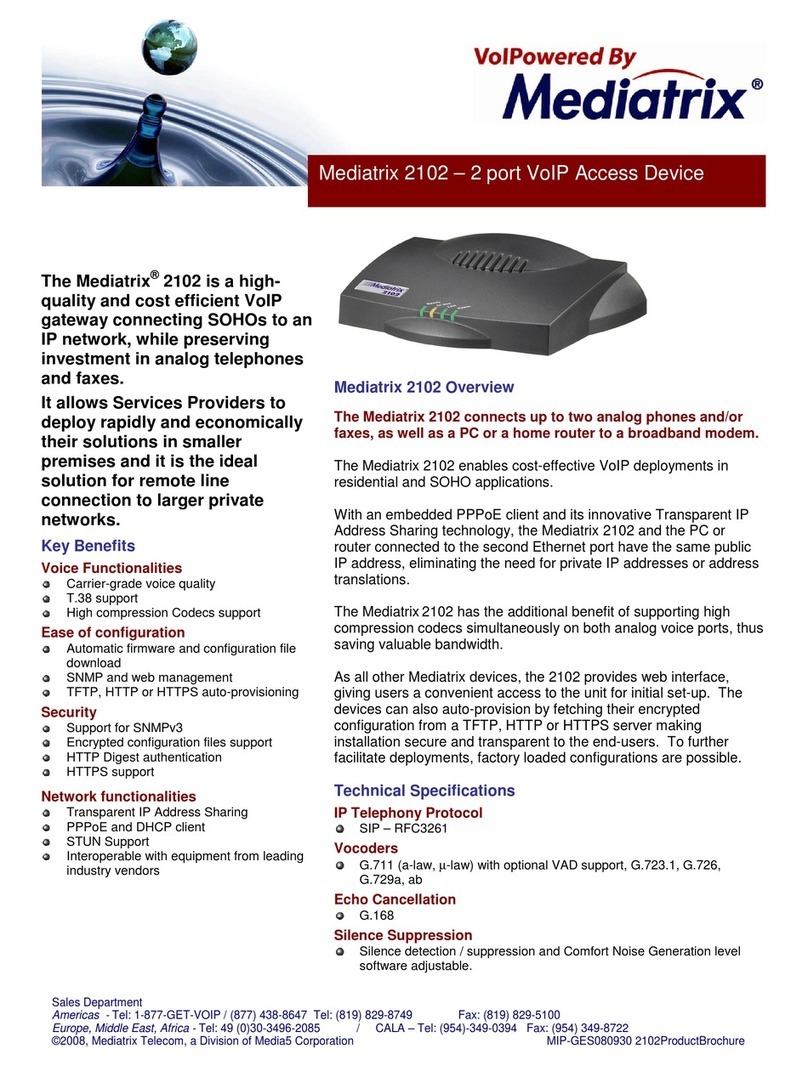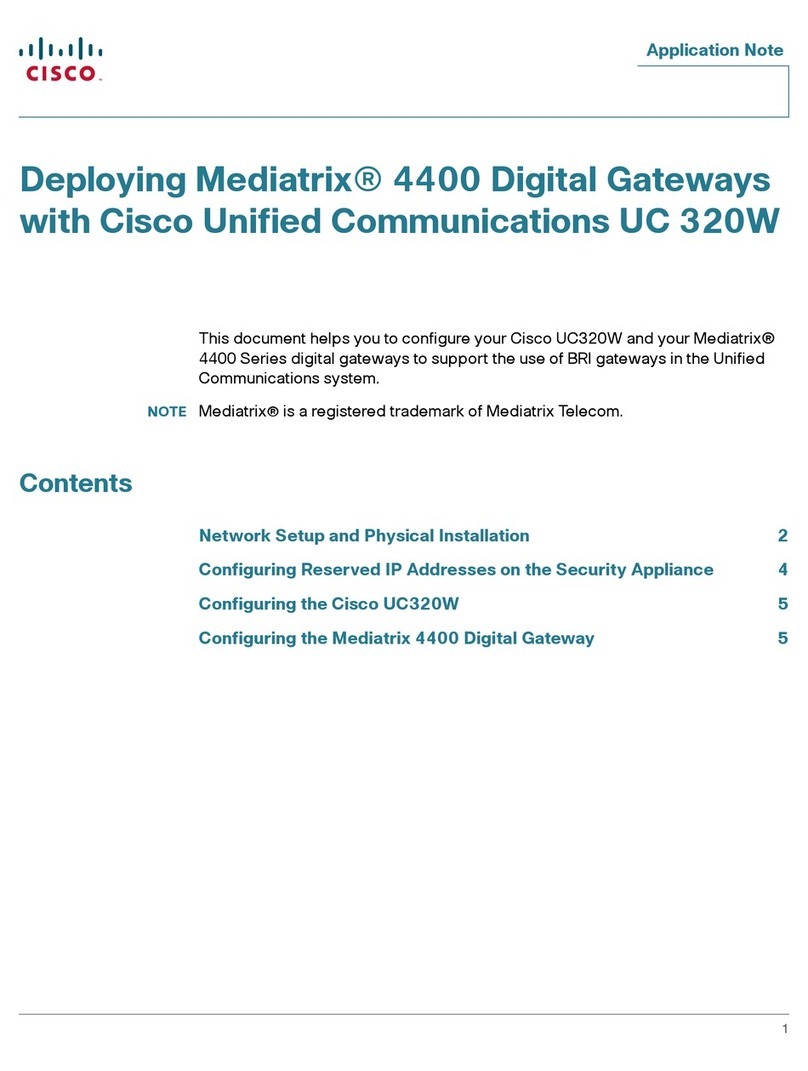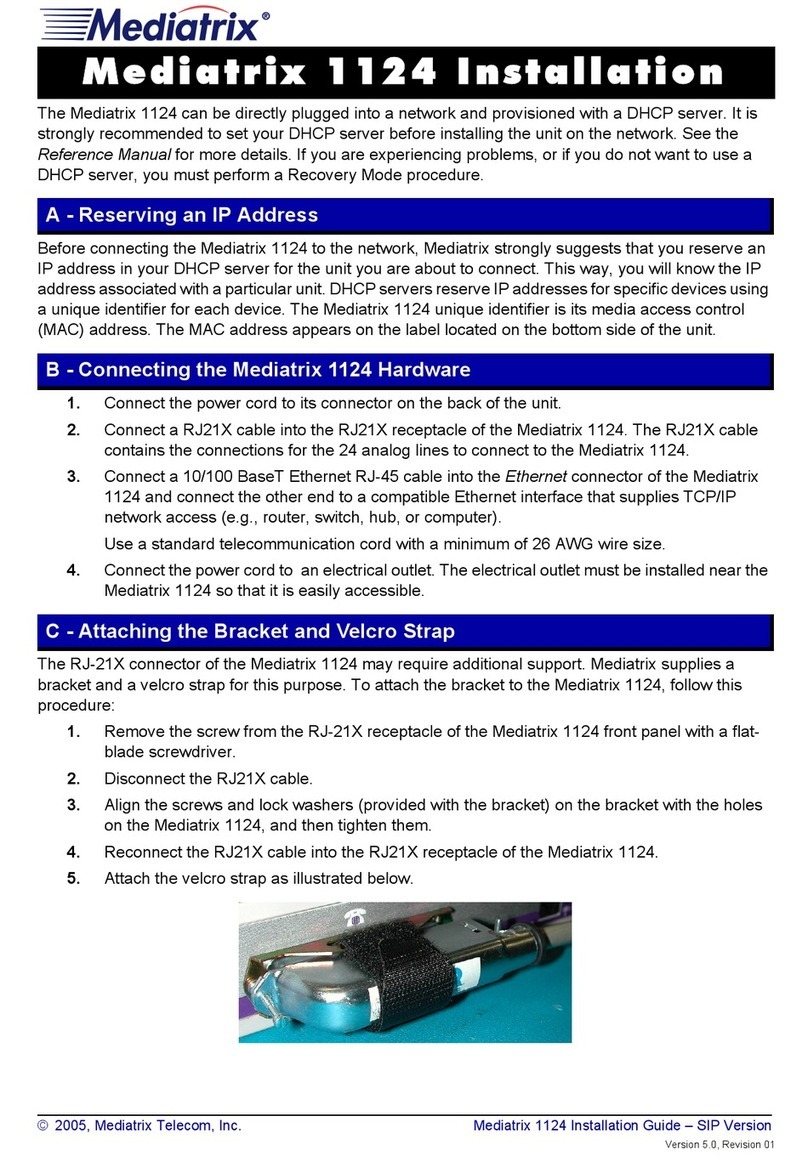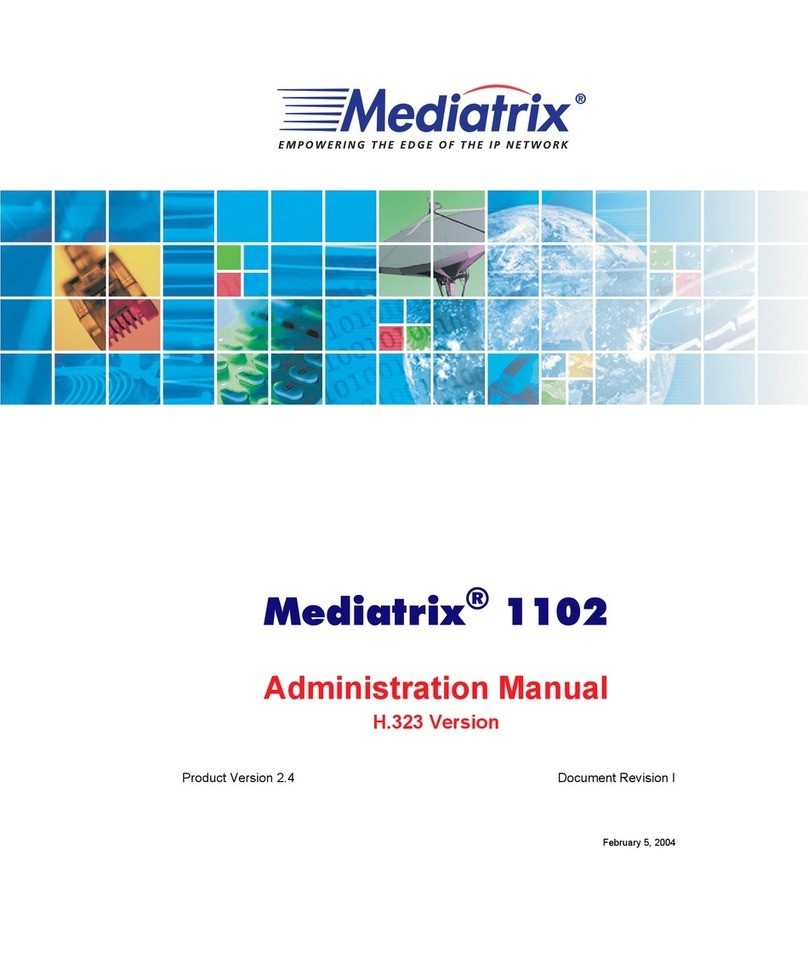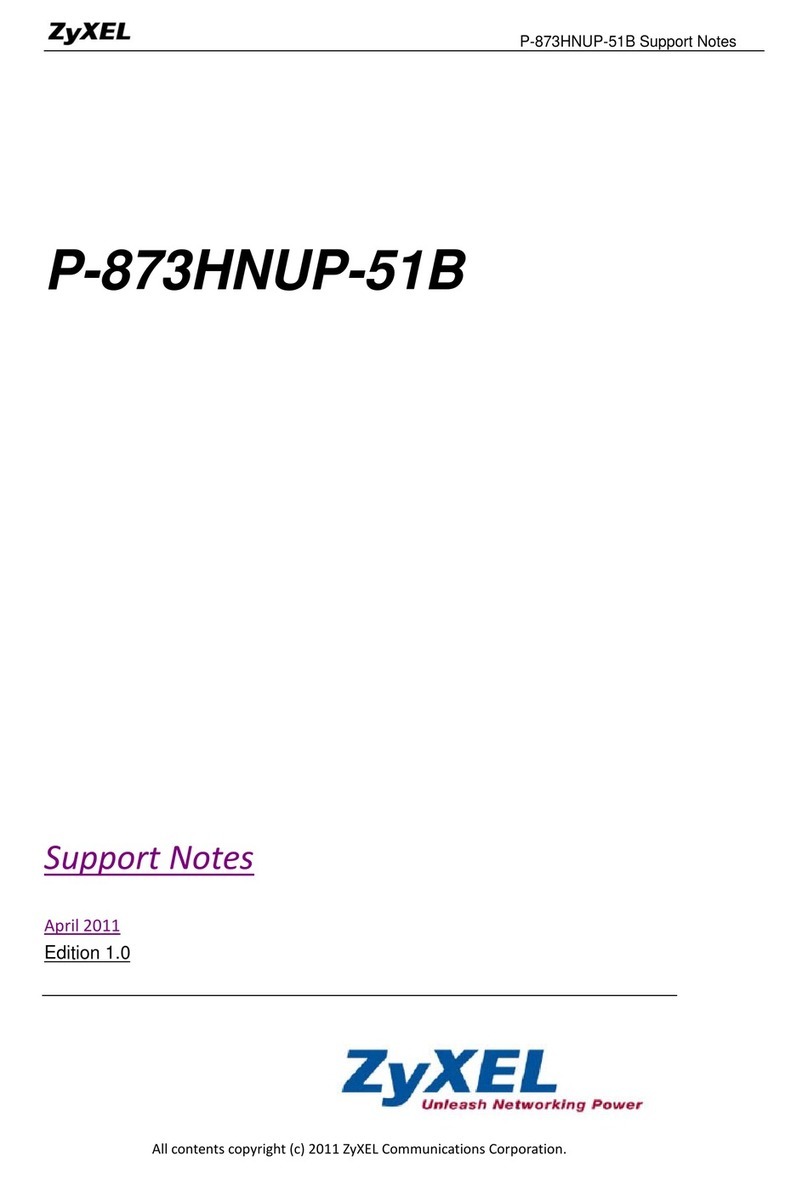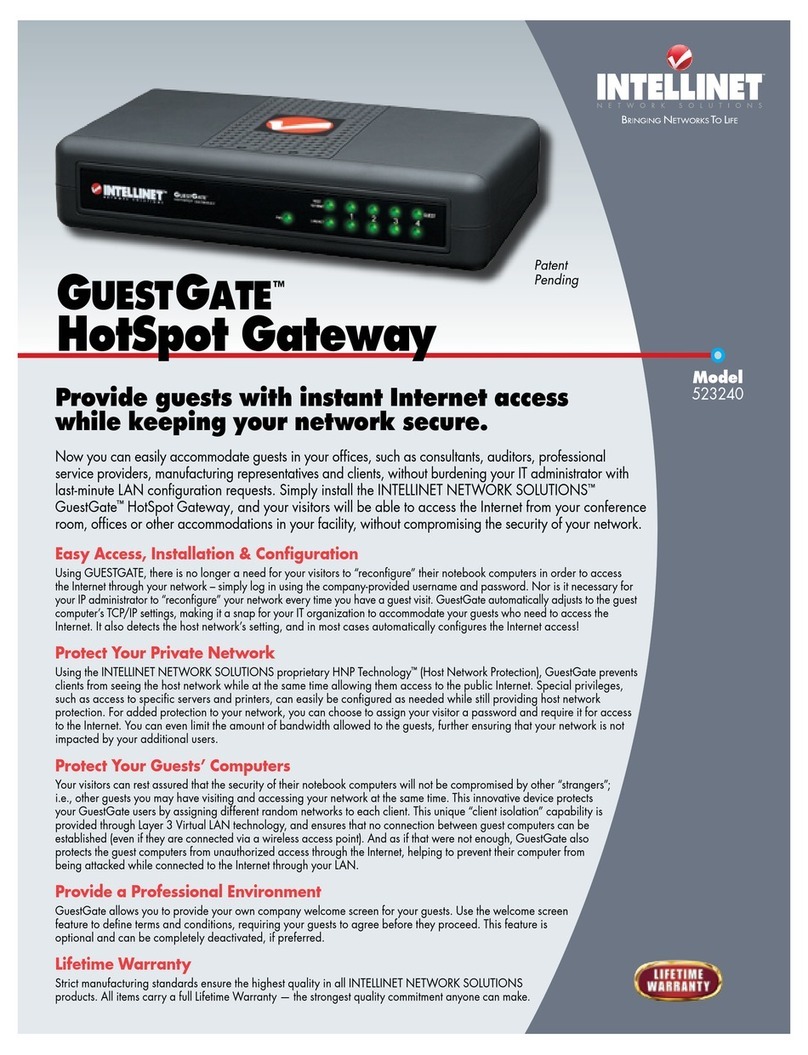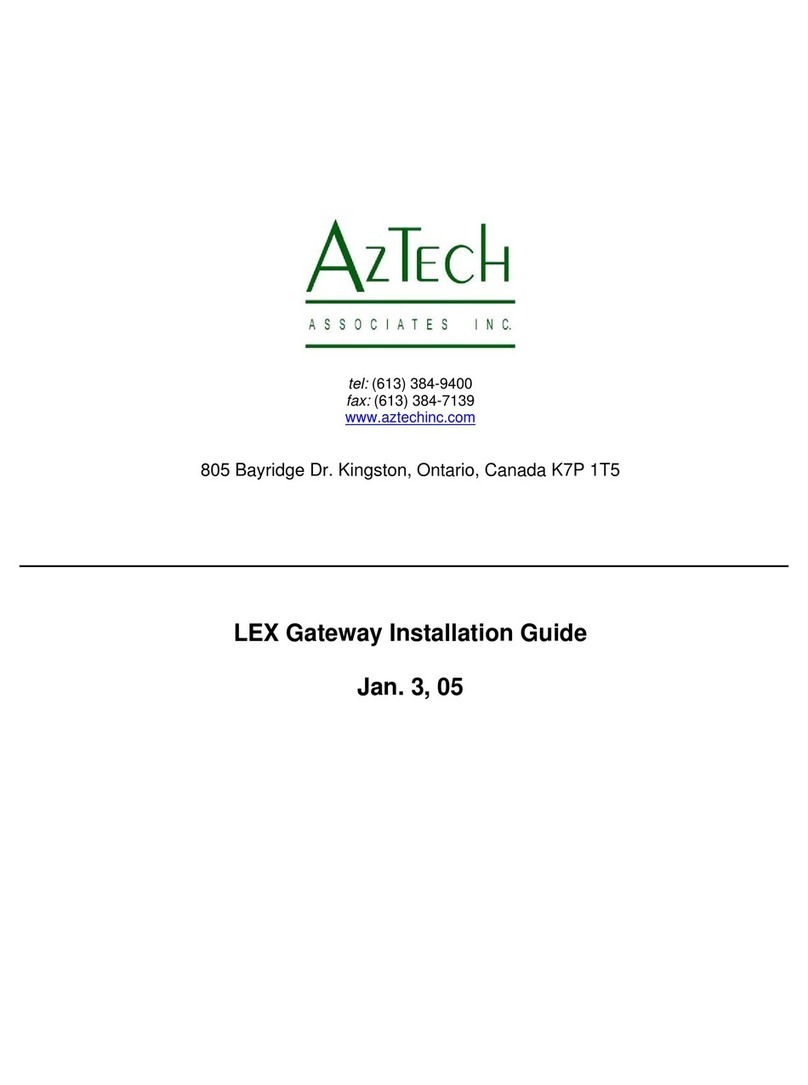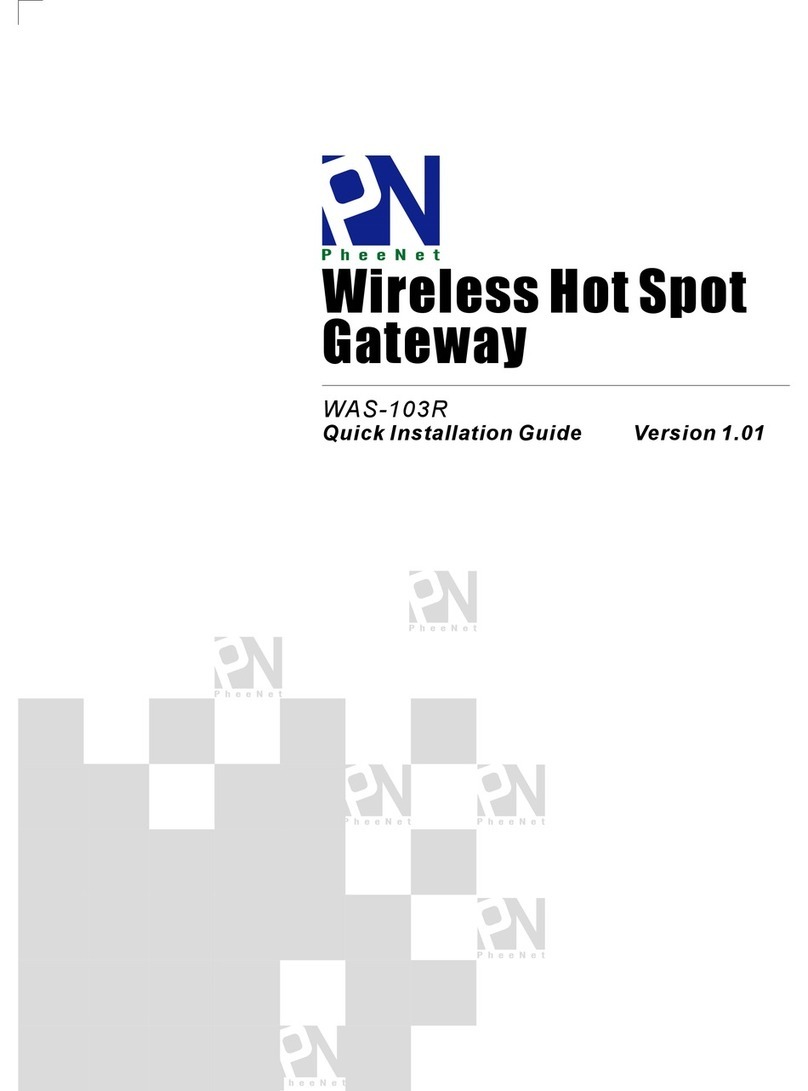©2005, Mediatrix Telecom, Inc. Mediatrix 1102 Installation Guide – SIP Version
The Mediatrix 1102 can be directly plugged into a network and provisioned with a DHCP server. It is
strongly recommended to set your DHCP server before installing the unit on the network. See the
Reference Manual for more details. If you are experiencing problems, or if you do not want to use a
DHCP server, you must perform a Recovery Mode procedure.
Before connecting the Mediatrix 1102 to the network, Mediatrix strongly suggests that you reserve an
IP address in your DHCP server for the unit you are about to connect. This way, you will know the IP
address associated with a particular unit. DHCP servers reserve IP addresses for specific devices using
a unique identifier for each device. The Mediatrix 1102 unique identifier is its media access control
(MAC) address. The MAC address appears on the label located on the bottom side of the unit.
1. Connect analog telephones or fax machines into the Phone/Fax connectors.
Use a standard telecommunication cord with a minimum of 26 AWG wire size.
2. Connect a 10/100 BaseT Ethernet RJ-45 cable into the Network connector of the Mediatrix
1102 and connect the other end to a compatible Ethernet interface that supplies TCP/IP
network access (e.g., router, switch, hub, or computer).
Use a standard telecommunication cord with a minimum of 26 AWG wire size.
3. Connect a 10/100 BaseT Ethernet RJ-45 cable into the Computer connector of the Mediatrix
1102 and connect the other end to the network card of a computer.
In this case, the Mediatrix 1102 acts as a small Ethernet switch. Use a standard
telecommunication cord with a minimum of 26 AWG wire size.
4. Connect a SCN line into the Bypass port of the Mediatrix 1102 (optional).
Use a standard telecommunication cord with a minimum of 26 AWG wire size.
5. Connect the power cord to the Mediatrix 1102 and then connect the other end to an electrical
outlet. The electrical outlet must be installed near the Mediatrix 1102 so that it is easily
accessible.
When starting the Mediatrix 1102 for the first time, it needs to be configured before it can support calls.
This process is known as provisioning.
1. When the Mediatrix 1102 starts, it broadcasts a message requesting DHCP services (if the unit
is configured to start in DHCP mode).
2. The DHCP server responds with a set of IP addresses and network parameters. The following
are some of the network parameters assigned via DHCP:
• Mediatrix 1102 IP address
• Subnet Mask
• Default Router IP address
• Primary and Secondary DNS IP addresses
• Management Server IP address and port number
• SIP Servers IP address and port number
Mediatrix 1102 Installation
A - Reserving an IP Address
B - Connecting the Mediatrix 1102 Hardware
C - Initial Provisioning Sequence
Version 5.0, Revision 01